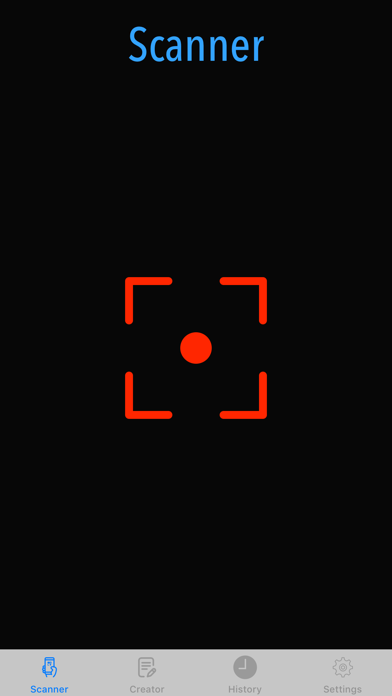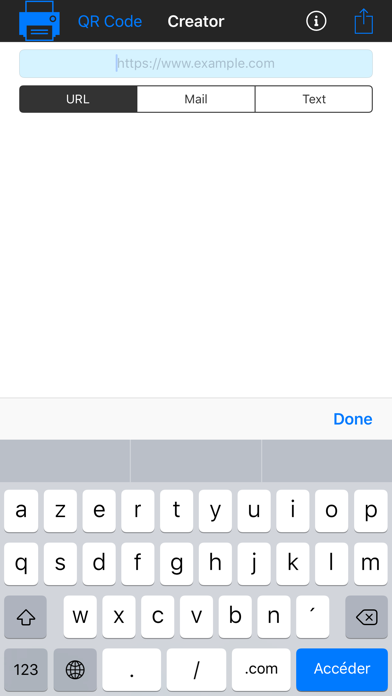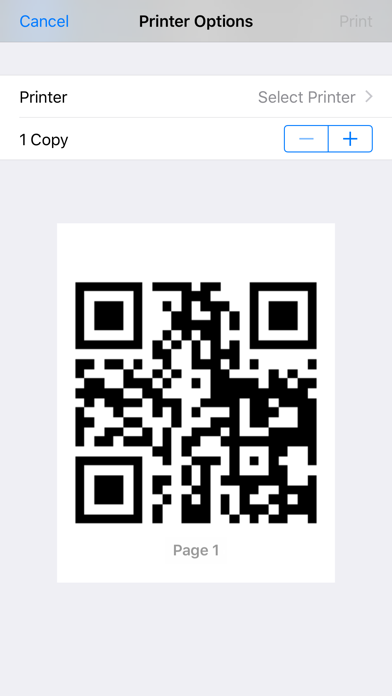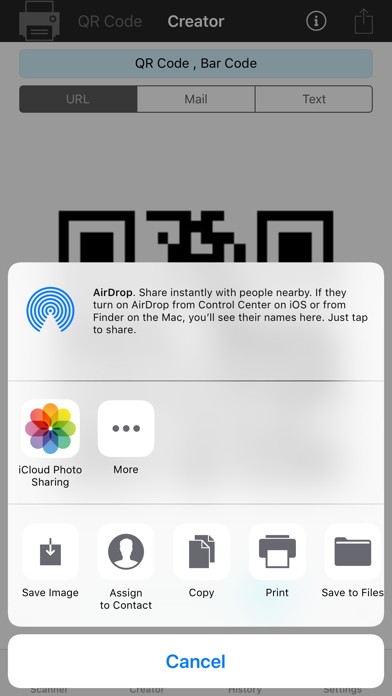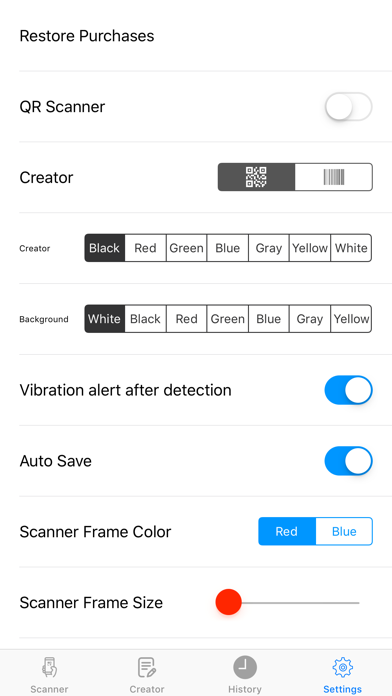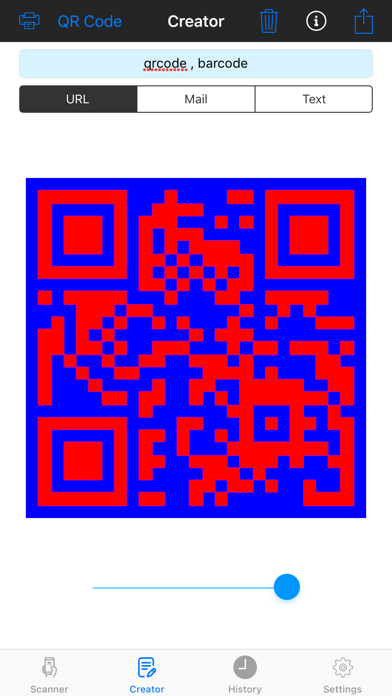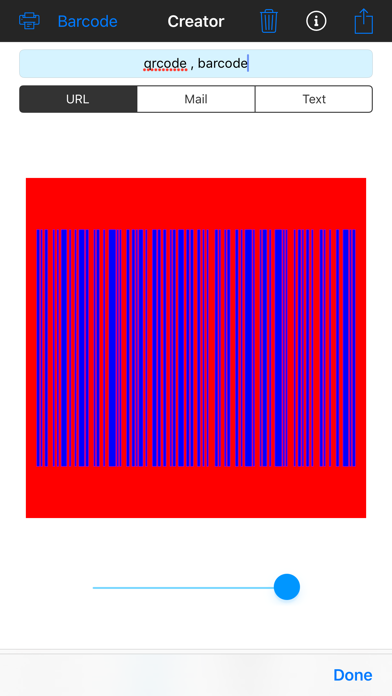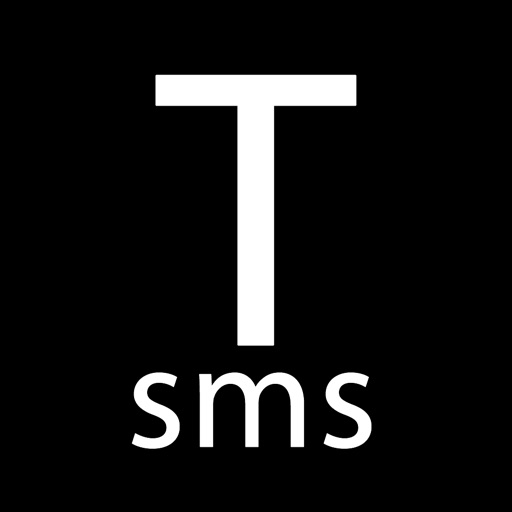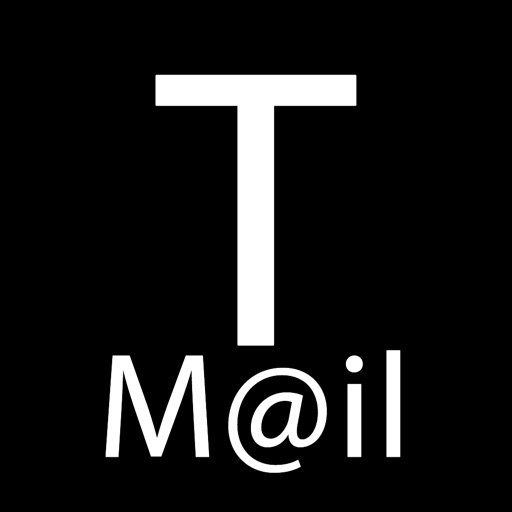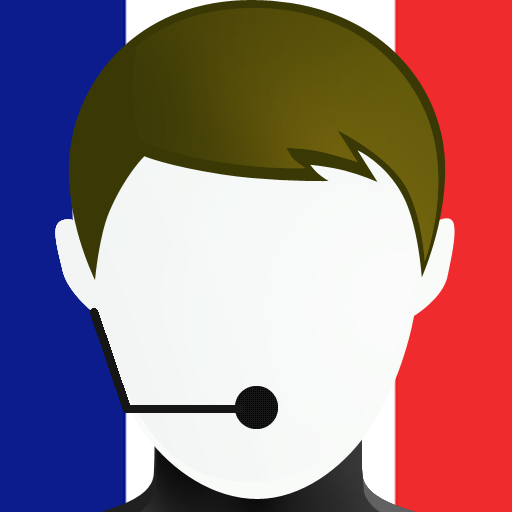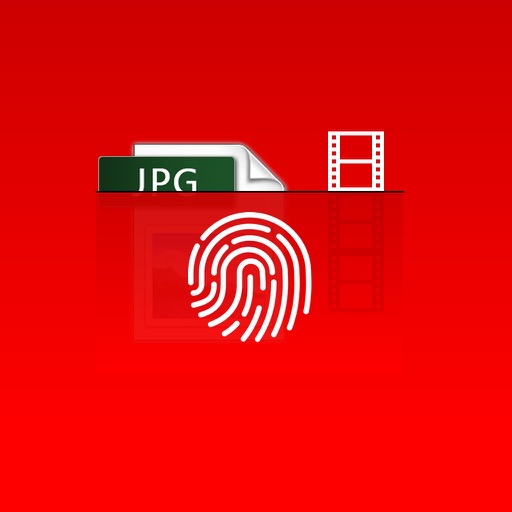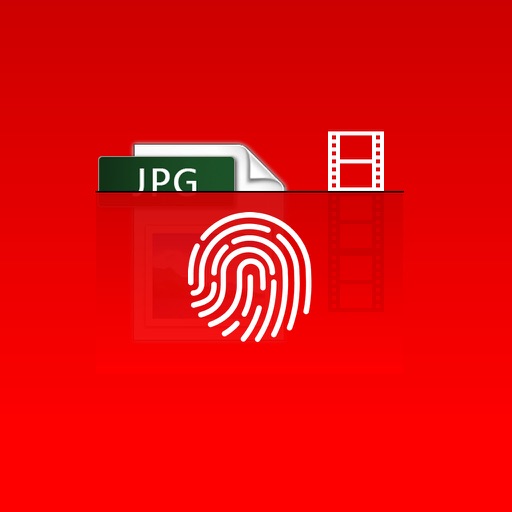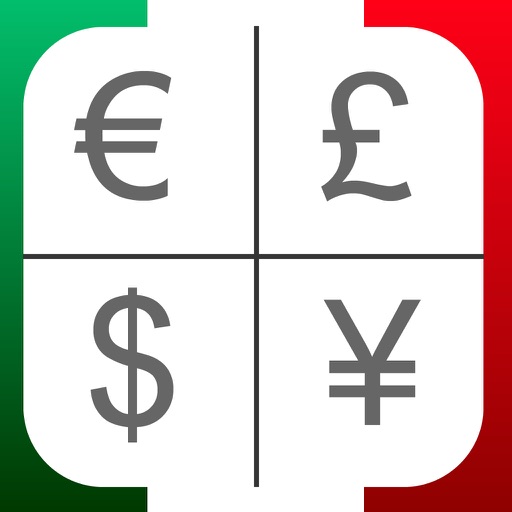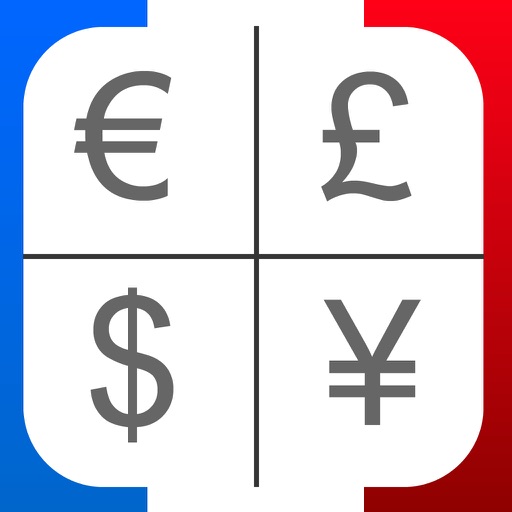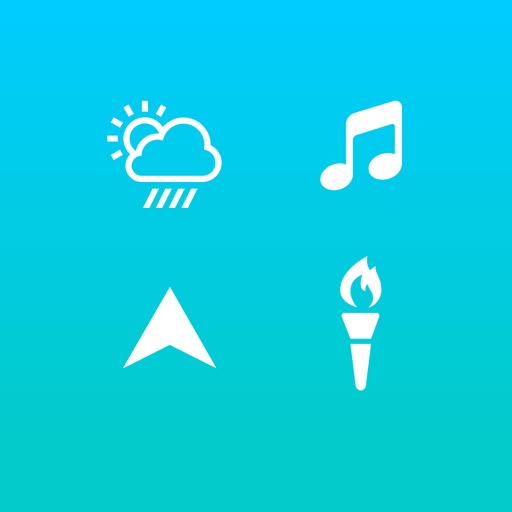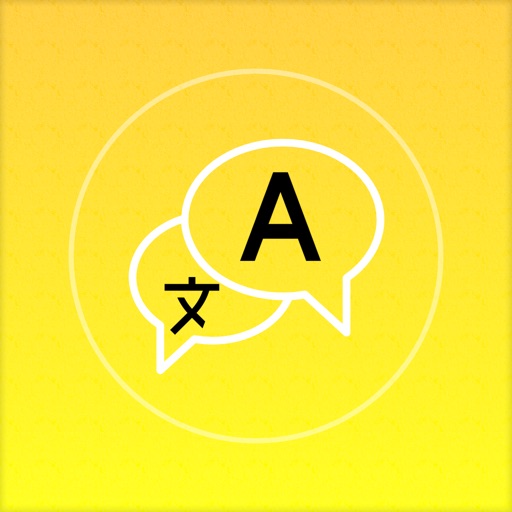What's New
.Contact us part add to app
App Description
Universal app( Available for iPhone & iPad )
Standardized for iOS 16
—---------------------------------------------------------------
Scanner:
Unlimited QR & Barcode Full Screen Scanner (not include in price)
Turning on the Flash light during scanning is available
Live Text is available to read the QR & Barcodes on the images of the camera roll
A history of scanned QR & Barcodes is available as a list
Scan multiple QR & barcodes at the same time
In settings tab, choose between Fast, Balanced & Accurate Scan
In the settings, Enable High Frame Rate Tracking for better tracking of rapid motion
In the Settings, Enable Guidance to get recommendations from the app to enhance the app's performance
In the Settings, Enable Highlight to see a frame around the scanning area
Free Creator
QR & Barcode Creator, PNG Format
Choose between URL, Text, Contact for creating the code
Choose between QR or Barcode for creating the code
Share & Save generated Qr & Barcode
Auto save in library
A library of generated Barcodes in the list
Edit the Library by Deleting or reorganizing the created Qr or Barcode
Zoom in or zoom out on generated Qr or Barcodes
Choose the background color & code color for generating desired QR or Barcode ( Professional color palette with suggested or custom colors is available )
.iMessage scanner Free
App Changes
- June 16, 2019 Initial release
- October 28, 2019 New version 1.0.4
- December 02, 2019 New version 1.0.5
- July 14, 2020 New version 1.0.6
- October 23, 2020 New version 1.0.7
- September 16, 2023 New version 1.1.3