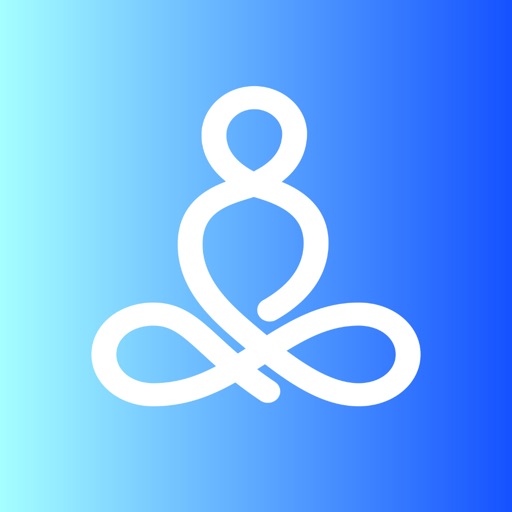App Description
How does Teacher - Mindfulness App work?
App features:
Daily Tips: The date the user first opens the app will start the counter to determine which of the 101 tips the user will see. From there on, the app will showcase different advice depending on the date.
Settings Page: includes notification settings, audio muting and date input.
Mood Page: it lets the user pick their current mood of the day by pressing one of the five buttons on the top of the page (excellent, good, meh, bad, awful).
PLUS: Once the user has selected their mood, the mood is stored as the mood of the day. This information is then displayed at the bottom of the page and showcases to graph of your mood trend in the last seven days.
Goals Page: it displays the number of days until the goal is completed and the reward inputted for that goal. The user can edit the award by clicking the text. Once the goal is achieved, the user gets a push notification.
Share Button: It has a share button to share text, tips, day counter and goals achieved on social media.
let meditation begin at this moment.
App Changes
- September 06, 2018 Initial release