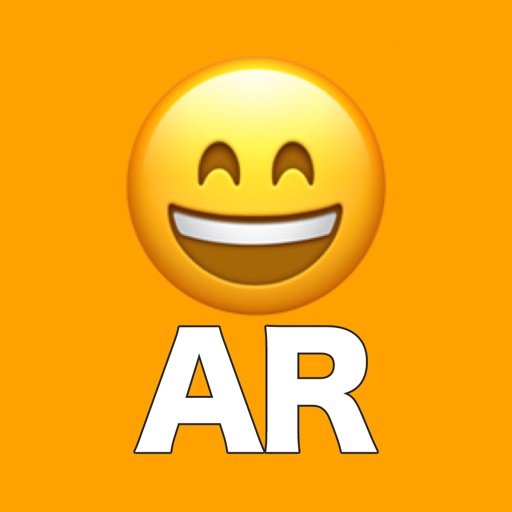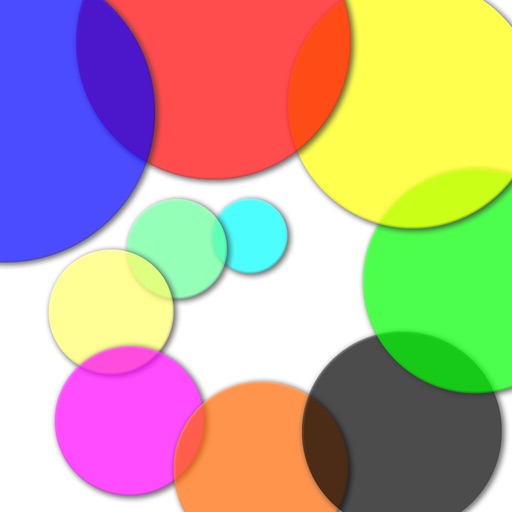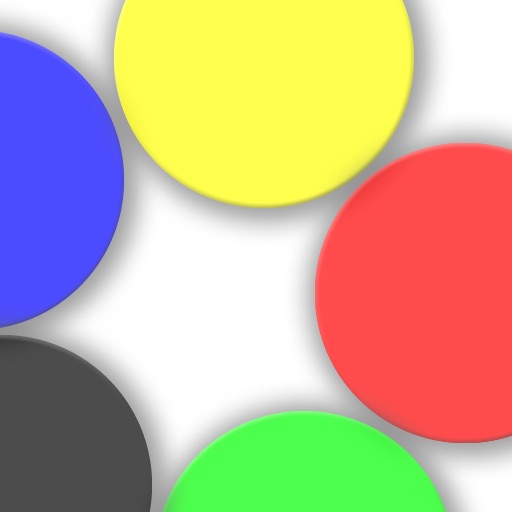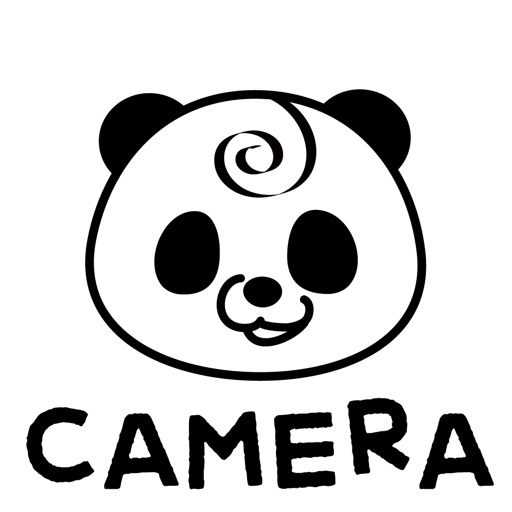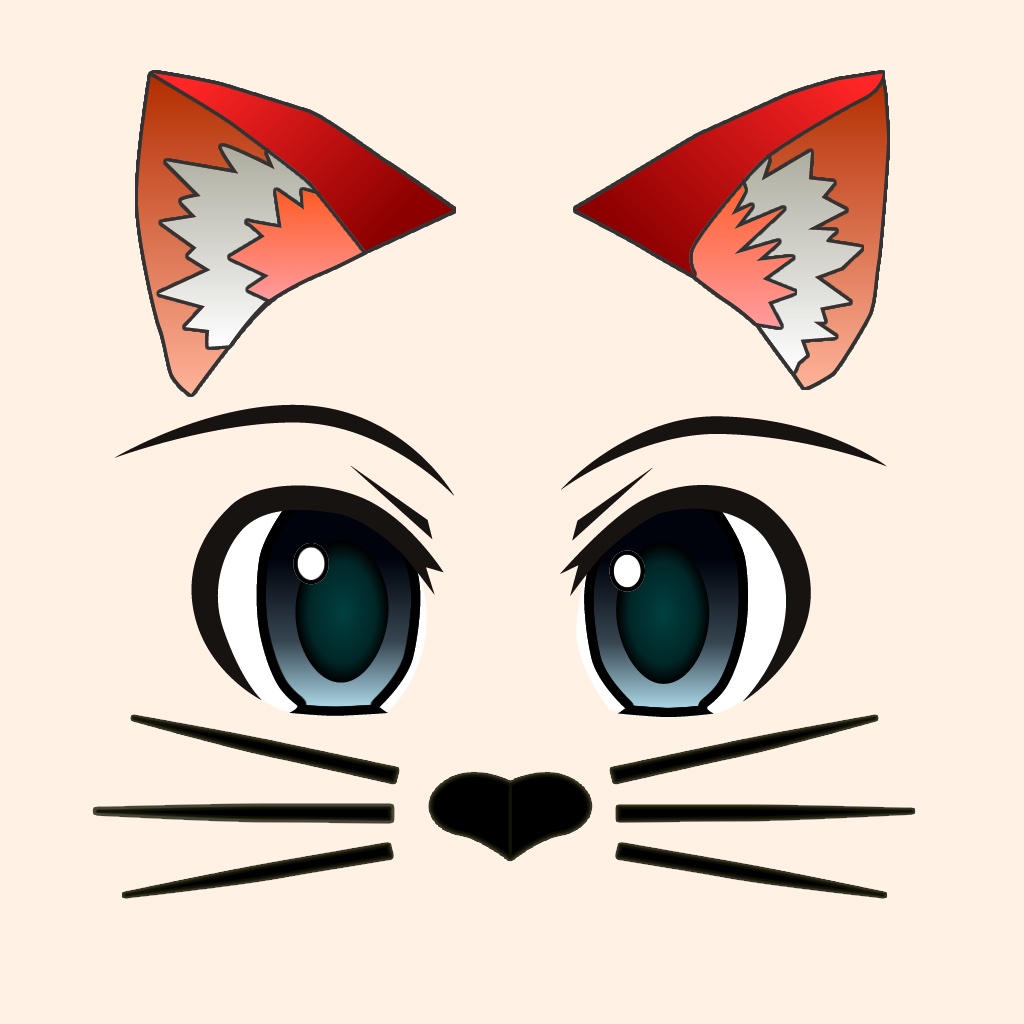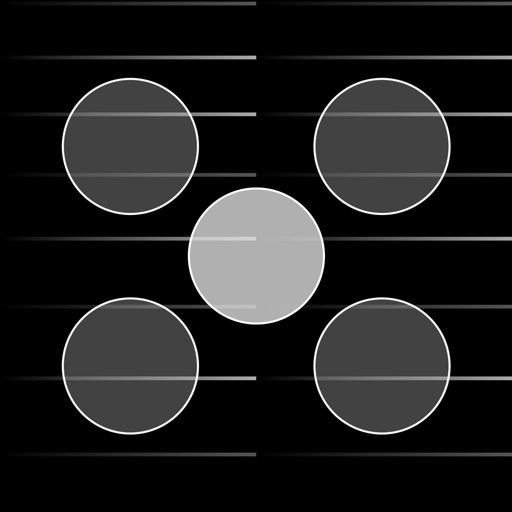App Description
You can shoot characters and Emoji placed in AR space.
How to:
1. Type in the upper text box.
2. Tap the center of the screen to place the entered characters in AR space.
3. Take the picture with the bottom button.
4. Delete text in AR space with the clear button on the lower left.
App Changes
- August 09, 2018 Initial release