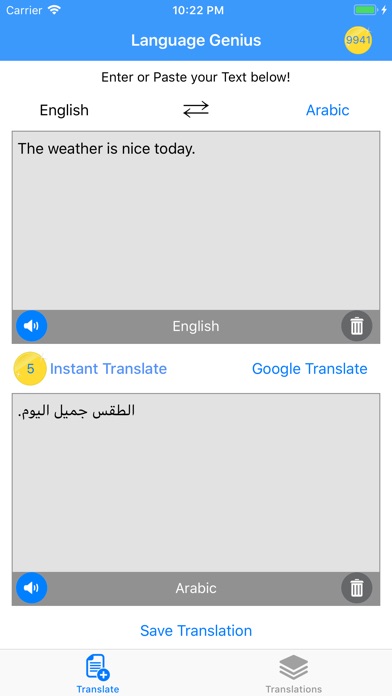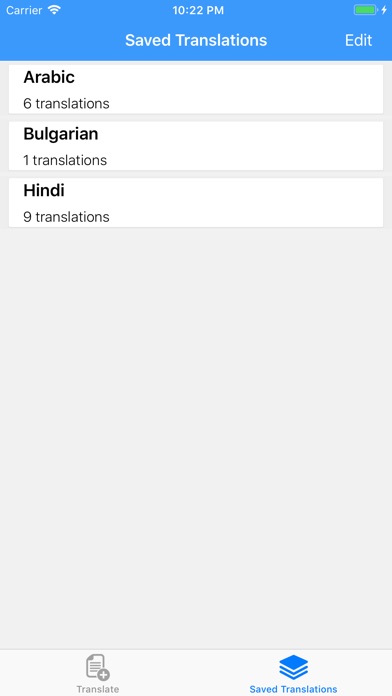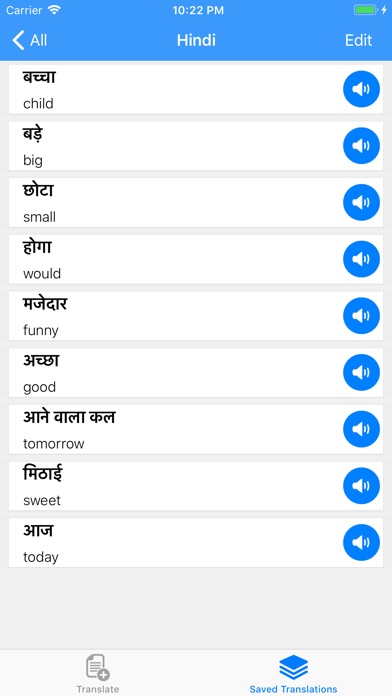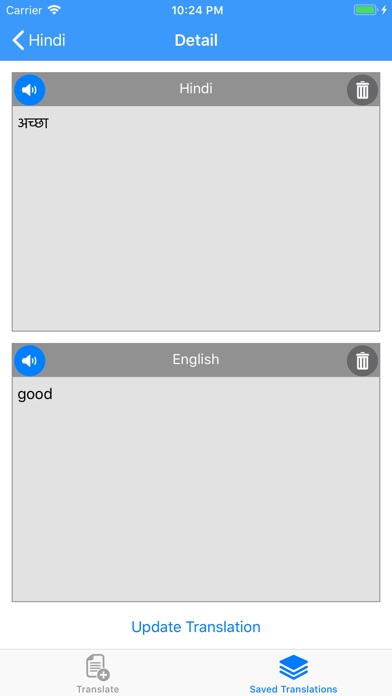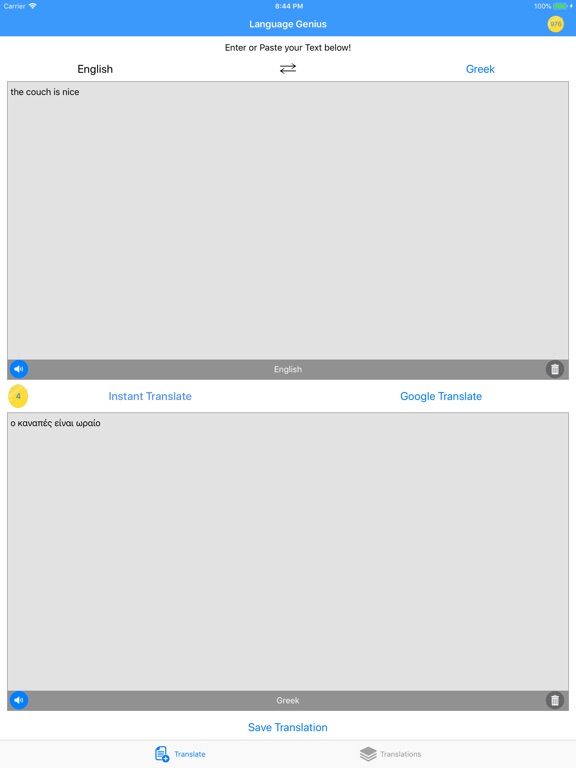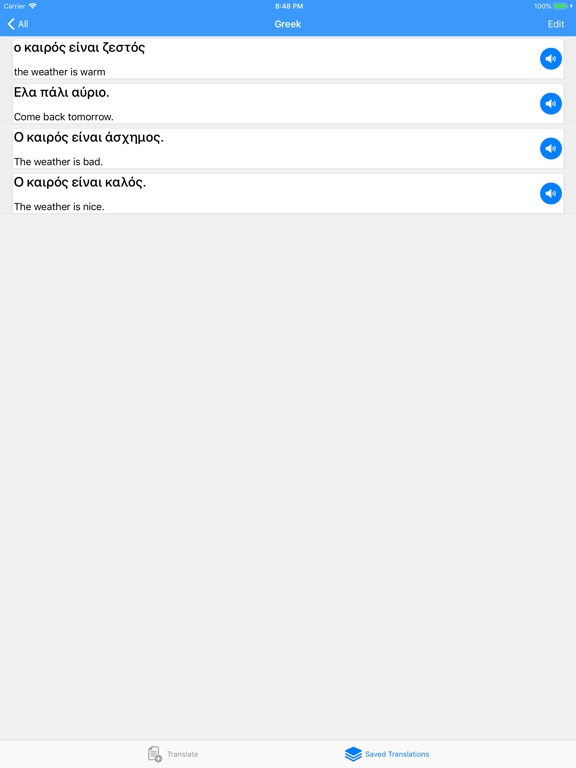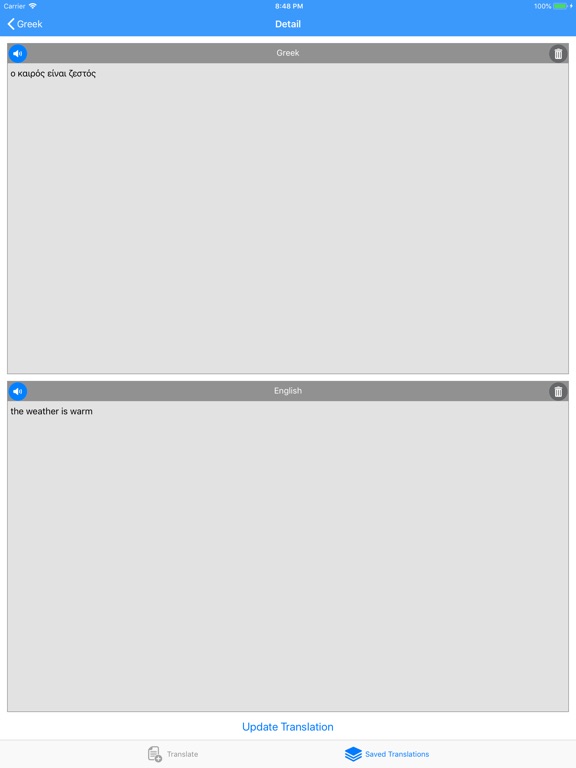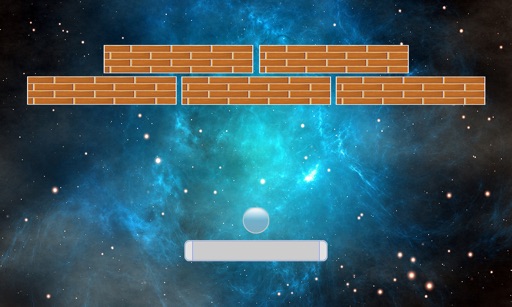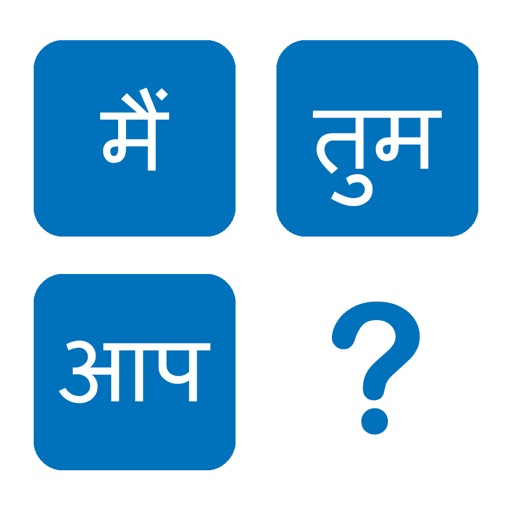What's New
This app has been updated by Apple to use the latest Apple signing certificate.
Now with image recognition! Take a picture or choose an image from your image gallery, and get it translated to your target language!
App Description
Studying a new language? Planning an international trip? Language Genius makes it easy to translate your words and phrases and save them so you can use or practice them later.
*Select your language by clicking on the language.
*Enter a word or phrase in any of many languages, or you can also use the microphone on the keyboard or copy and paste your text.*
*New: take a picture or choose an image of an object, the app will guess the item and get it translated
*Translate with instant google translate or with the google translate website.
*Tap the speaker button to hear the translation.*
*Save the translation for later.
Planned for the next versions: export your translations, categories, search functionality.
* Please not that for some languages voice/speaker functionality is not yet available.
Let us know what changes you would like to see.
For any suggestions or questions, email to [email protected].
App Changes
- June 02, 2018 Initial release
- June 13, 2019 New version 2.0