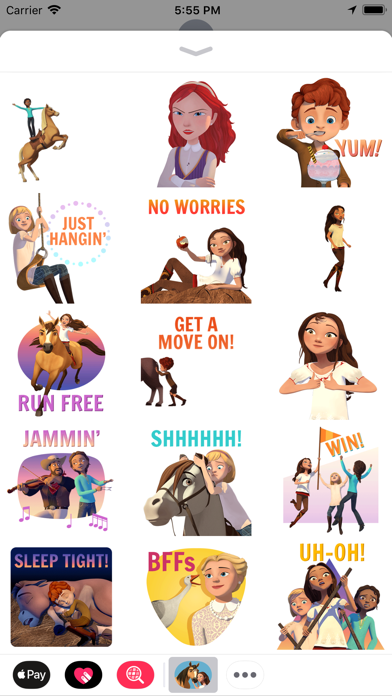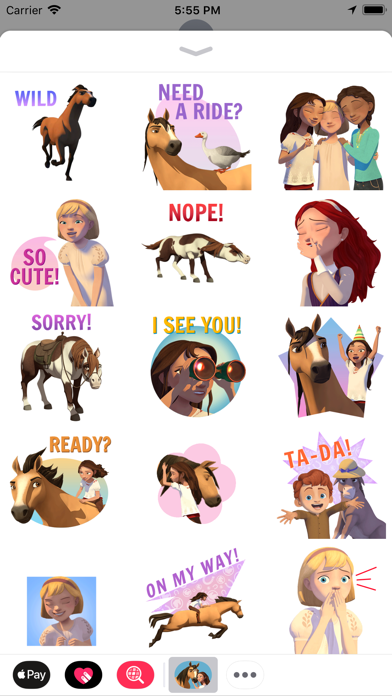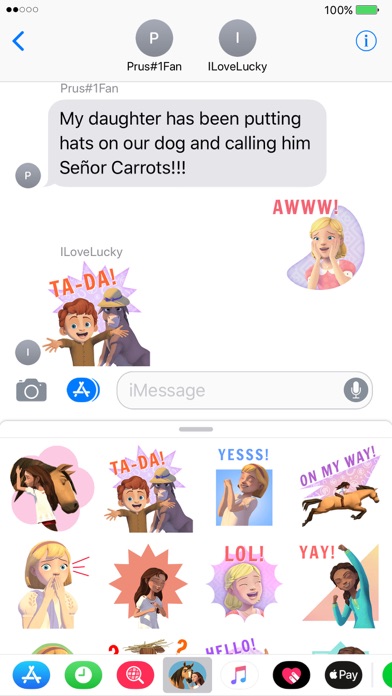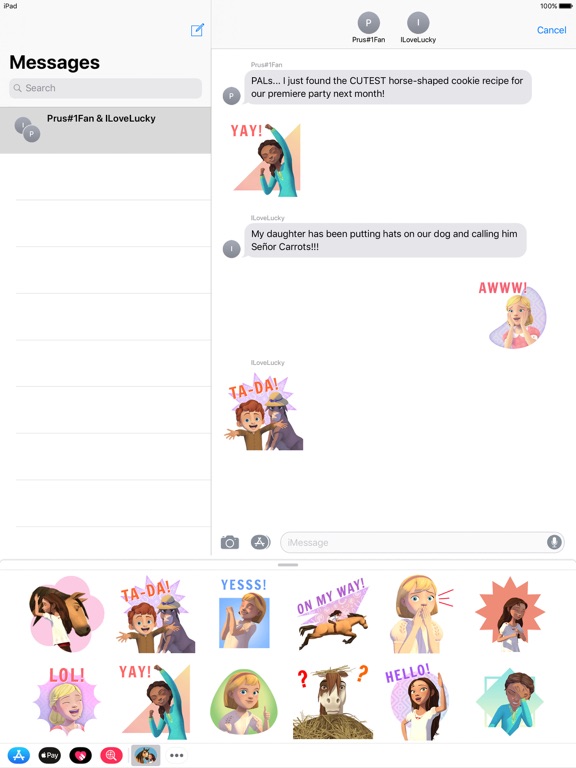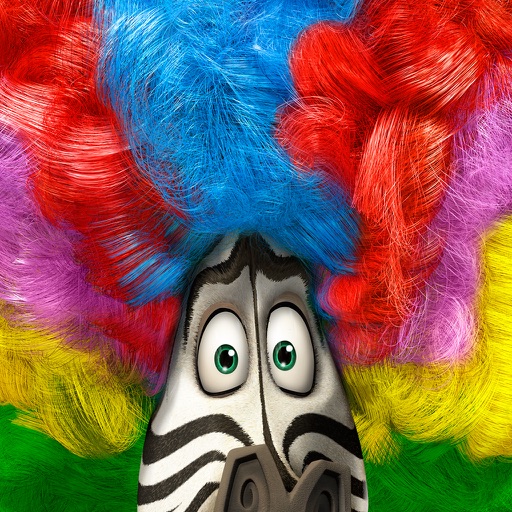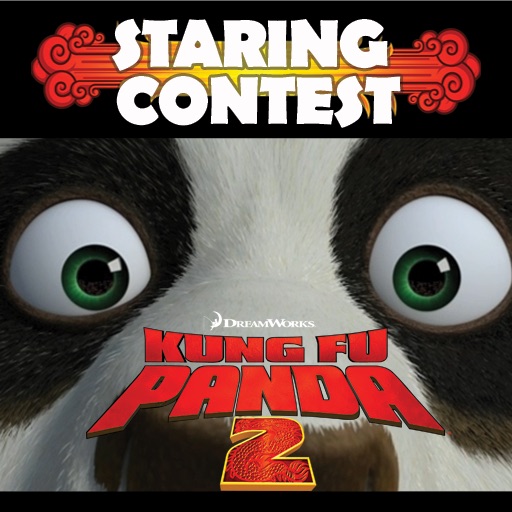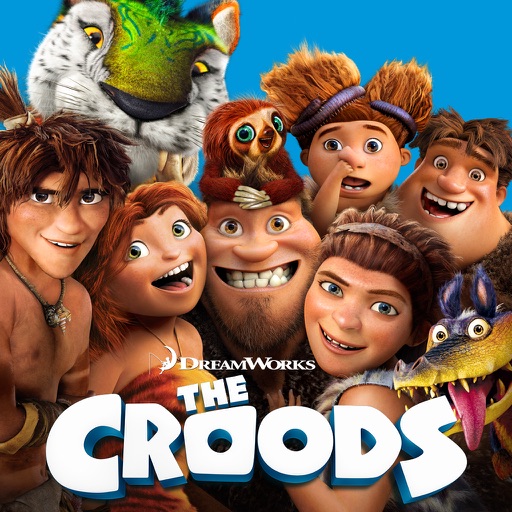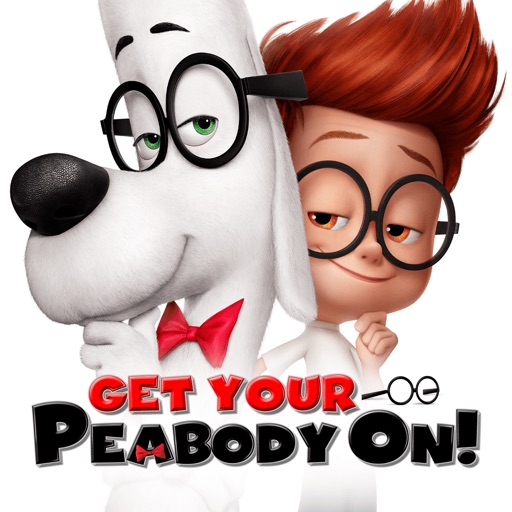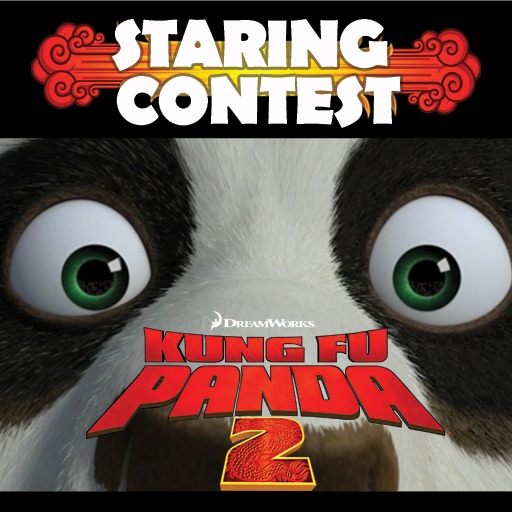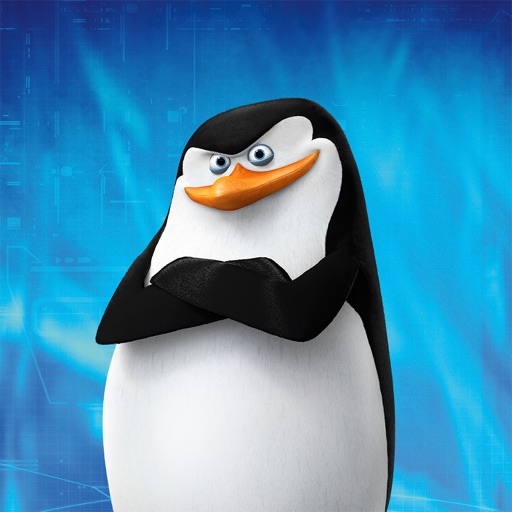What's New
Updated privacy policy
App Description
If you and your friends call yourself the PALs, it's probably time you get these Spirit Riding Free iMessage stickers!
Includes 75 different stickers (including animated ones!) to choose from when you want to give your messages extra personality.
HOW TO ACCESS STICKERS AFTER INSTALLING:
Step 1: Open a message with a friend and tap the ">" button to the left of the text box.
Step 2: Tap the App Store button that appears (it looks like an "A"), then tap the button that looks like four circles in the lower left of the screen to open the iMessage app menu.
Step 3: Tap the Spirit Riding Free Sticker icon and start sending stickers!
DreamWorks Spirit Riding Free © 2018 DreamWorks Animation LLC. All Rights Reserved.
App Changes
- June 16, 2019 Initial release
- October 21, 2019 New version 1.4
- January 21, 2020 New version 1.5
- August 05, 2021 New version 1.6