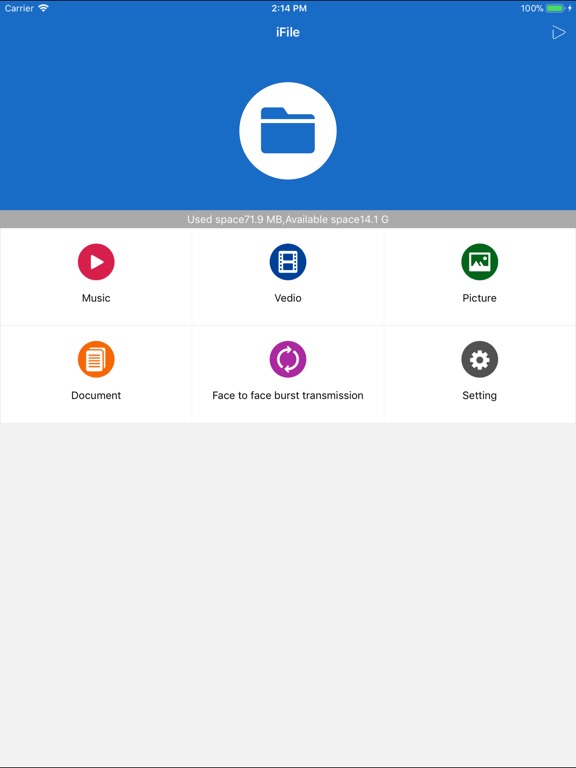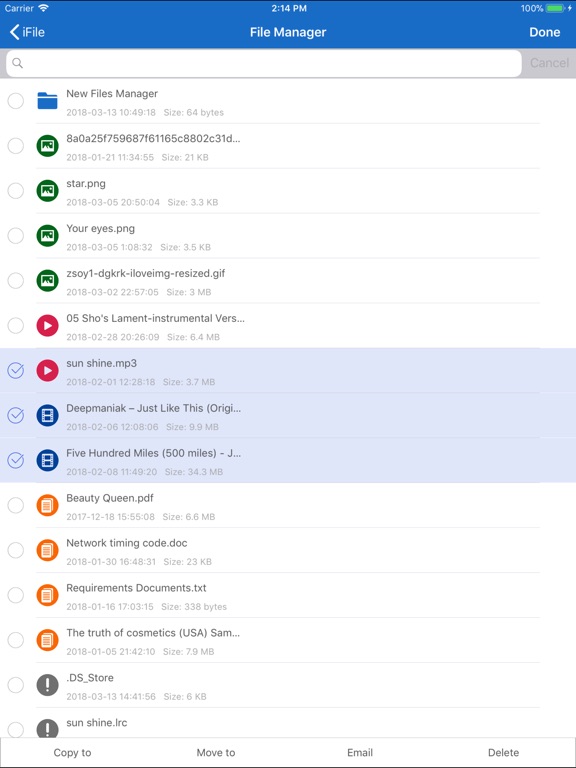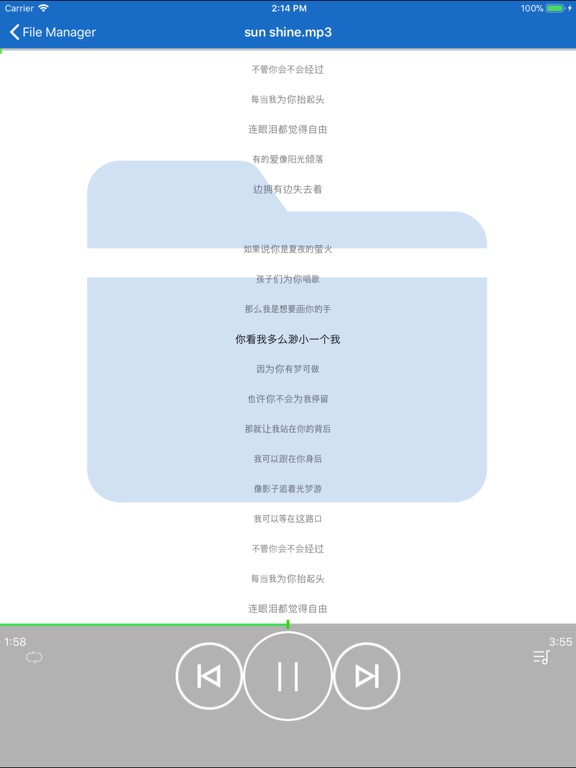What's New
1. Add AirPlay function
2. Add Airdrop and Sharing Features
3. Add compression and decompression function
App Description
iFile is a file management and transmission software based on iOS system equipment. It can view and manage all kinds of files and directories in the application in real time, and can transfer and share files with other devices. It is easy to use and powerful:
【Document Management】
* Support file global search
* Support file classification management, can create a new directory
* Support rename, copy, move, share, delete and other operations of files and directories
* Support sorting files by type, date, size, name
【View multiple file types】
* Document reader, support pdf, word, txt, rtf/rtfd, htm/html, doc/docx, xls/xlsx, ppt/pptx, json, xml, vcf, csv and other text formats to read
* Image browsing (including jpg, png, bmp, tiff, gif, pcx, tga, exif, fpx, svg, psd, cdr, pcd, dxf, ufo, eps, ai, raw, etc.)
* Universal video player, support mp4, mov, 3gp, m4v, avi, wma, rmvb, wmv, flv, mpg, vob, mkv, mpeg, divx, asf, mst, m2ts, m2t, TiVo, xvid, ts, etc. Video format playback without format conversion
* Support mp3, wav, pcm, tta, plac, au, ape, tac, wv, caf, wma, ogg, aac, m4a and other audio format playback and lrc format lyrics synchronized playback
* Built-in airplay function
* Supports compression and decompression of a variety of file formats (including rar, zip, 7z, etc.)
【File transfer and sharing】
* iTunes share, import files from iTunes to this app for real-time management and viewing
* Transfer files or directories via AirDrop and PC or other iOS devices, convenient and quick
* Import files from other applications into the application through sharing, or export files from this application to other applications
* Wireless transmission, support for mobile phone - mobile phone, mobile phone - Mac file transfer
【password protection】
* Jiugongge gesture password
【Novice use instructions and functional descriptions】
* Detailed new user instructions and functional descriptions are provided in the settings for easy viewing
App Changes
- March 30, 2018 Initial release
- June 14, 2019 New version 1.1.0502