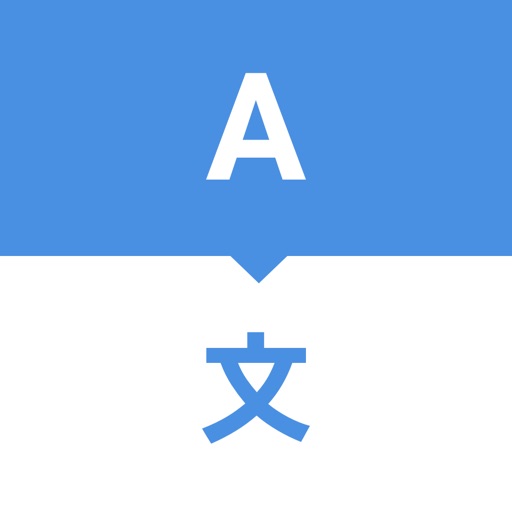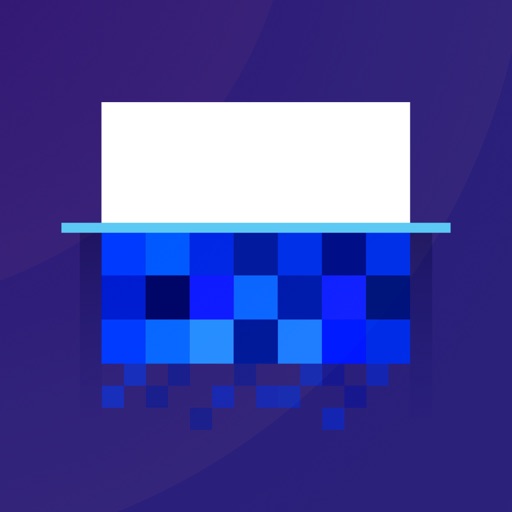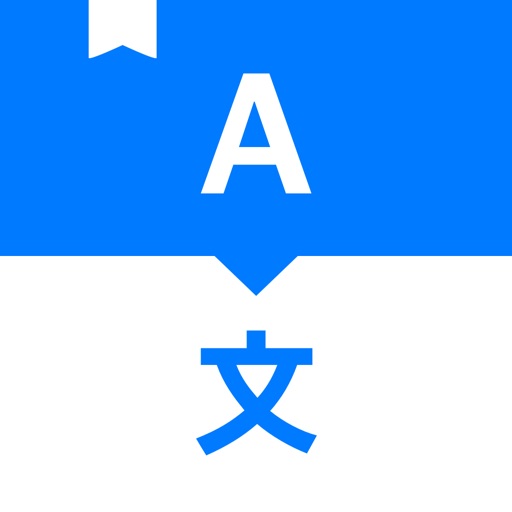What's New
- DSLR Manual function update
Manual exposure, shutter speed, ISO, focus, and white balance controls
- bug fix
App Description
If your iPhone has two camera lenses side by side
It will be one of IPhone X, iPhone 8 Plus, or iPhone 7 Plus.
You are ready to use Bocus.
Make it look like a picture taken in a DSLR camera and lighting environment.
Upgrade your iPhone to a portrait-optimized camera
Dark and shady faces shine brightly in the backlight
The background is out-of-focus, but the face is more vivid.
- Manual exposure, shutter speed, ISO, focus, and white balance controls
- DSLR Effect Photography
- Shoots bright and clear faces
- Lighting effect
- Bokeh Effect Filter
- Glitter Effect Filter
Share your photo to instagram #BocusCam
We will post your photo on our website.
Use a dual camera to look like a DSLR camera
Adjust the intensity of your effects to create your own special pictures
App Changes
- June 16, 2019 Initial release