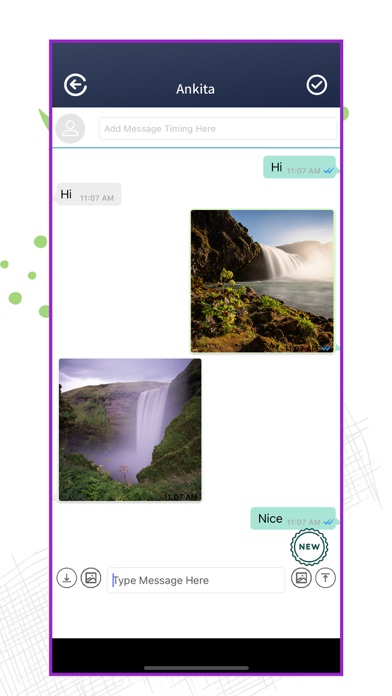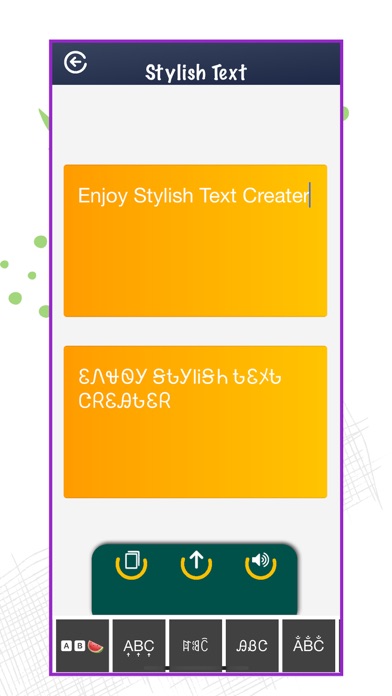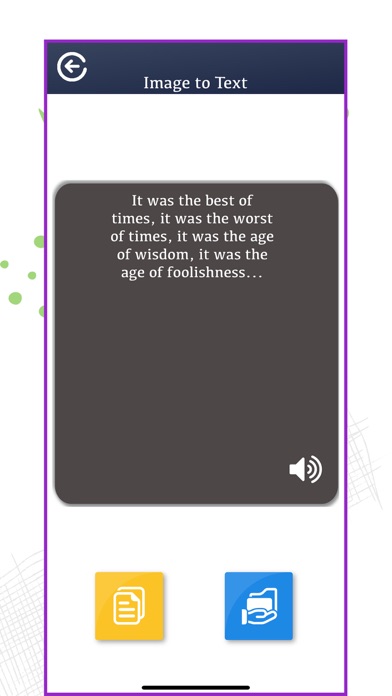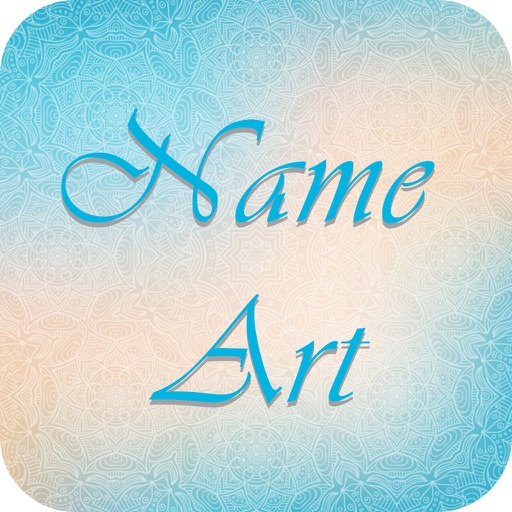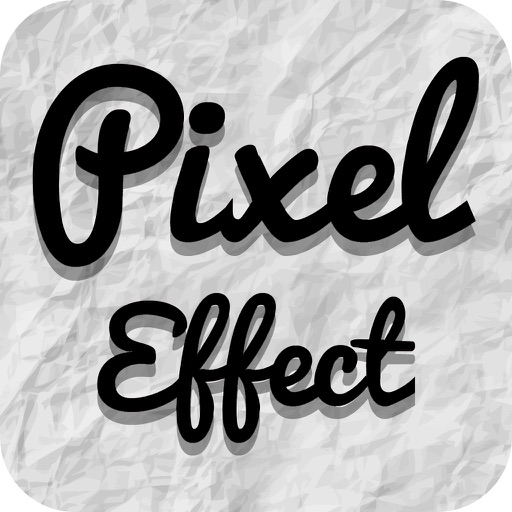What's New
-> Minor Bug fixed
App Description
Since 2018, WhatsWeb Scan Pro - Clone App is the fastest and most reliable app that allows you to send and receive WA messages on your Iphone.
Simply scanning a QR code will synchronize your Iphone with WhatsApp, allowing you access to the wide range of features What’s Chat has to offer.
This application also provides the below features :
> Status: If you are looking for a Nice, Crazy, Cool, Funny, Loving or Amazing Status Collection, your search ends here.
> Create Chat: You can Simply create fancy chats with your friends & family and share it on social media.
> Direct Chat: .If You Want to Send a Message Without Saving Numbers to Your Contact for WhatsApp Messenger Chats, Here Is an App for You. Send a Message Without Saving Numbers:open WhatsApp Chat Message Without Phone Number Being Saved to Contact List.You can enter a simple message and open WhatsApp to start a chat directly.
> Fancy Fonts: Choose from a variety of stylish and creative fonts to make your messages stand out.
> Image to Text: Now you can capture text from your device photo gallery, OCR (Image to text) works 100% offline protecting your privacy and the content of your scans and your scanned data.
> Enhanced Security: Protect your app with a pass-code to ensure your conversations and notes remain confidential.
> Elevate your messaging experience with these innovative features designed to make communication more engaging, fun, and secure while preserving your privacy!
In order to use WhatsWeb Scan Pro - Clone App open the app on your device. A QR Code will be shown.
Now open your WA Messenger which you want to scan using another device and and scan the QR code from WhatsWeb Scan Pro - Clone App .
Thank you for using our application.
Don’t forget to give us a 5-Star rating if you like us.
DISCLAIMER
This is an UNOFFICIAL tool for WhatsApp Messenger. This app is developed by an independent developer, not affiliated to the official developer WhatsApp Inc. Usage in this app falls within guidelines of "fair use".
If you have any questions and suggestions in the process of using the app, please feel free to give us feedback in the app.
App Changes
- June 16, 2019 Initial release
- August 16, 2019 New version 3.9
- September 04, 2019 New version 4.0
- September 26, 2019 New version 4.1
- November 04, 2019 New version 4.2
- January 06, 2020 New version 4.3
- July 14, 2020 New version 4.6
- November 11, 2020 New version 5.1
- December 09, 2020 New version 5.3
- January 26, 2021 New version 5.4
- August 05, 2021 New version 5.4.2
- September 29, 2021 New version 5.4.3
- September 16, 2023 New version 6.1.4