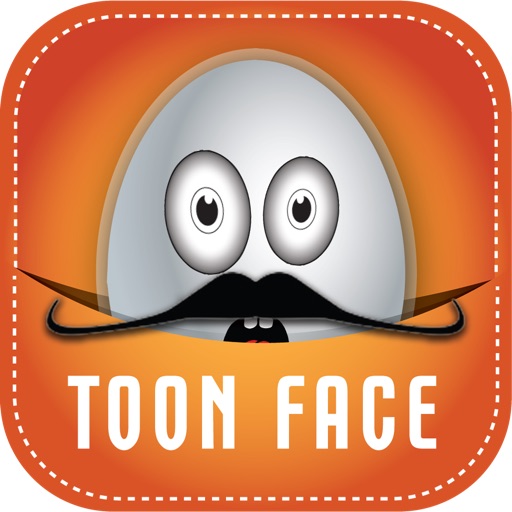What's New
This app has been updated by Apple to display the Apple Watch app icon.
- Minor updates
- Bugs fixes
App Description
Not just your usual SMS scheduler, the Scheduler app makes sure it never lets you forget to send Texts, Emails, or Facebook messages to the right people at the right time. With an enhanced ability to help you schedule SMS, Mails, and Facebook Posts and twitter posts to be sent or posted at a specified date, the app does an amazing job of ensuring that it notifies you exactly when you are supposed to send the right messages so that you never miss out on important announcements or tasks. The App’s clutter-free and beautiful interface helps you manage your scheduled messages and keep track of what you send and what’s pending. All the messages and posts that you send using this app are saved in your history tab, so there is no need to worry about where to find your messages.
How it works:
• Once a user has scheduled the post, they will be notified at the right time to send the message.
• As soon as the user taps on the notification, the Application will open with the current schedule template.
• The user can send the message right away or post statuses, with the option of editing them.
Features:
1. All messages that are not sent on time will be stored in the history tab.
2. All messages that are sent by the user will also be stored in the history tab.
3. Facebook and twitter require the user to login first
4. The User can send/edit/delete scheduled messages before their slated time as well.
App Changes
- June 16, 2019 Initial release