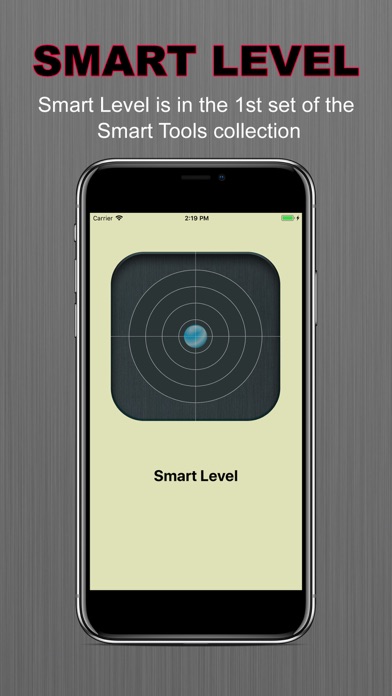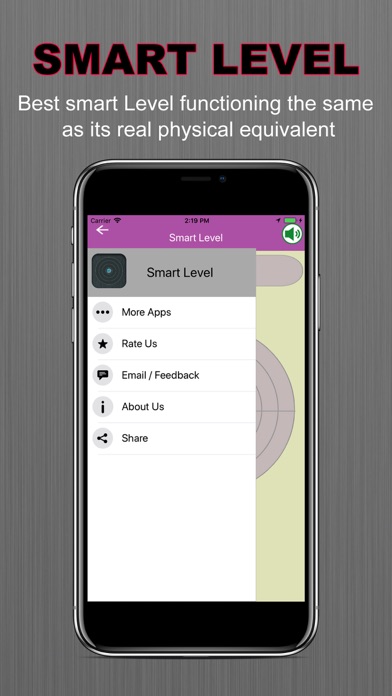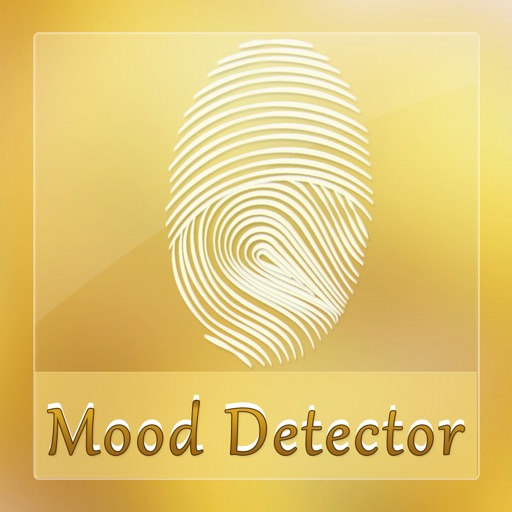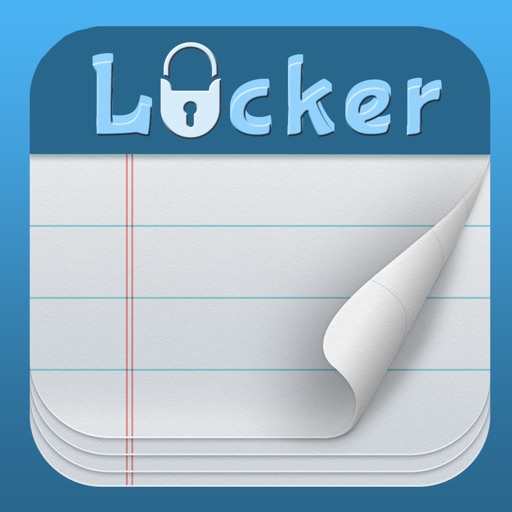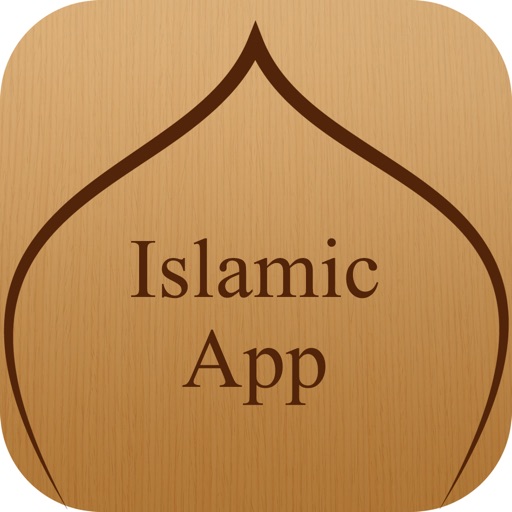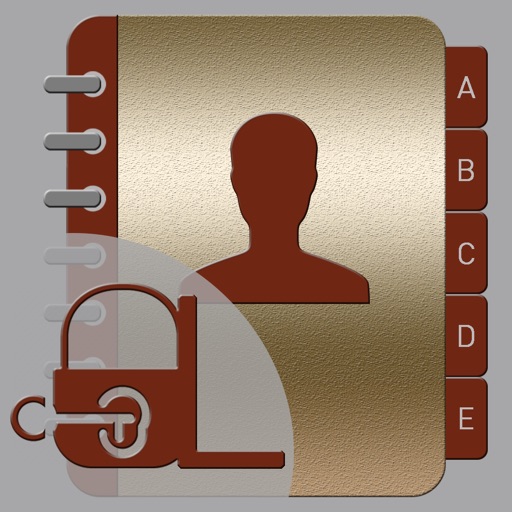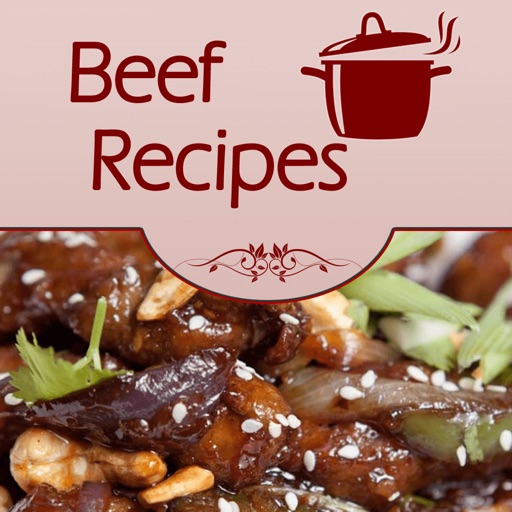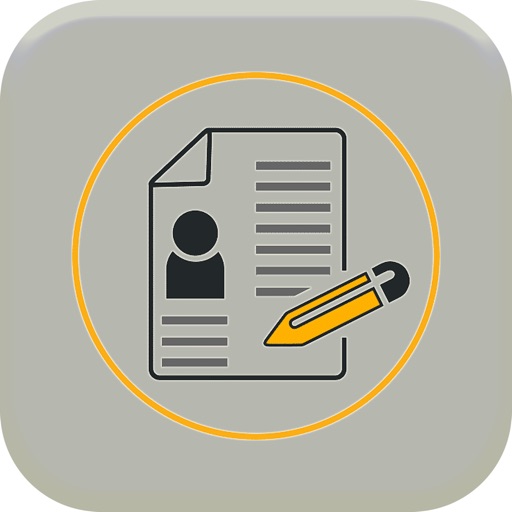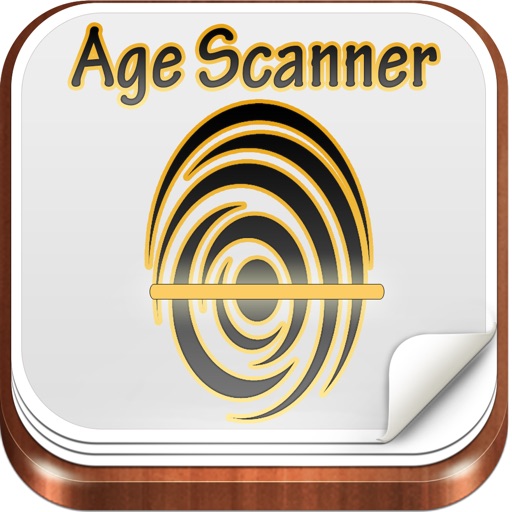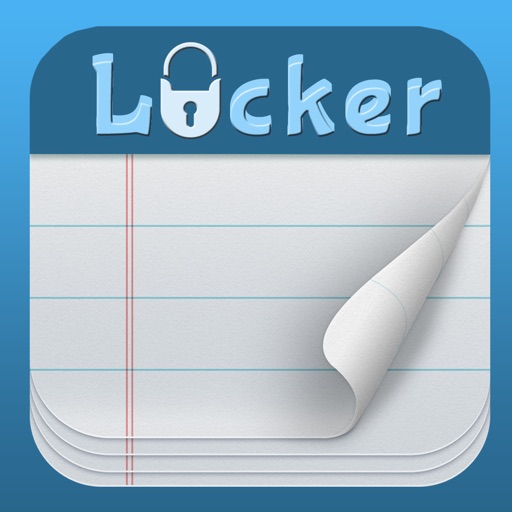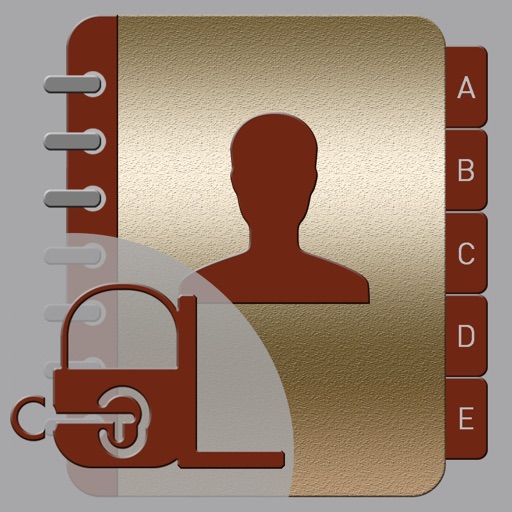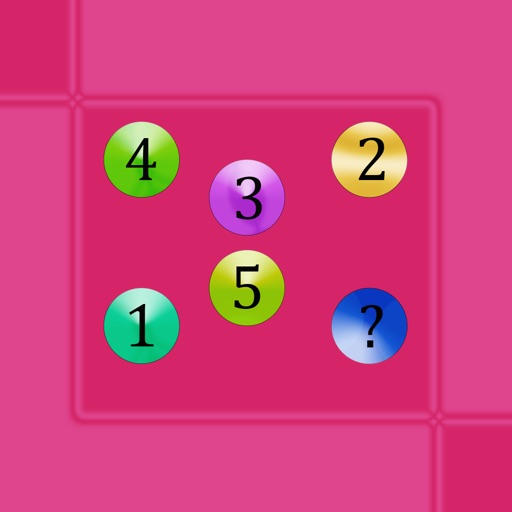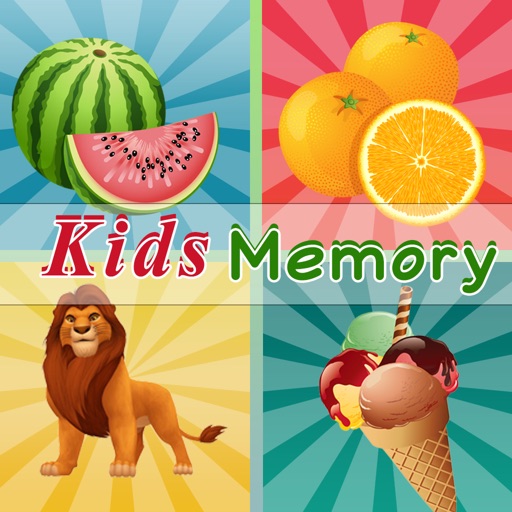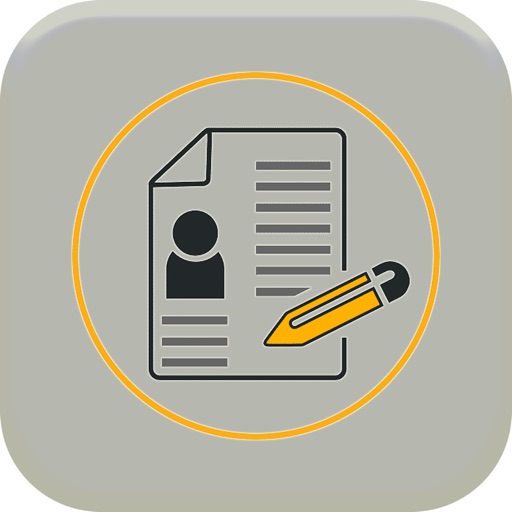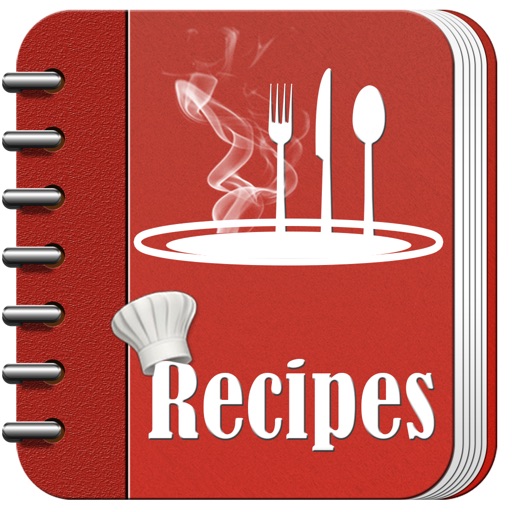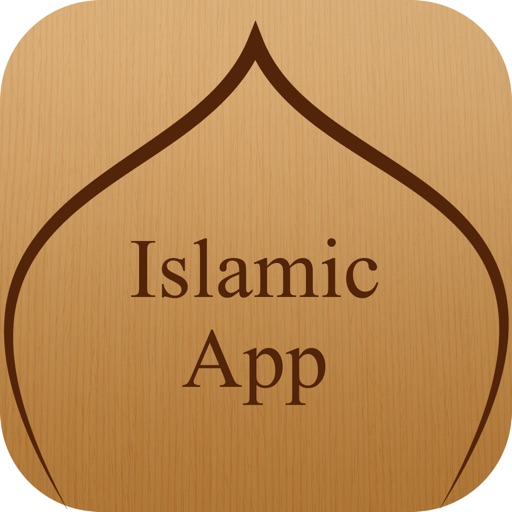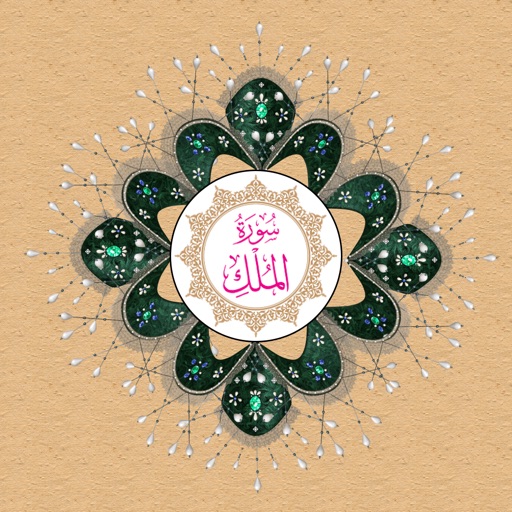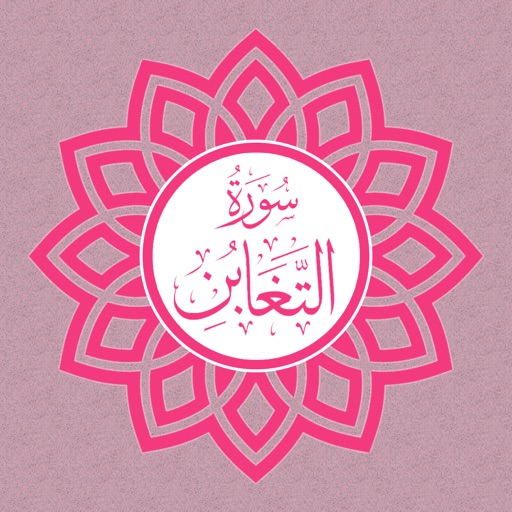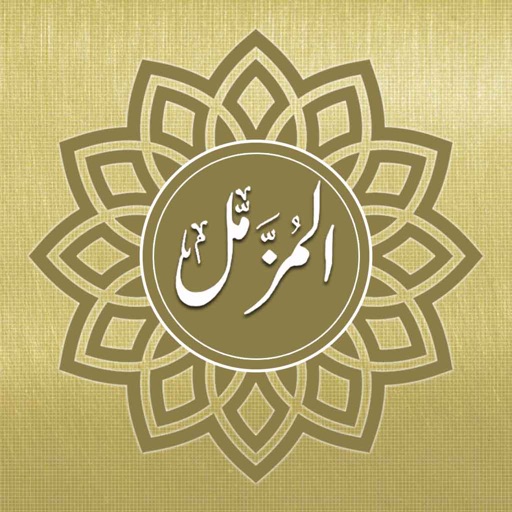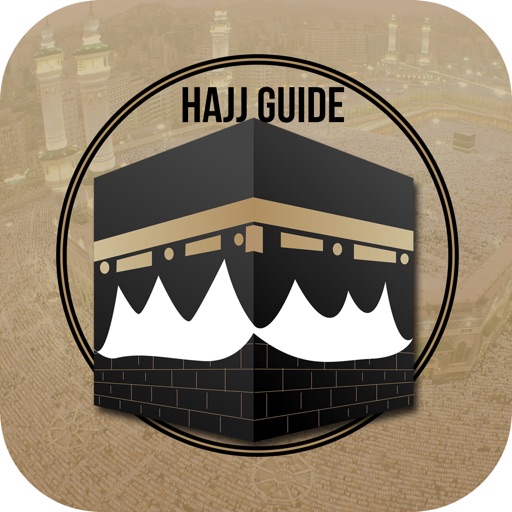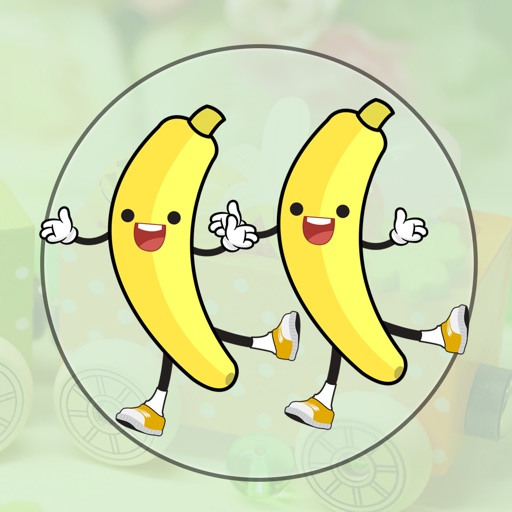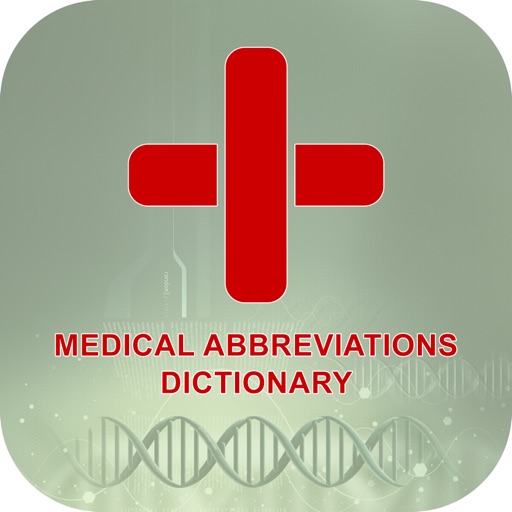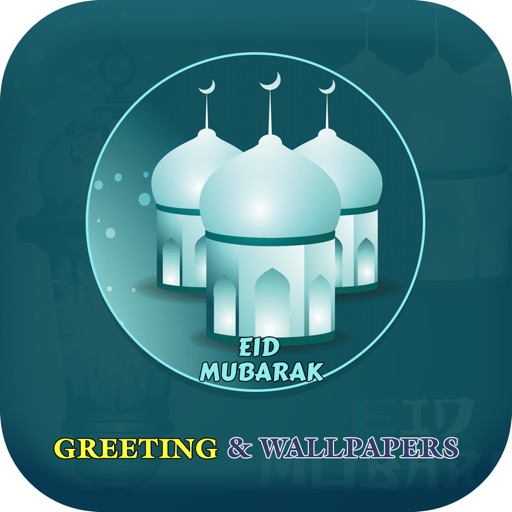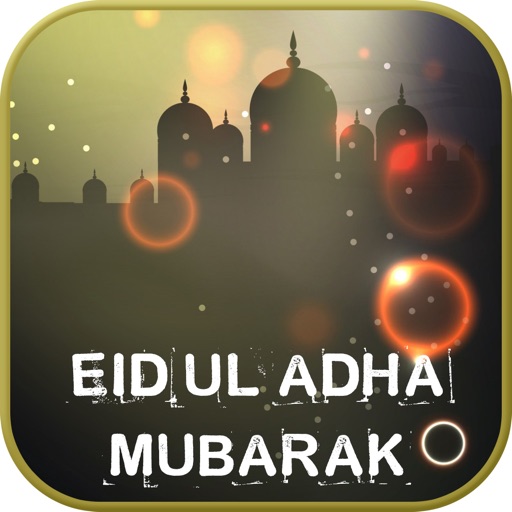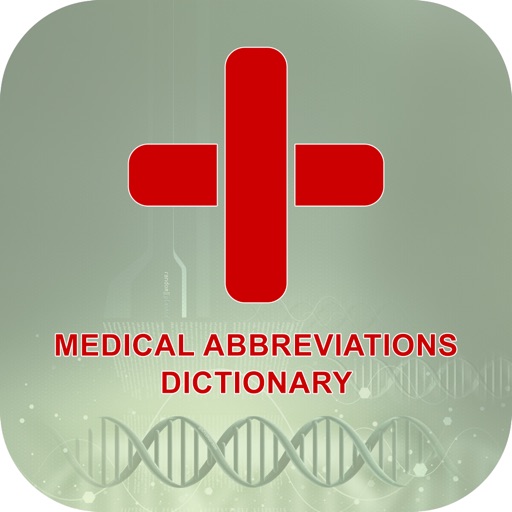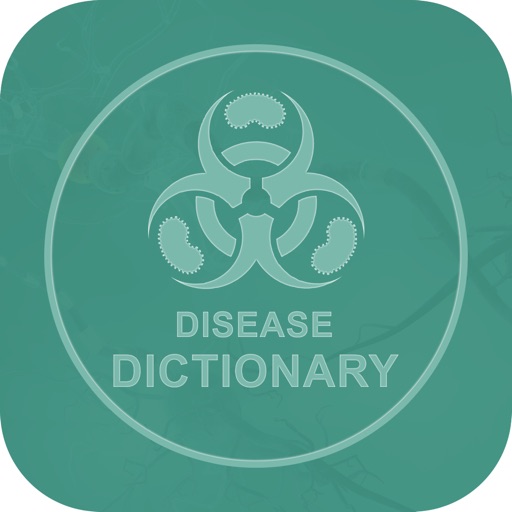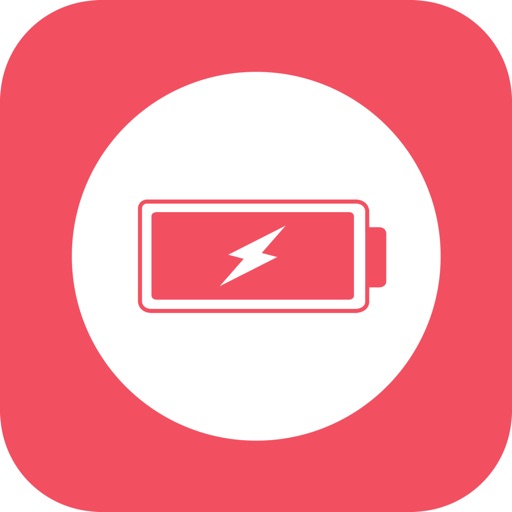What's New
This app has been updated by Apple to display the Apple Watch app icon.
App Description
This app measures the angle or slope of an object simply and accurately.
Put the back of your device against a desk, or put its short/long side on a frame.
Smart level is also known as: bubble level, tilt meter, angle meter, inclinometer, level, waterpas, protractor, nivel. This gadget that use accelerometer can be really handy in your home and work.
* Main features:
- Surface level (bubble level)
- Spirit level (clinometer)
- Zero calibration
- Tilt units (degree, percent, radian, roof pitch)
*** IMPORTANT MESSAGE. PLEASE READ ***
Because the sensor inside every individual device could be built slightly differently, to make the level more accurate for your device, you need to calibrate before use.
To calibrate:
1. Find a flat surface.
2. Hold your device upright , put the bottom edge of the device on the flat surface, then press Calibrate button (the one with a target image on it) to calibrate the portrait mode.
3. Turn your device 90 degree clockwise , again keep it upright, and put the current bottom edge (long edge) on the flat surface, then press Calibrate button to calibrate the landscape mode.
4. Put the back of the device against the surface, then press Calibration button to calibrate the face-up mode
App Changes
- December 06, 2017 Initial release