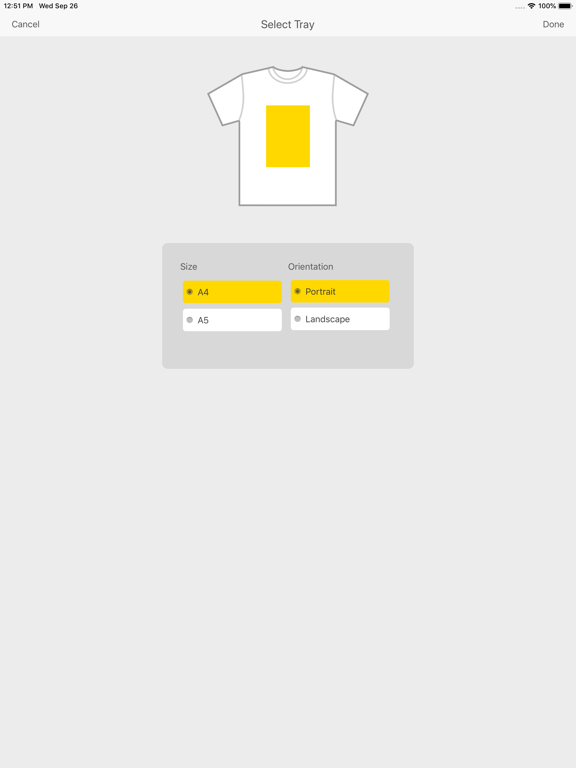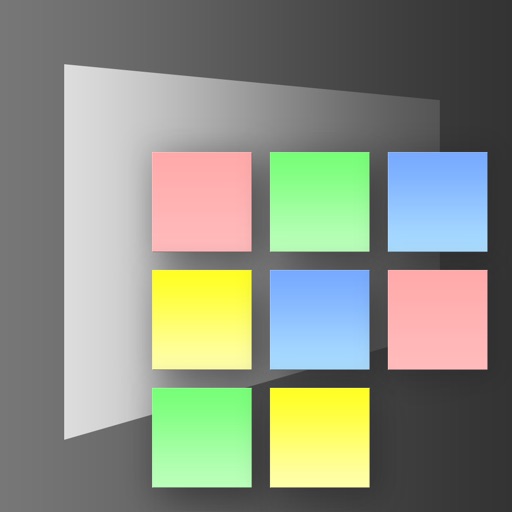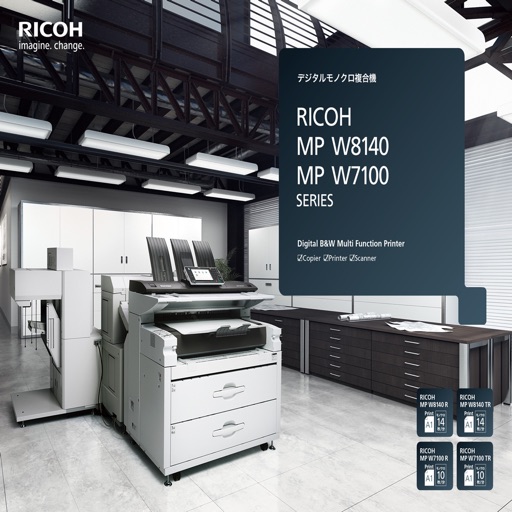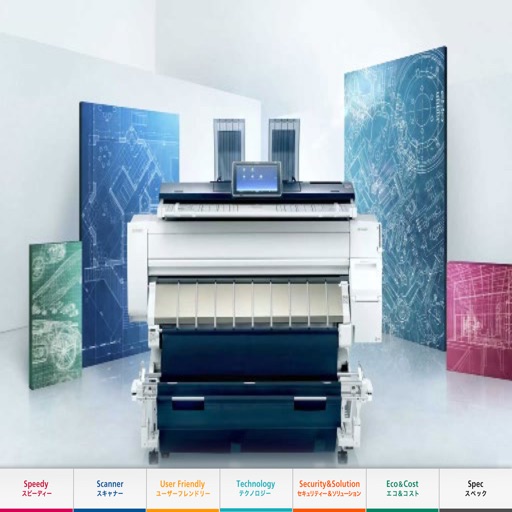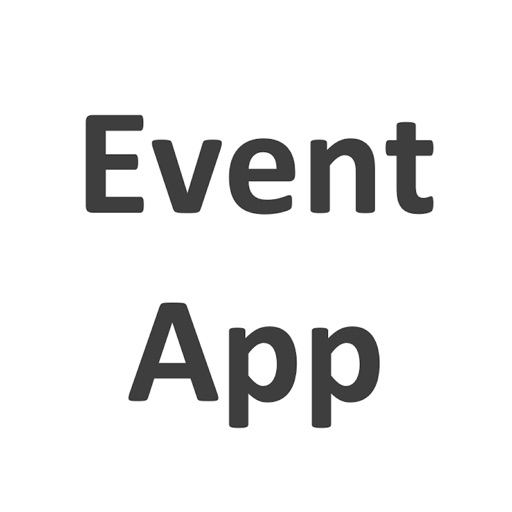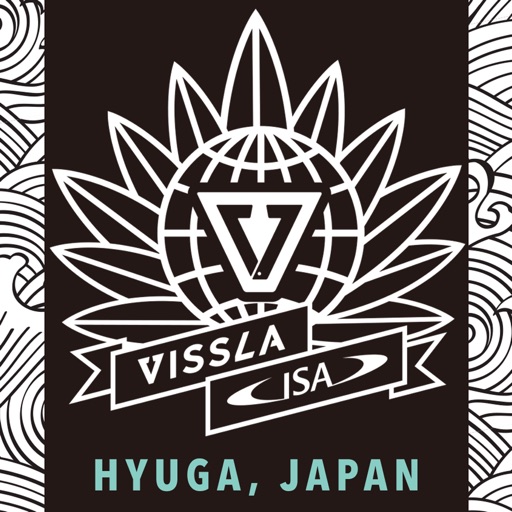What's New
-Fixed an issue where the print preview was not displayed correctly.
App Description
RICOH Design Software enables you to create your own customized garment using the Supported printer below.
● Easy editing
- Create your own design using preset graphics & banners, and those imported to the APP.
- Add comments to your design with the type face & colors of your choice.
- Import pictures, graphic files & banners from MicroSD/SD/USB/Bar Code (QR)/Smartphone.
- Edit & print pictures taken on an iPad.
- Check the outcome while designing by using the preview window.
- Comes with the edit windows suite for the garment types: T-Shirt, Tote bag, Socks, & Sleeve.
● Smooth printing
- Unified flow from editing to printing onto the garment using the Supported printer below
- Adjust the tone of the colors or other print settings
- Print the files created by major graphic Apps seamlessly.
● Monitoring
- A calculation window enables to monitor the price of inks per print, based on your own design.
●Supported printer:
RICOH Ri 100
RICOH Ri 100Lt
App Changes
- June 16, 2019 Initial release
- August 06, 2021 New version 1.05.000
- April 25, 2024 New version 1.06.001