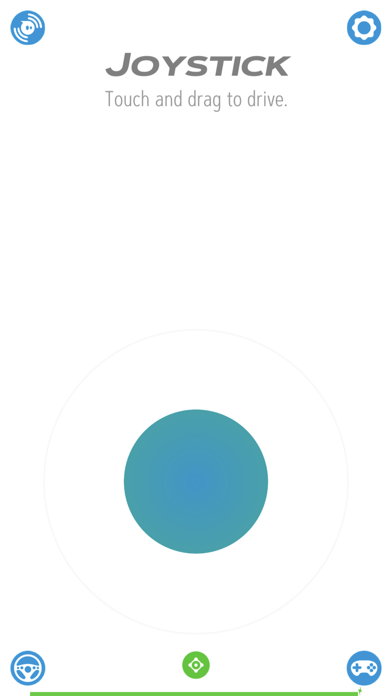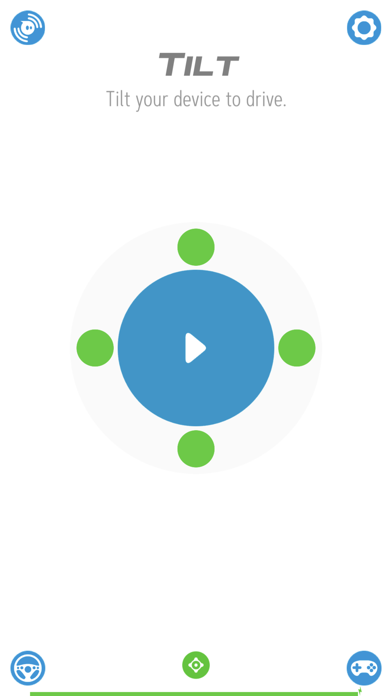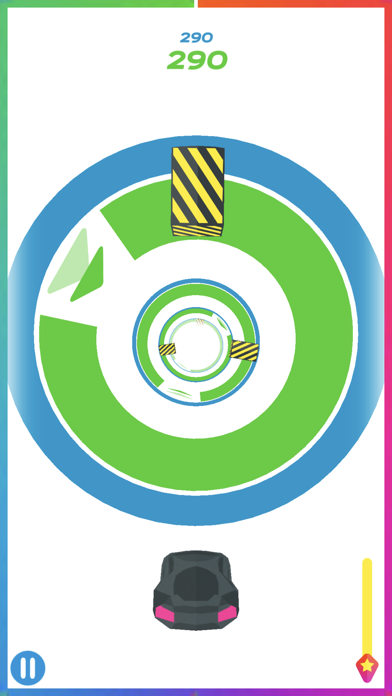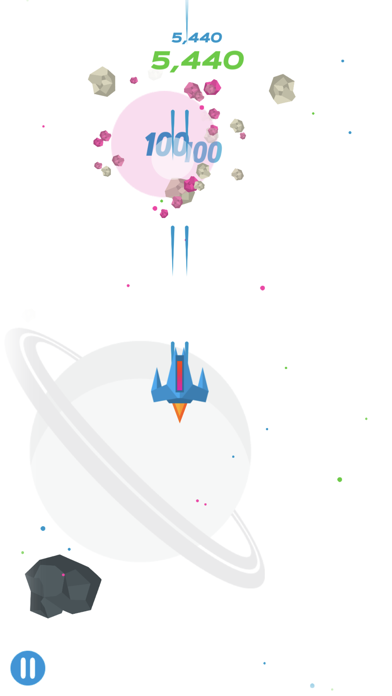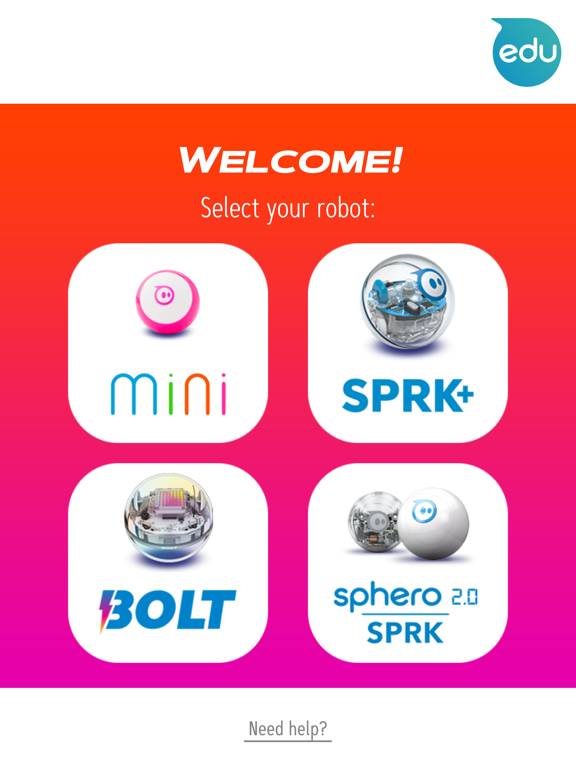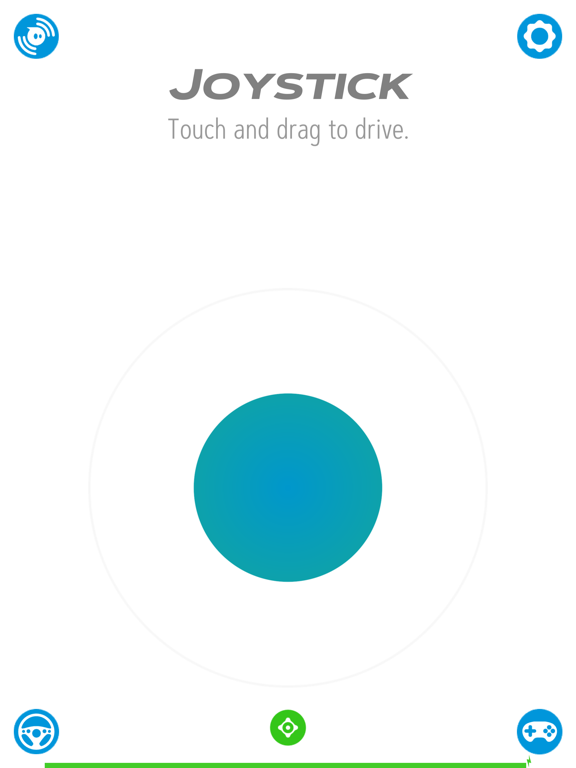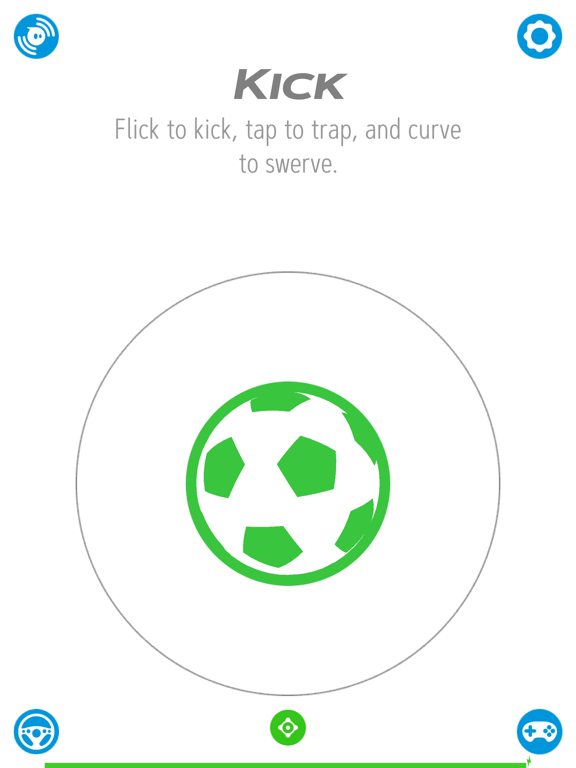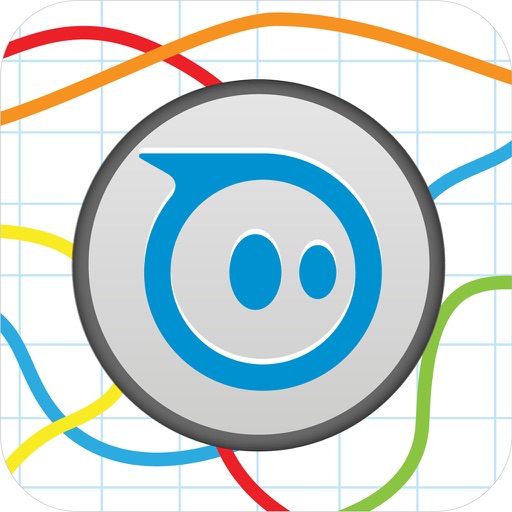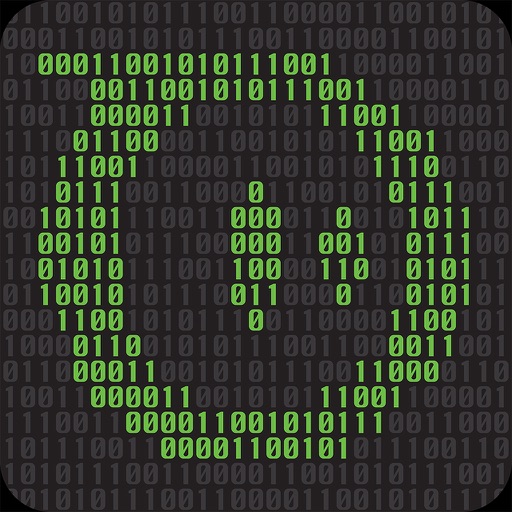What's New
• Maintenance update to ensure compatibility
App Description
Drive and play games from ONE app with your Sphero Mini, Sphero 2.0, SPRK, SPRK+, and BOLT. Connect and control your robots with several exciting drive modes, use your robot as a controller to play games, or try out Block Drive for an intro to programming with colorful blocks.
Features include:
DRIVE MODES
Drive your robots several ways with the Sphero Play app. Use the joystick and slingshot controls, tilt your device, or use your voice. Our sports-themed drive modes keep things fun with the ability to swing your device to "golf"*, or flick to "kick" your robot.
BLOCK DRIVE PROGRAMMING
Learn programming basics by controlling your robot with colorful movement and light blocks.
GAMES
Use your robot as a controller to shoot your way through space, race your vehicle through a tunnel avoiding obstacles and scoring points, or rotate your ball to destroy a polygon of bricks.
Need robots? We know a guy. Visit sphero.com and order today.
*This mode is not available on iPads.
App Changes
- June 16, 2019 Initial release
- September 24, 2019 New version 2.4.1
- October 02, 2019 New version 2.4.2
- July 14, 2020 New version 2.4.3
- December 09, 2020 New version 2.4.4
- September 16, 2023 New version 2.4.5