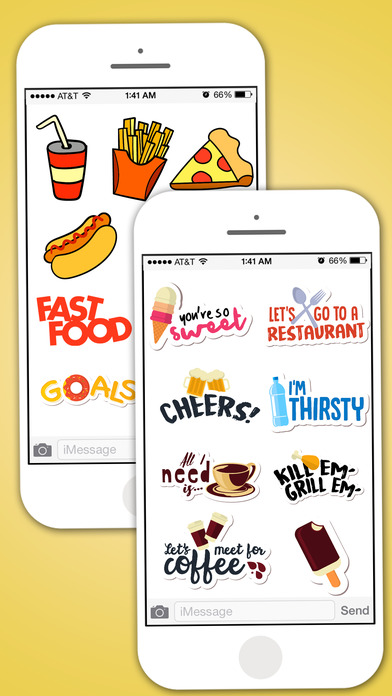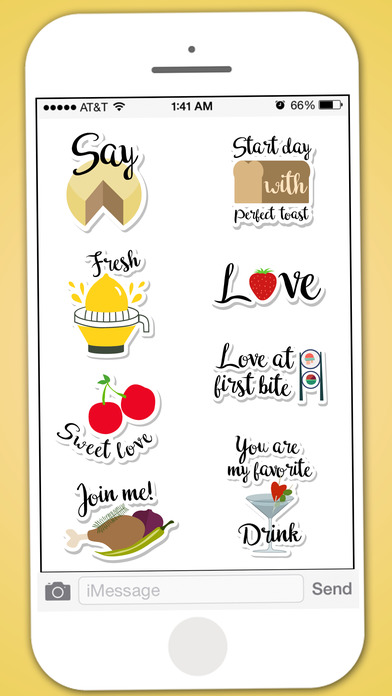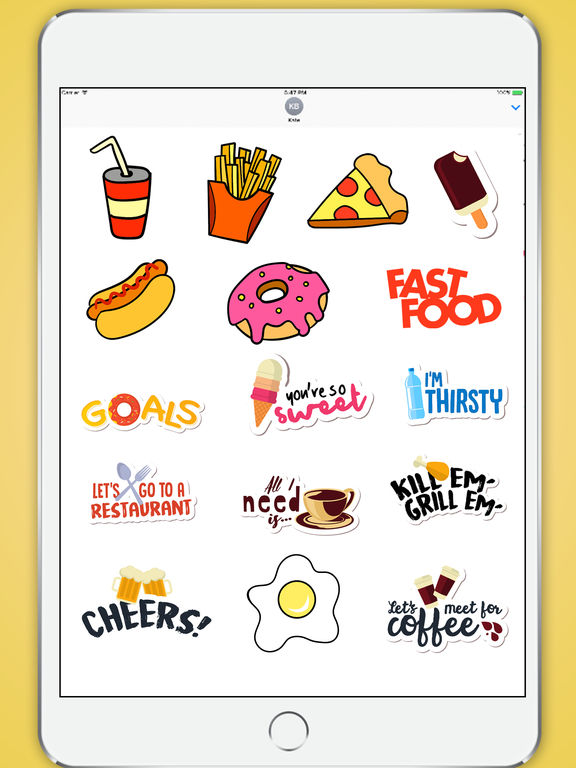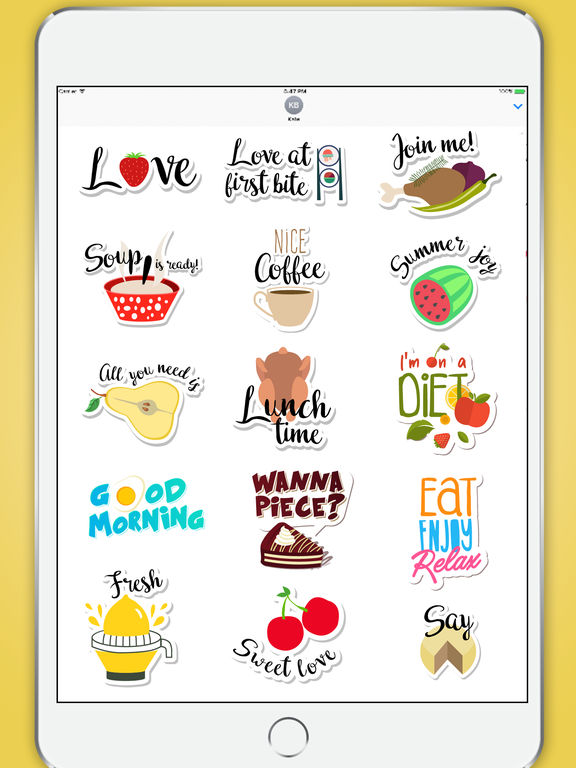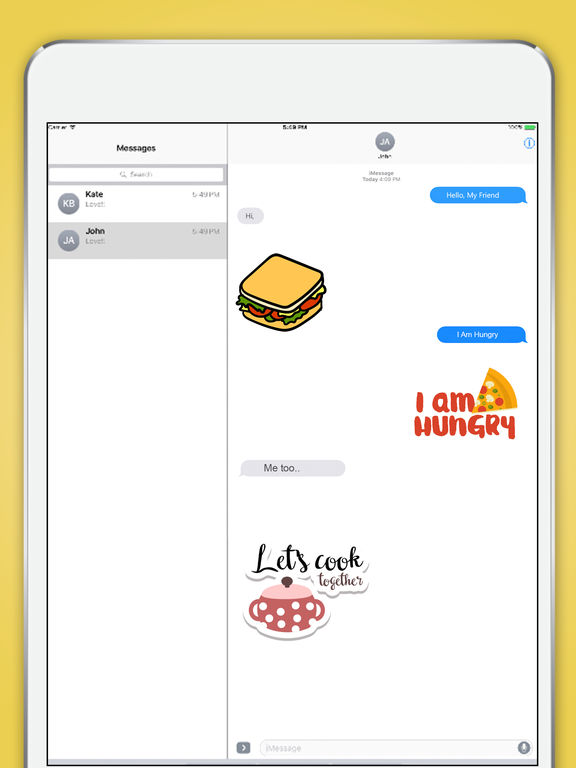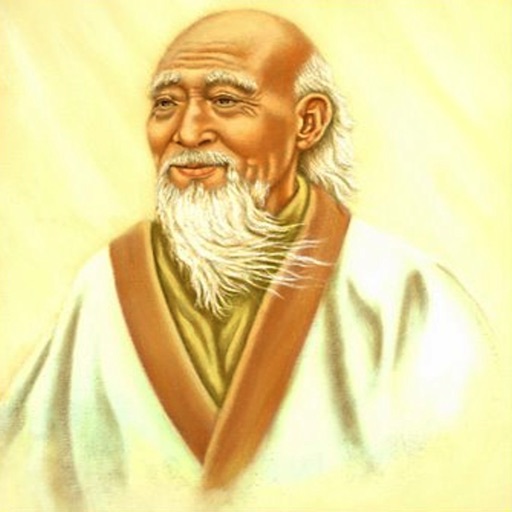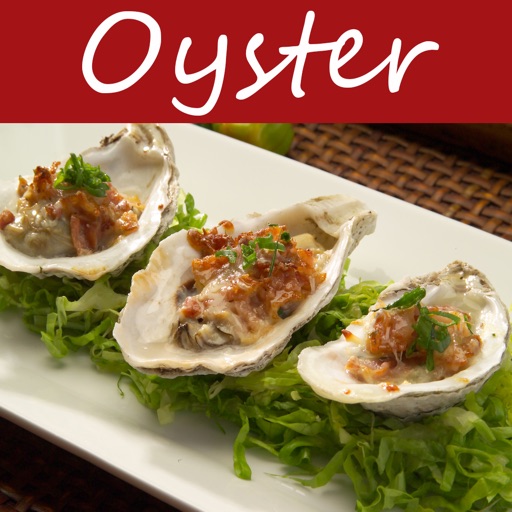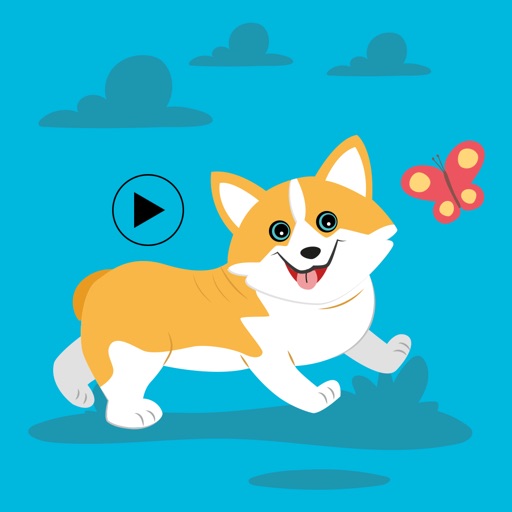What's New
-Update with iOS 13 support
App Description
Food is for eating, and good food is to be enjoyed...
We think food is, actually, very beautiful in itself.
We focuses food lover to show their expression in words.
We pointed this things in mind create a beautifully designed, simple to use, and user friendly app to share expression in words to your friends and beloved one.
There are more than 58+ food stickers of different kind of food which are very easy in use.
For better understanding follow the step and use in messaging.
Tips how to installing stickers:
• To access Messages apps, compose a new Messages to a friend and tap the Messages App Store icon alongside the compose field.
• Tap the four oval icon on the lower left corner to open the app drawer. From there, tap the plus icon labelled 'Store' to access the Messages App Store.
• In the App Store, tap the Manage tab in the top right to add your purchased apps to your app drawer.
How to Use Stickers:
- Open iMessage from your iPhone.
- Click on the Appstore icon.
- Select the your stickers app .
- Just with a single tap send stickers.
- Also simply long touch and peel off the stickers to add them with your texts!! or existing stickers.
- Scale & Rotate stickers by using a second finger before you place it on a bubble.
App Changes
- July 12, 2017 Initial release
- July 14, 2020 New version 1.1
- August 05, 2021 Price increase: $0.99 -> $1.99
- September 16, 2023 Price decrease: $1.99 -> $0.99