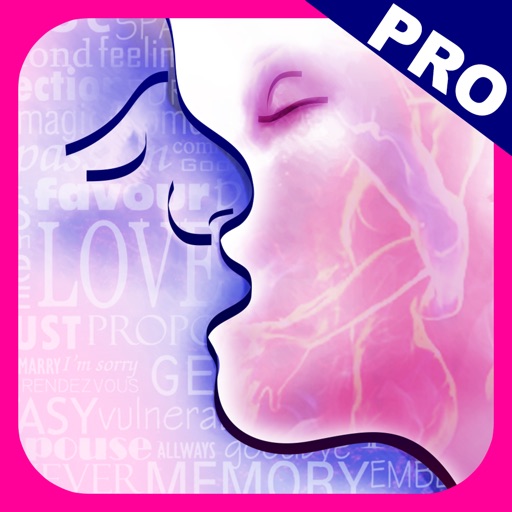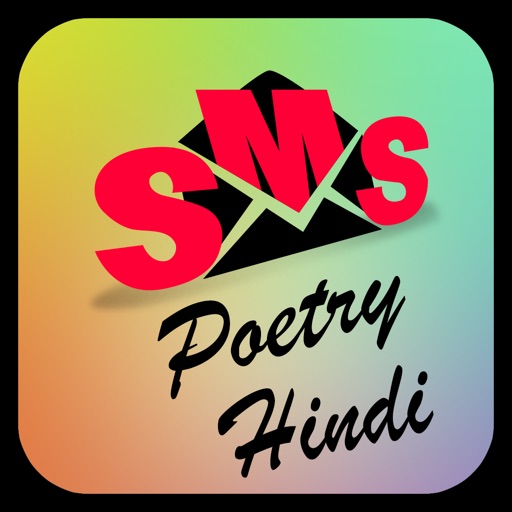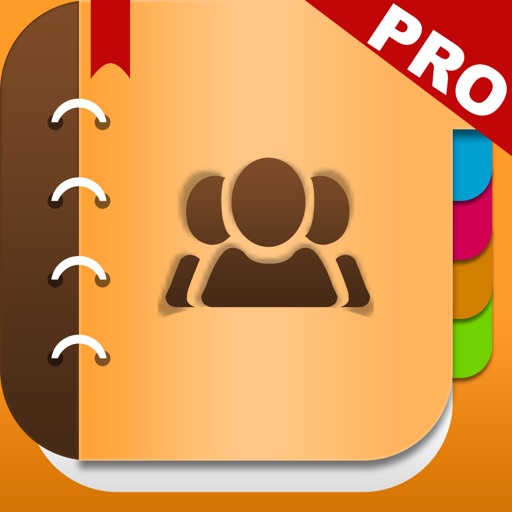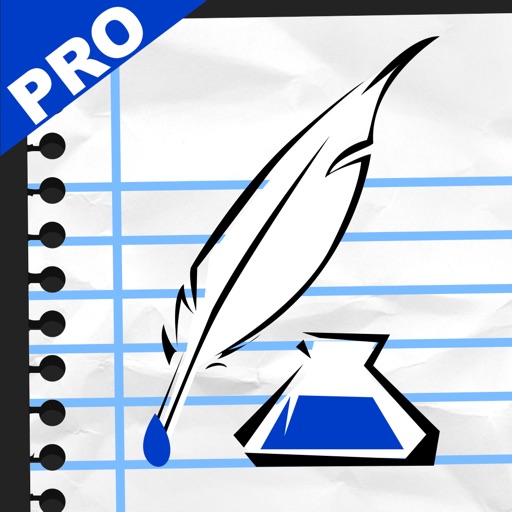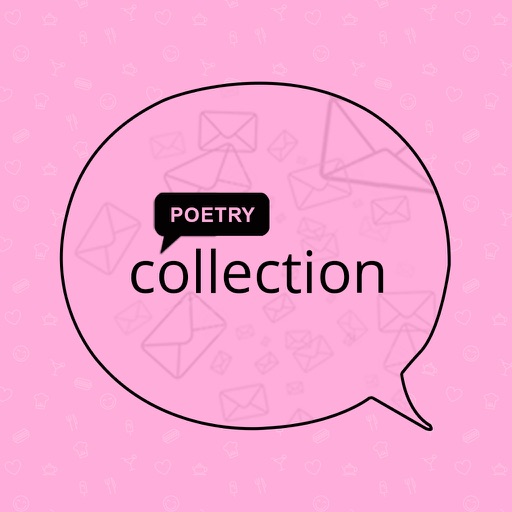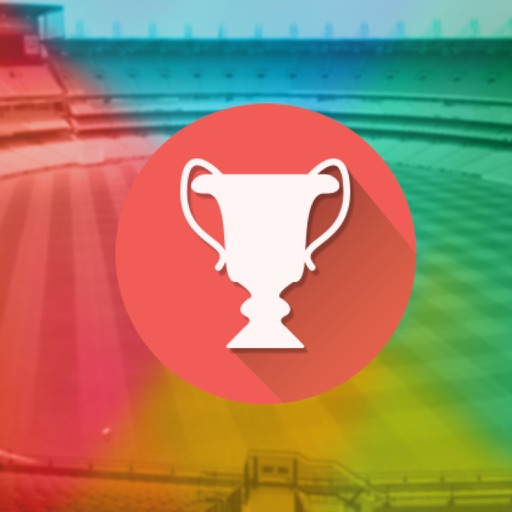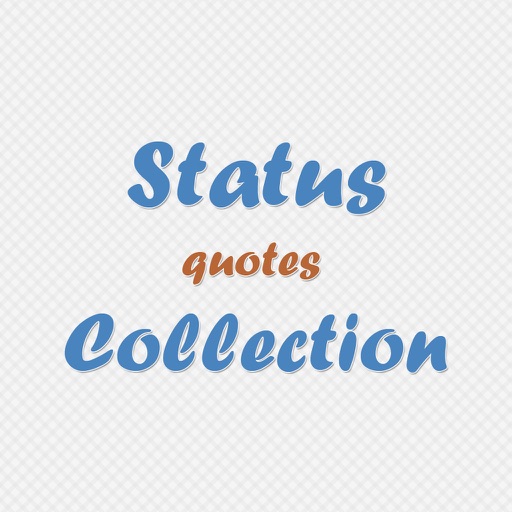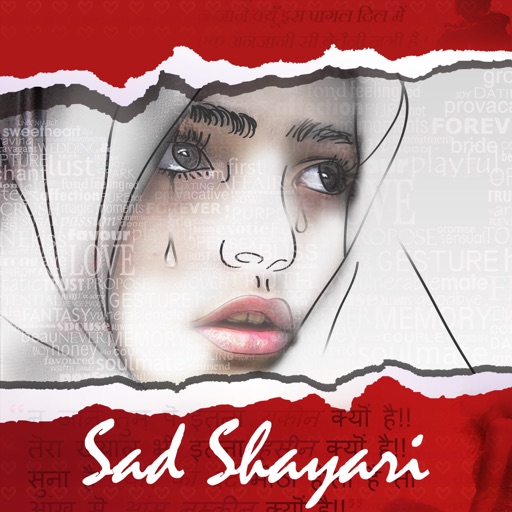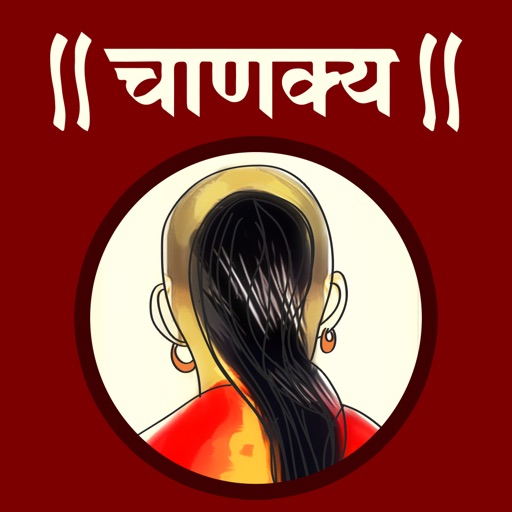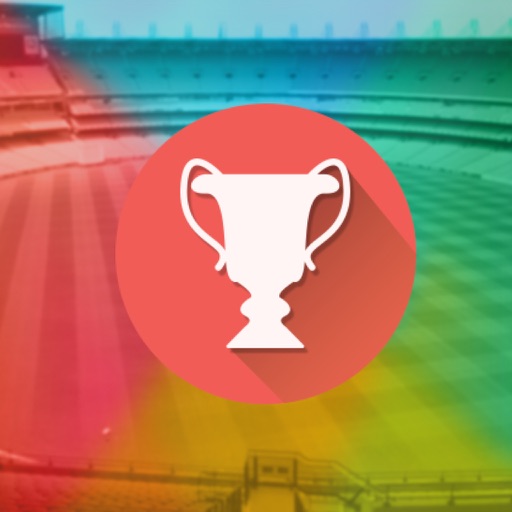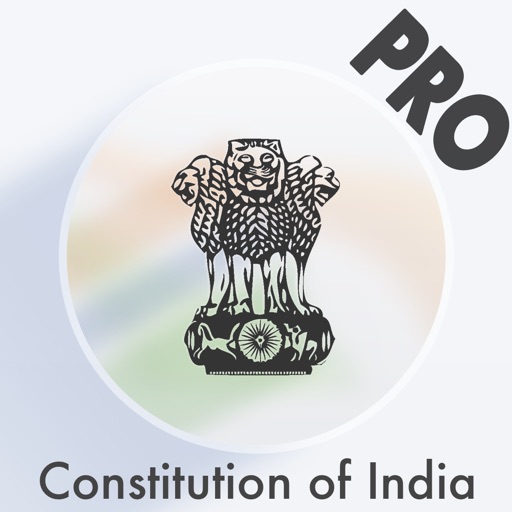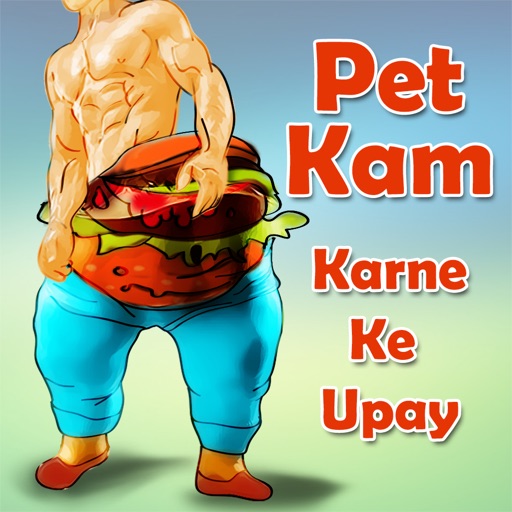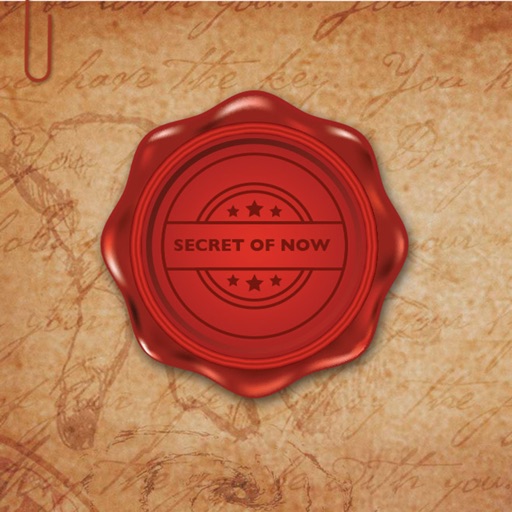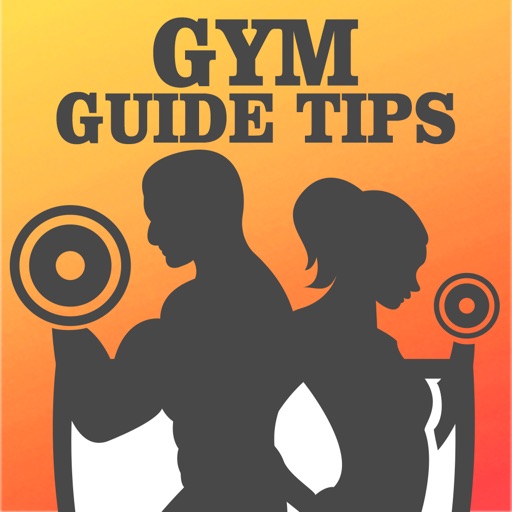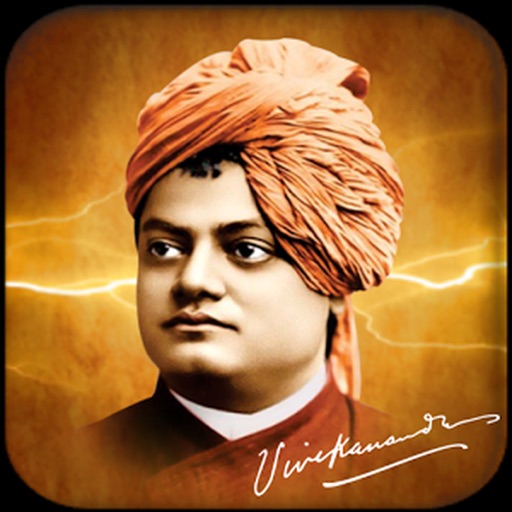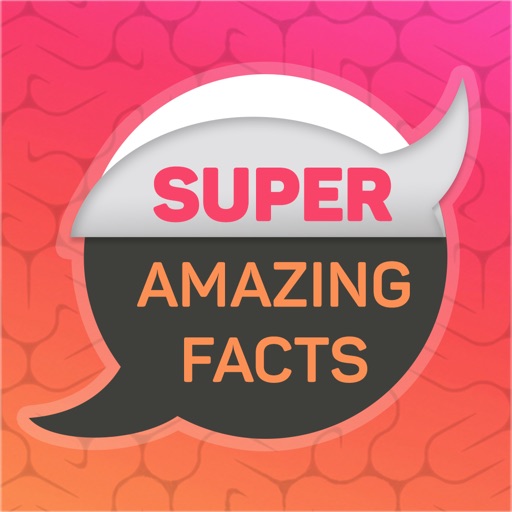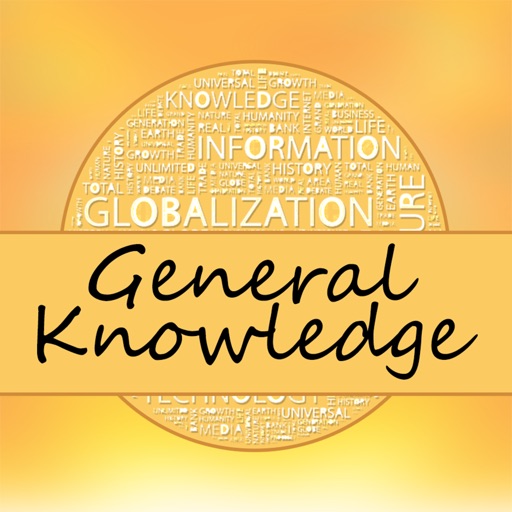What's New
- Bug Fixes
App Description
Colourable Chat provides a colourful interface for your WhatsApp Chat.
You can use your WhatsApp account with passcode security in iPad, iPhone or iPod touch.
In this Chat app there is a QR code of WhatsApp.
You can scan this QR code by your WhatsApp app
(iPhone : Open WhatsApp — Settings — WhatsApp Web)
Now thats it, voila it's done!
You are free to use your WhatsApp account in iPhone, iPad or iPod touch.until you are logout.
Tired of using others edited picture quotes and status? Want to create your own pictures status? Here it is.
Status with colourful effects and Picture Status.
Make your own Picture Status.
Select picture from our collection and copy status from status collection. thats it.
Apply colour of your choice on text and also set the size of text.
Colourable status comes with different kinds of categories of status in different regional languages of India like Hindi, Punjabi, Marathi, Tamil, Telugu, Gujarati and English.
It provides functionality to write status on pictures of this app.
That means you can make your own picture quotes using this app.
Enjoy this lovely app and keep using it, also share it to your friends and family!
App Changes
- June 14, 2018 Initial release
- June 14, 2019 New version 1.7