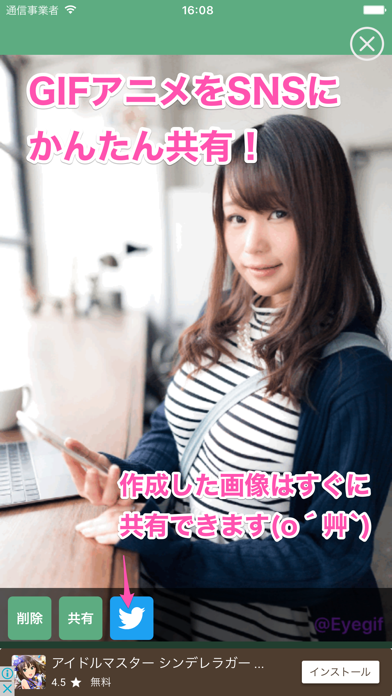What's New
This app has been updated by Apple to use the latest Apple signing certificate.
Thank you for using Eyegif.
The contents of this update will be below
- It corresponds to iOS 11.
Thank you Eyegif!
App Description
Super easy deca effect!
Easy to process like Photo booth (PURIKURA) with an application!
How to use is super easy!
Just read the image and adjust the range of eyes and enlarge it!
Since the position of the eyes is analyzed automatically, you can start processing immediately after loading the image!
(I am sorry when I failed the analysis ..)
During editing, the range and others are displayed on the screen in an easy-to-understand manner, so fine adjustments are possible.
Save the process of change as a GIF picture!
You can always check your eyes getting bigger at a later time.
Even though you can process a great deal of images at home to kill time, you can share the process later with your friends!
App Changes
- June 16, 2019 Initial release