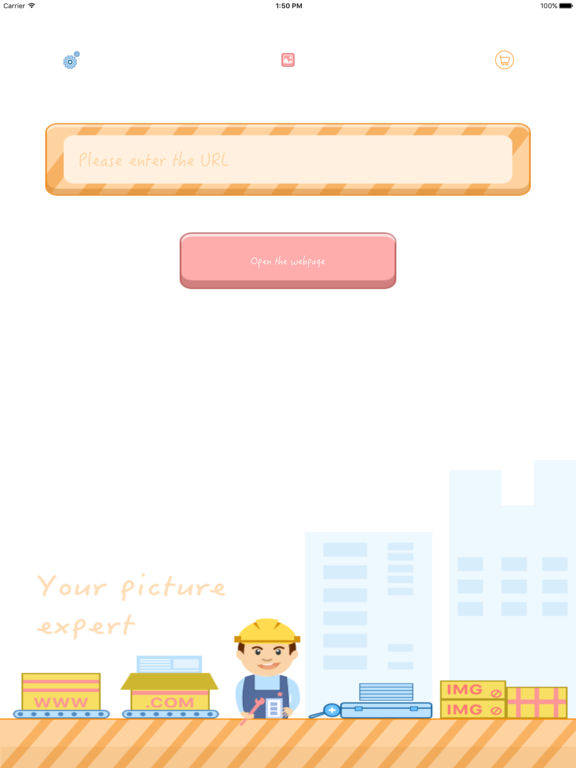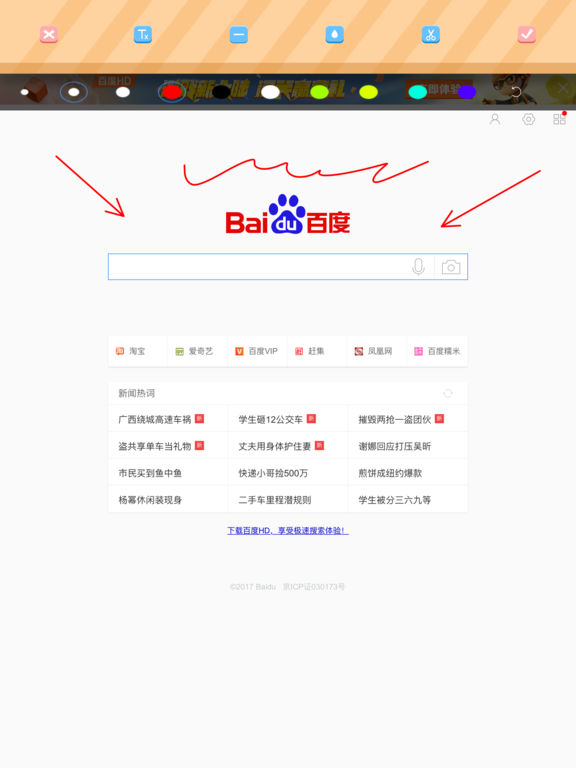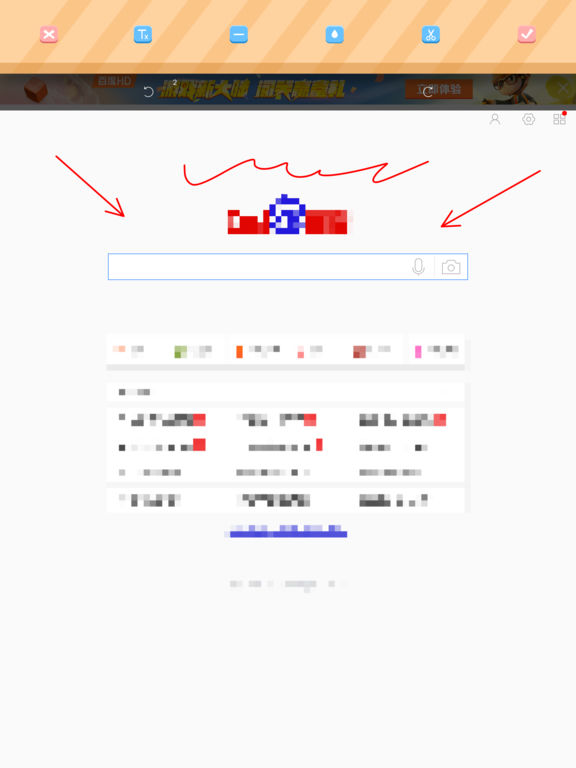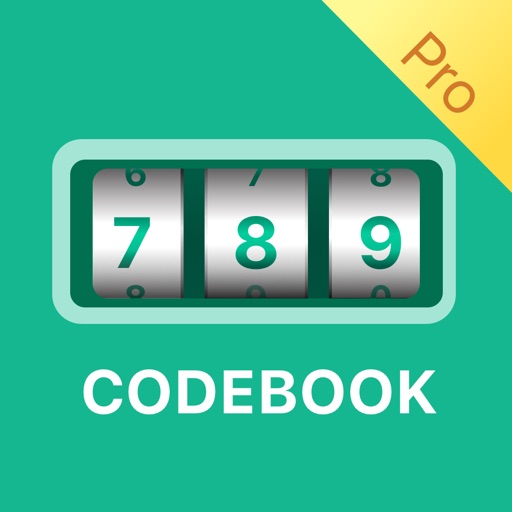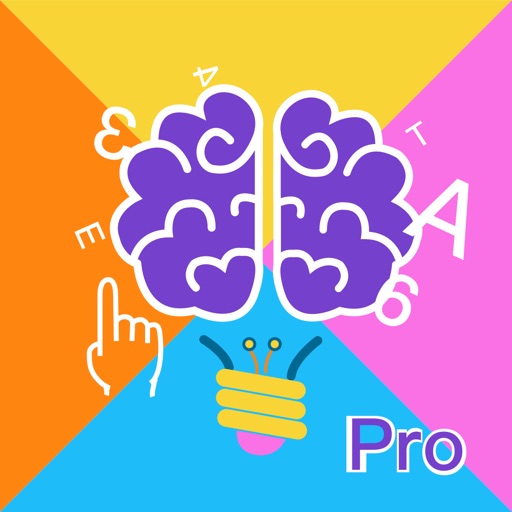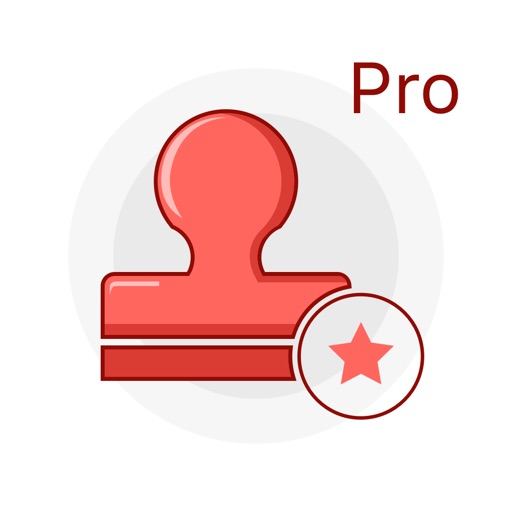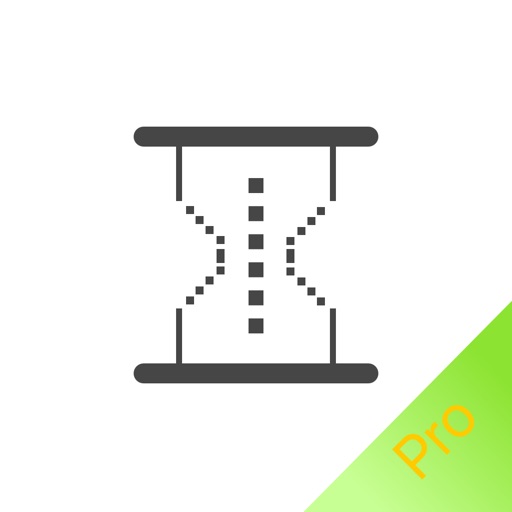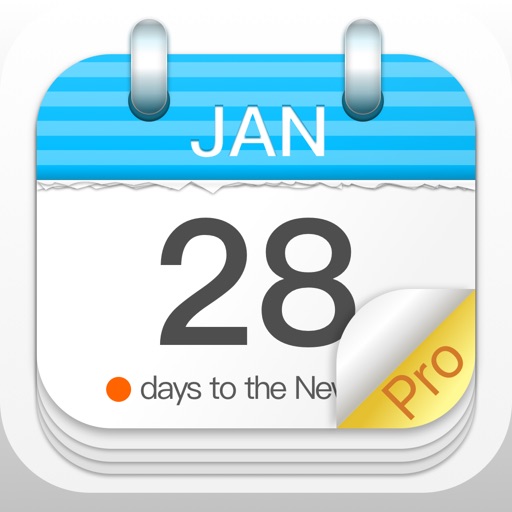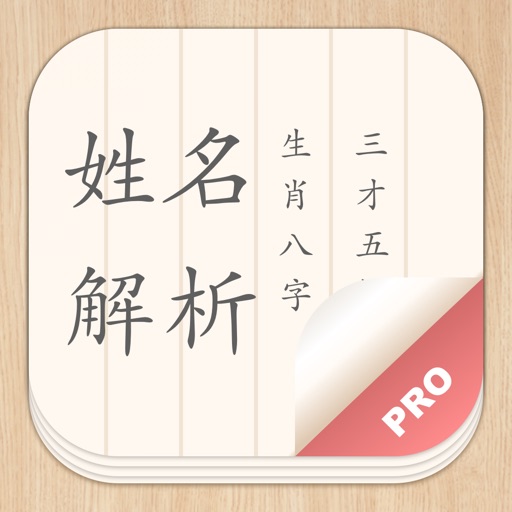App Description
Do you want to capture the screen of the browser more convenient?
Do you want to capture the whole screen instead of pieces of them and Splice them one by one?
Screen Capture can help!
How to use:’
1. Open Screen Capture from safari.
2. Choose the type of screenshot: Full screenshot or current screen
3. Edit or mark your screenshot with different effects.
4. Save to the camera roll or share to the social network.
App Changes
- April 15, 2017 Initial release