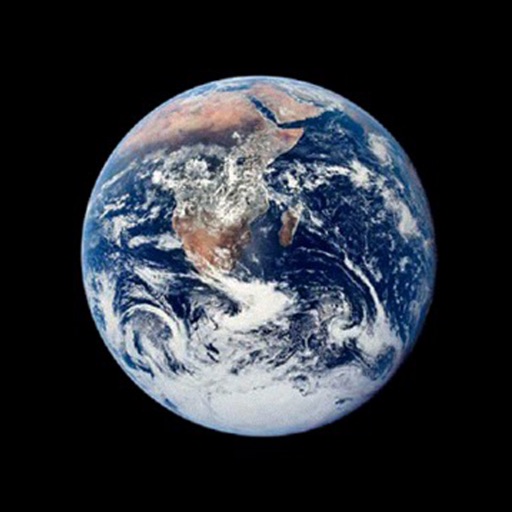What's New
This app has been updated by Apple to display the Apple Watch app icon.
Several bug fixed and performance improvements.
Please rate the app and share your thoughts on the page in App Store or email us at [email protected] for any questions and comments - we read every comment and take it into account.
App Description
> Have you ever felt your words fail to express the depth of your feelings and emotions?
> Have you ever found your words were poor?
> Have you ever found you can hardly find any emoji that are suitable for your thoughts?
Choosing "WildEmotions" you don’t need to waste of time and think over how express your true feelings with your friends and other people. You even don’t need to worry about that where and how to find a suitable picture for yourself in a wide range of emotions - the app has already provided you the gallery of sorted animal pictures that cover a great variety of funny, fantastic and even unexpected human emotions.
Add a text to the pictures, apply crop and 3D functions, making images lively, lighting up your mood in deep. With a single tap, save your creations in the app history or in your camera roll and share them with your lovers, friends and family, colleagues and other people by Messages, Instagram, Twitter, and Facebook etc.
WildEmotions Highlights
- Simple and intuitive UI.
- Gallery that full of great variety of prepared images.
- Broad range of emotions classified by animal mimicry and poses.
- Step-by-step editing of text and images.
- Essential set of features: image cropping, adding images over the main one (copy - paste options, even from the web), adding text over the images, formatting text using font gallery, layers color adjustment (text, border, glow), customization of the text size (scale, angle, bend), applying 3D function.
- Saving the images in the app history for later reuse or edit.
Everything can be so simple!
App Changes
- June 16, 2019 Initial release