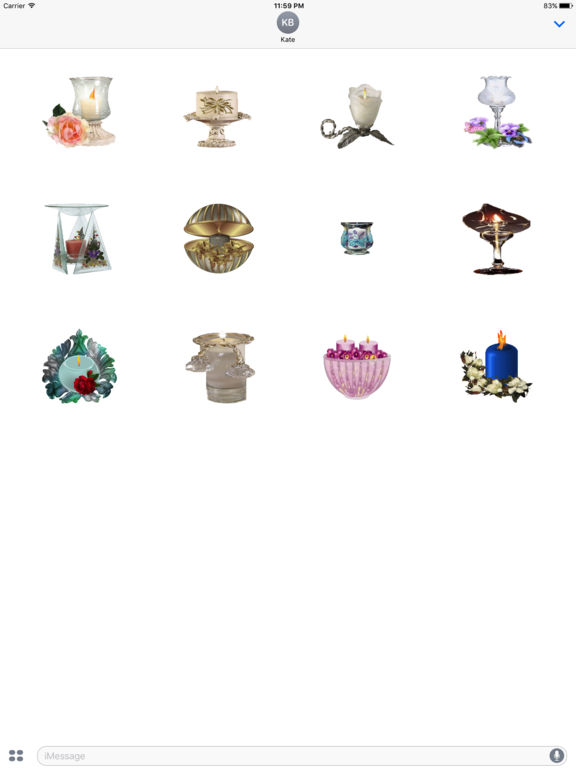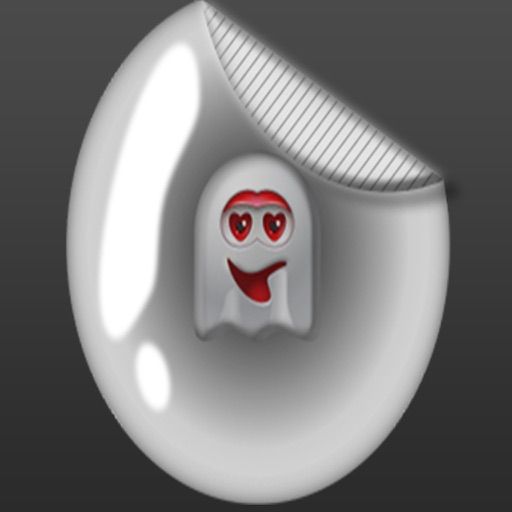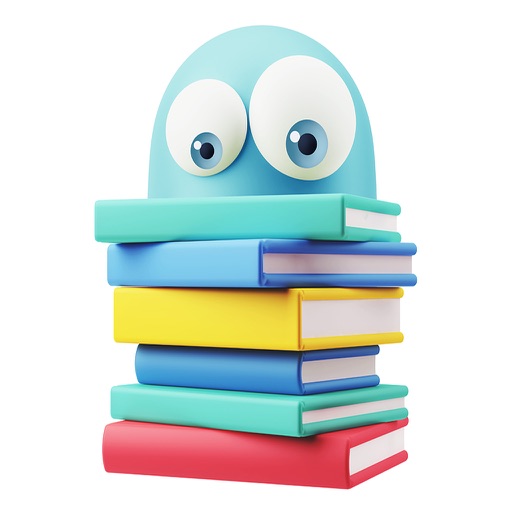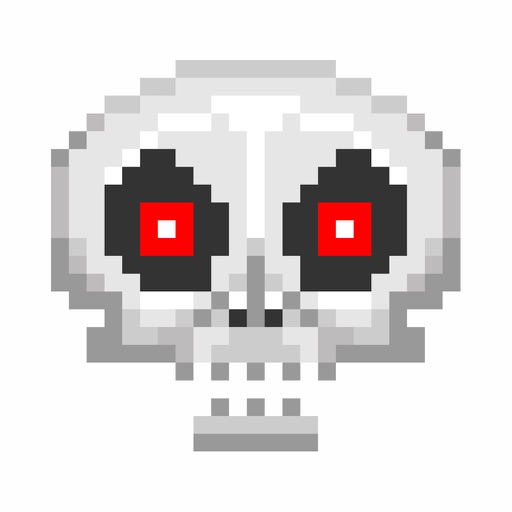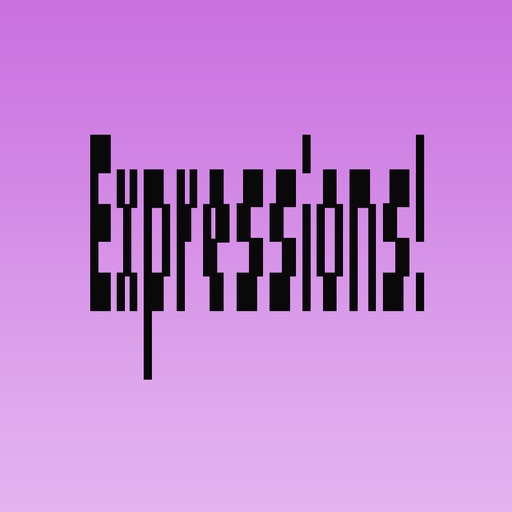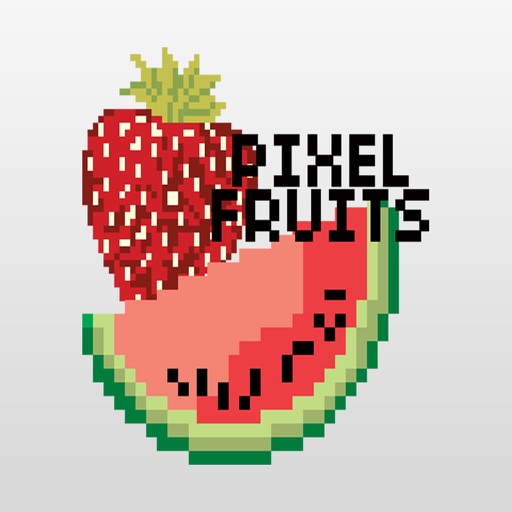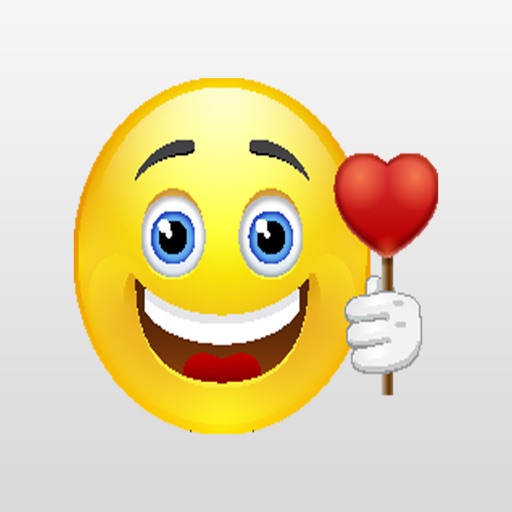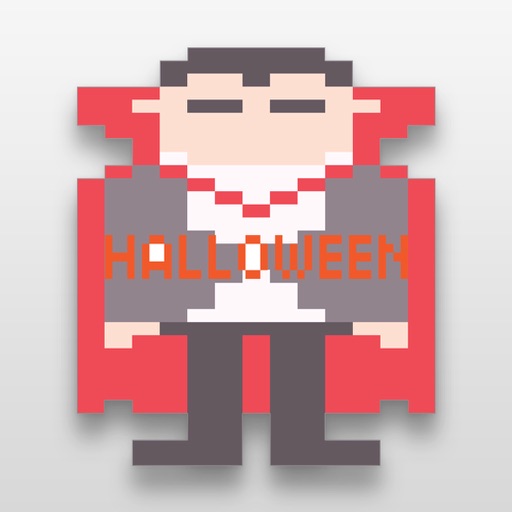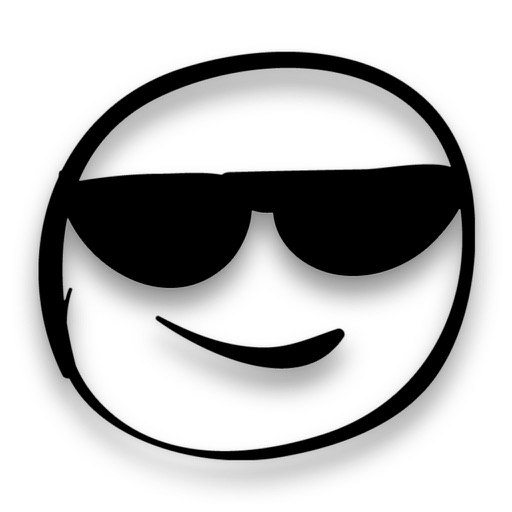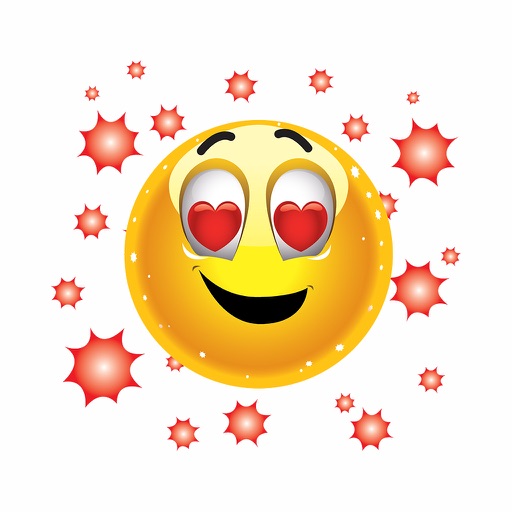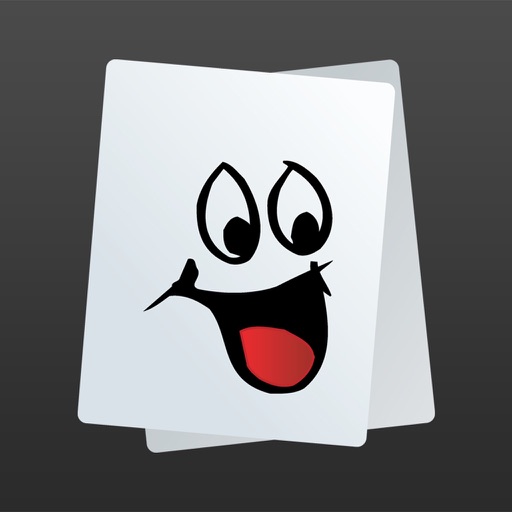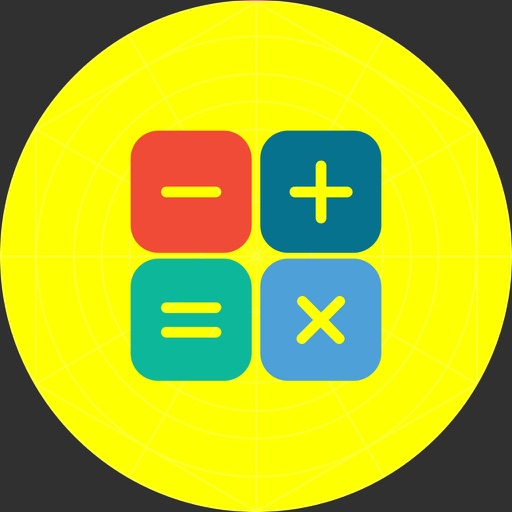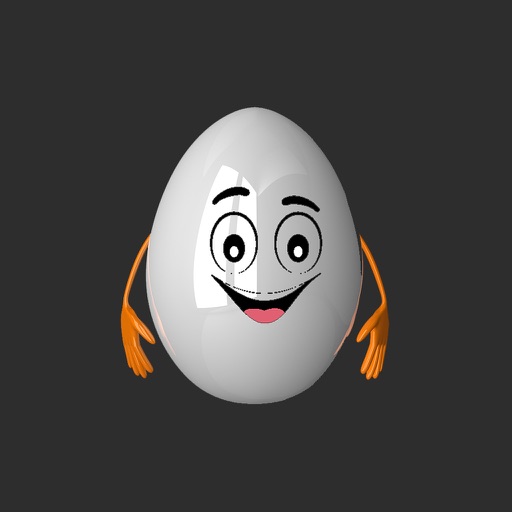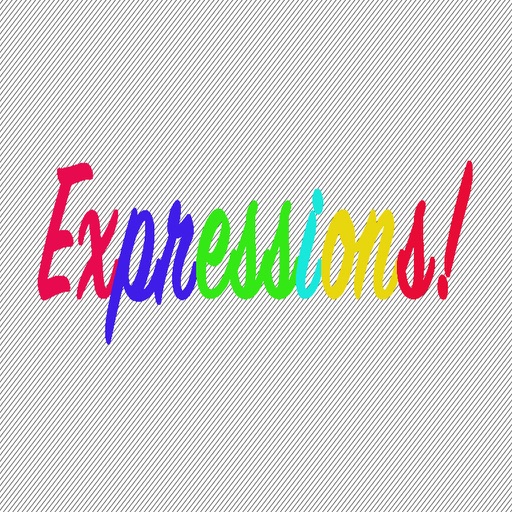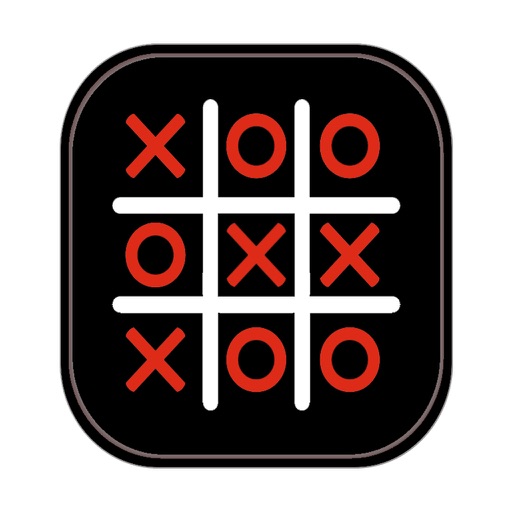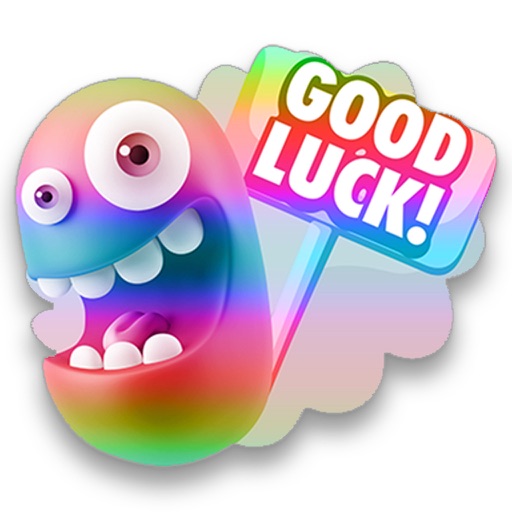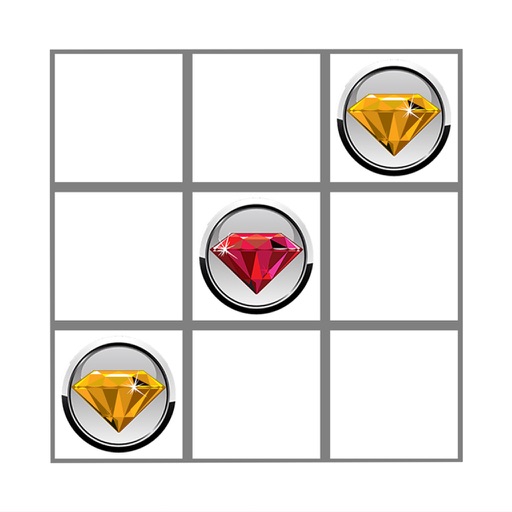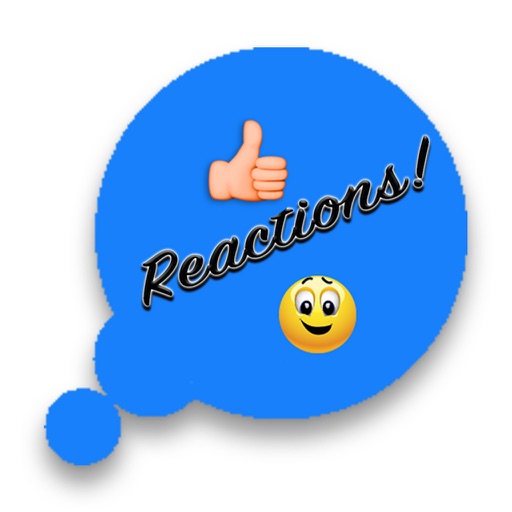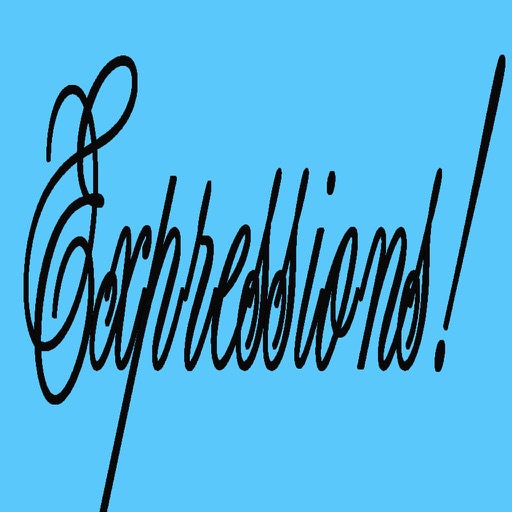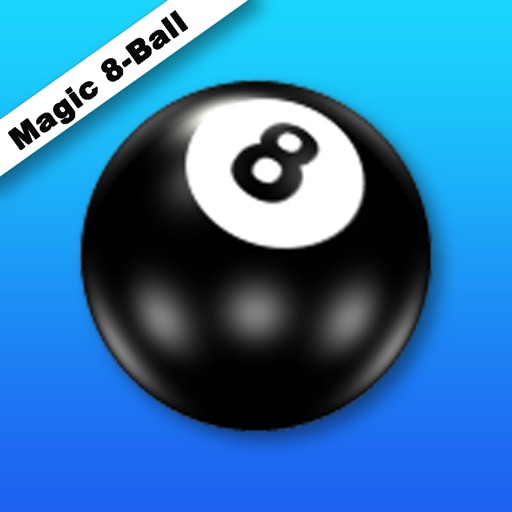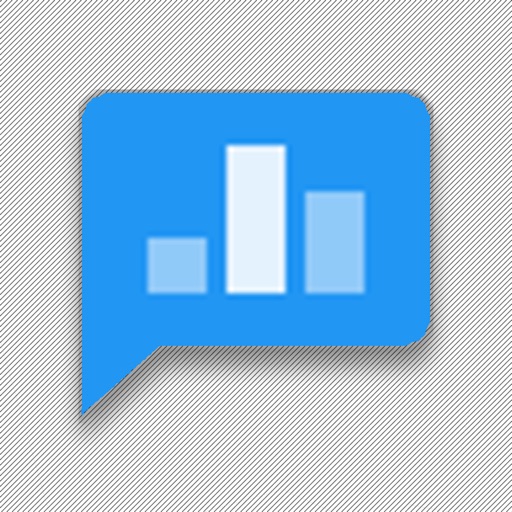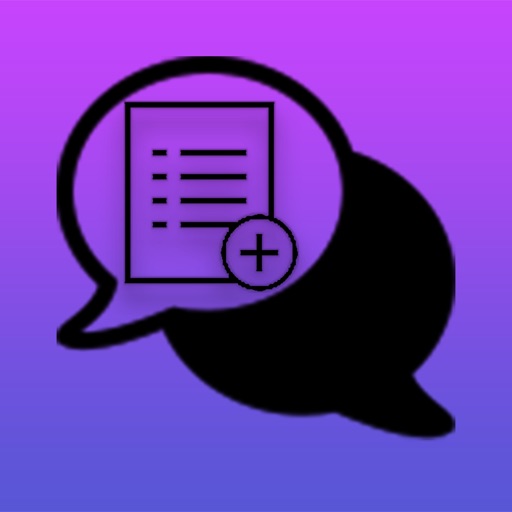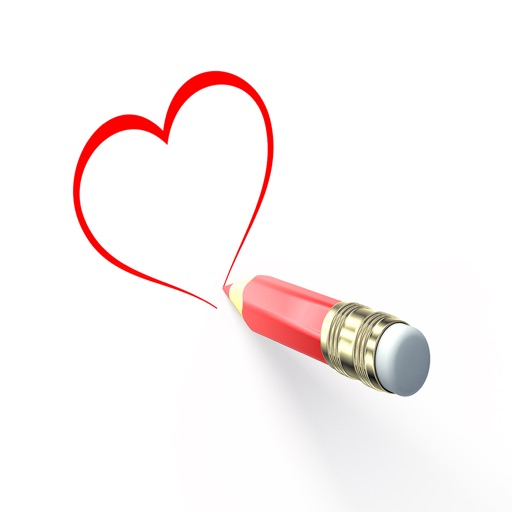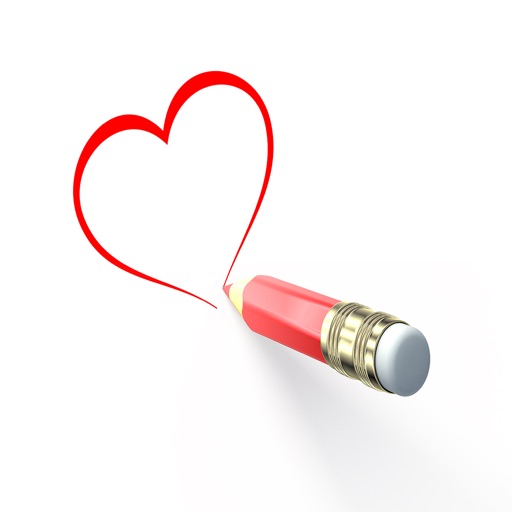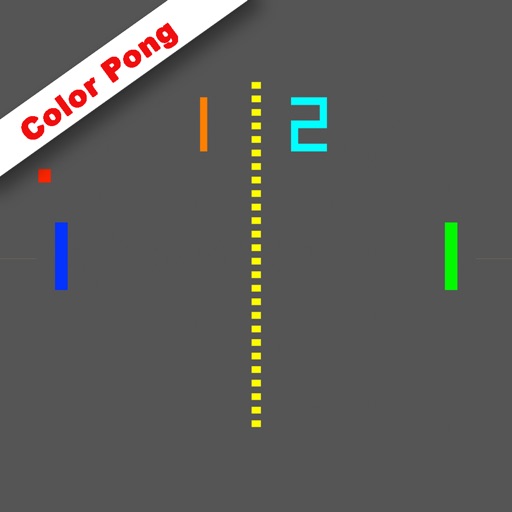App Description
Animated Candles Stickers is a animated stickers pack for iMessage. Express yourself with these beautiful animated candles in your conversations.
How to use these stickers:
• In the iMessage App Store, tap the Manage tab in the top right to add your purchased apps to your app drawer.
• Tap the four oval icon on the lower left corner to open the app drawer. From there, tap the app icon labelled 'Stickered' to access these stickers.
• TAP a sticker to add it to your message thread.
• PEEL & PLACE stickers on top of message bubbles or photos, just tap, hold and drop!
• LAYER stickers over each other in conversations in iMessage.
• SCALE & ROTATE stickers by using a second finger before you place it on a bubble.
Warning: Our app contains unique content which is copyrighted and protected with invisible imprint. Legal action will be taken against copyright infringers.
App Changes
- March 21, 2017 Initial release