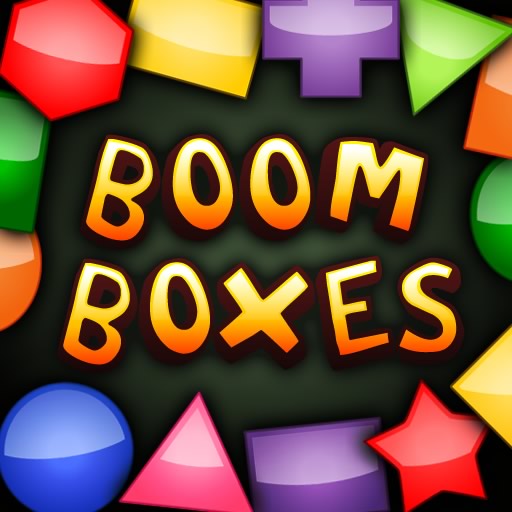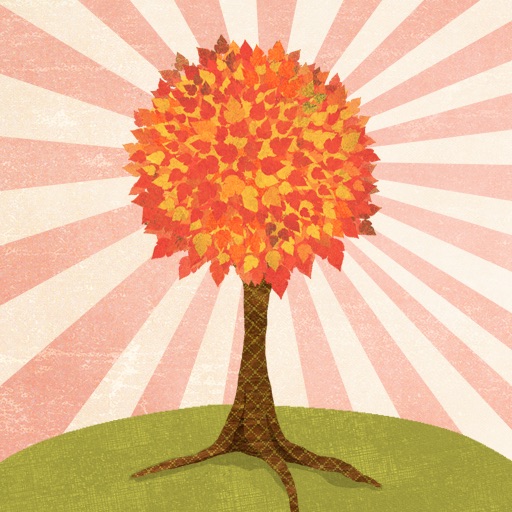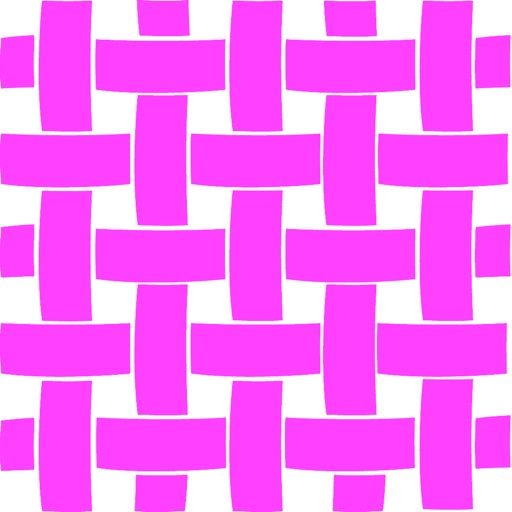What's New
This app has been updated by Apple to use the latest Apple signing certificate.
App Description
Enhance your iMessage experience by using the hedgehog stickers.
Bring the hedgehog into your conversations by using one of the 10+ awesome stickers. #bethehedgehog
To add a sticker to a message:
1. Open an existing or new message, then tap on the App Store Icon (Which resembles the letter "A") on the left of the text input box.
2. Tap the "four little dots" placed on the lower left side of the screen.
3. Tap the "+" button
4. Tap on the "Manage" tab on the right.
5. Scroll down and add the hedgehog stickers app to the app drawer.
How to use stickers:
1. Tap a sticker to add it to your message.
2. Peel and place stickers on top of message bubbles or photos.
3. Layer stickers over each other.
App Changes
- June 16, 2019 Initial release