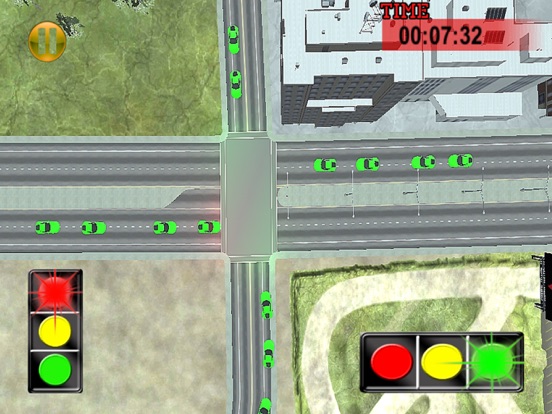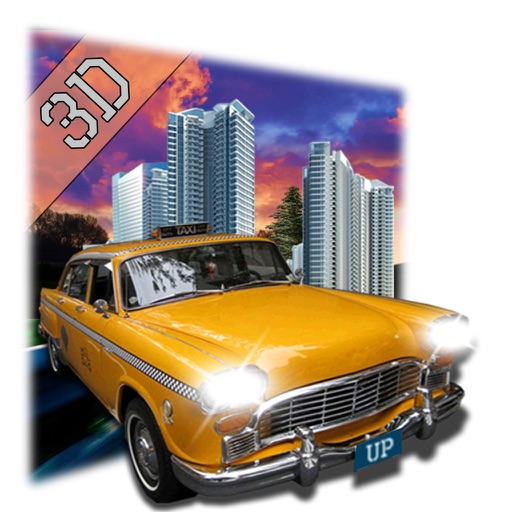What's New
This app has been updated by Apple to display the Apple Watch app icon.
App Description
Traffic City Driving Simulator gives you a chance to manage the traffic on the busy city square; you have to allow traffic on cross roads without making one side wait for long and to block the traffic on the intersection. Test your quick observation of intersection to manage the traffic on the intersection crossing roads.
You have to control the traffic signal lights on the square in this simulation game and manage the traffic on city roads crossing each other.
You have to manage the cars on the traffic light signal for maximum. Tap to switch traffic signals from red to green and vice versa. Do not keep the lights red for long as they will turn to green automatically after few seconds. Keep the traffic flow running and avoid any roadblocks that might result into car accidents.
Game Features:
Touch Controls for both City Signal Lights
Single touch controls to make it easier.
Immersive sounds and extraordinary graphics
Realistic traffic flow and in rushy situations
Extensive artificial intelligence
Addictive gameplay with simple tap controls
App Changes
- June 16, 2019 Initial release