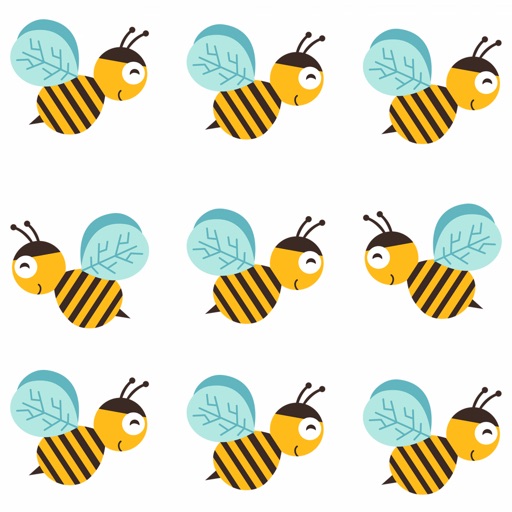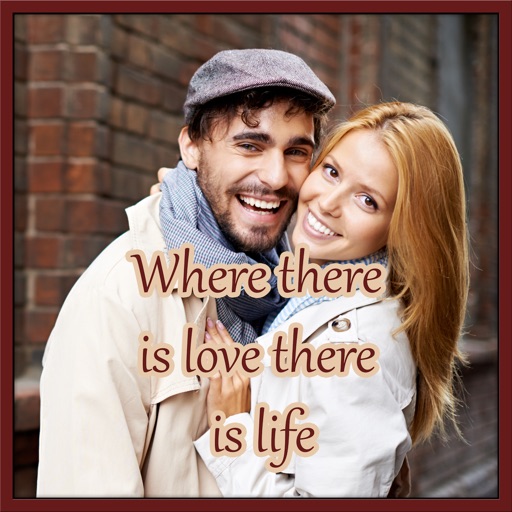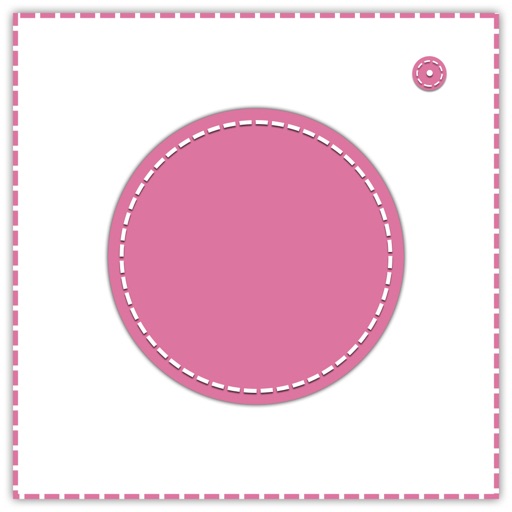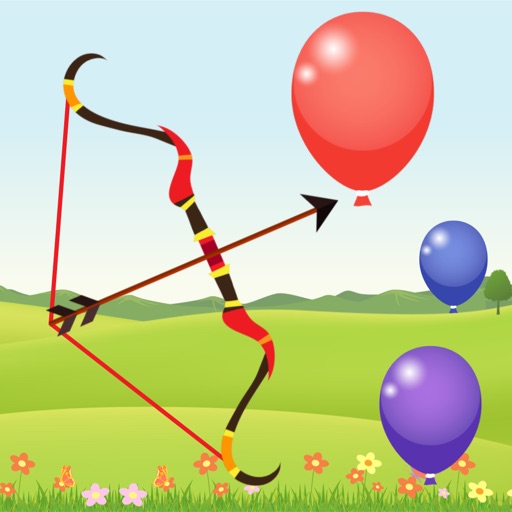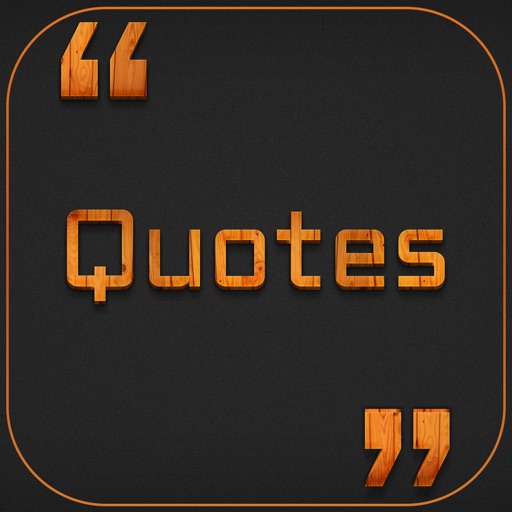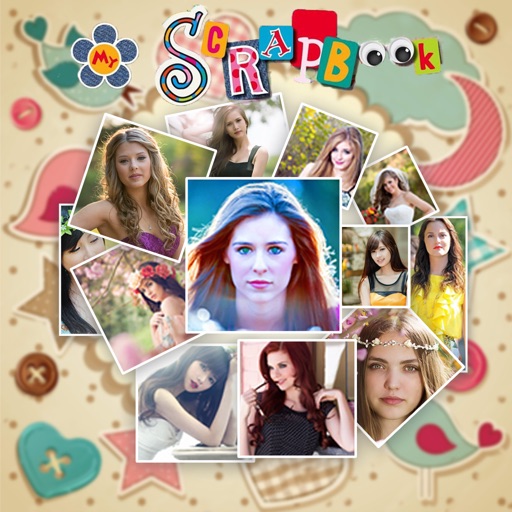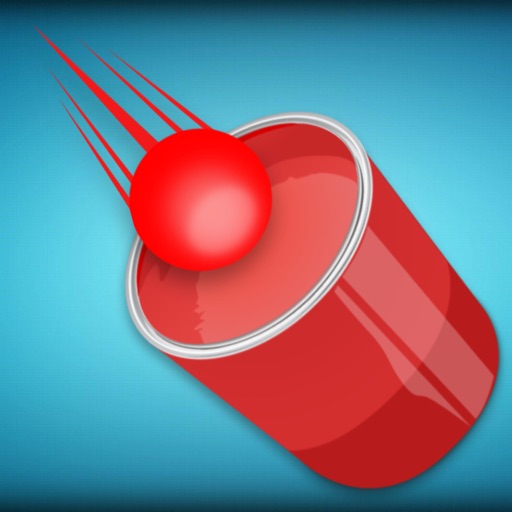What's New
This app has been updated by Apple to display the Apple Watch app icon.
App Description
Photo blender create an amazing poster of your pictures by blending two photos into a single photos. photo blender allows you blend two photos together to create a double exposure effect! Edit photos, zoom in or zoom out, easily fit your photos to the frame with simple touch gestures. photo blender will give you an artistic and profession photographer.
Photo blender Effect truly makes your photos beautiful and expressive with a single click. It contains lot of overlay effects that directly applies on your photos. Simply upload or take a new photo and let the magic begin. you can cover your picture with amazing overlay images and give a different look to your picture.
How to use Photo blender
- Merge two pics and blend them together easily with this app!
- Select photo from Camera roll or capture it from camera.
- Resize picture and move to create image of different proportions.
- Adjust Blend Level or which photo need to be on top of another.
- Blend two pictures quickly and easily
-Apply overlay to give double exposure.
-Wide range of overlays
-Give amazing look and save it
App Changes
- August 16, 2019 Initial release