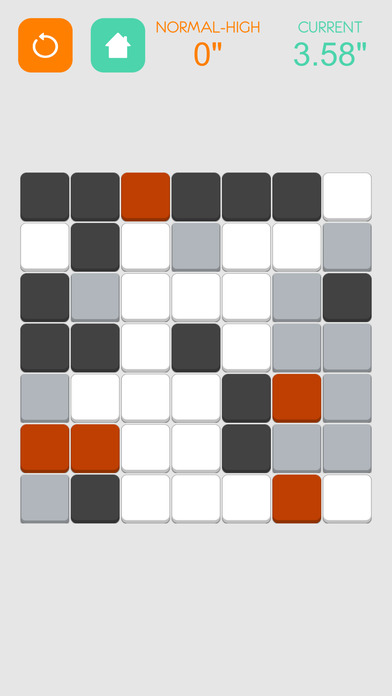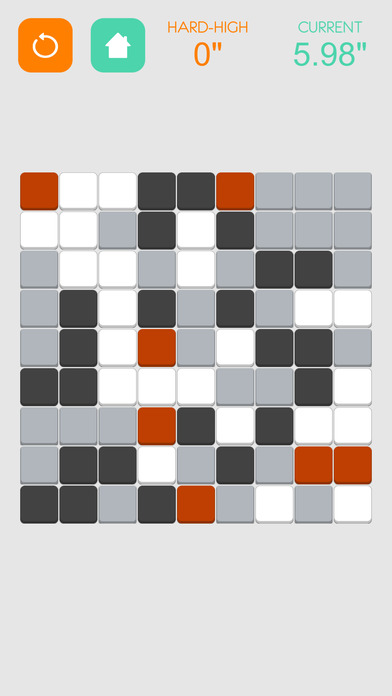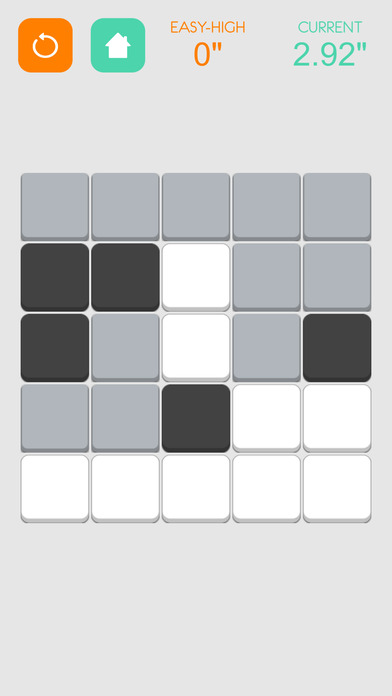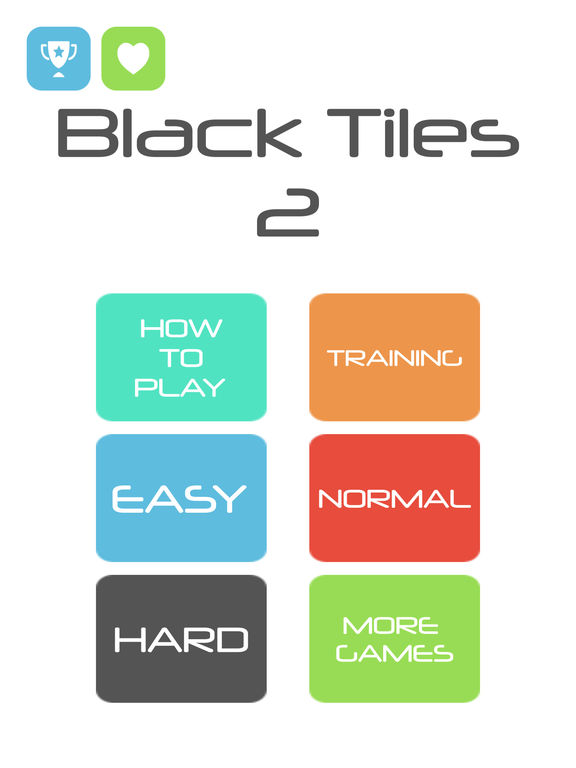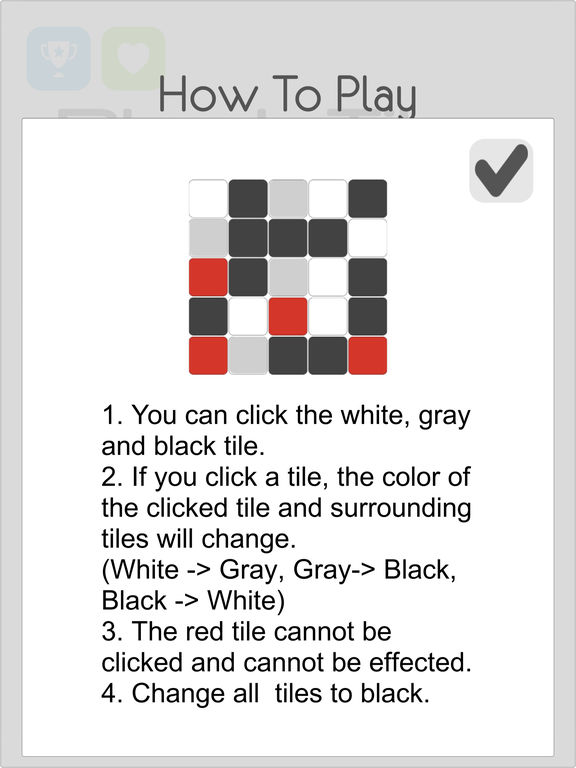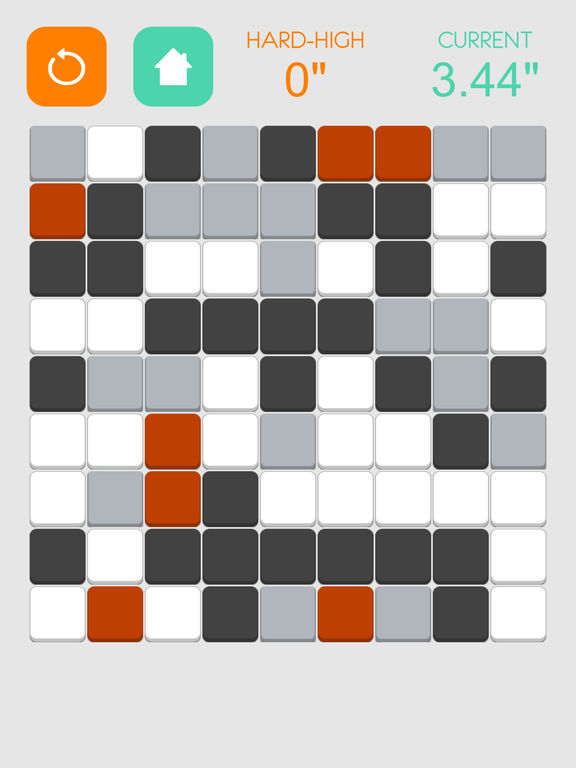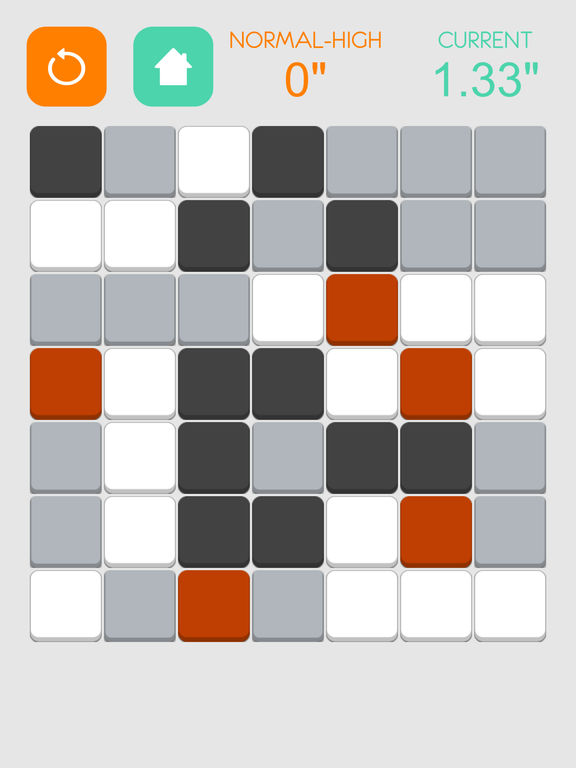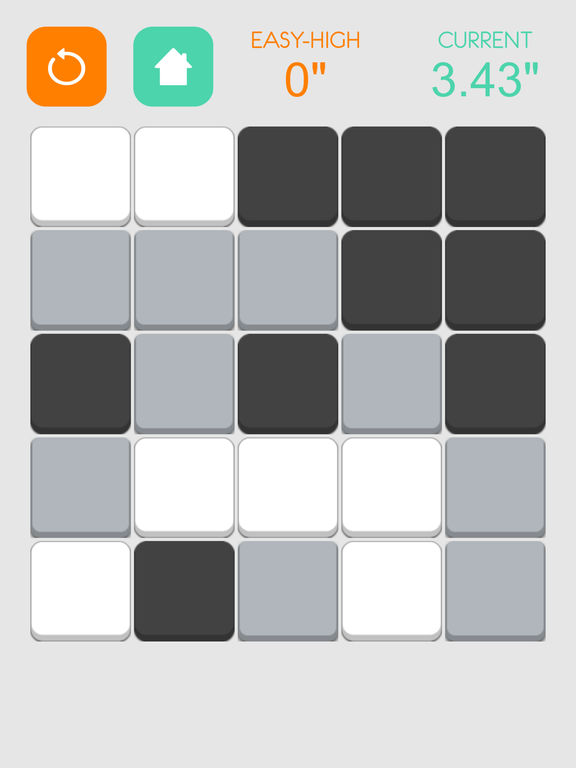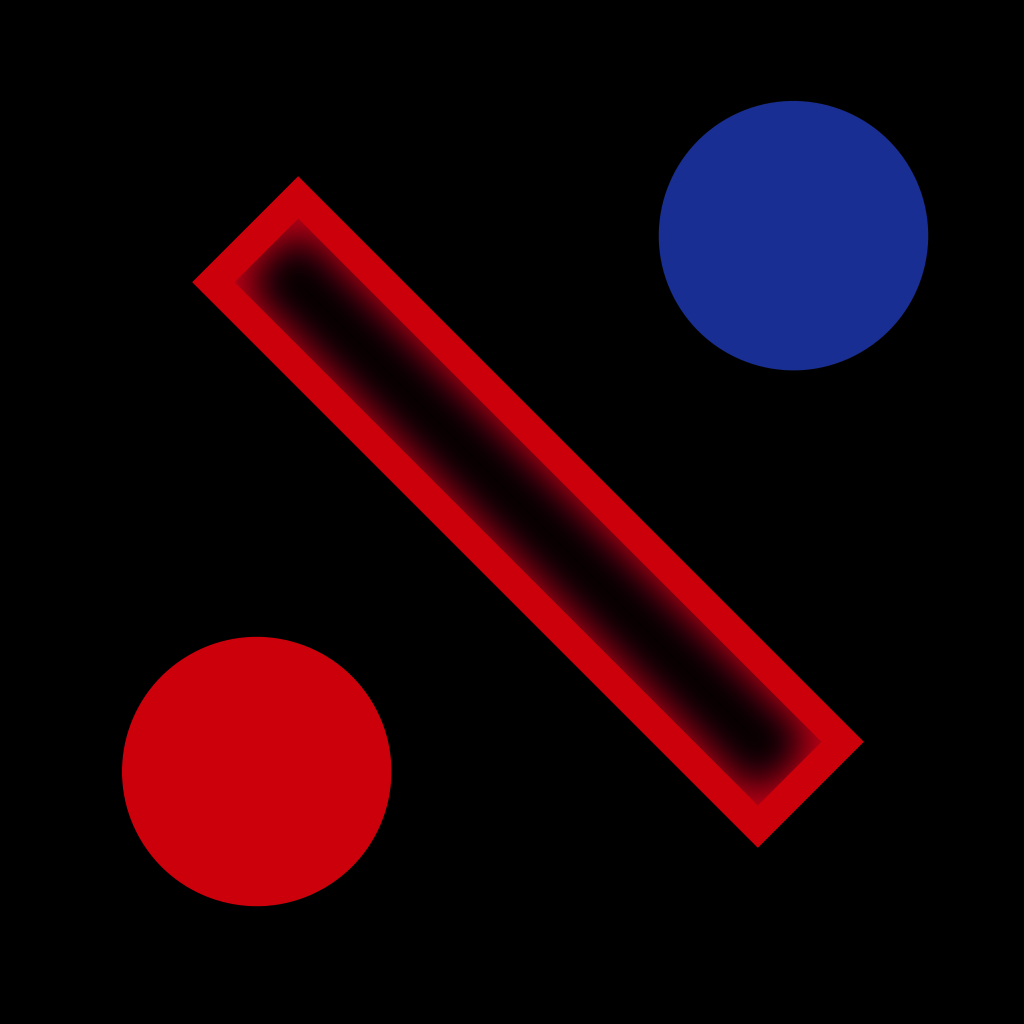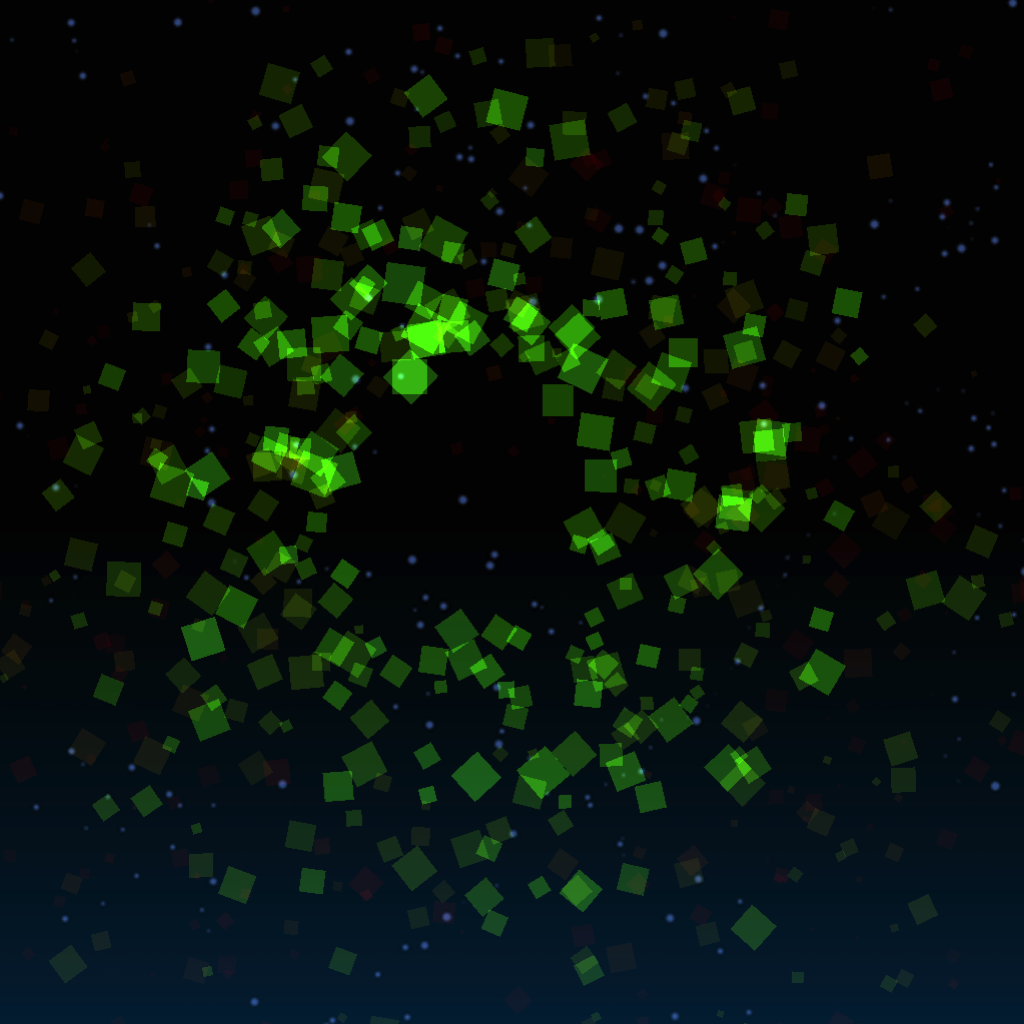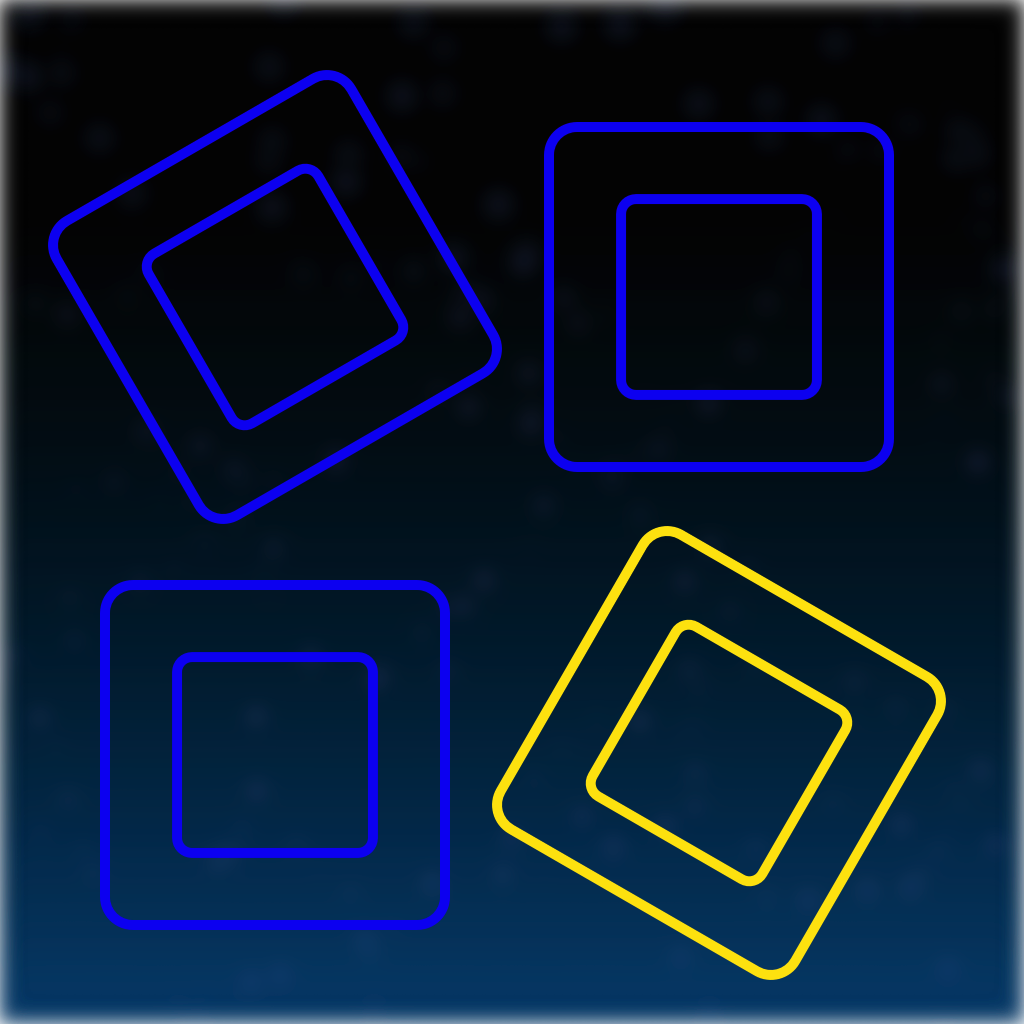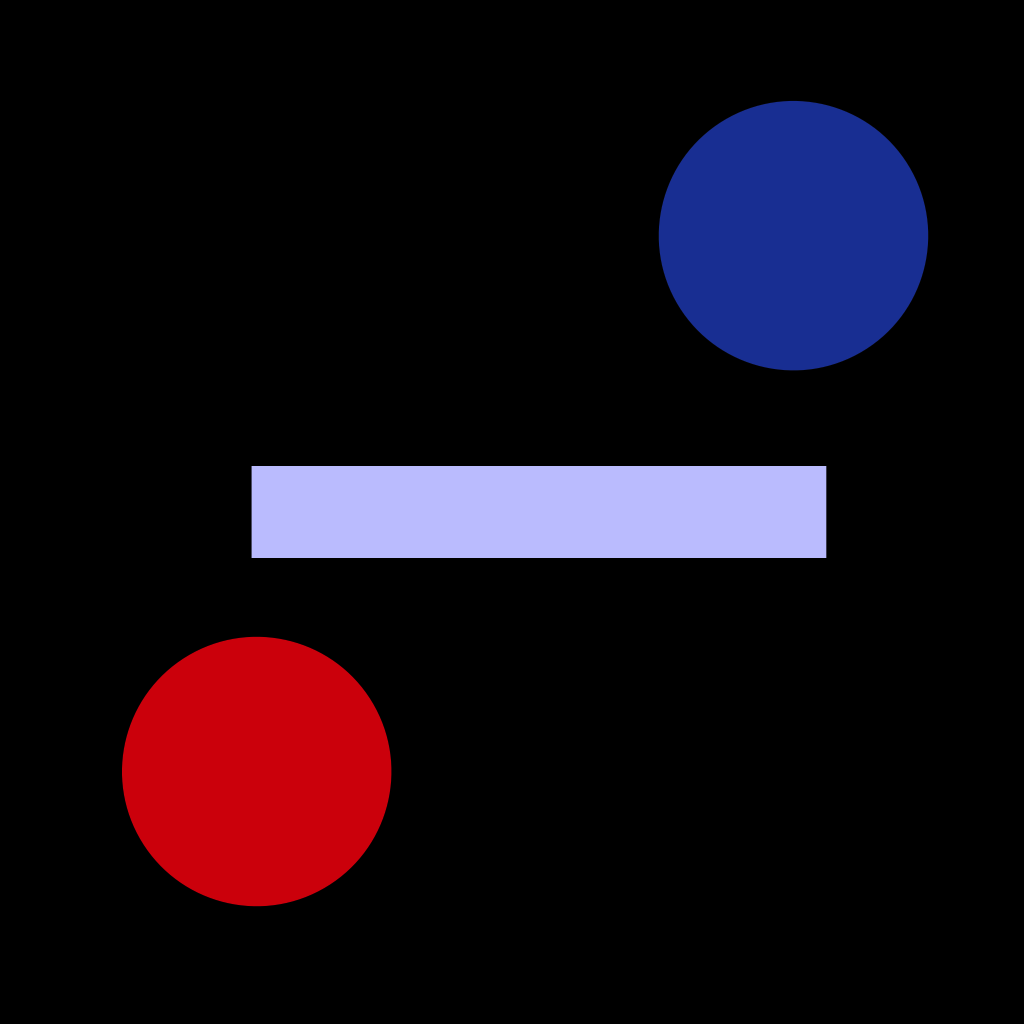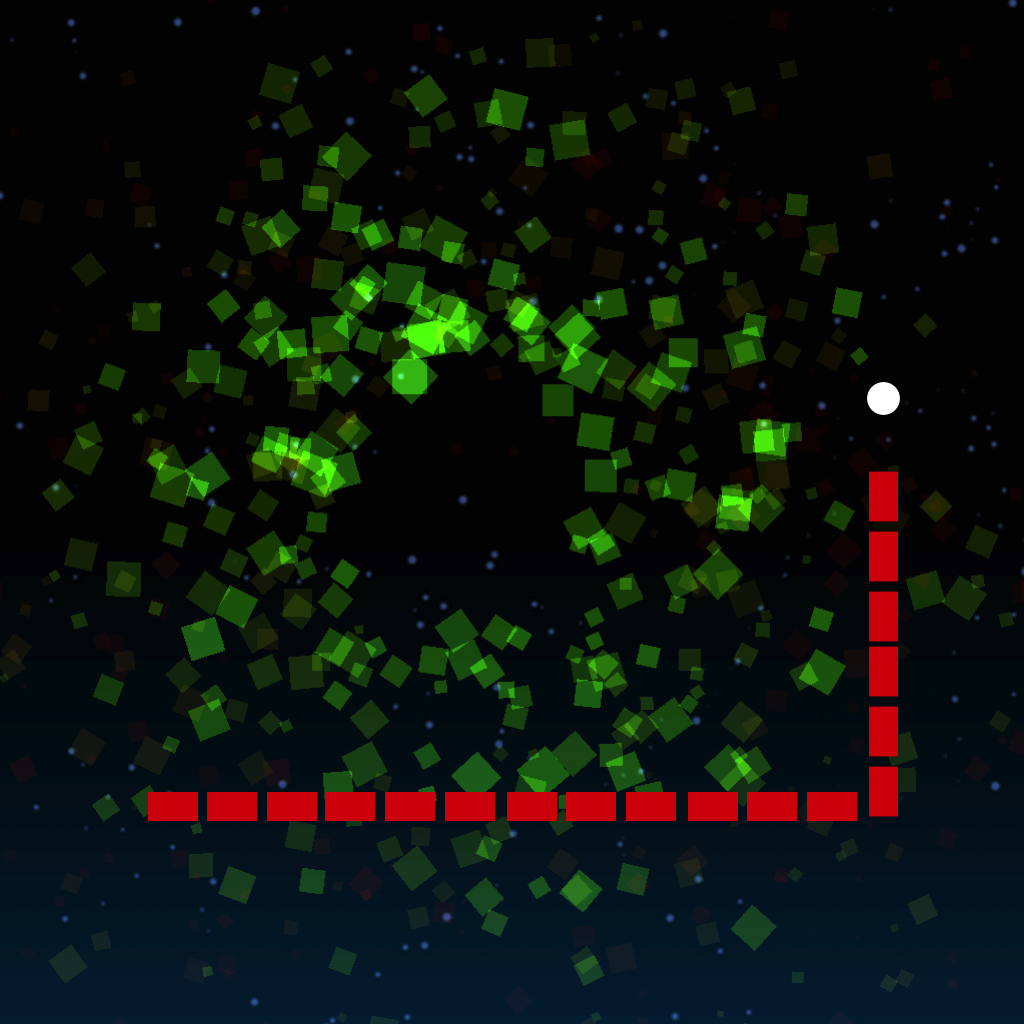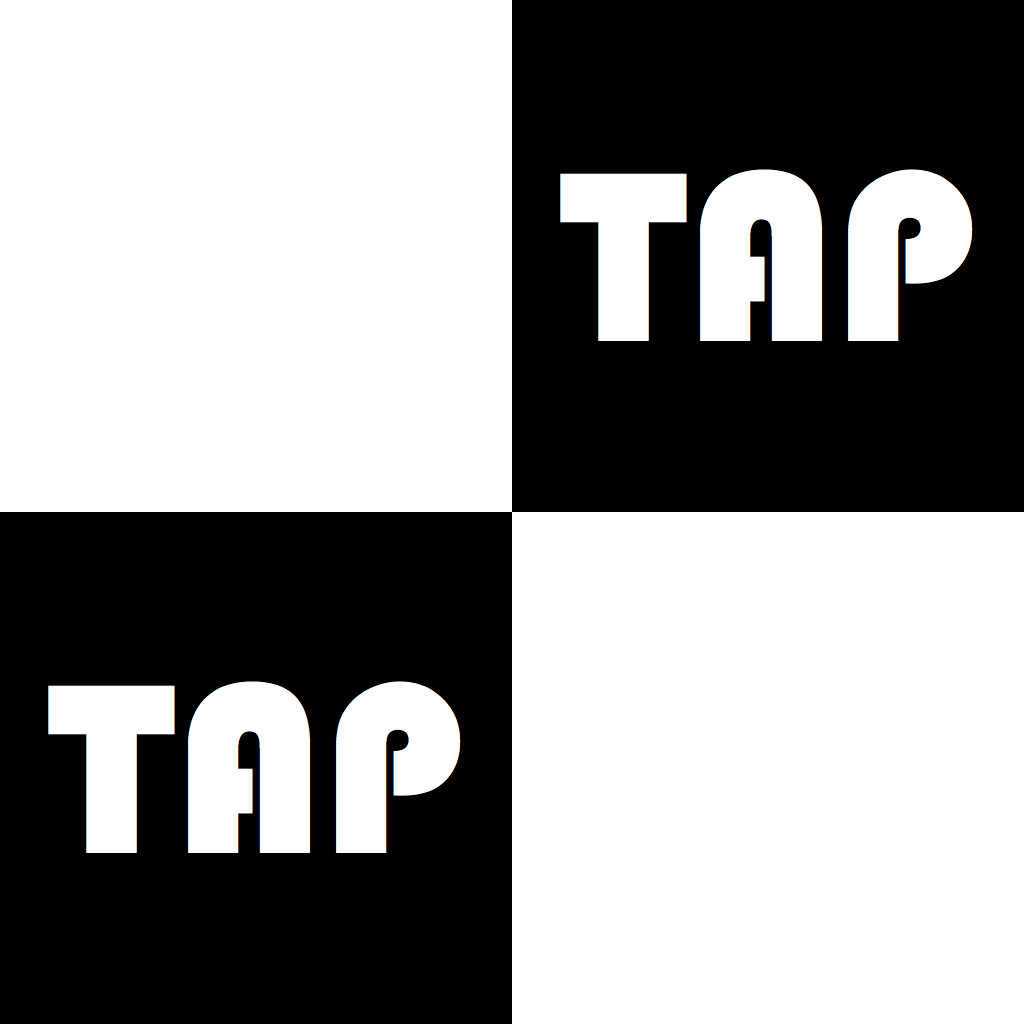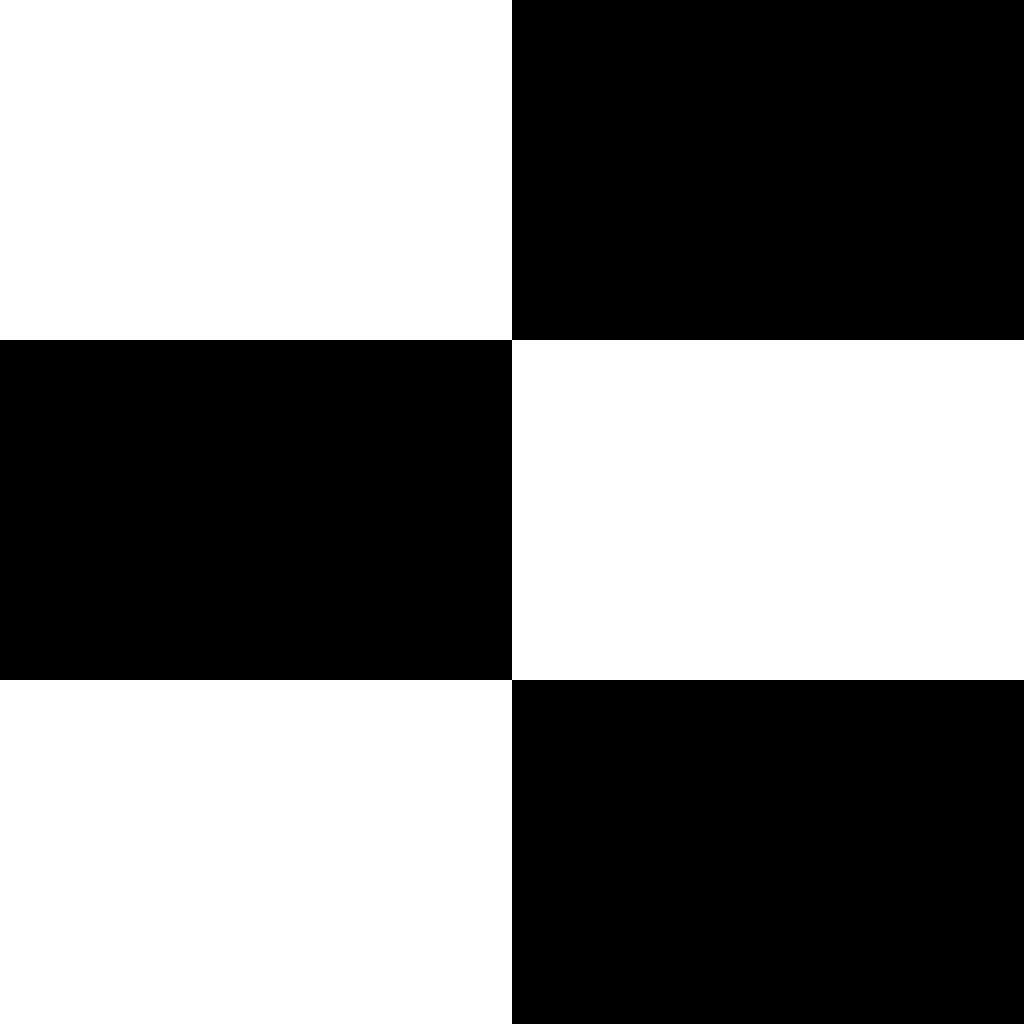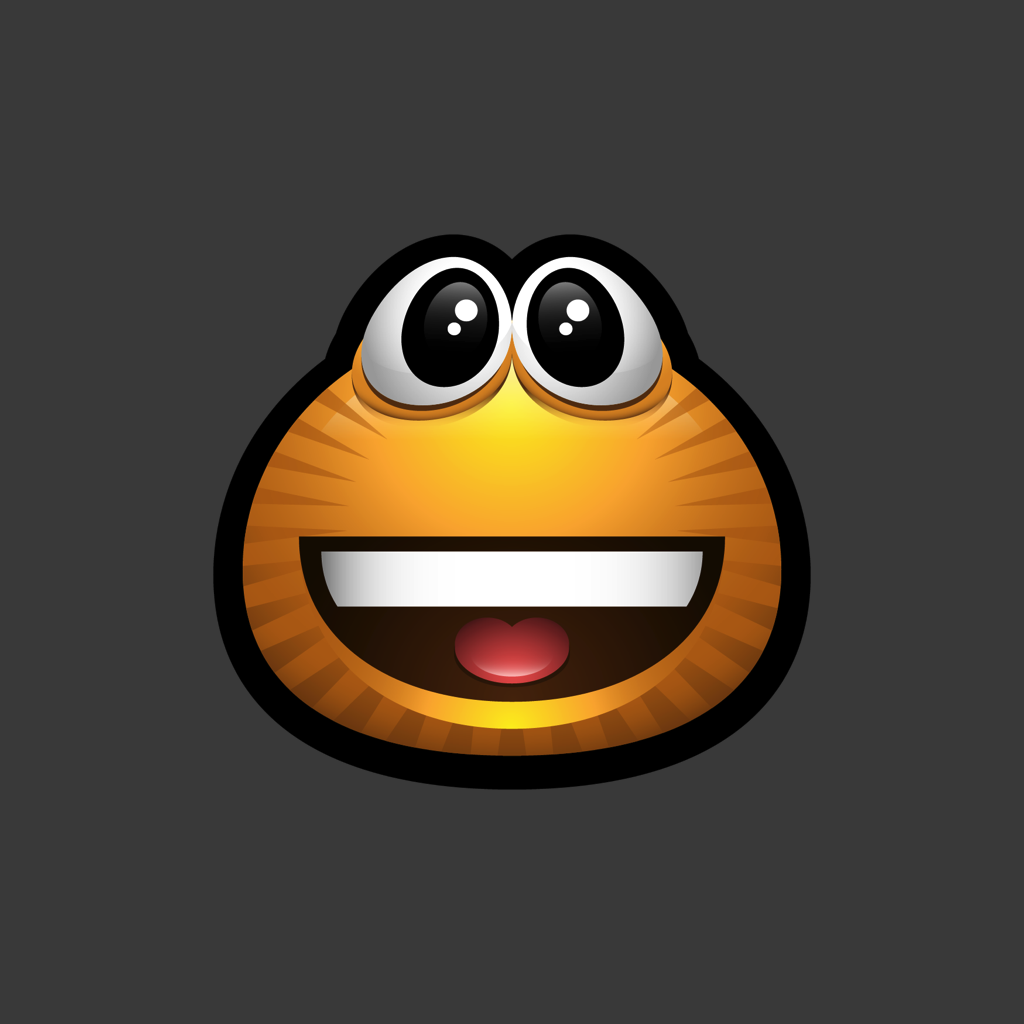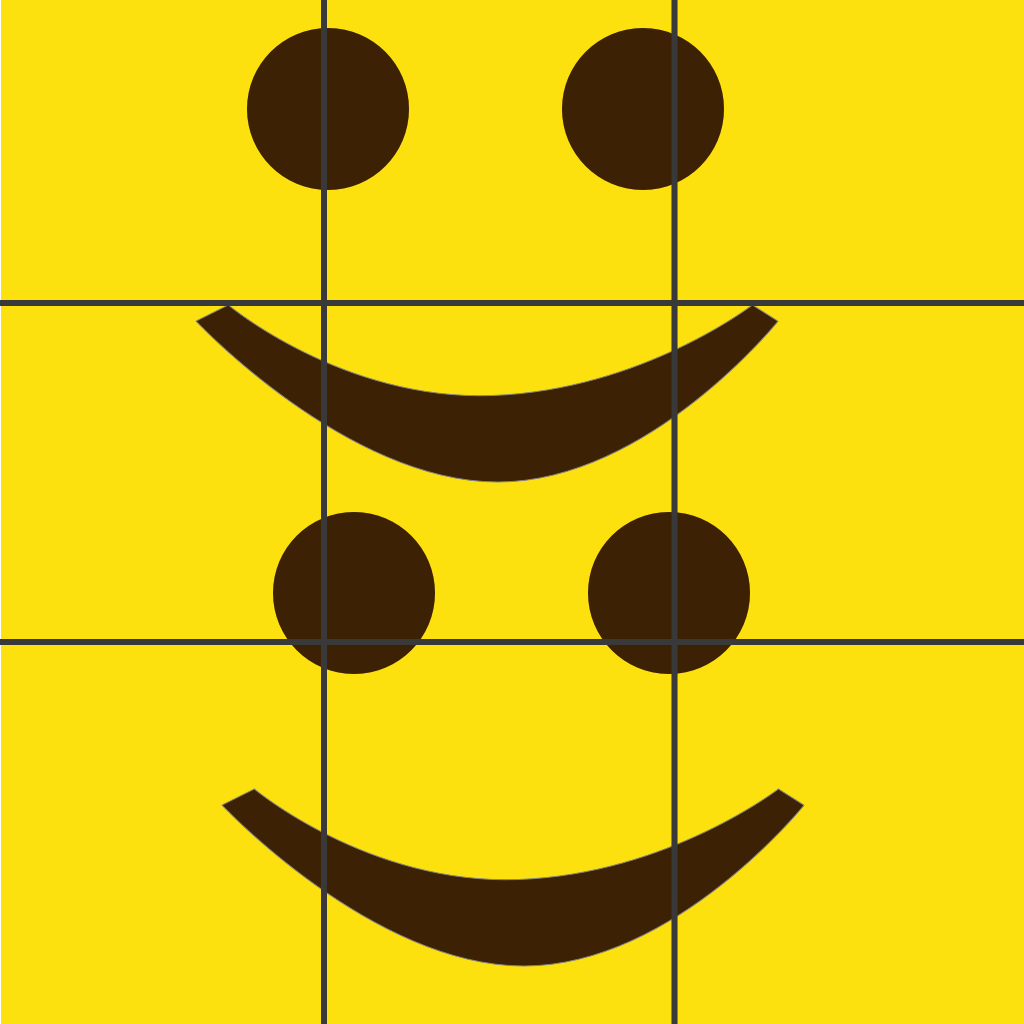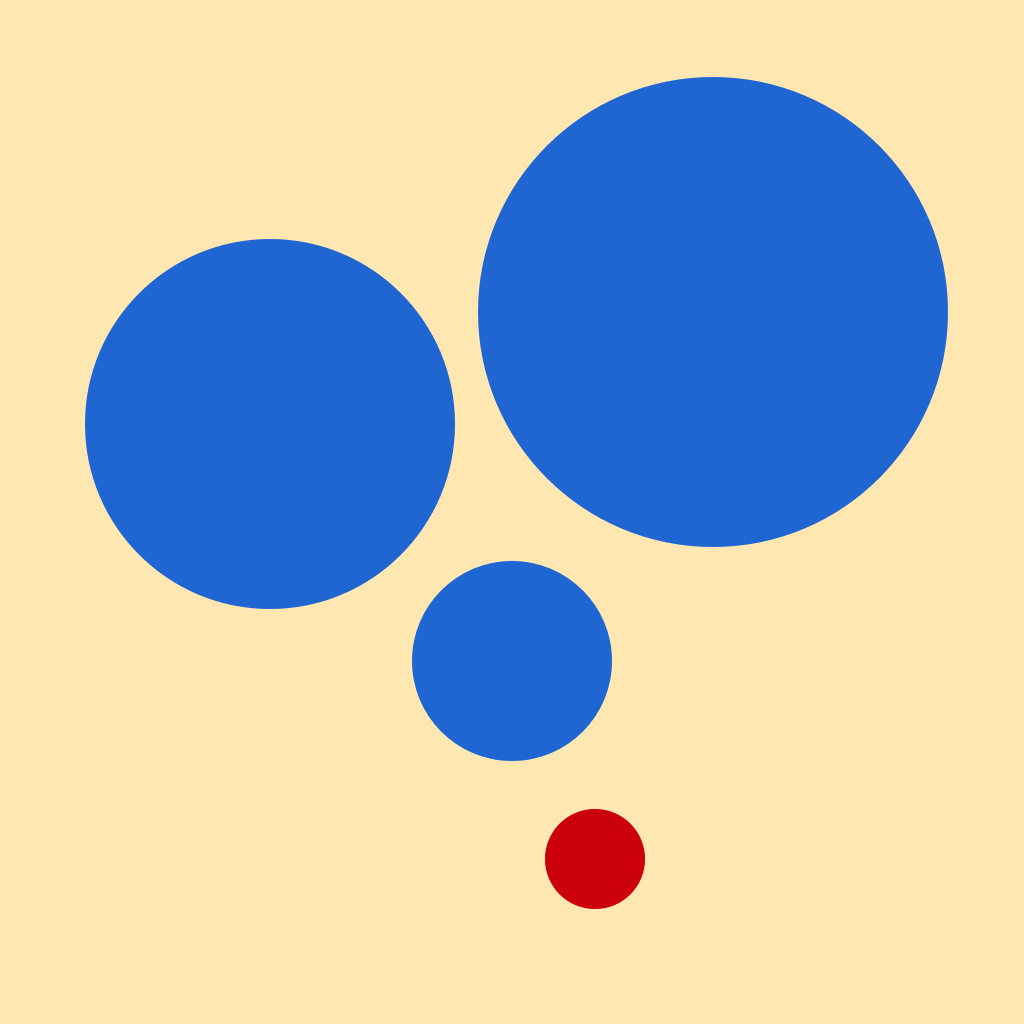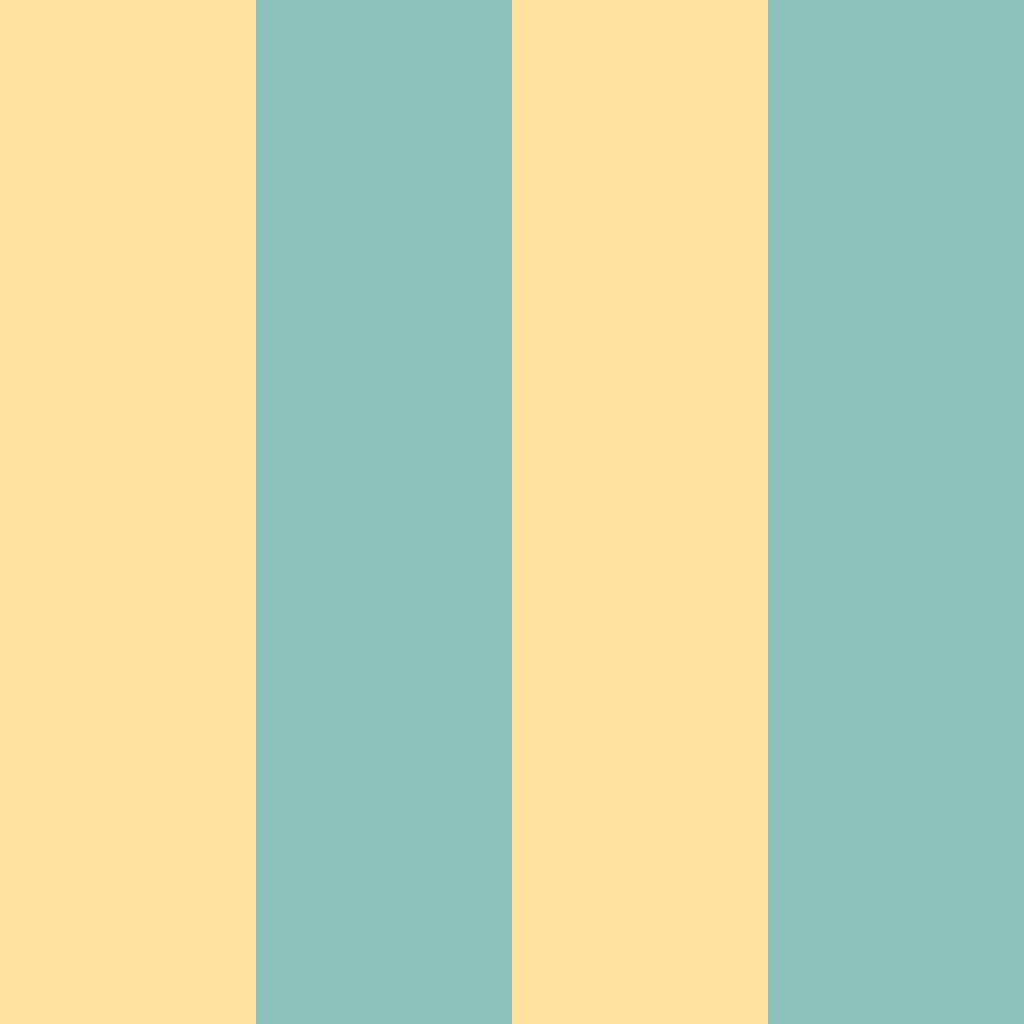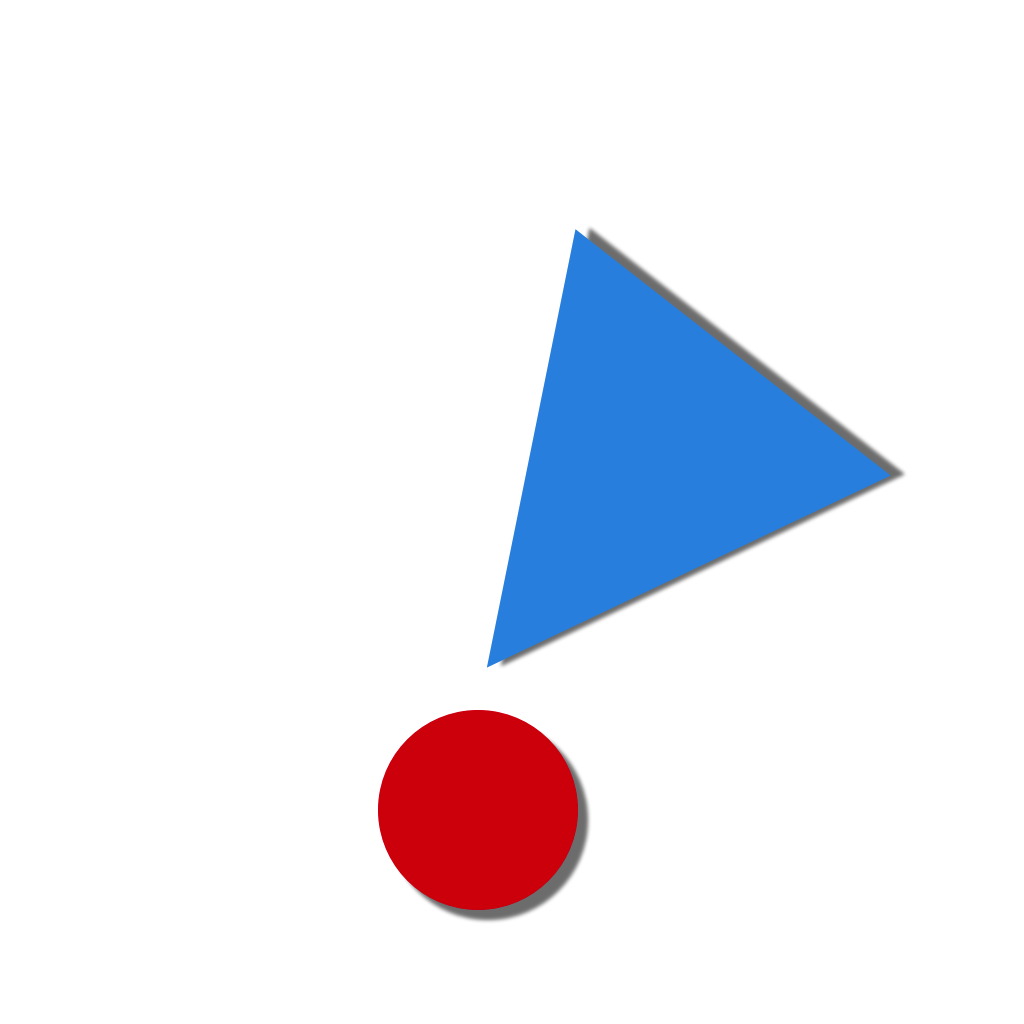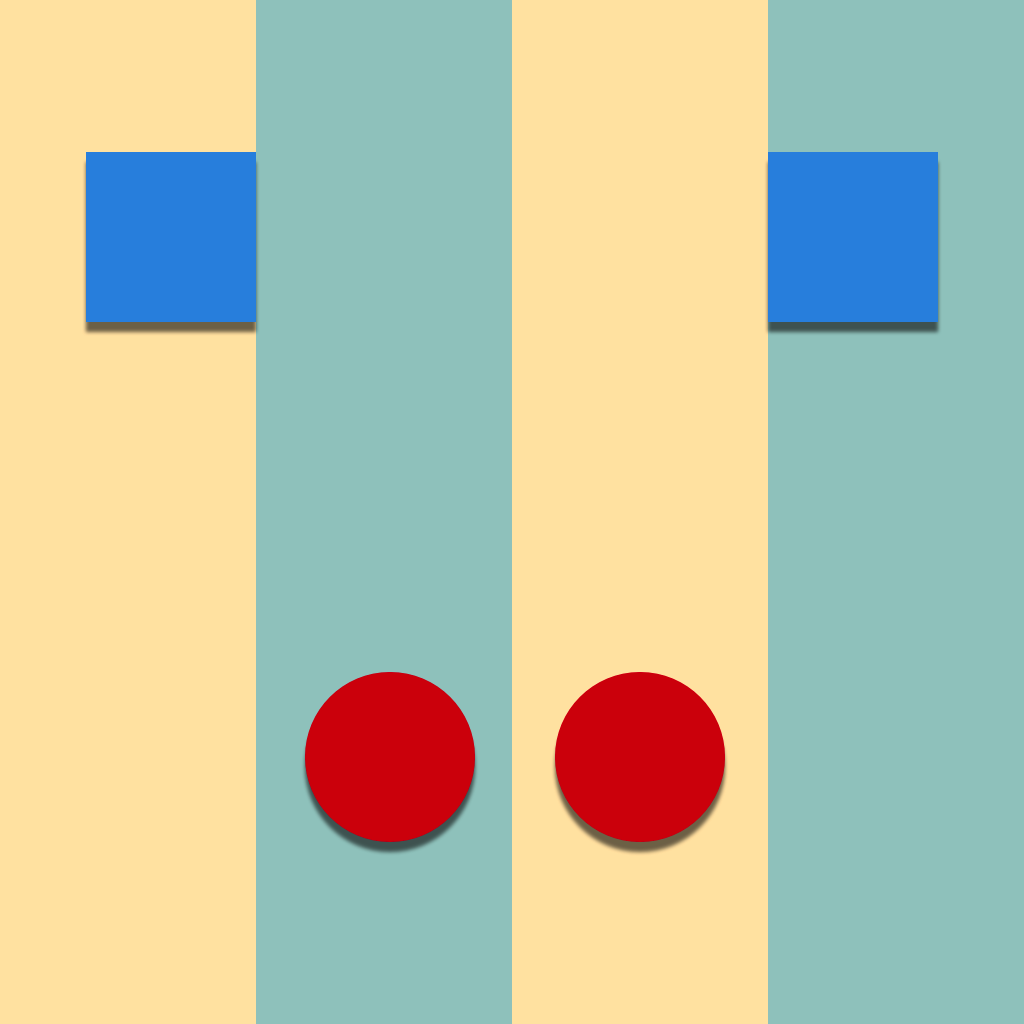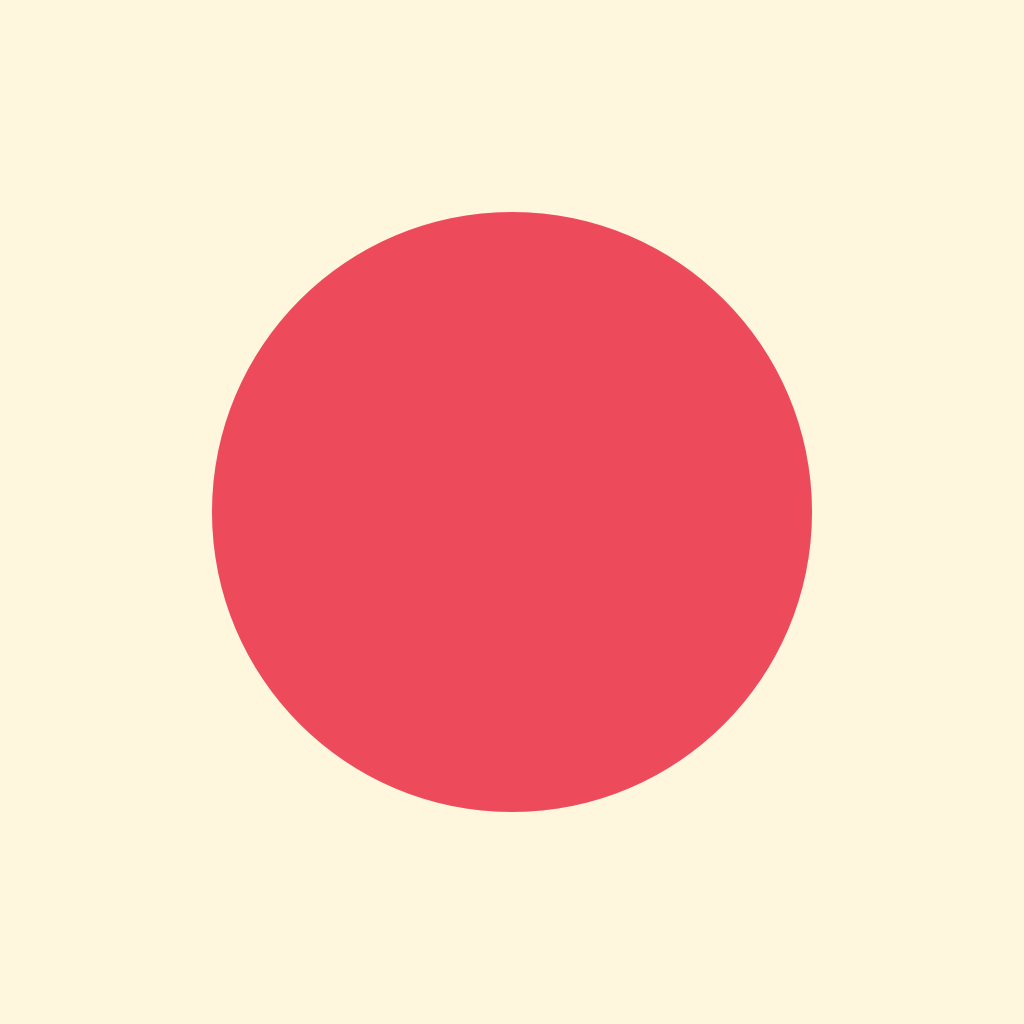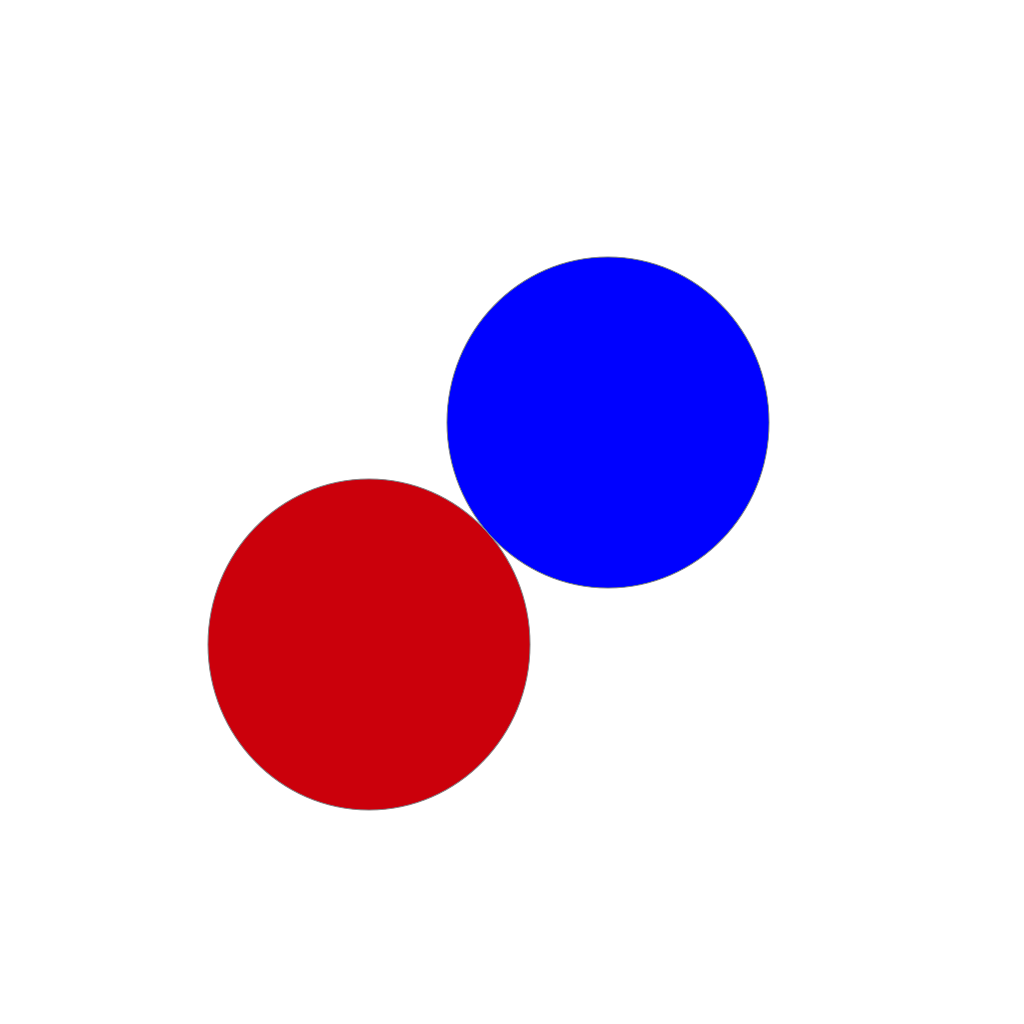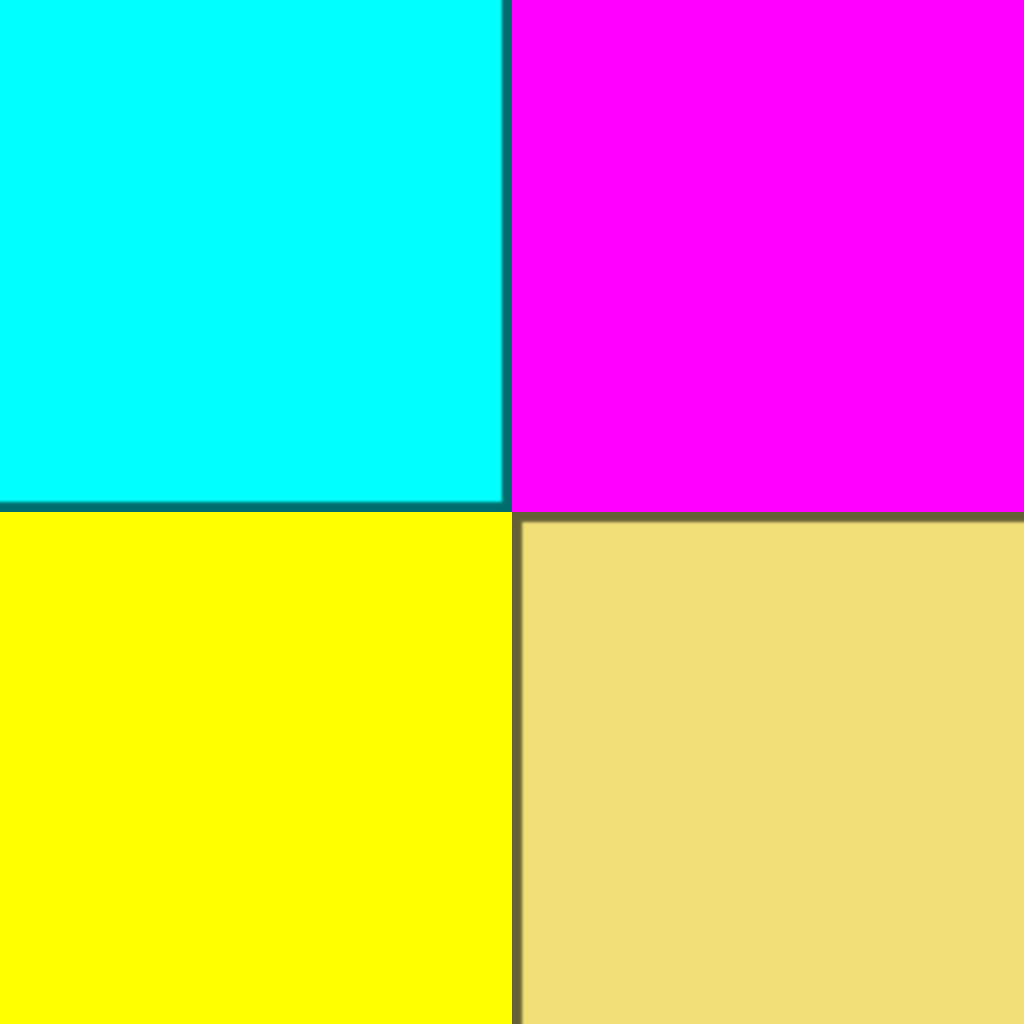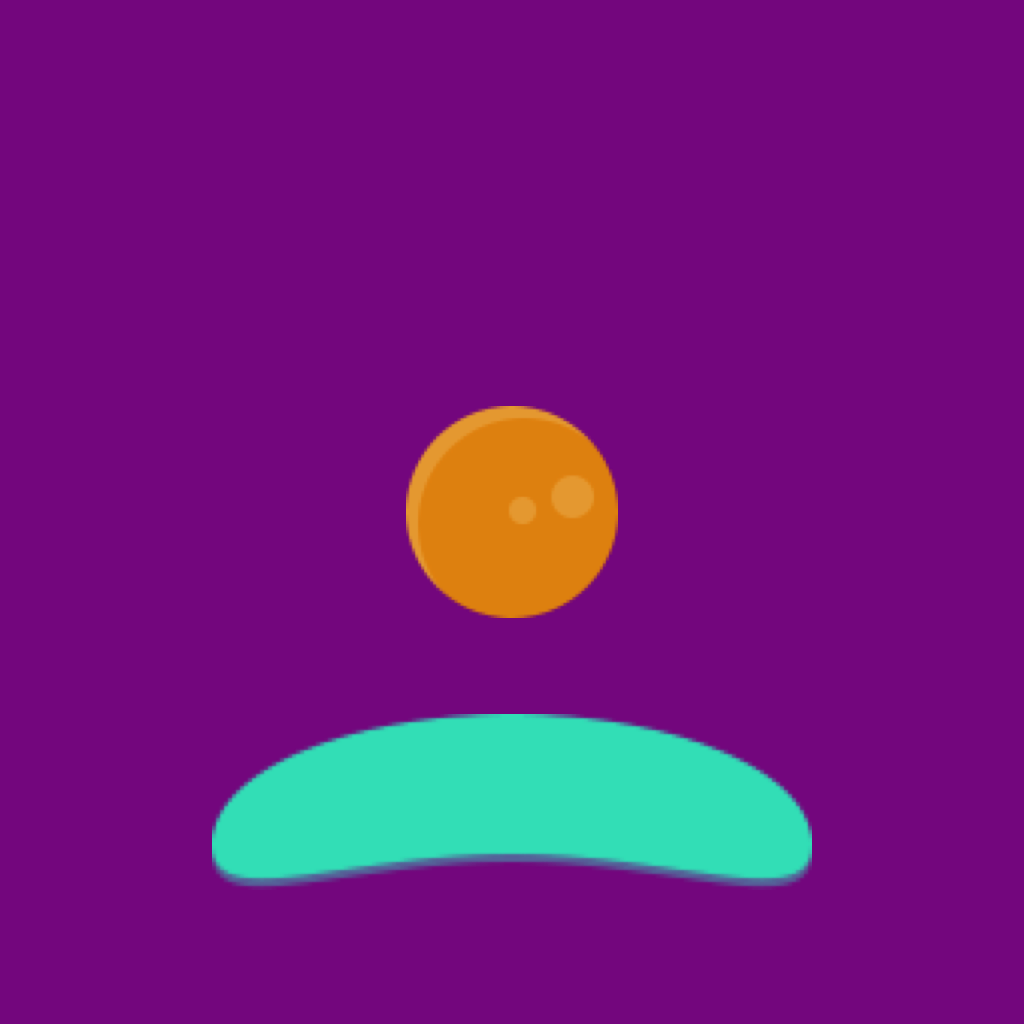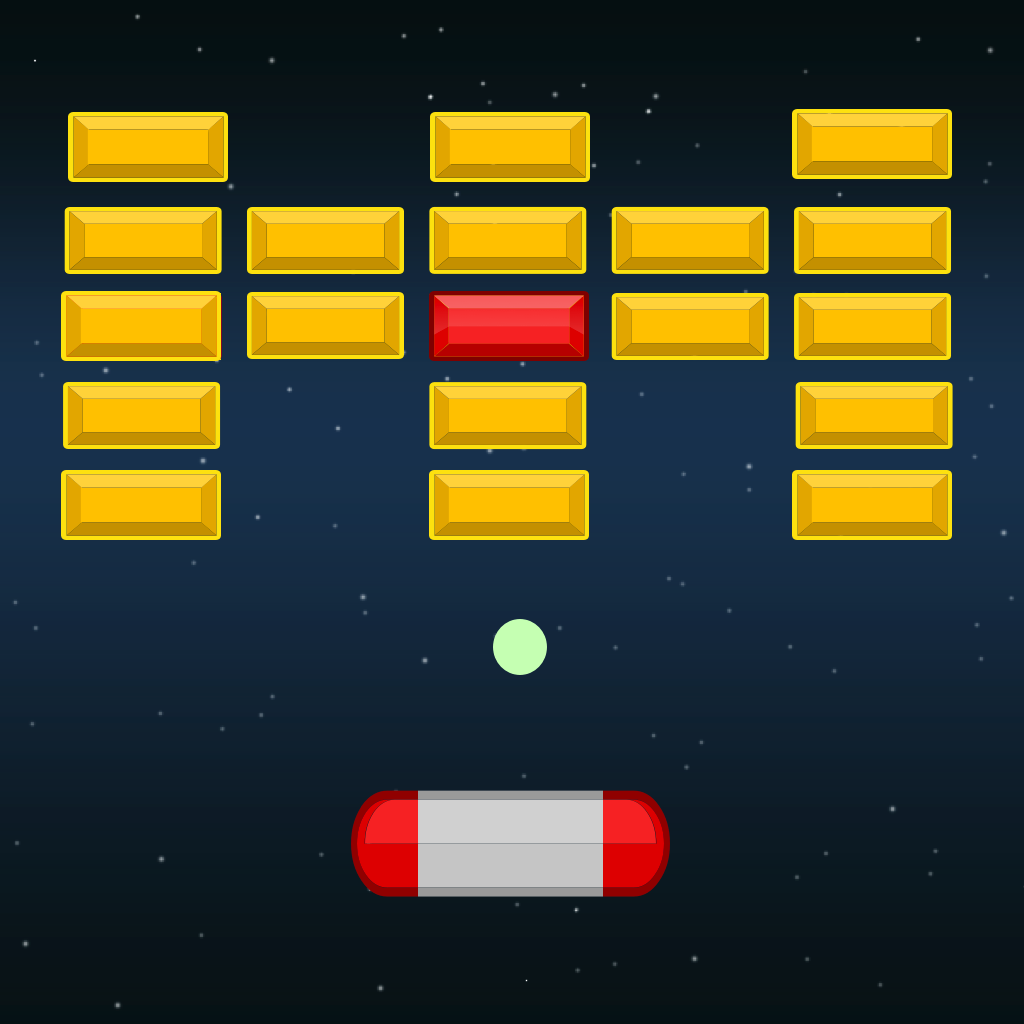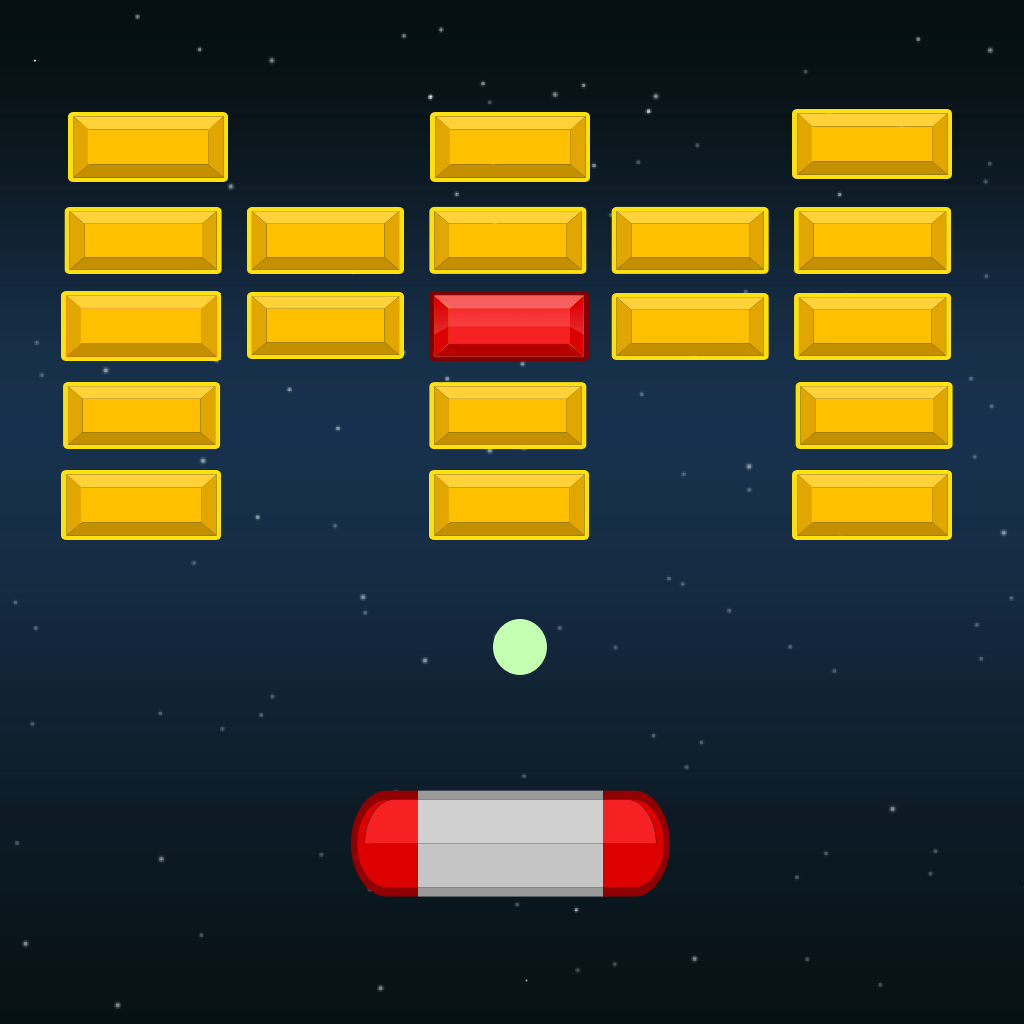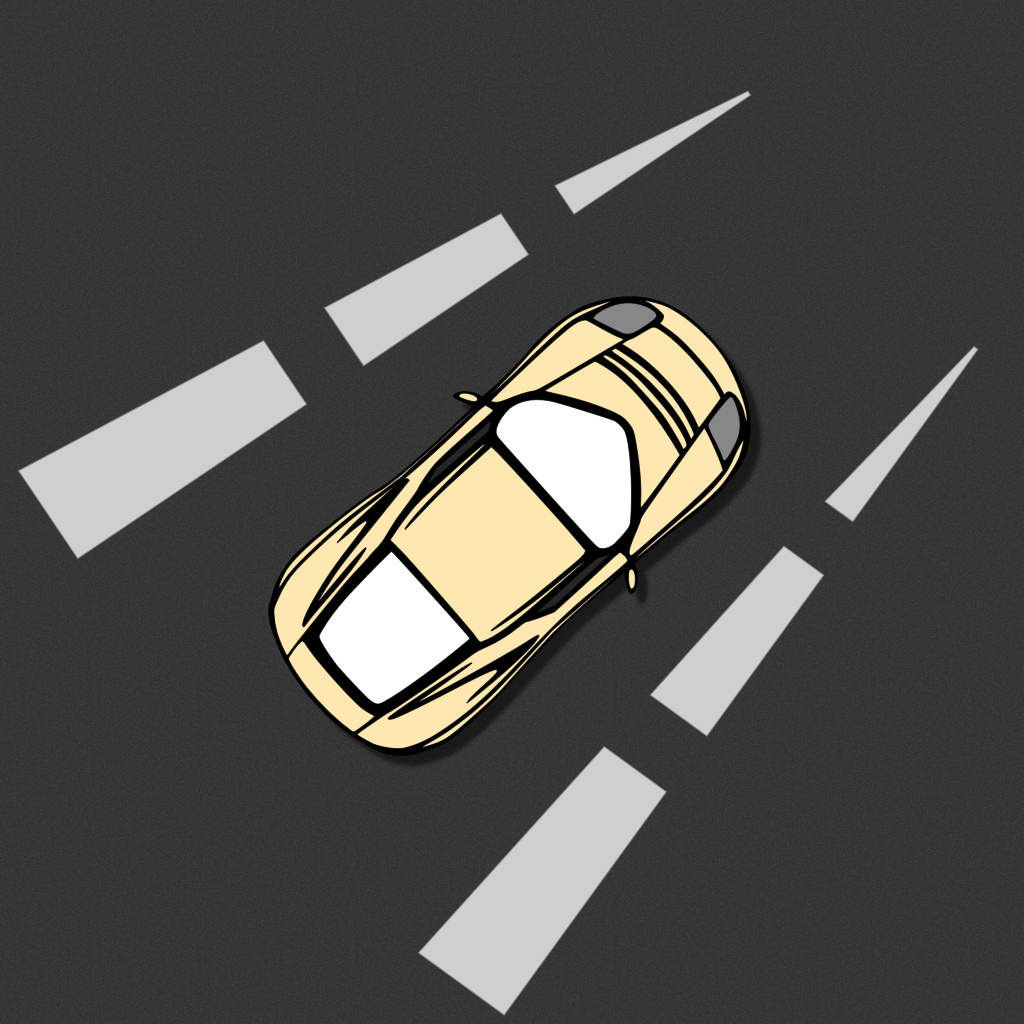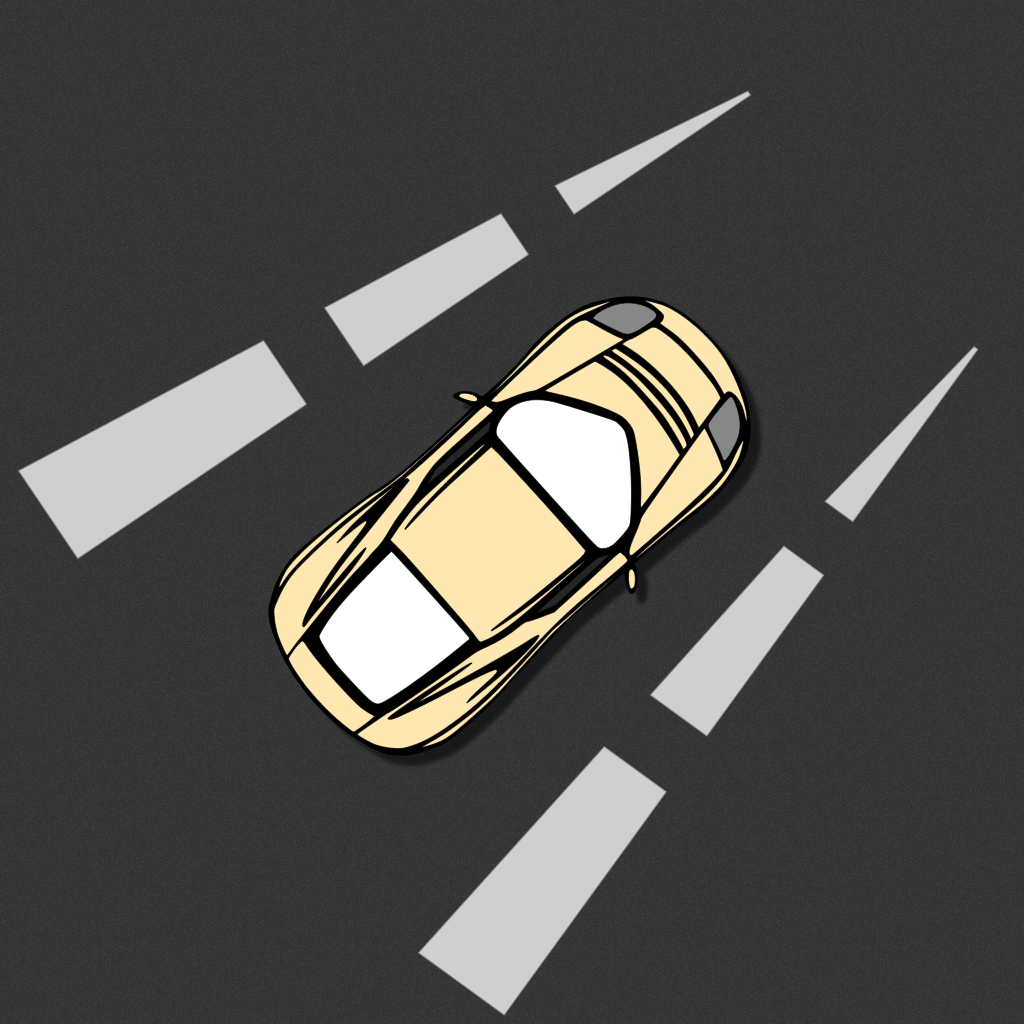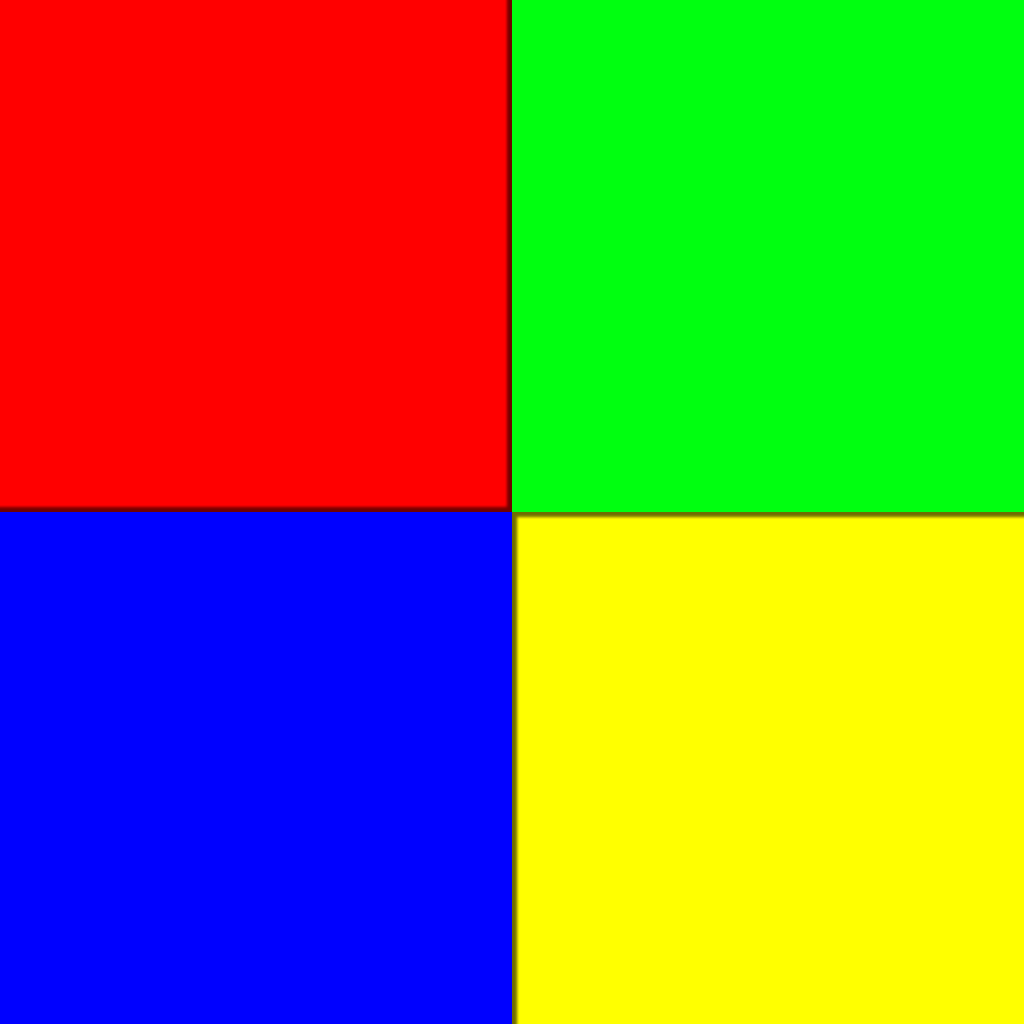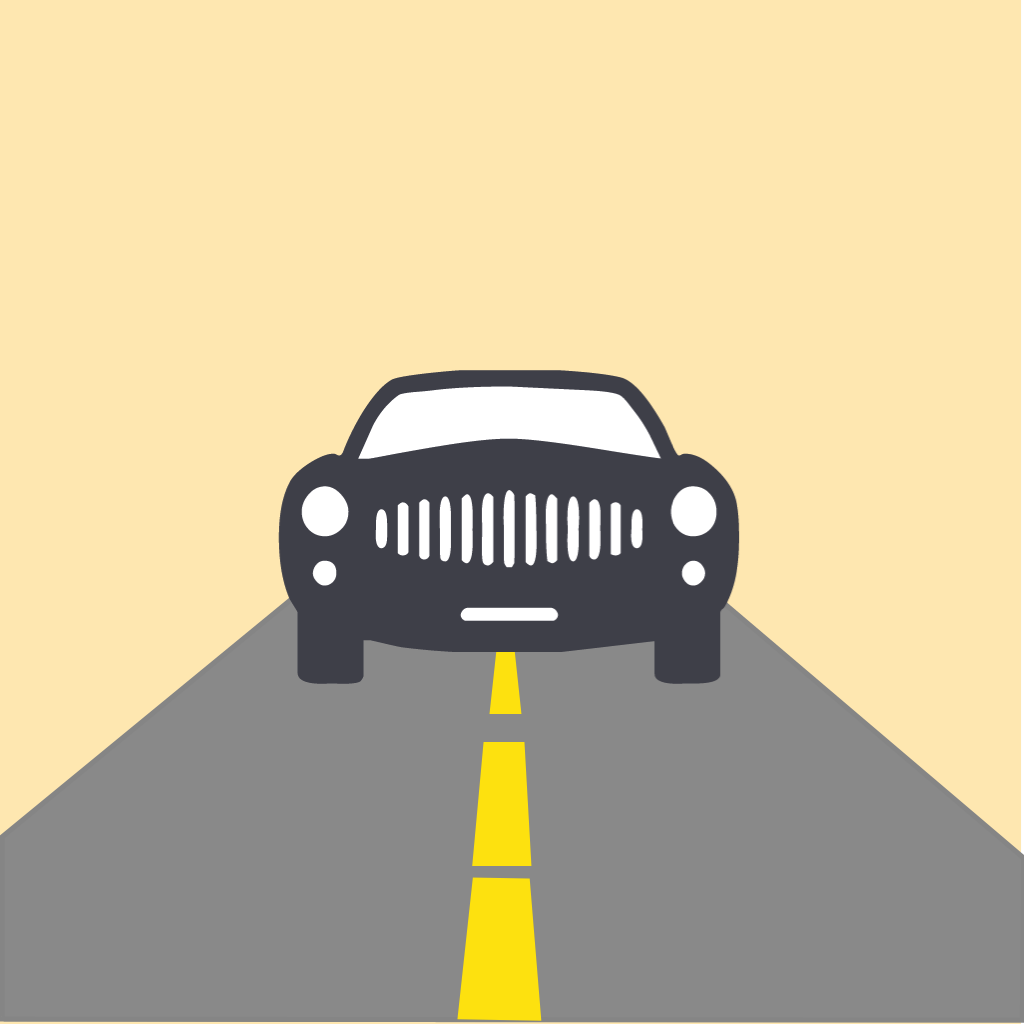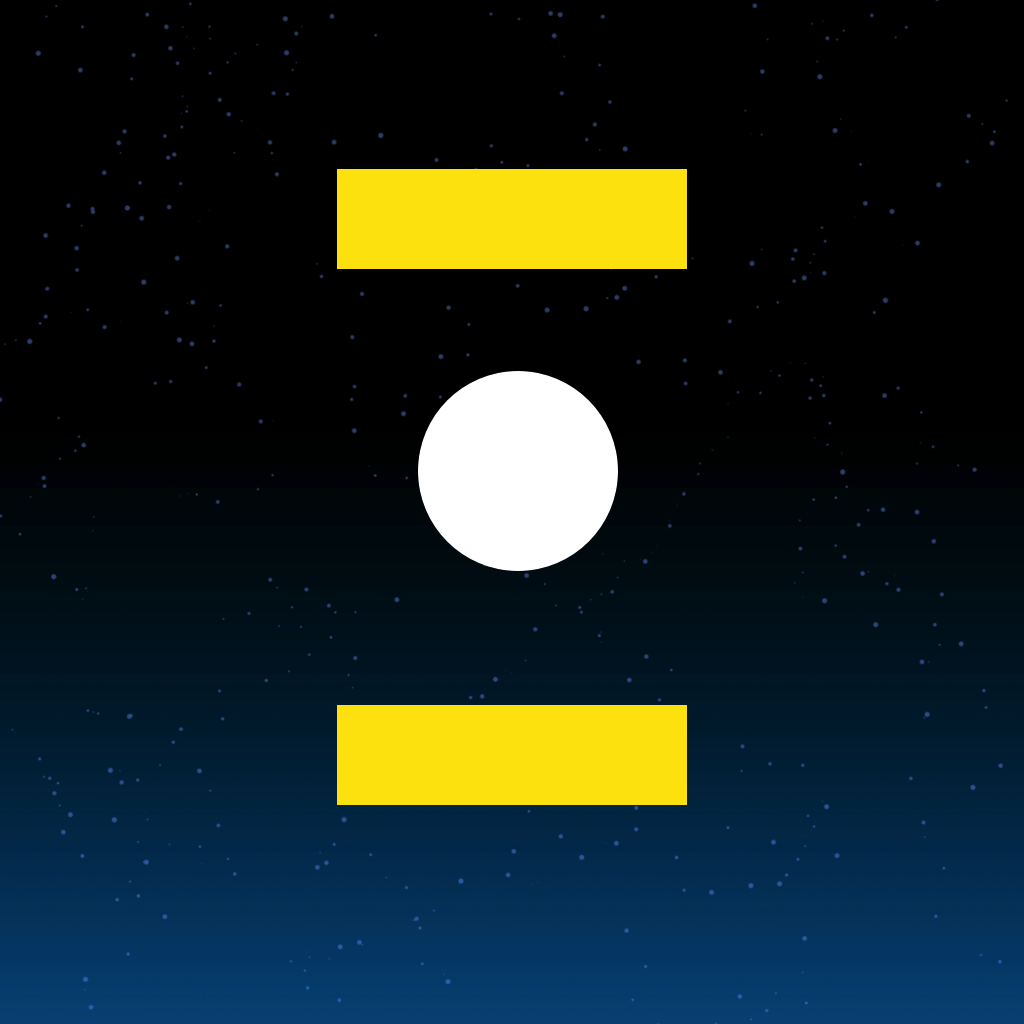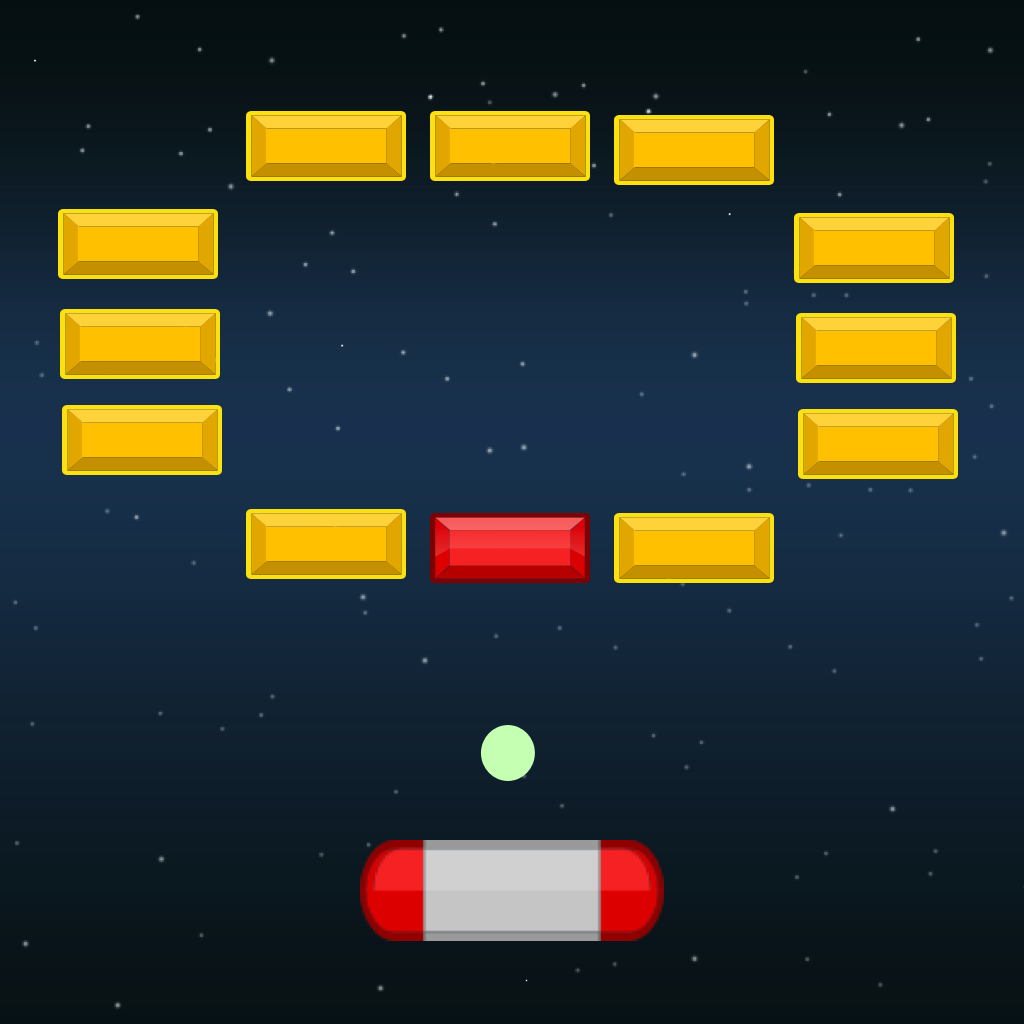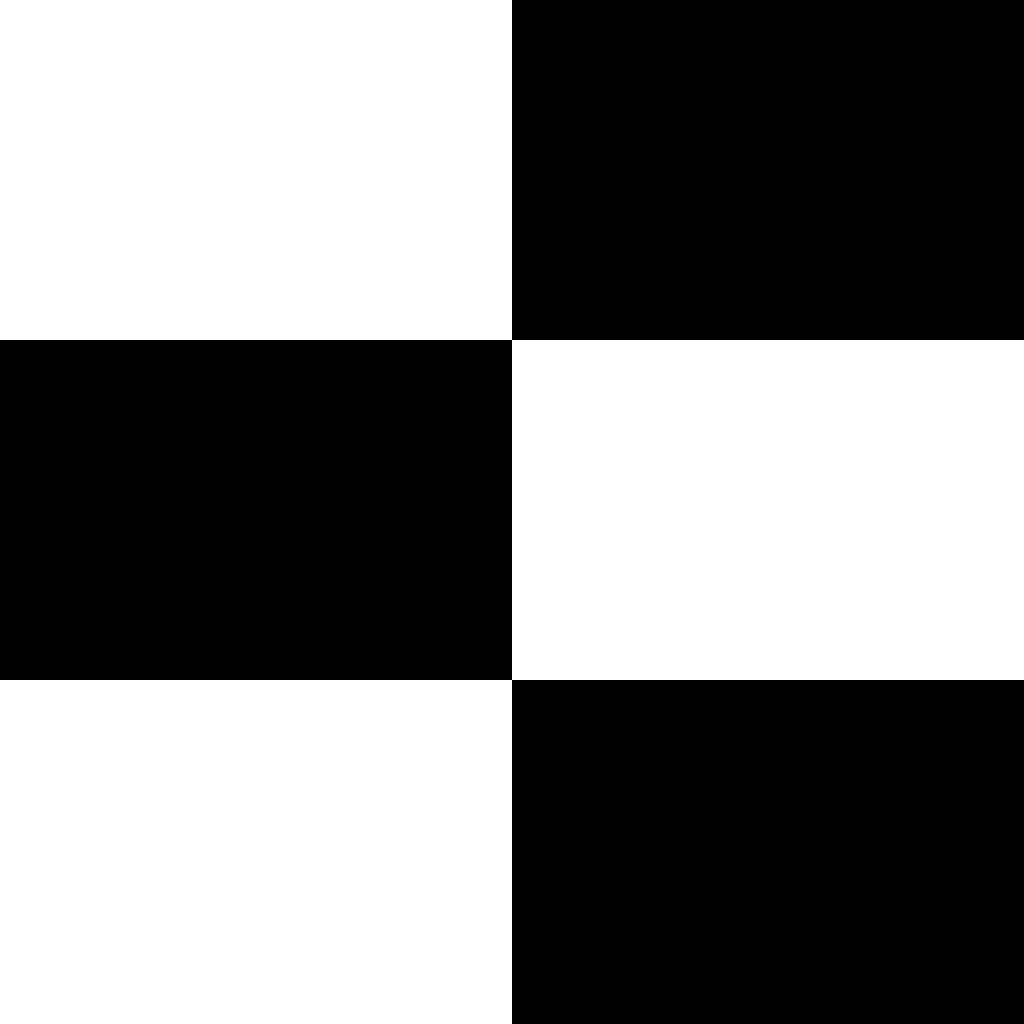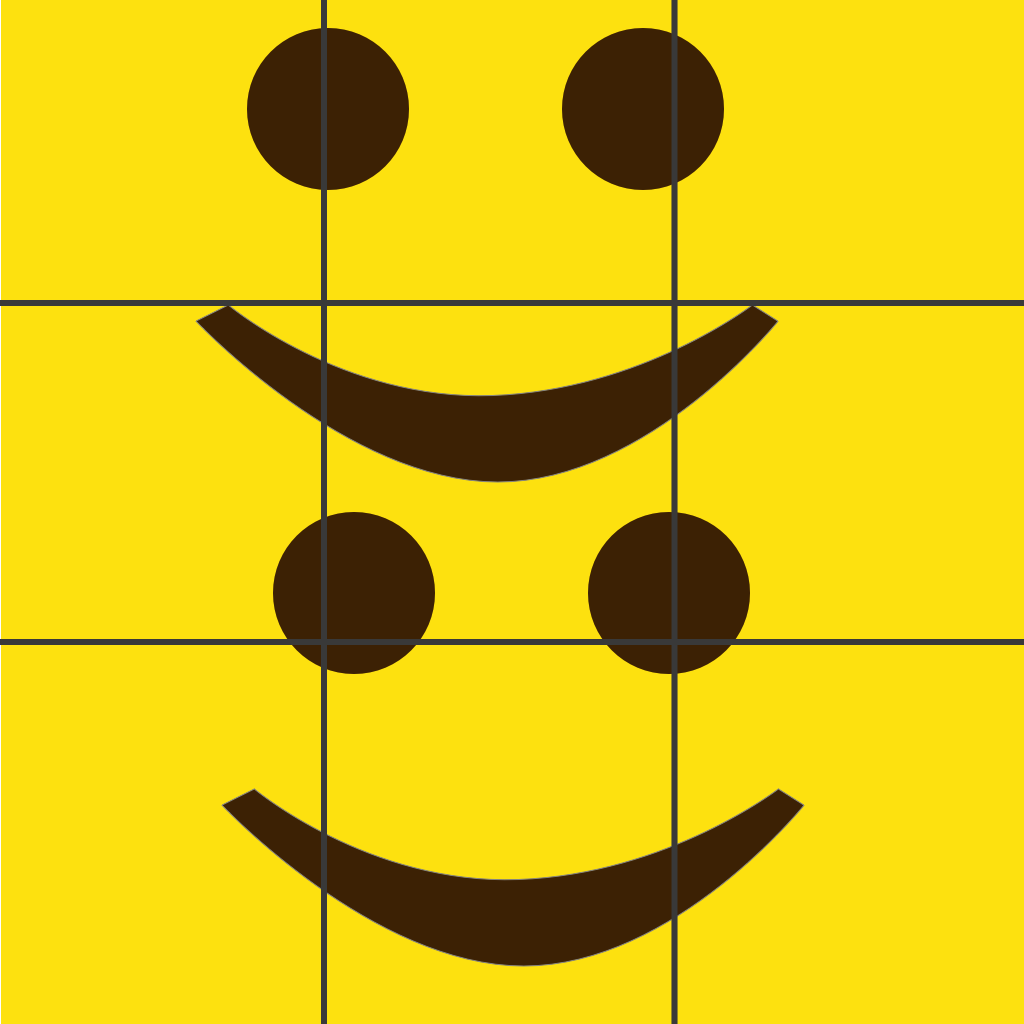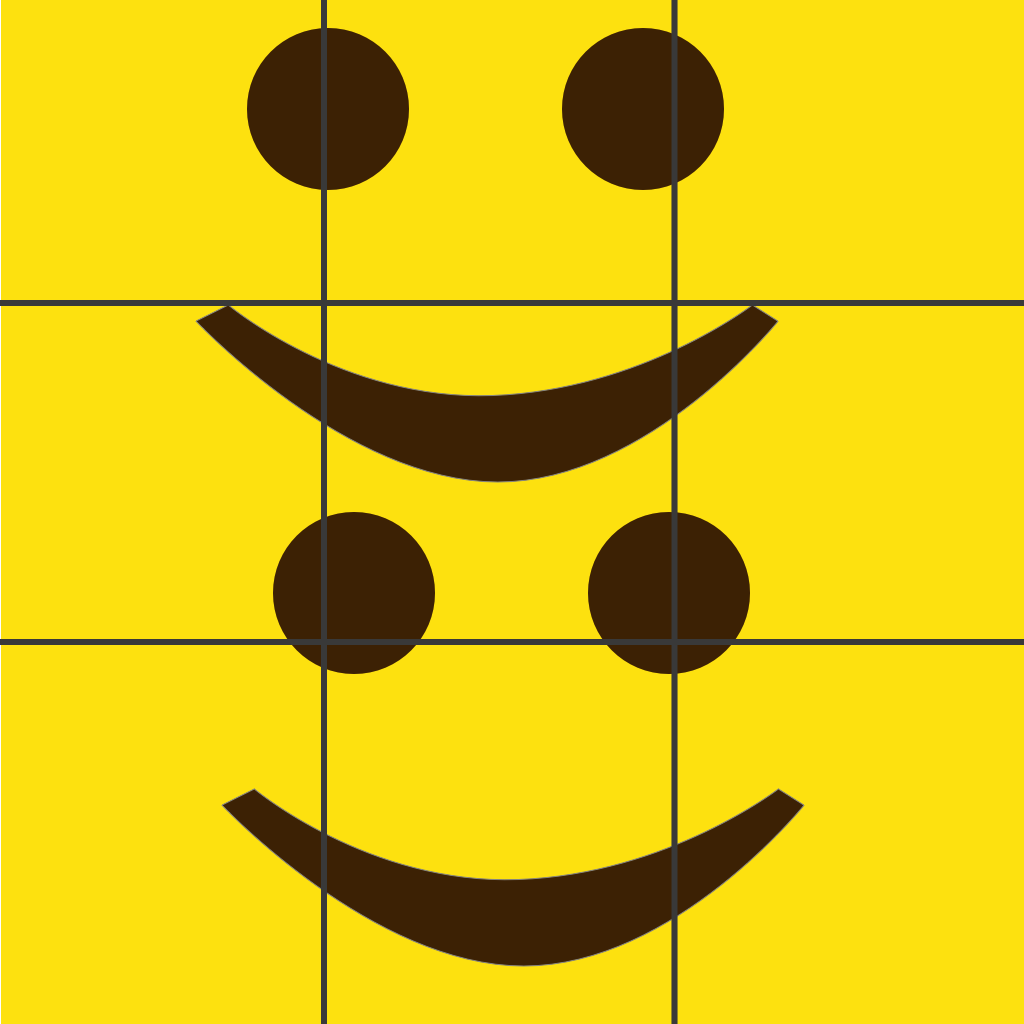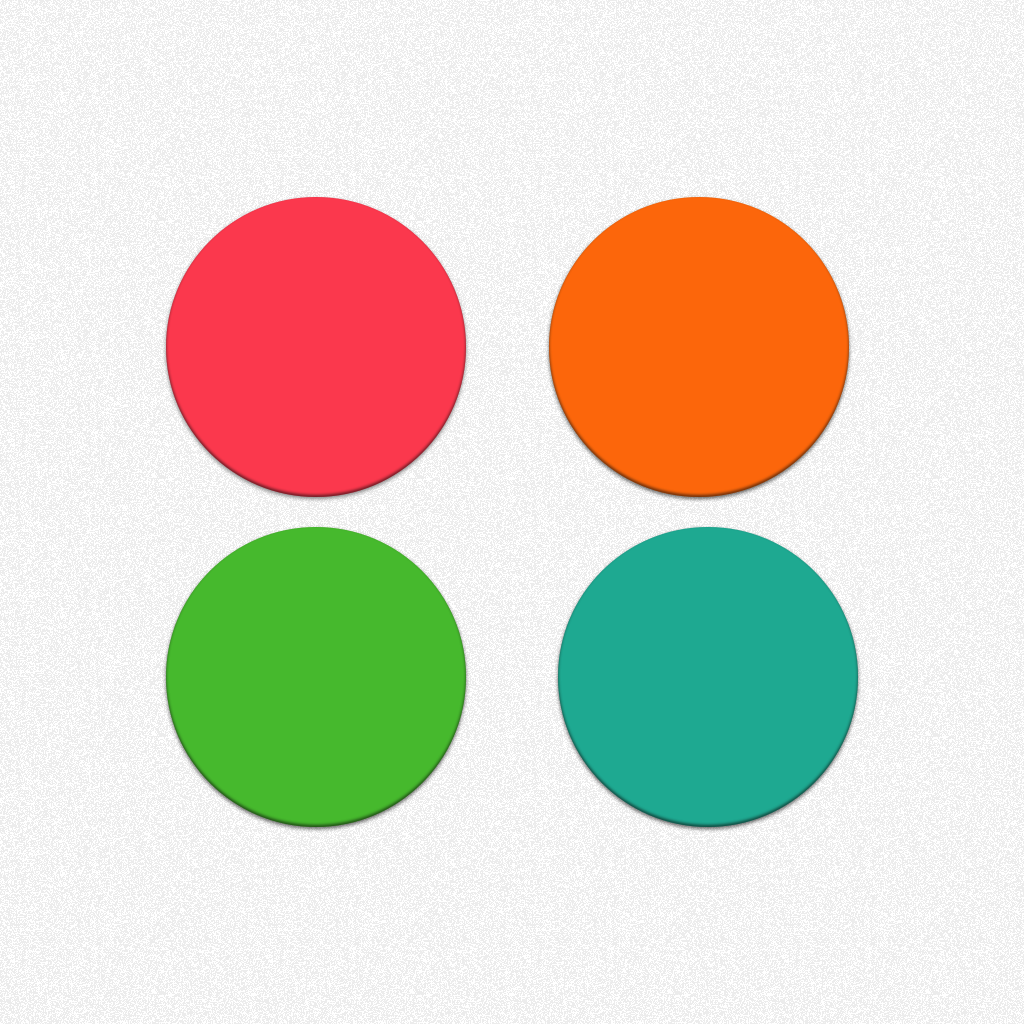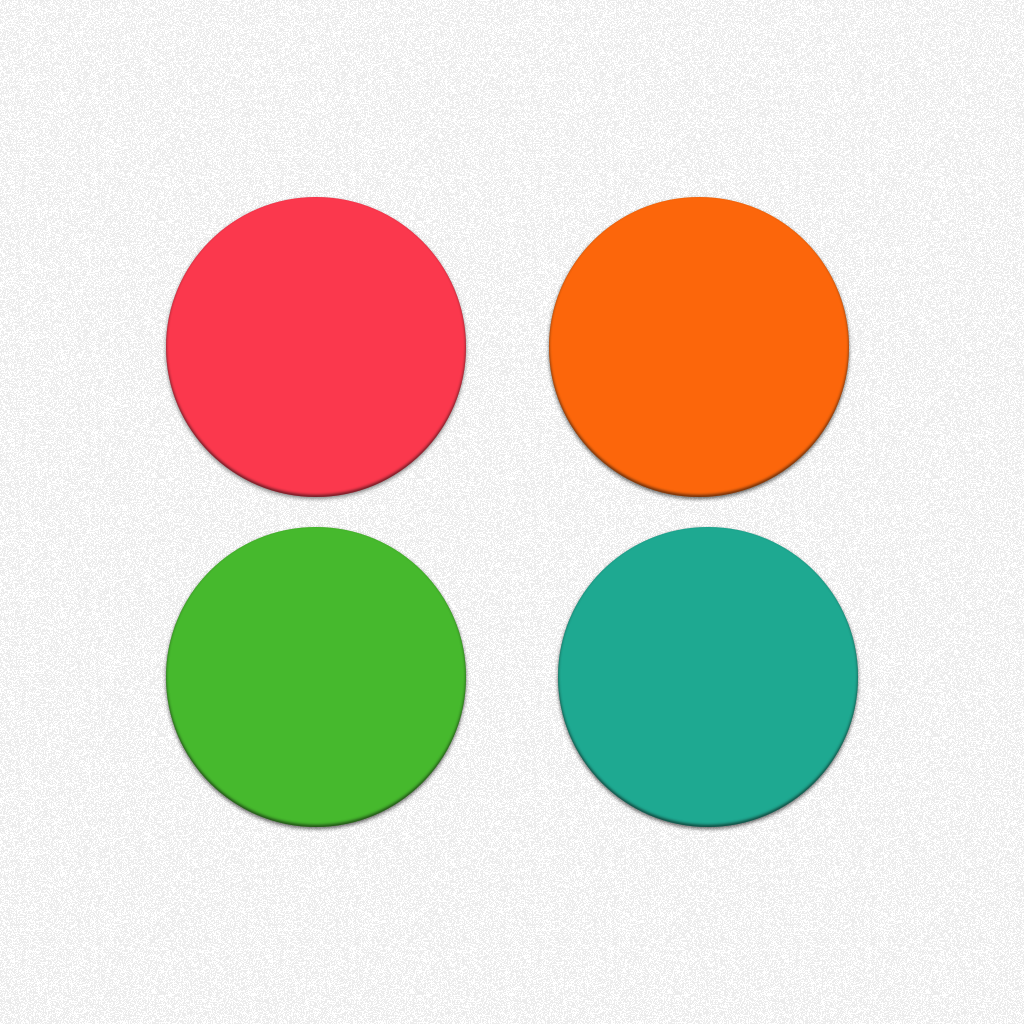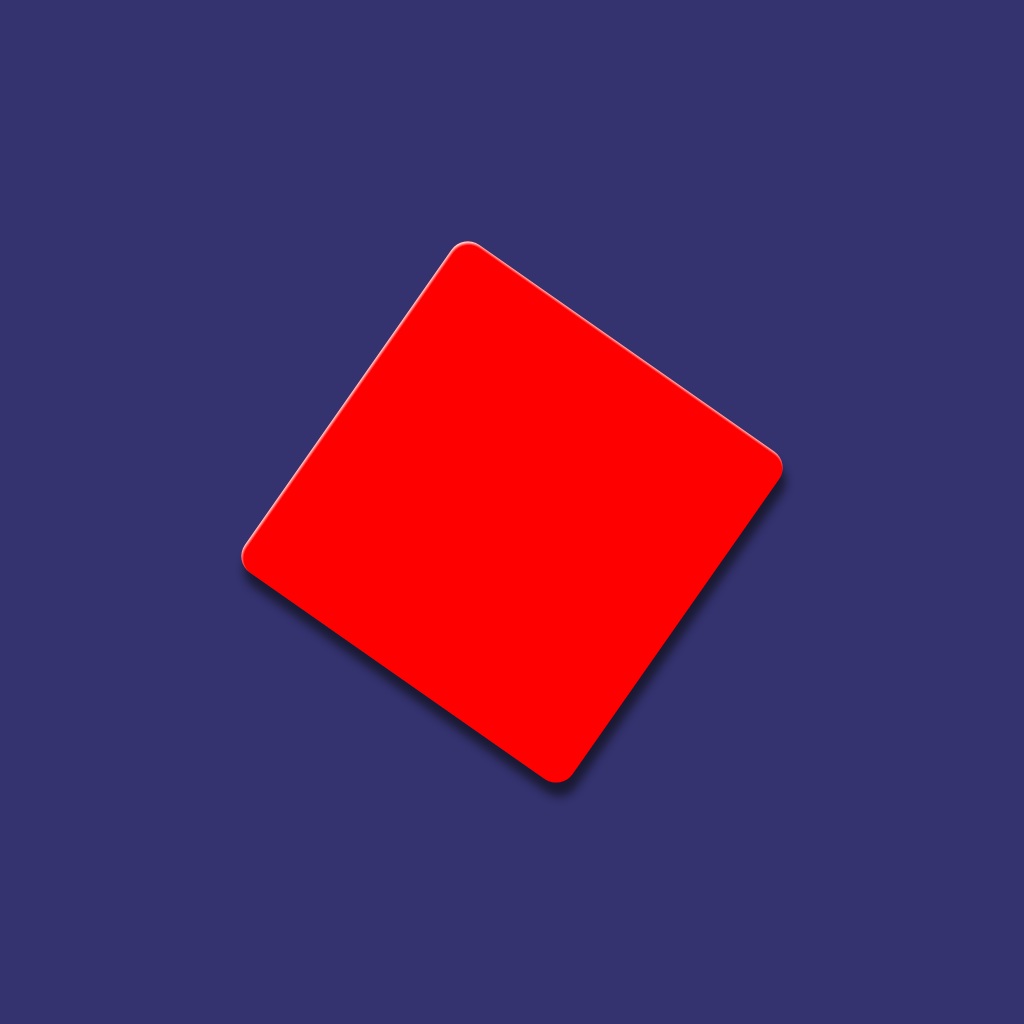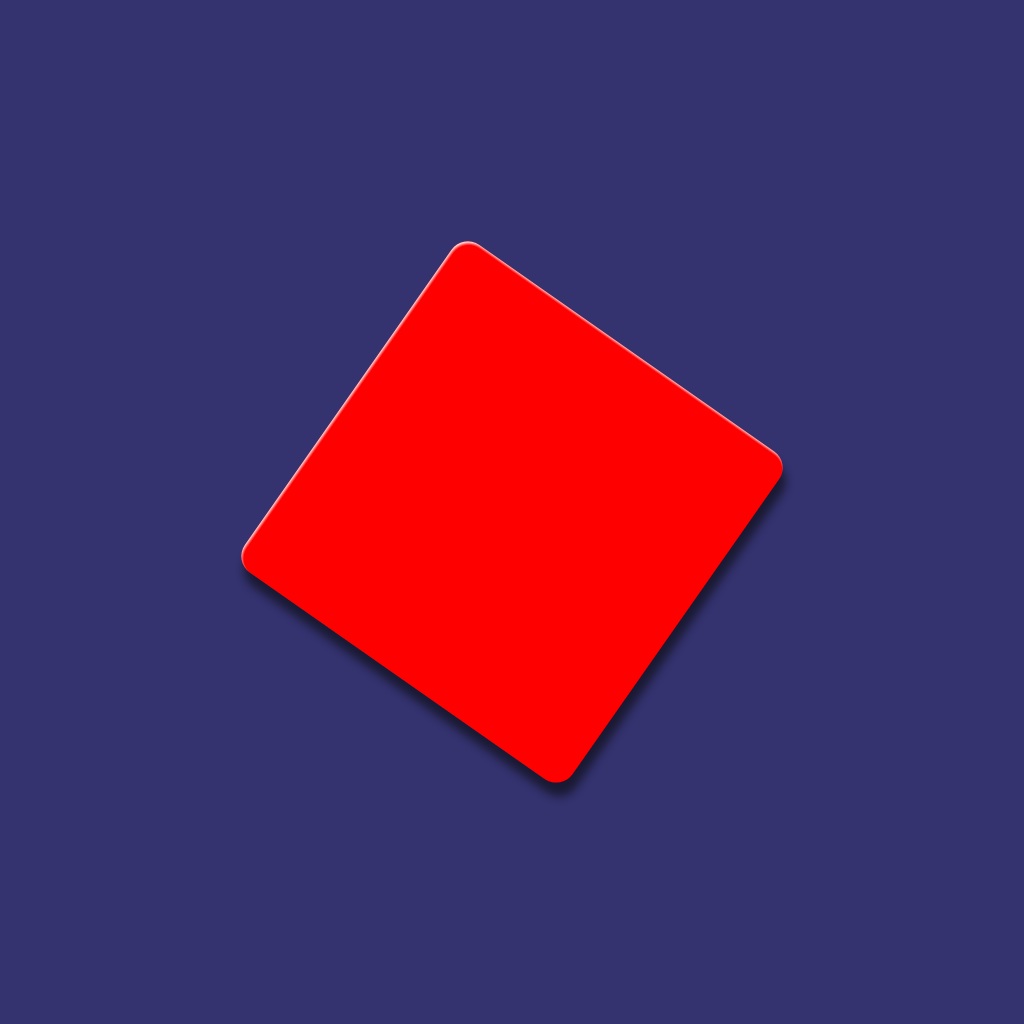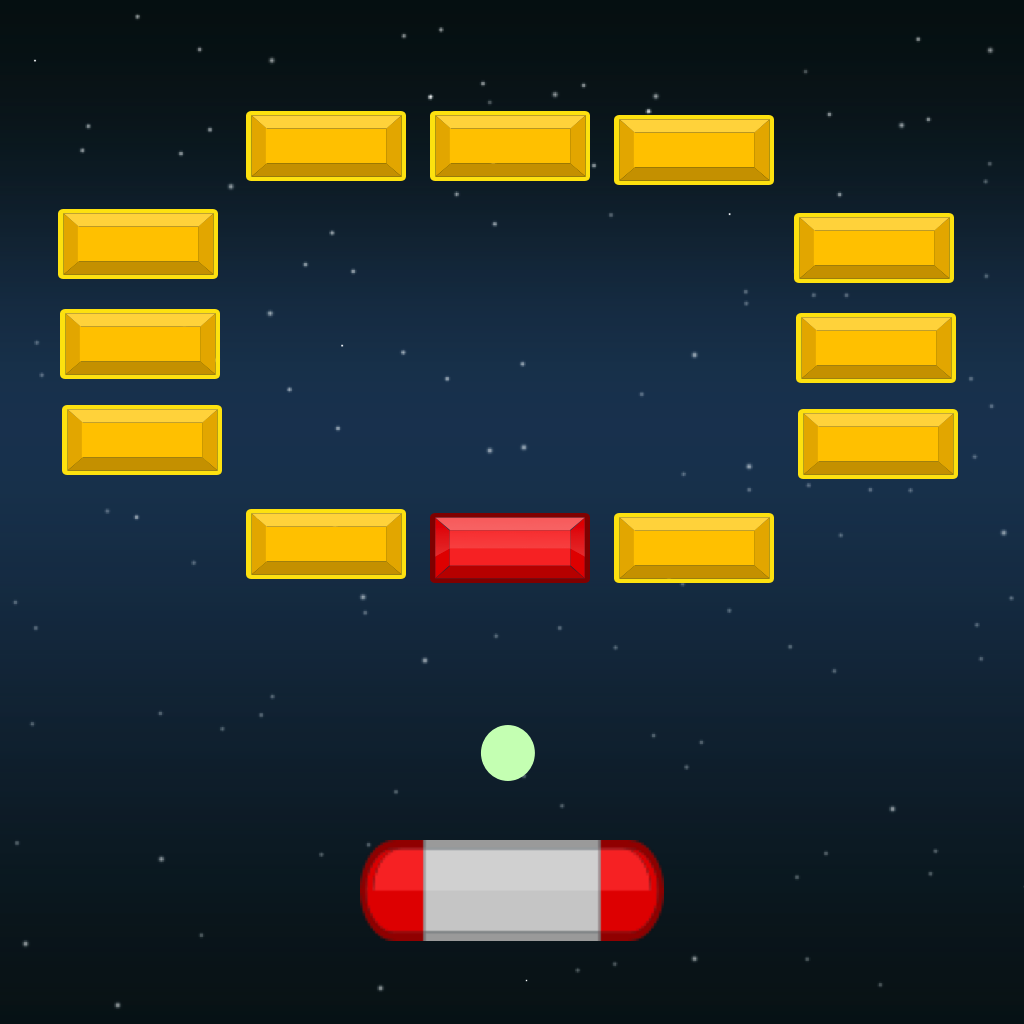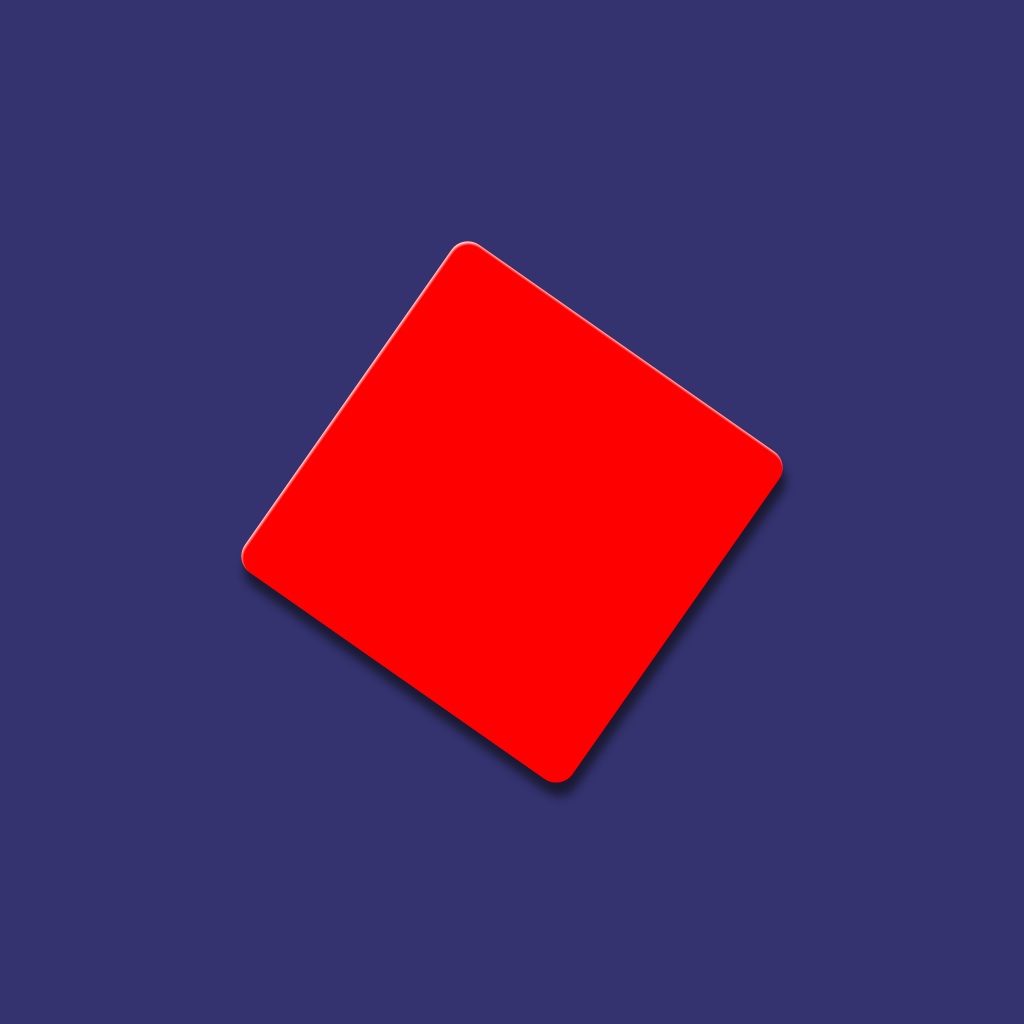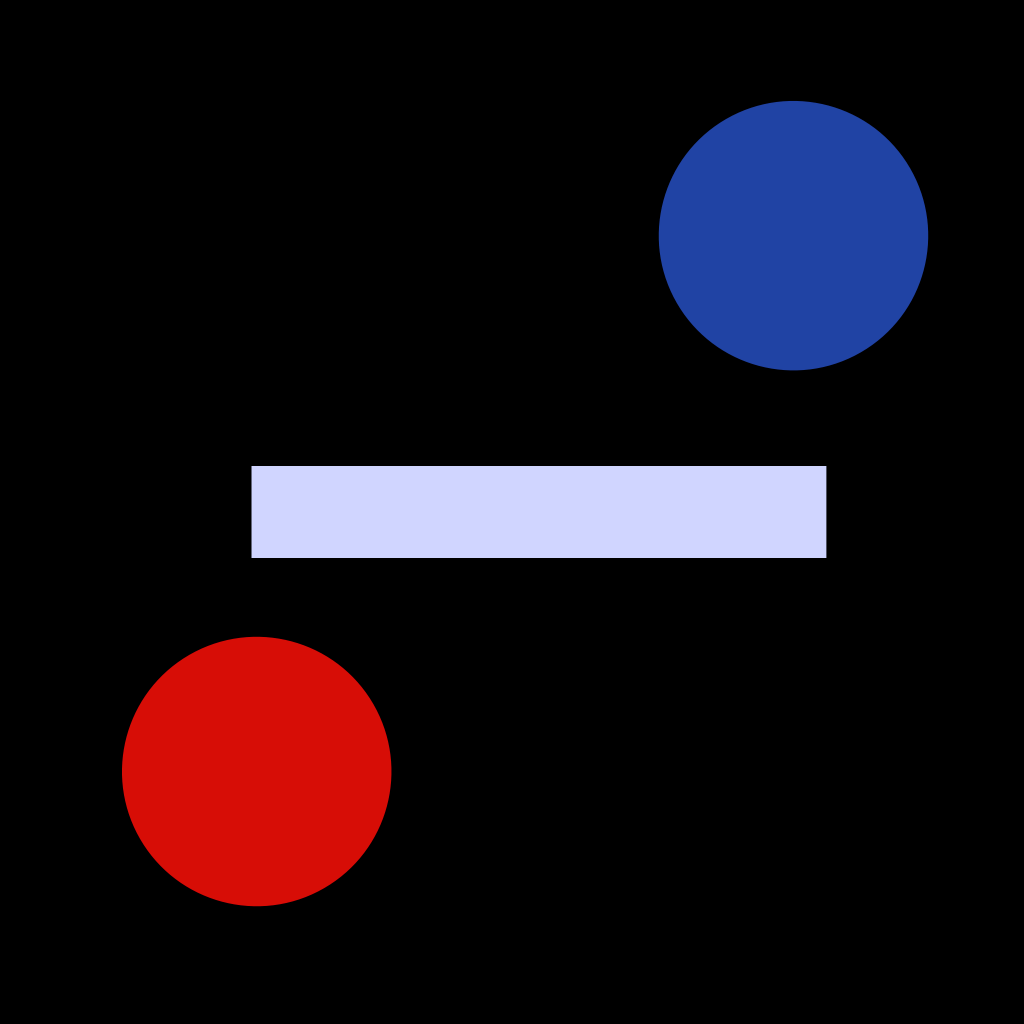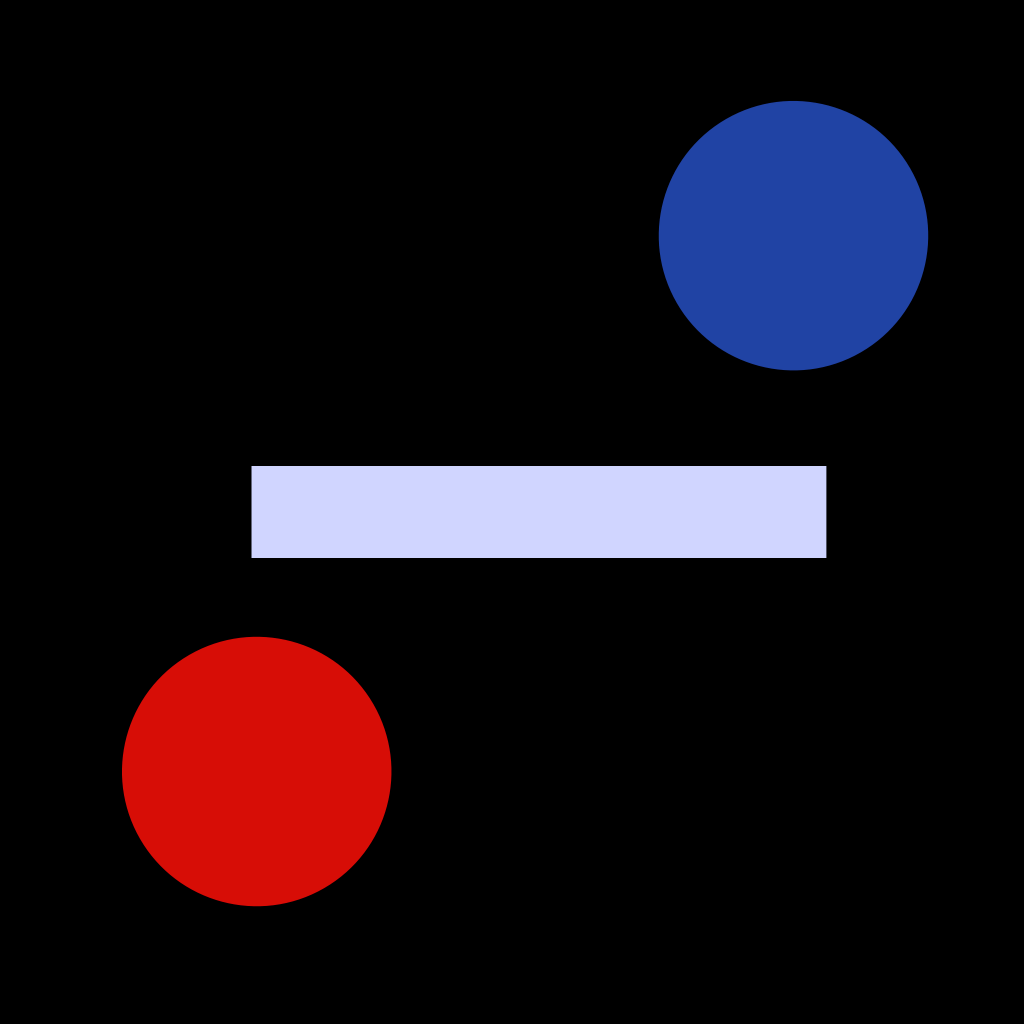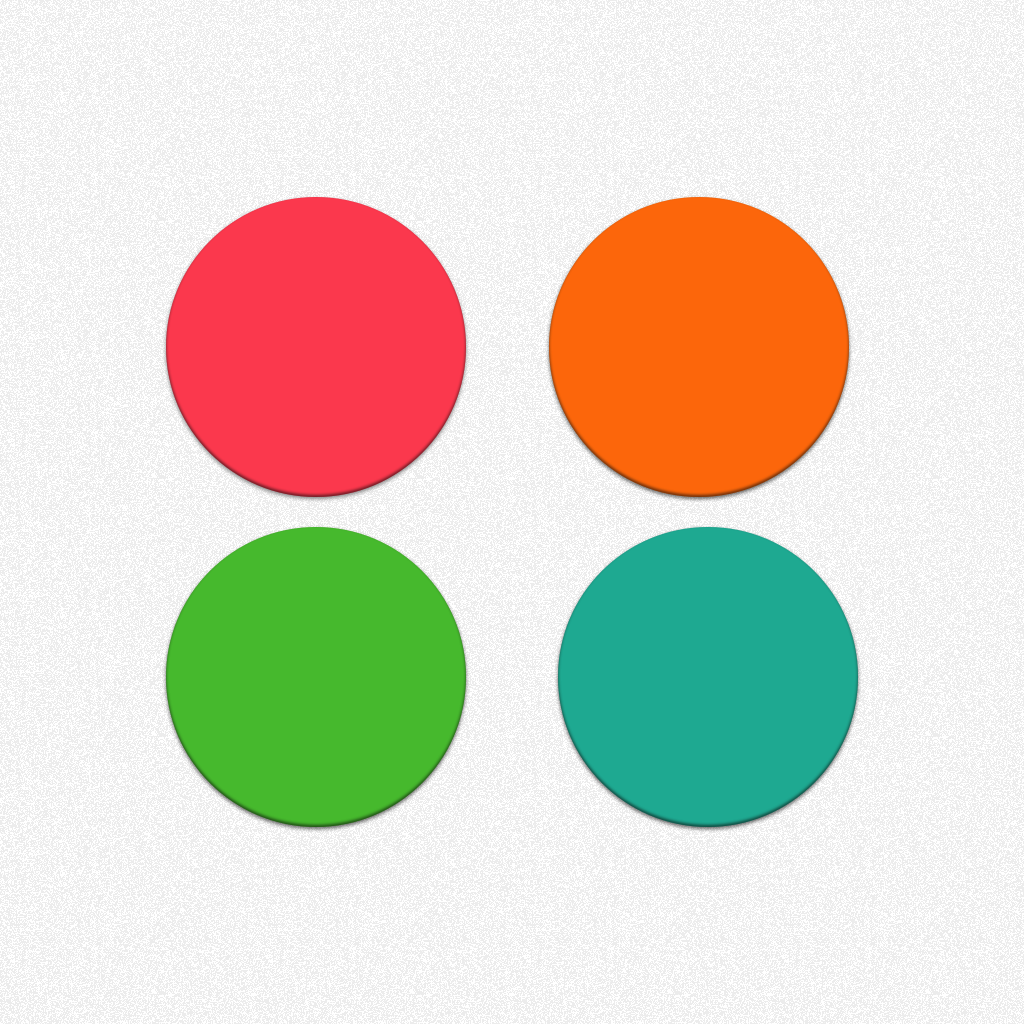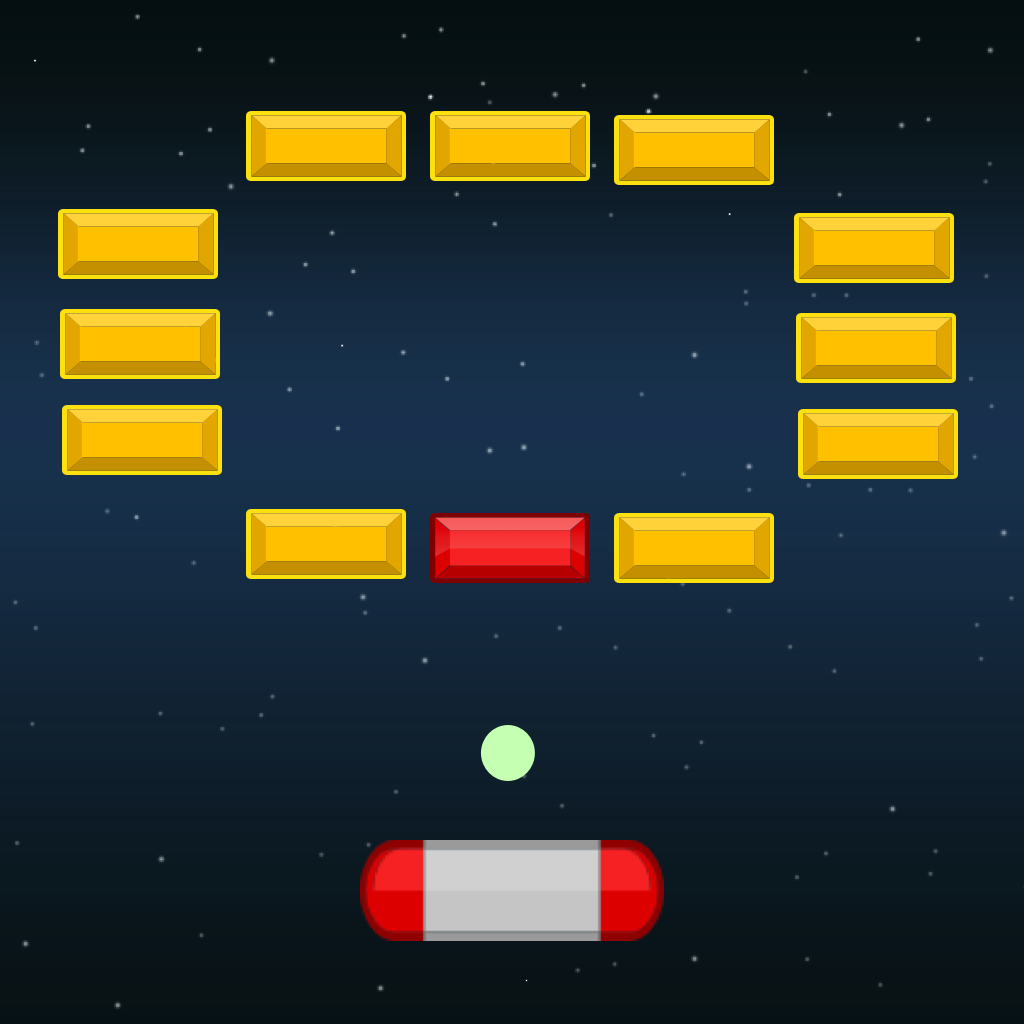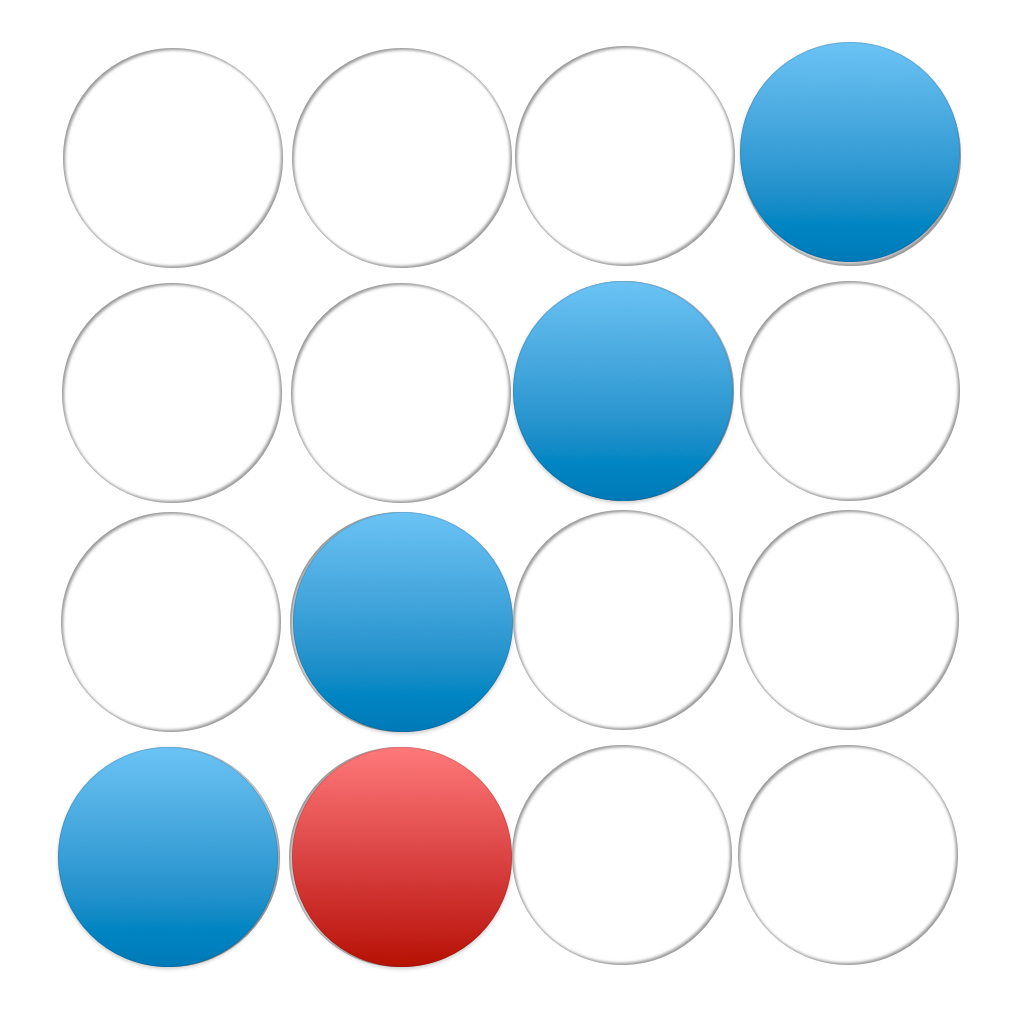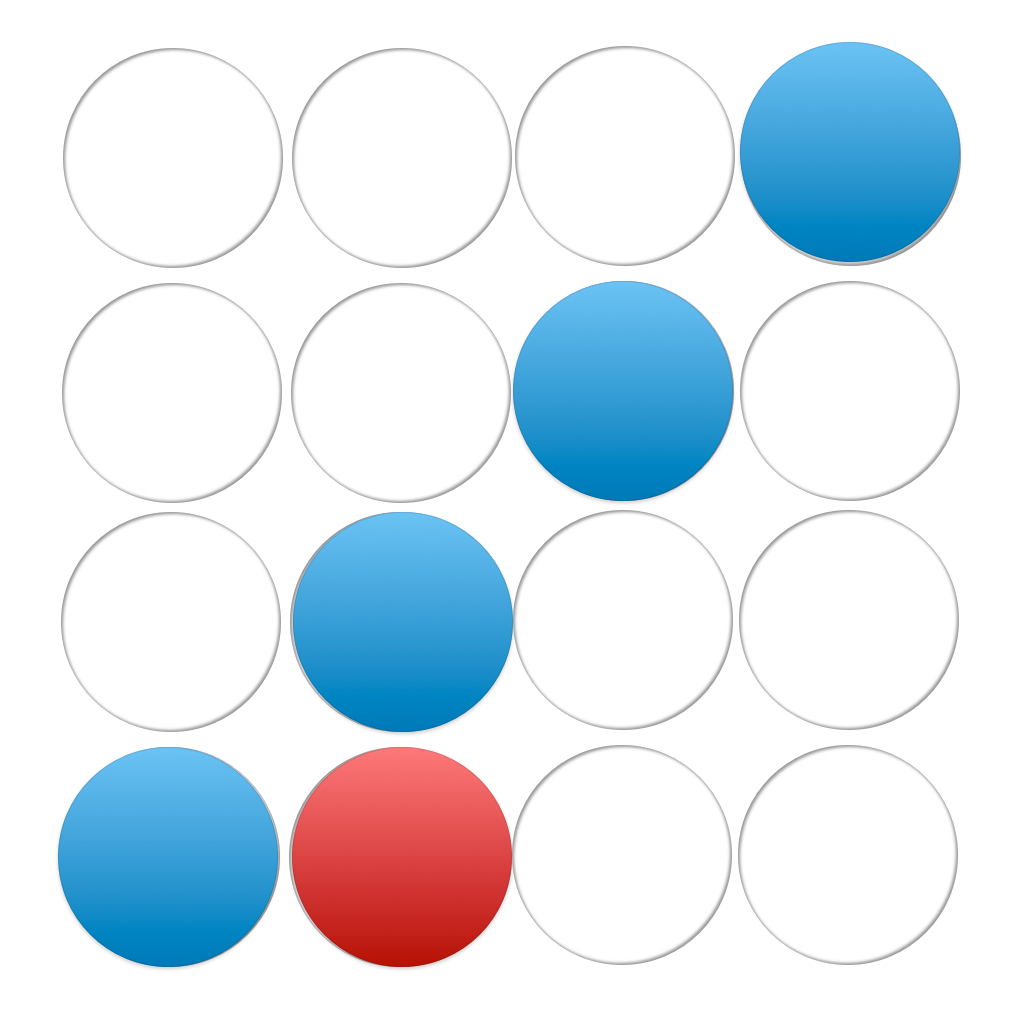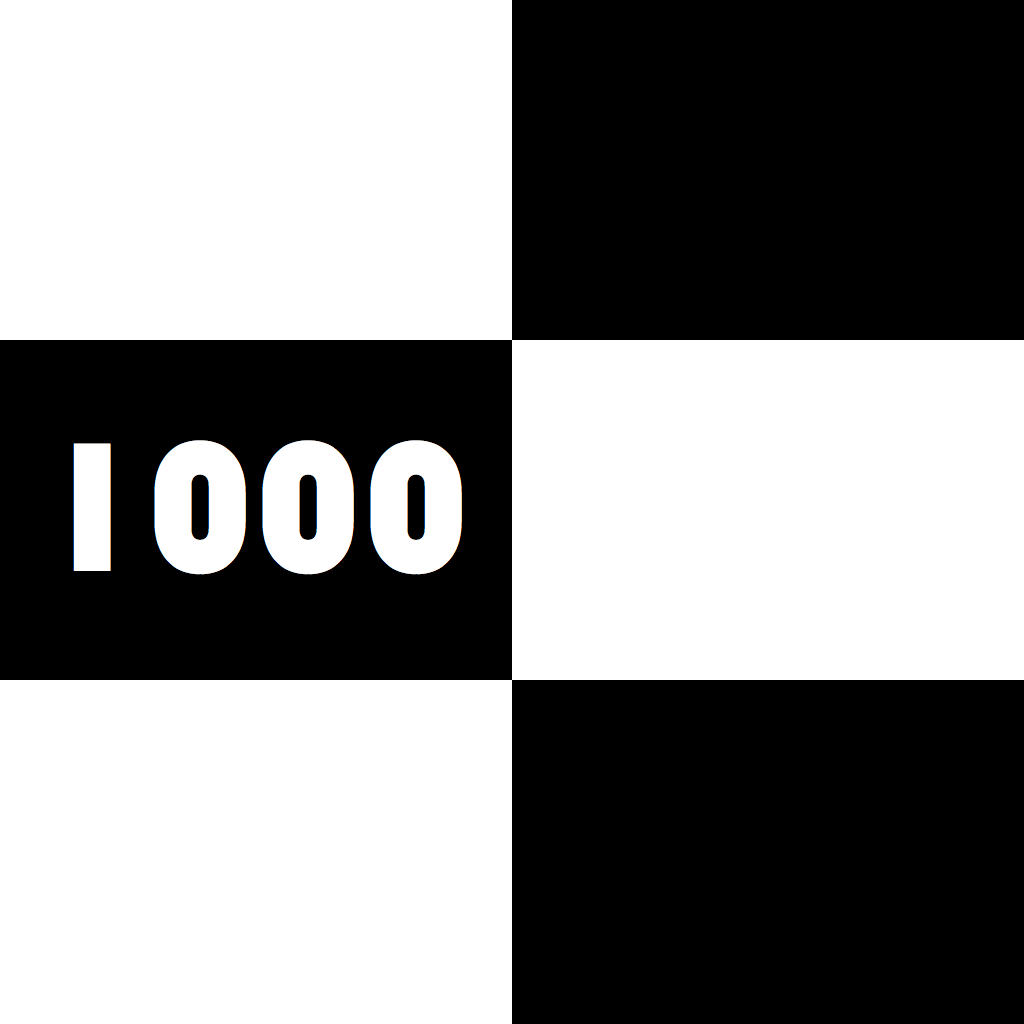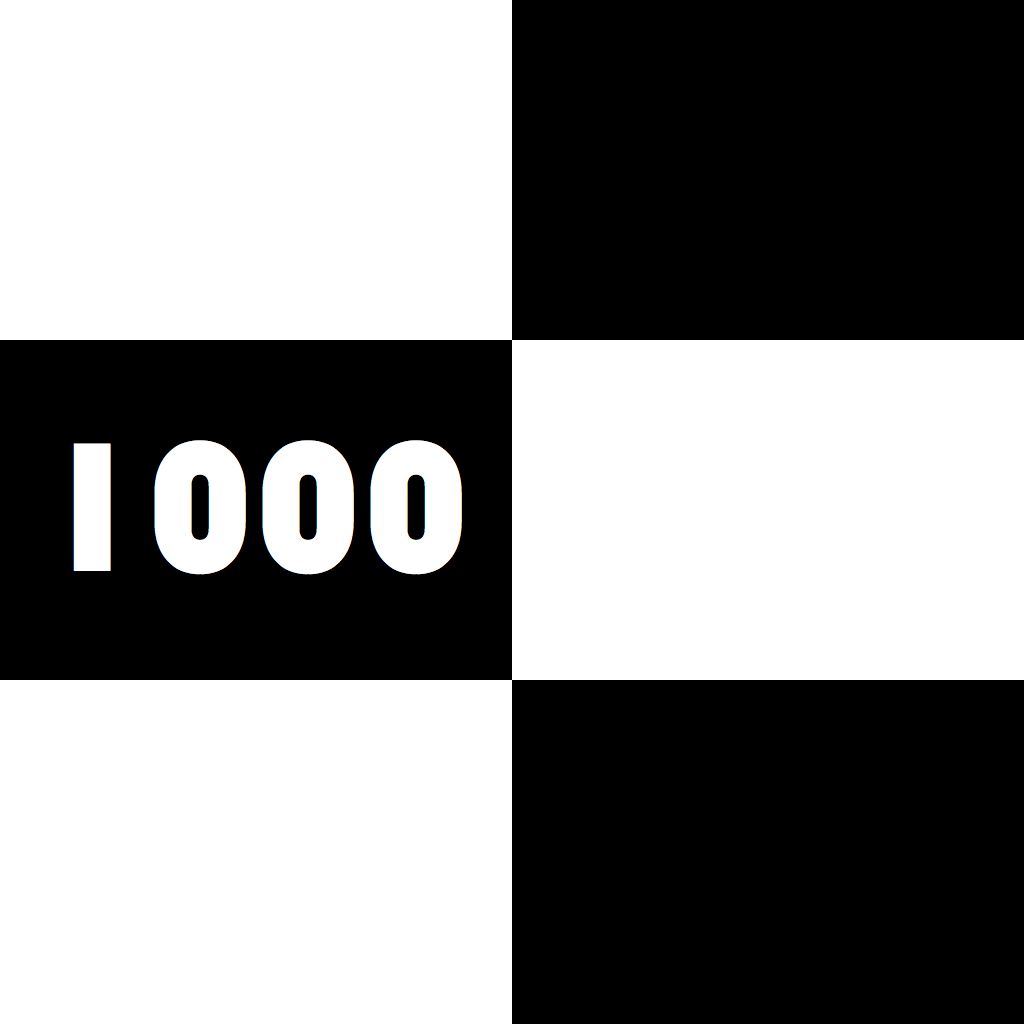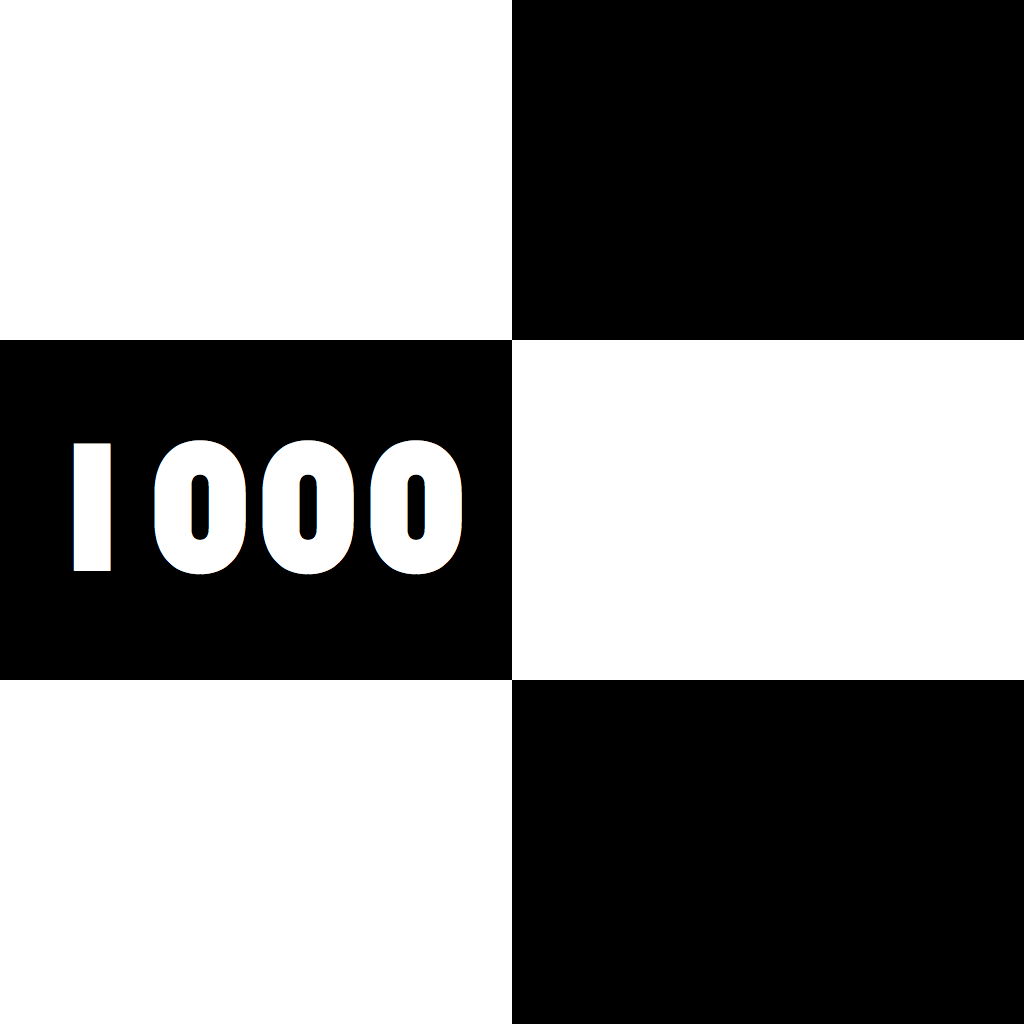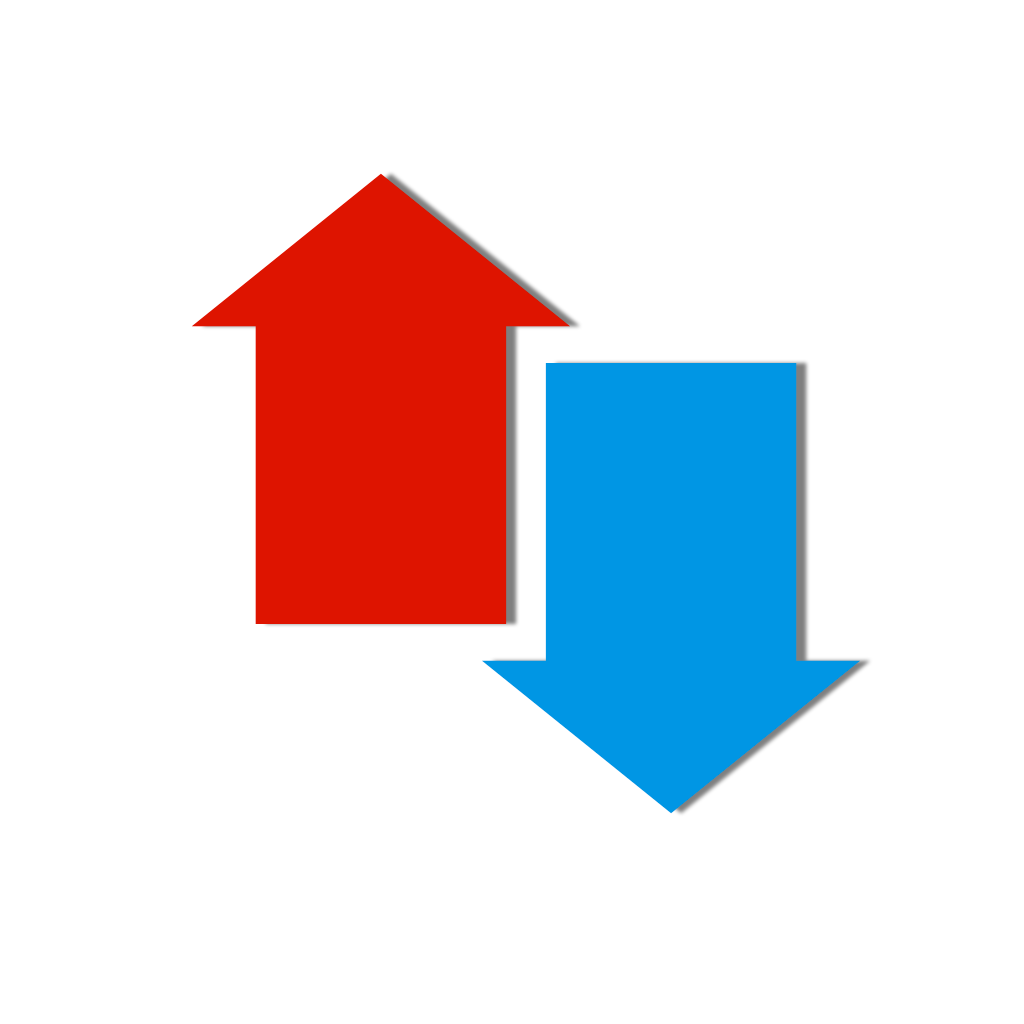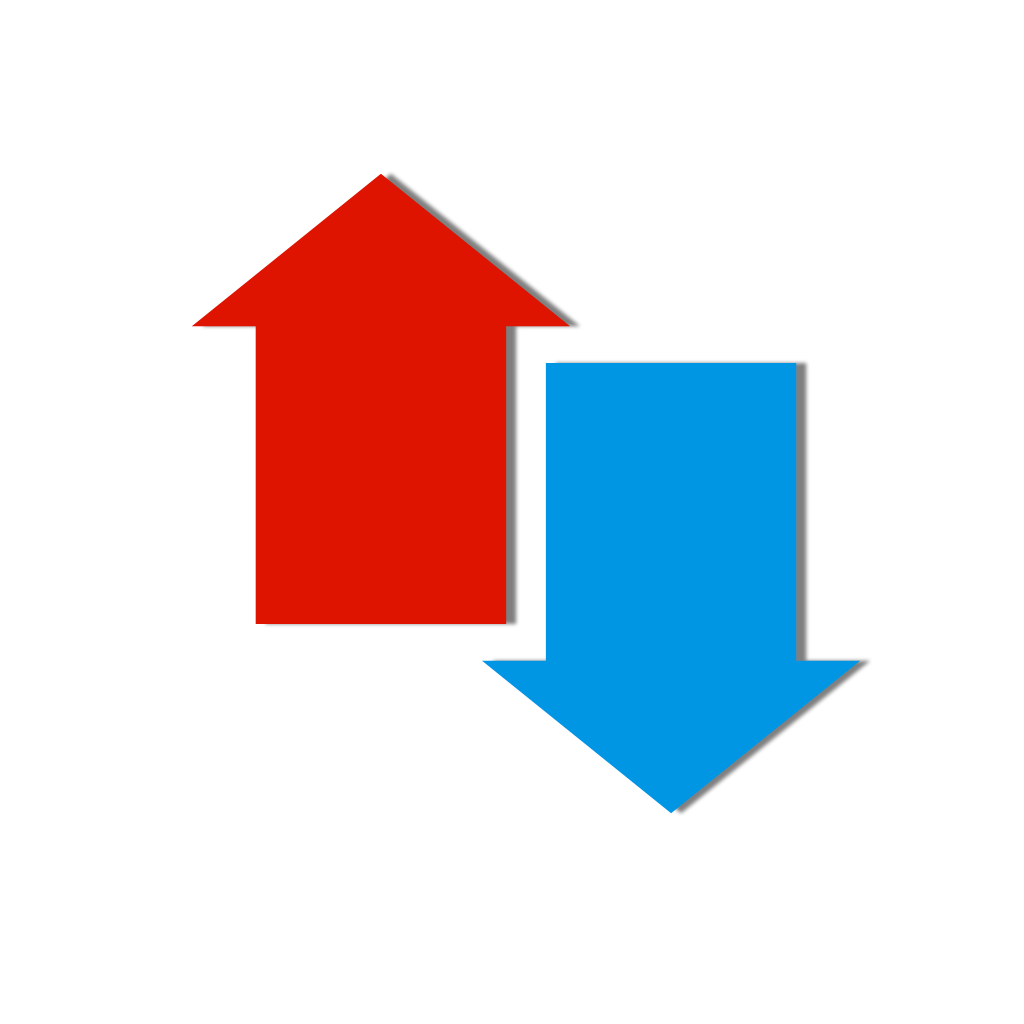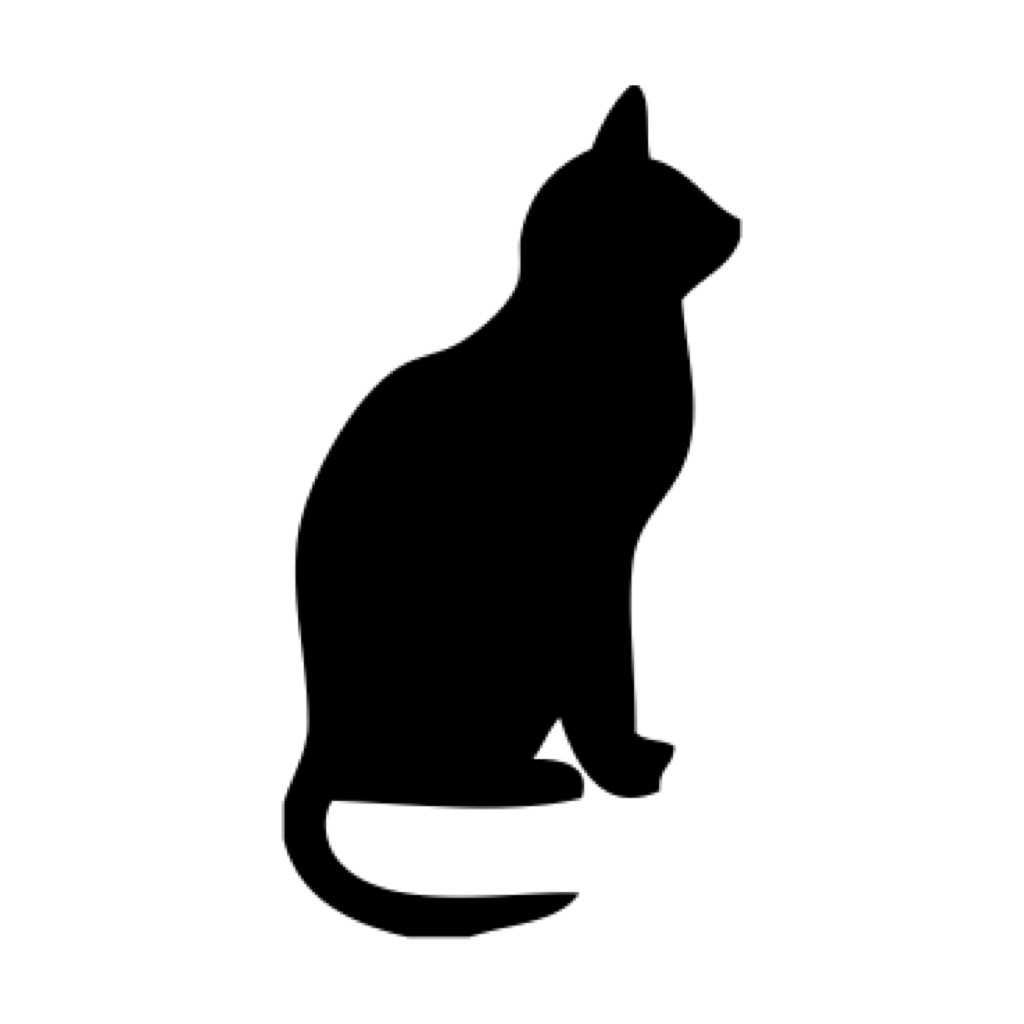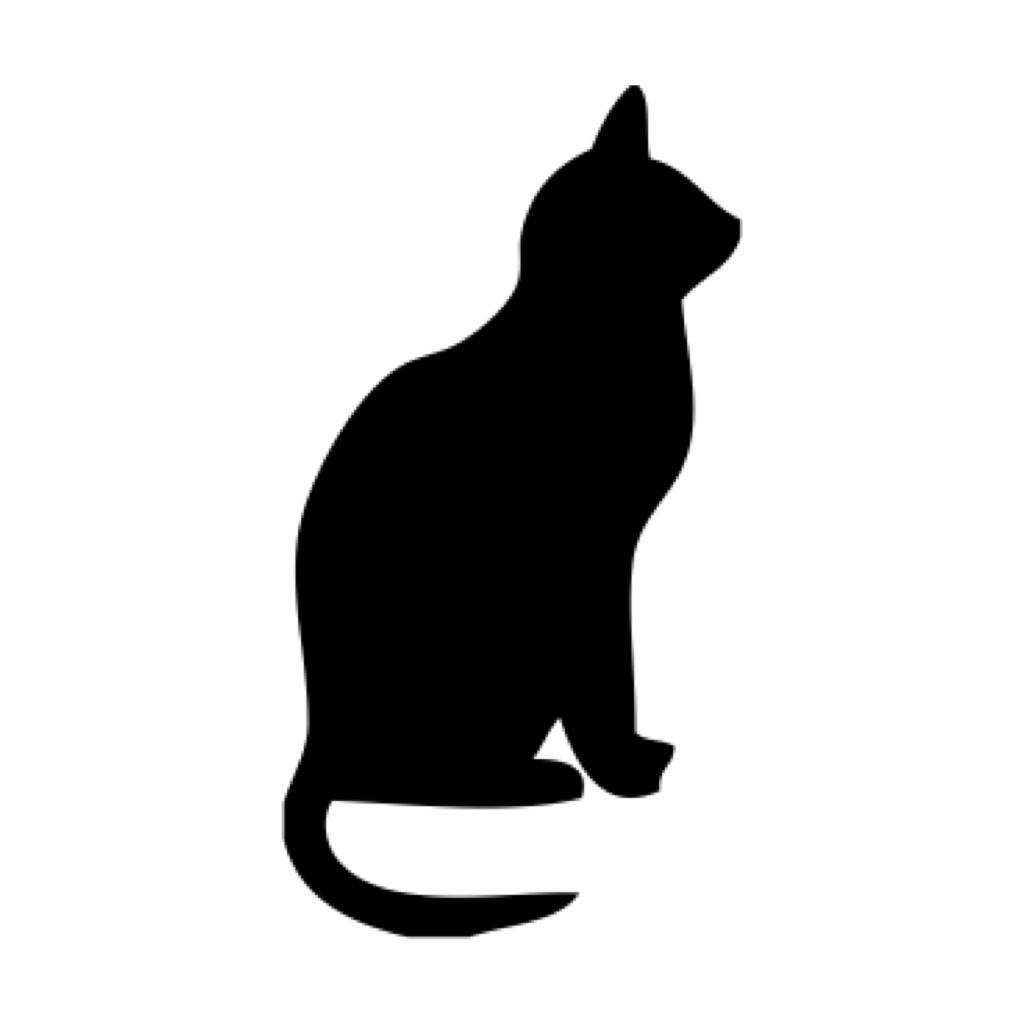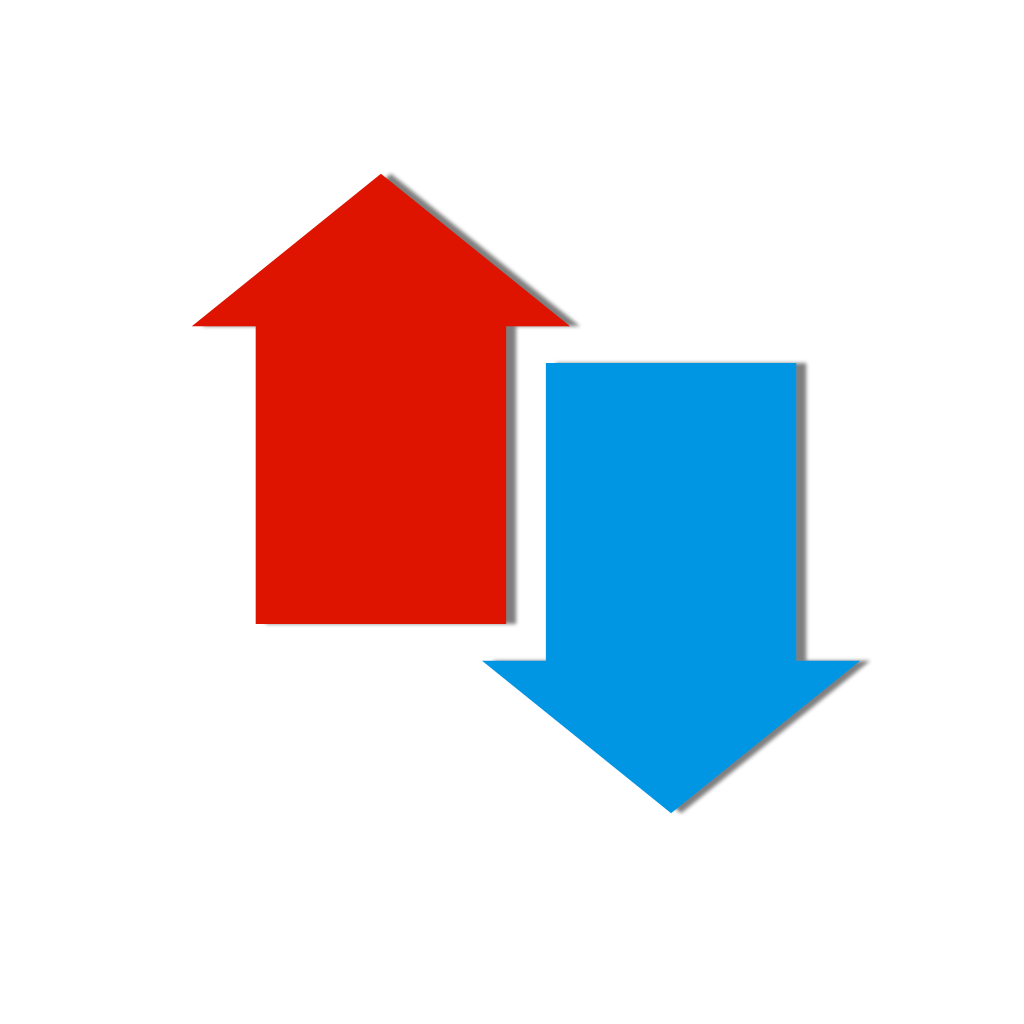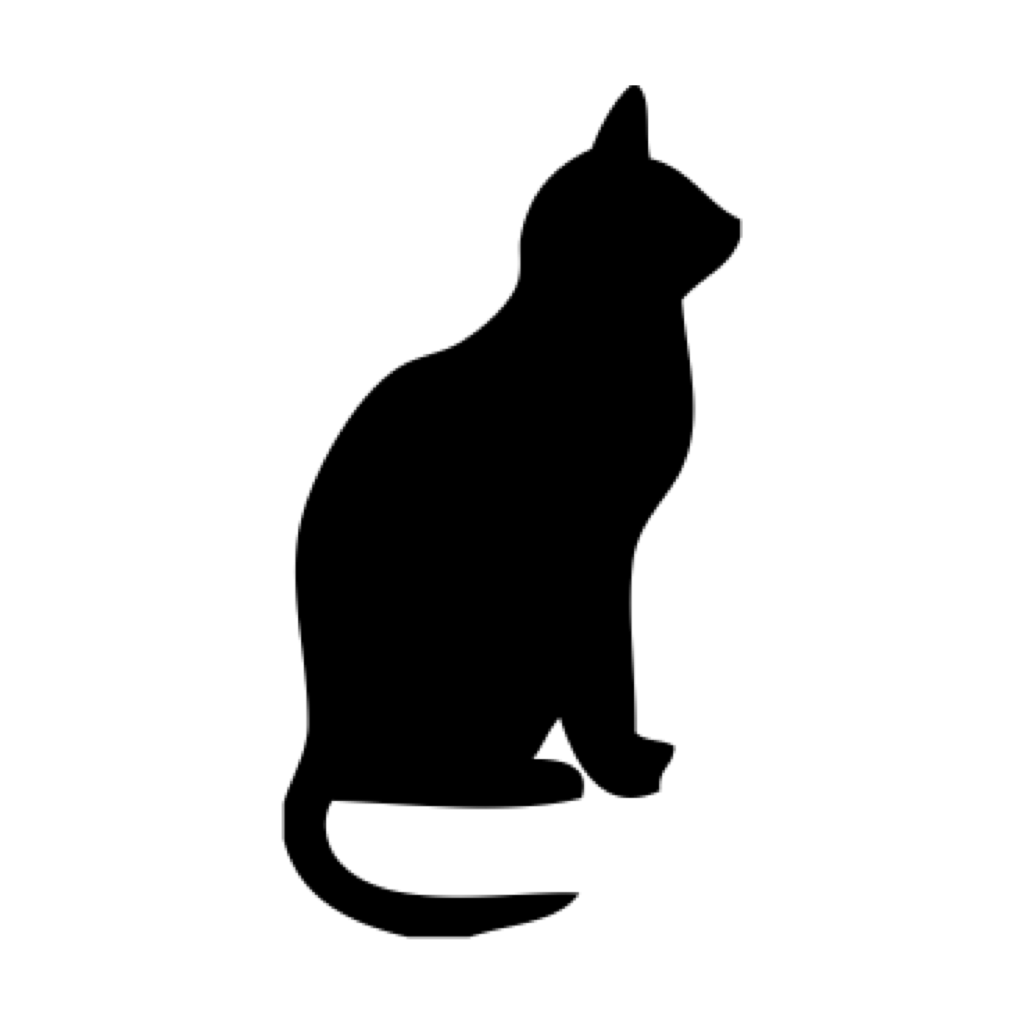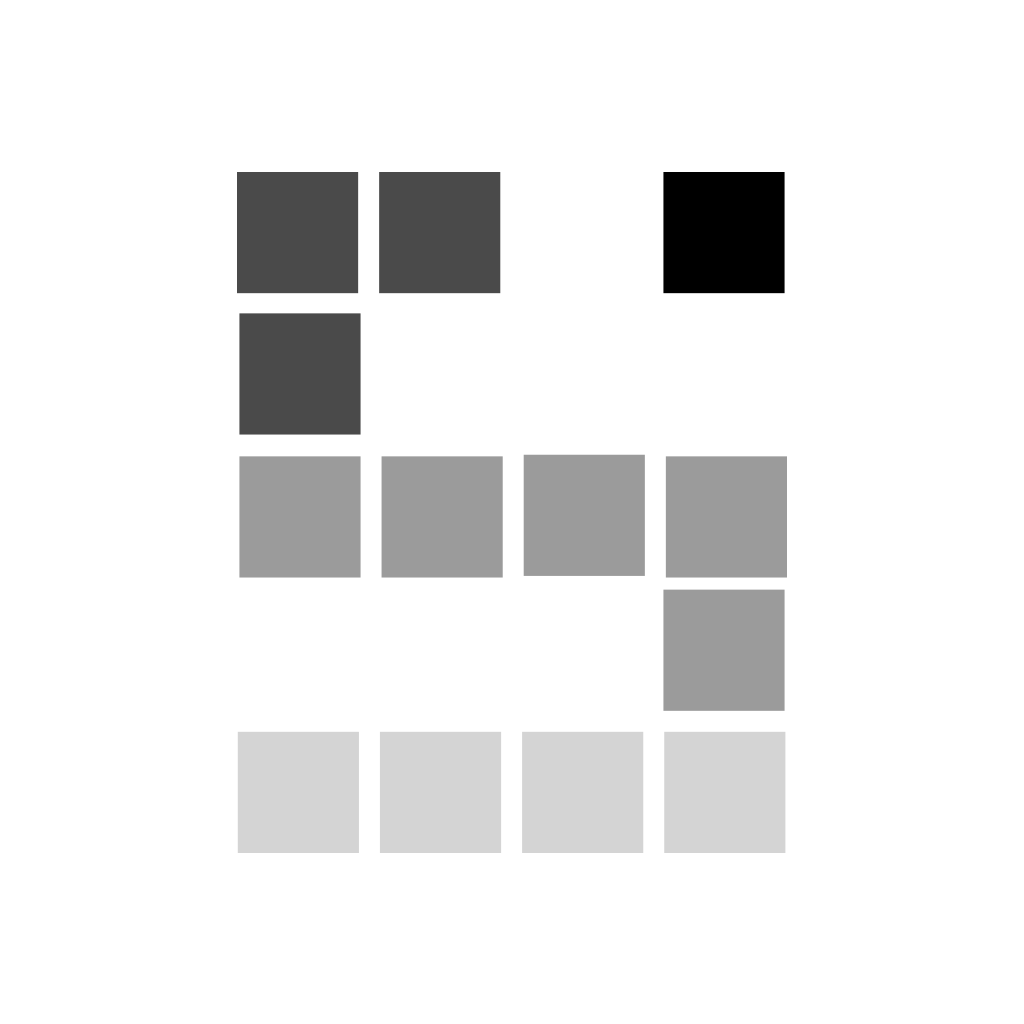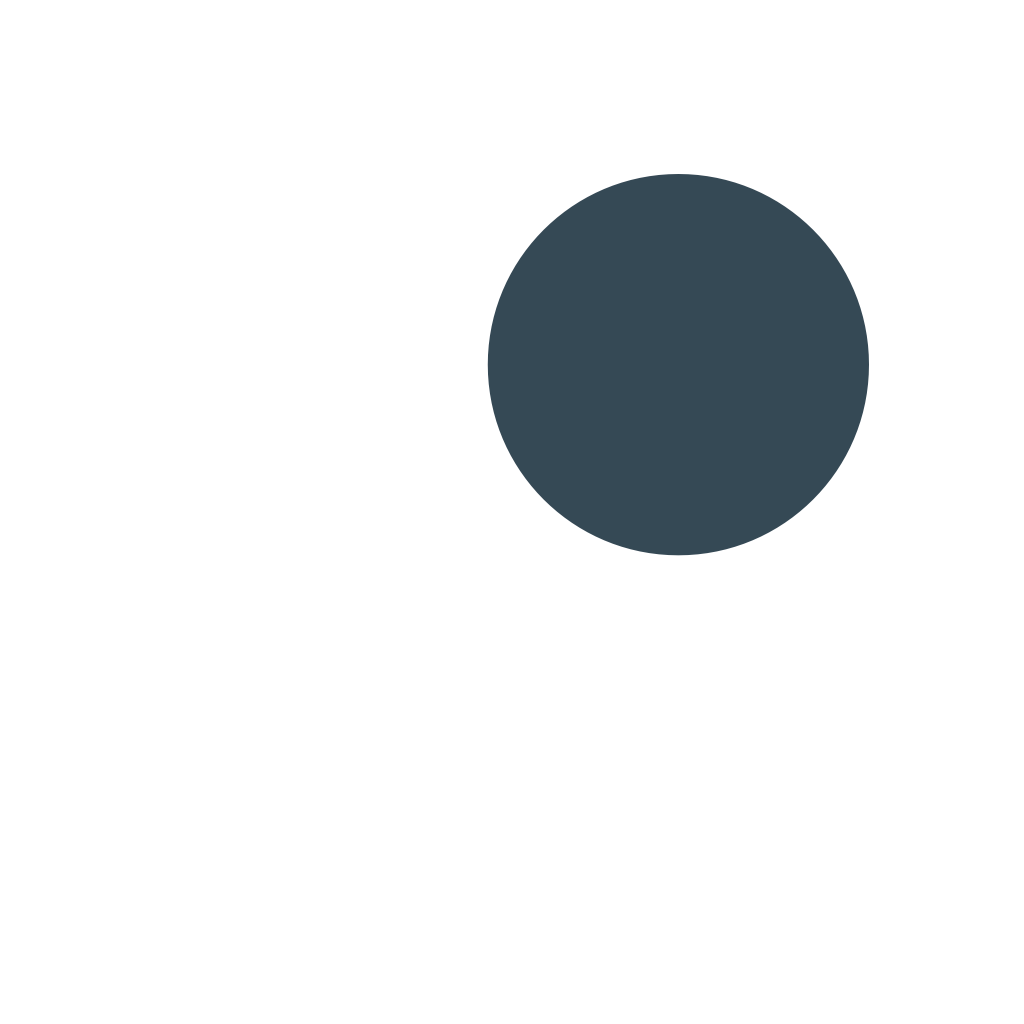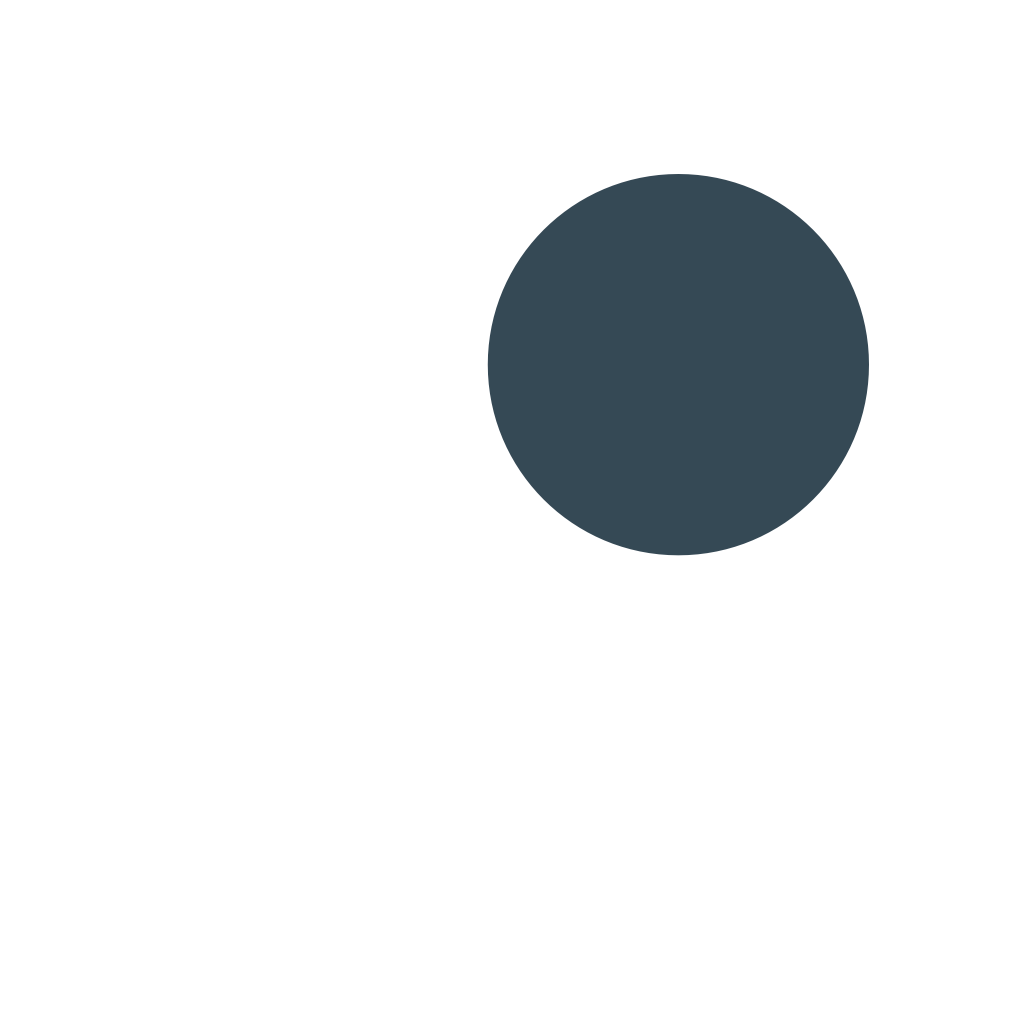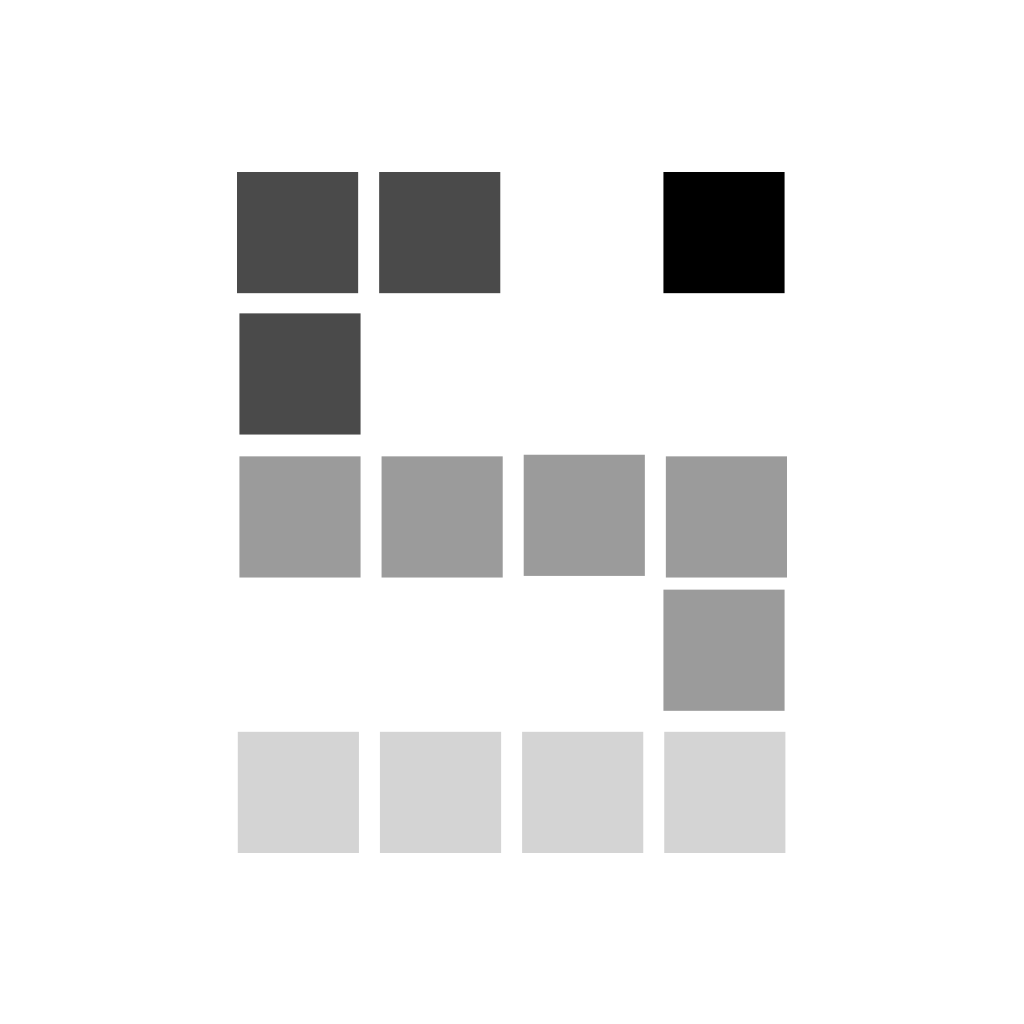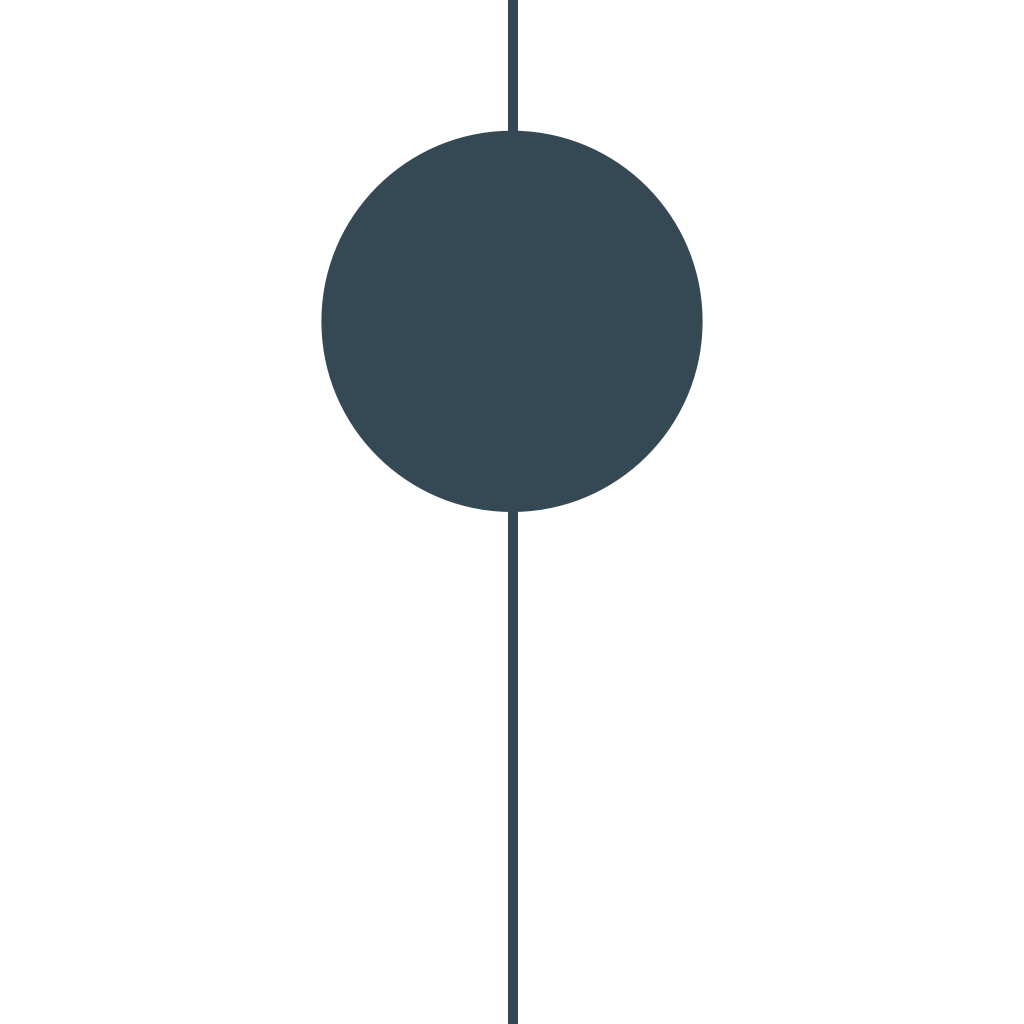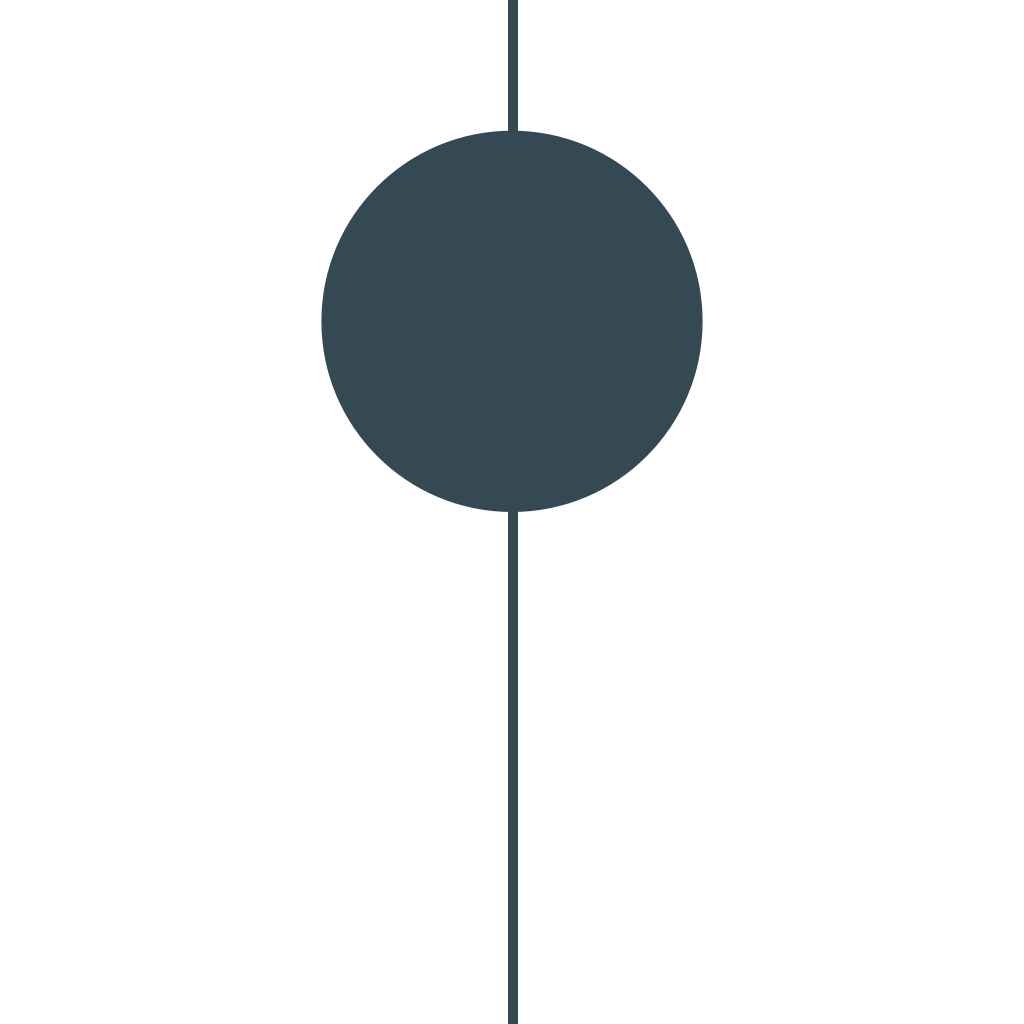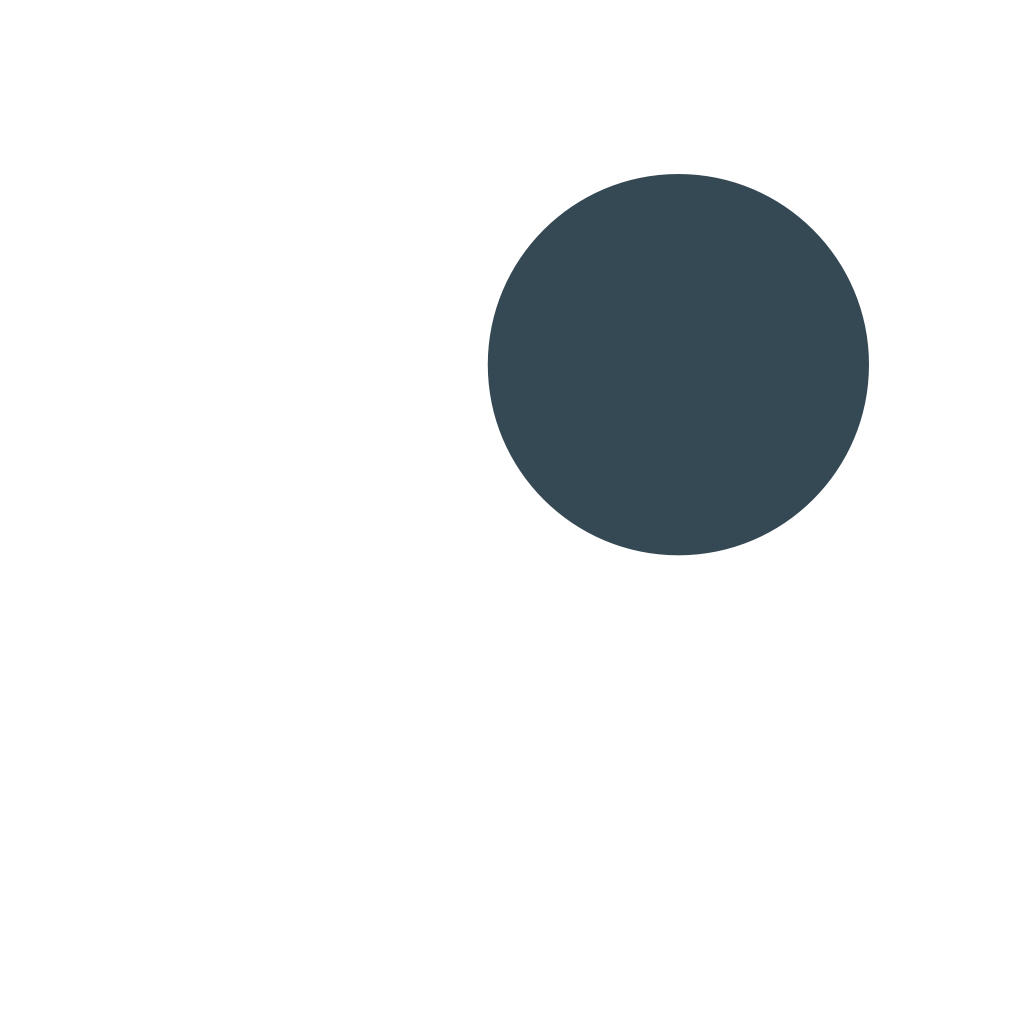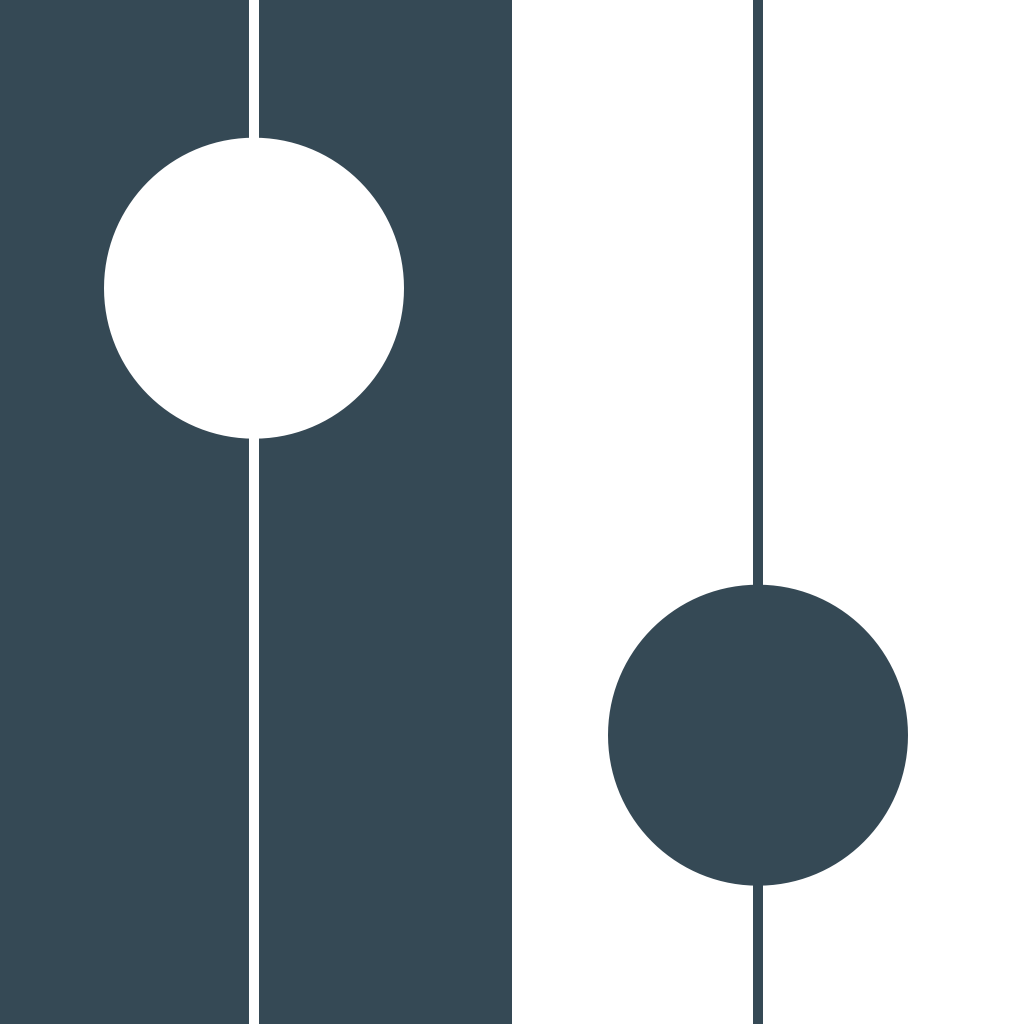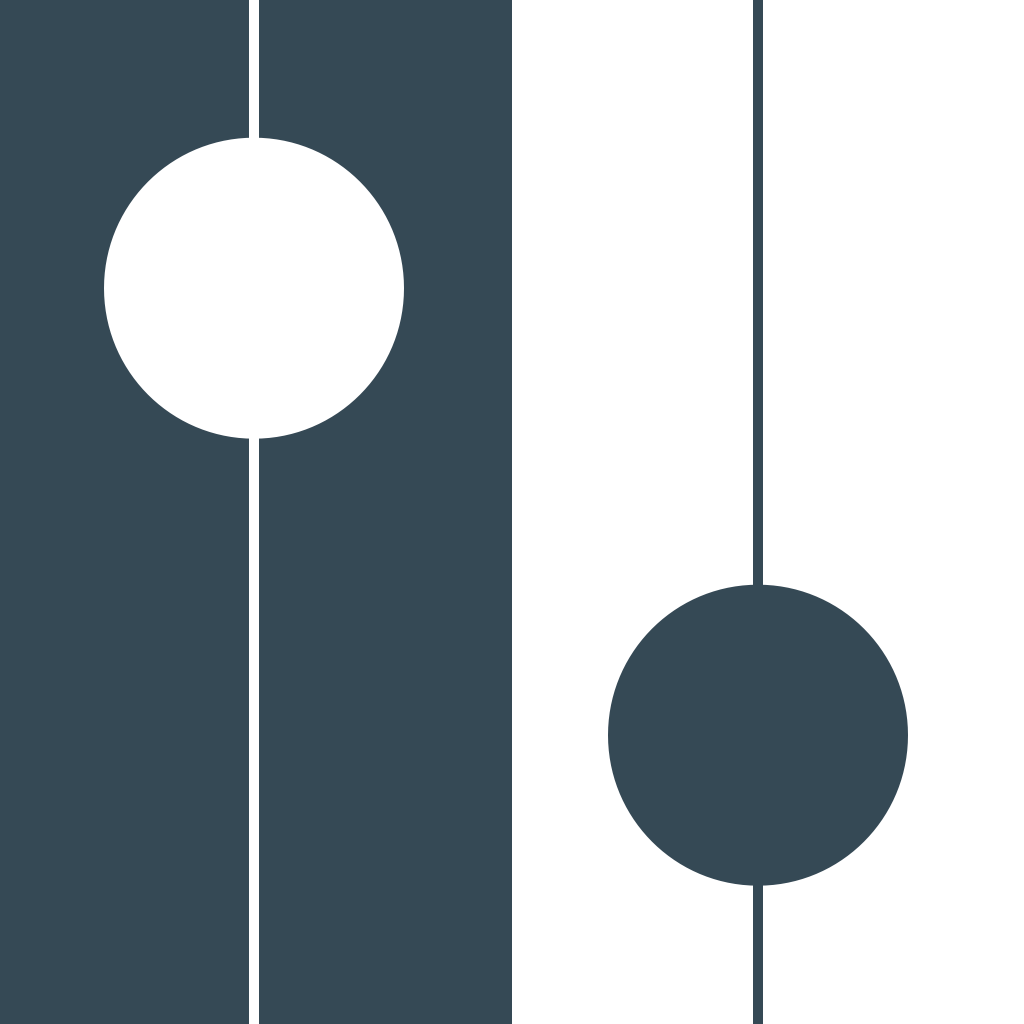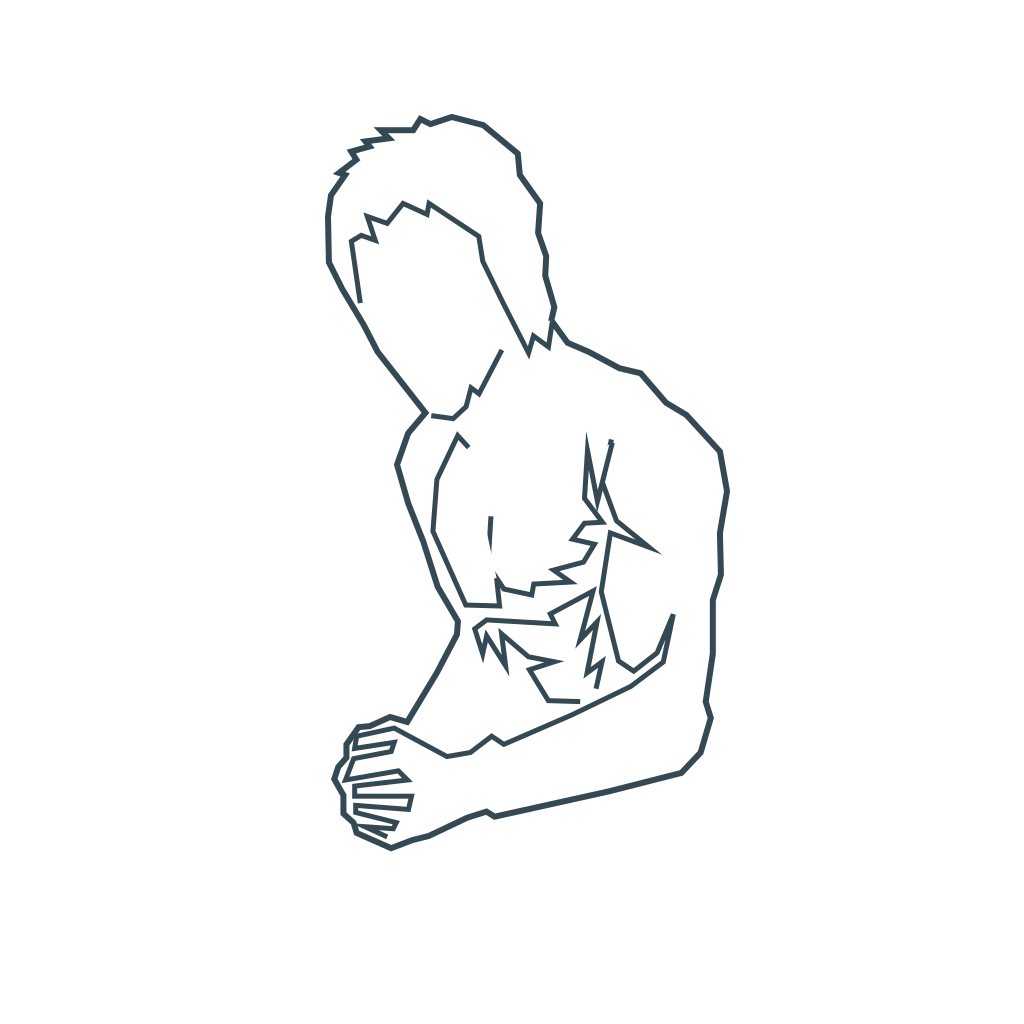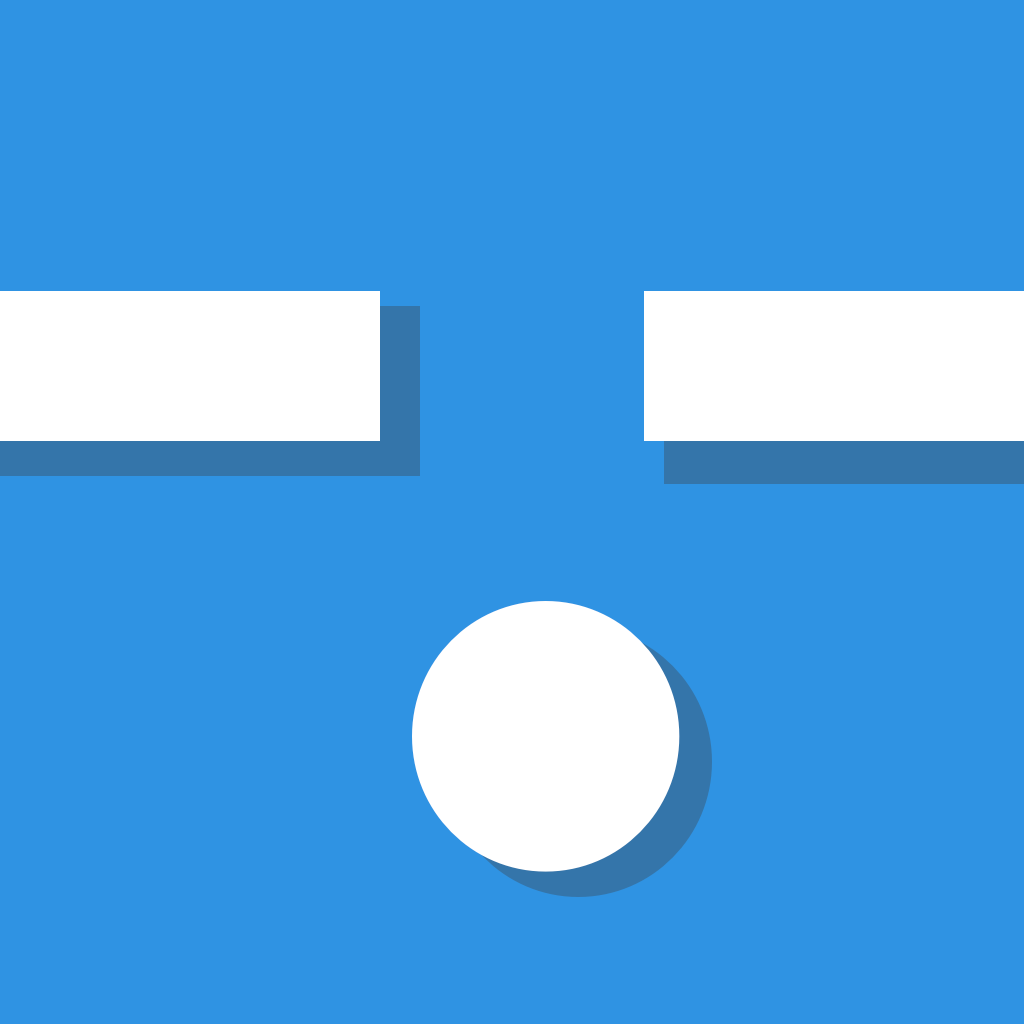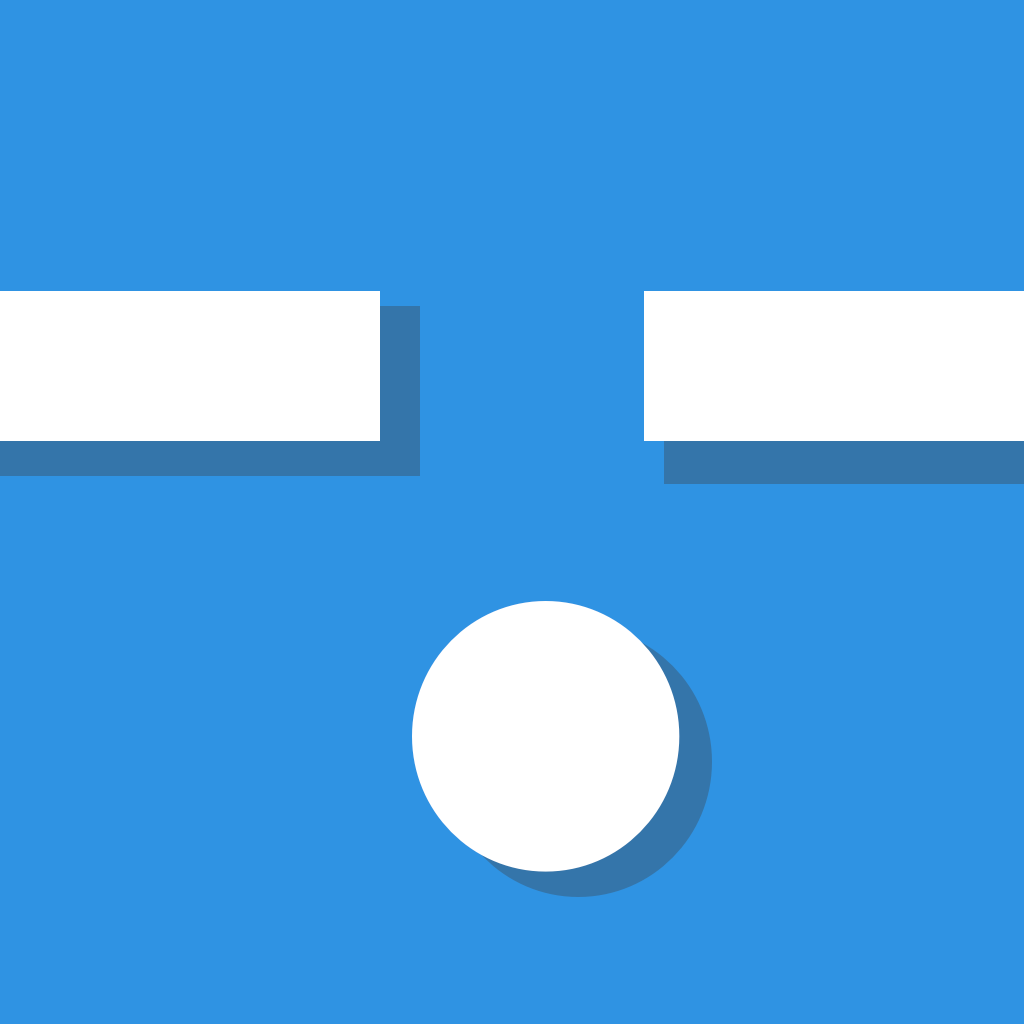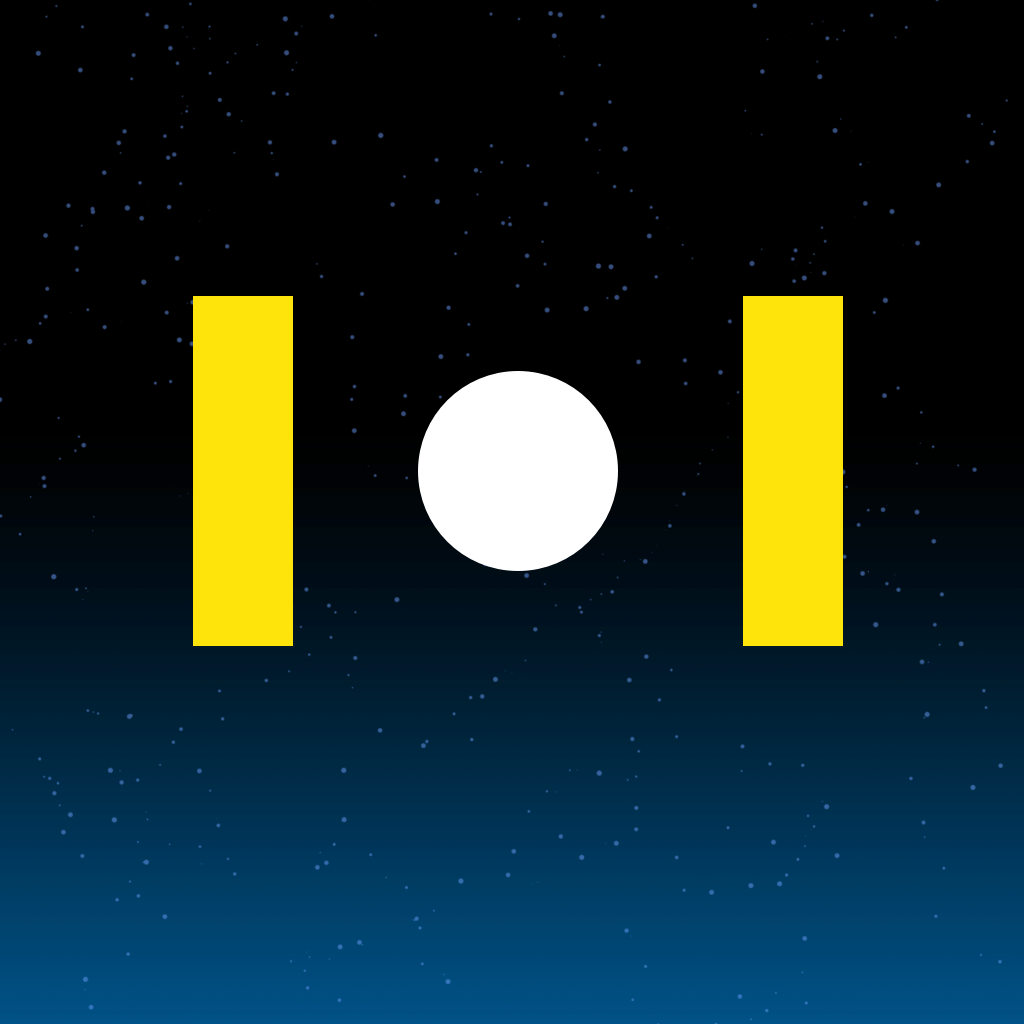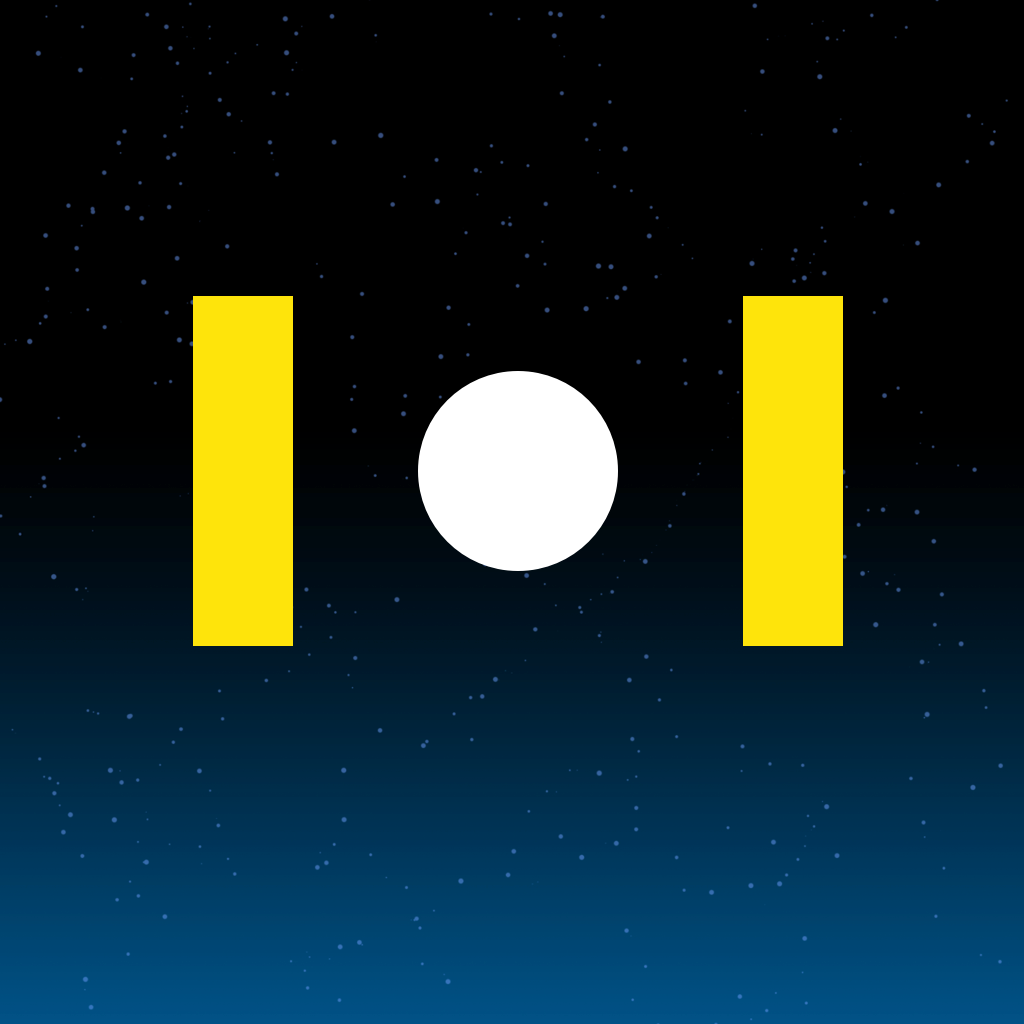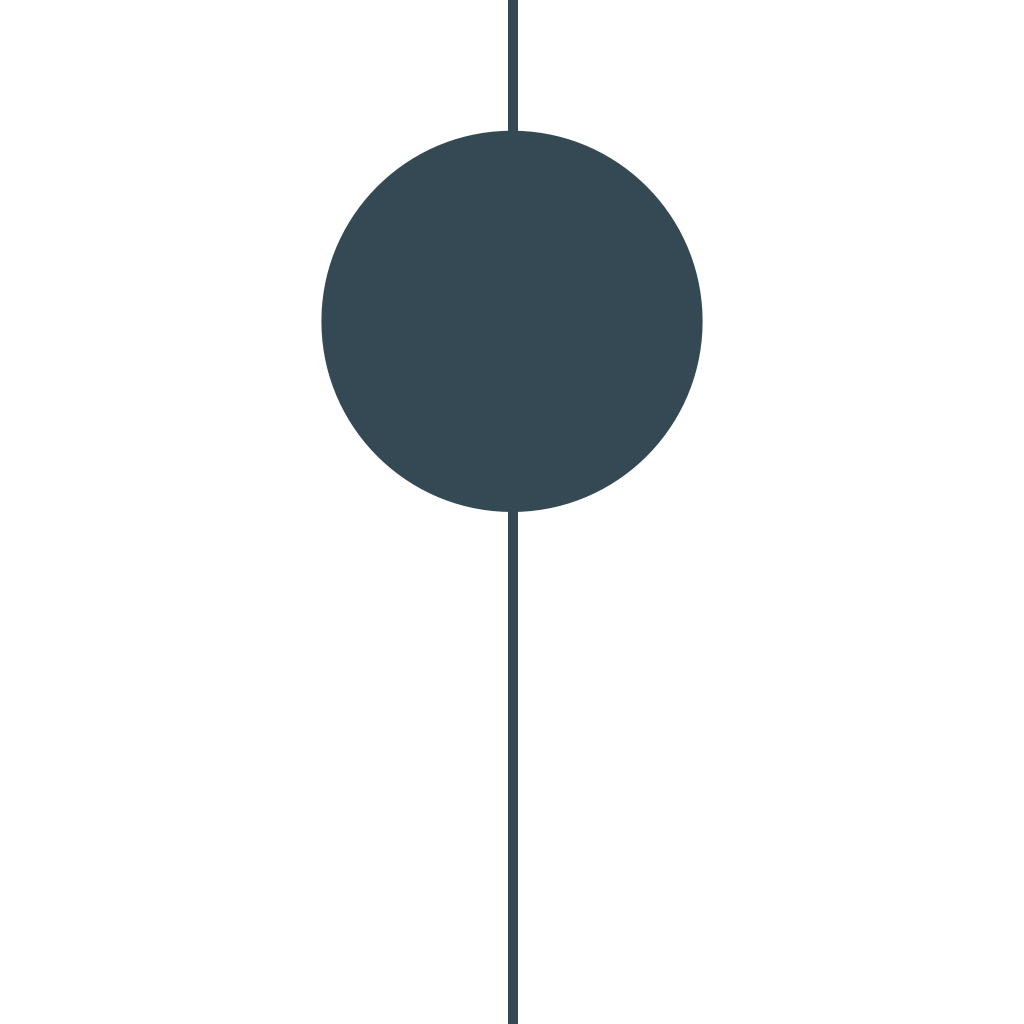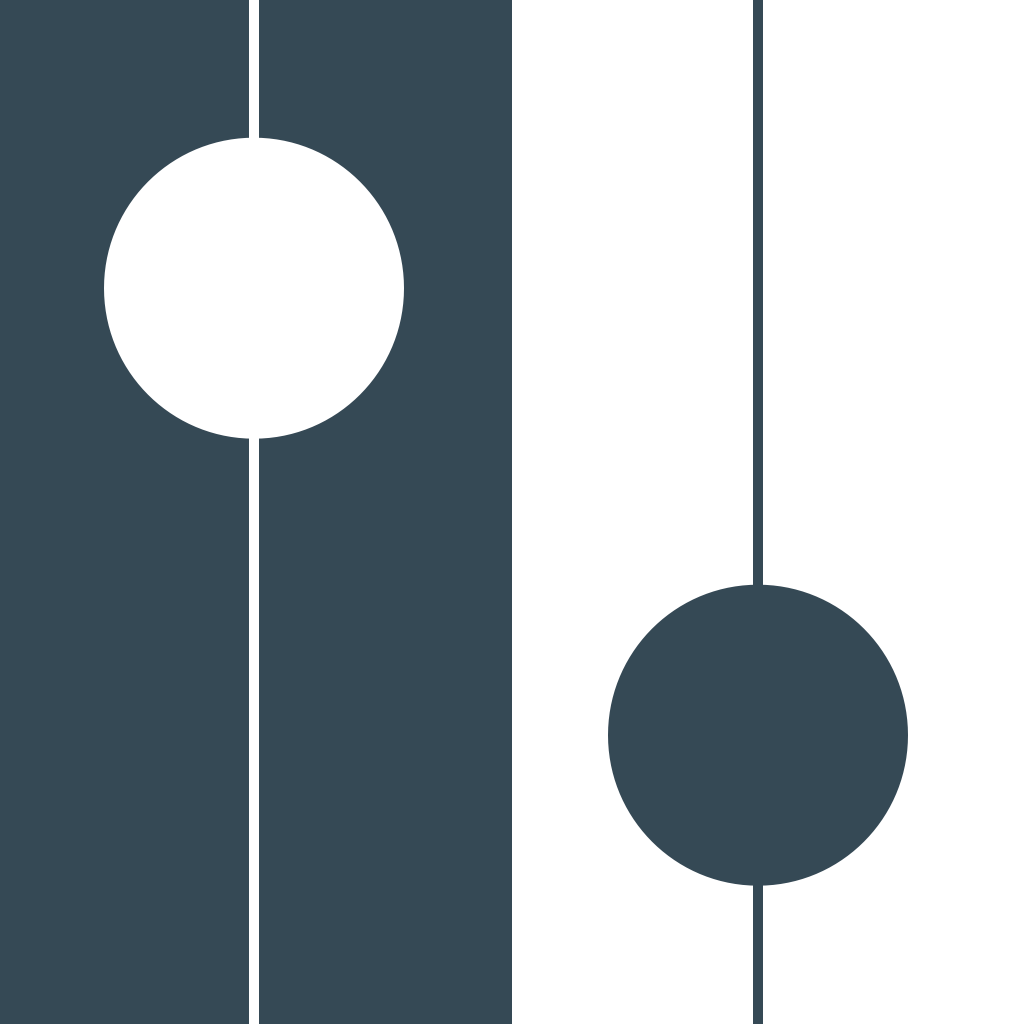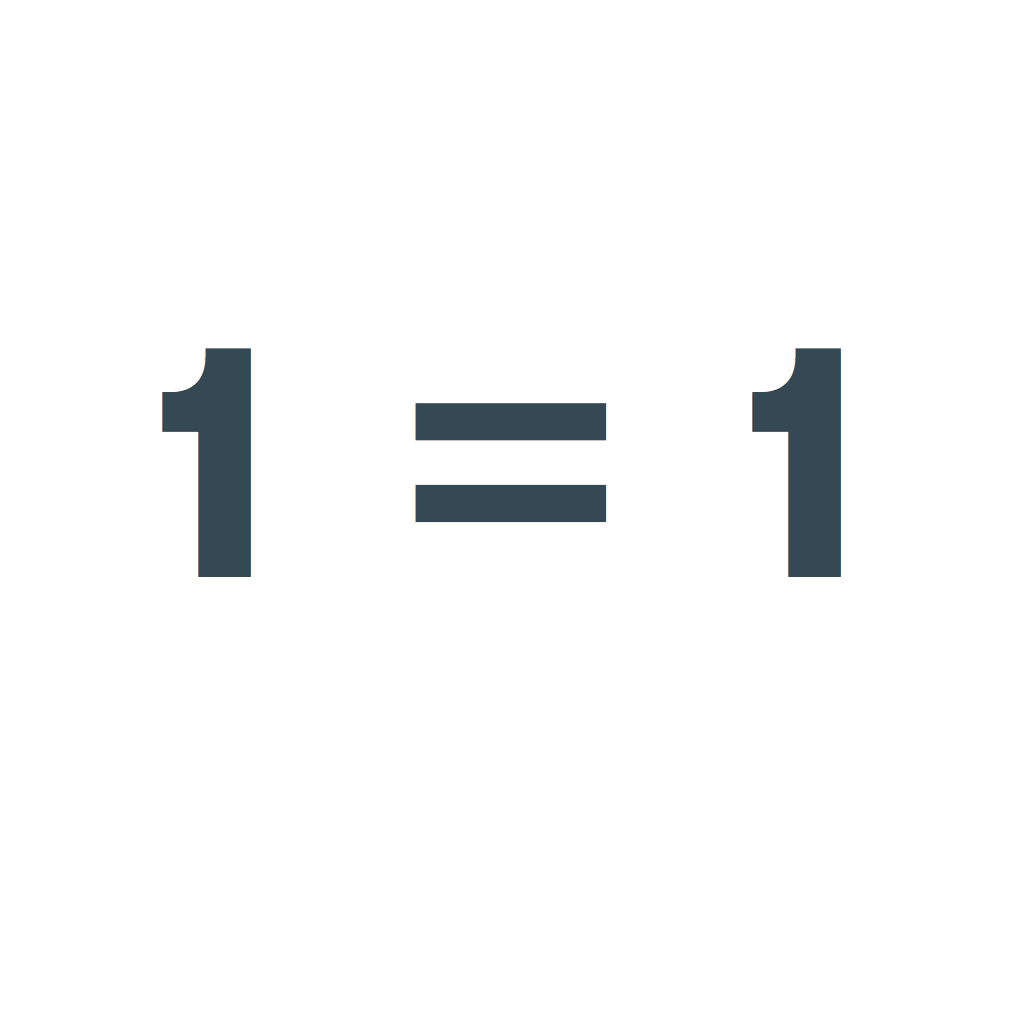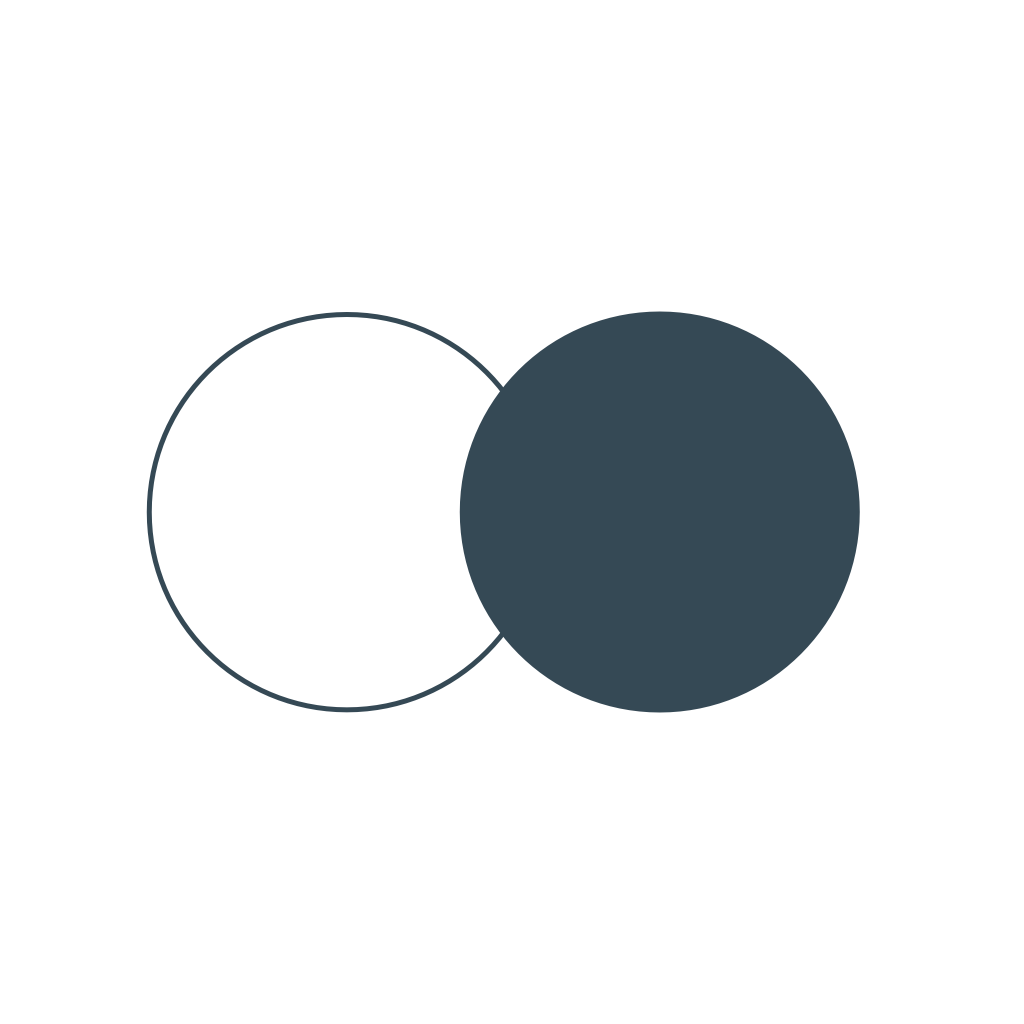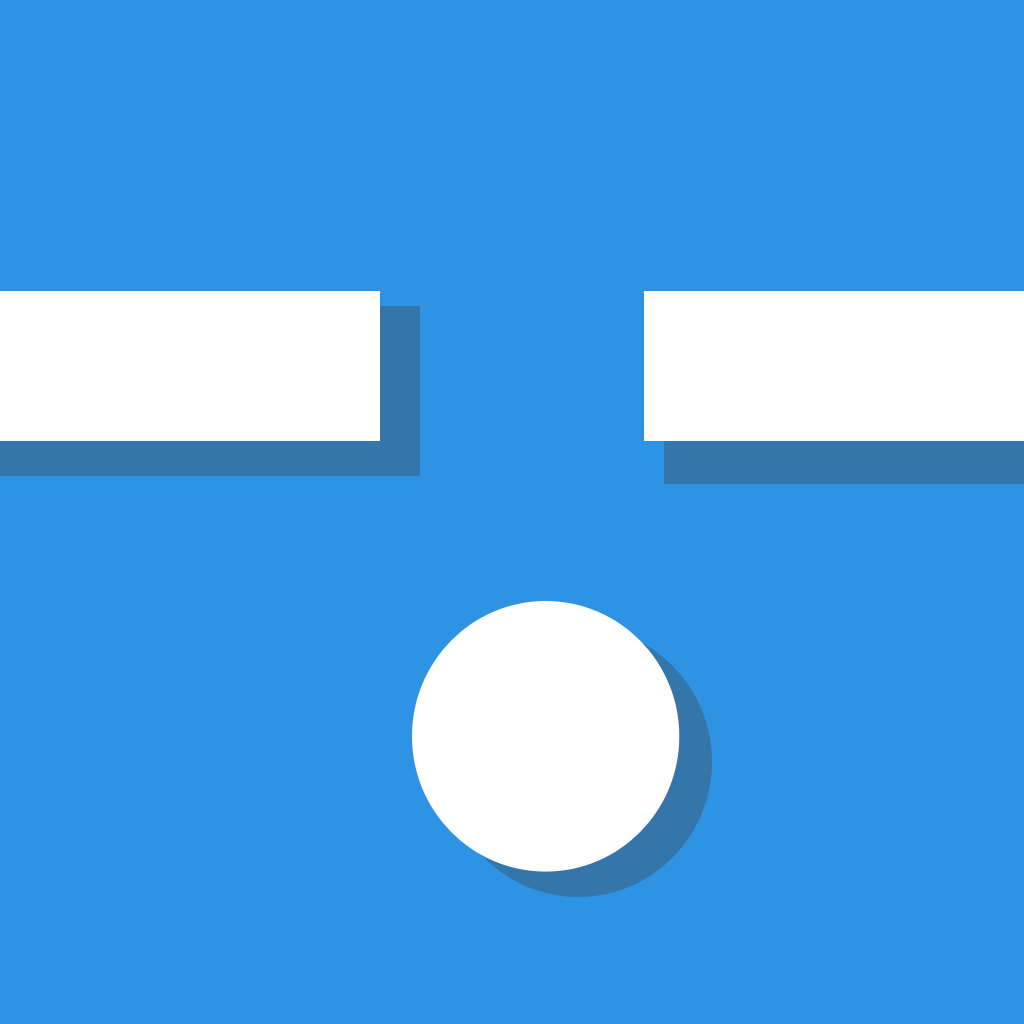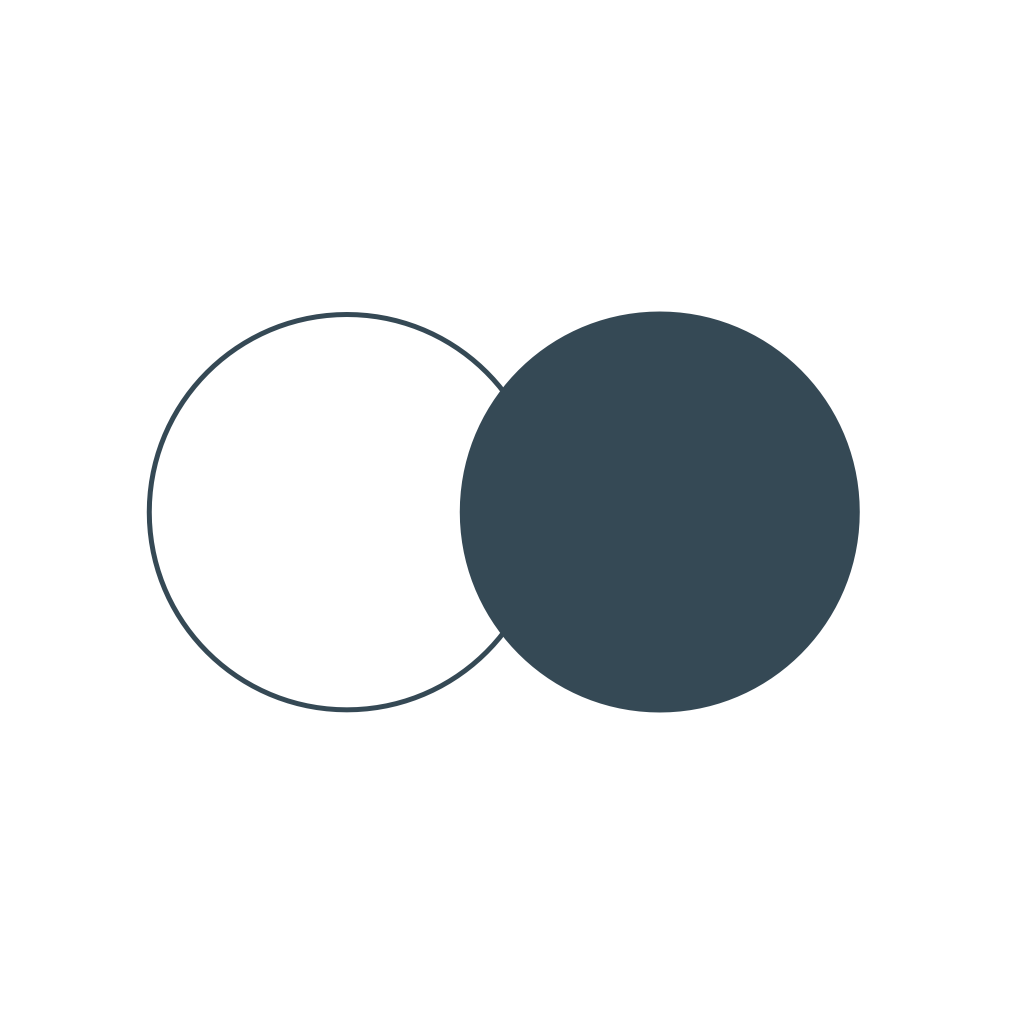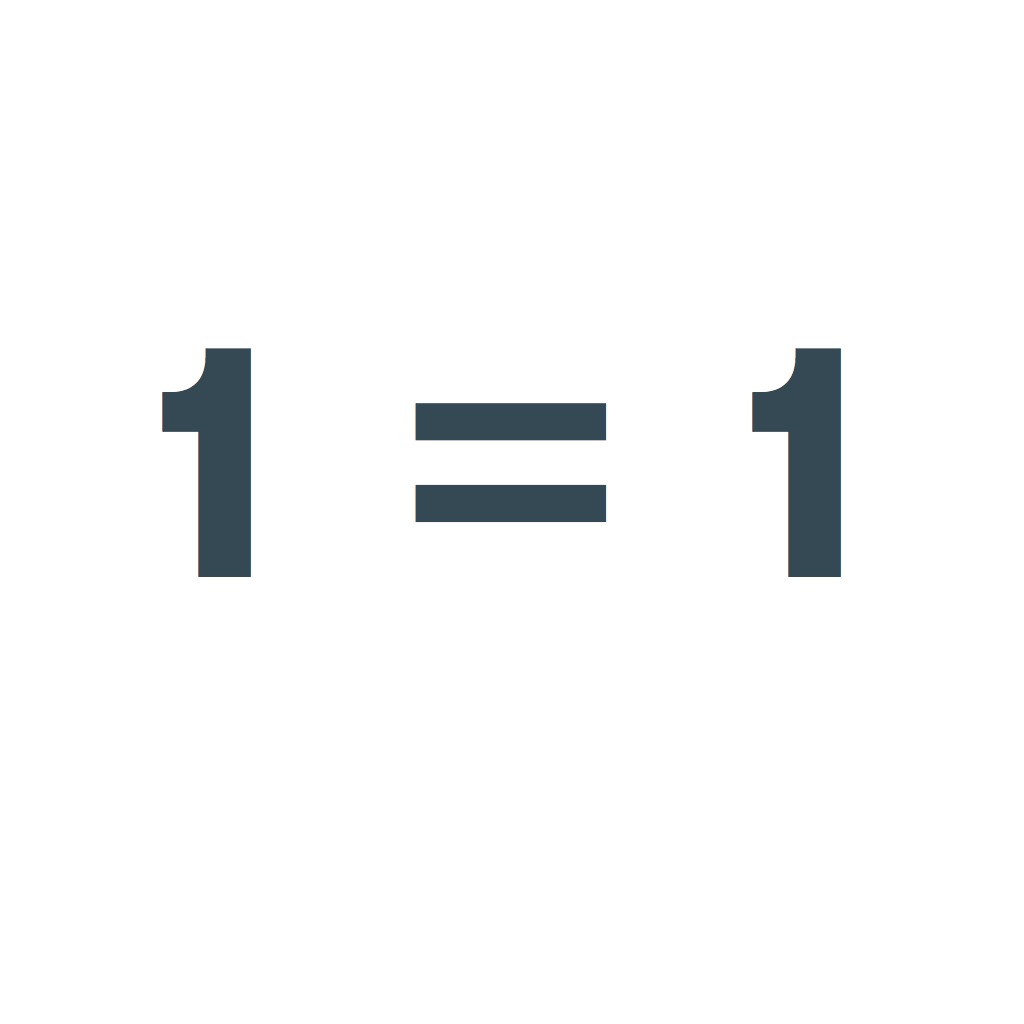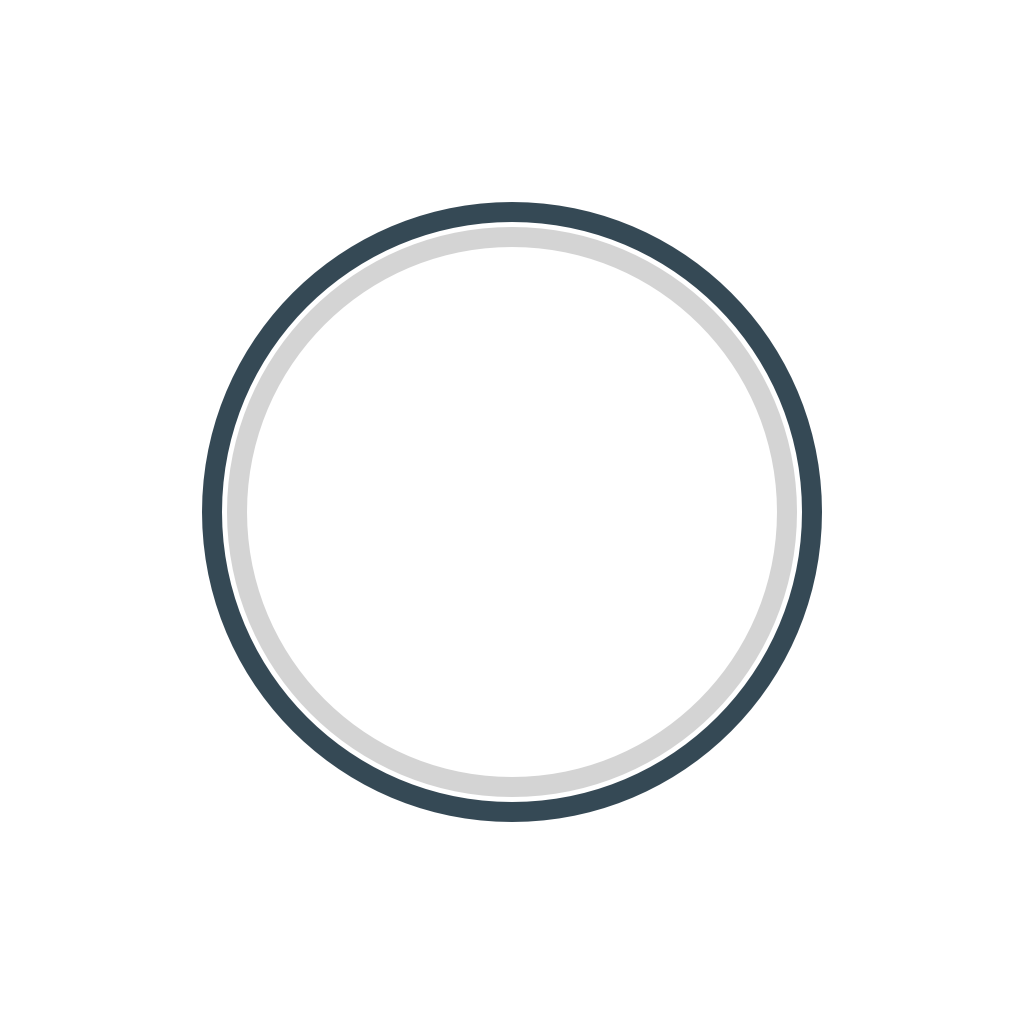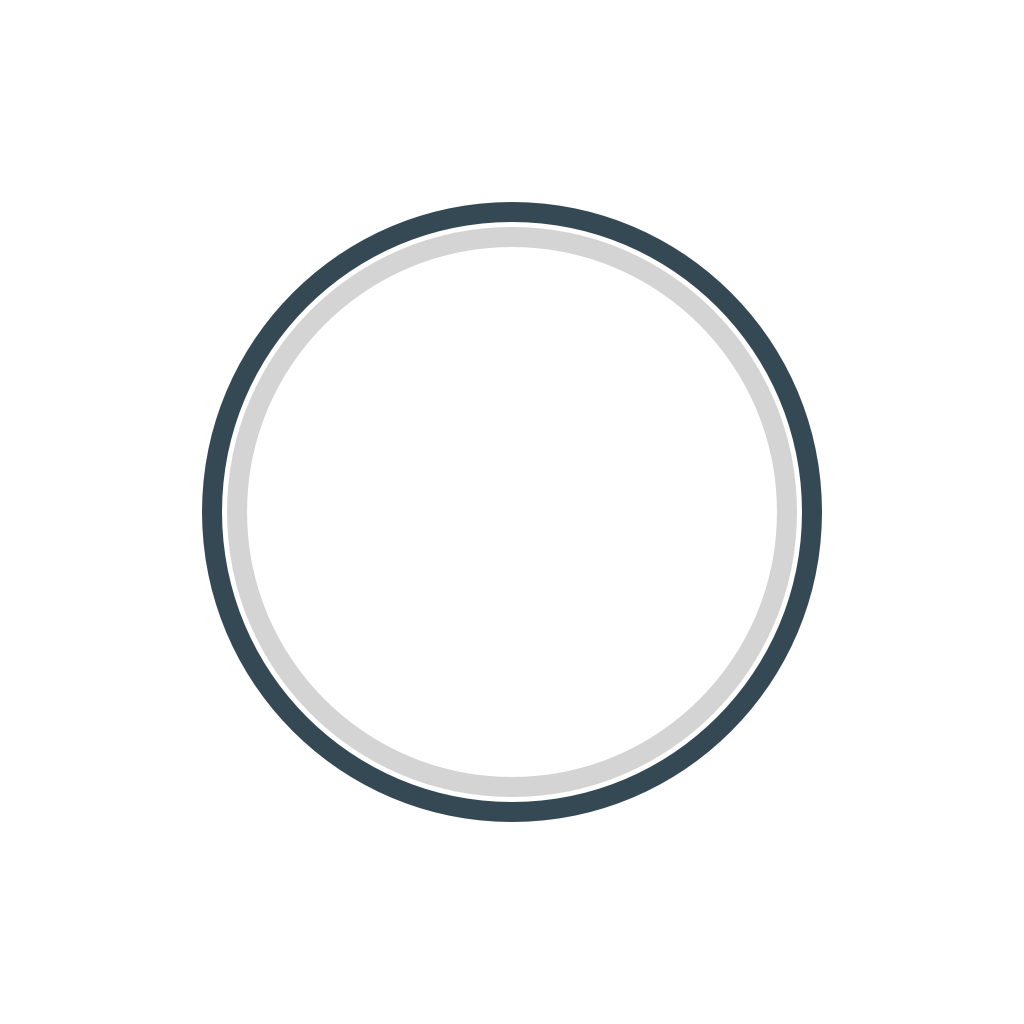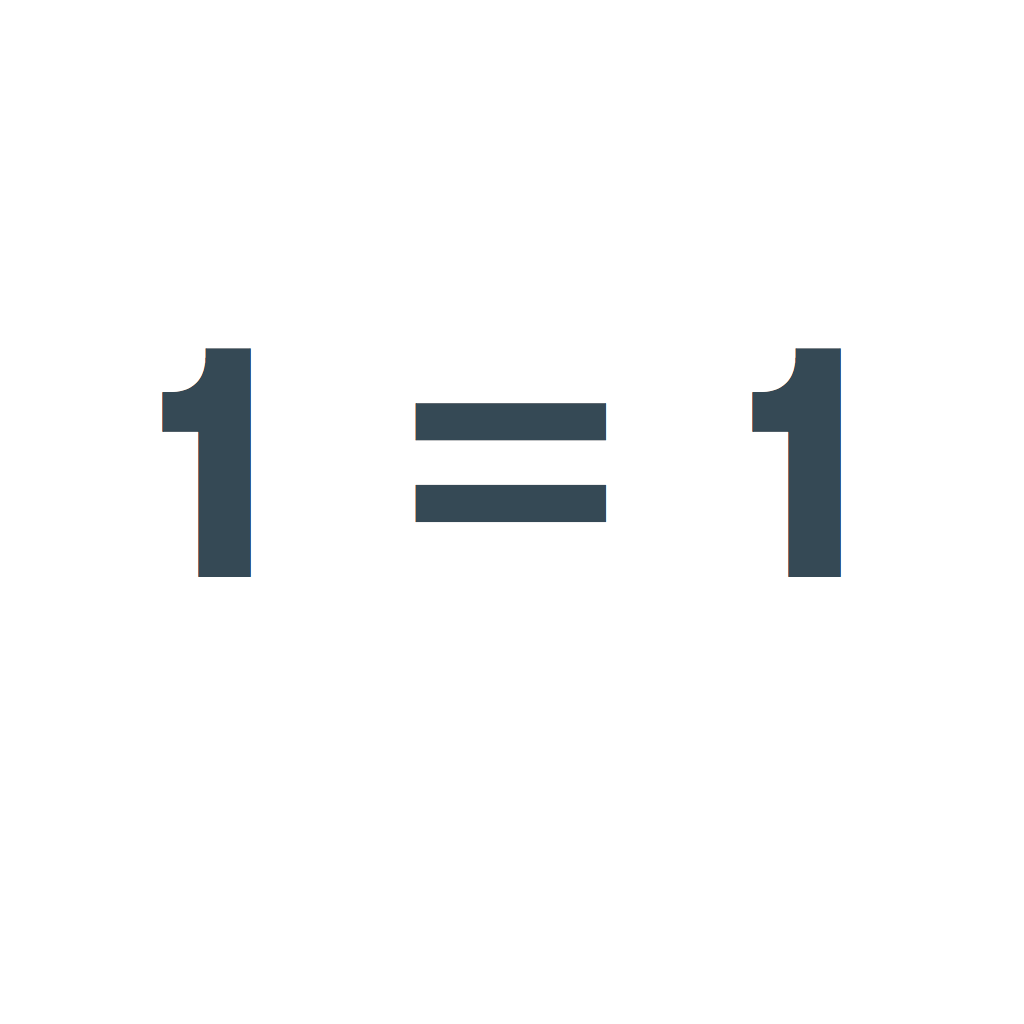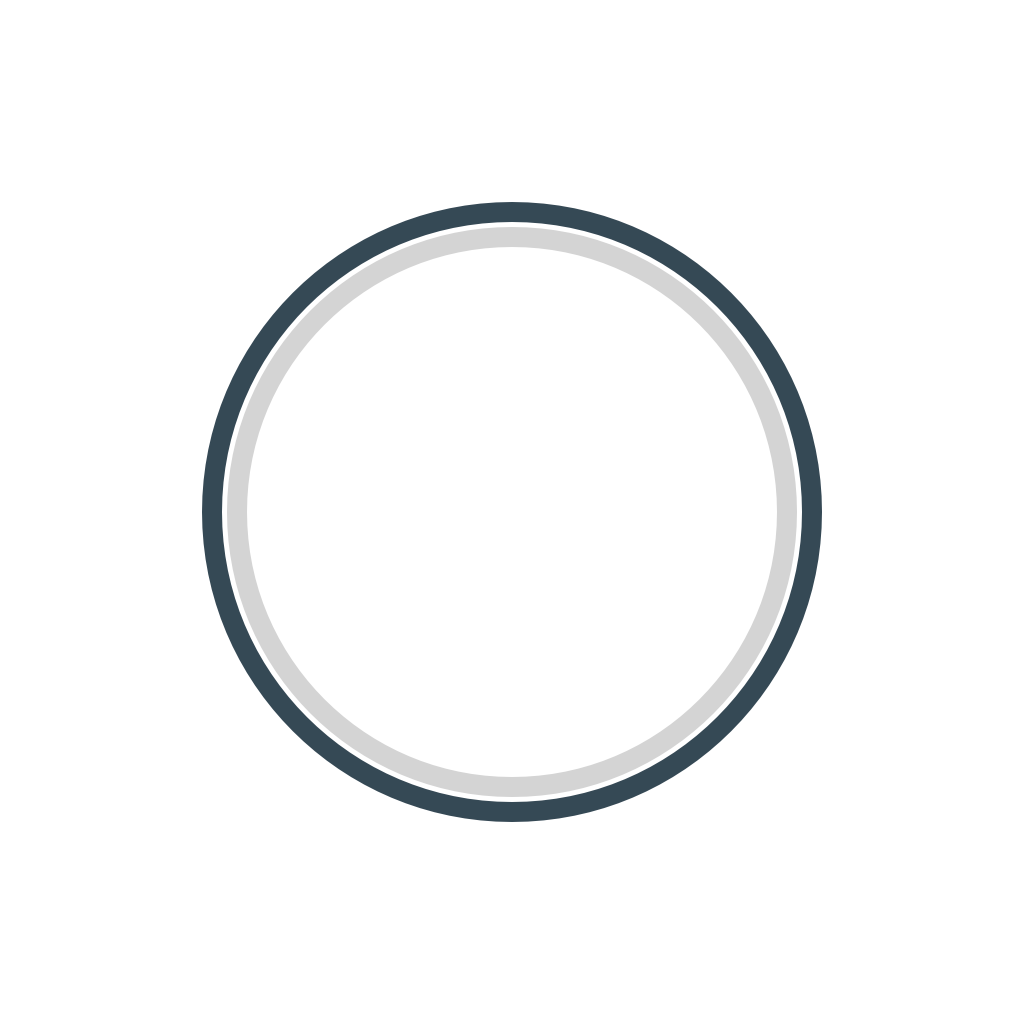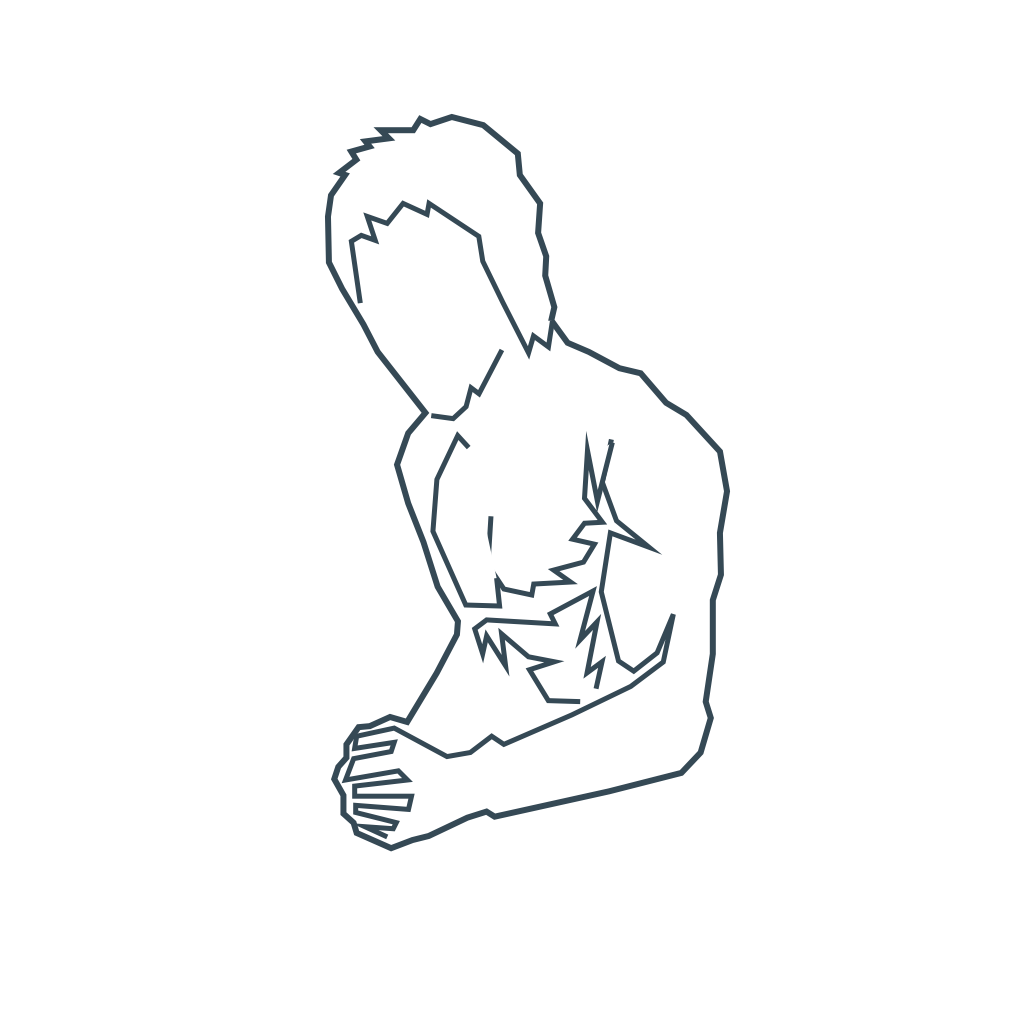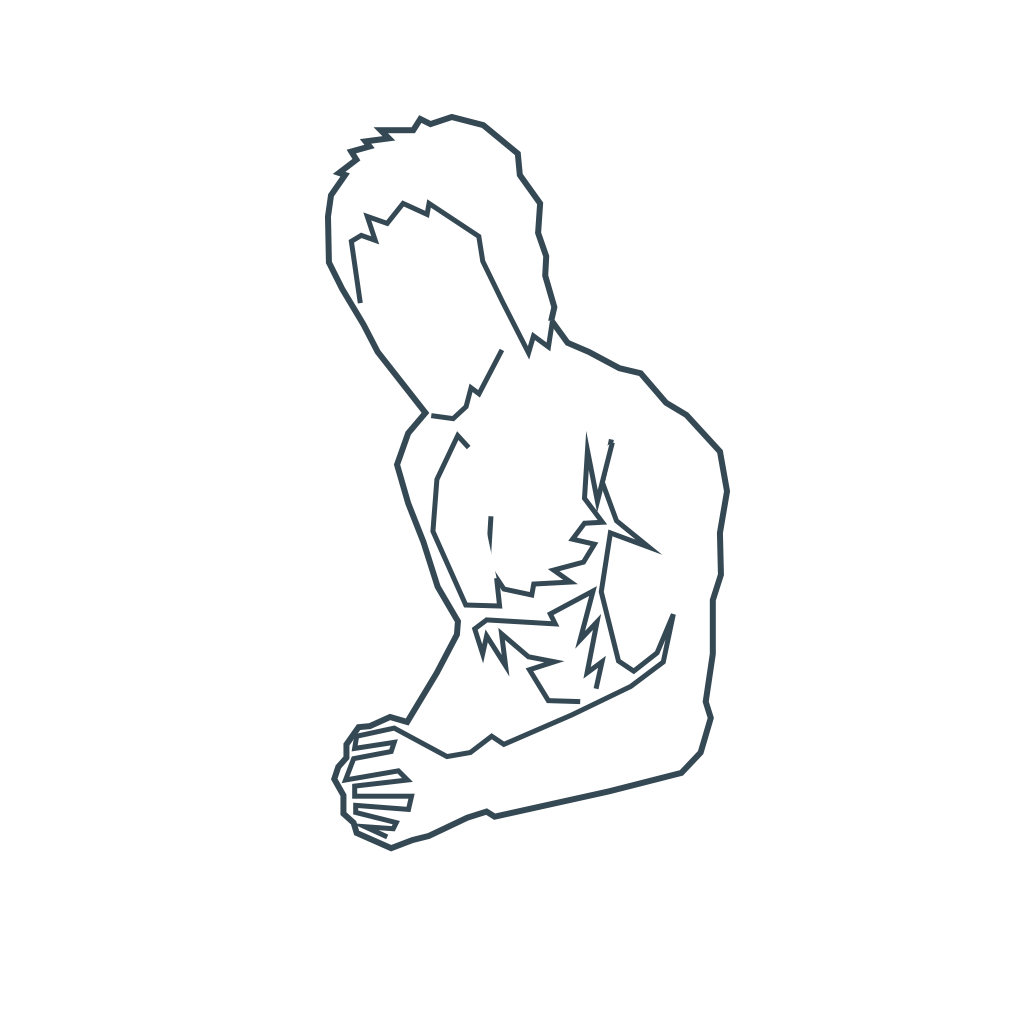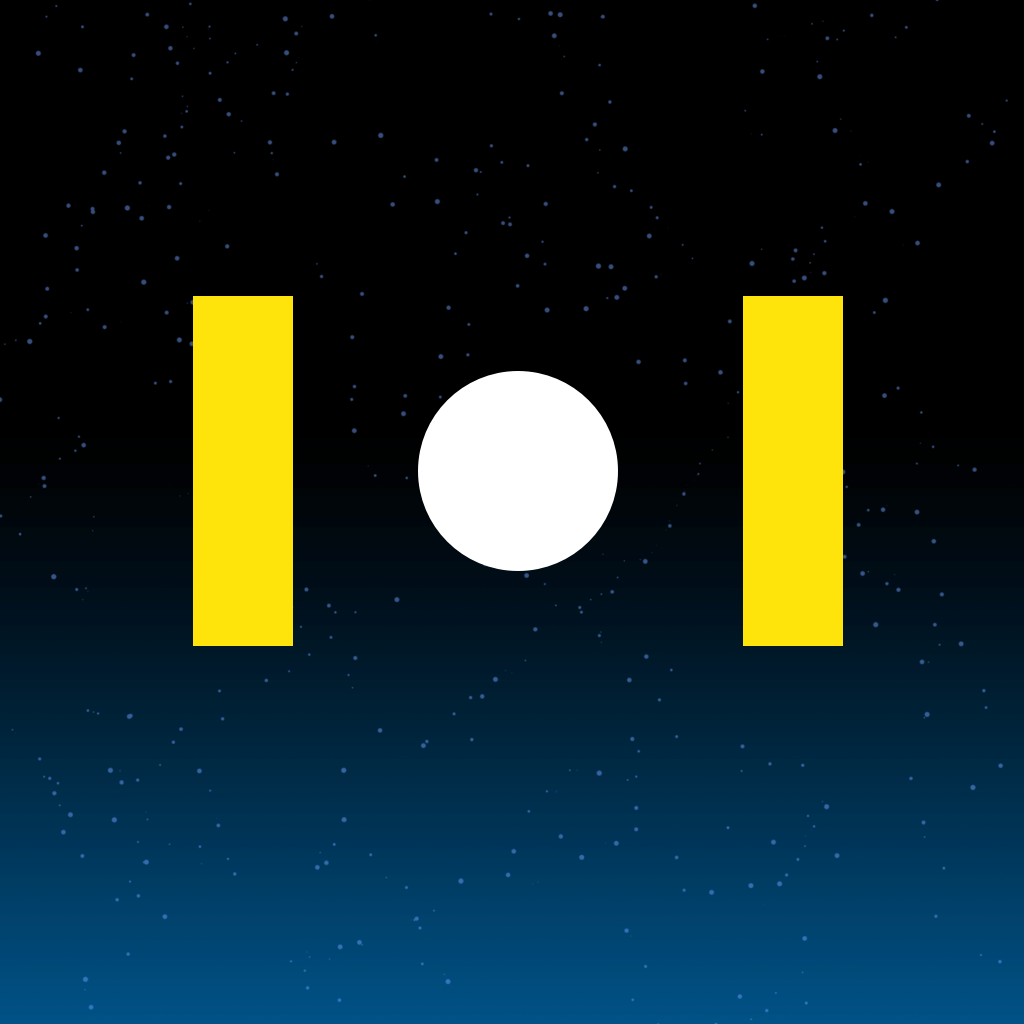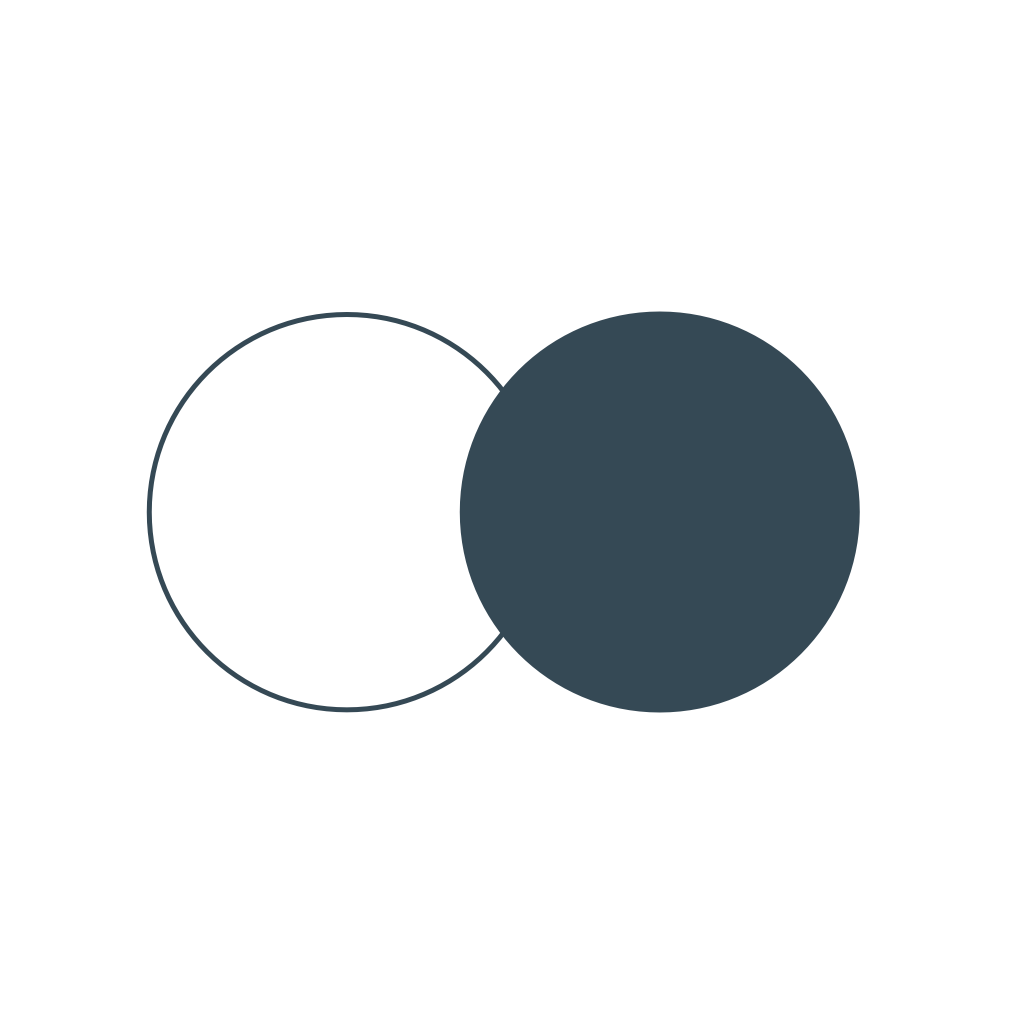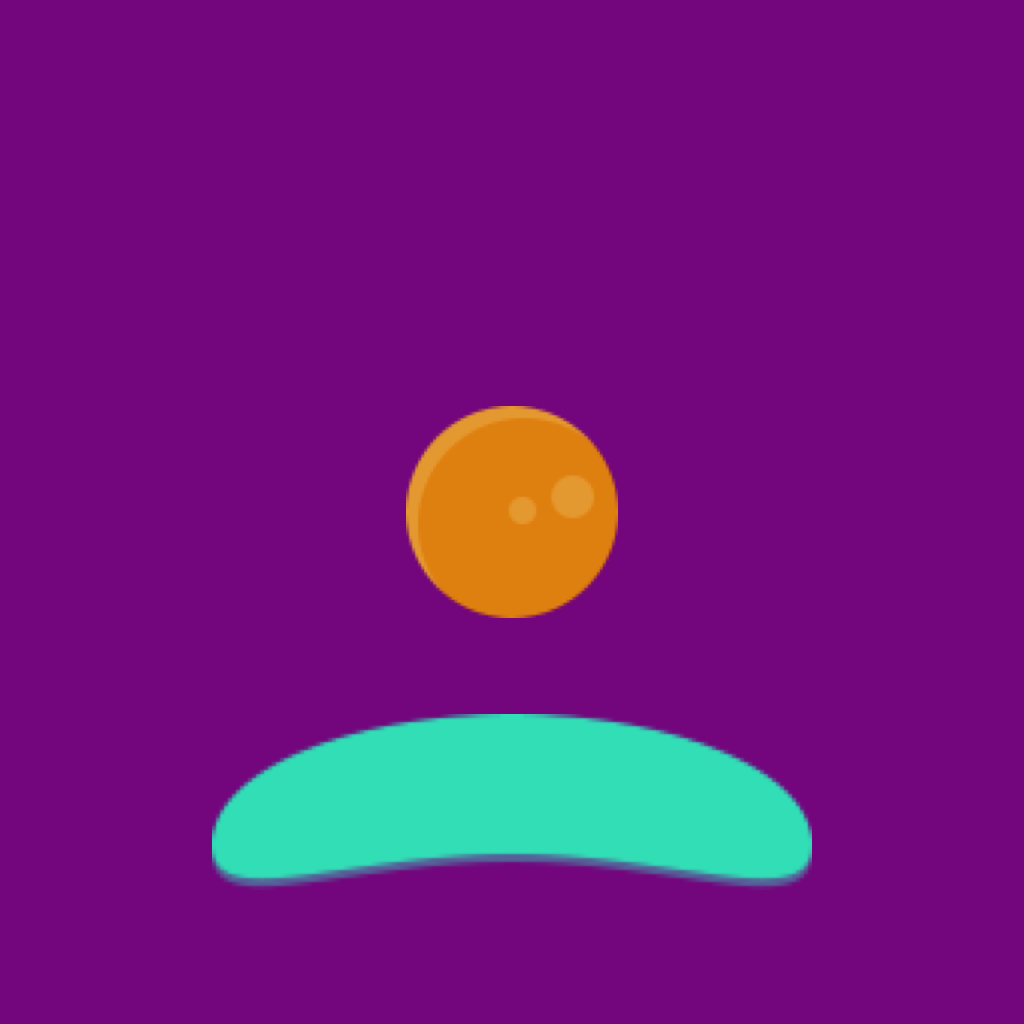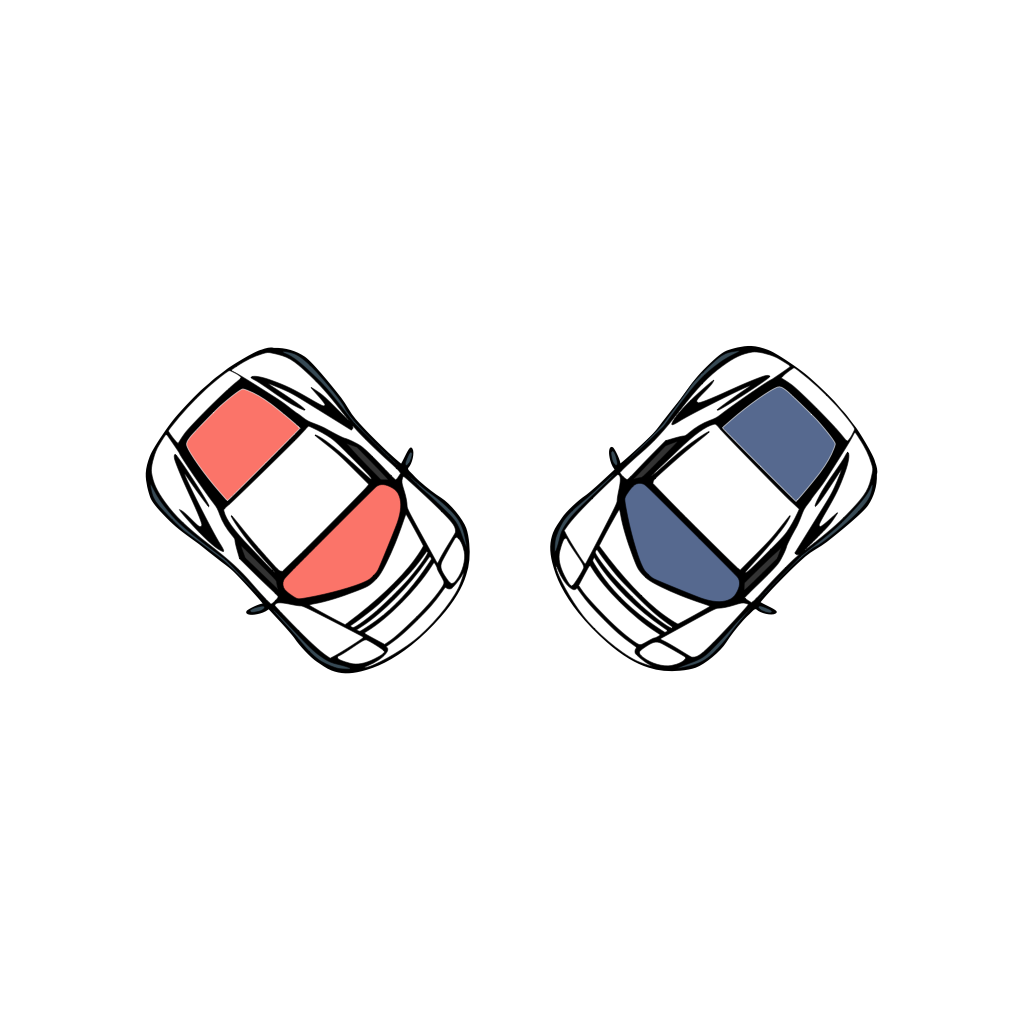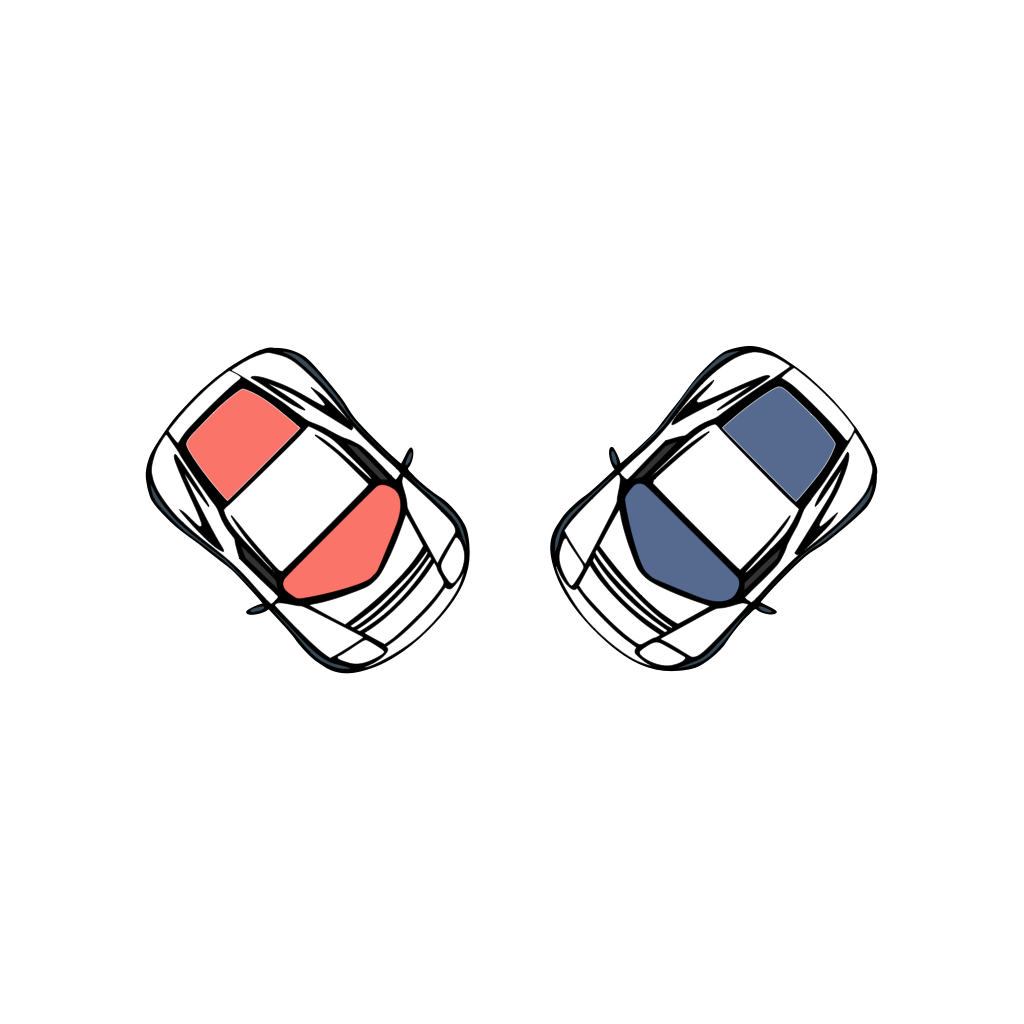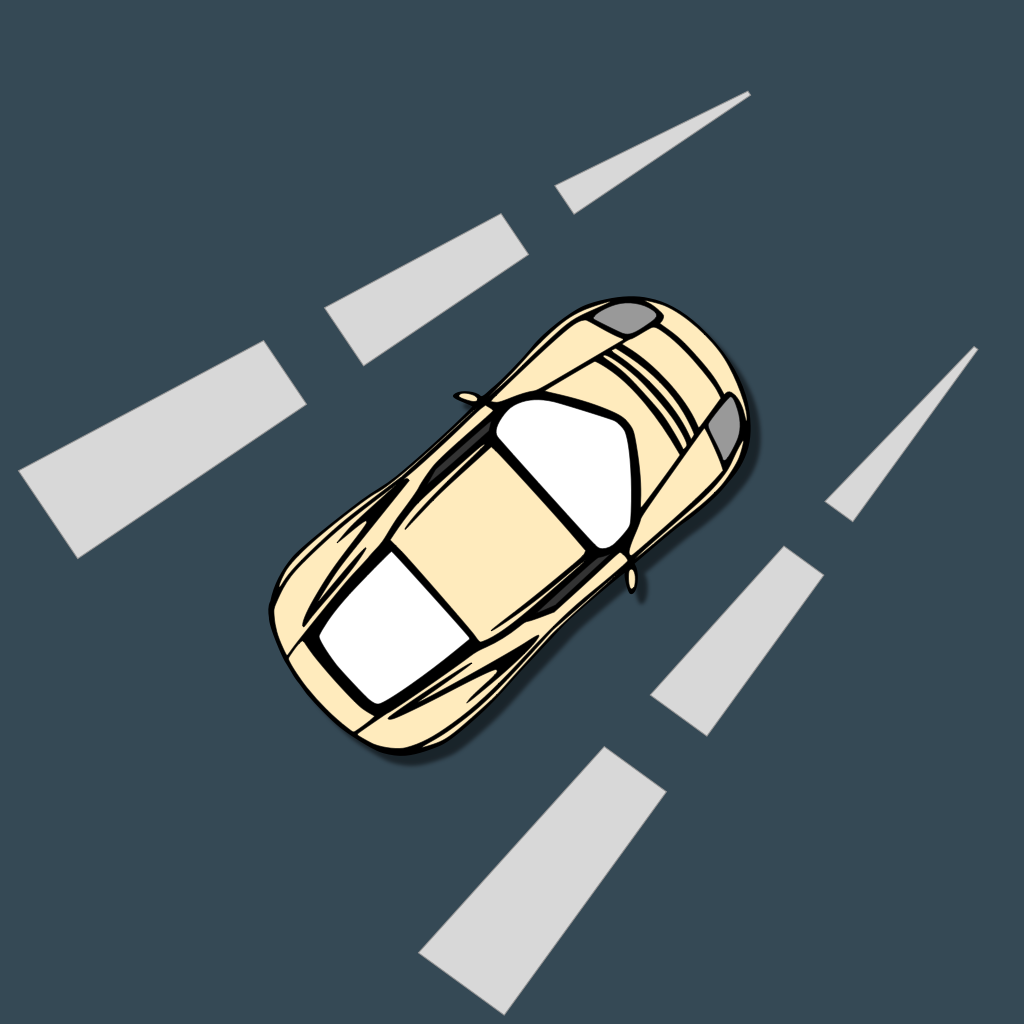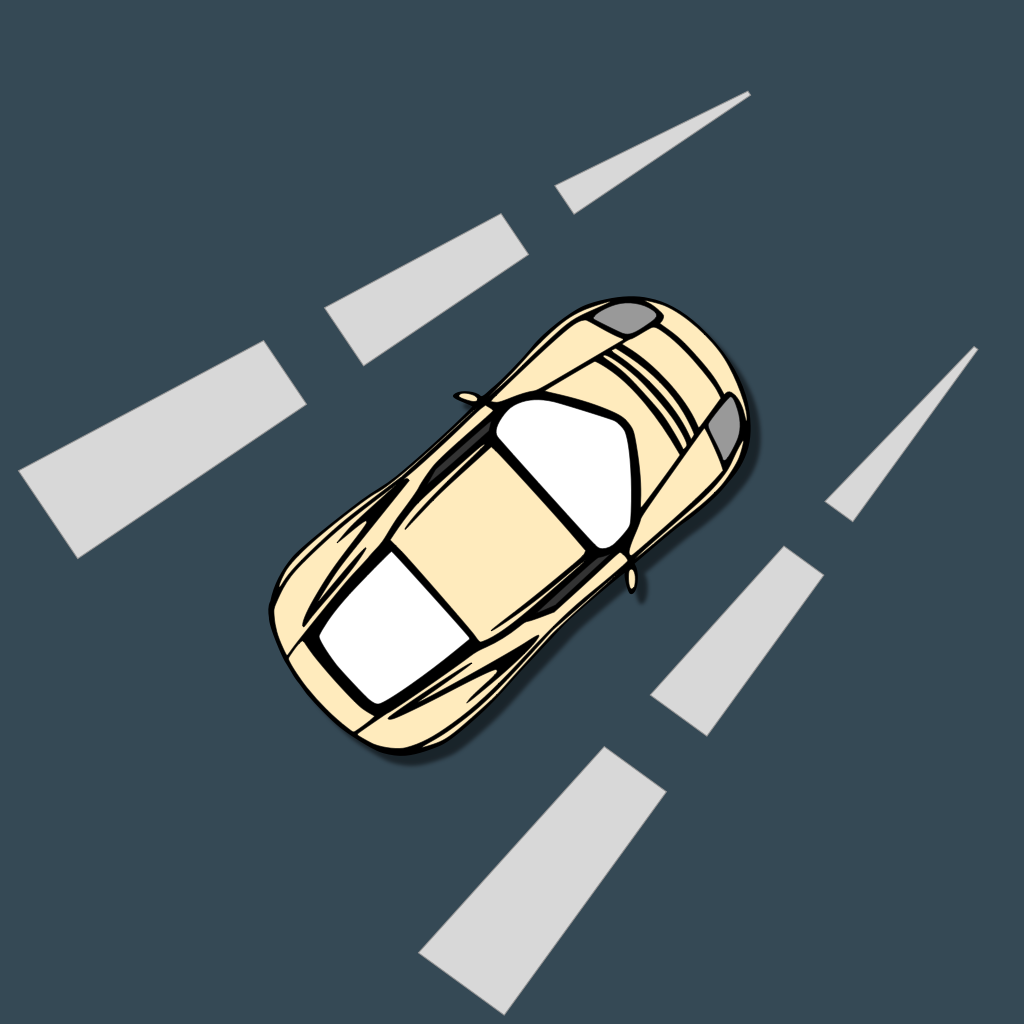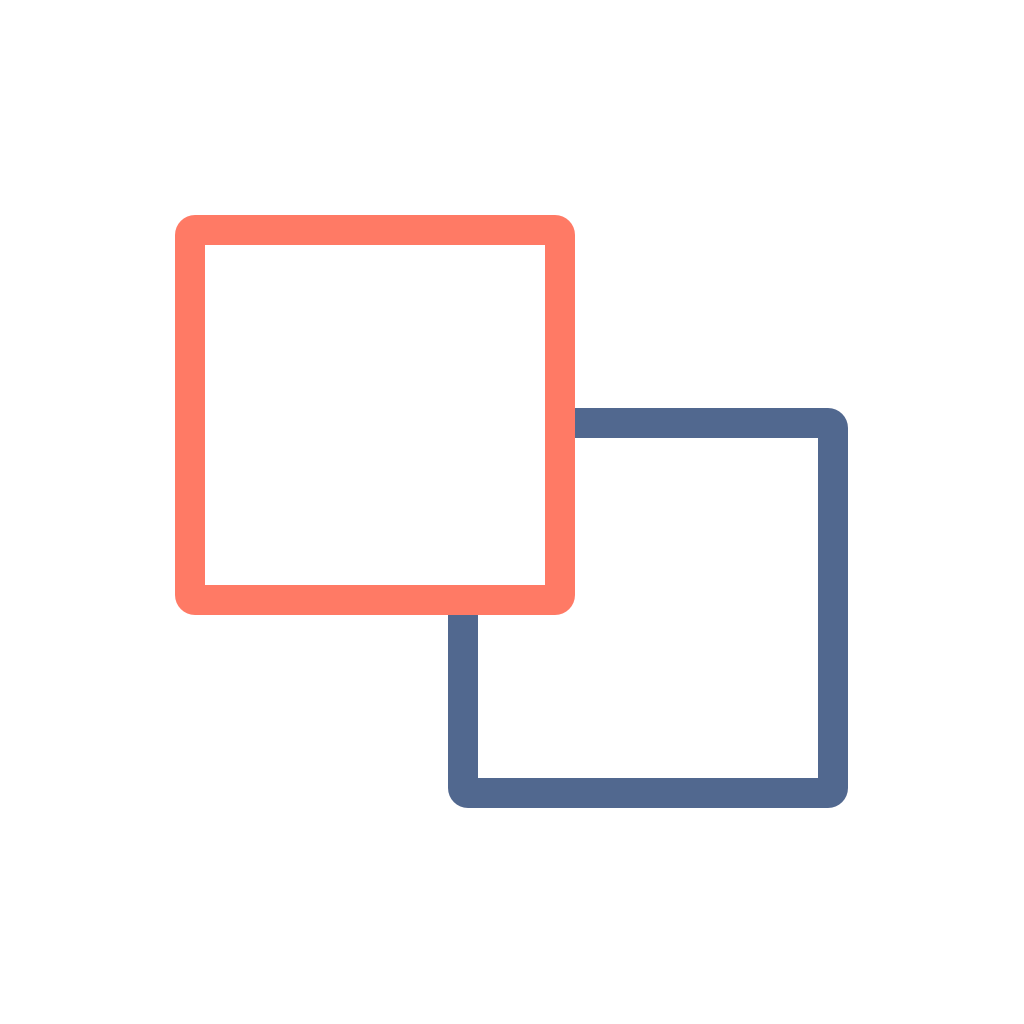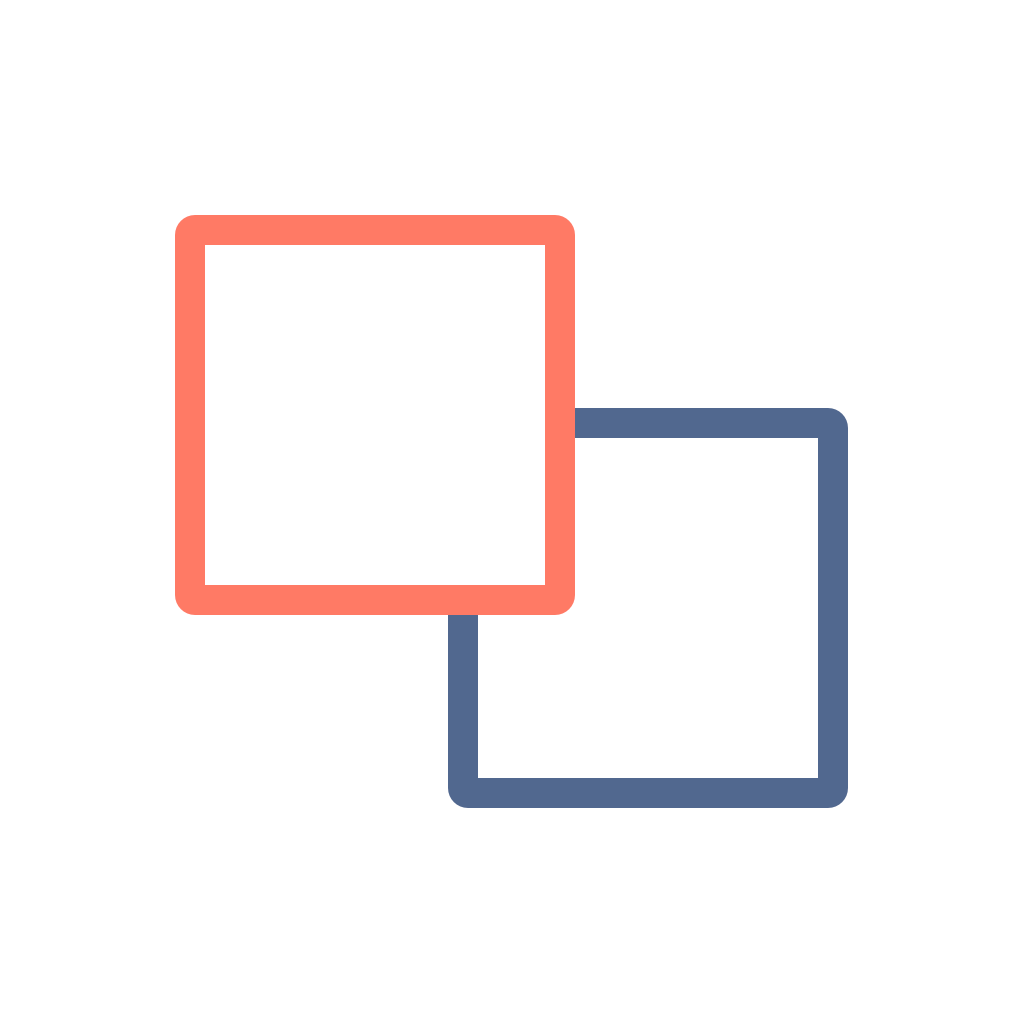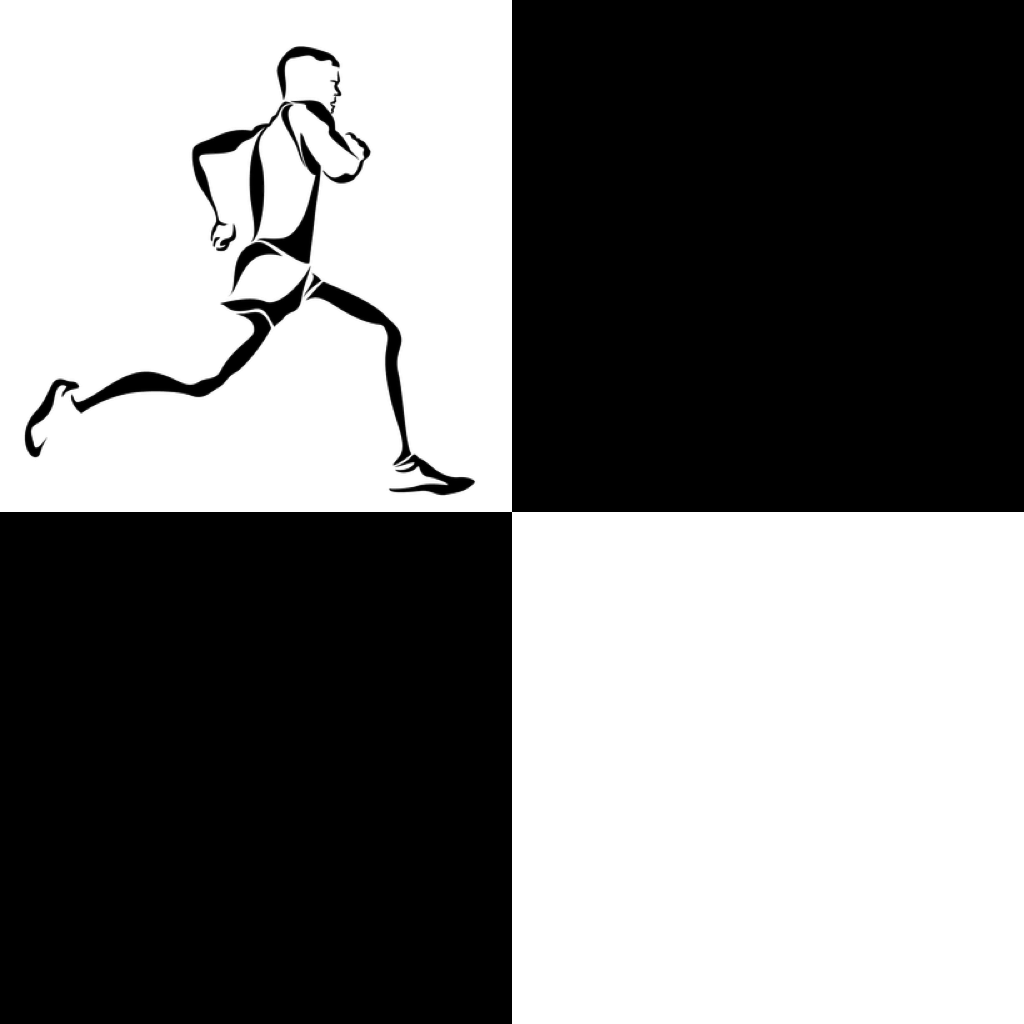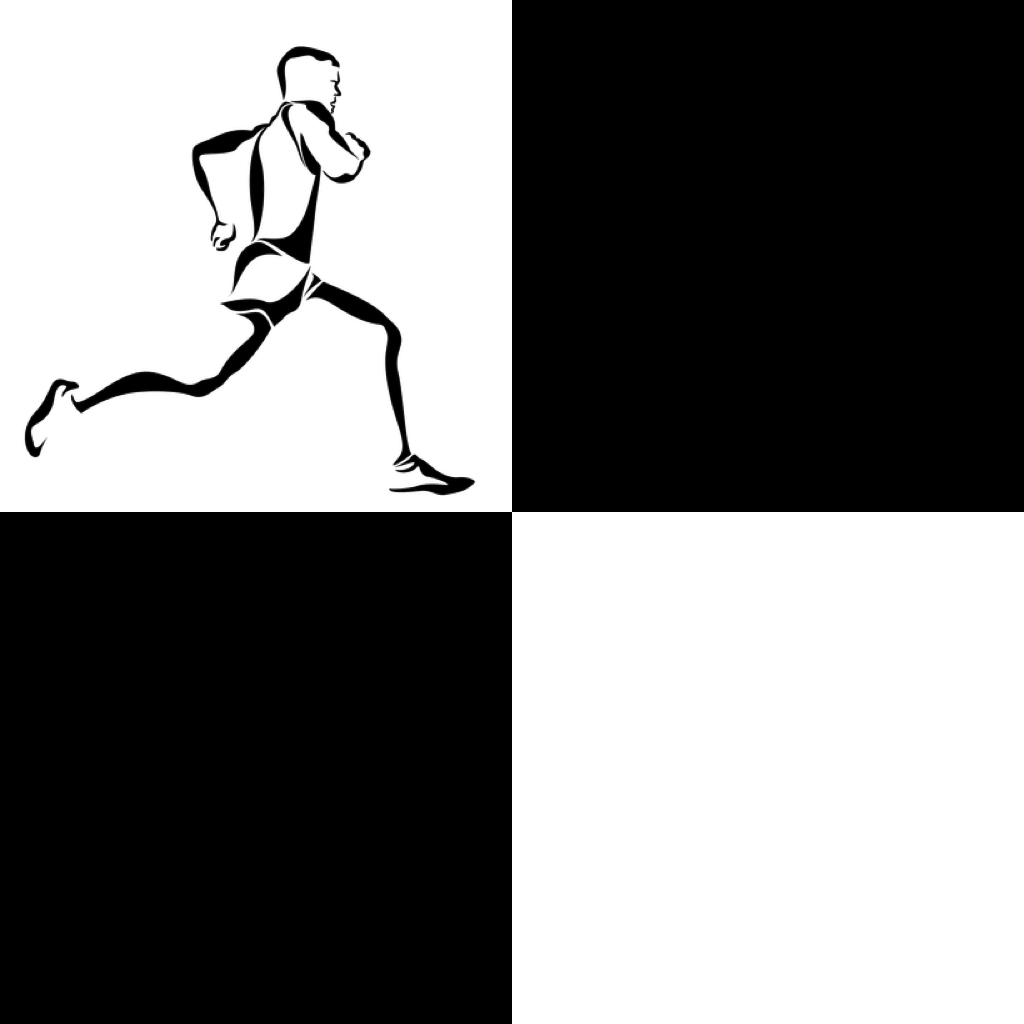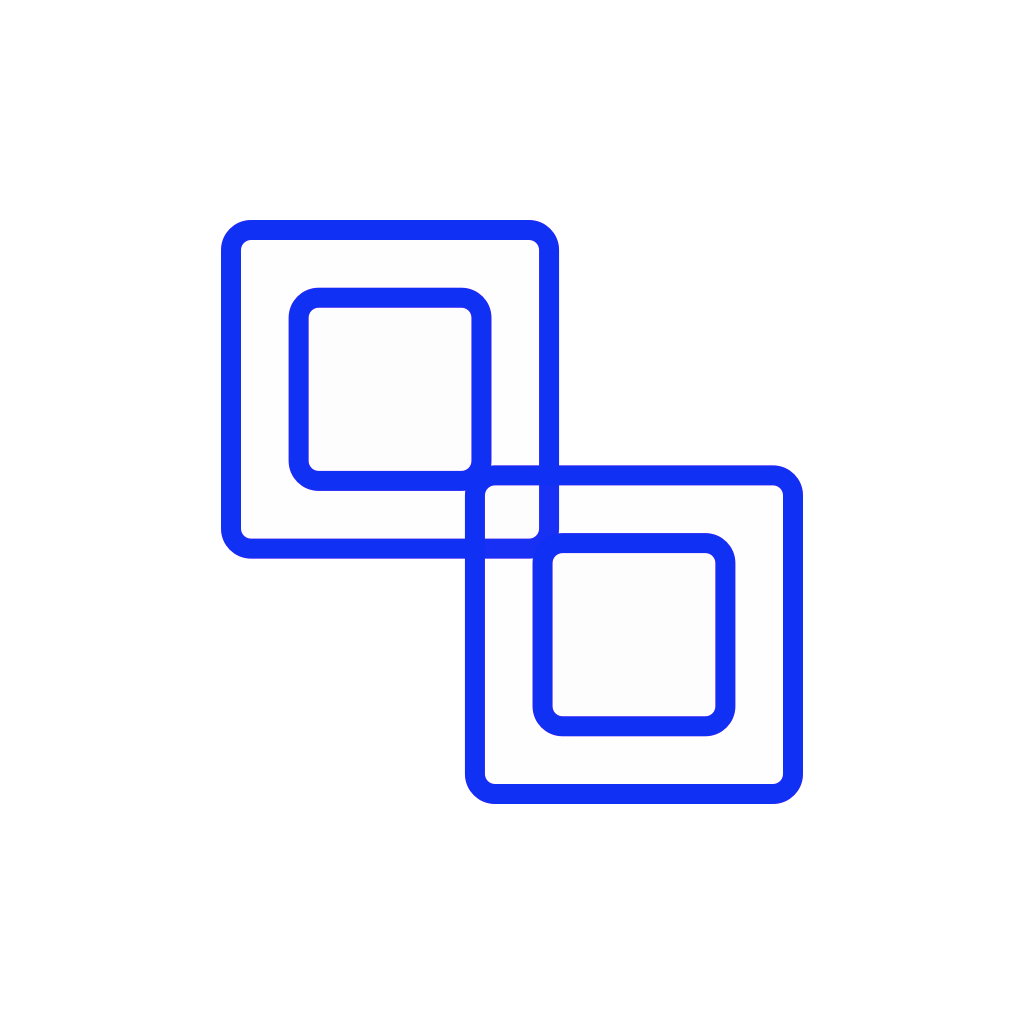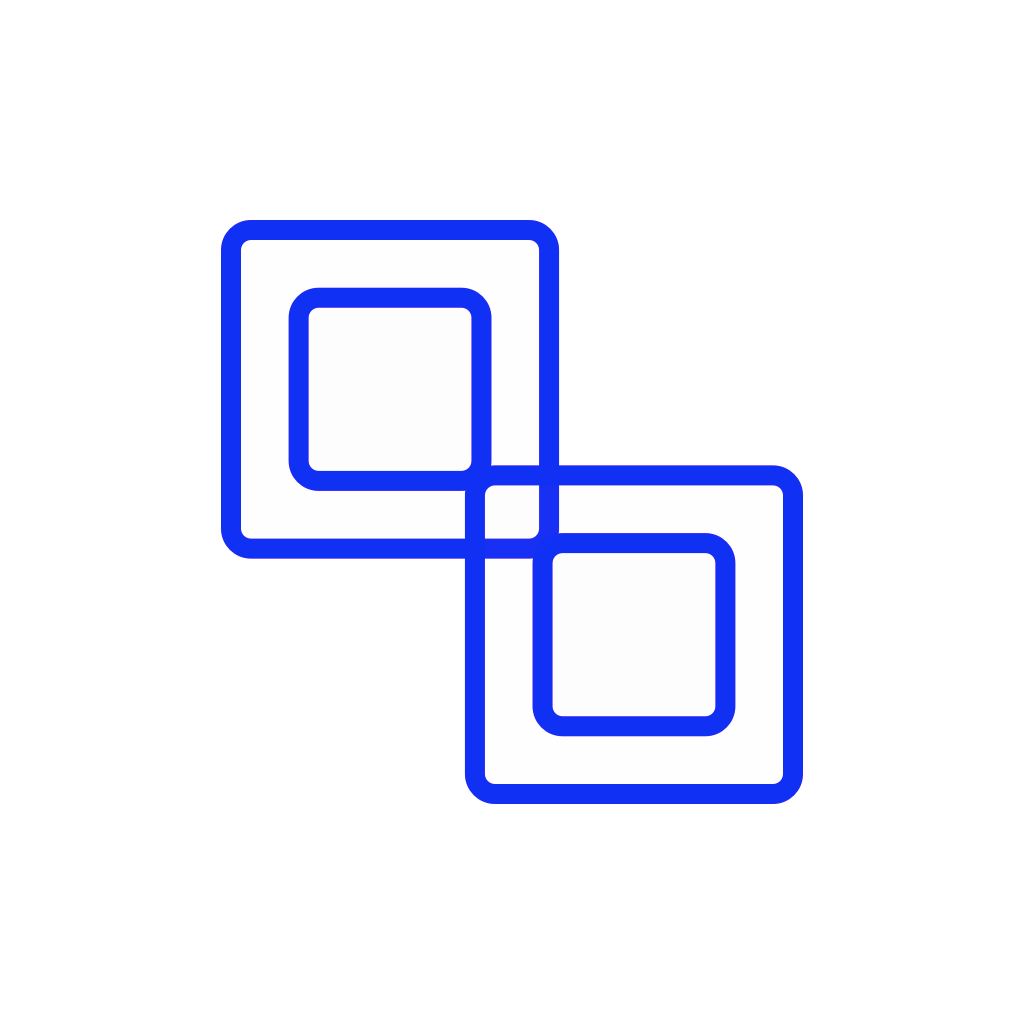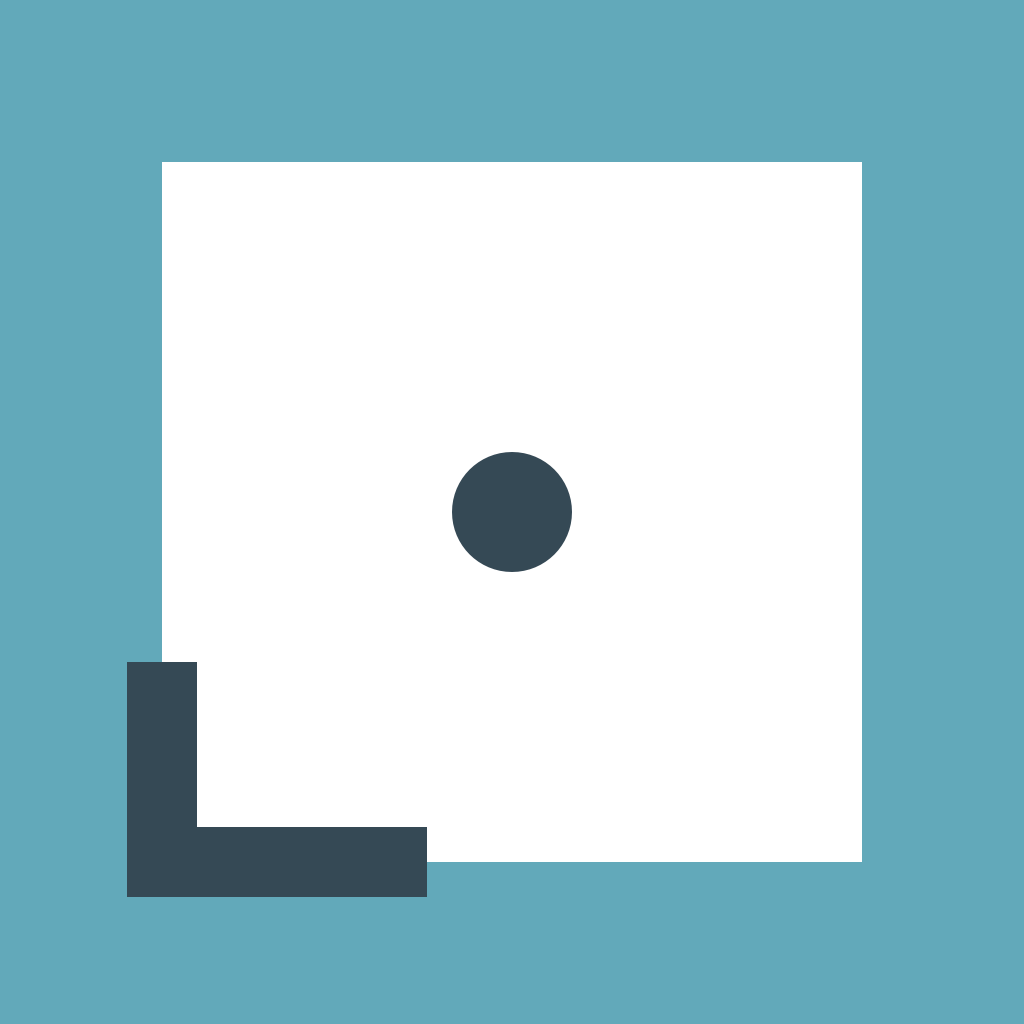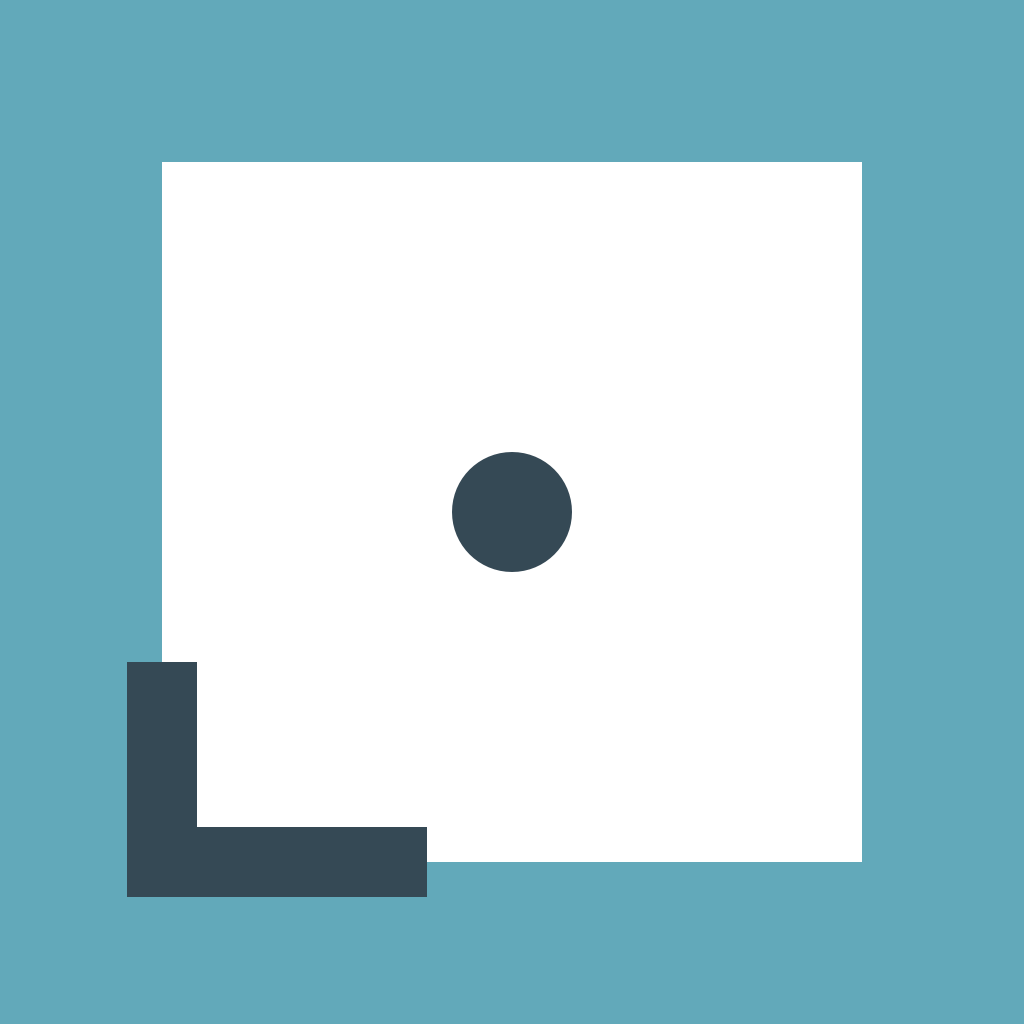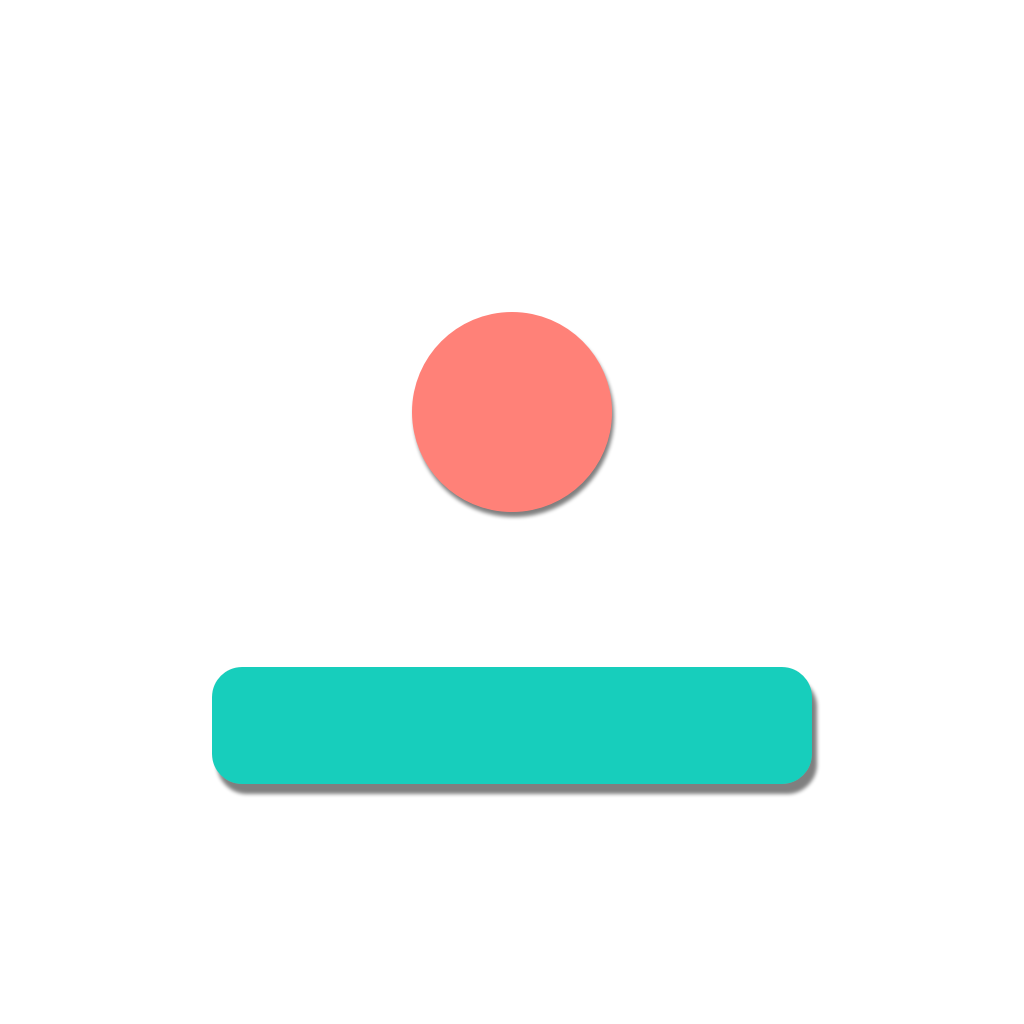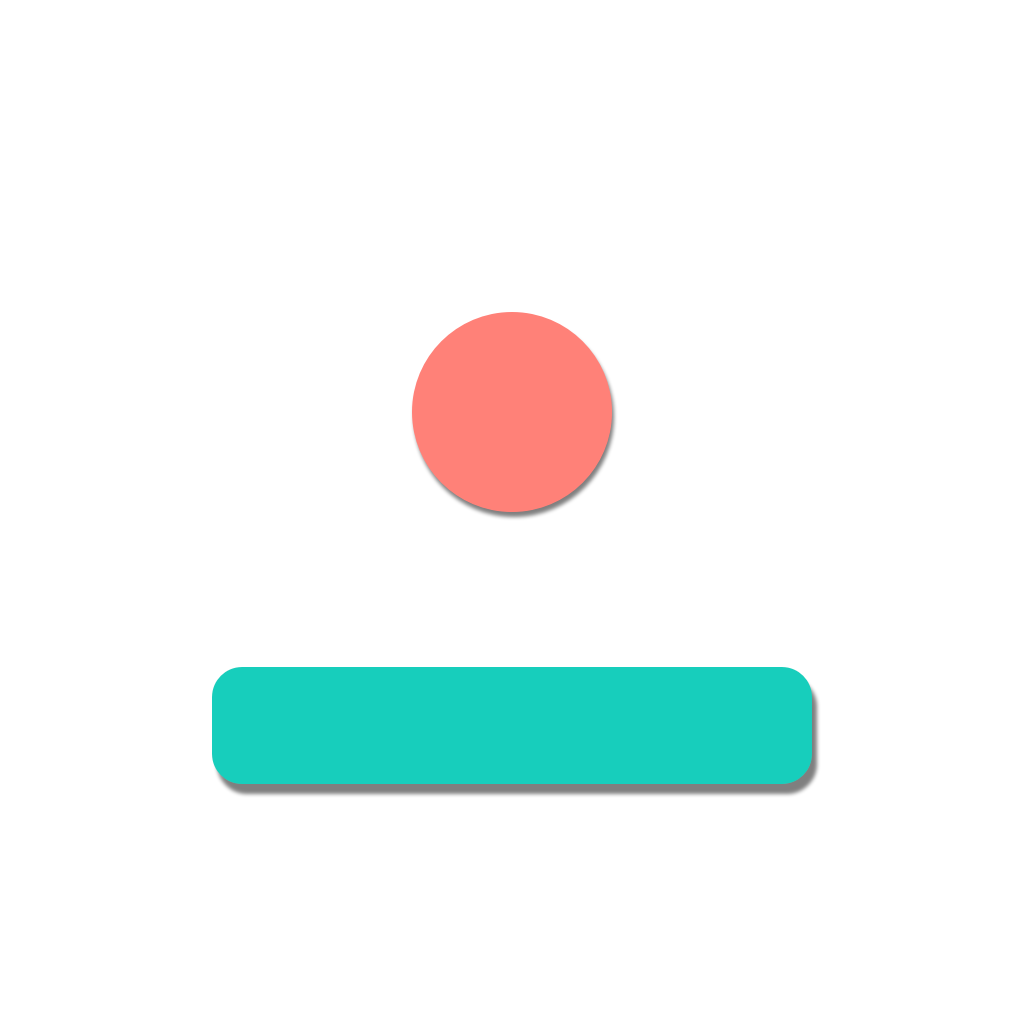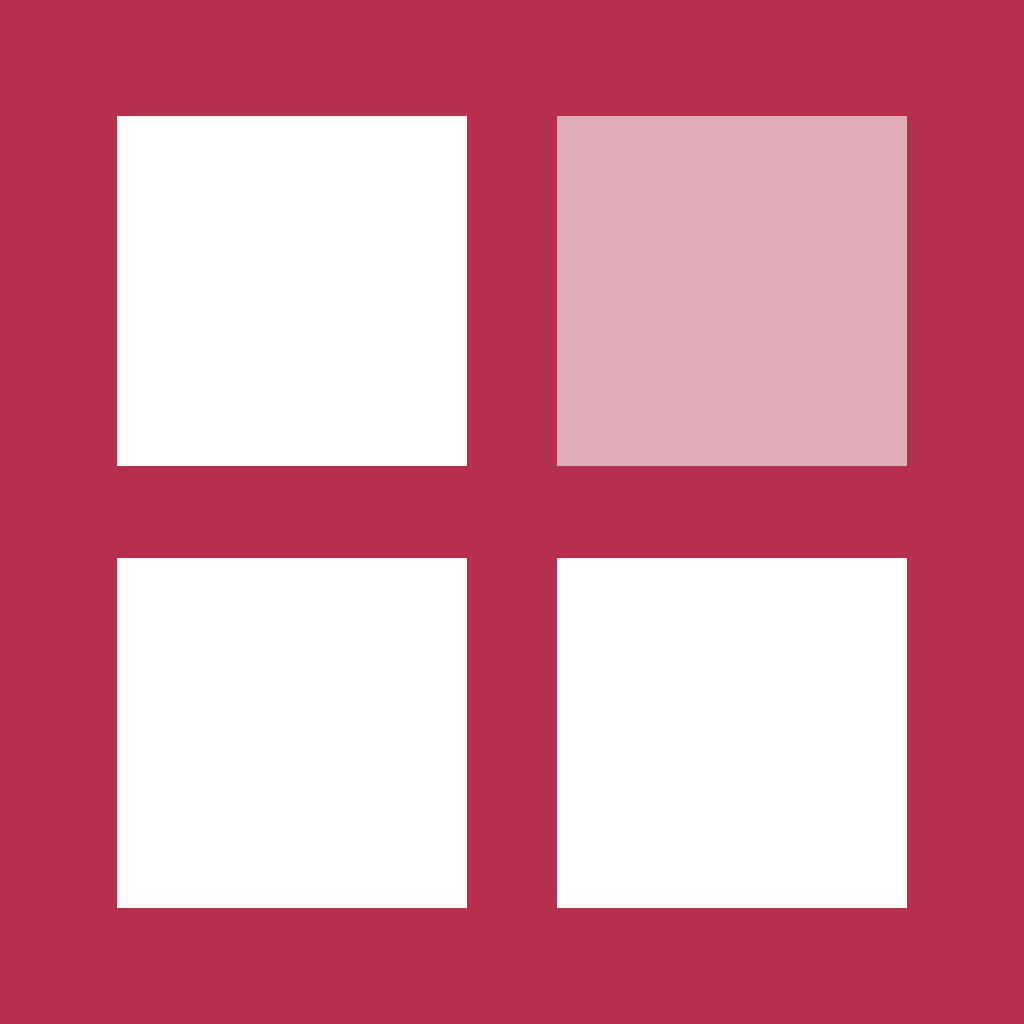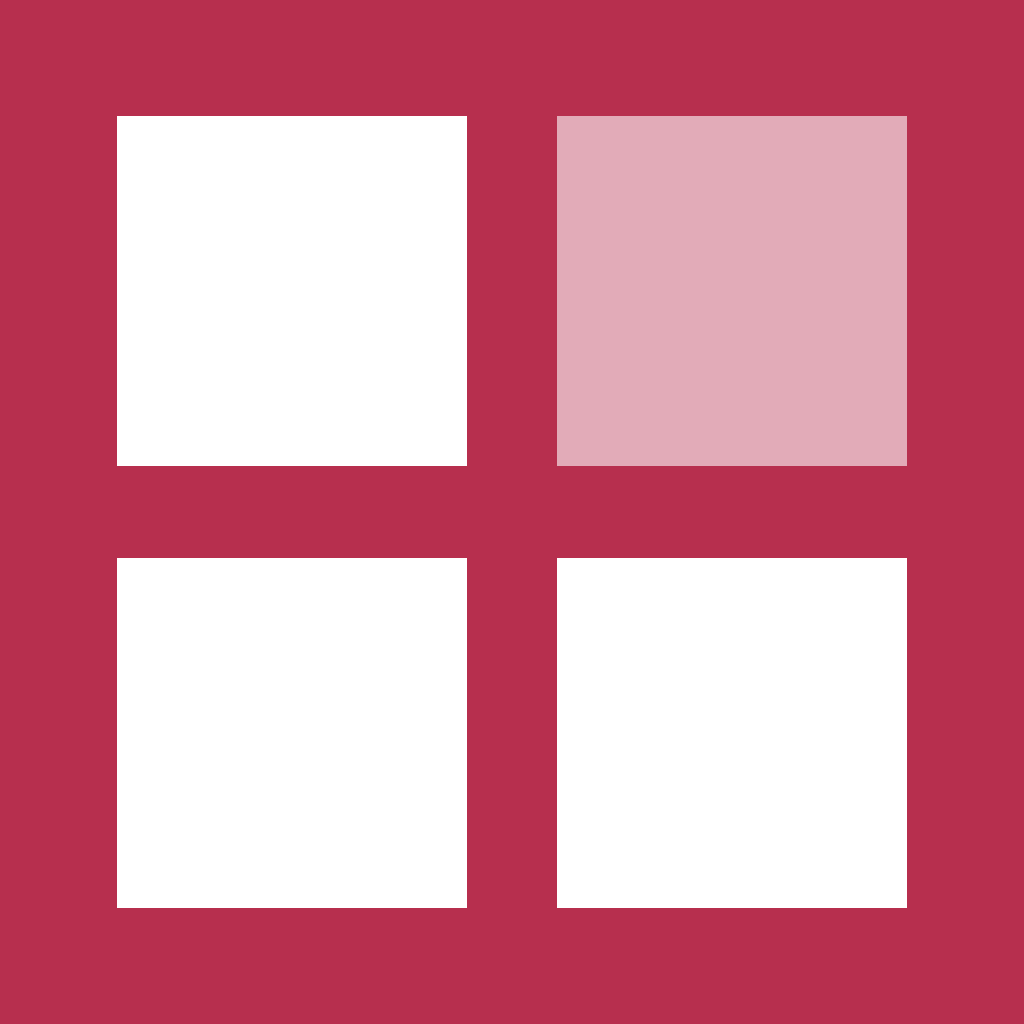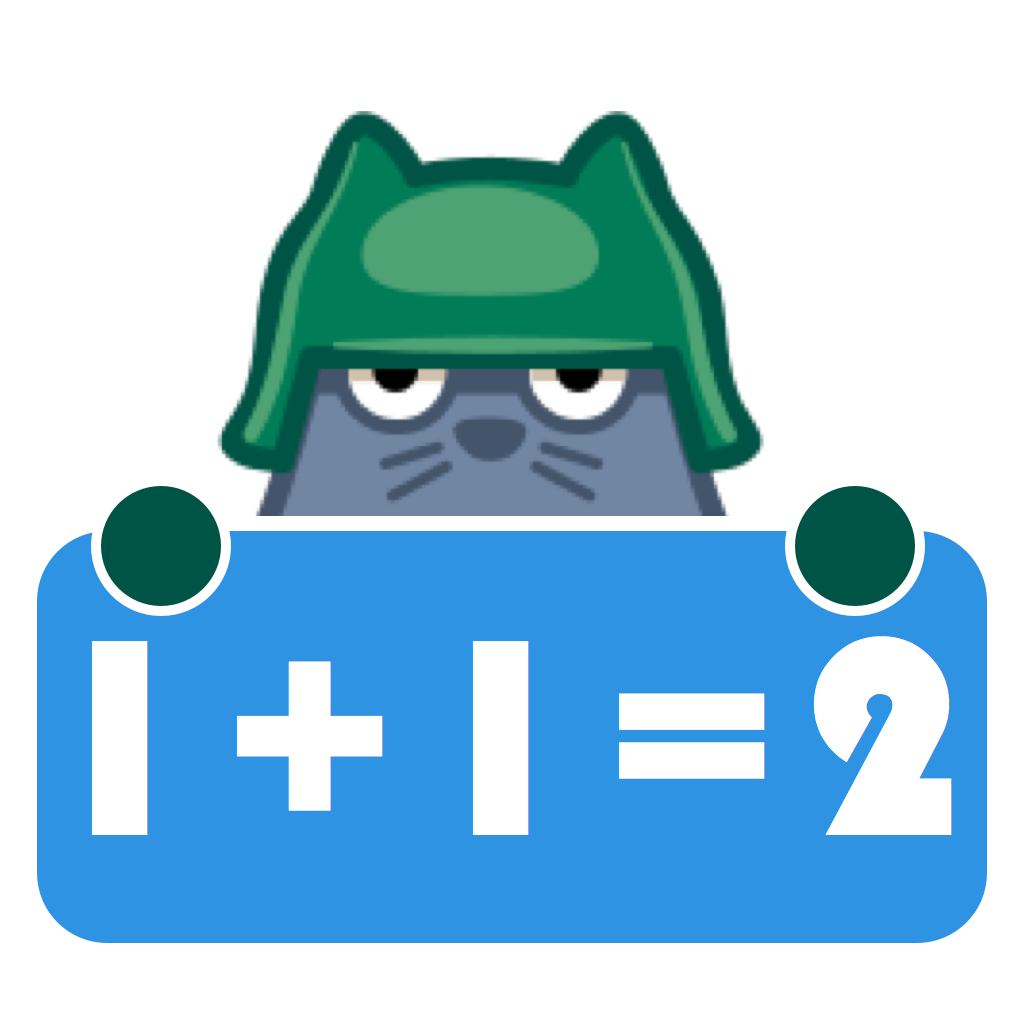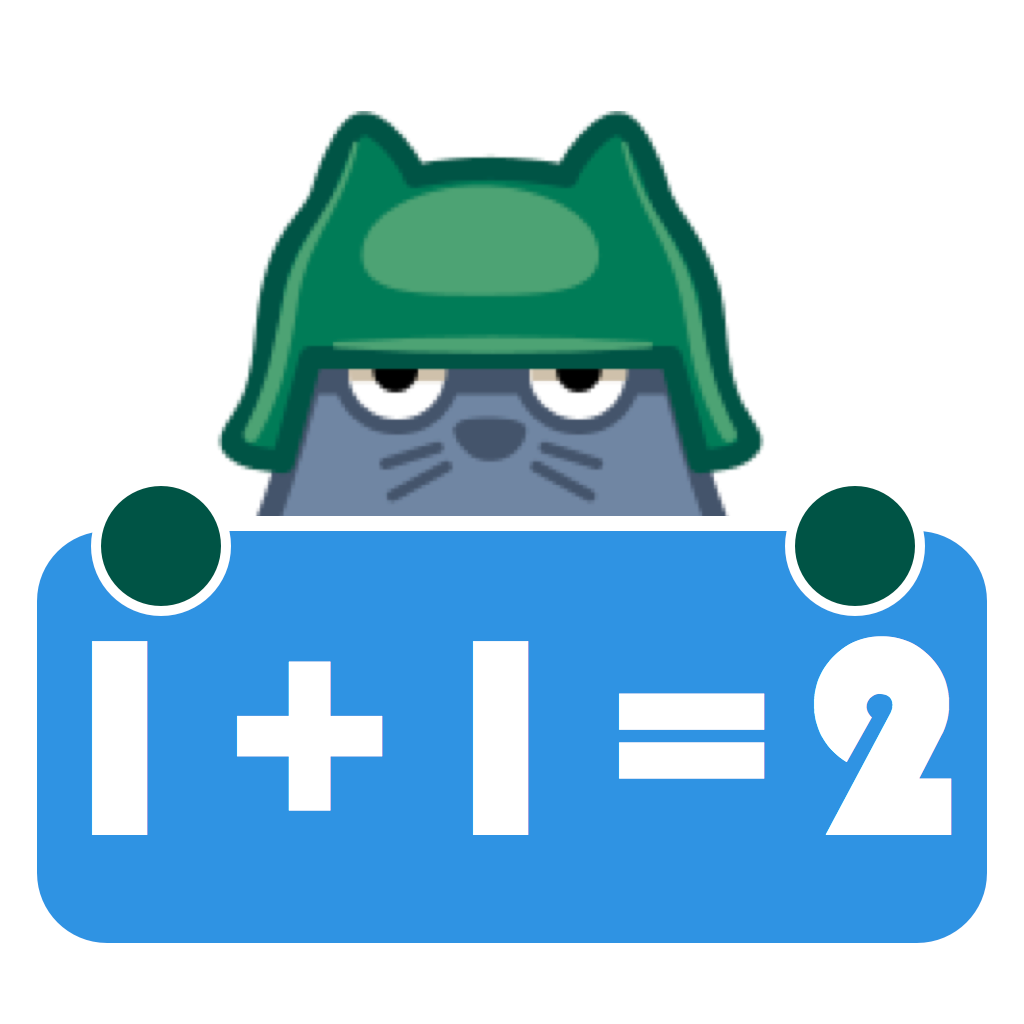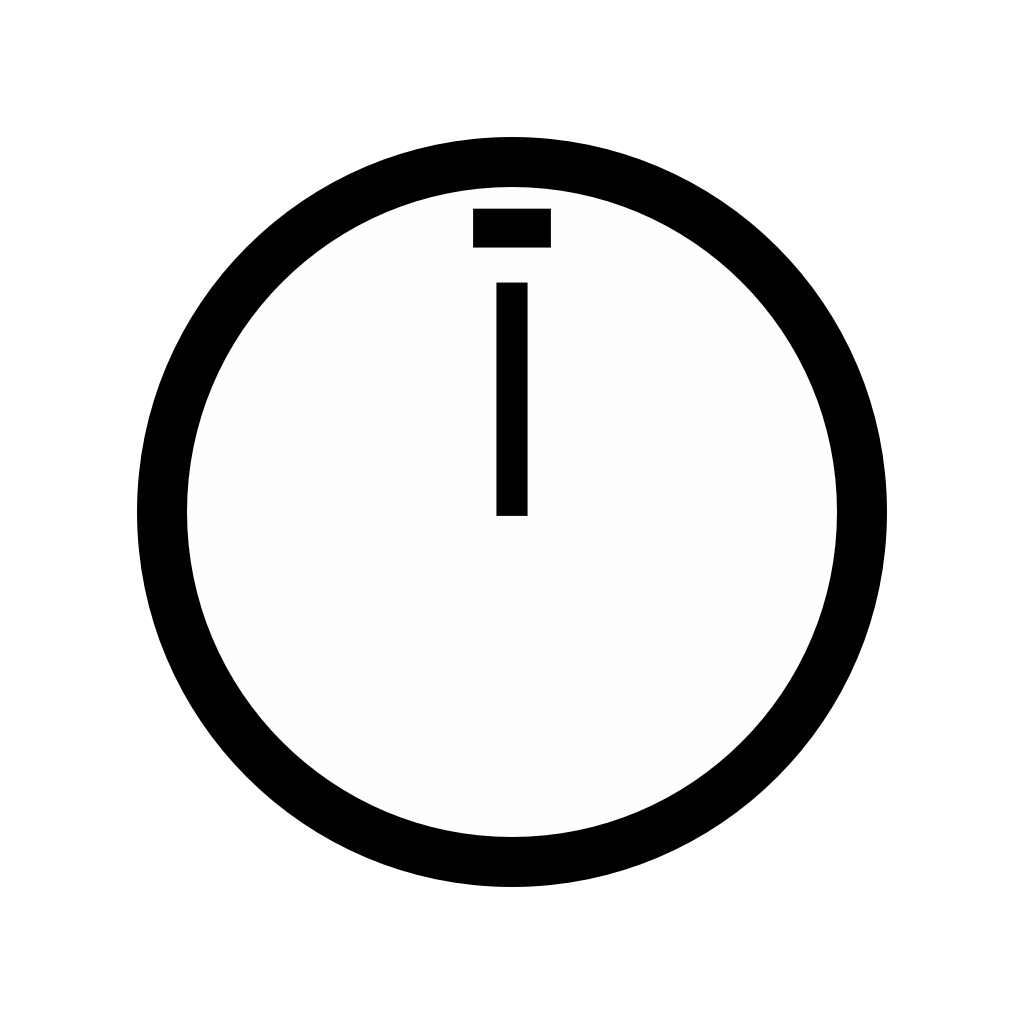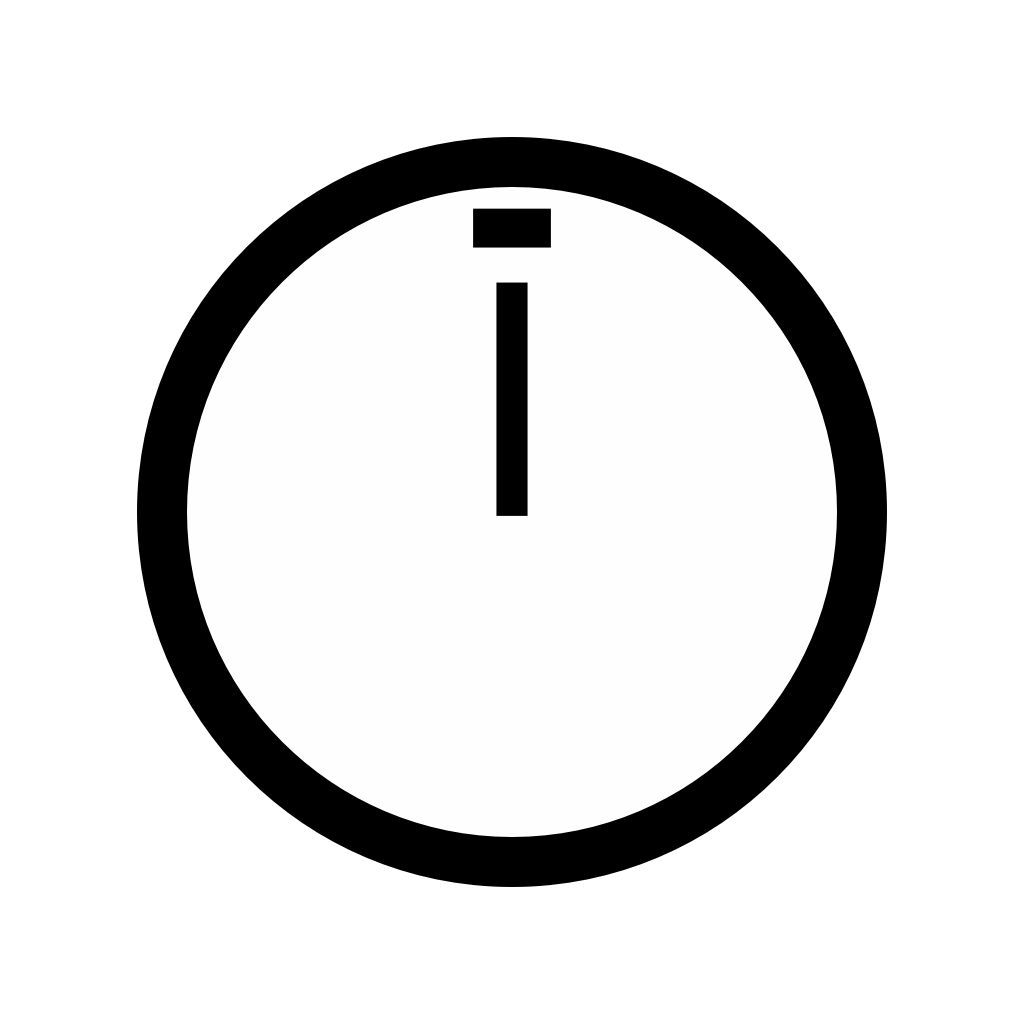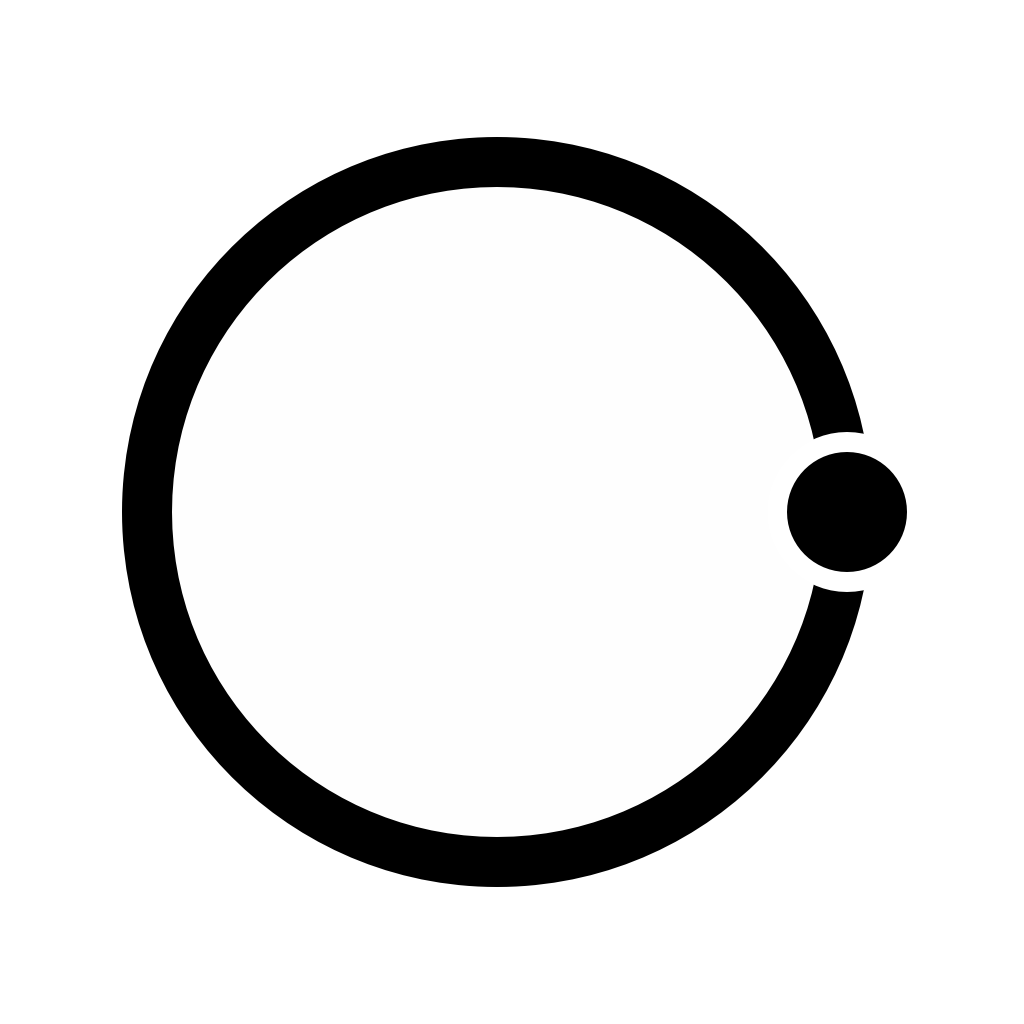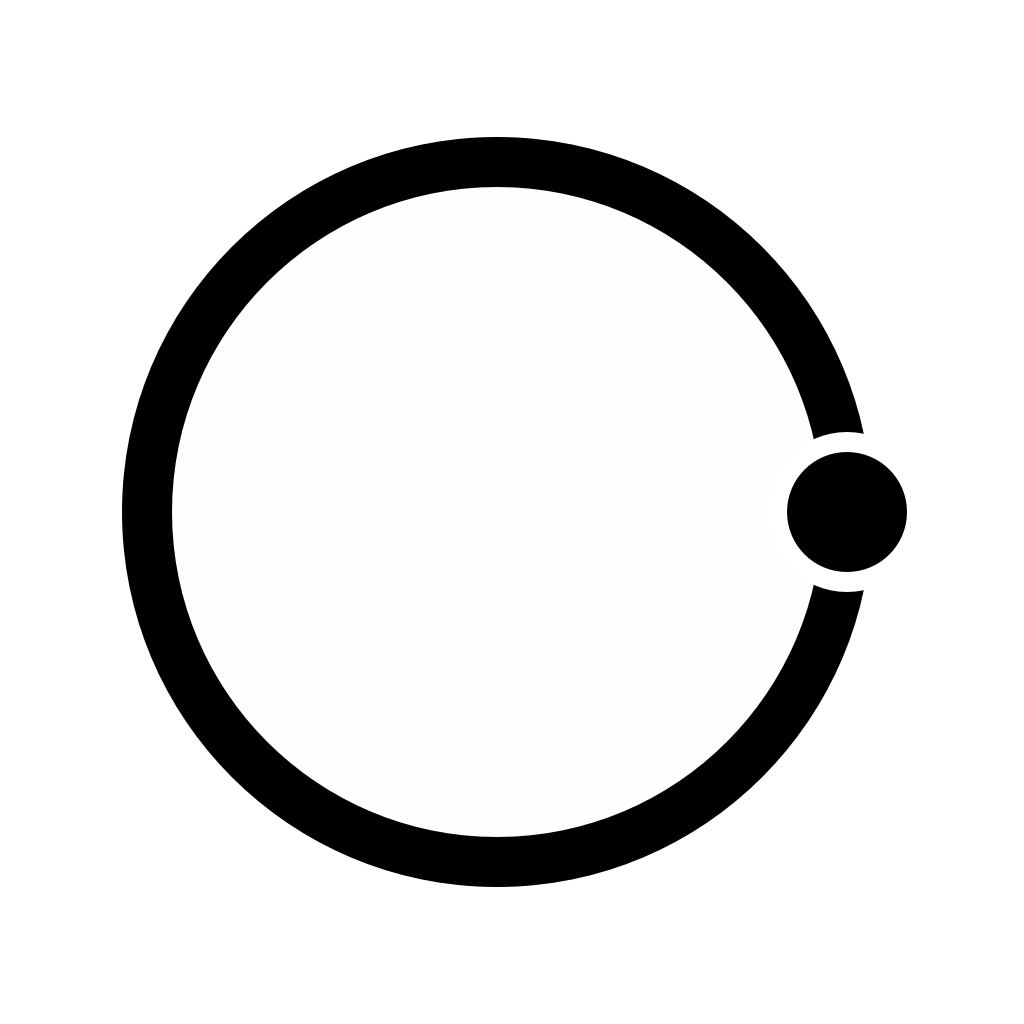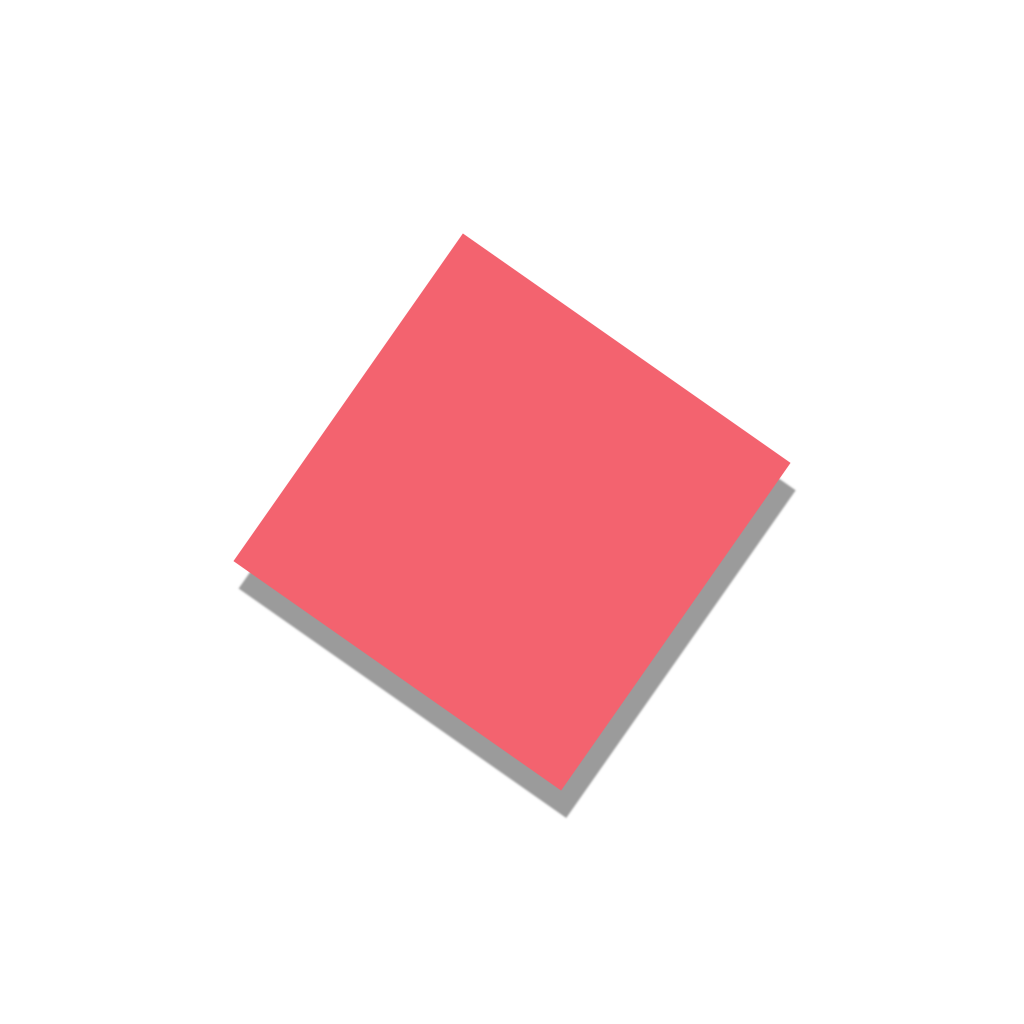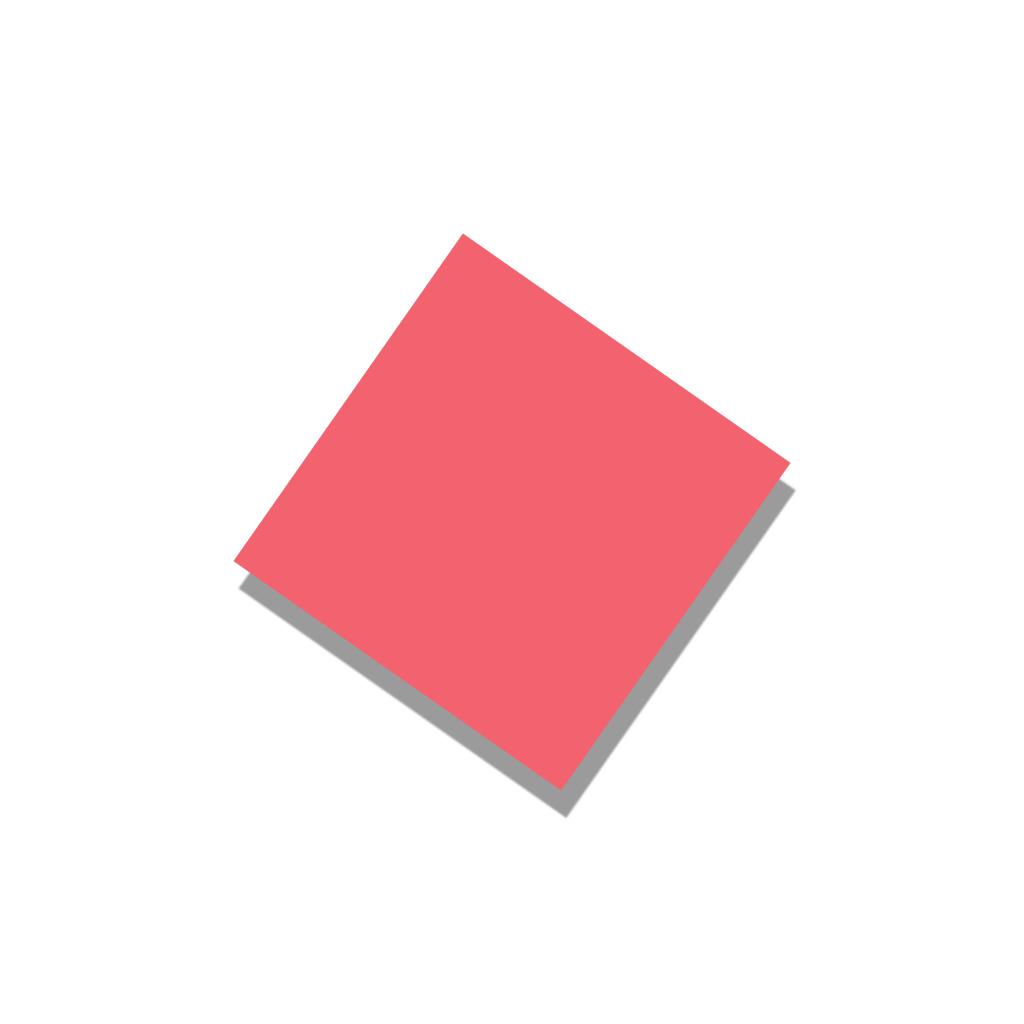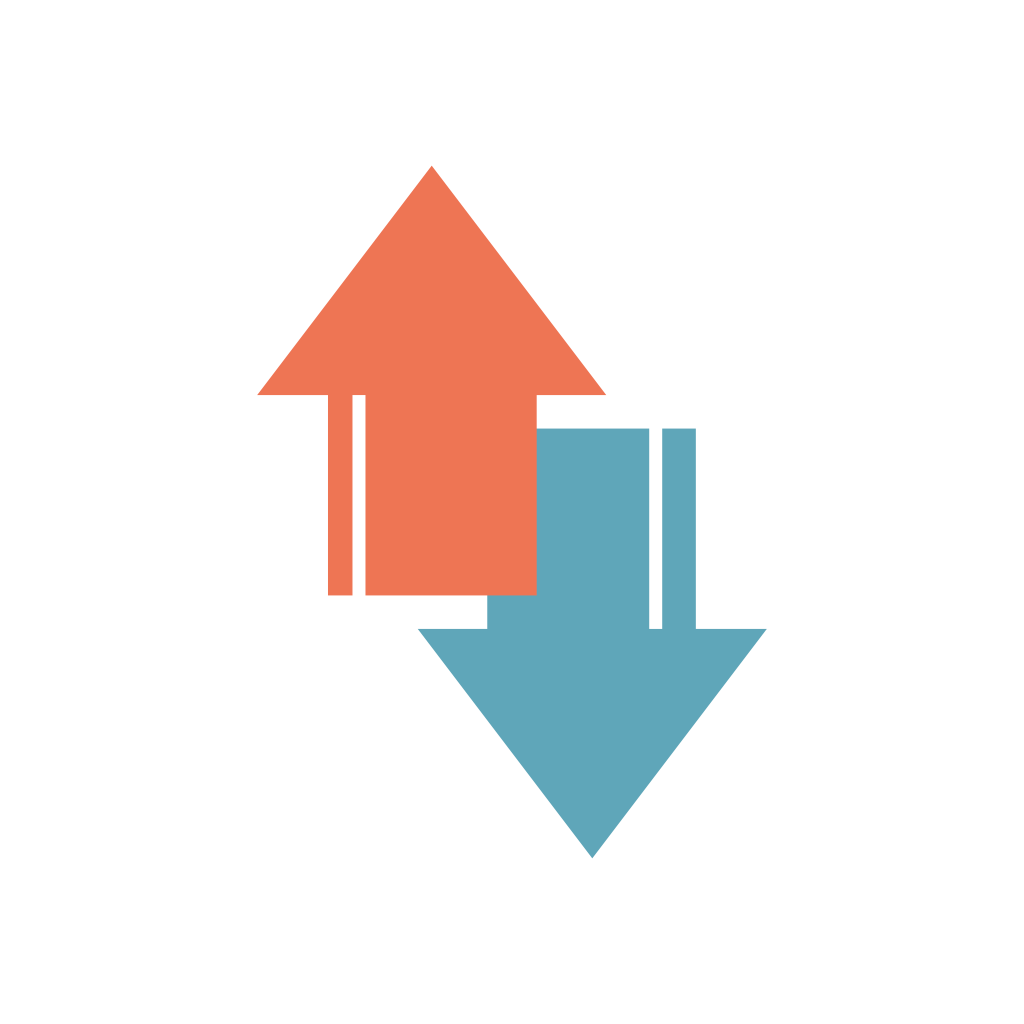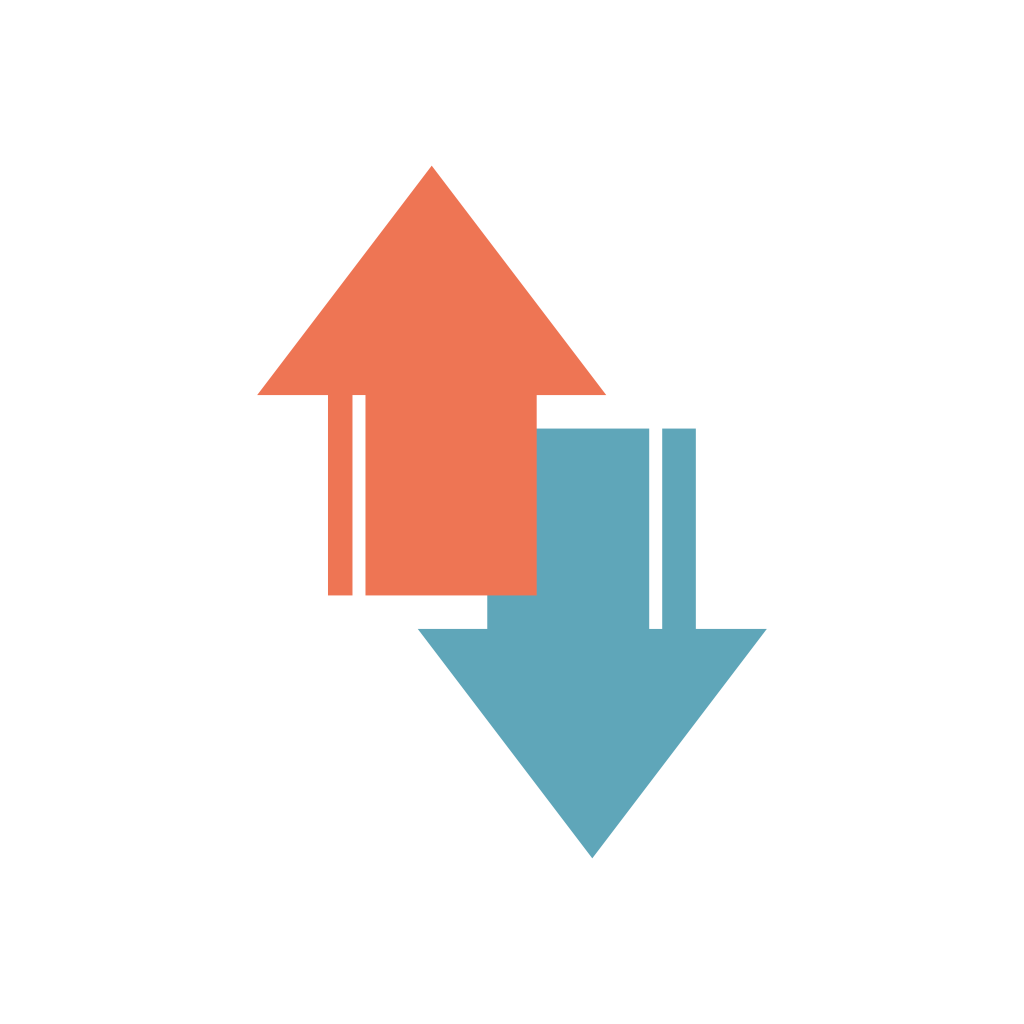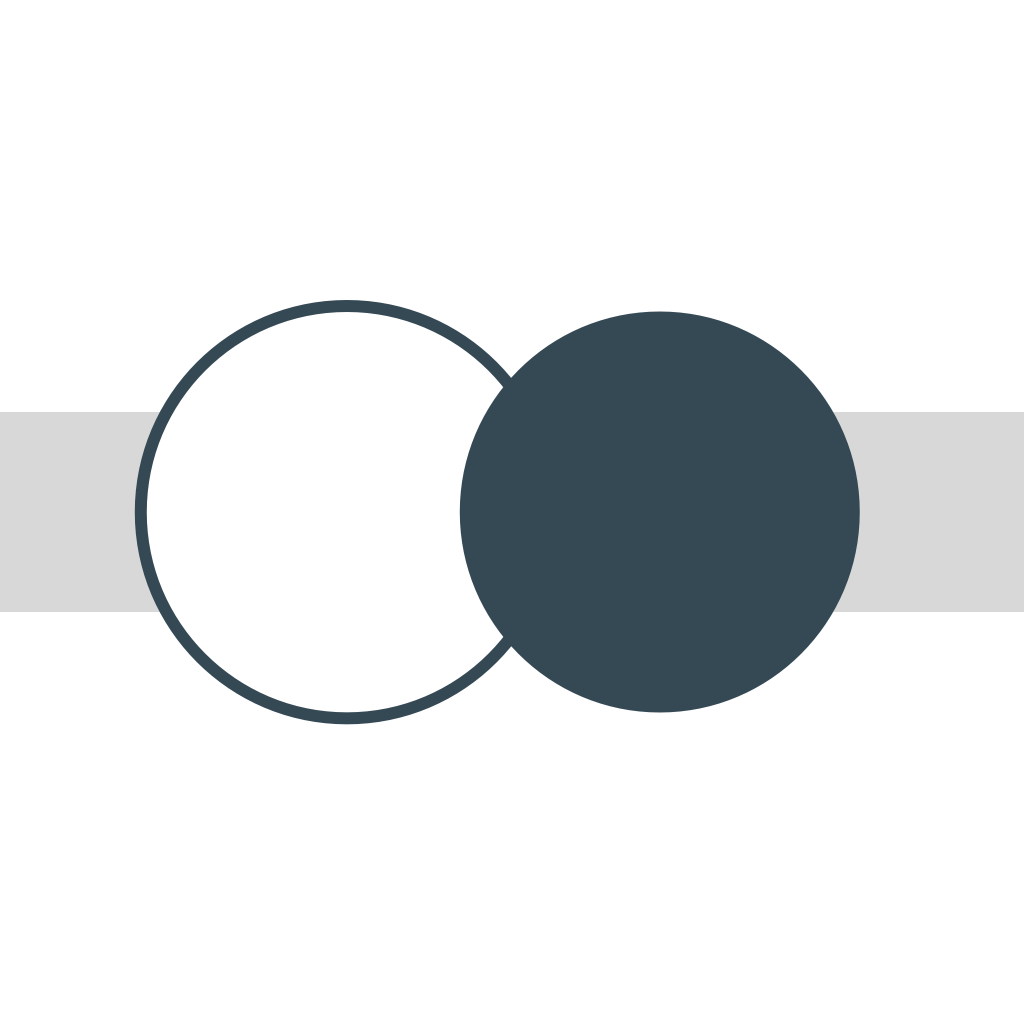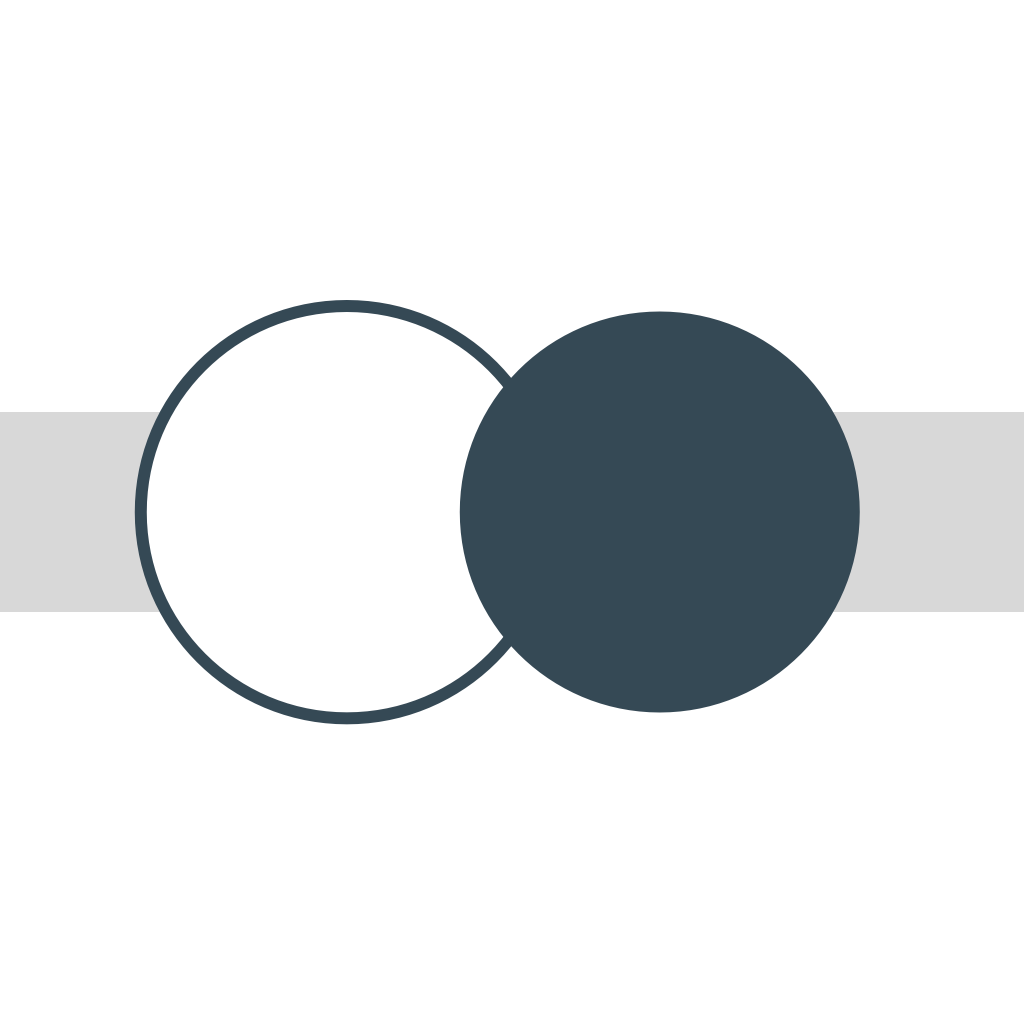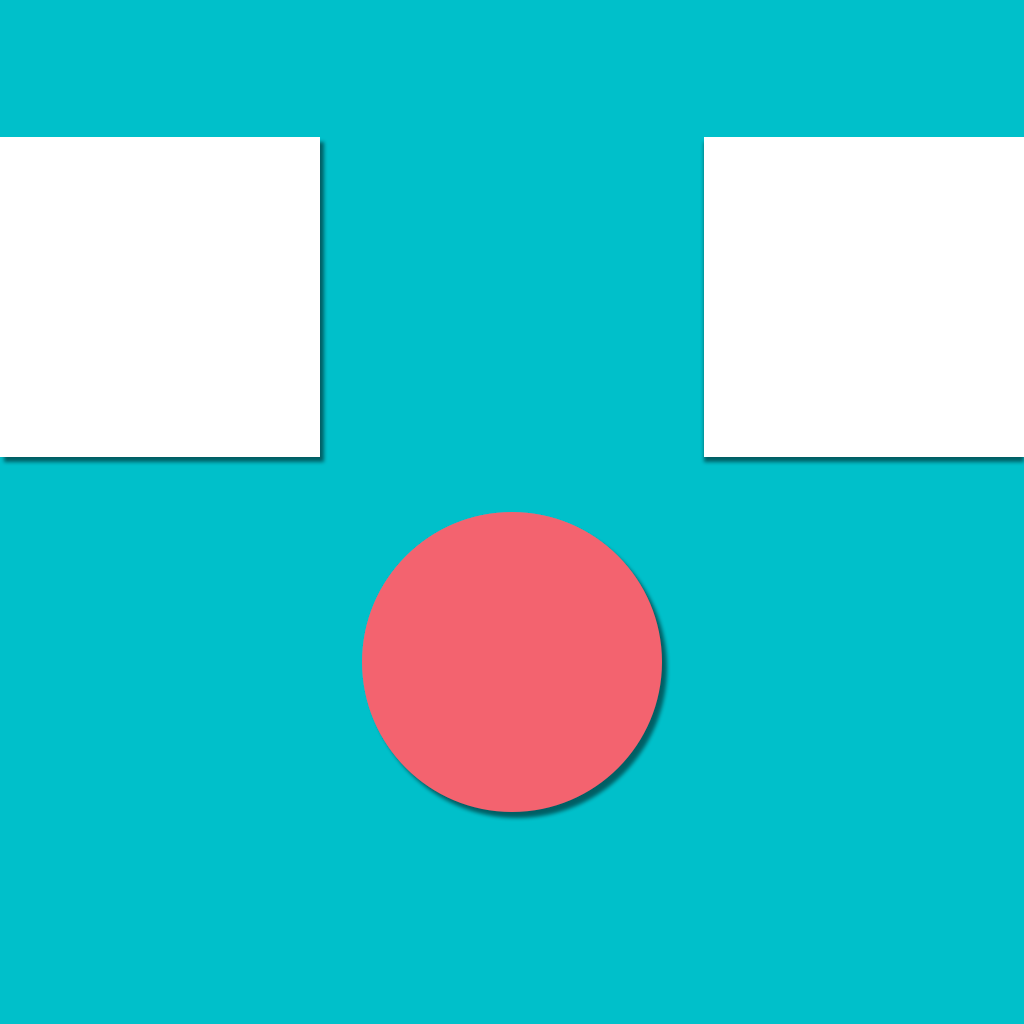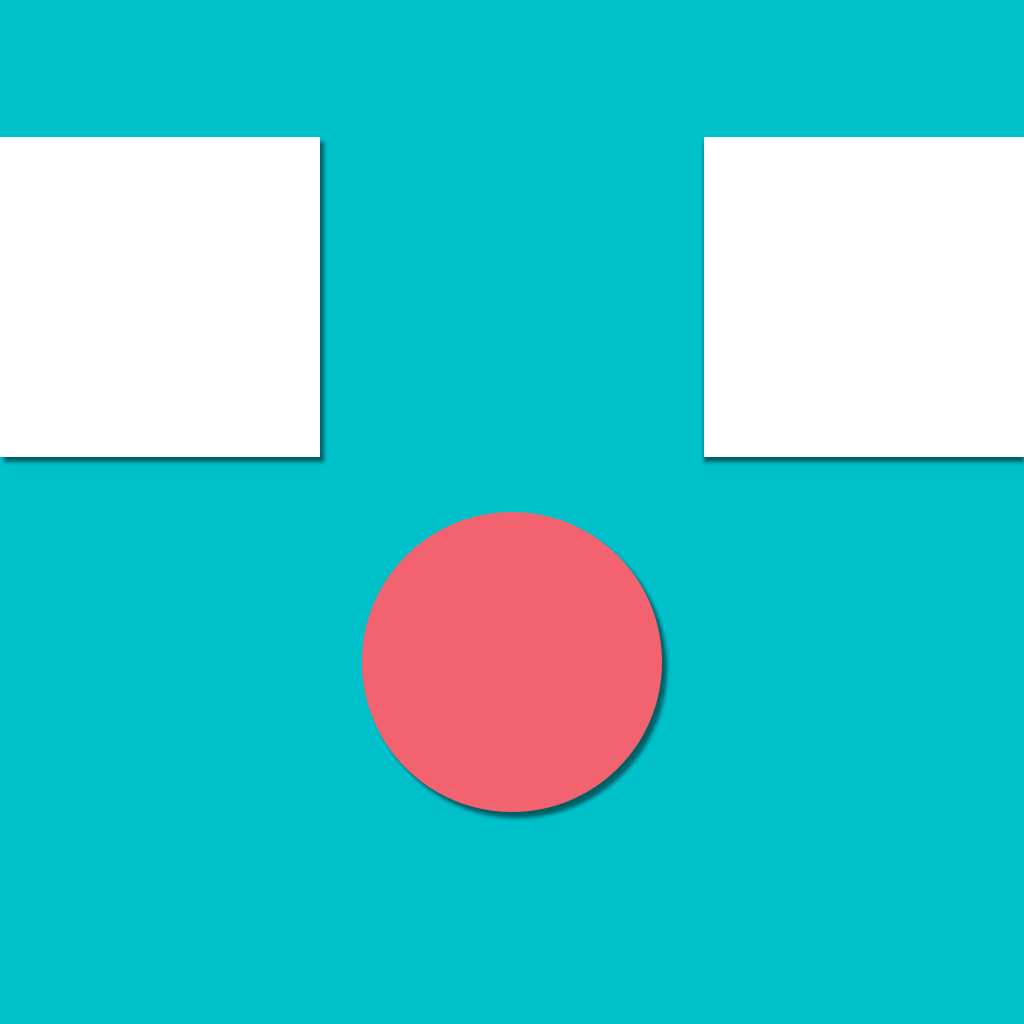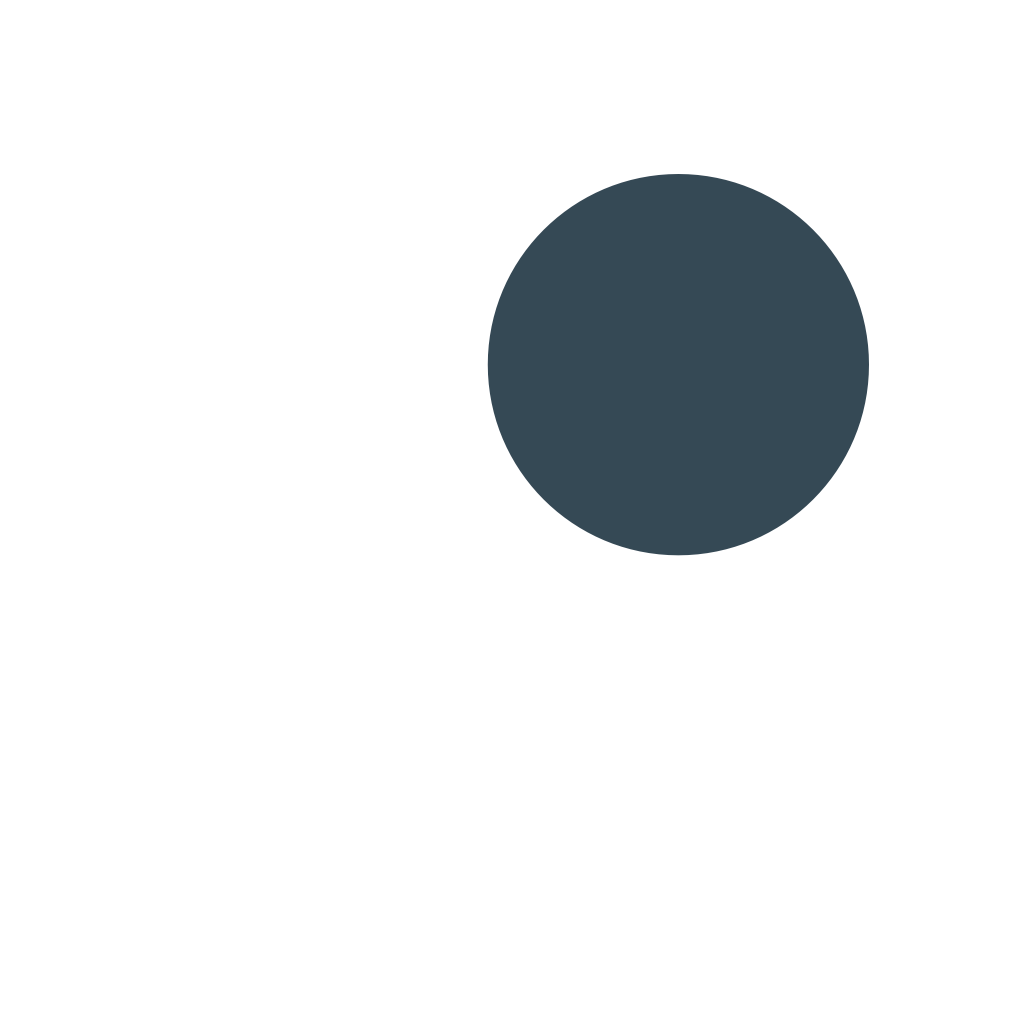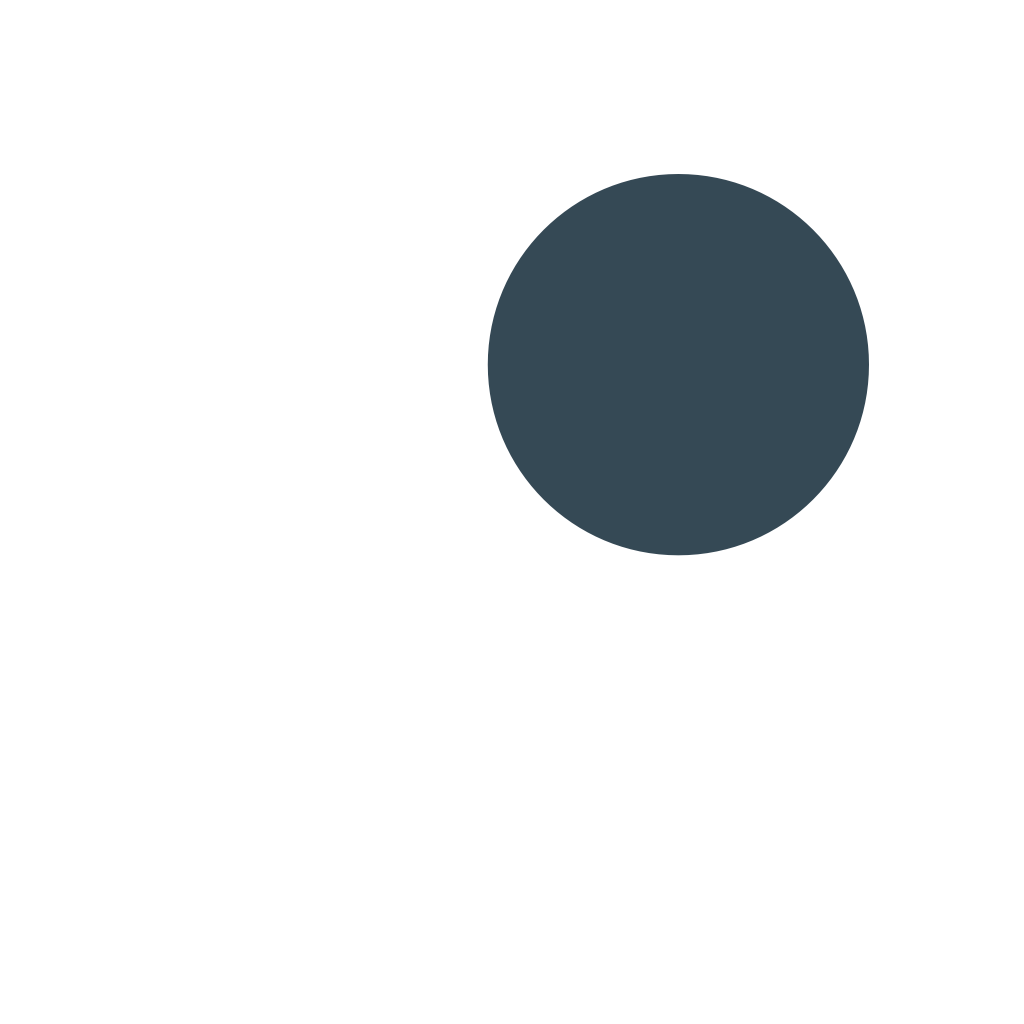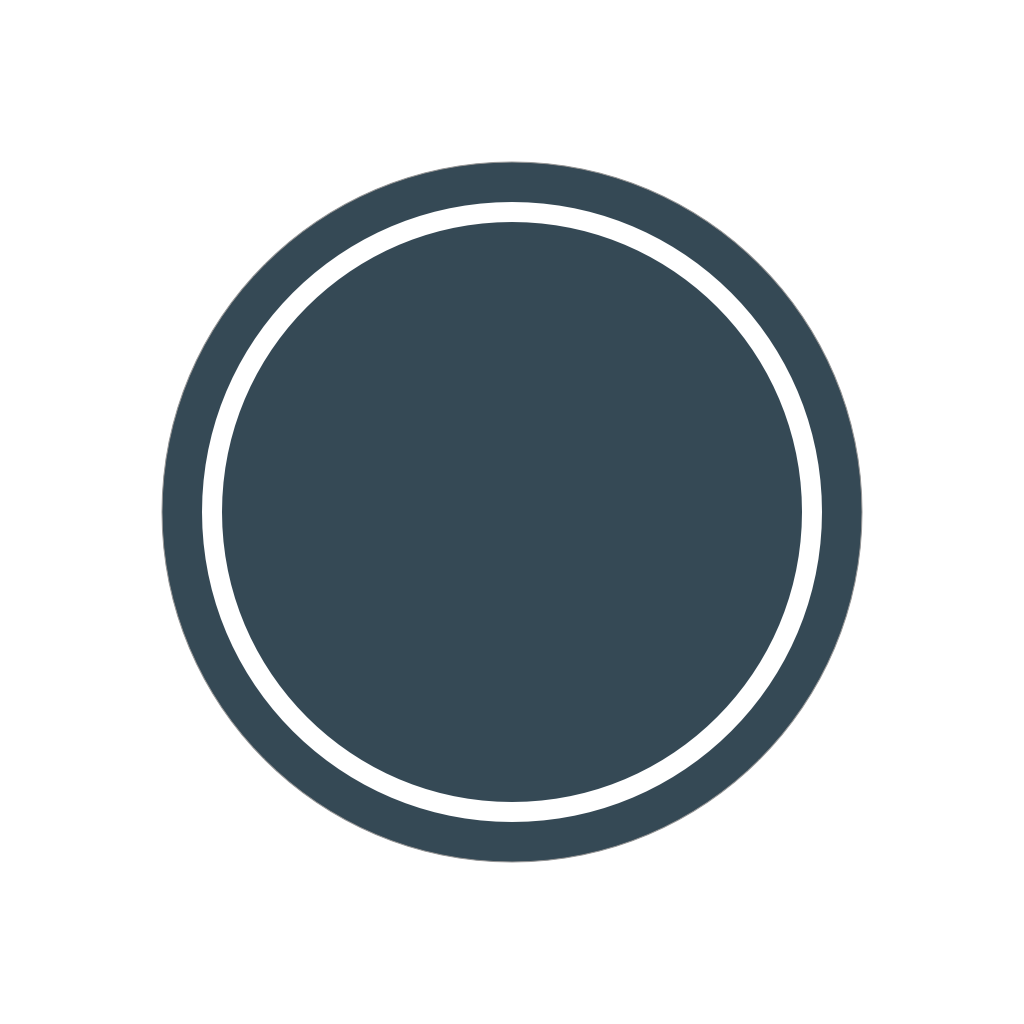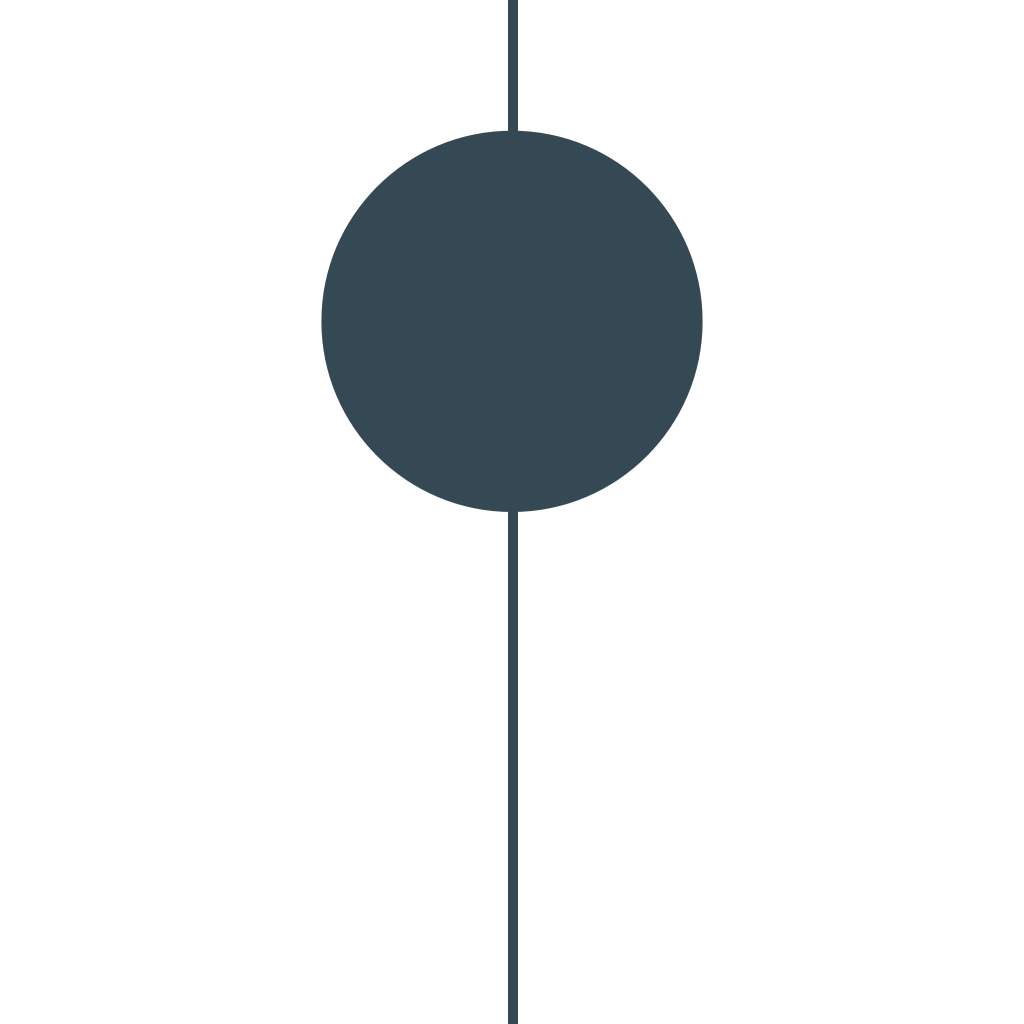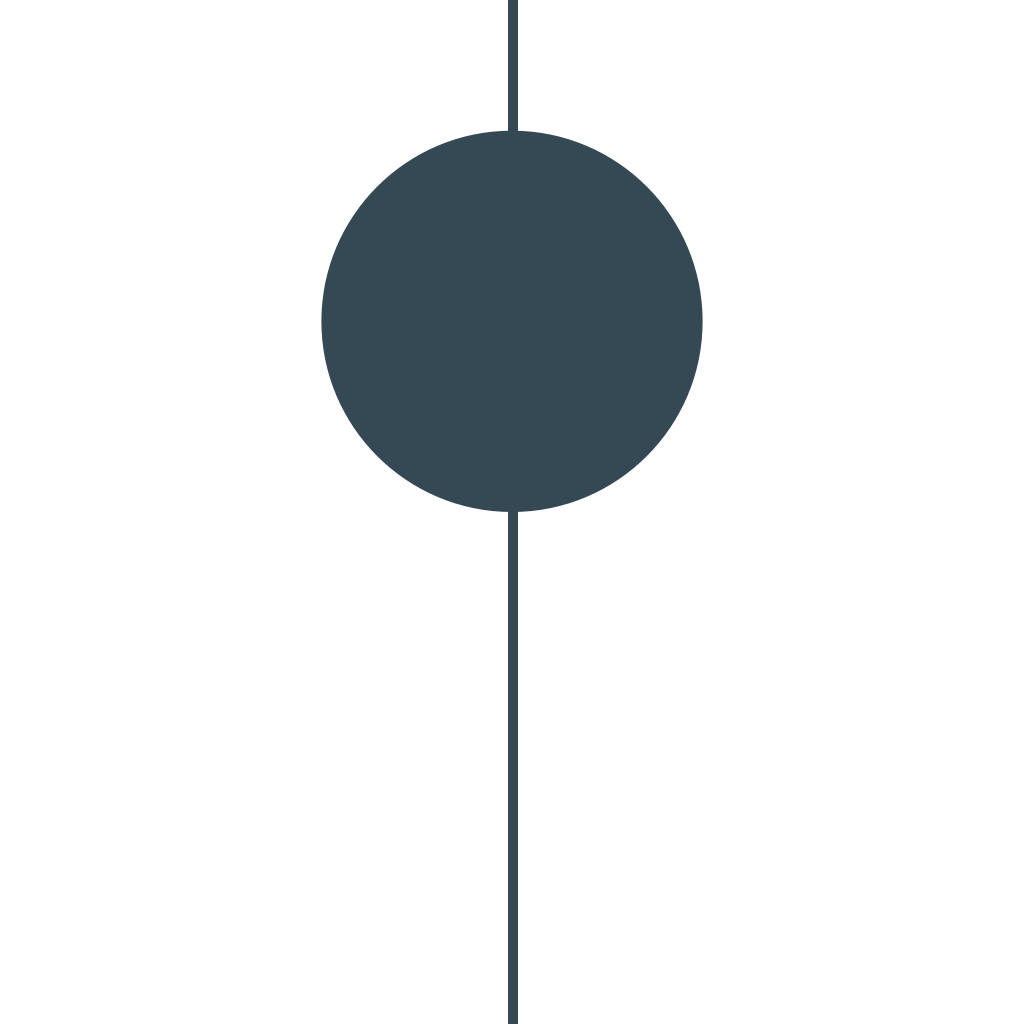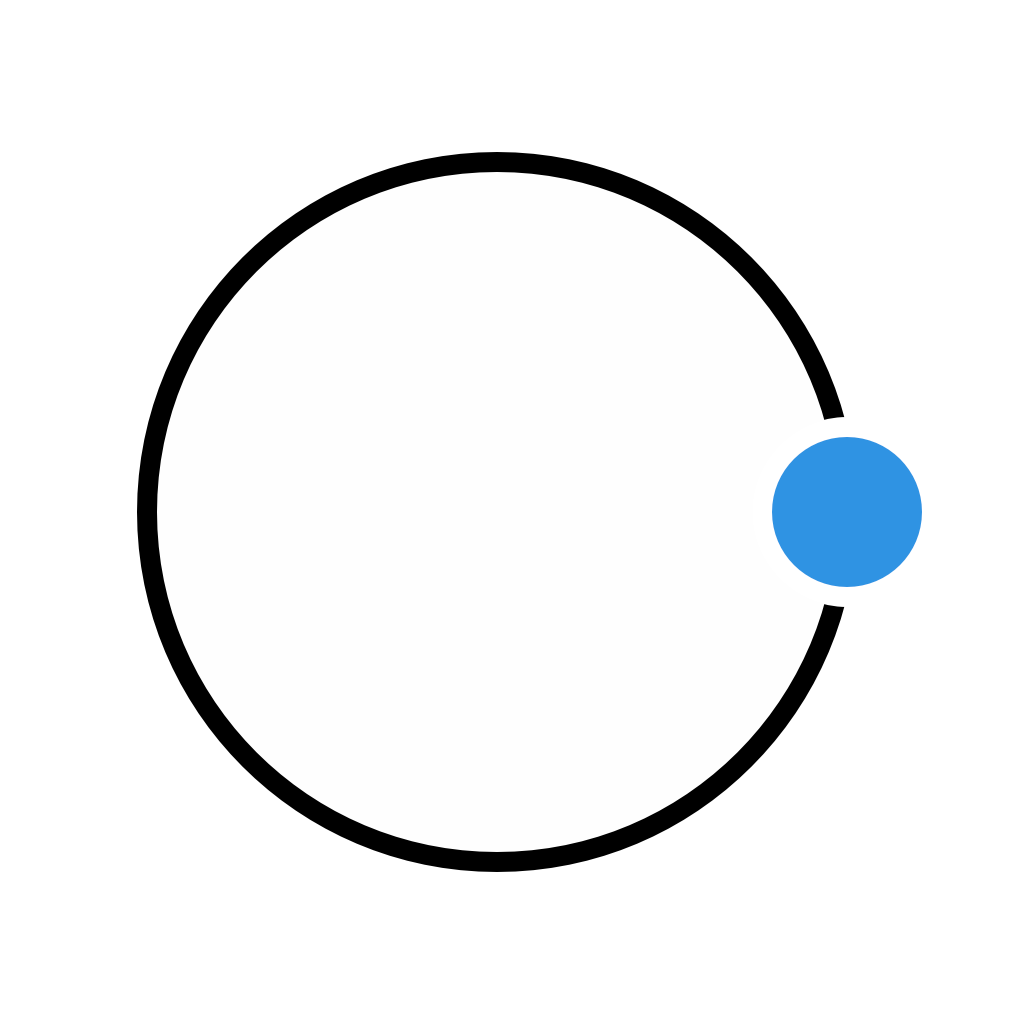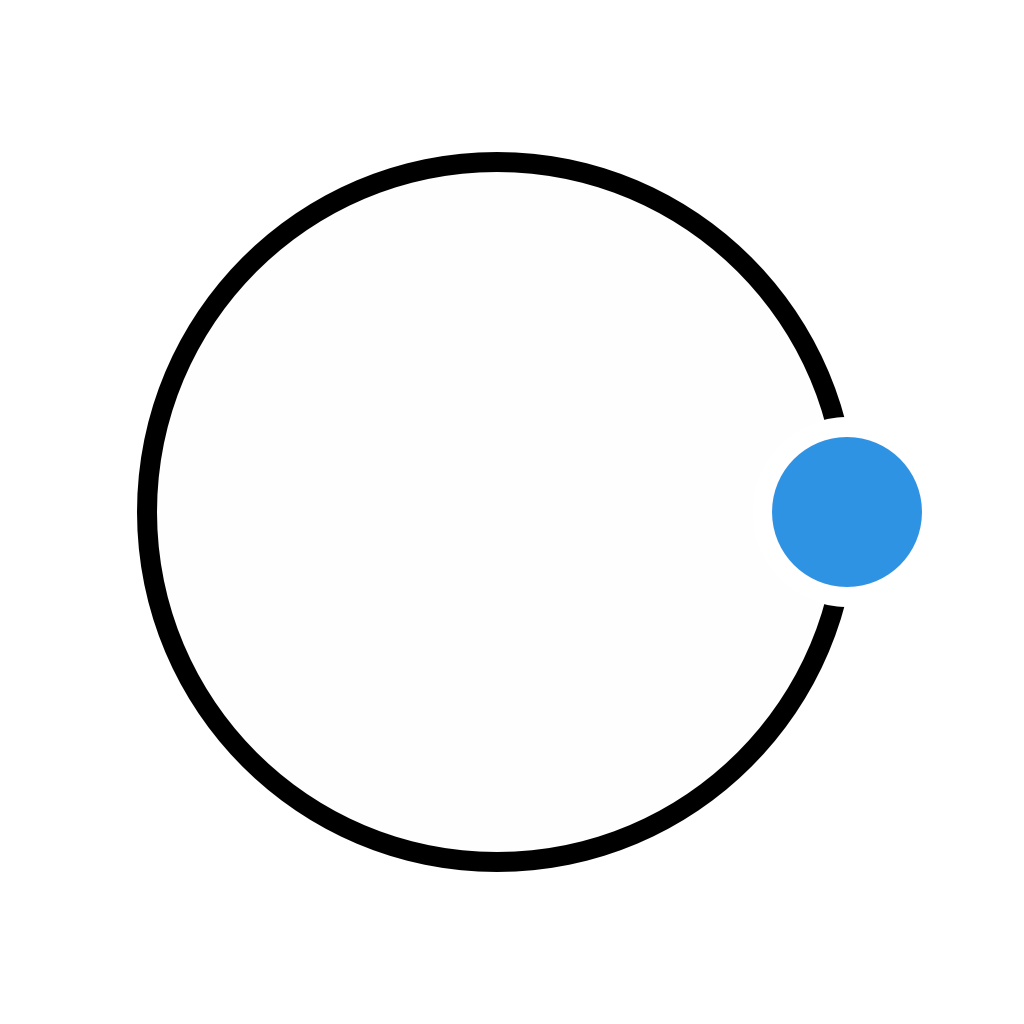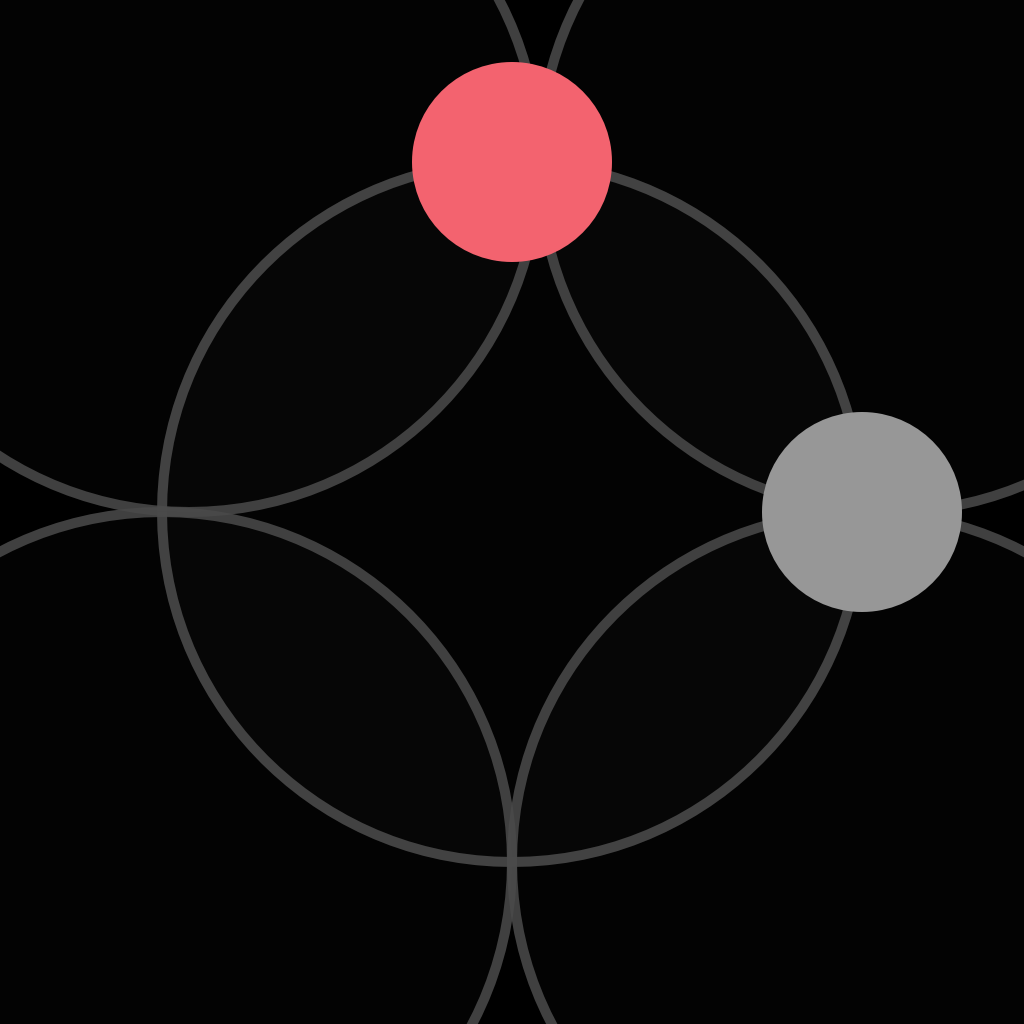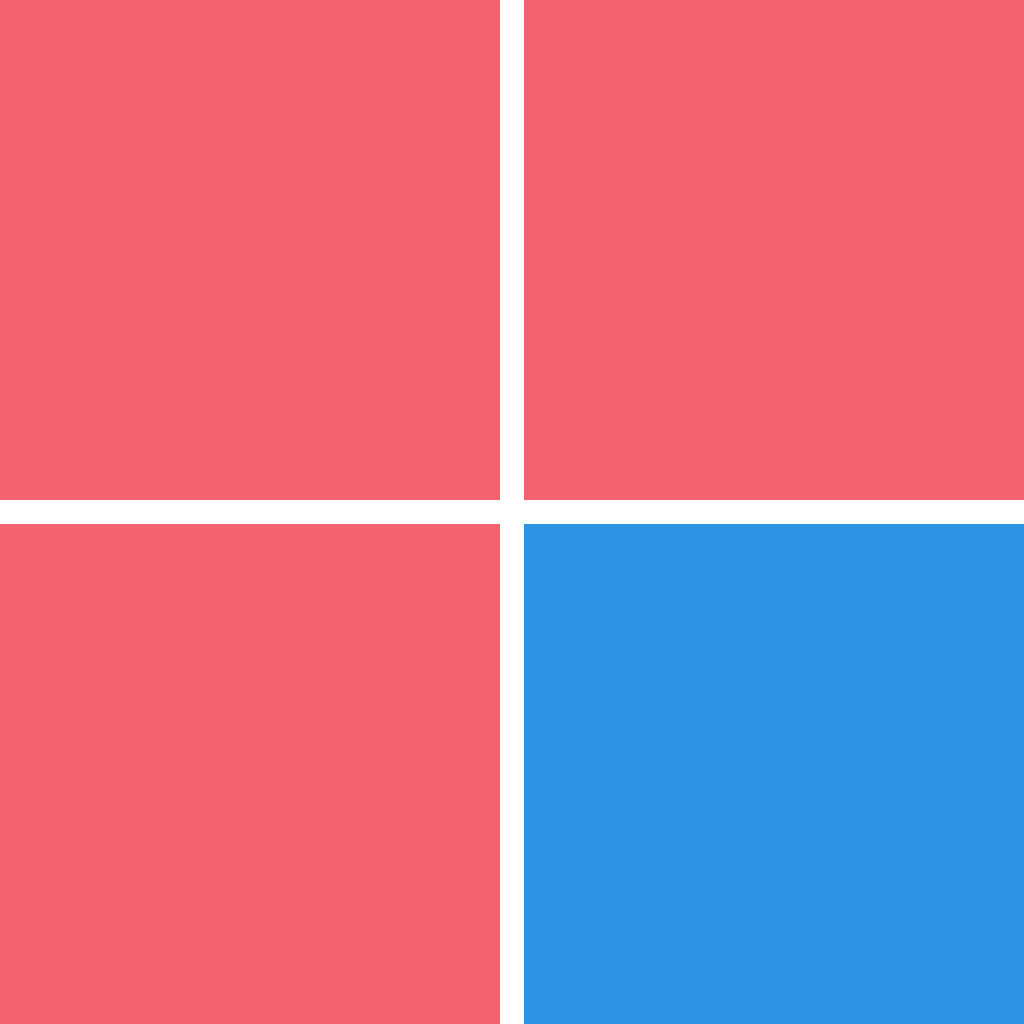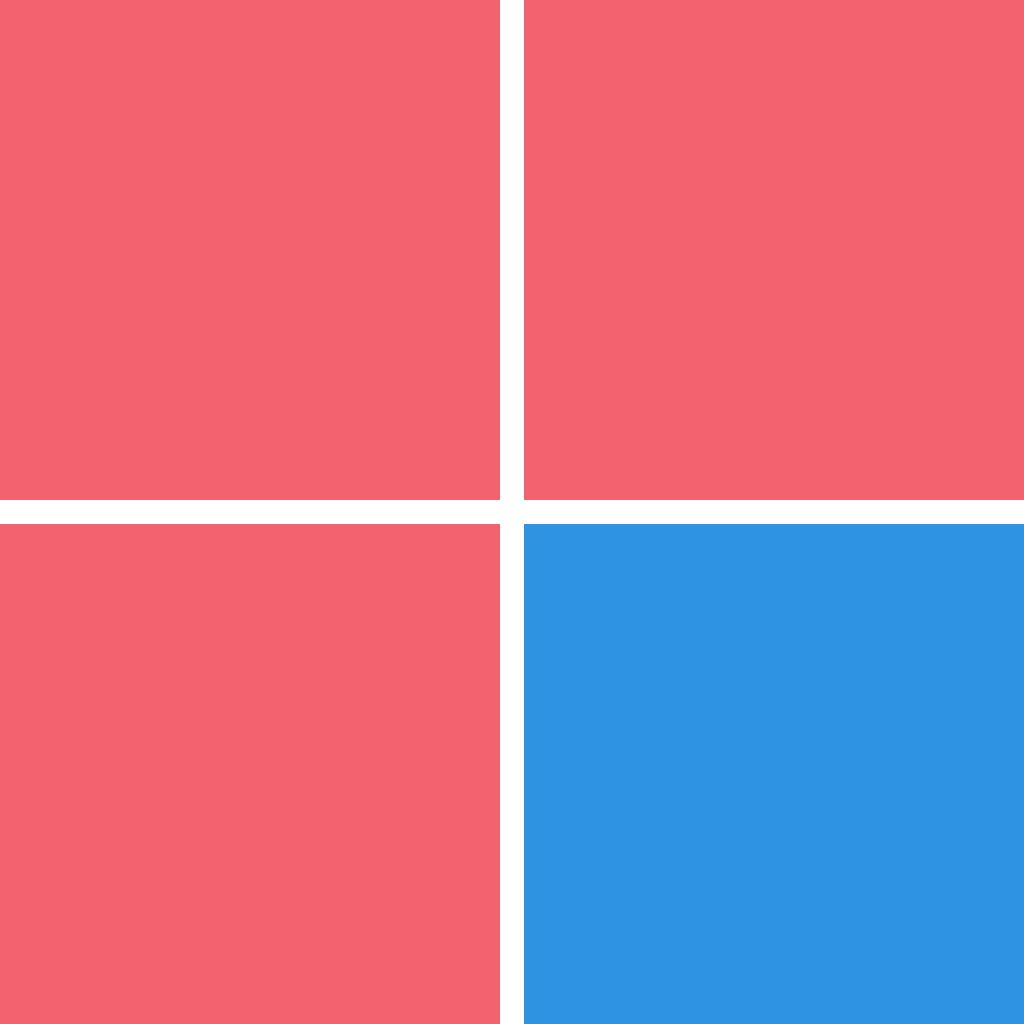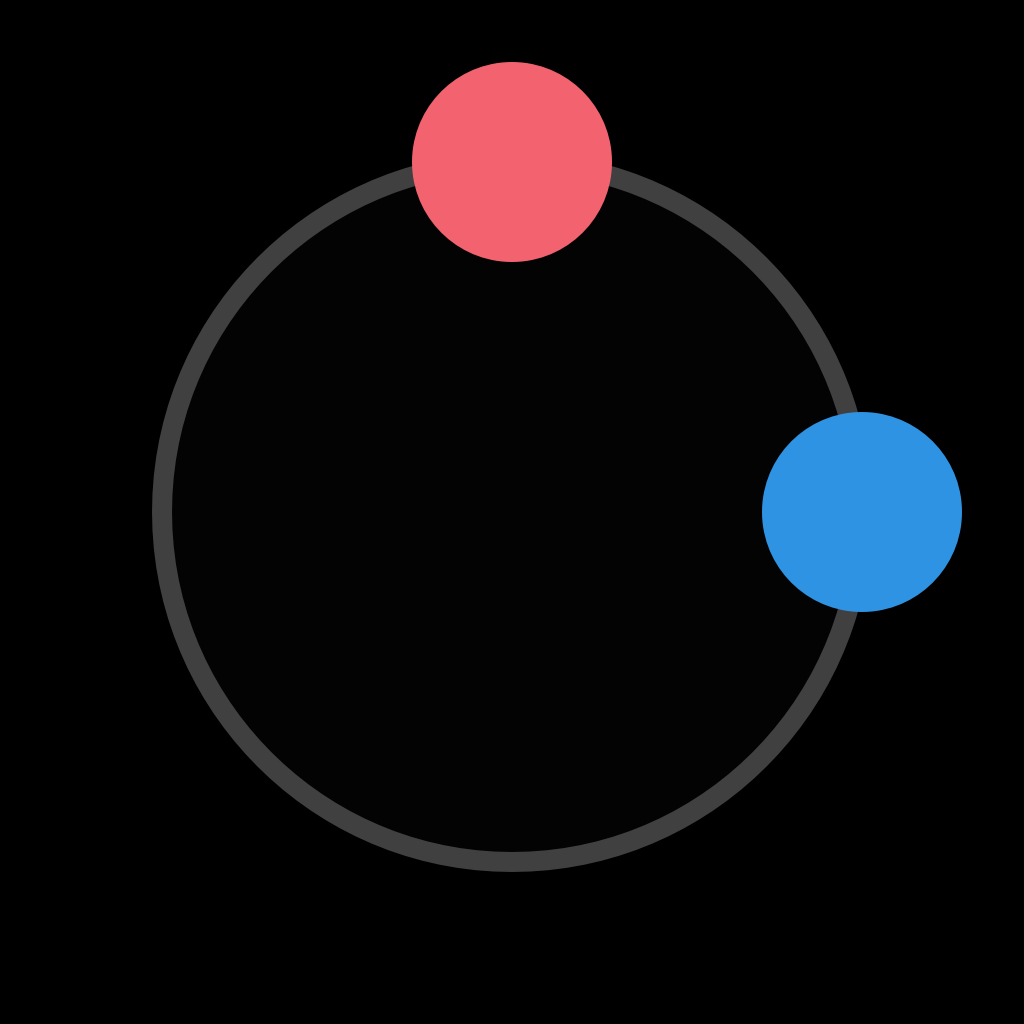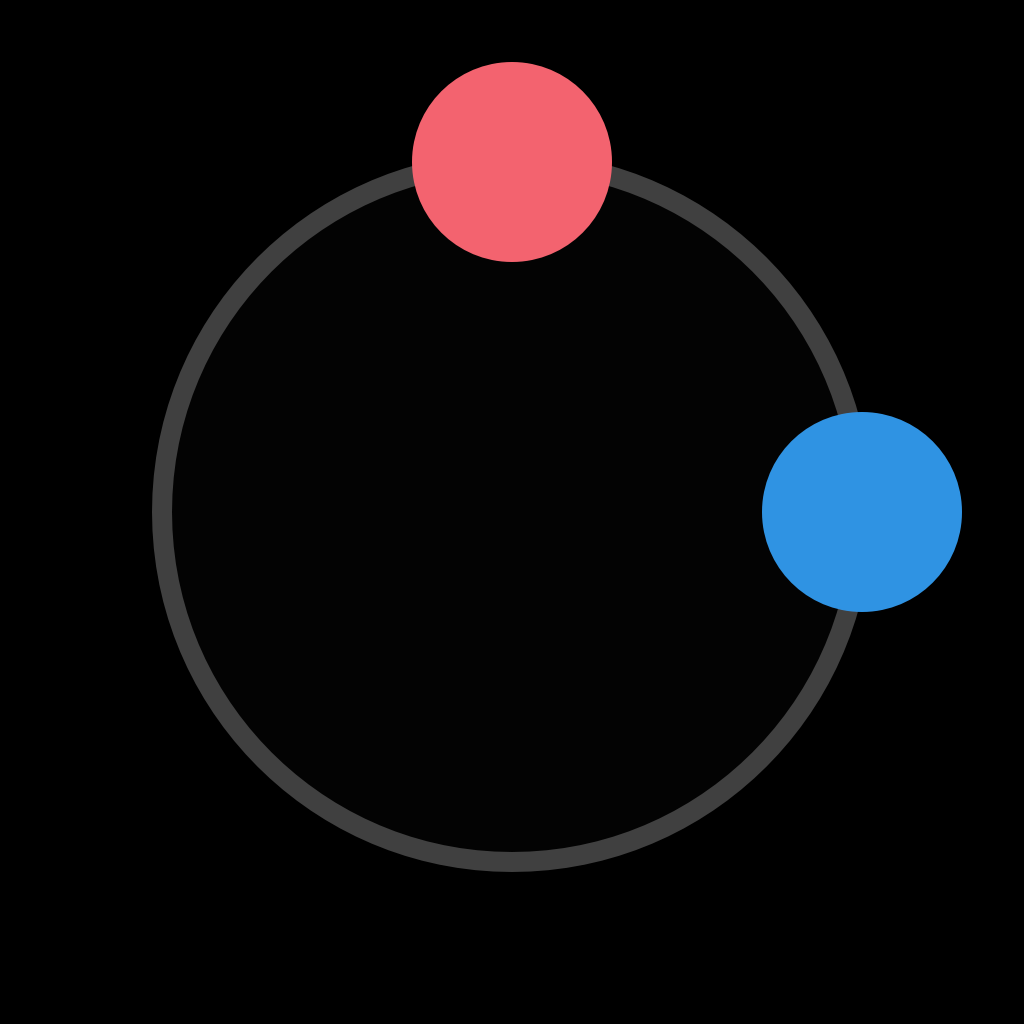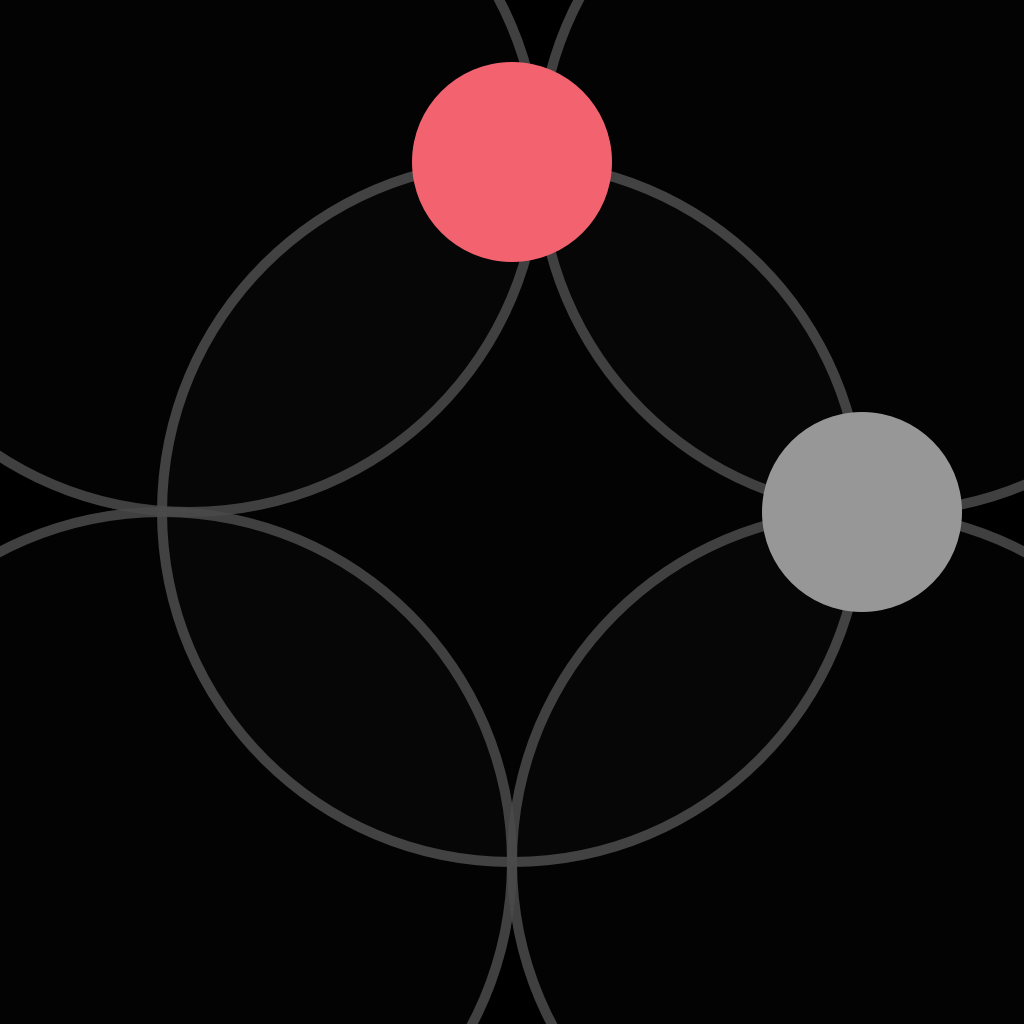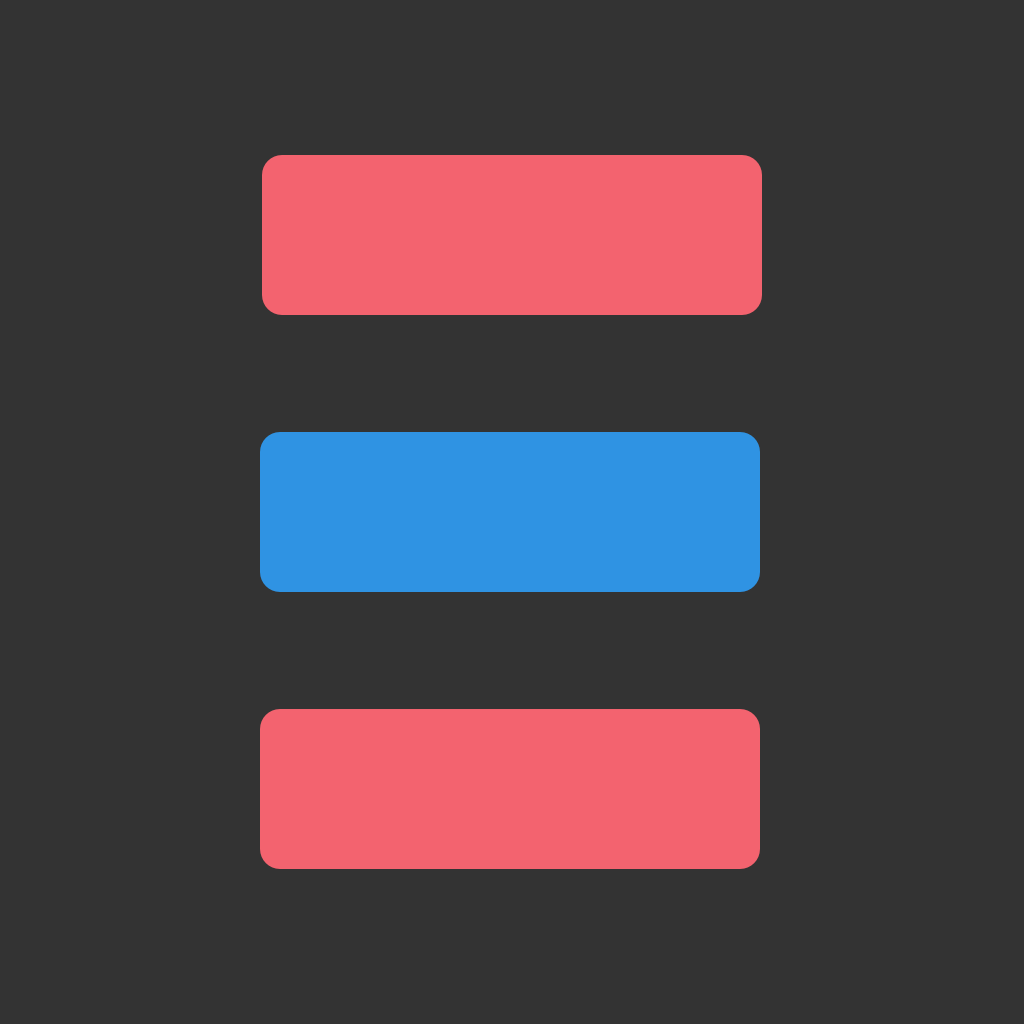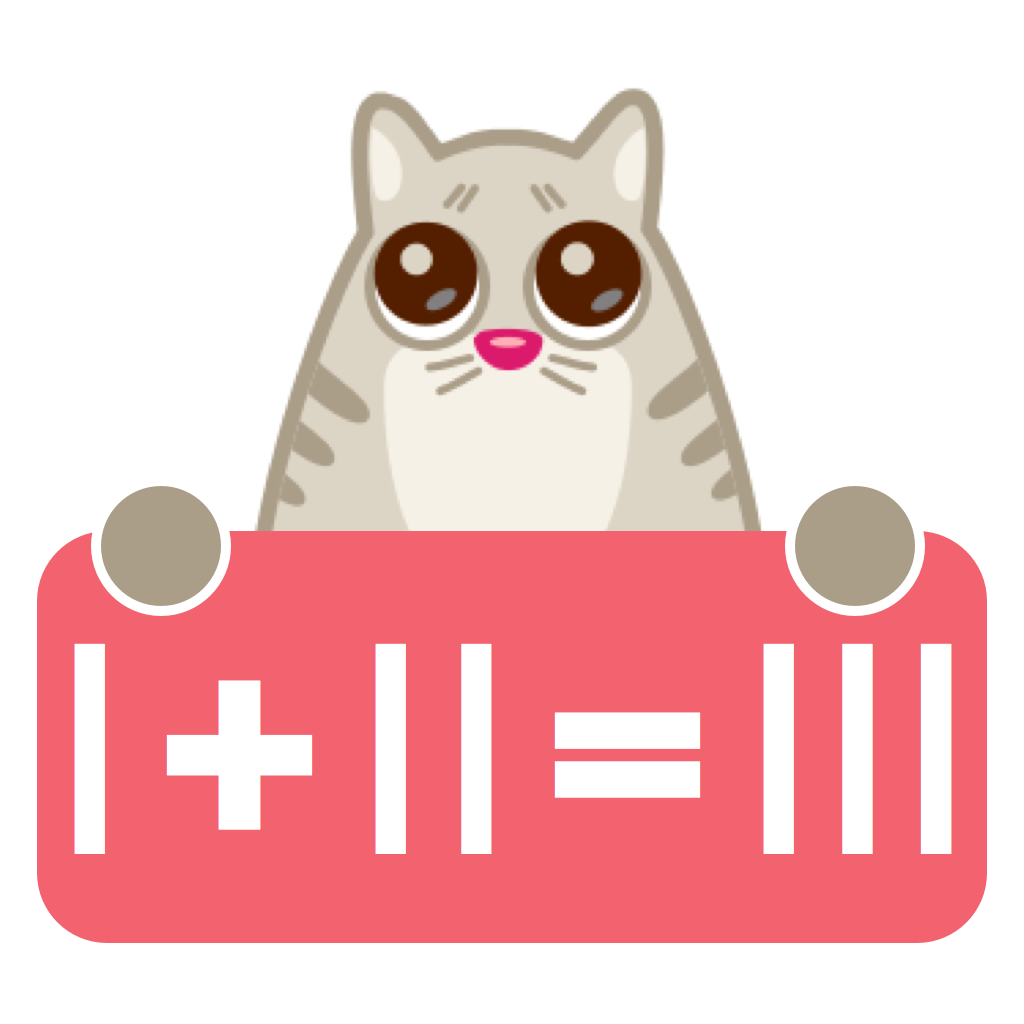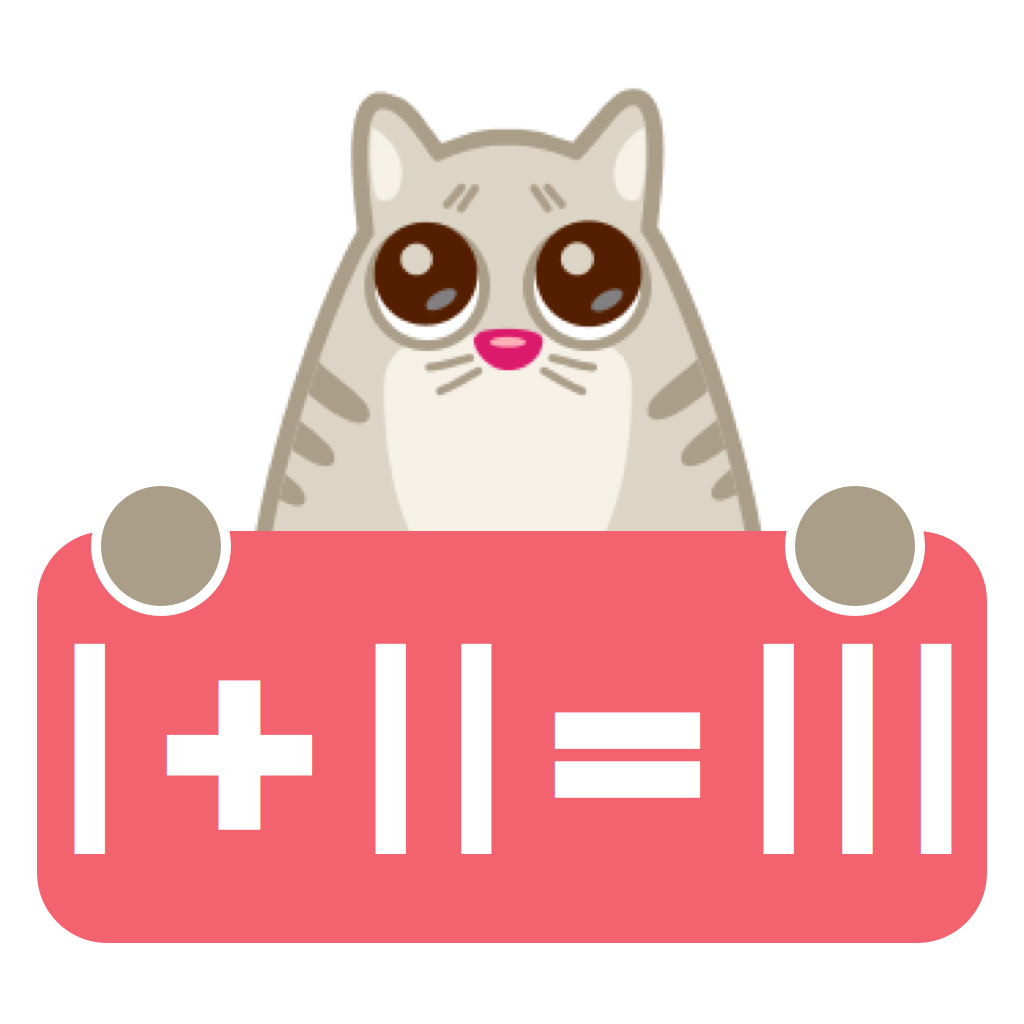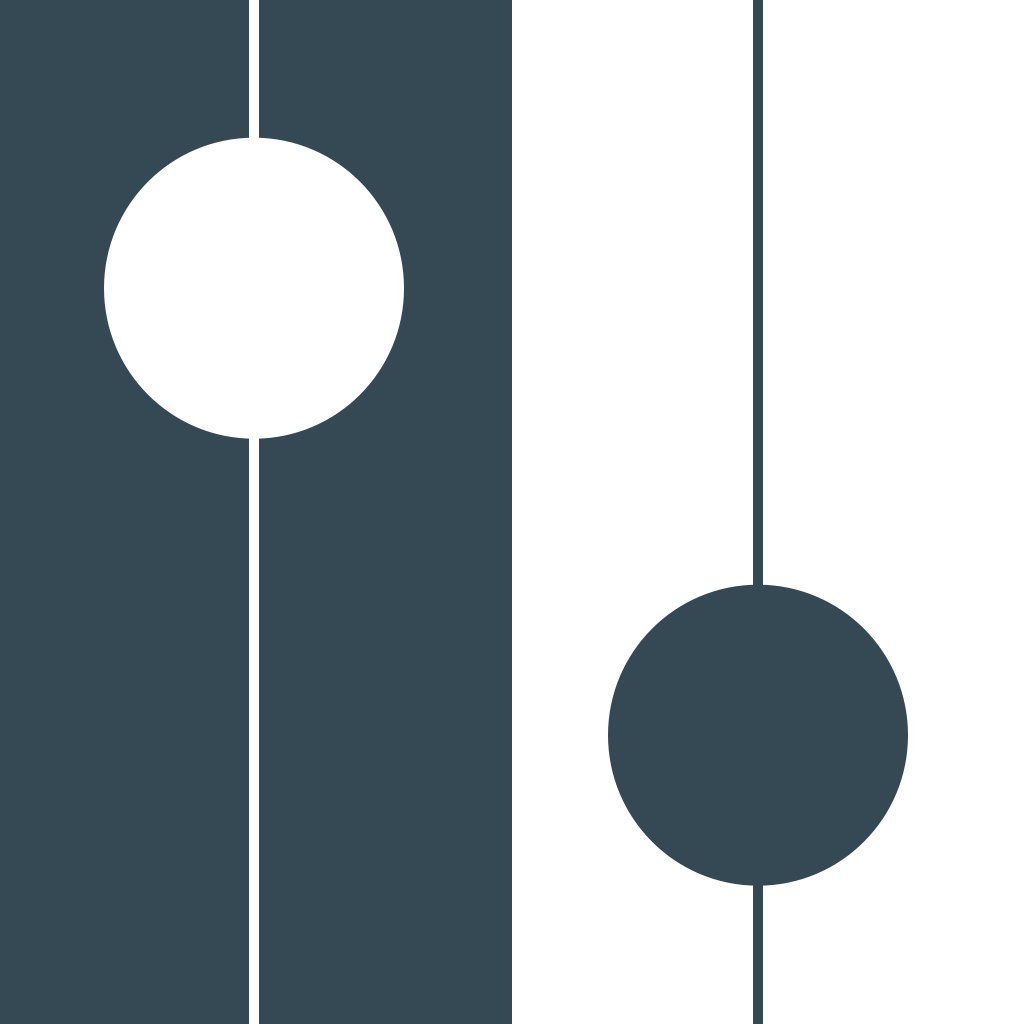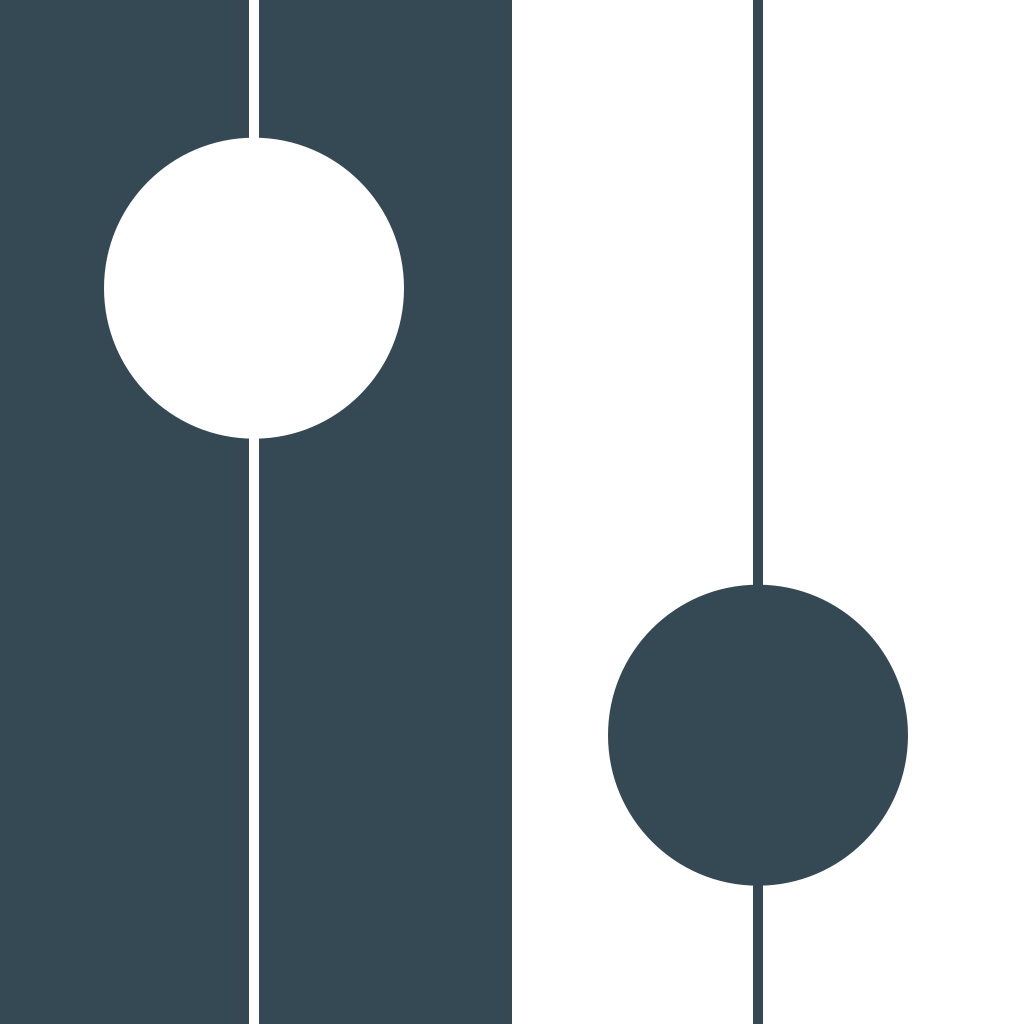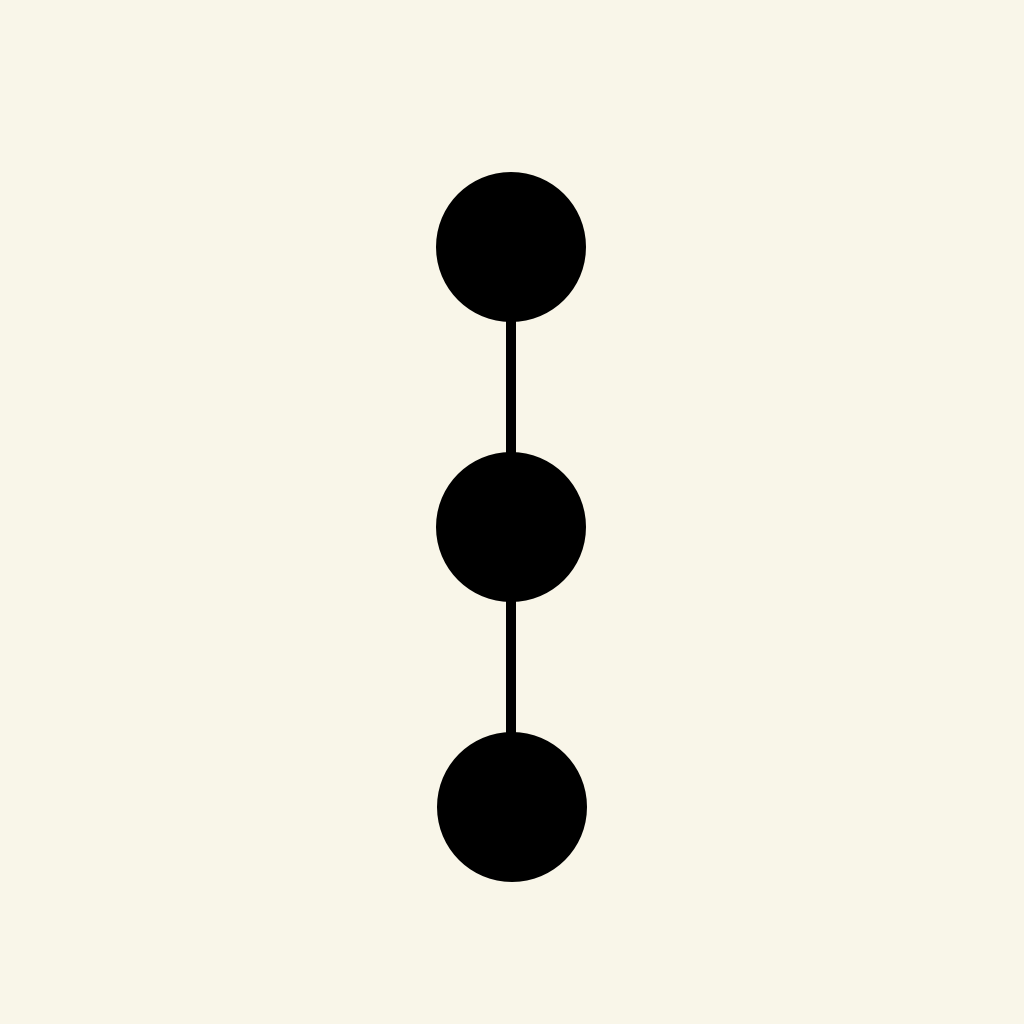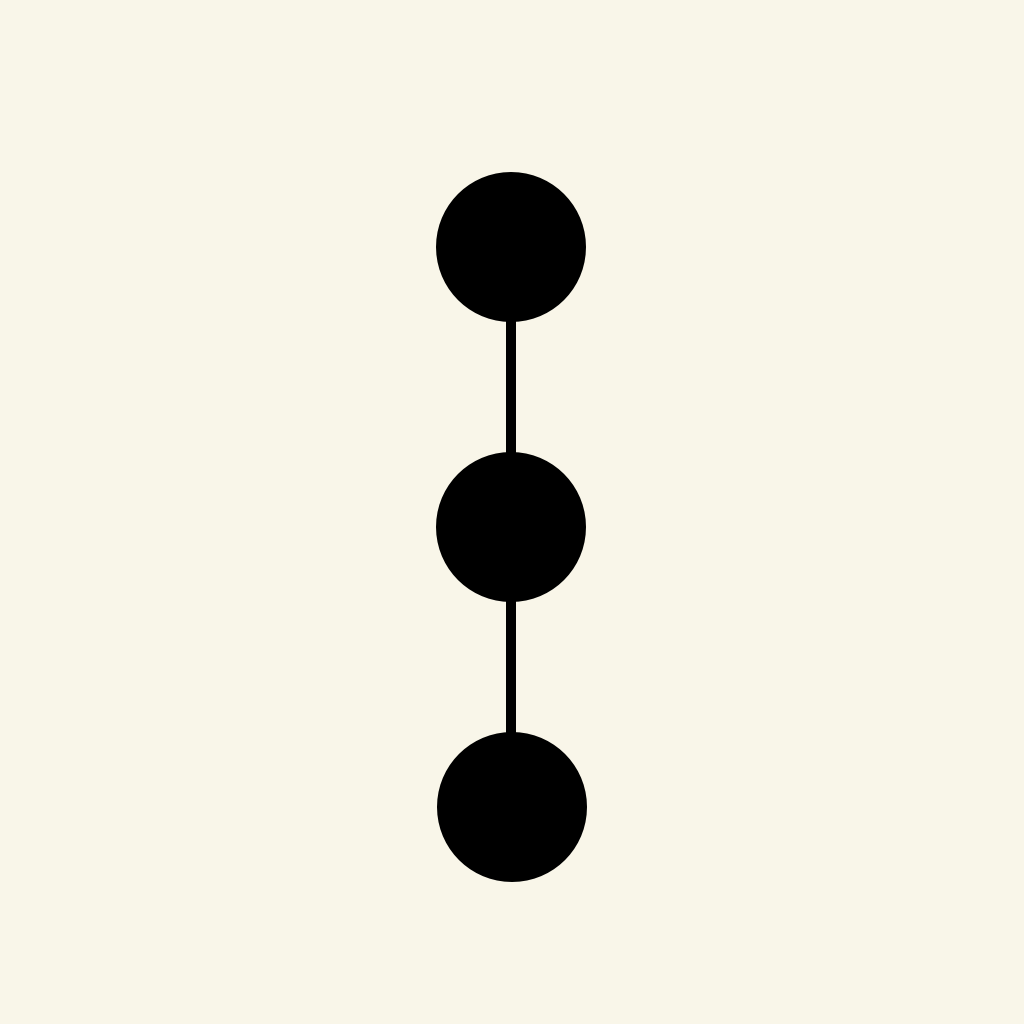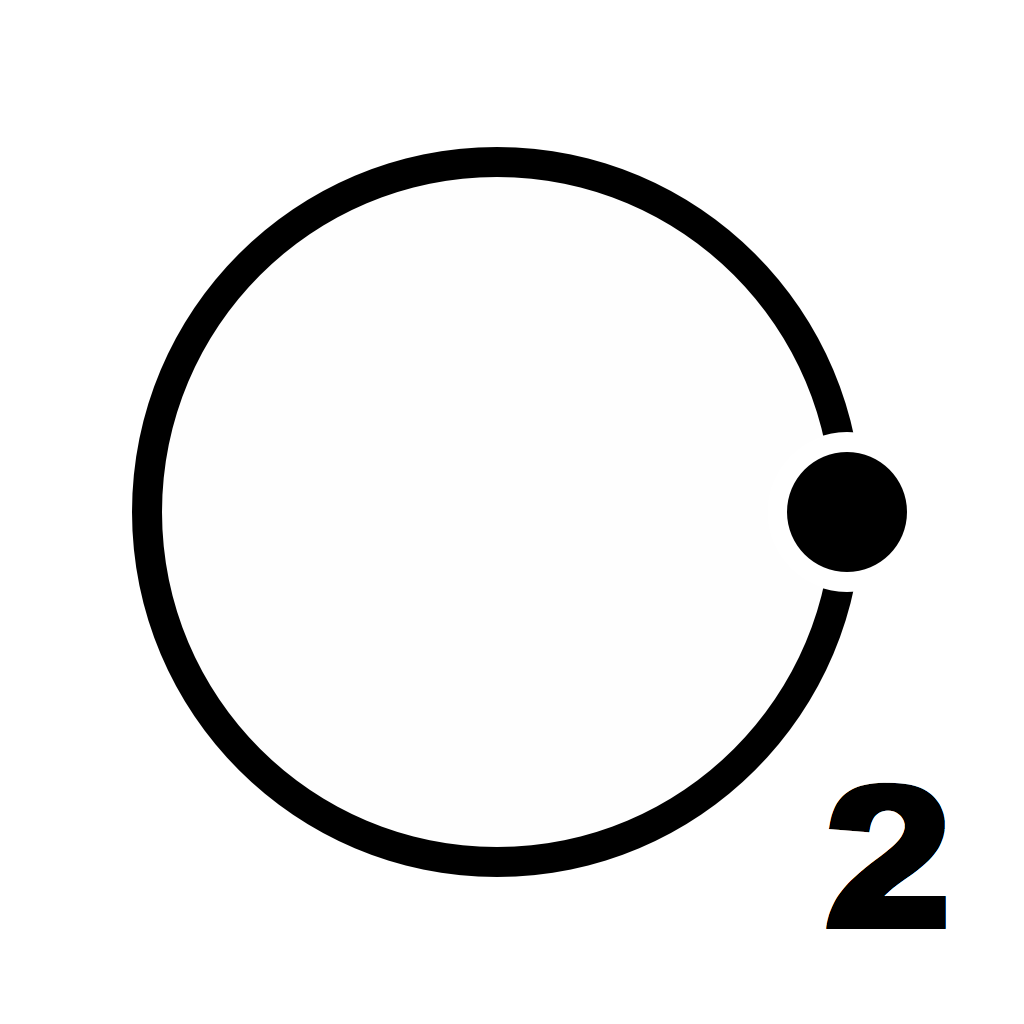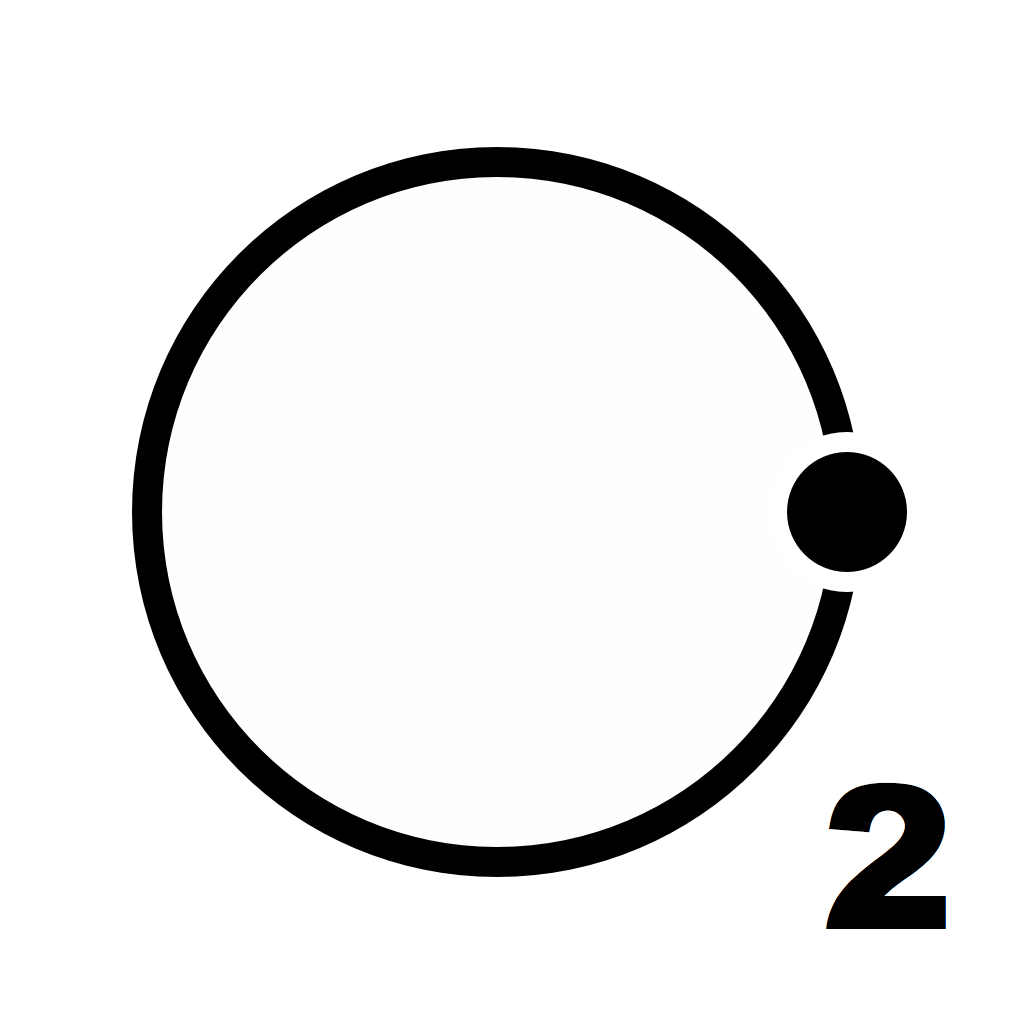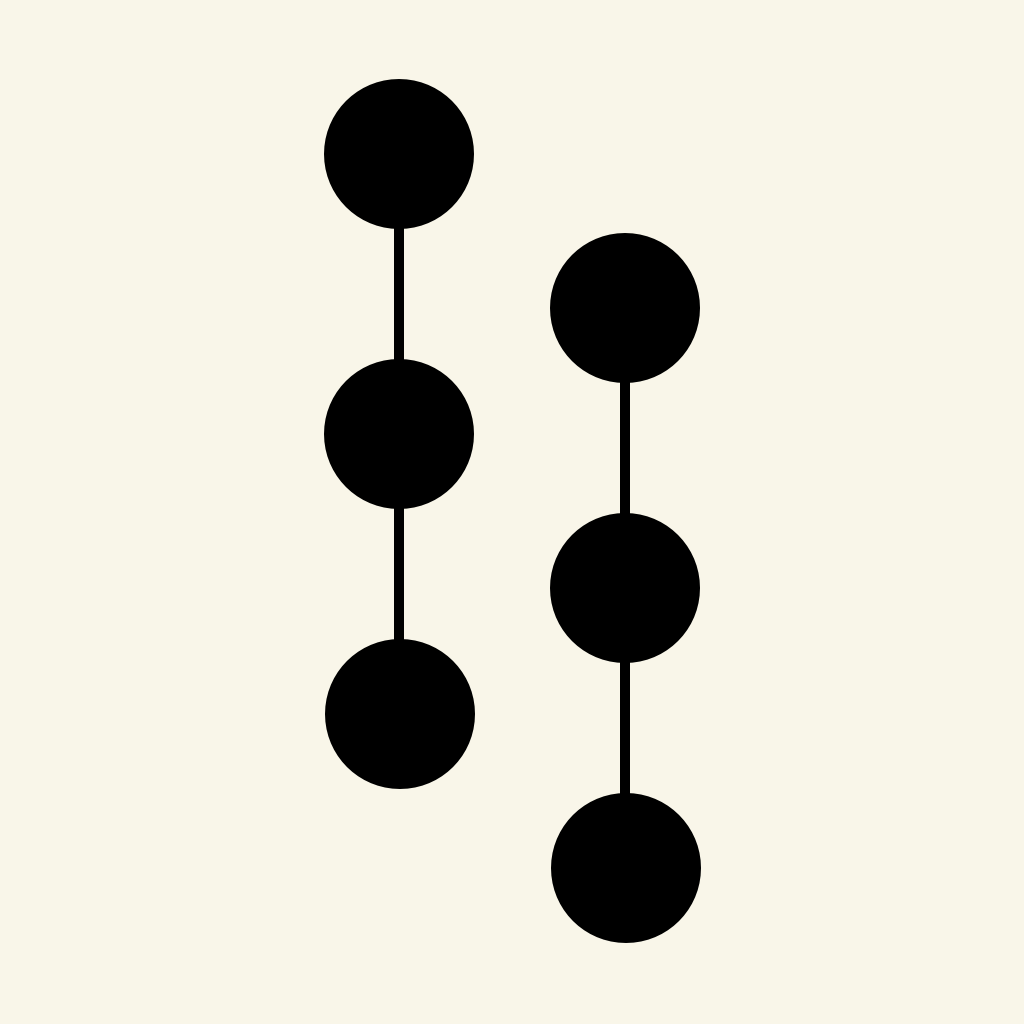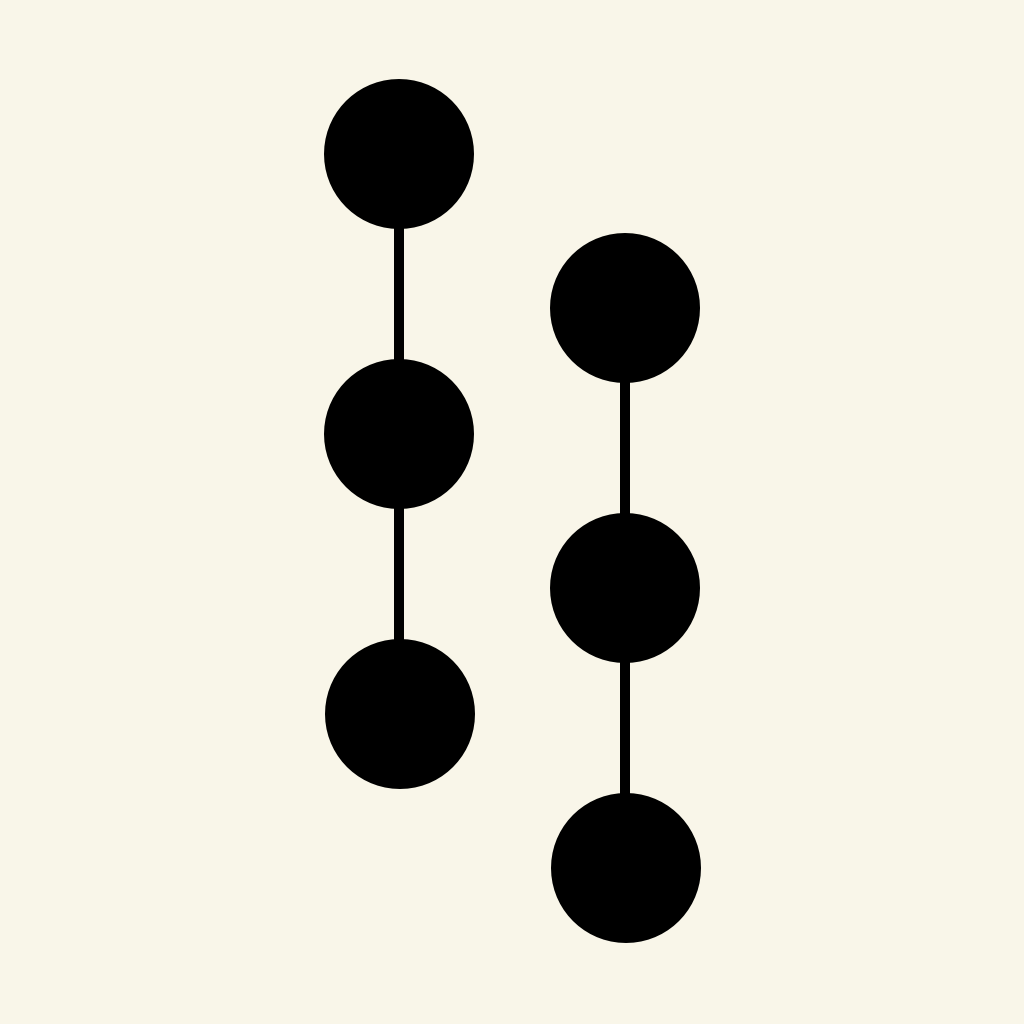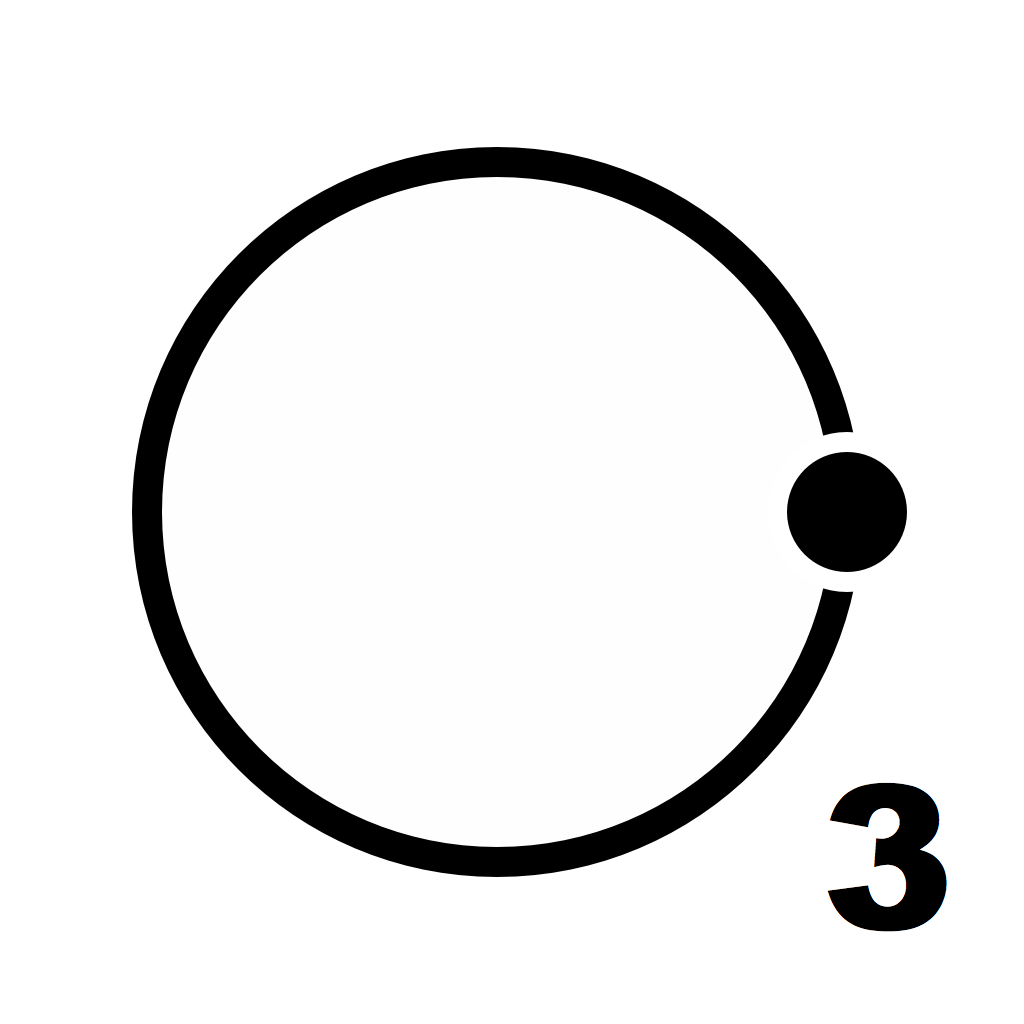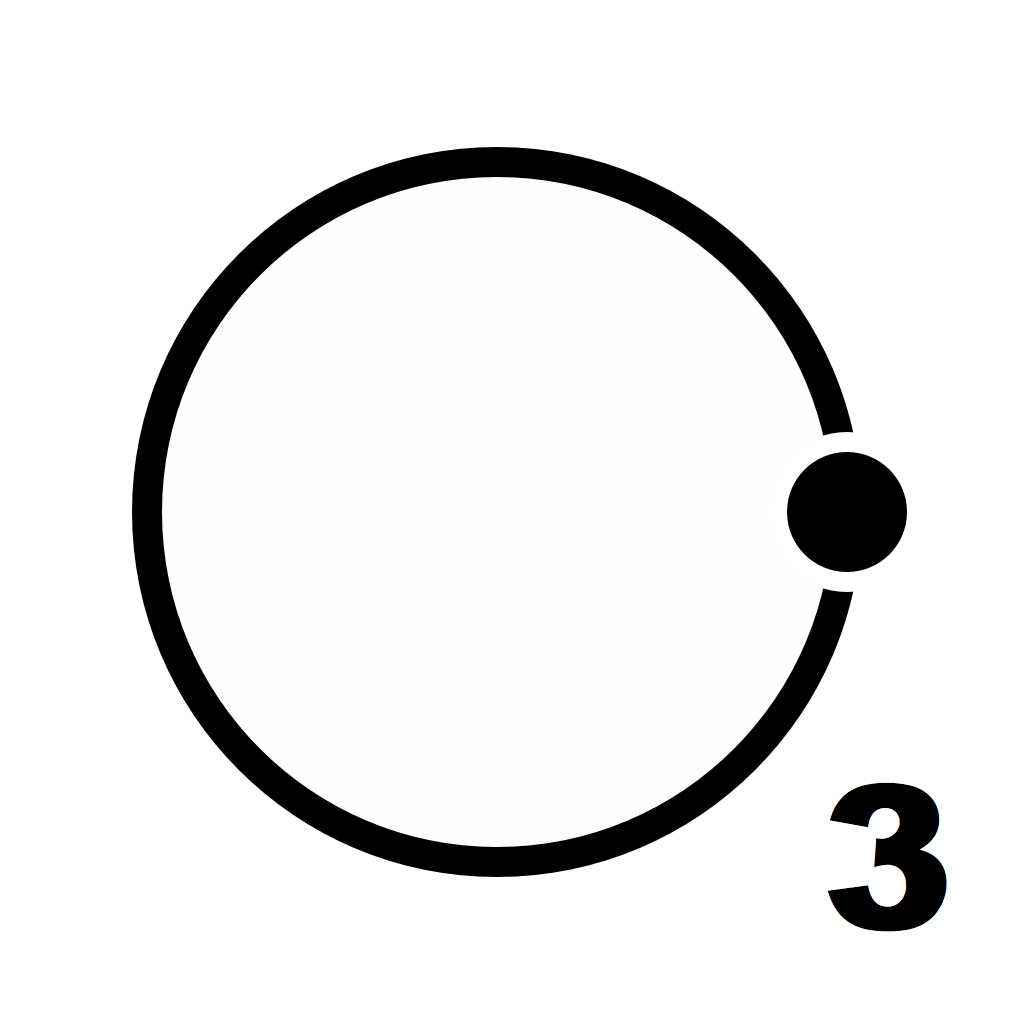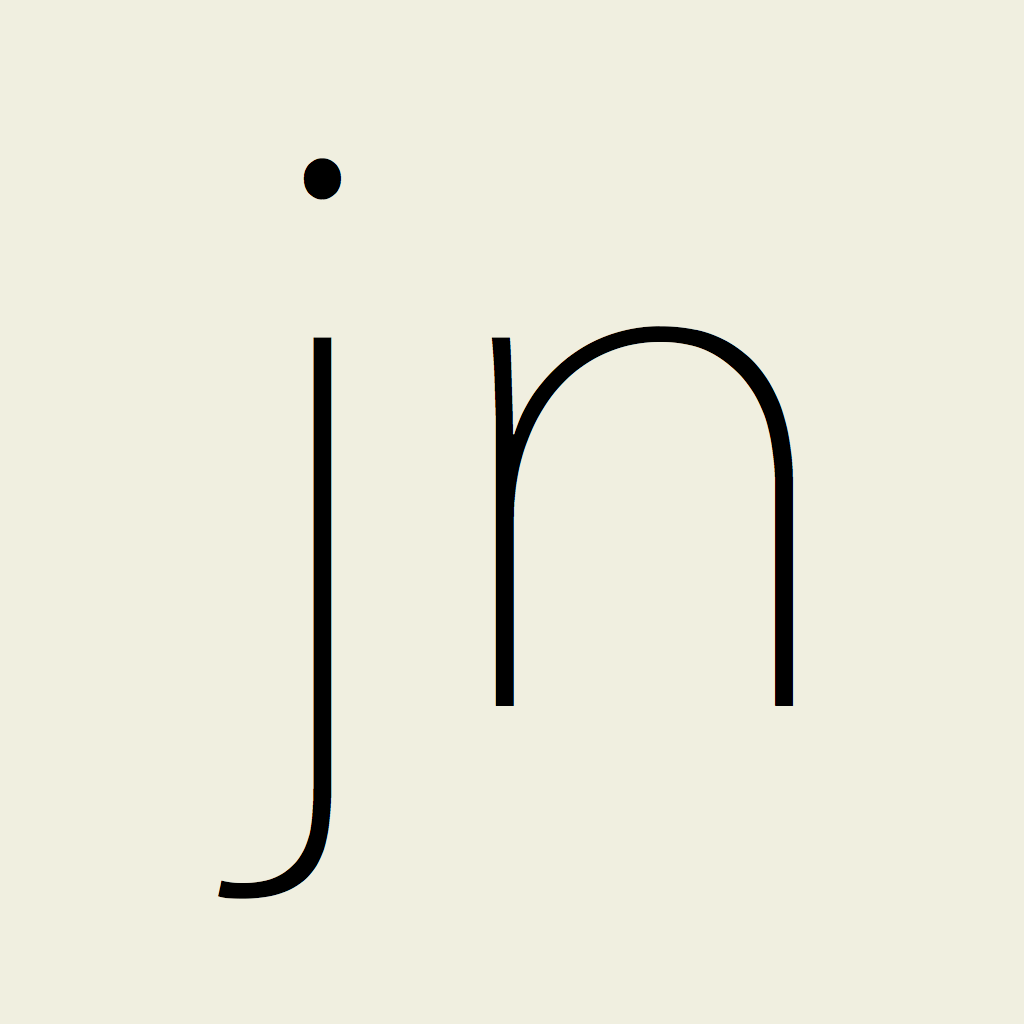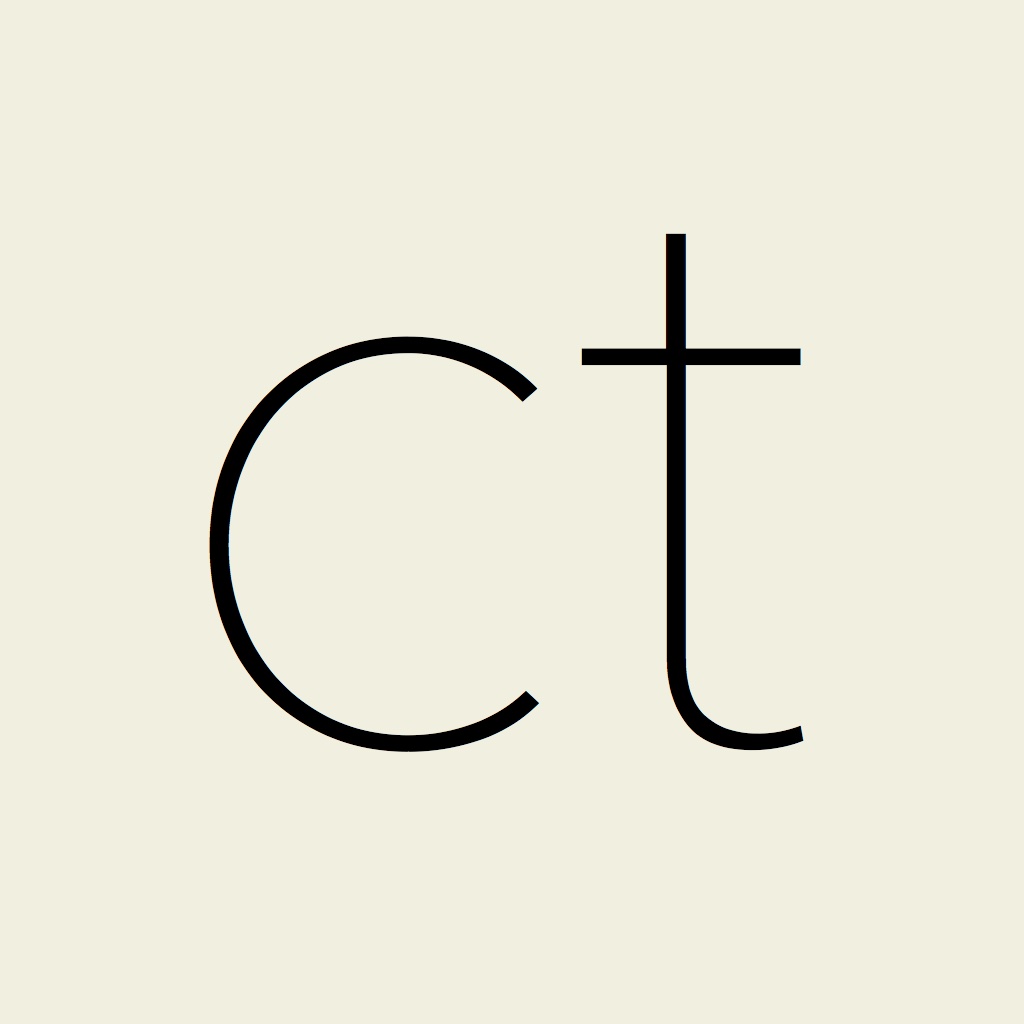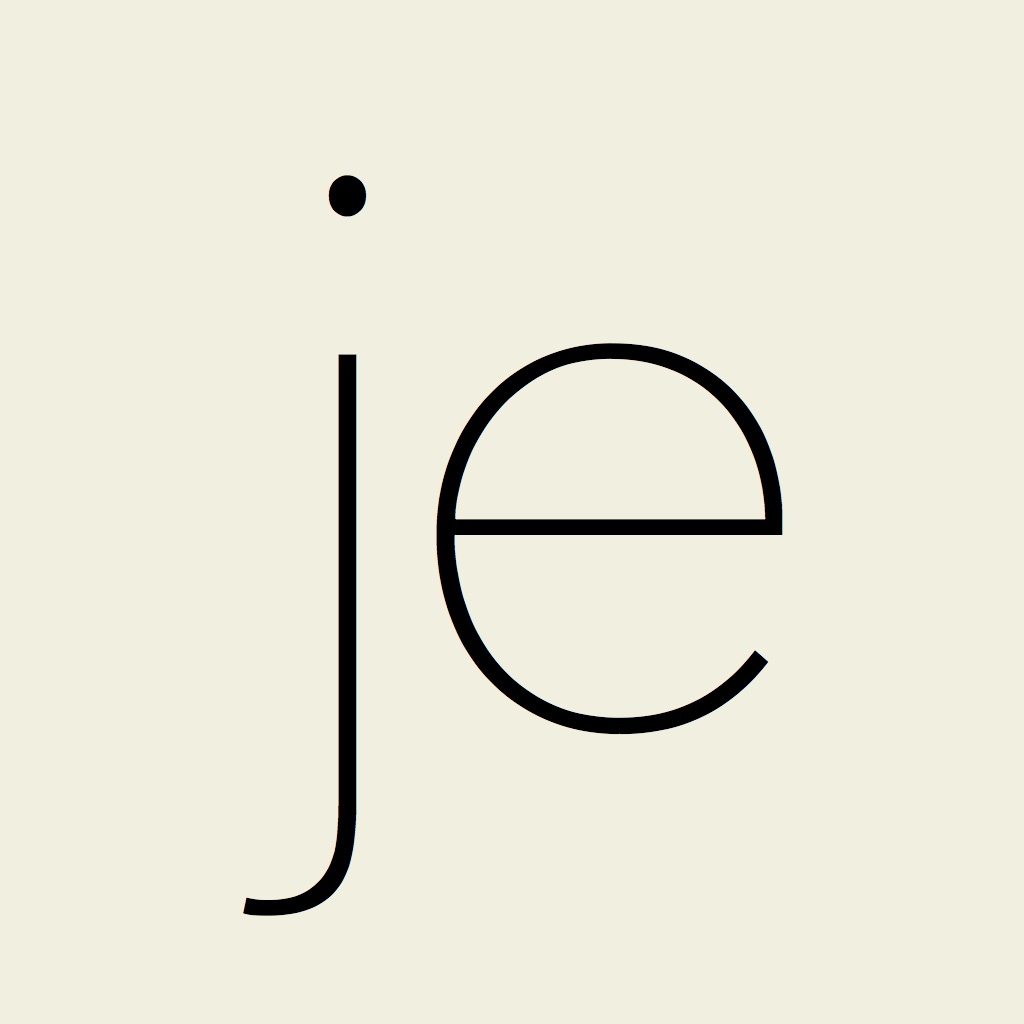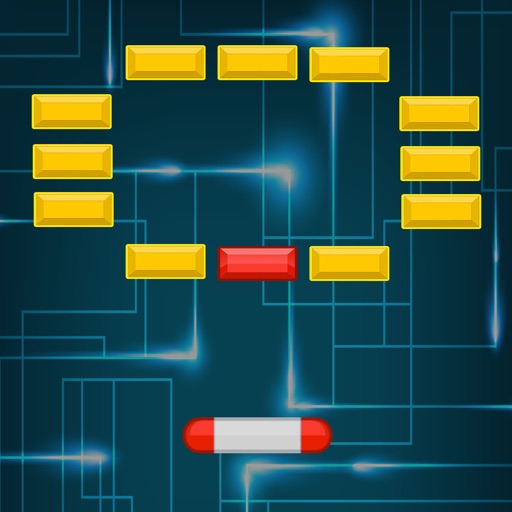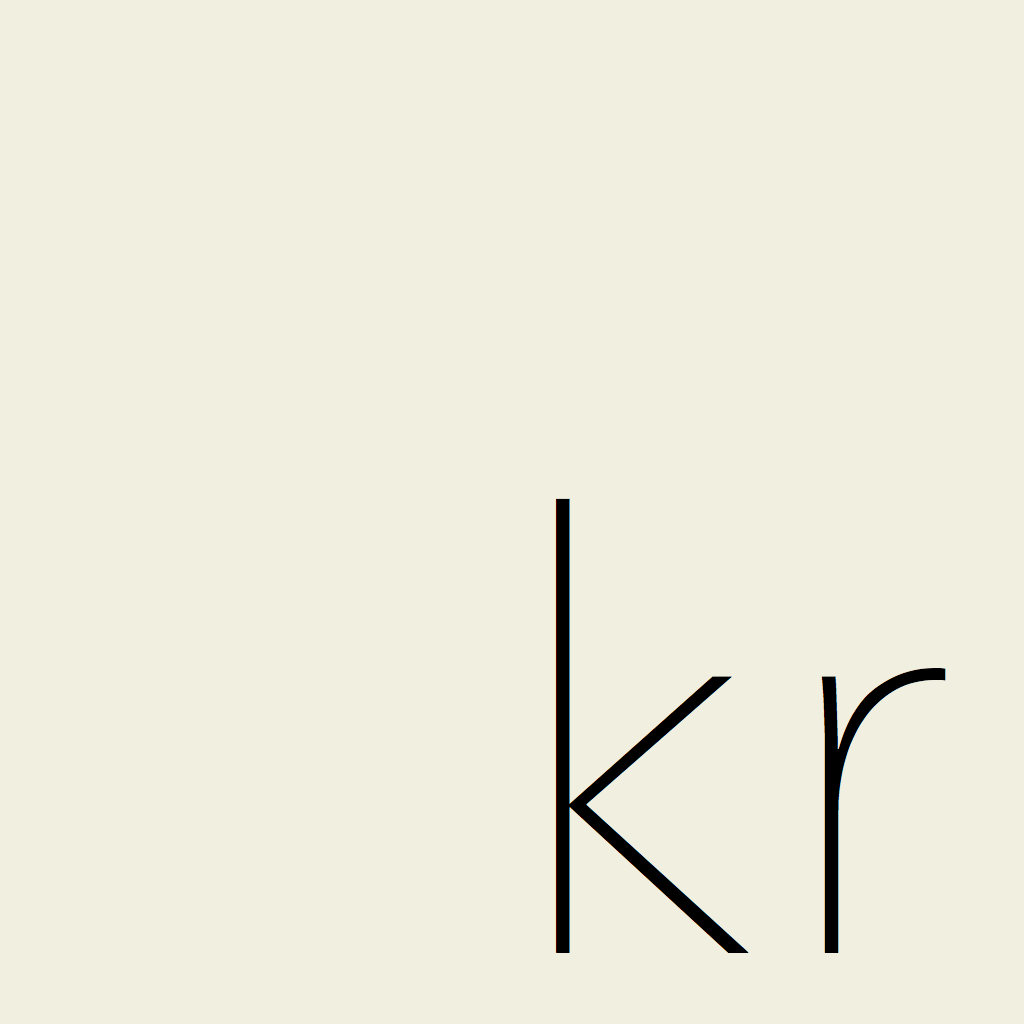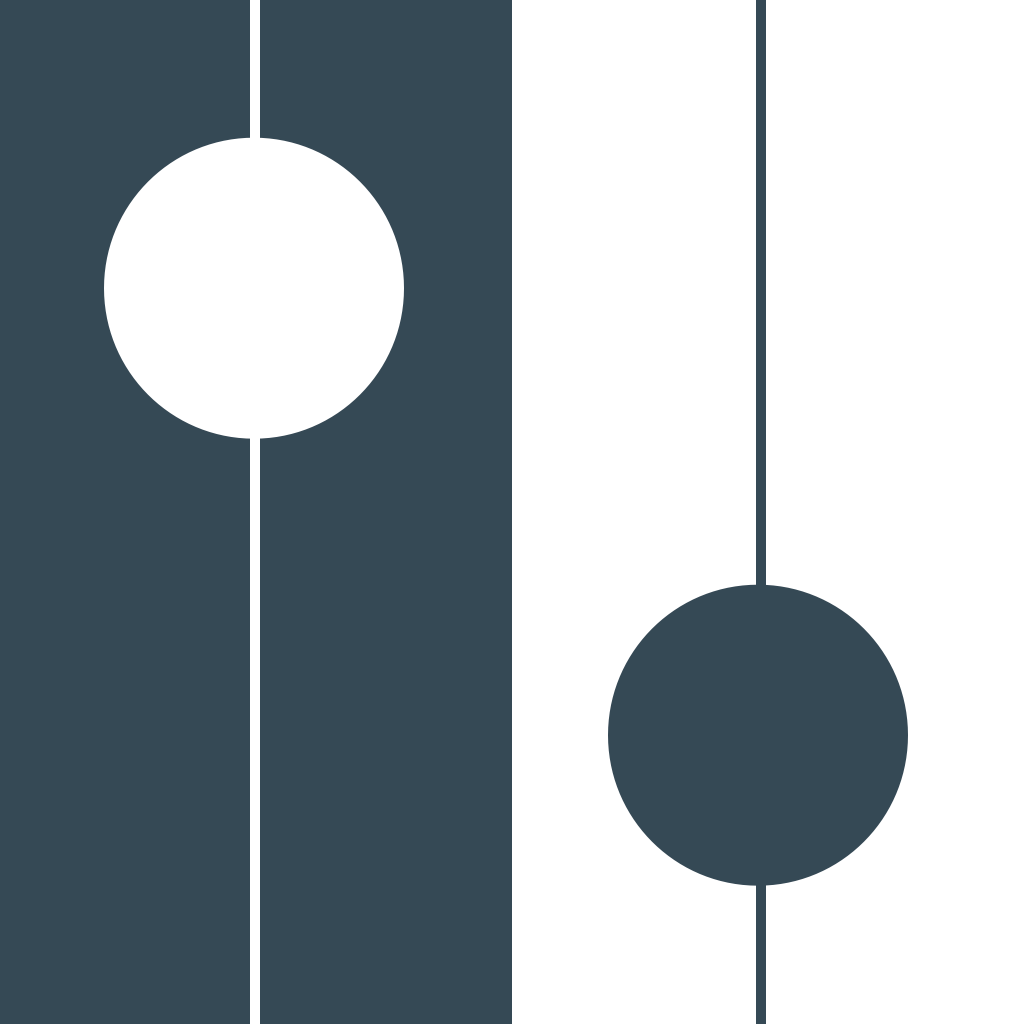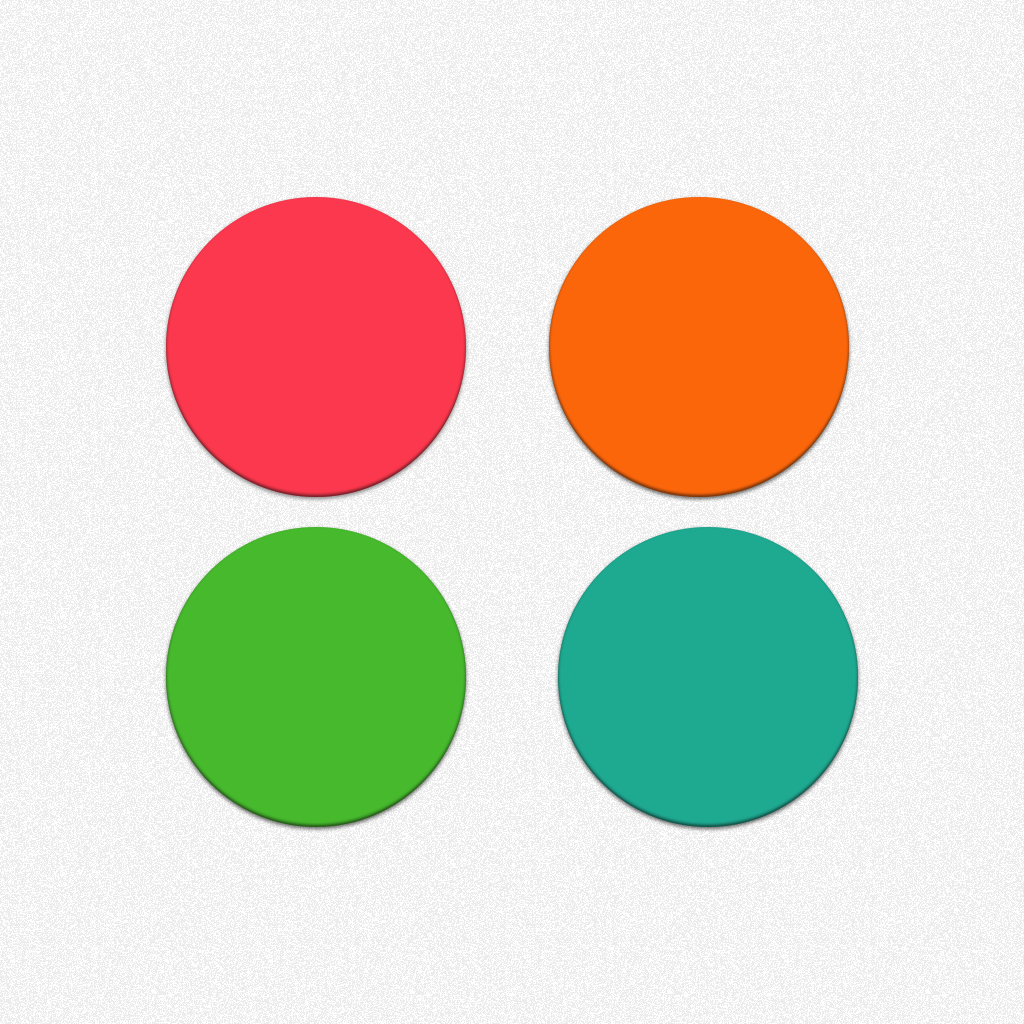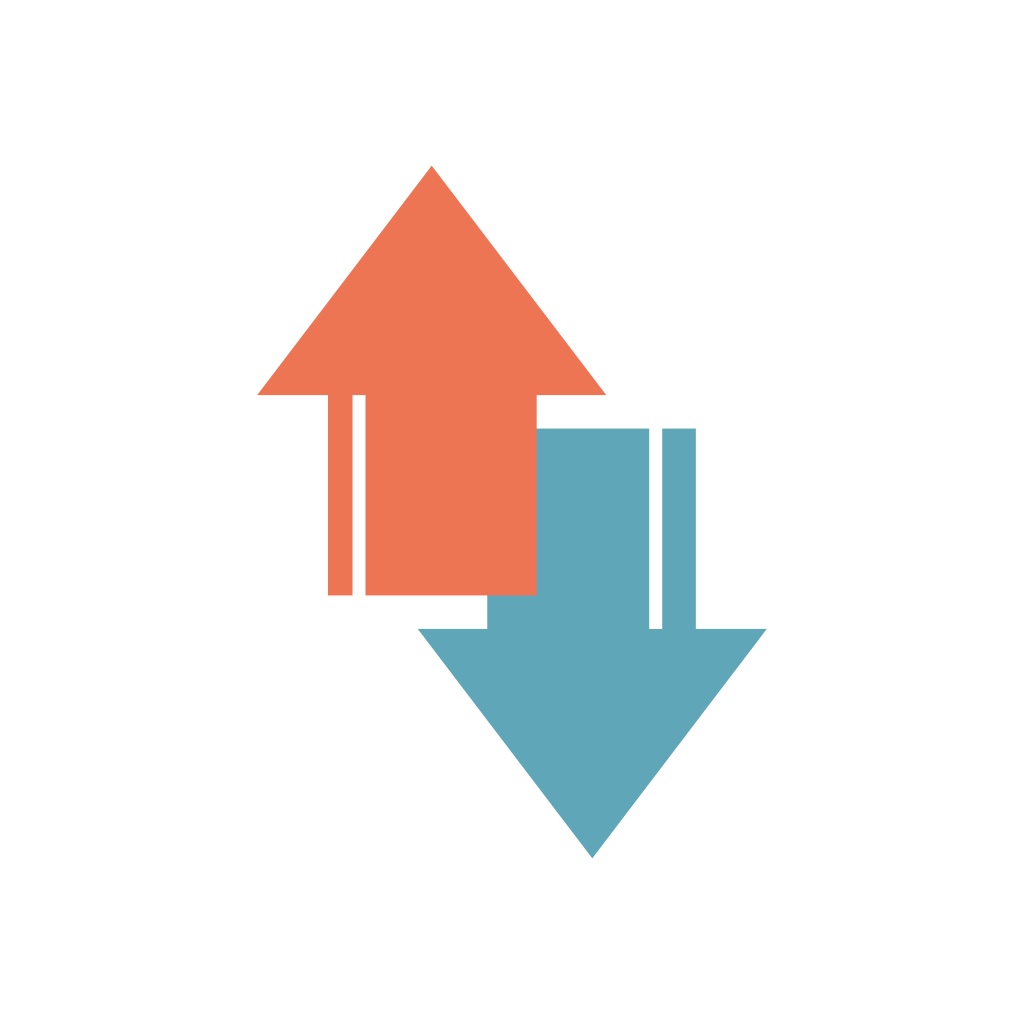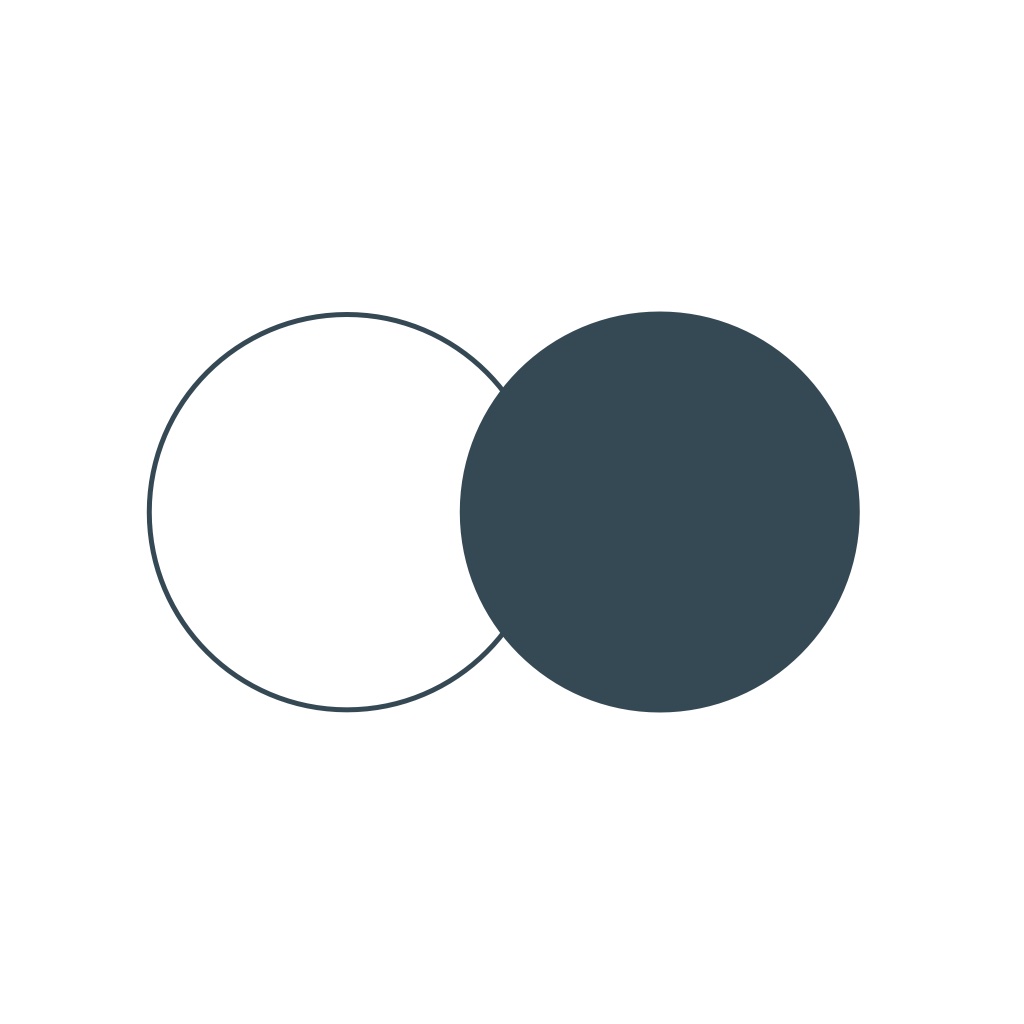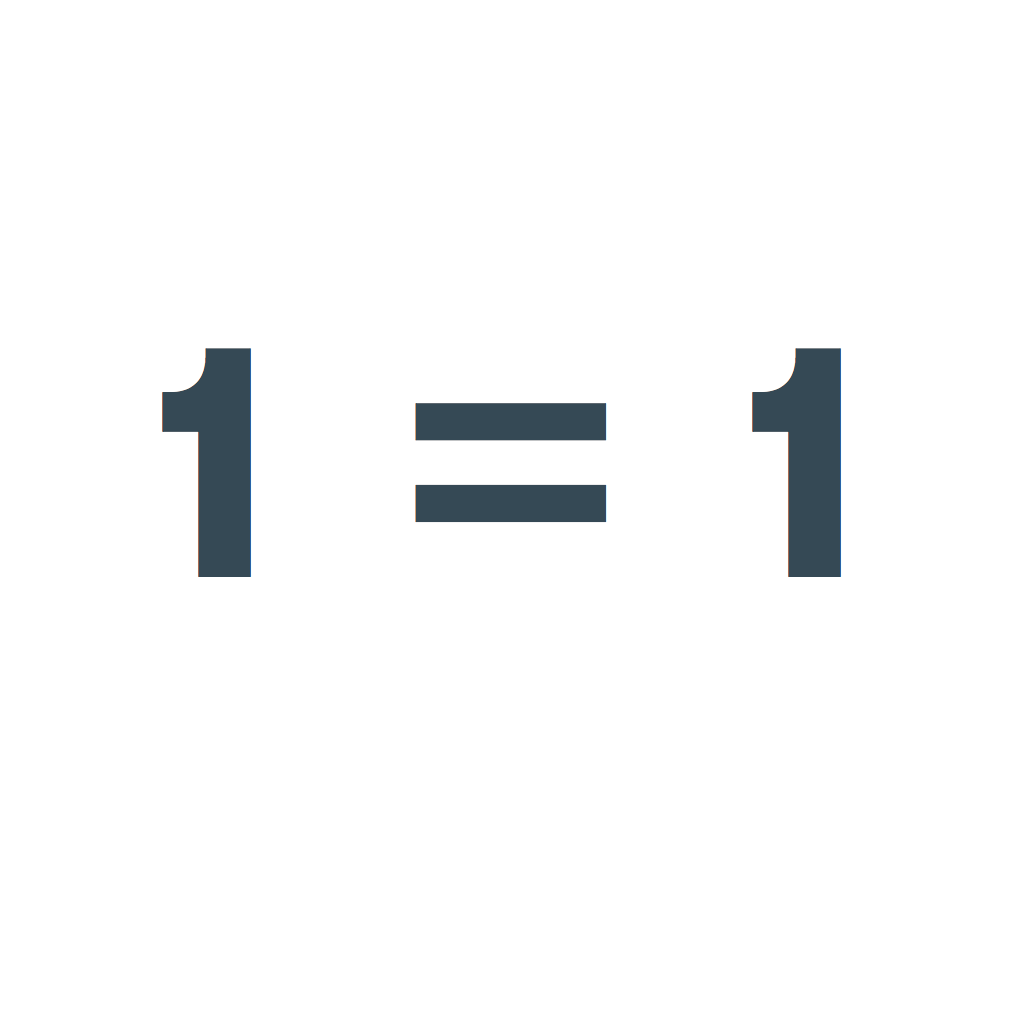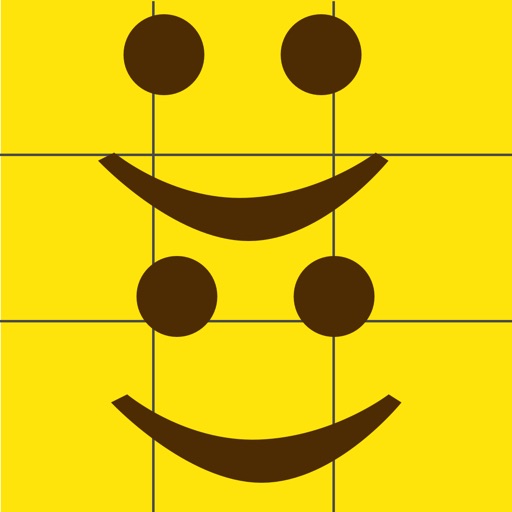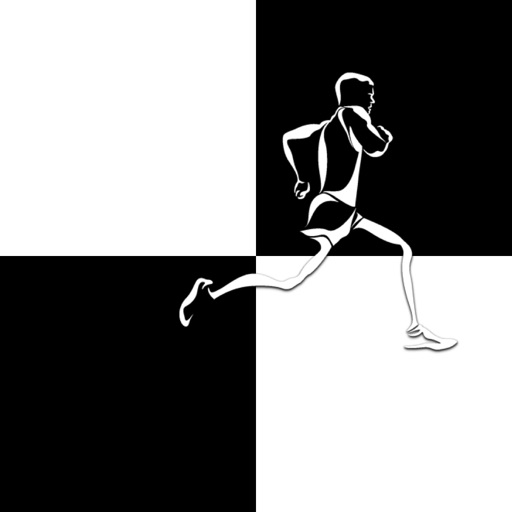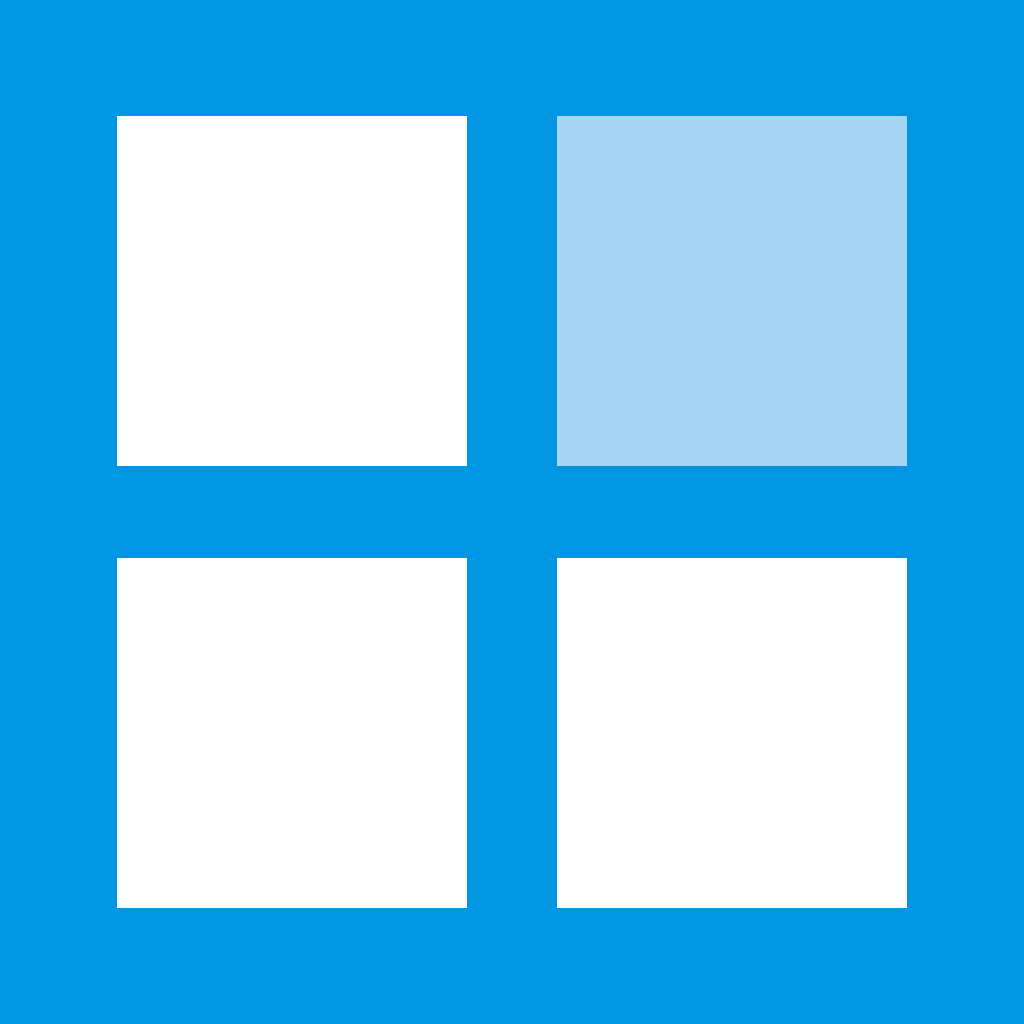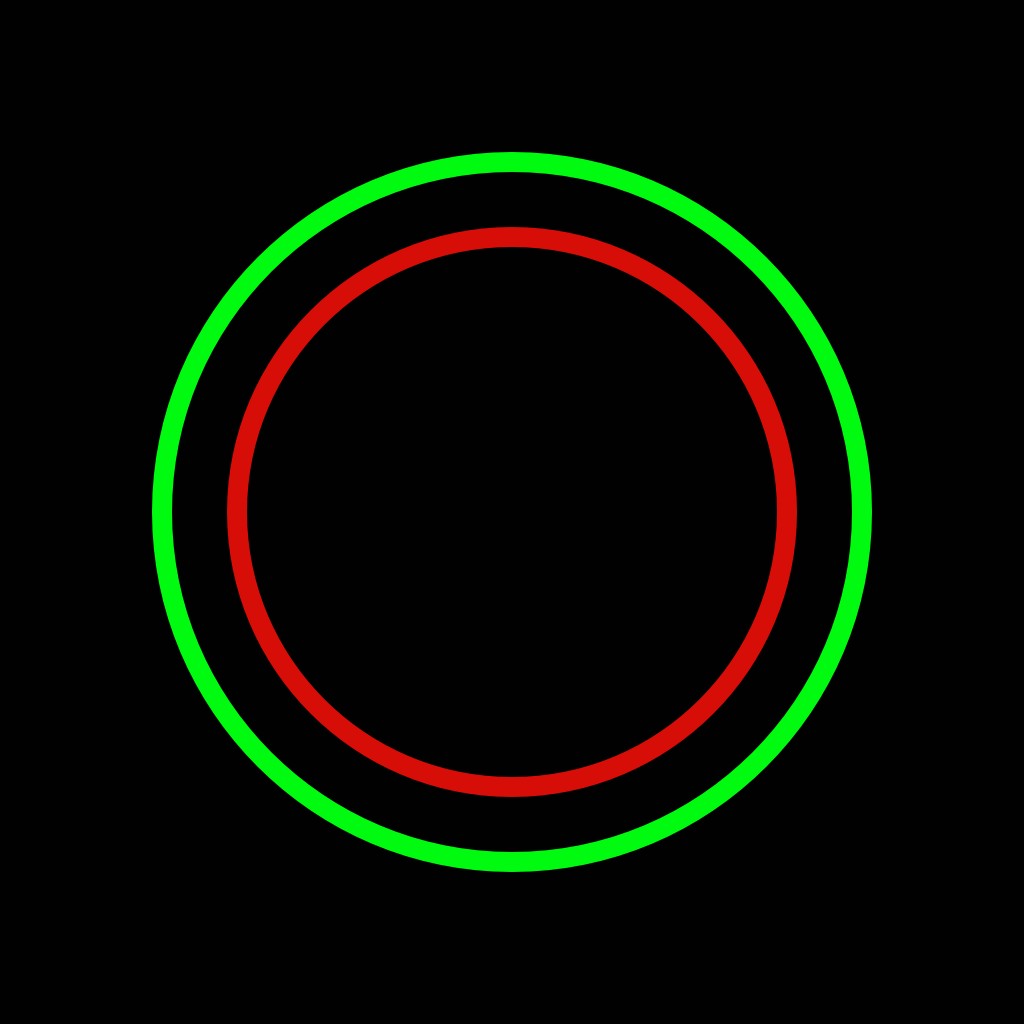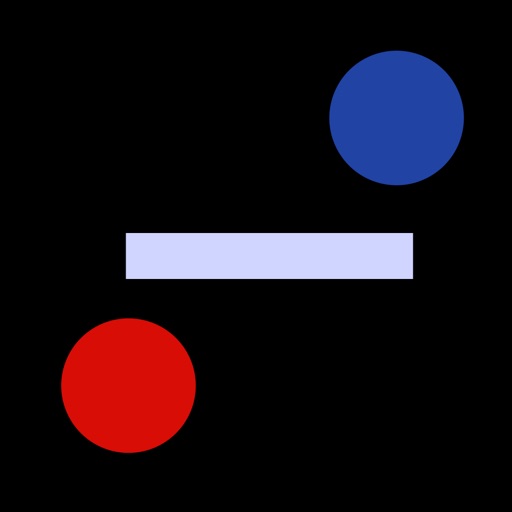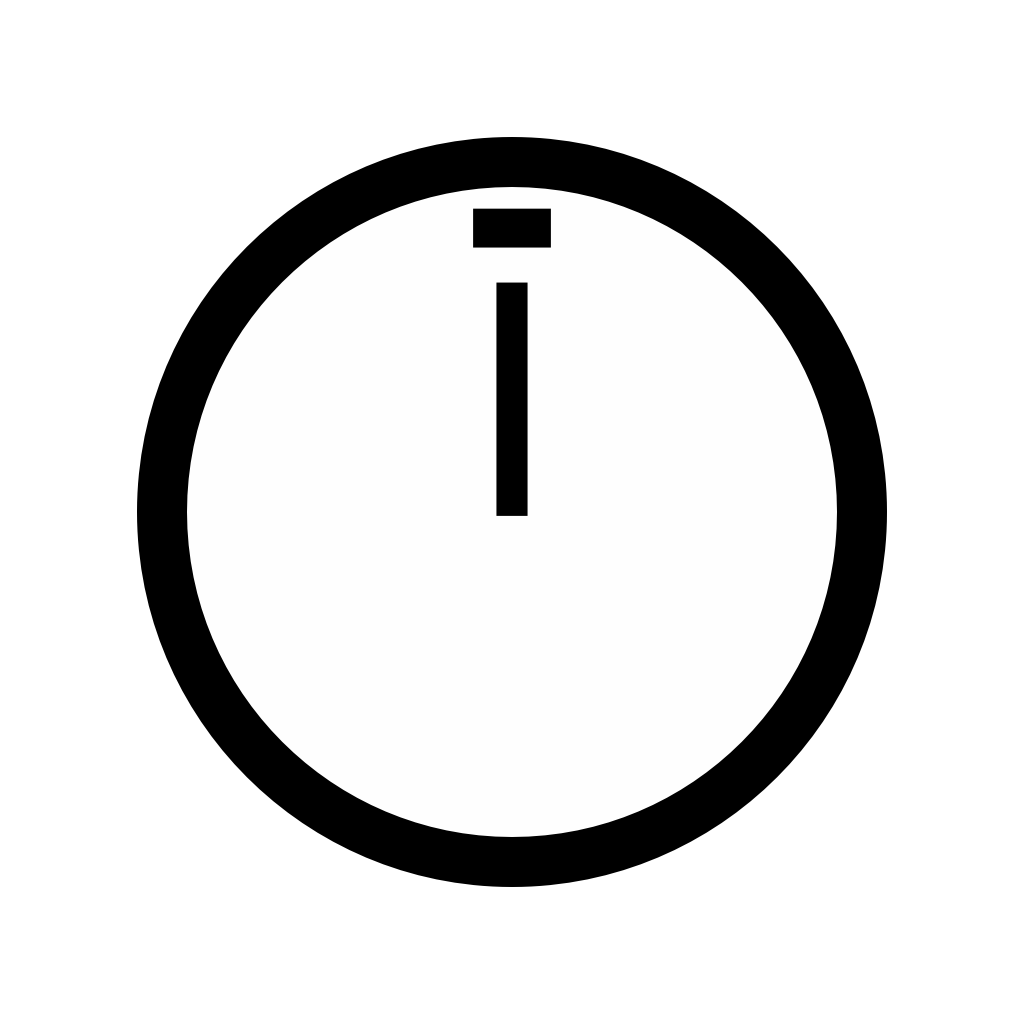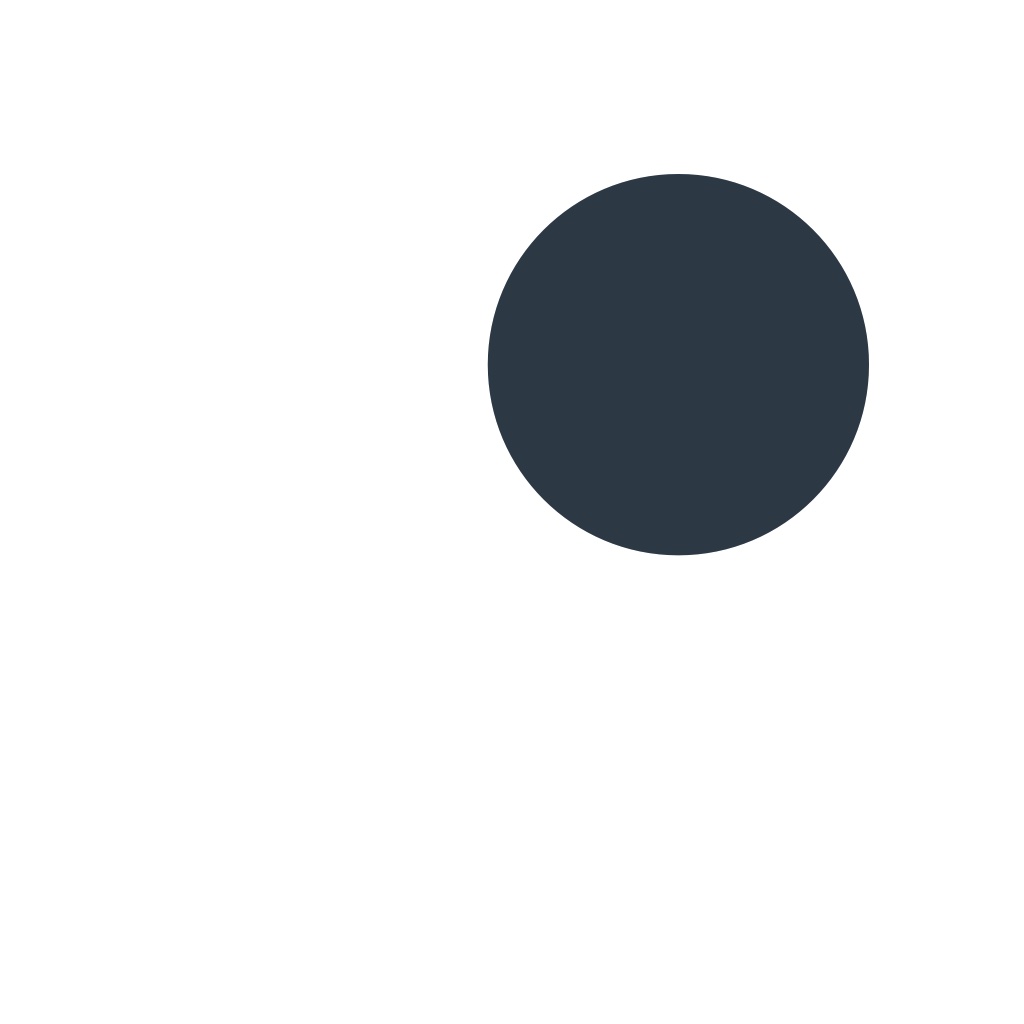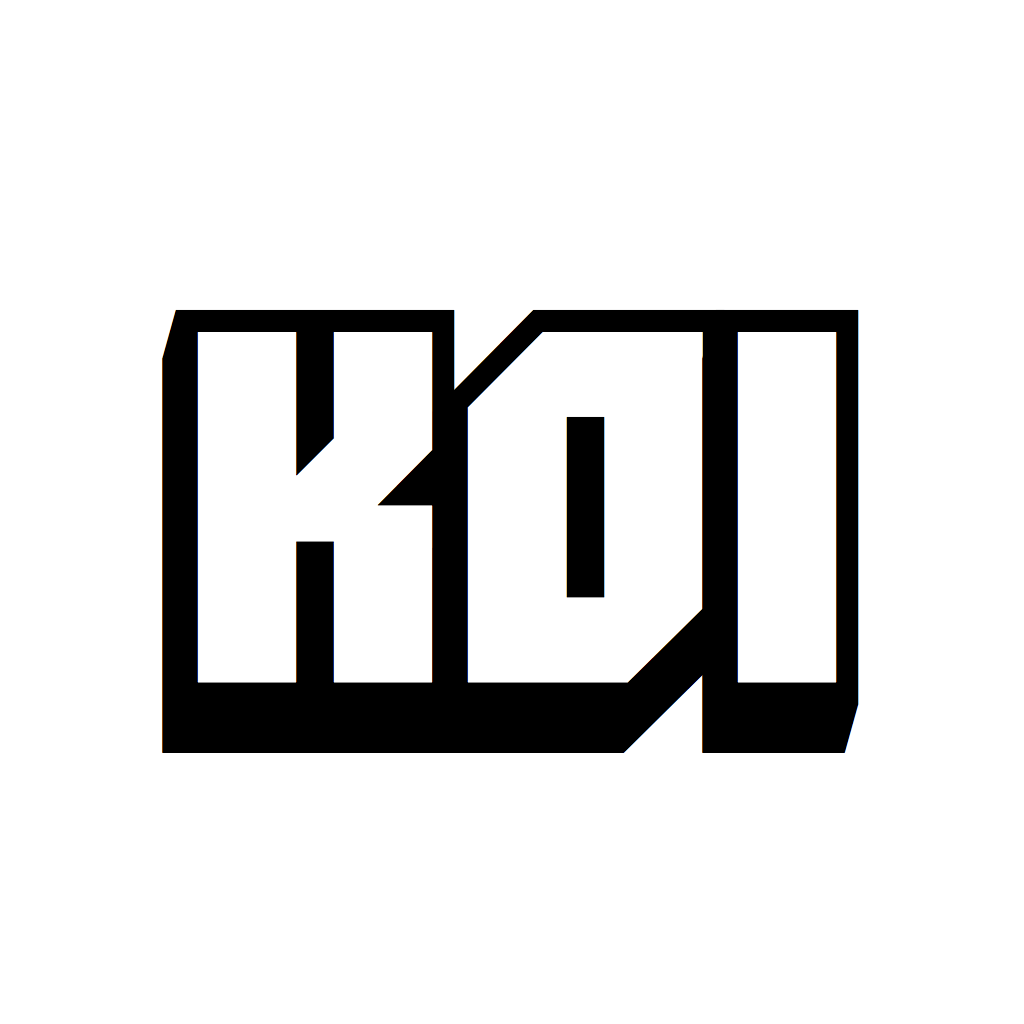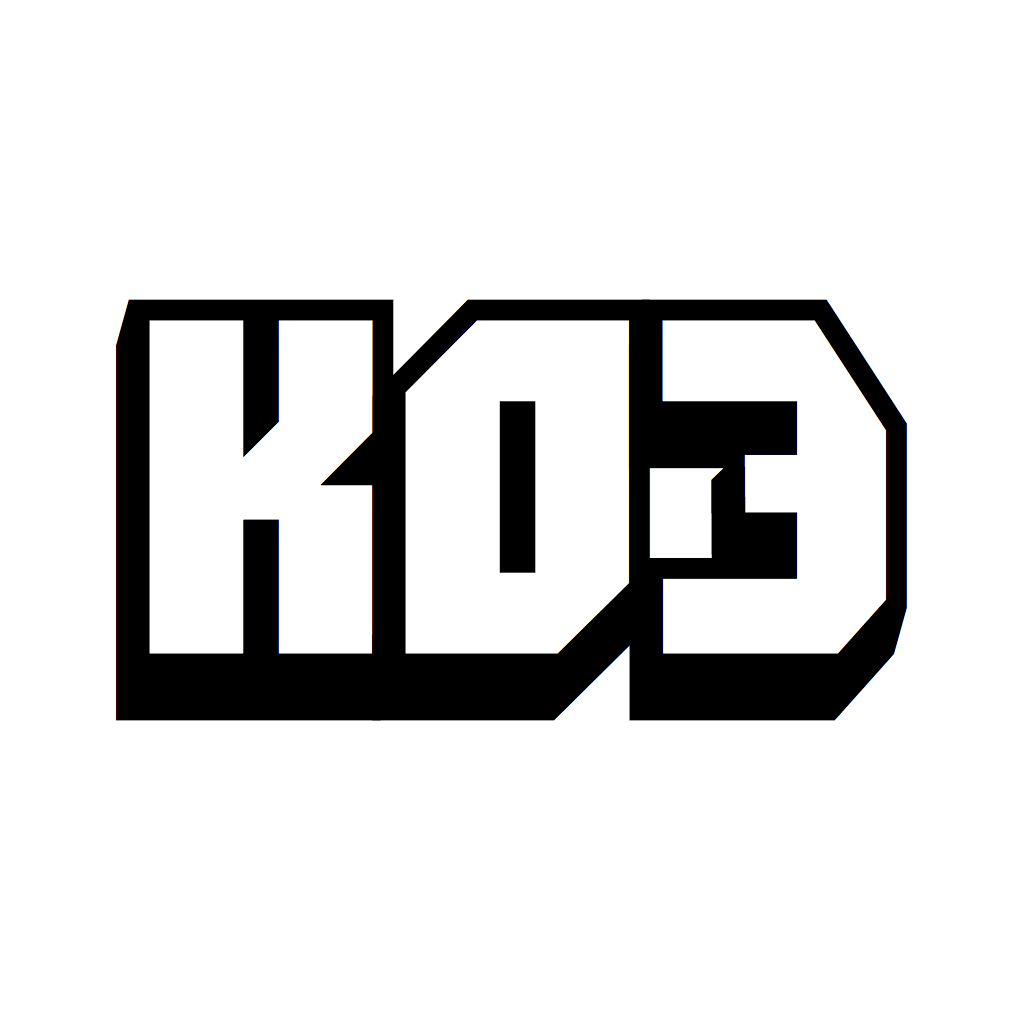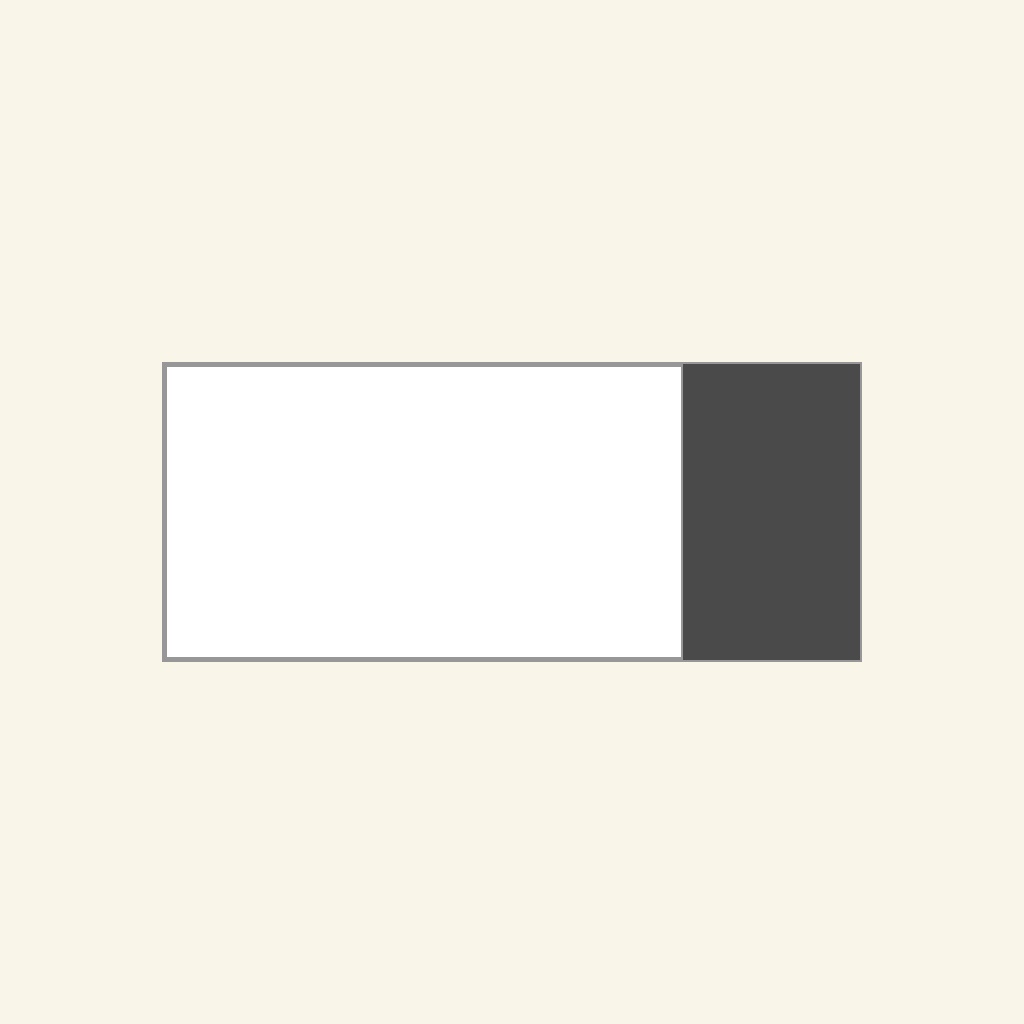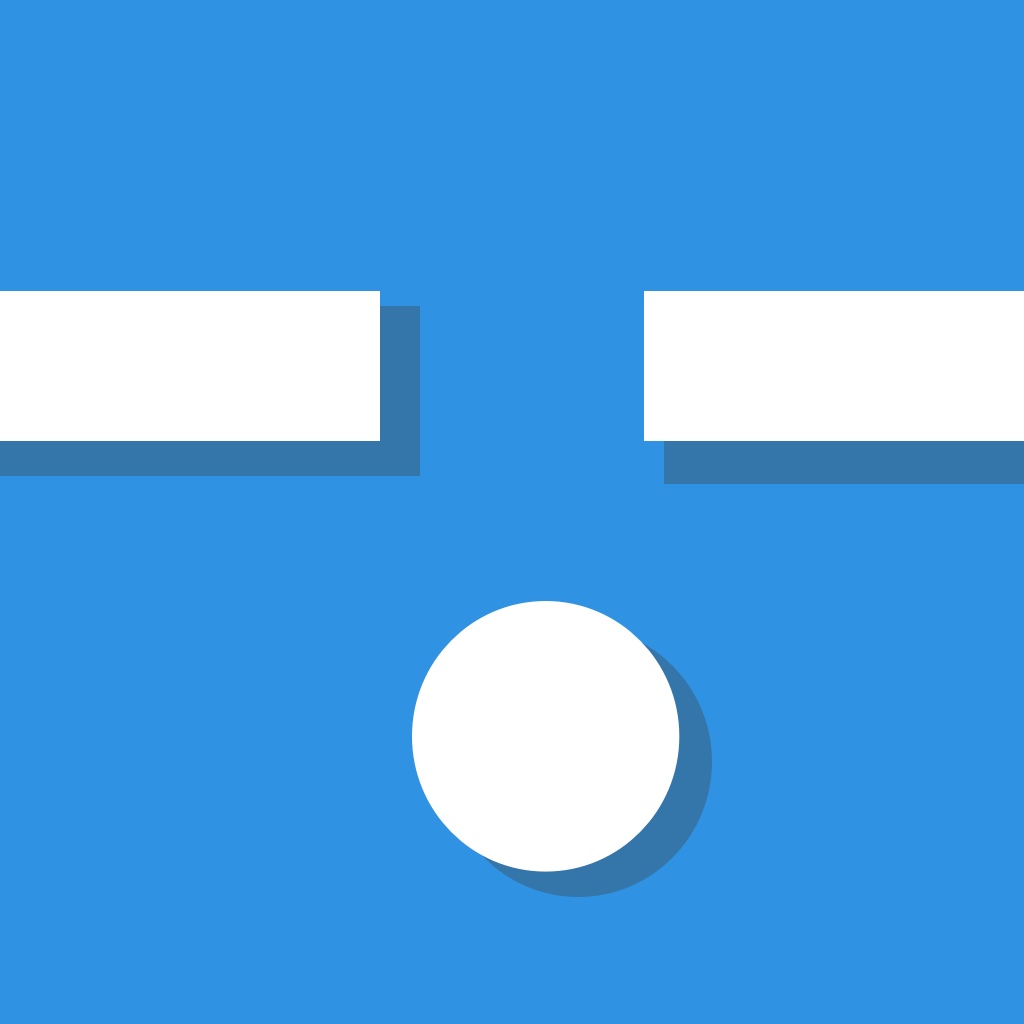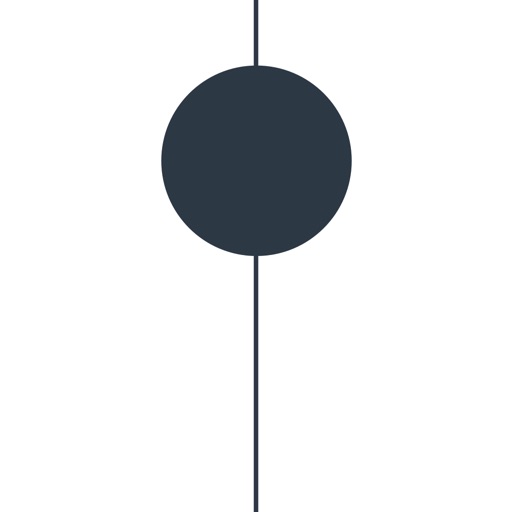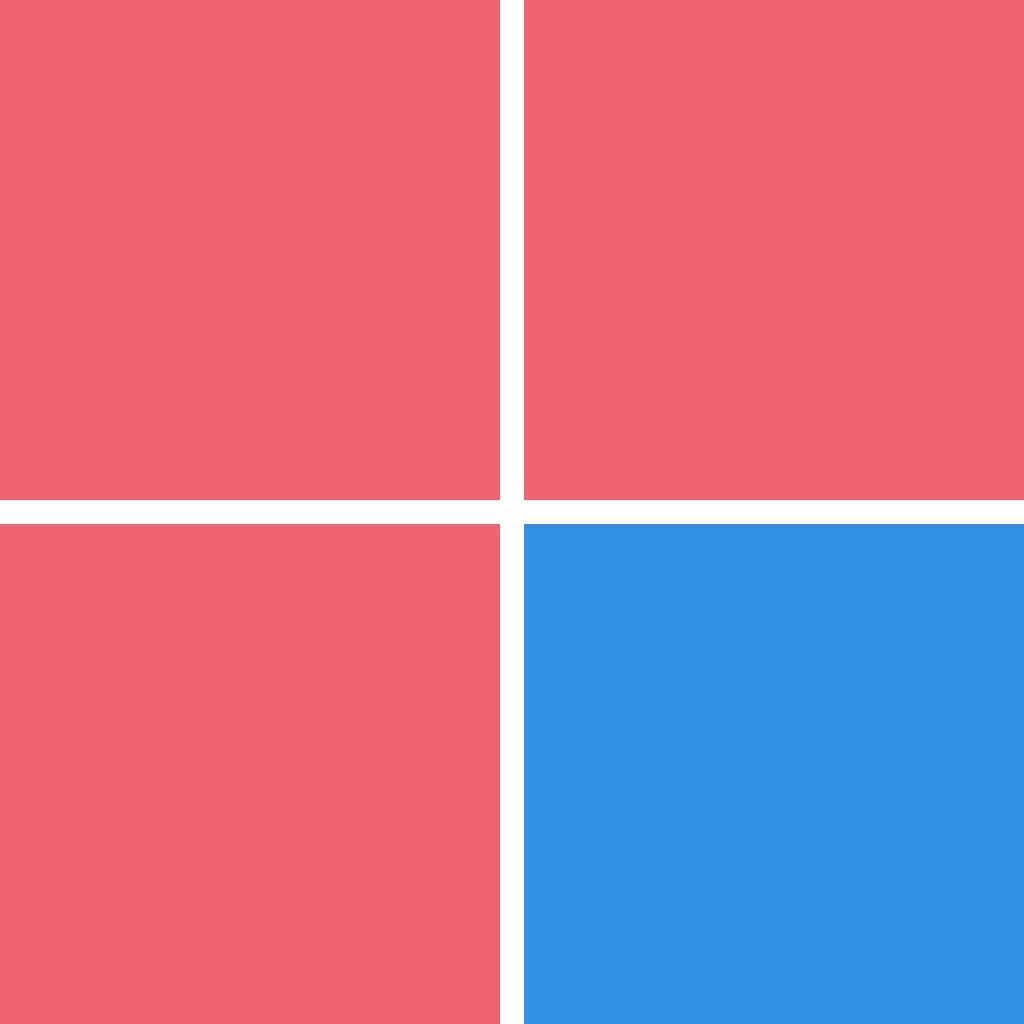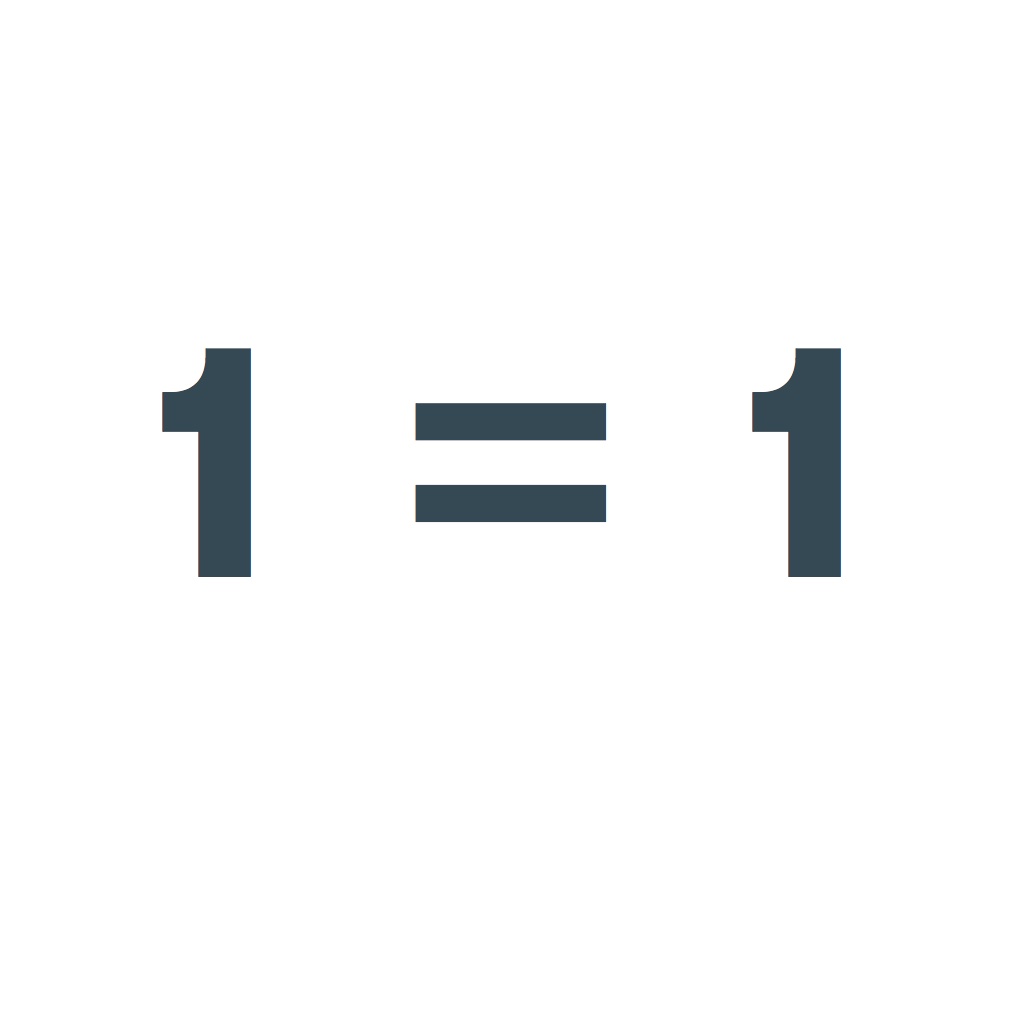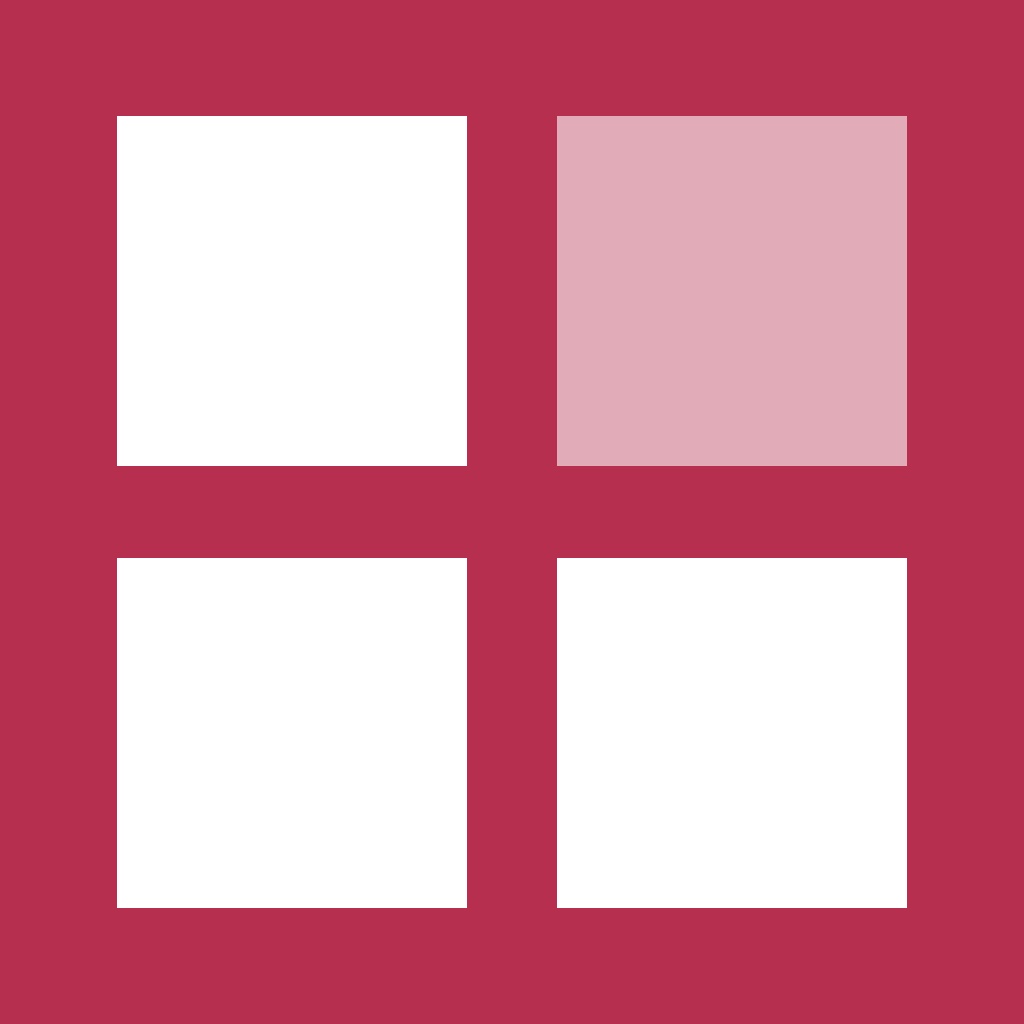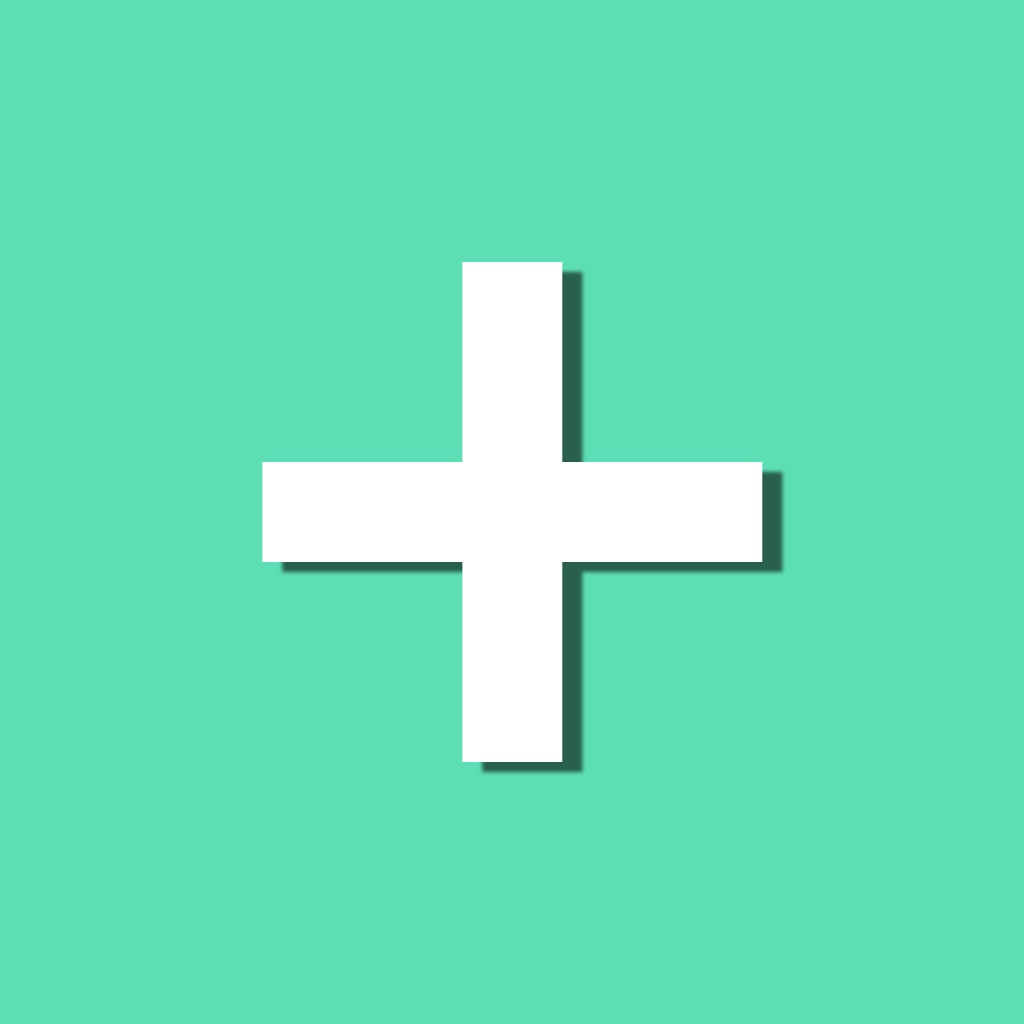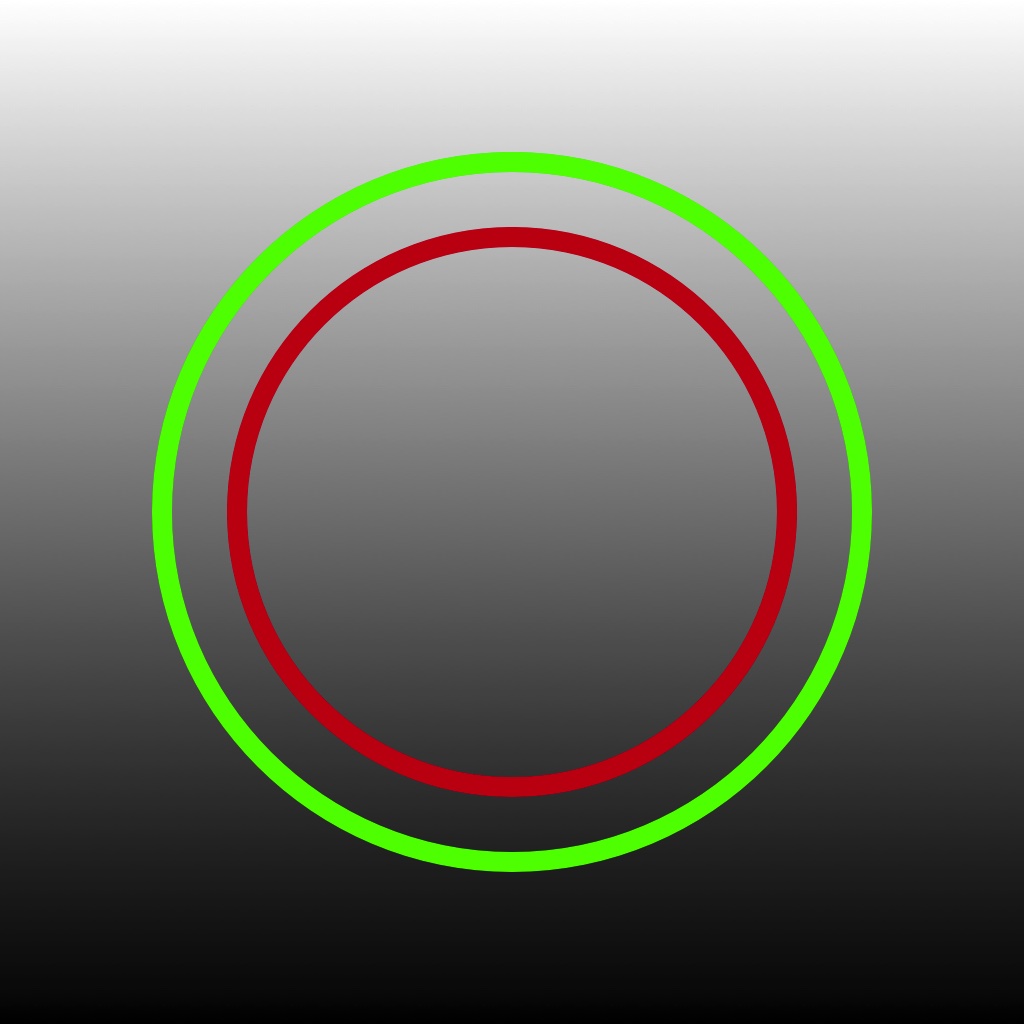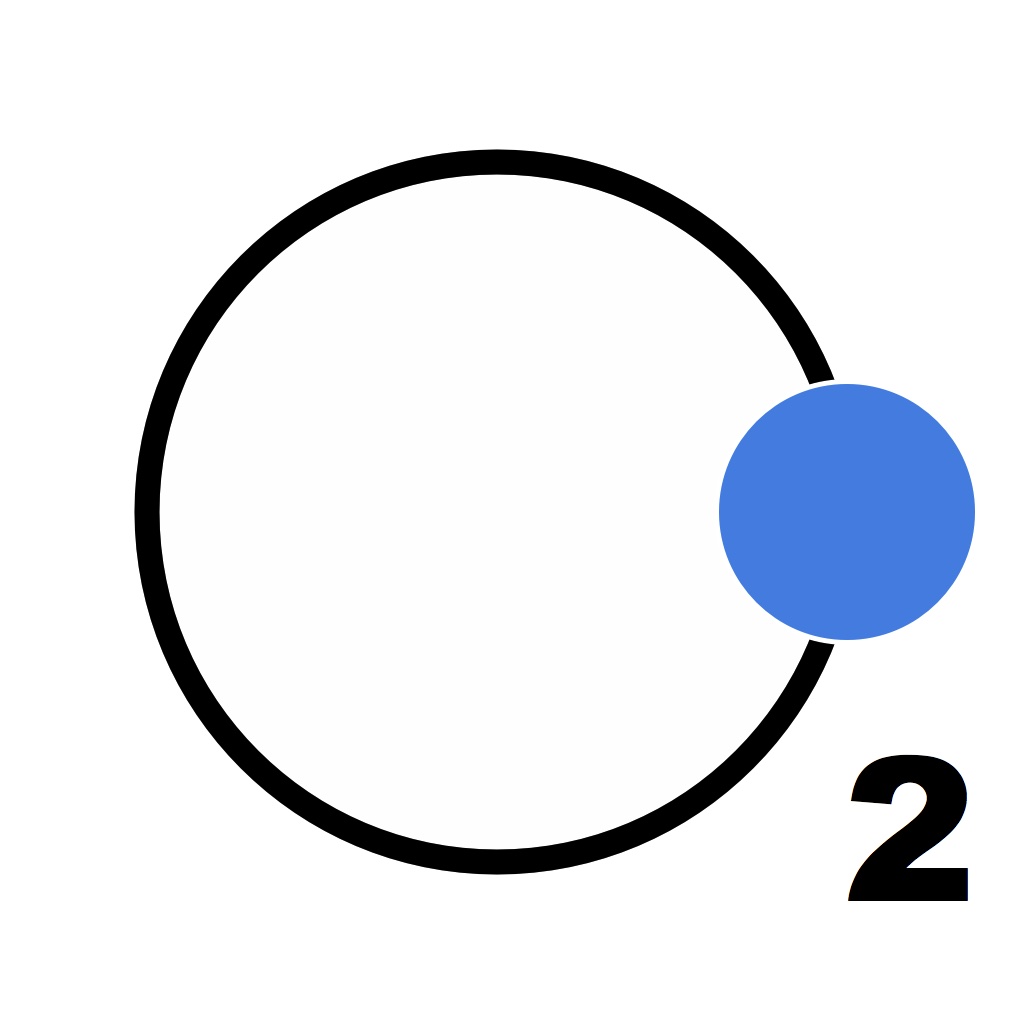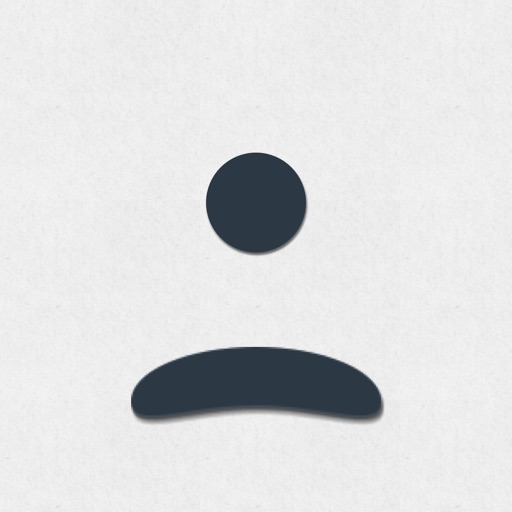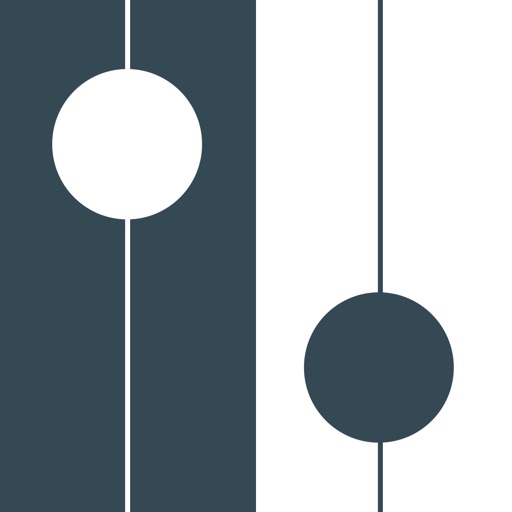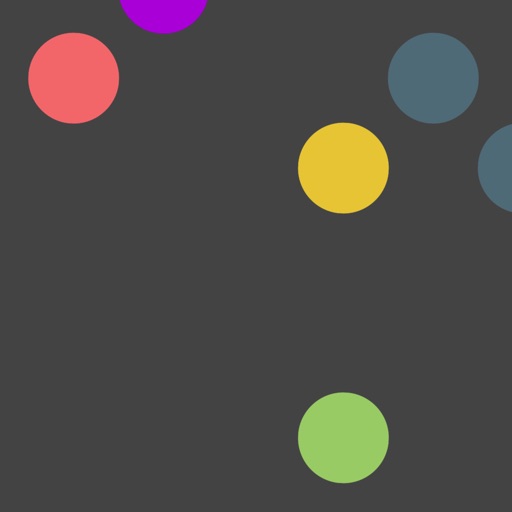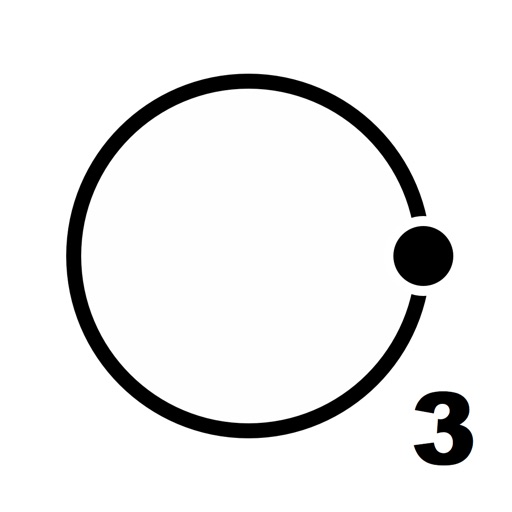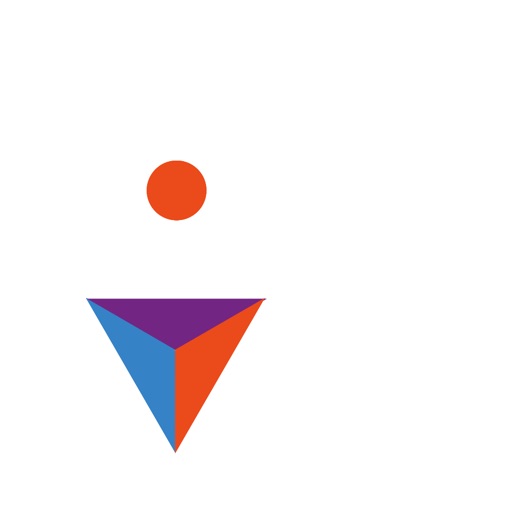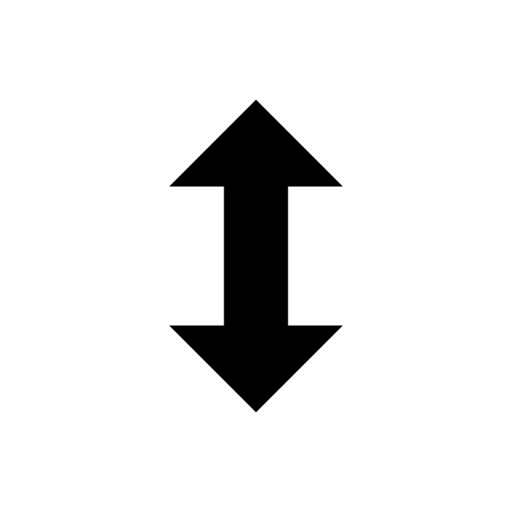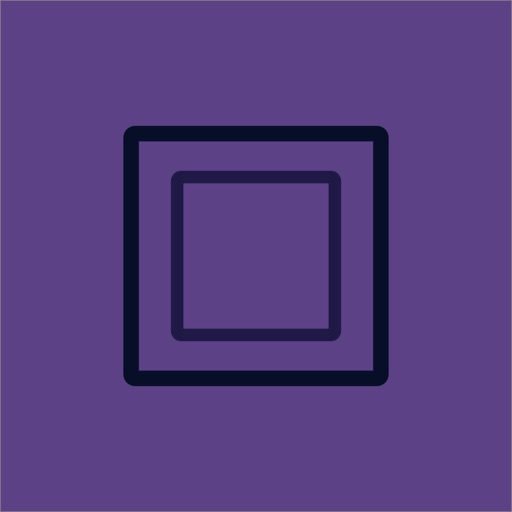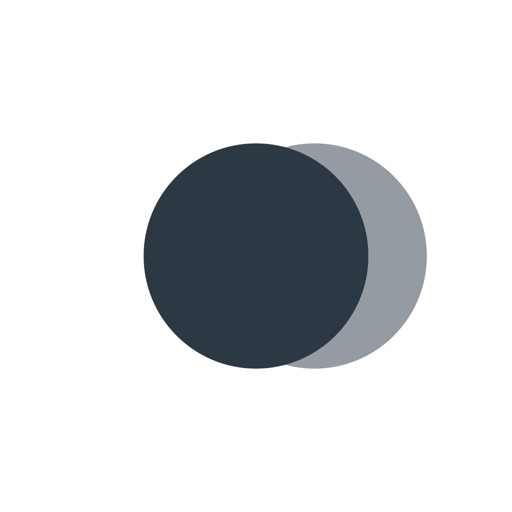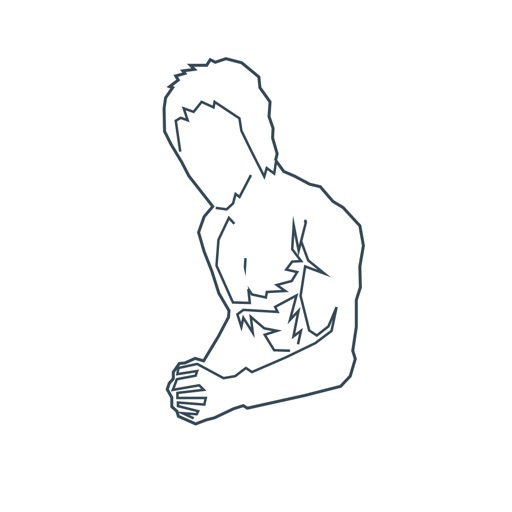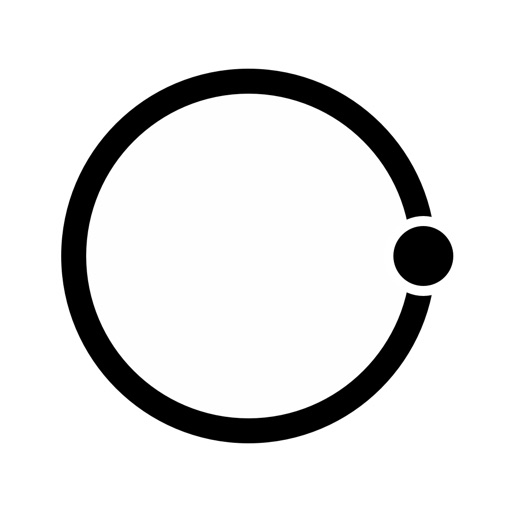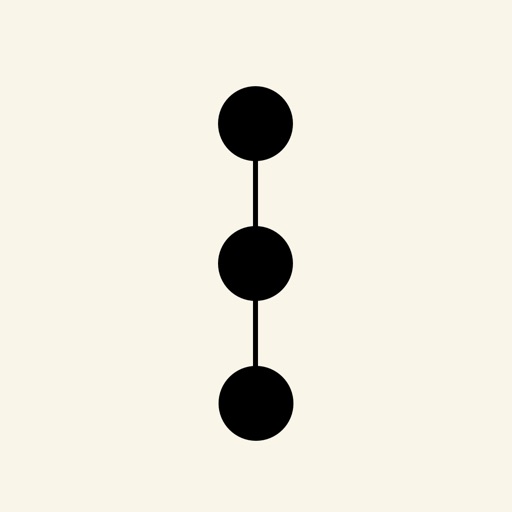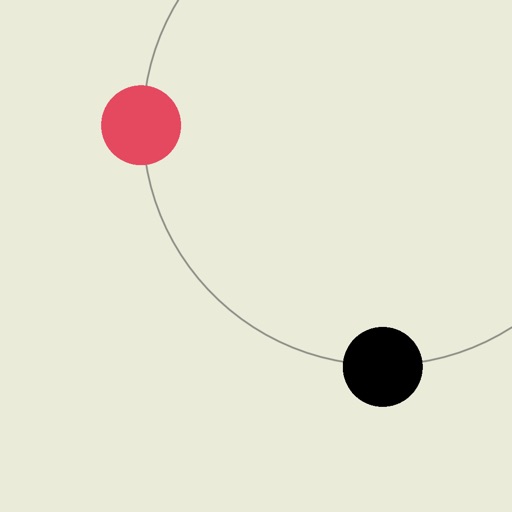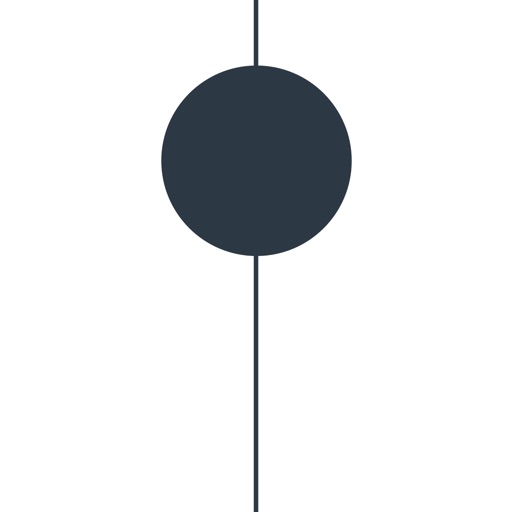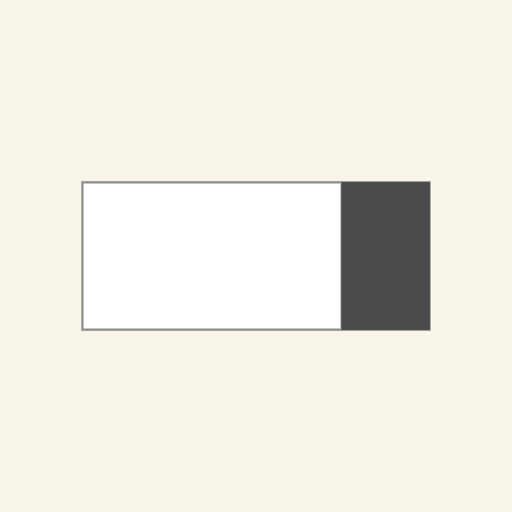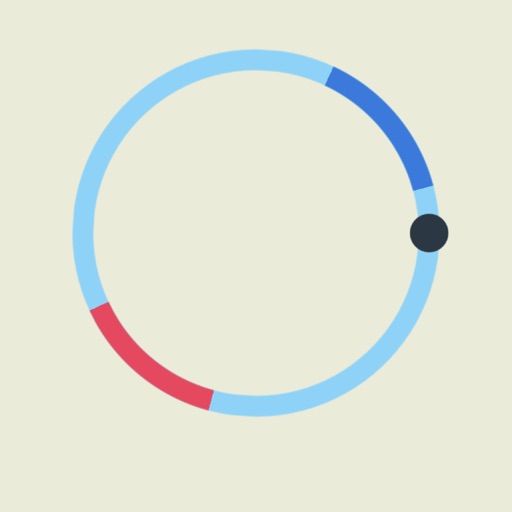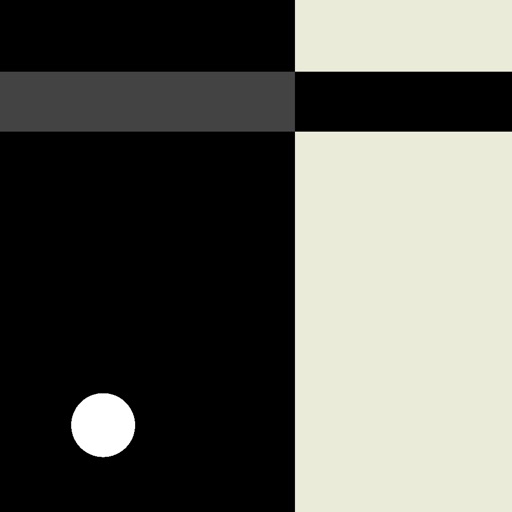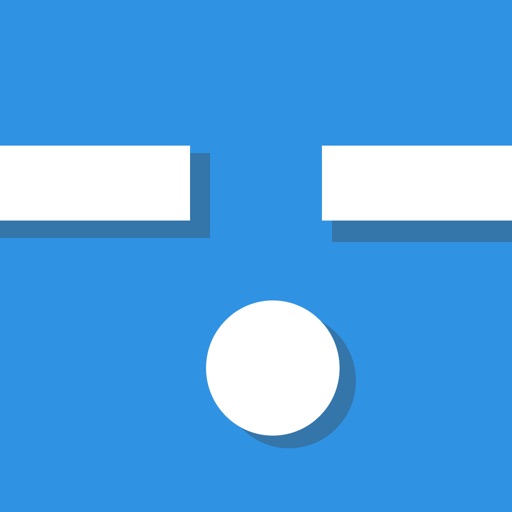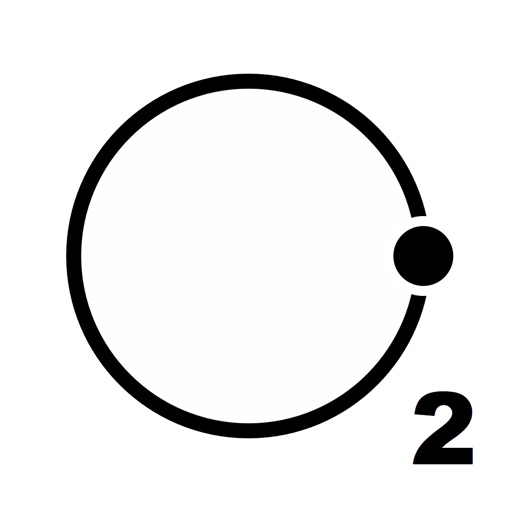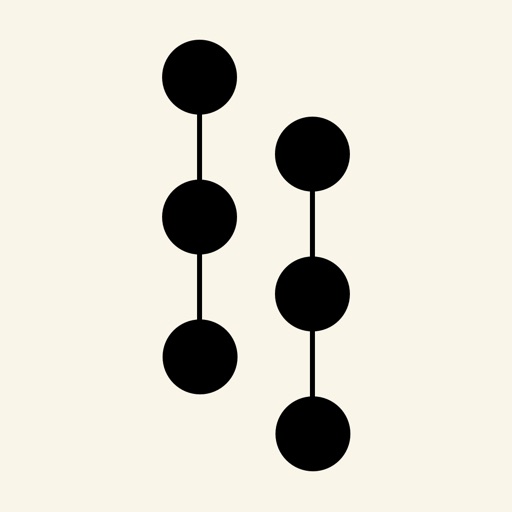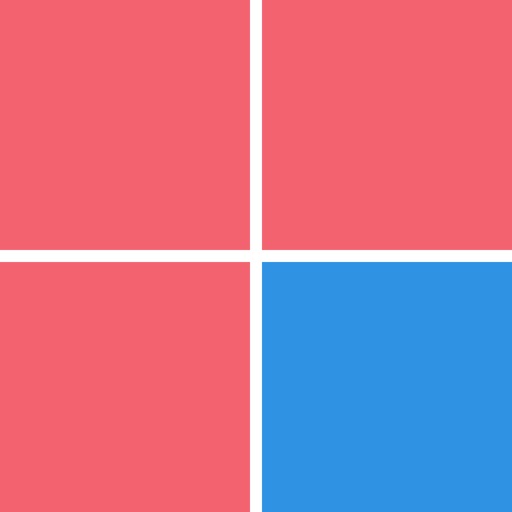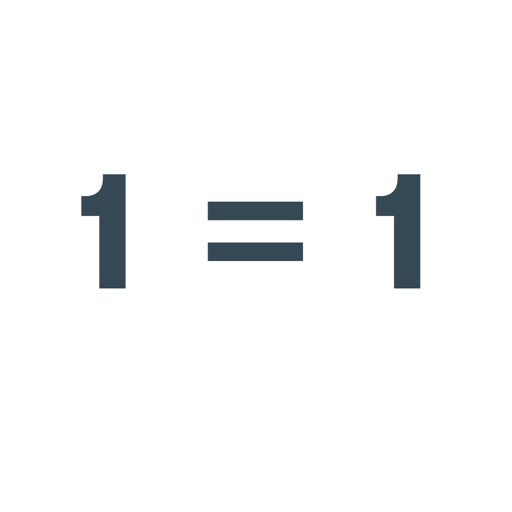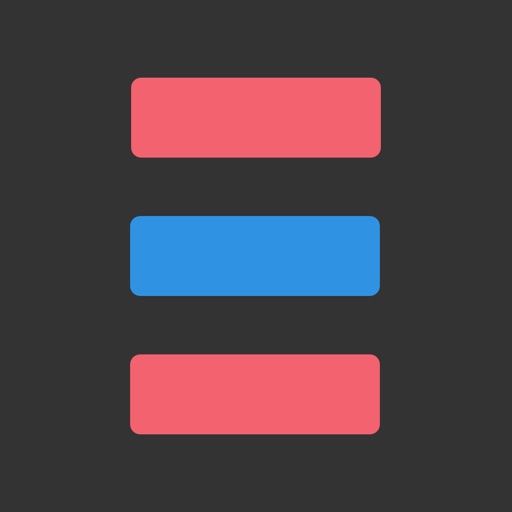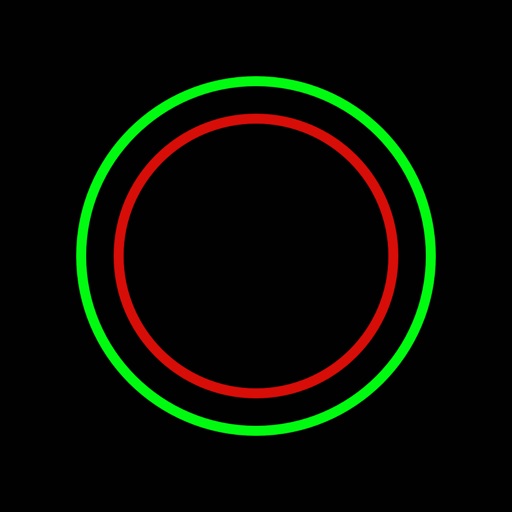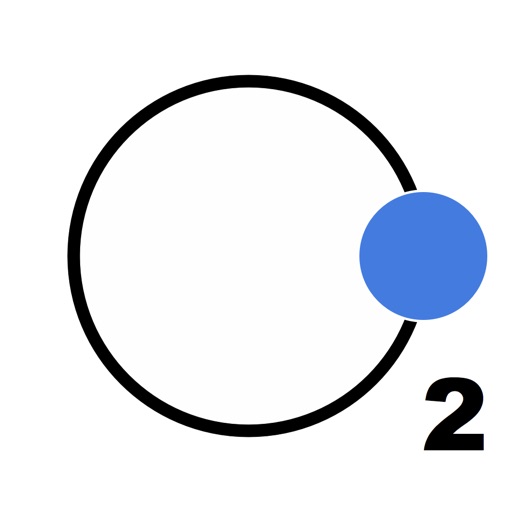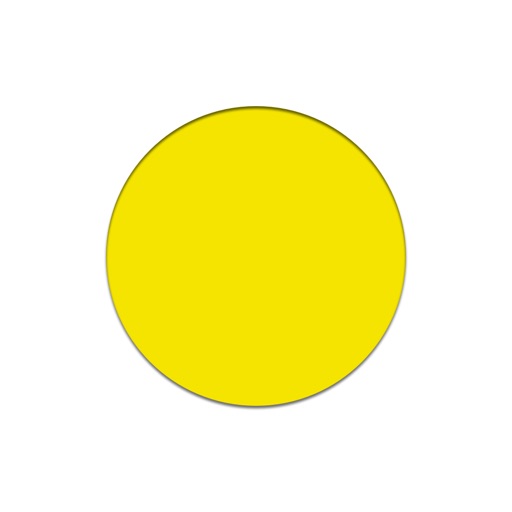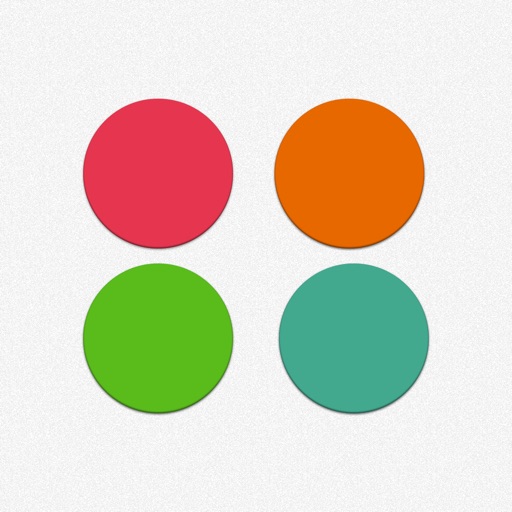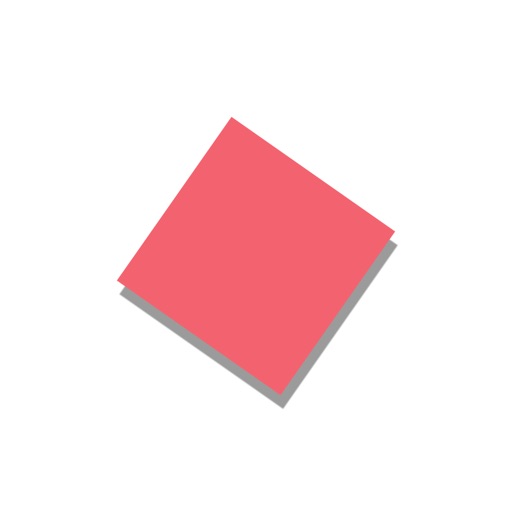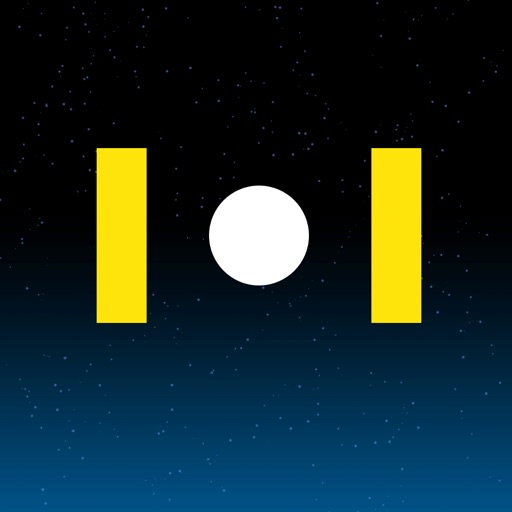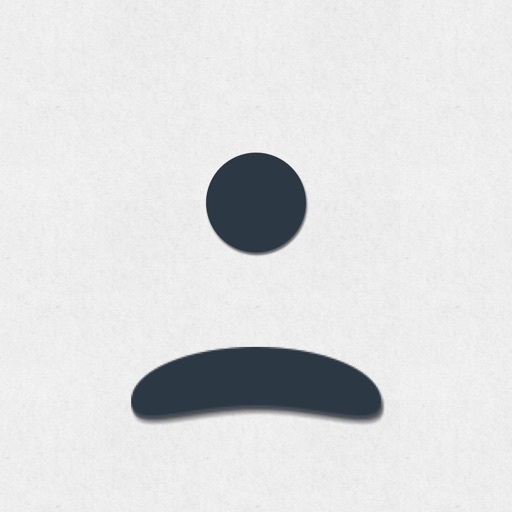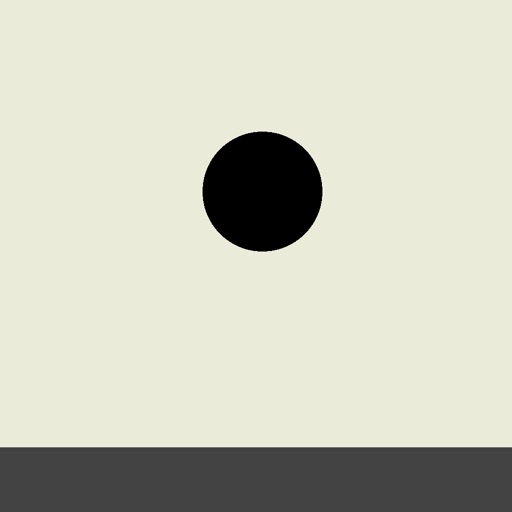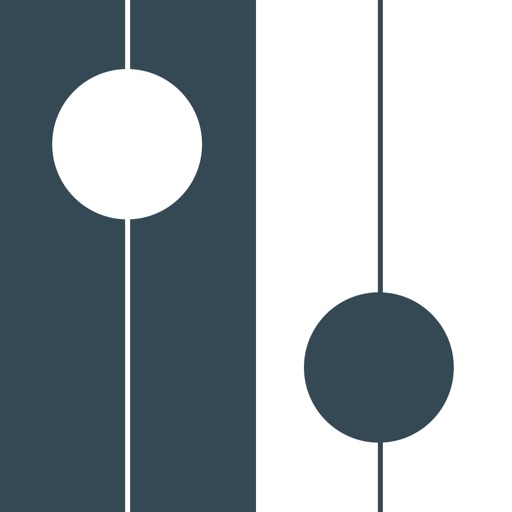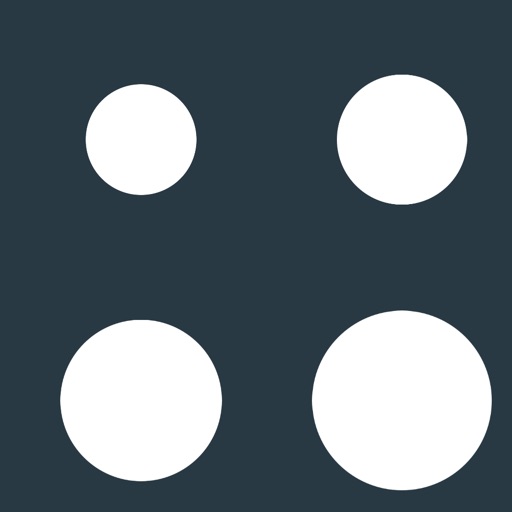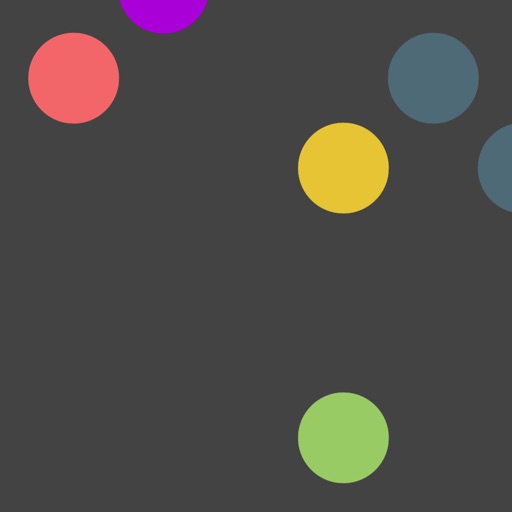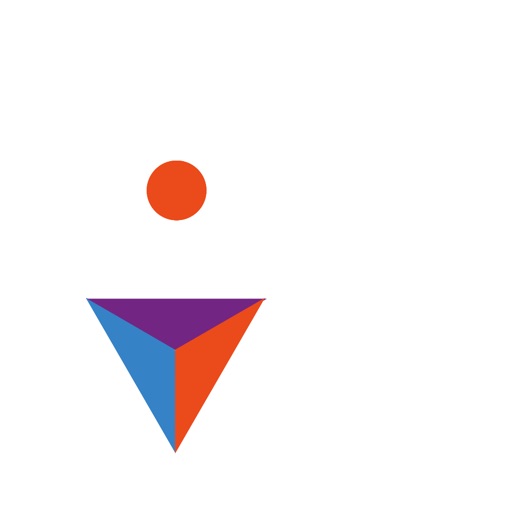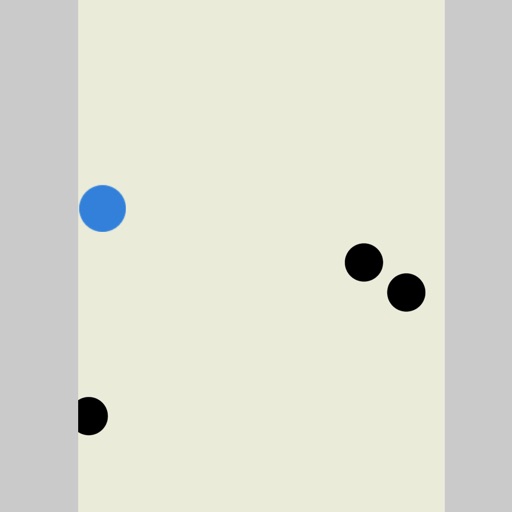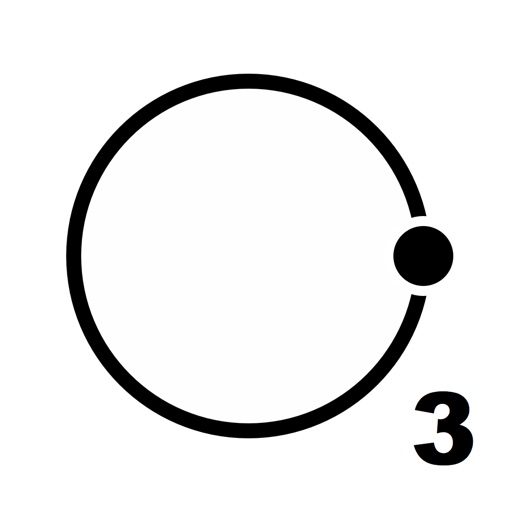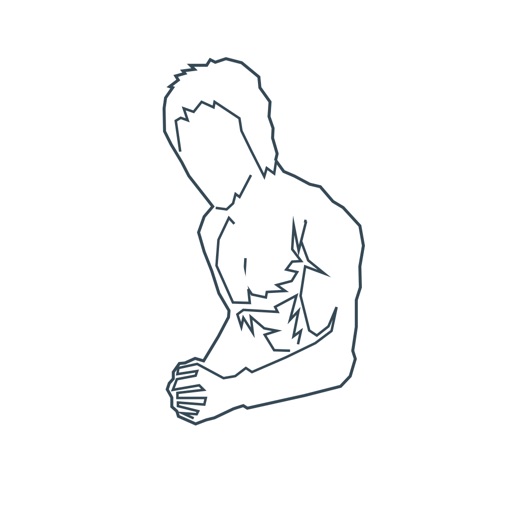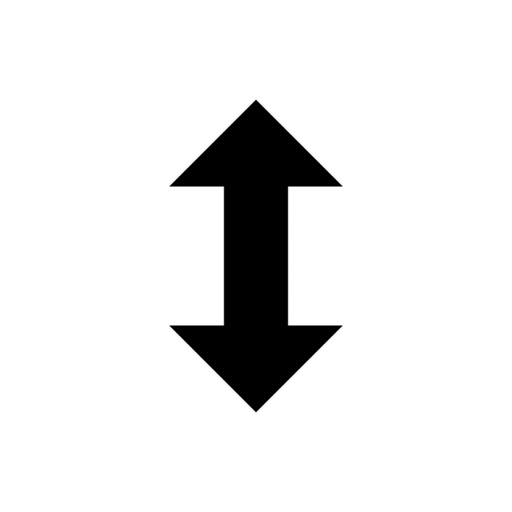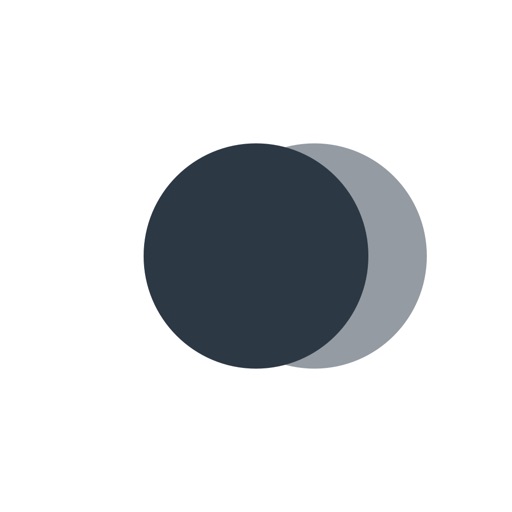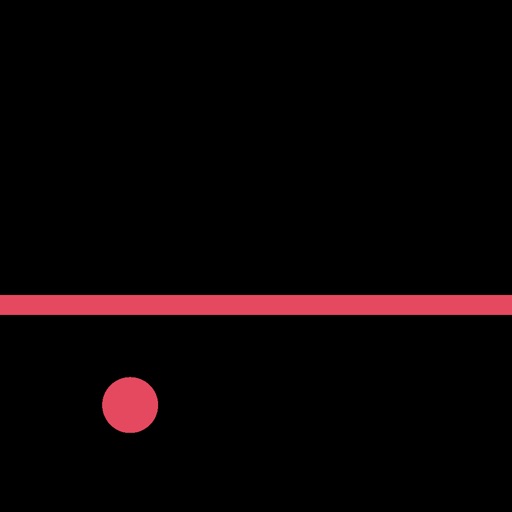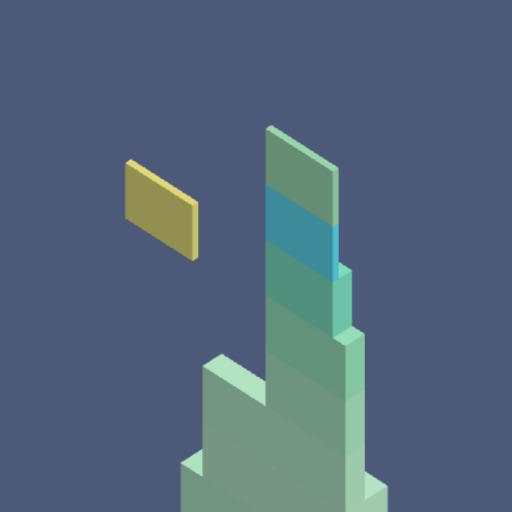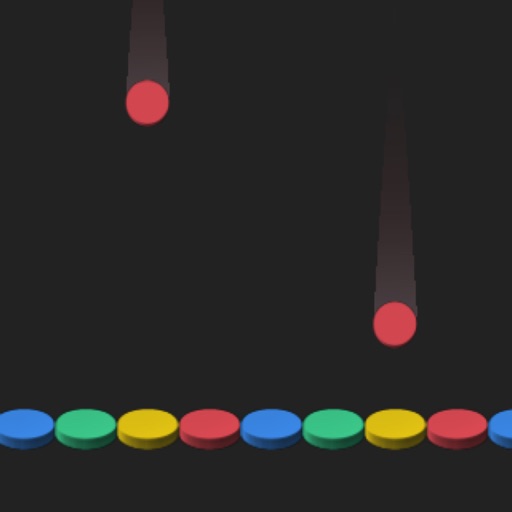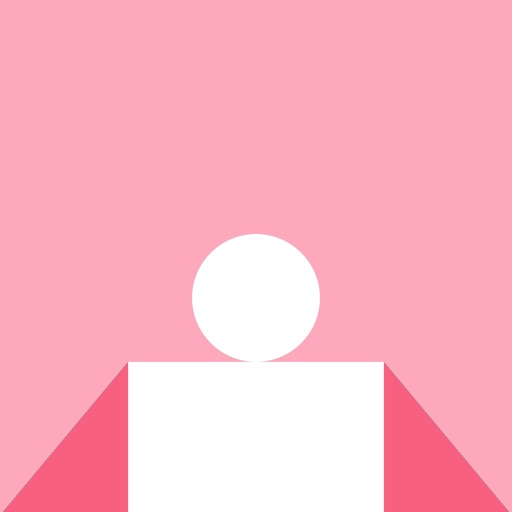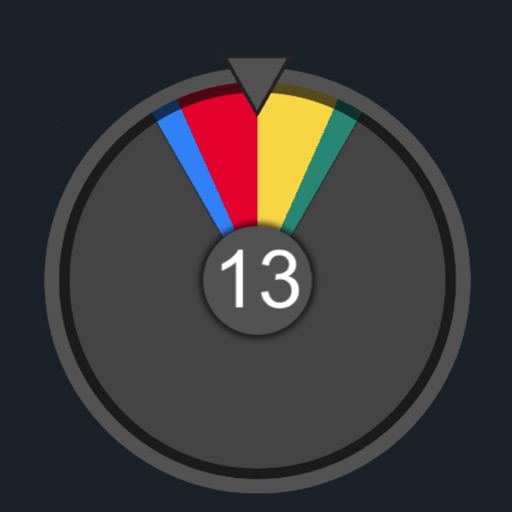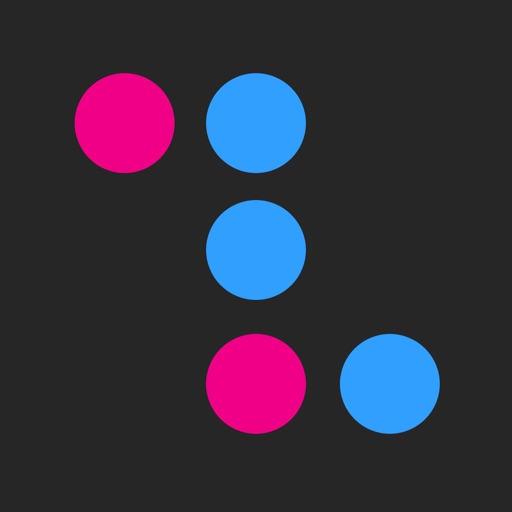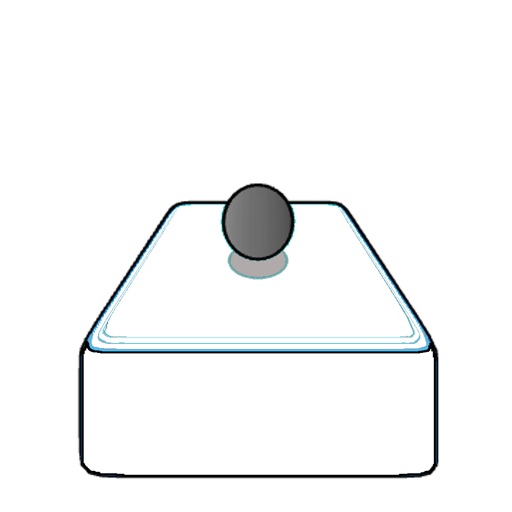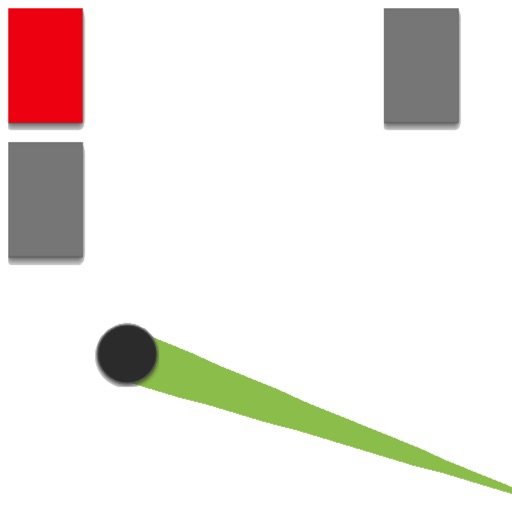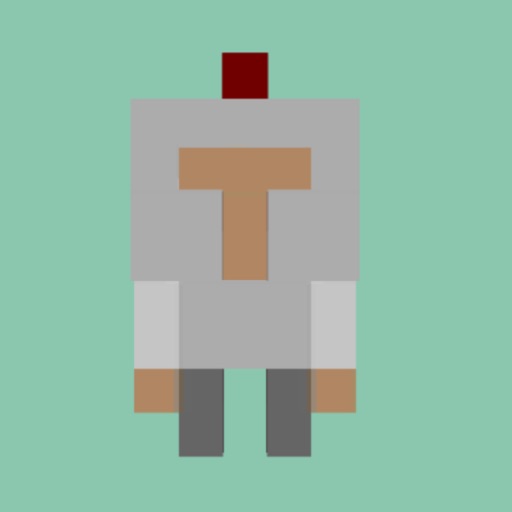App Description
1. You can click the white, gray and black tile.
2. If you click a tile, the color of the clicked tile and surrounding tiles will change.
(White -> Gray, Gray-> Black, Black -> White)
3. The red tile cannot be clicked and cannot be changed.
4. Change all tiles to black.
App Changes
- January 23, 2017 Initial release