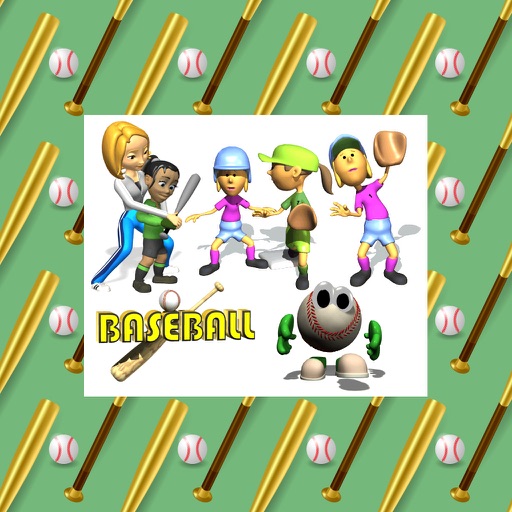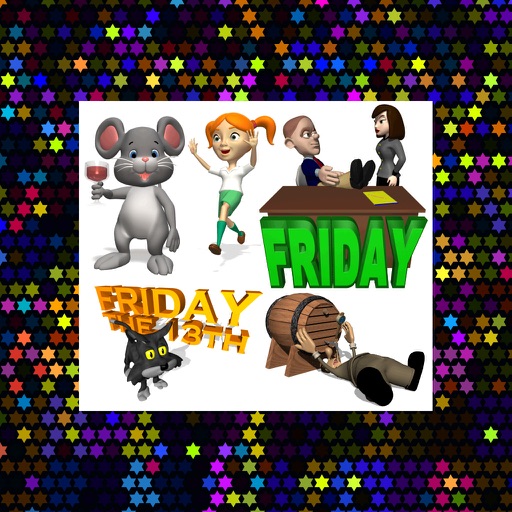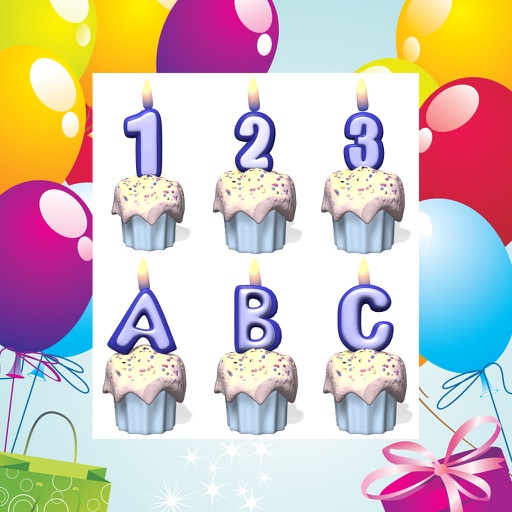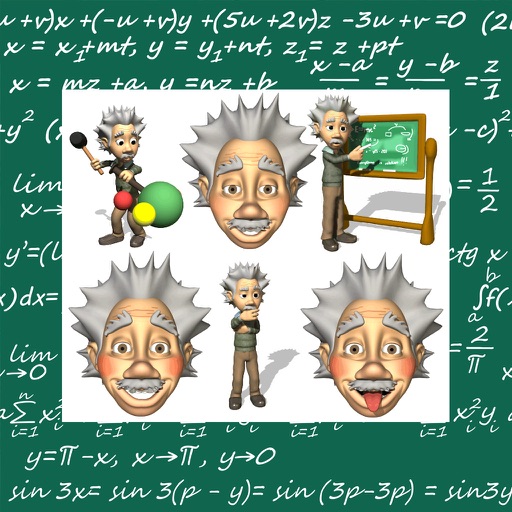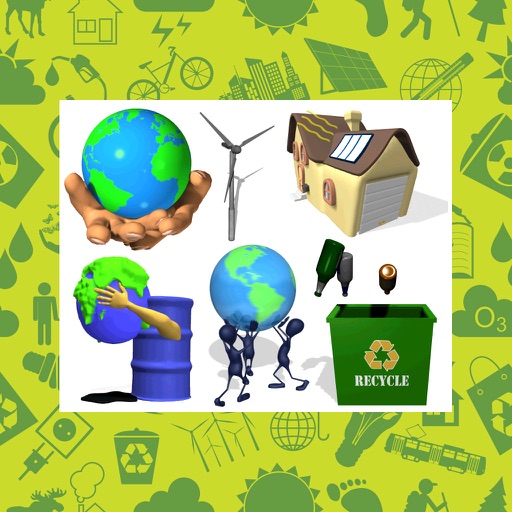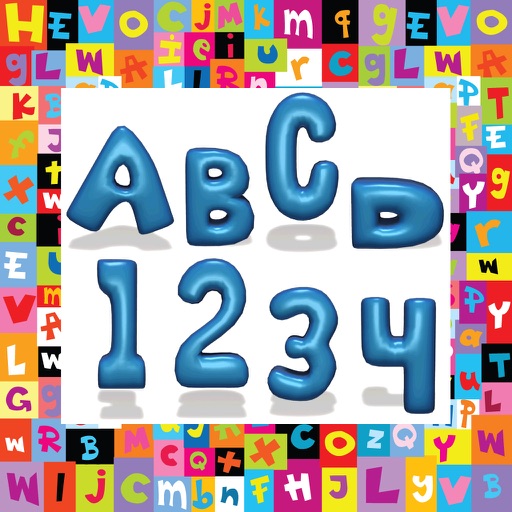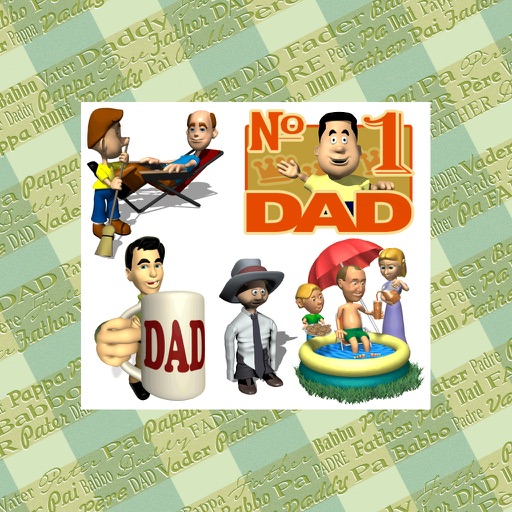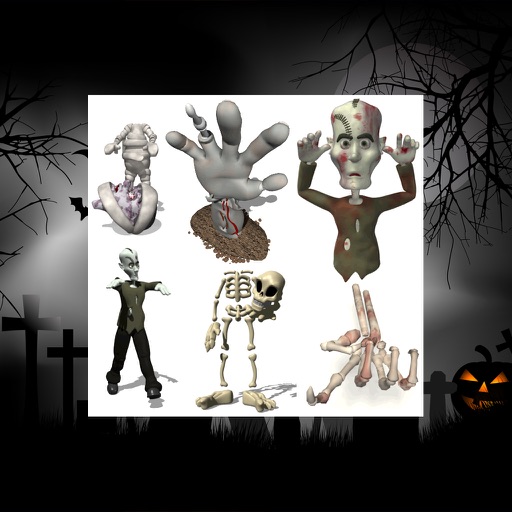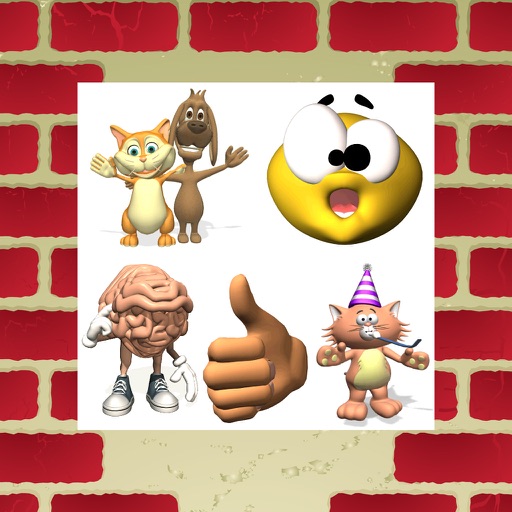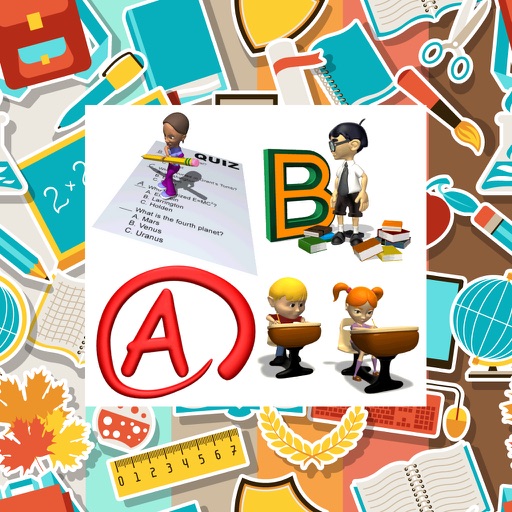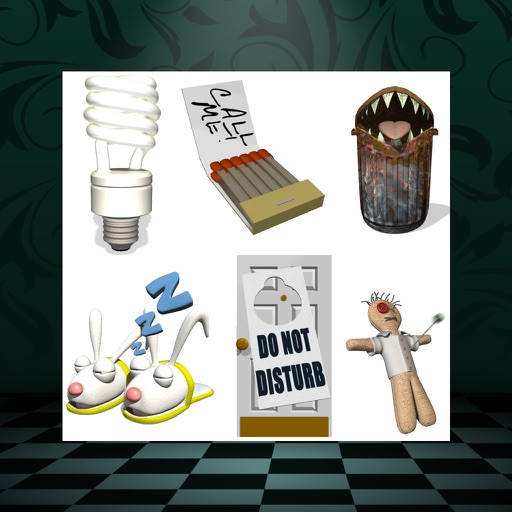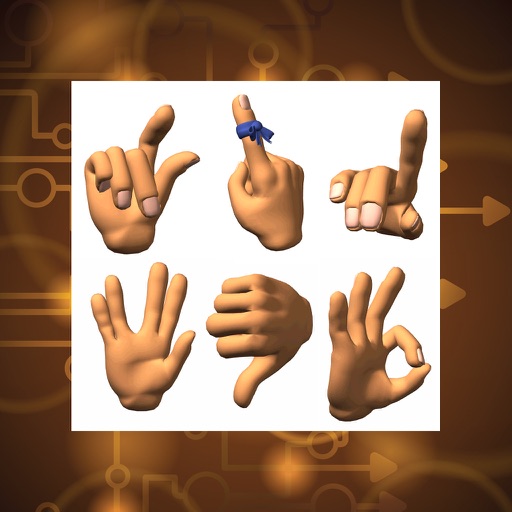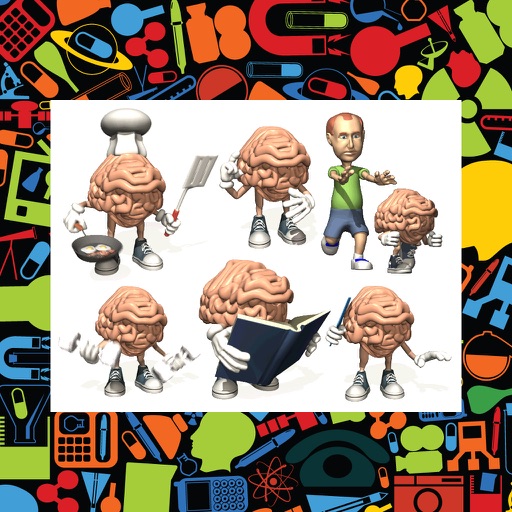What's New
Updated screenshots were added.
App Description
Let our love hearts do the talking for you with these fun, 3d animated stickers. Send them to your friends and family in your messages and show them how much you care! Send them in a message of their own or peel them out of the drawer and attach them to a message or image.
All stickers have a transparent background to allow them to be placed on messages and other images.
To access these stickers in iMessage:
1) Open the Messages App.
2) Choose a conversation from the list or start a new one.
3) Tap the ">" icon.
4) Tap the "A" icon.
5) Tap the four circles icon in the bottom left corner.
6) The Sticker Pack icon should appear in your iMessage App Drawer.
6) If you do not see the Sticker Pack icon, tap "Store" icon and then "Manage" tab to enable the Sticker Pack.
App Changes
- June 16, 2019 Initial release