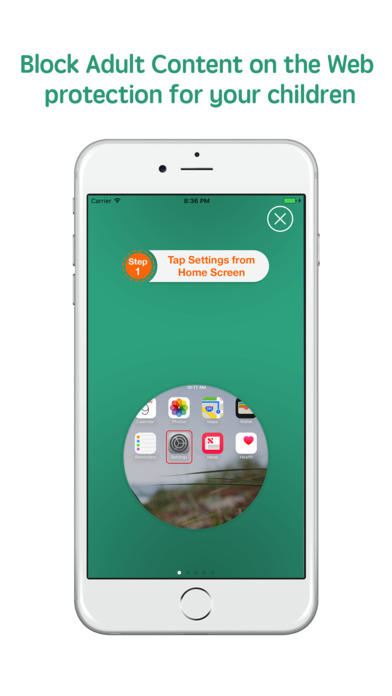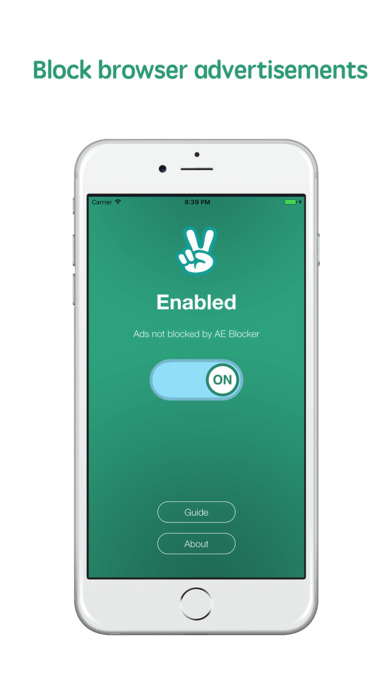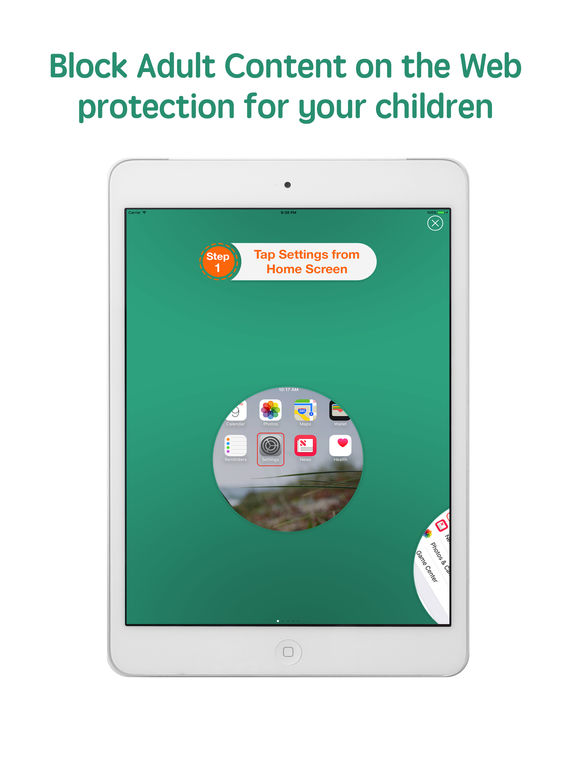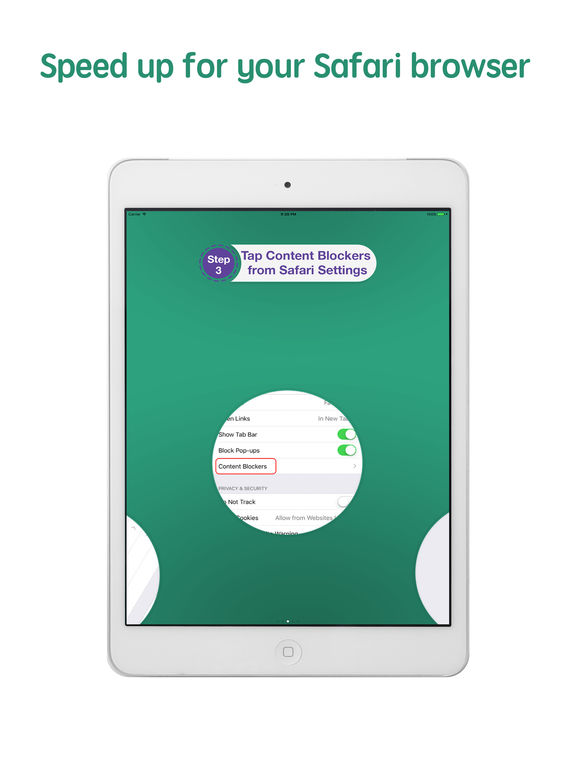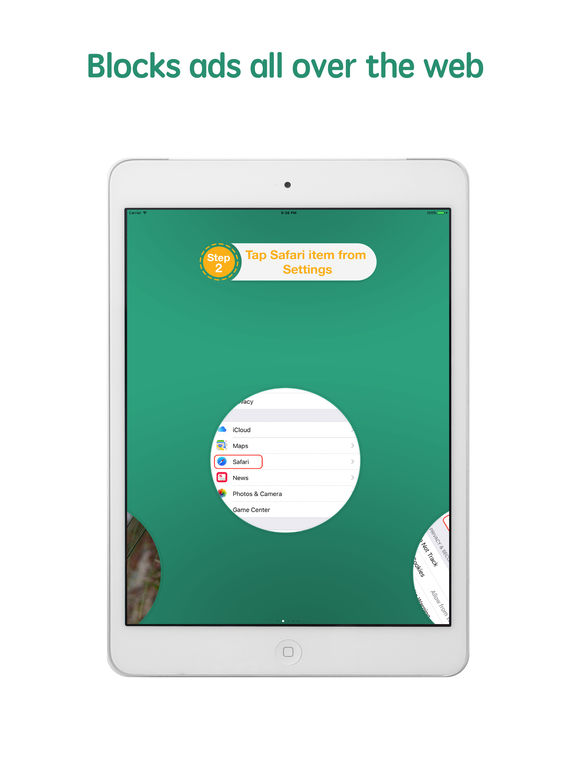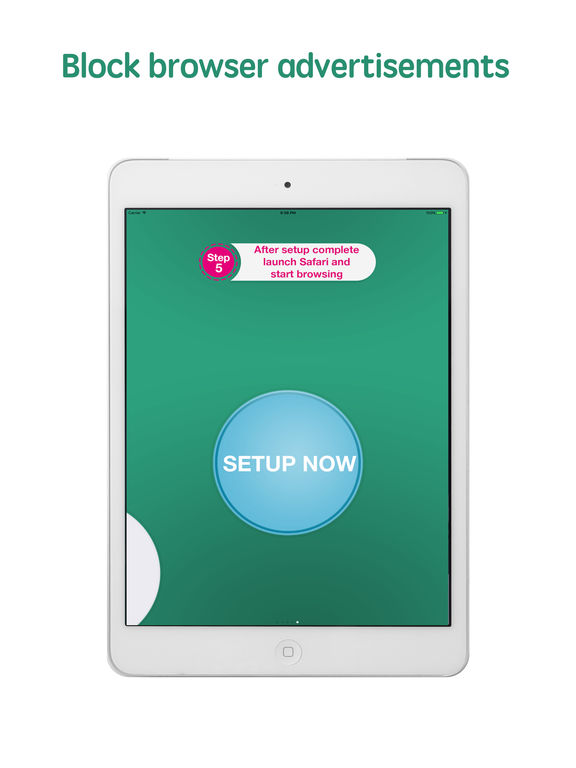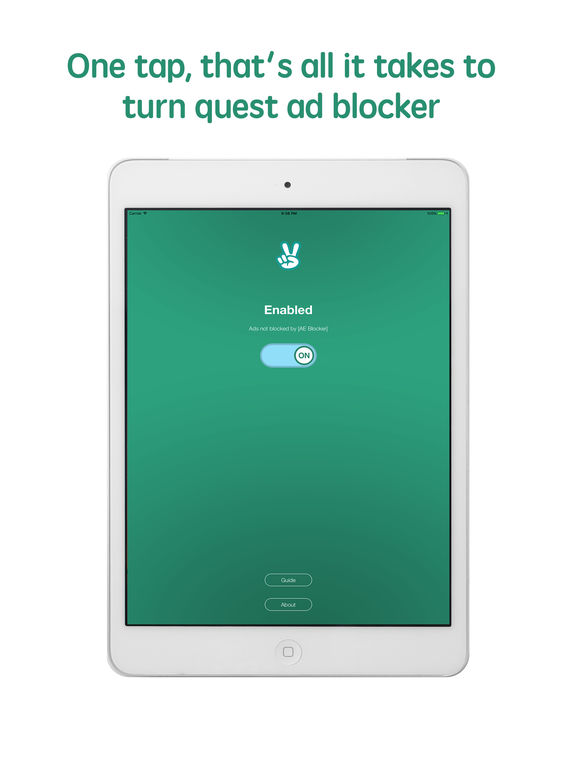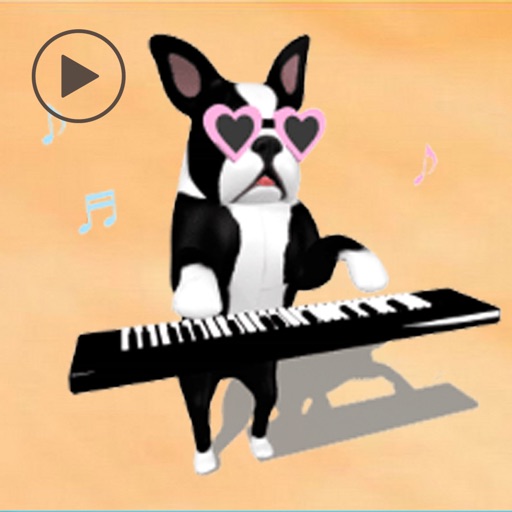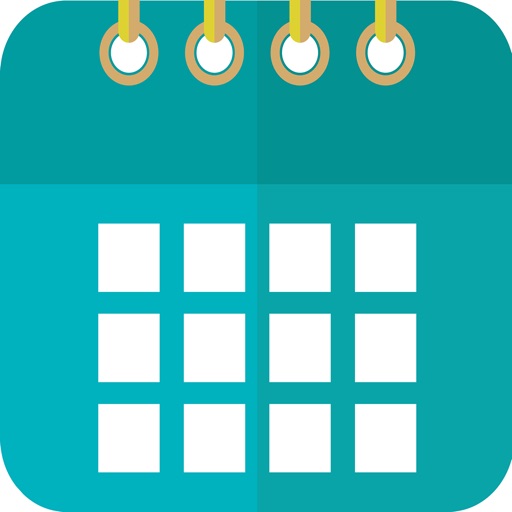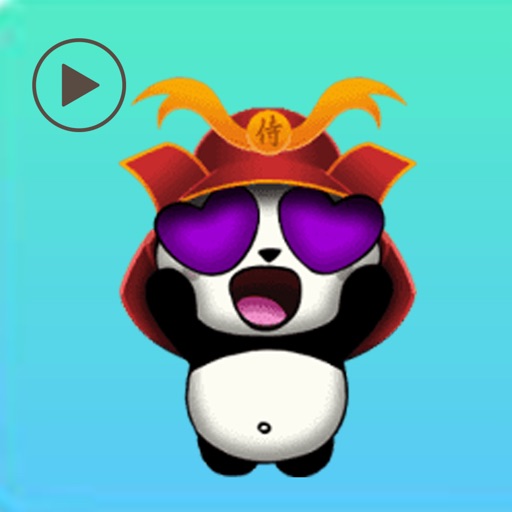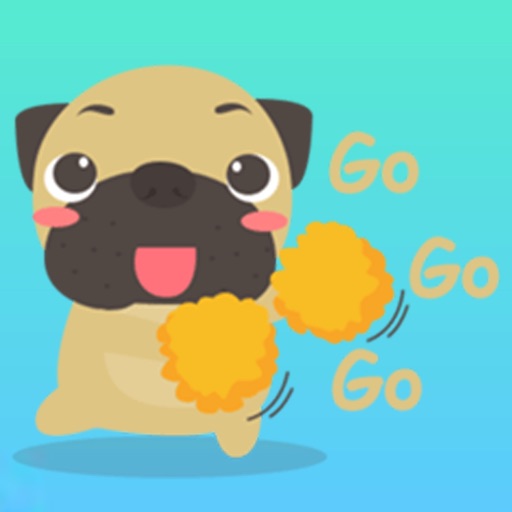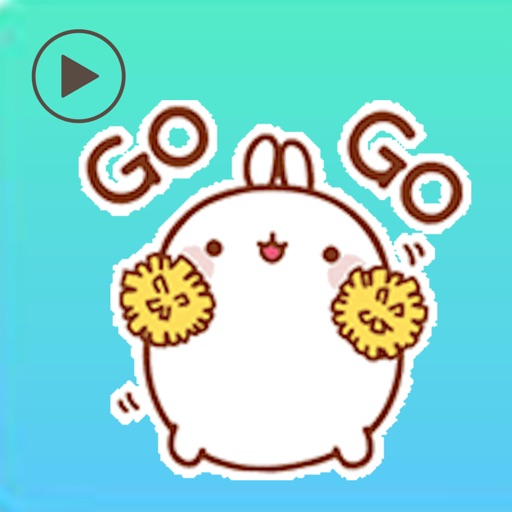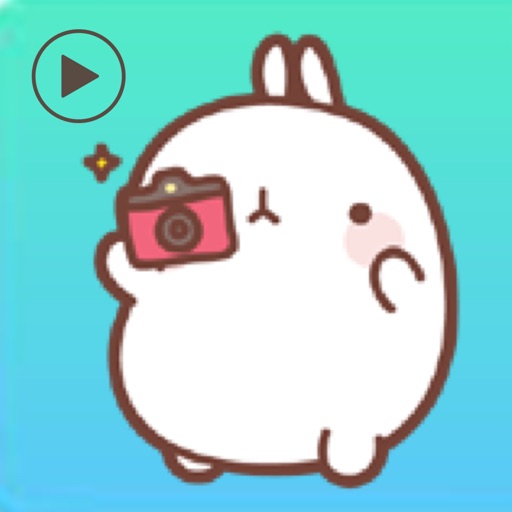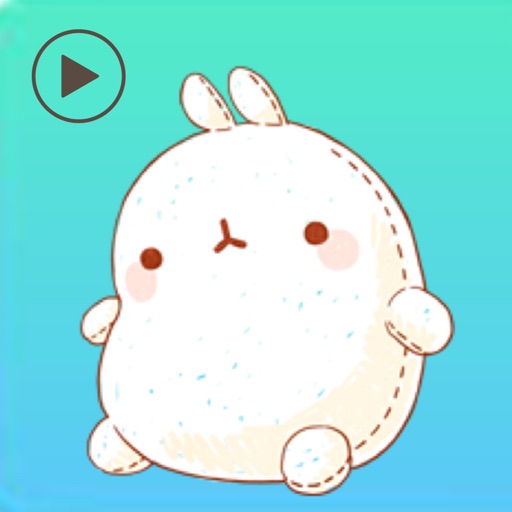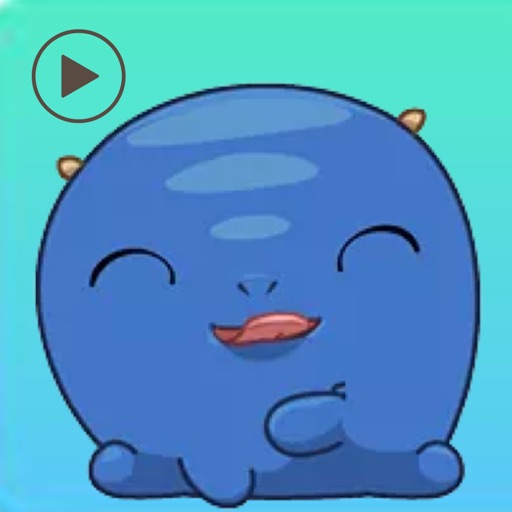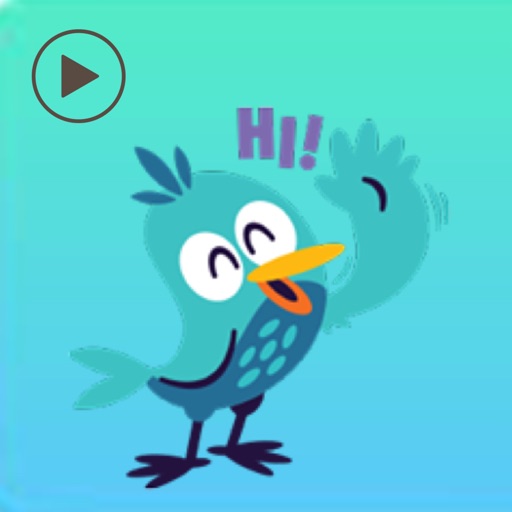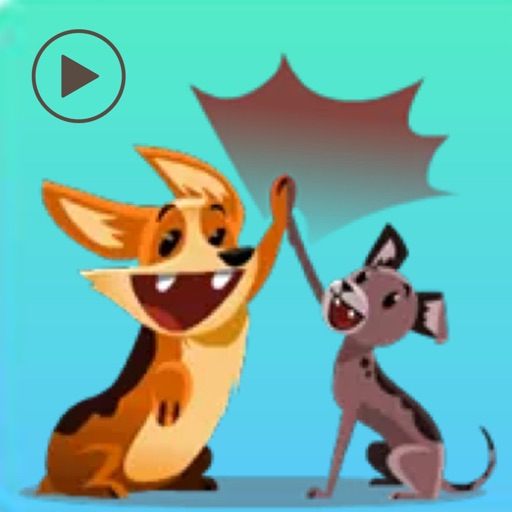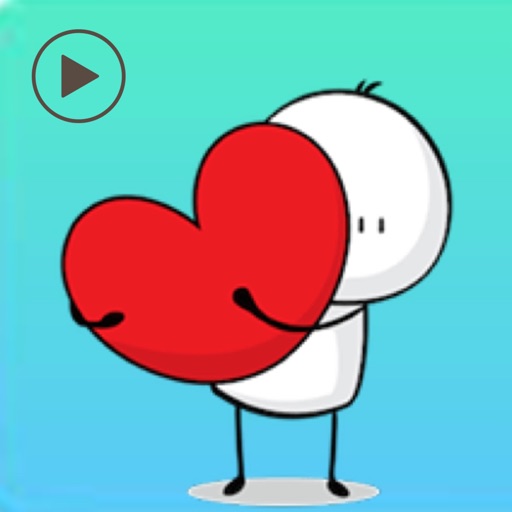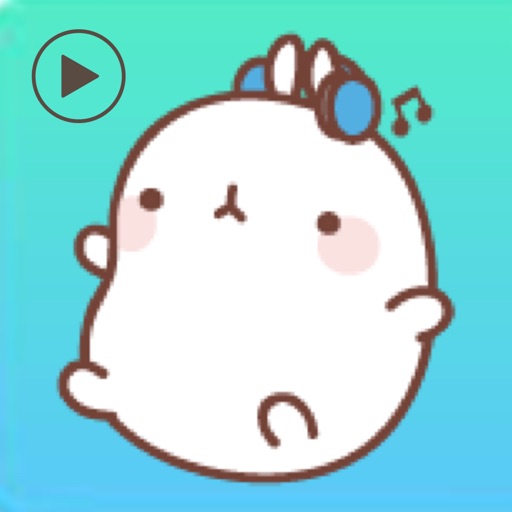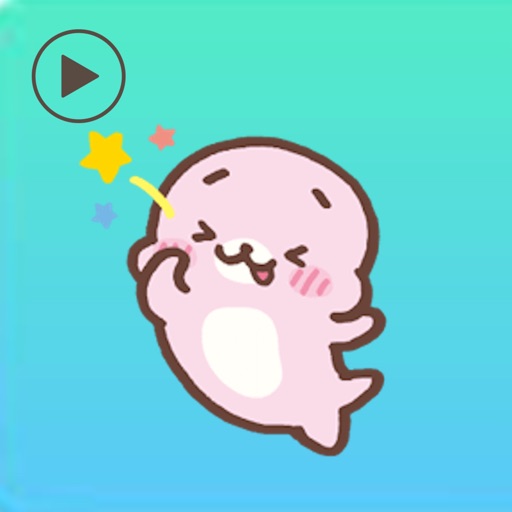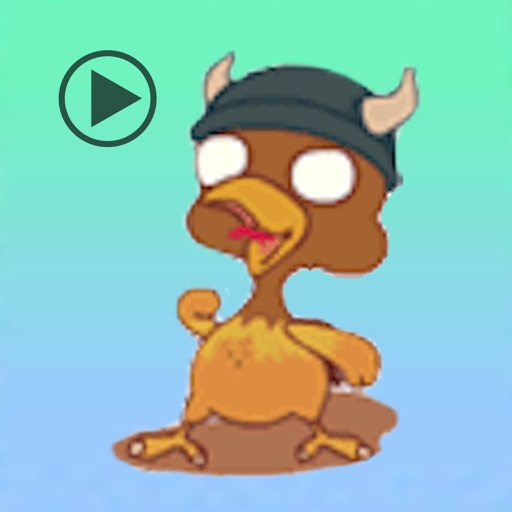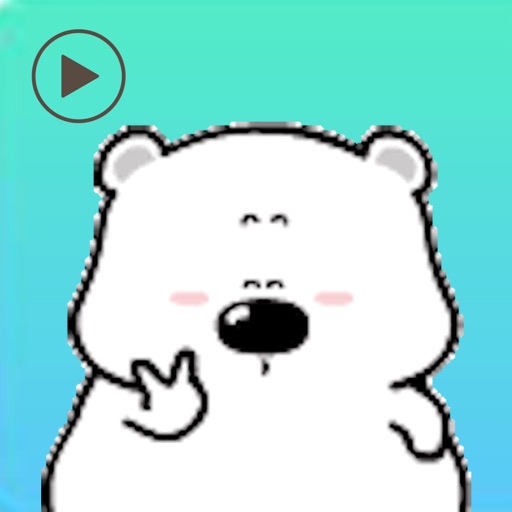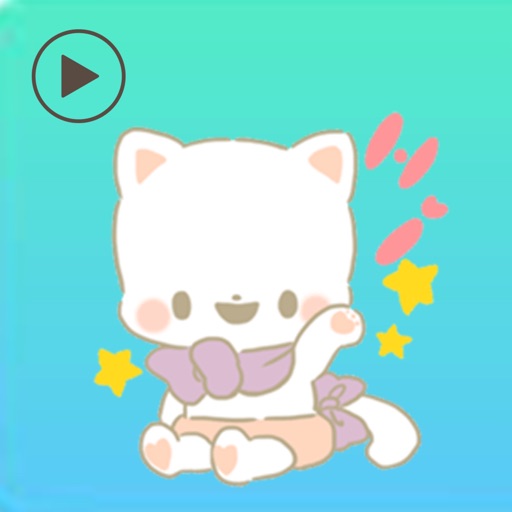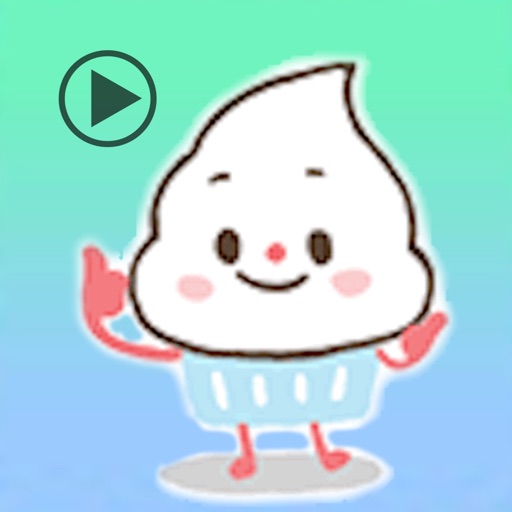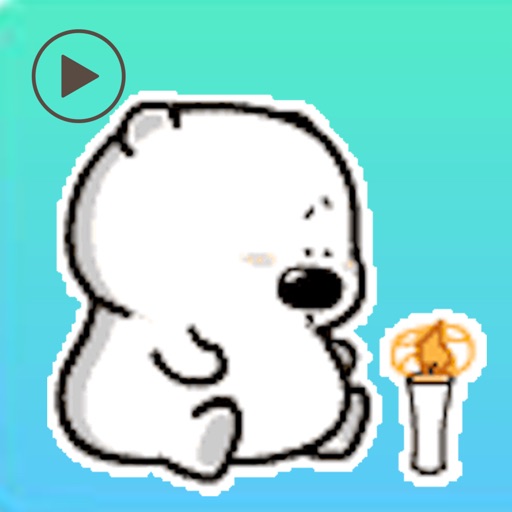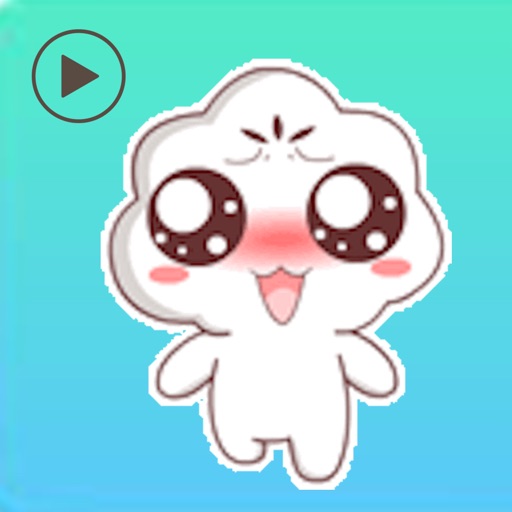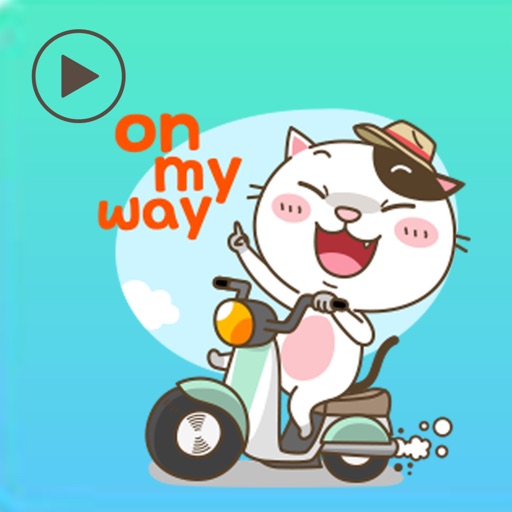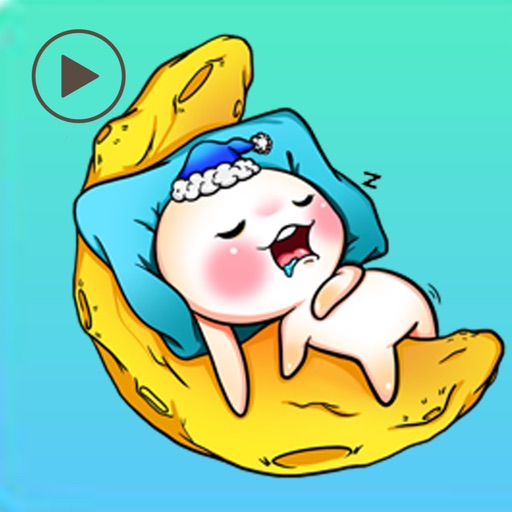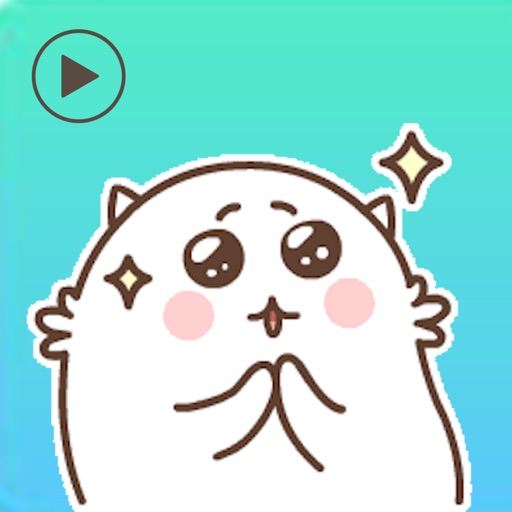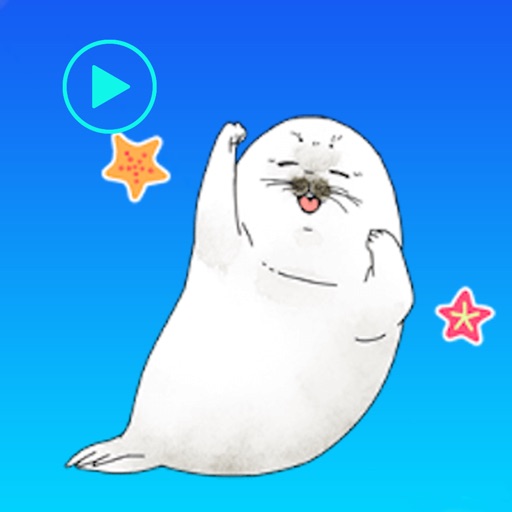App Description
********** Application description **********
Block ads, trackers from website content
Block adult content for kids
Easy to use on your iPhone and iPad much more enjoyable
Block all annoying ads on your iPhone and iPad
Load pages 4x faster & enhance battery life
One tap, that's all it takes to turn quest ad blocker
********** How to use the application **********
You need to enable this application from Safari settings after installation. Please open Safari> Content Blocker from iOS Settings Application and switch on "AE Blocker".
********** Please check before purchasing **********
It is compatible with iOS devices released after 2013 (including the 64-bit Apple A7 processor or later).
IPhone 7 Plus
IPhone 7
IPhone 6s Plus
IPhone 6s
IPhone SE
IPhone 6 Plus
IPhone 6
IPhone 5s
IPad Pro
IPad Air 2
IPad Air
IPad mini 4
IPad mini 3
IPad mini 2
IPod touch 6
App Changes
- January 13, 2017 Initial release