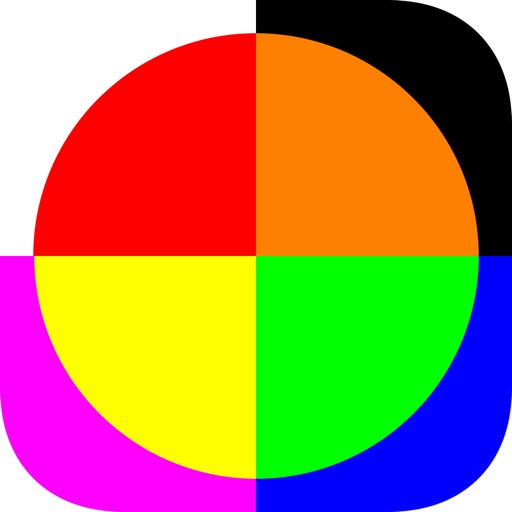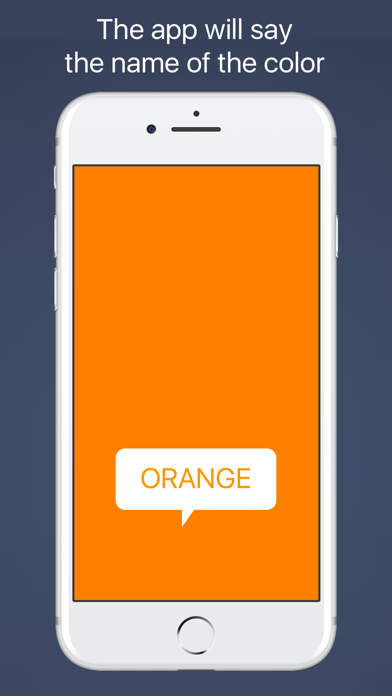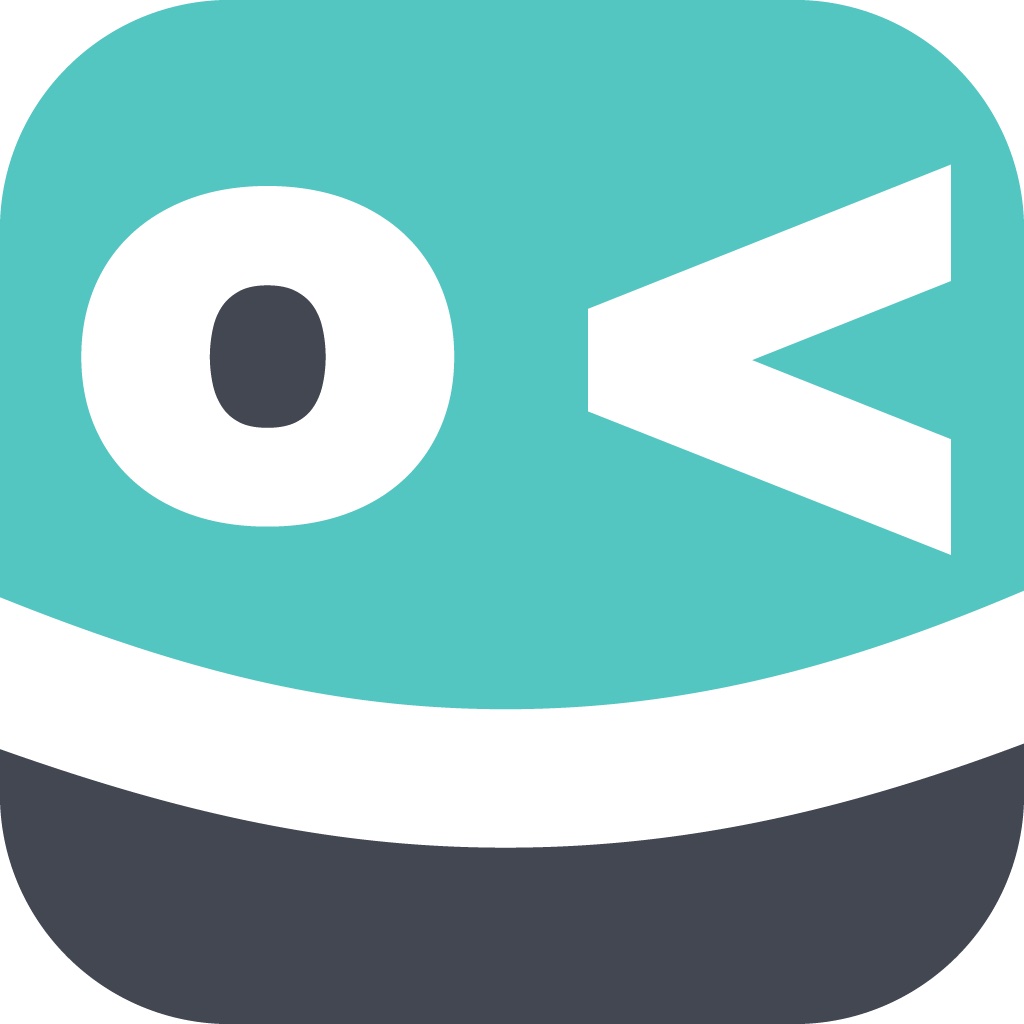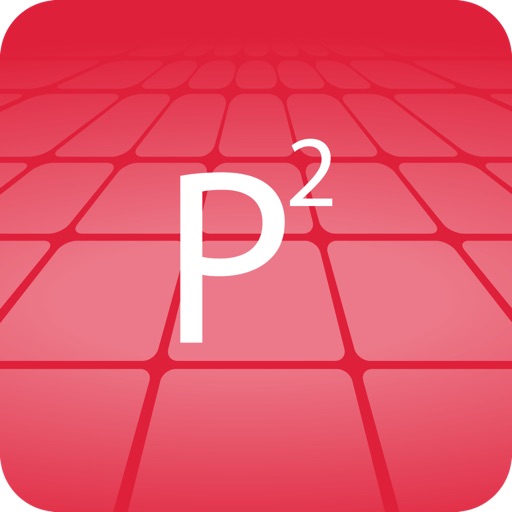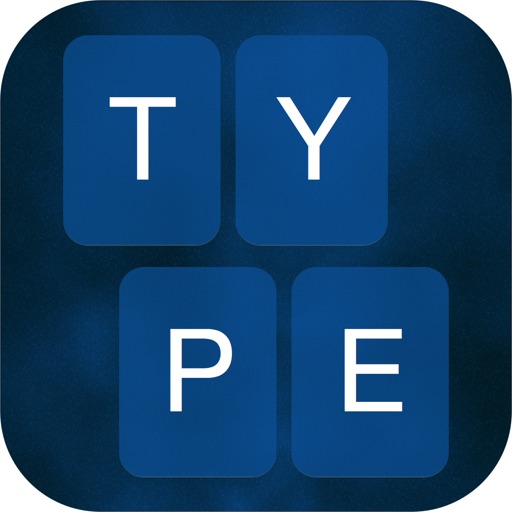What's New
This app has been updated by Apple to display the Apple Watch app icon.
App Description
Your little ones will always enjoy learning from colorful toys and books.
This app is a great complement to help them with this important stage of learning.
Learn Colors couldn't be easier to use:
1. Tap on any item on the grid
2. The item is shown in full screen and the app says the name of the color
3. Repeat
NOTES
* For this app to work properly, the device volume needs to be set.
* As this app is designed for 2 to 5 year olds, it is recommended to use it in Guided Access mode.
To enable this on your device, go to Settings > General > Accessibility > Guided Access. Turn on Guided Access and set a passcode. Load the app you want your child to play and triple-click the home button. Press start, triple-click your home button again, and enter the passcode you created to exit Guided Access.
CREDITS
Hand Icon made by Yannick from www.flaticon.com
App Changes
- June 16, 2019 Initial release