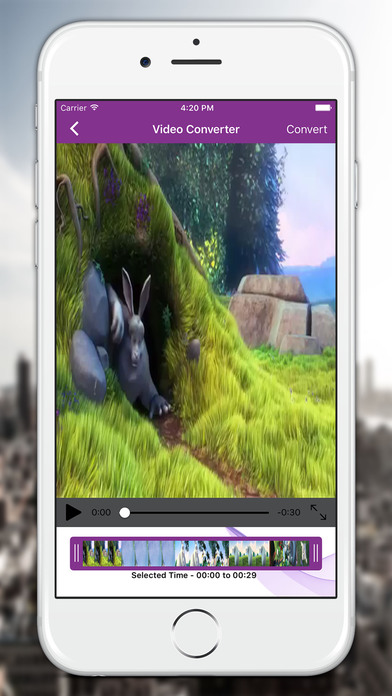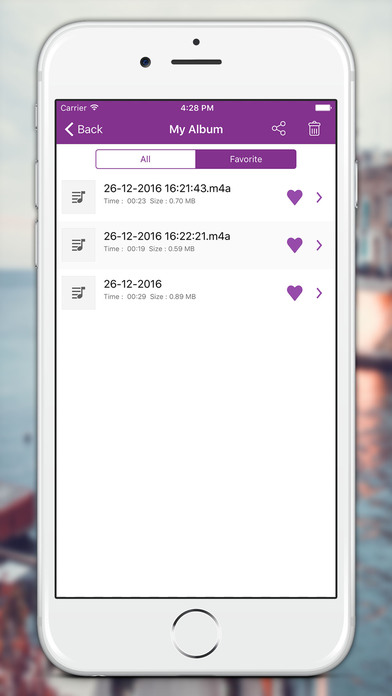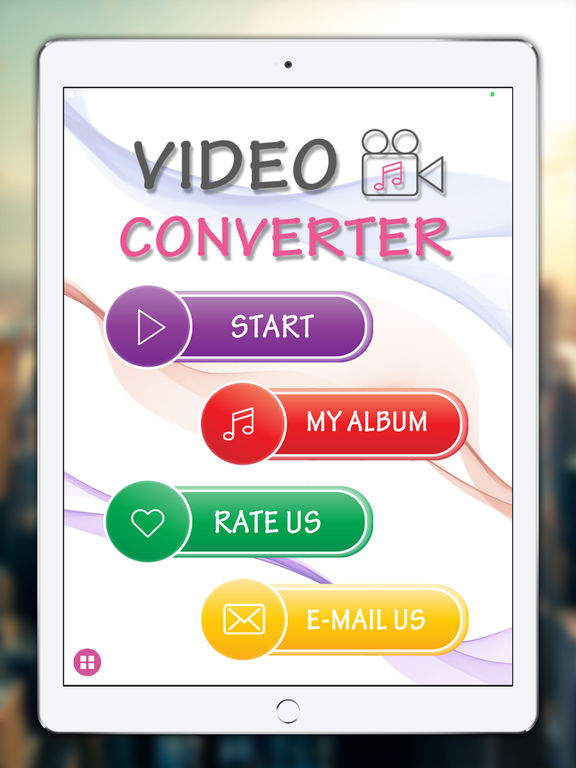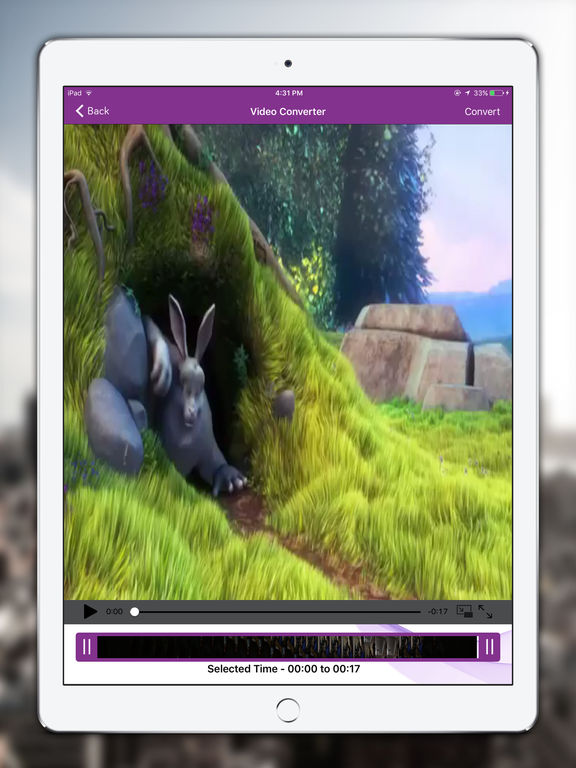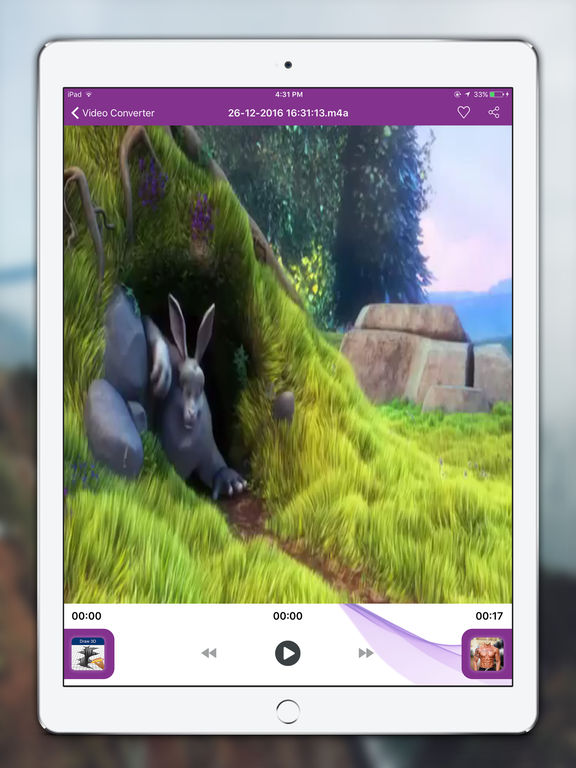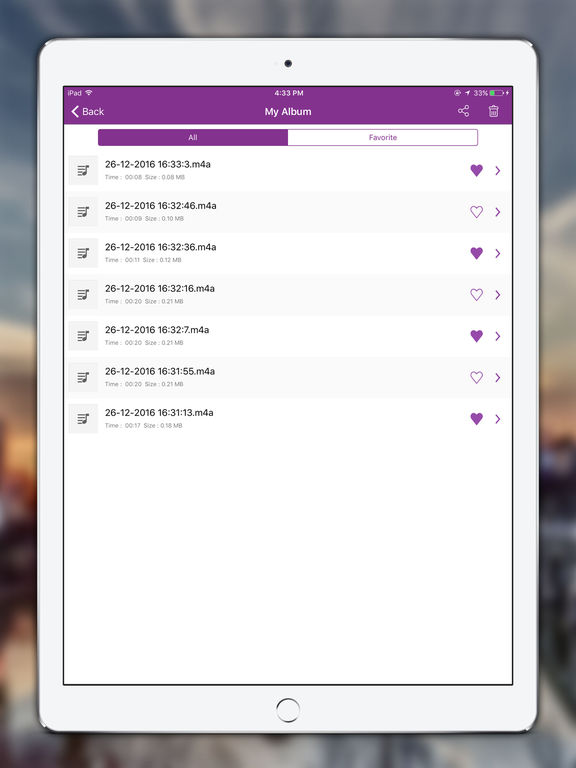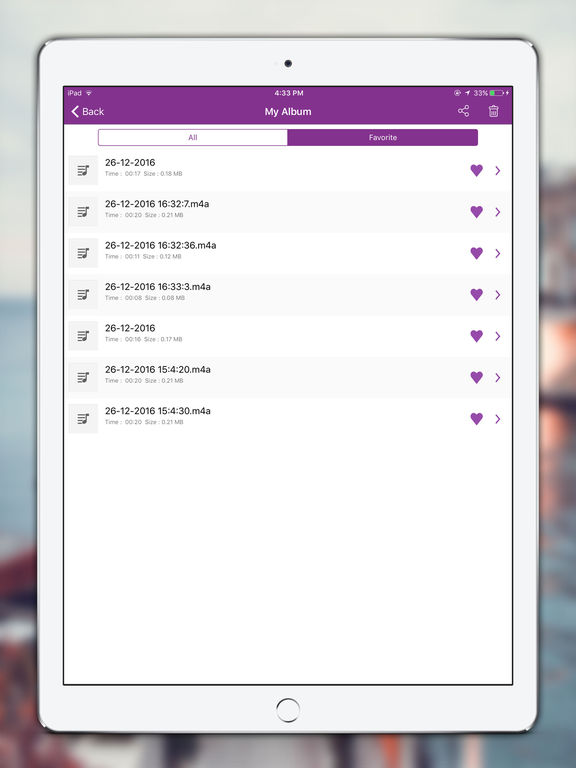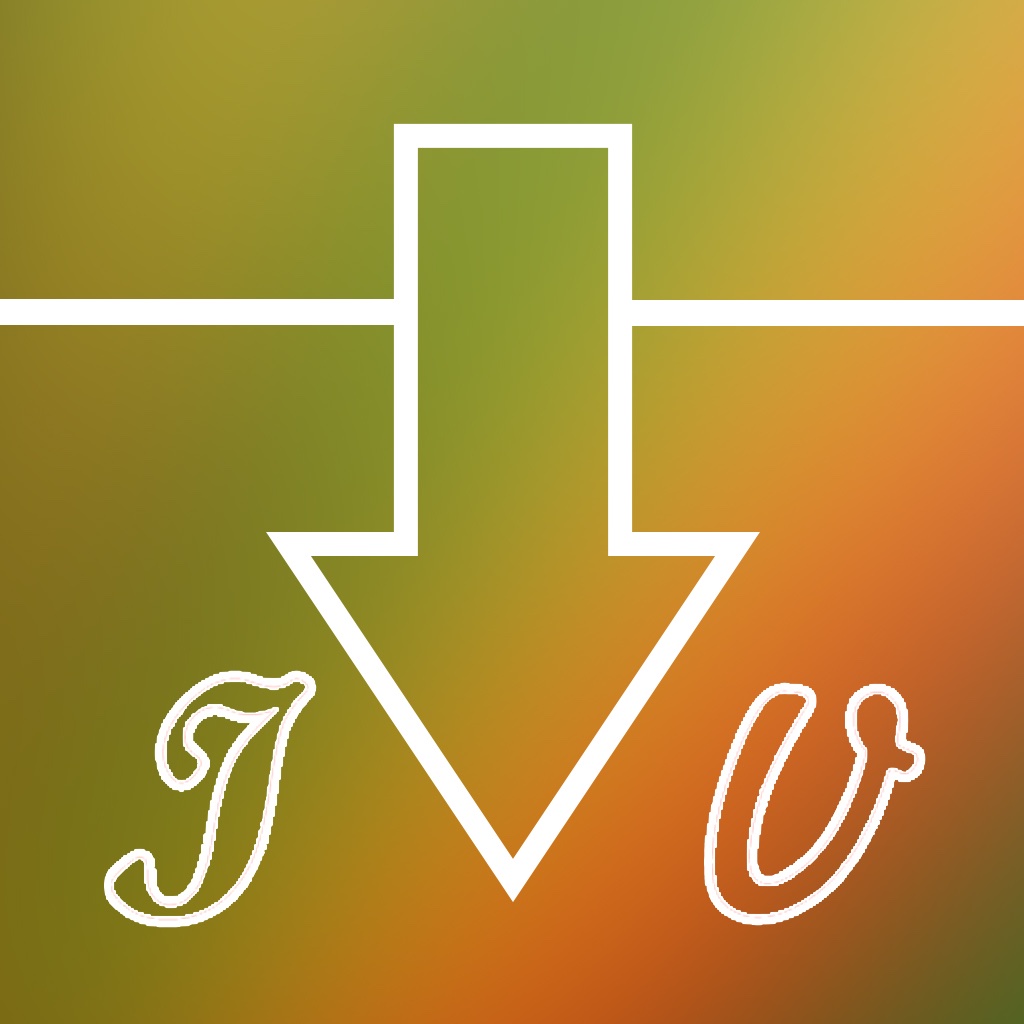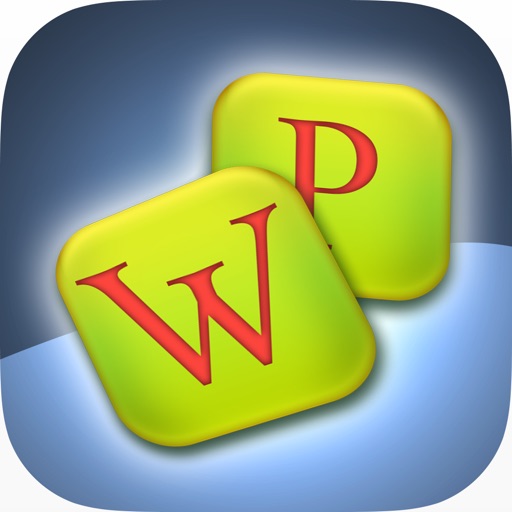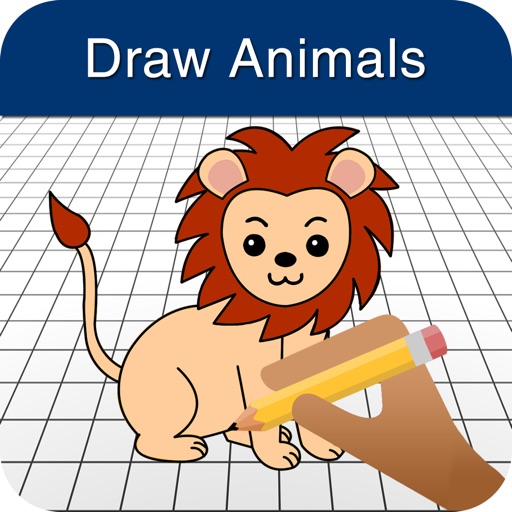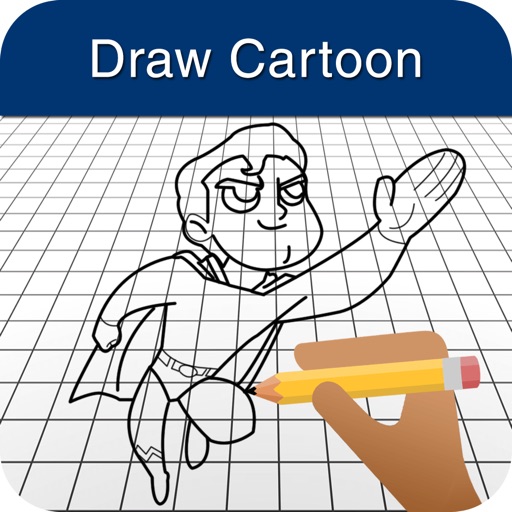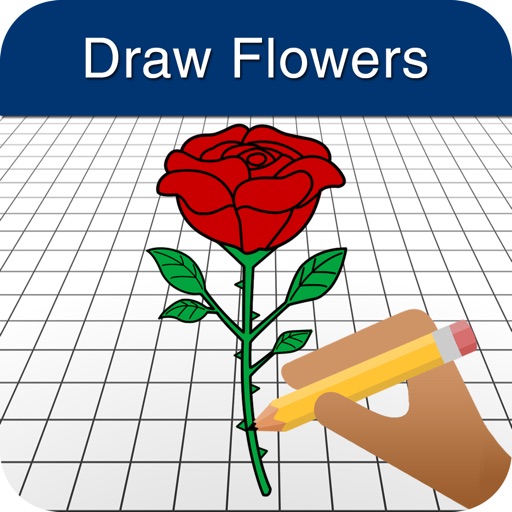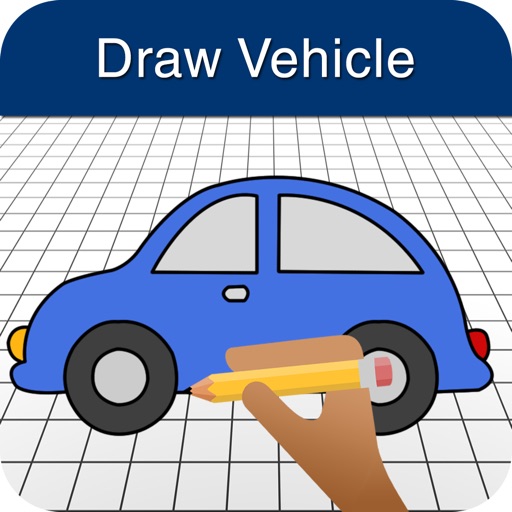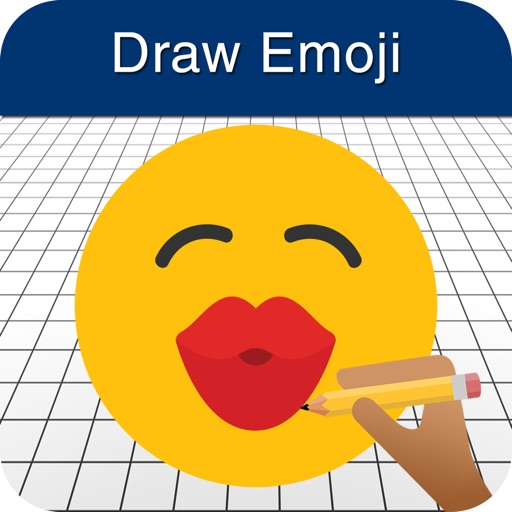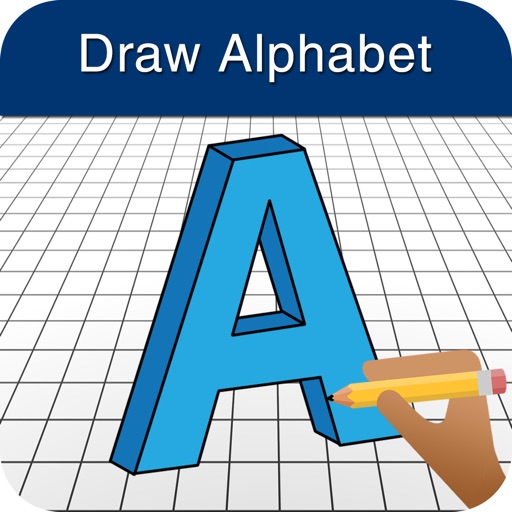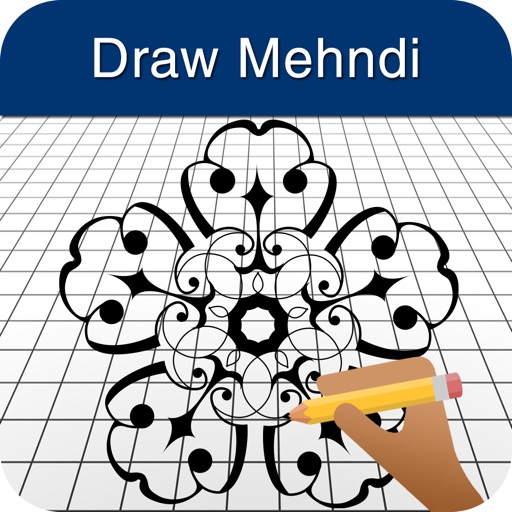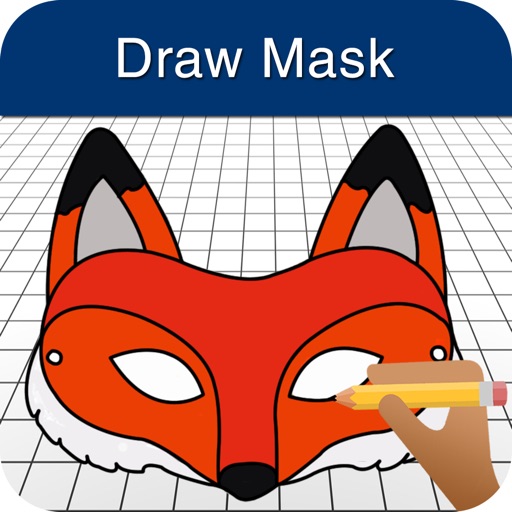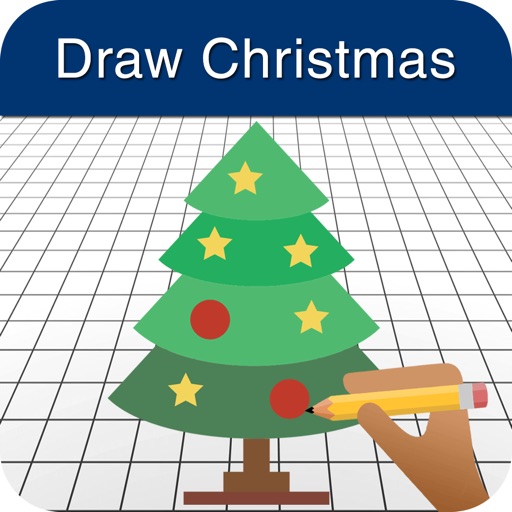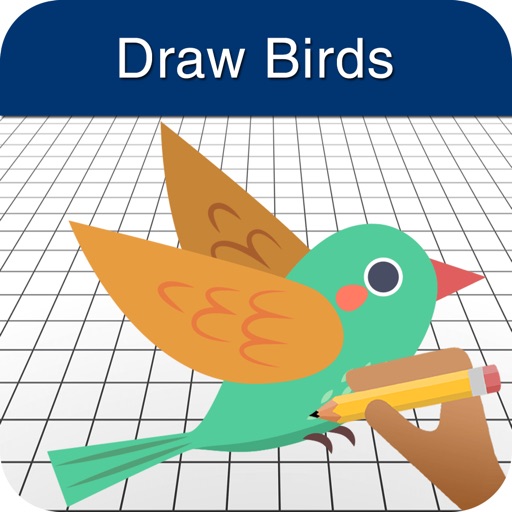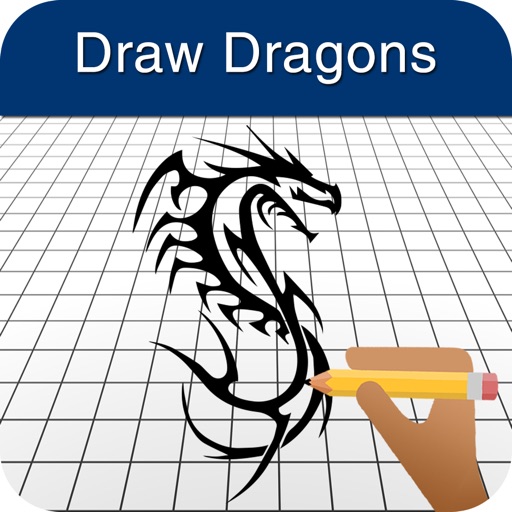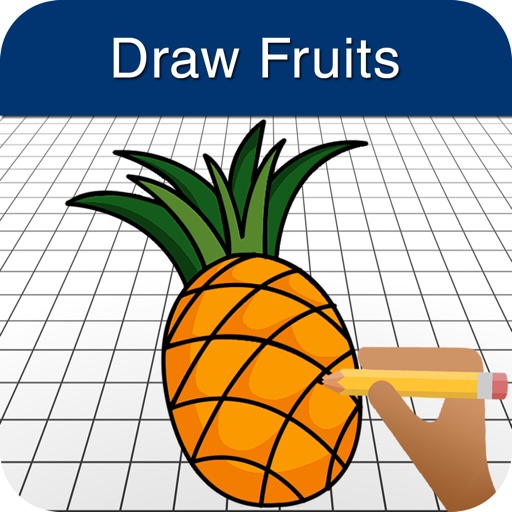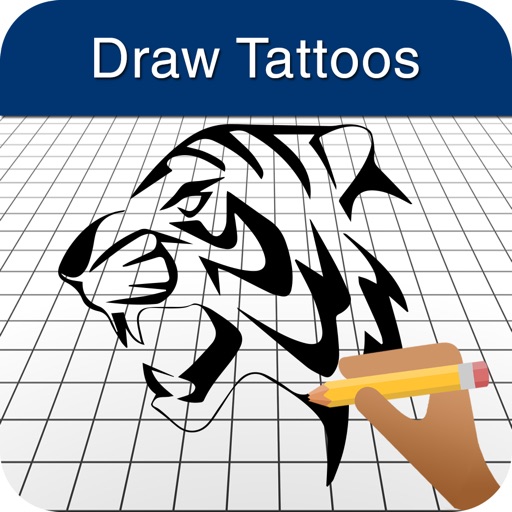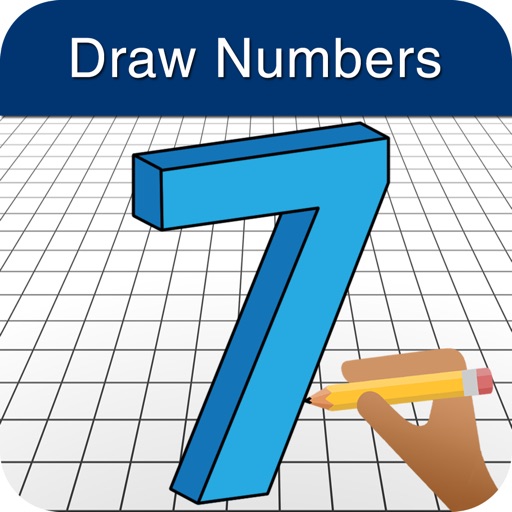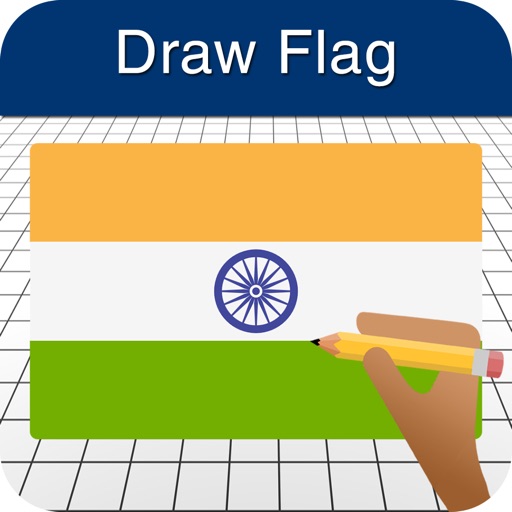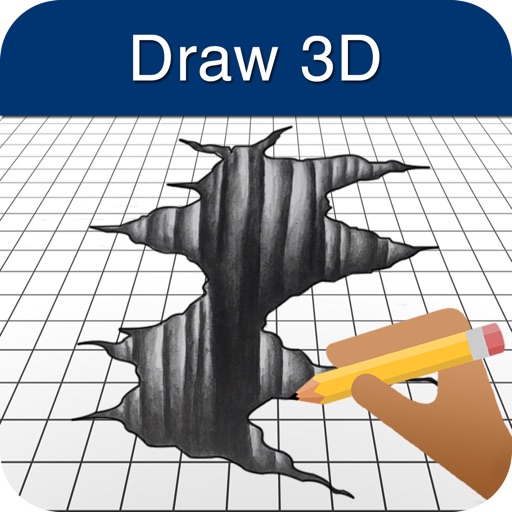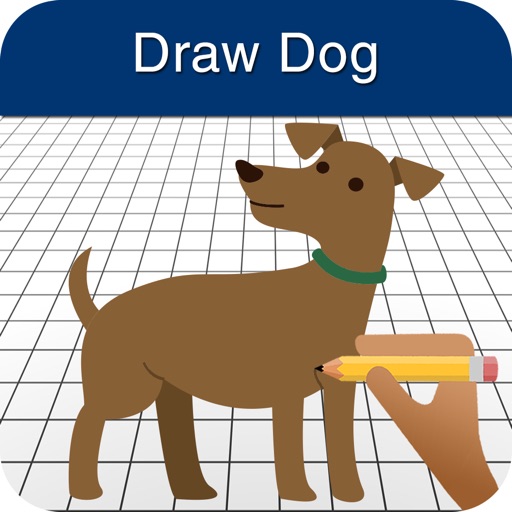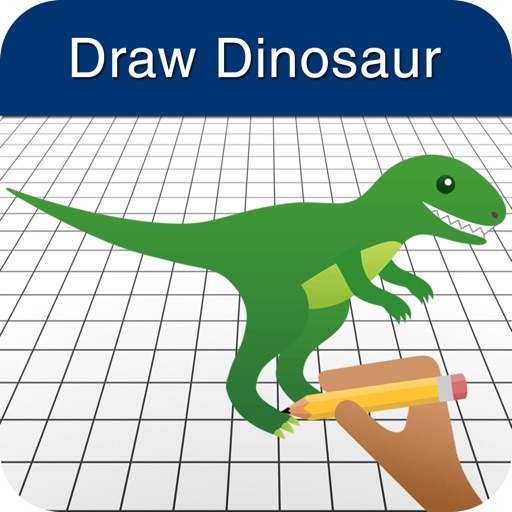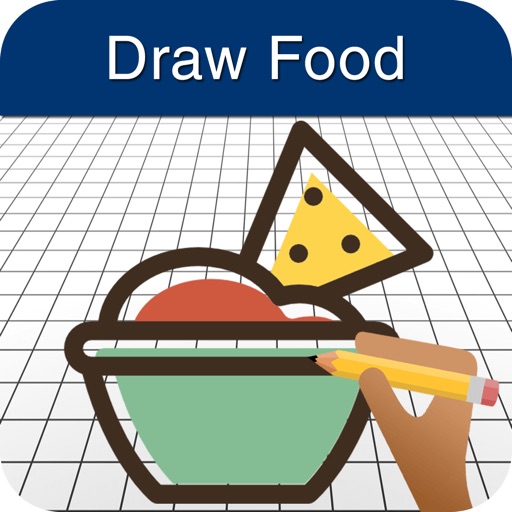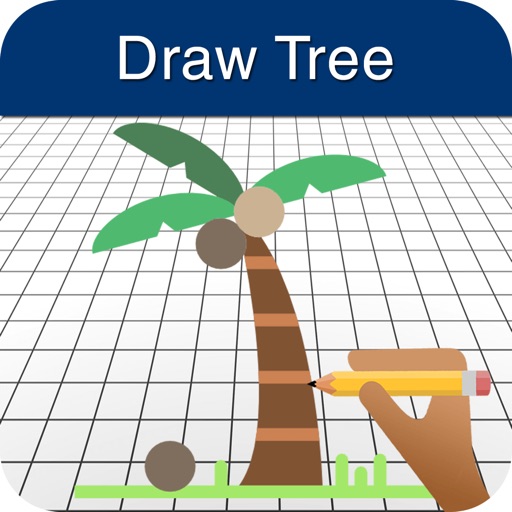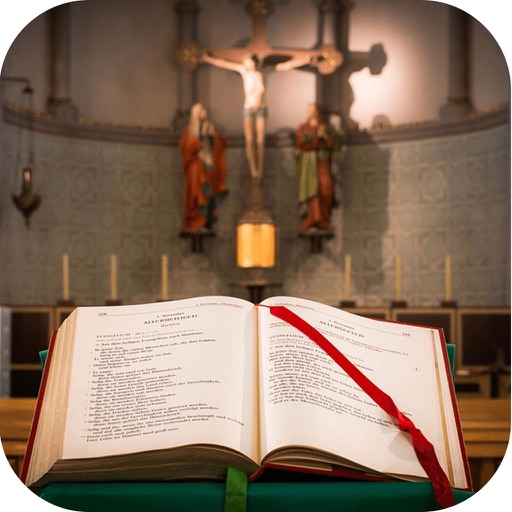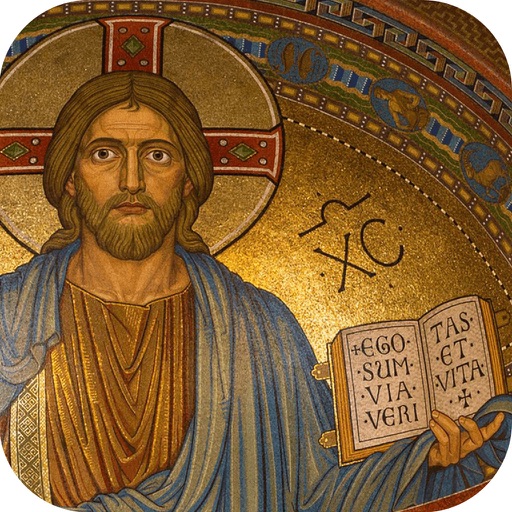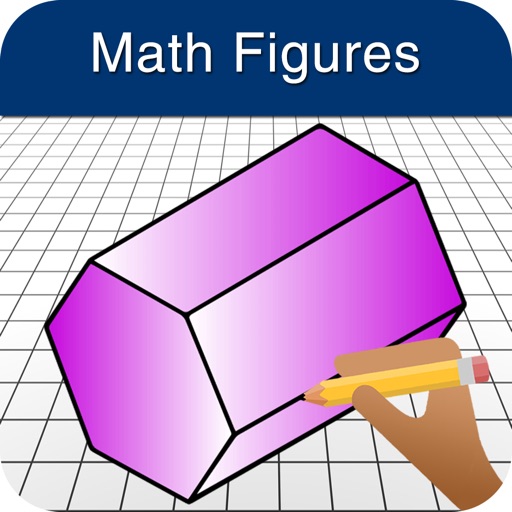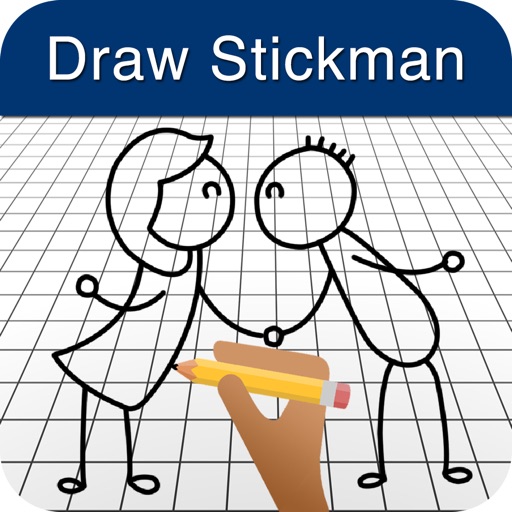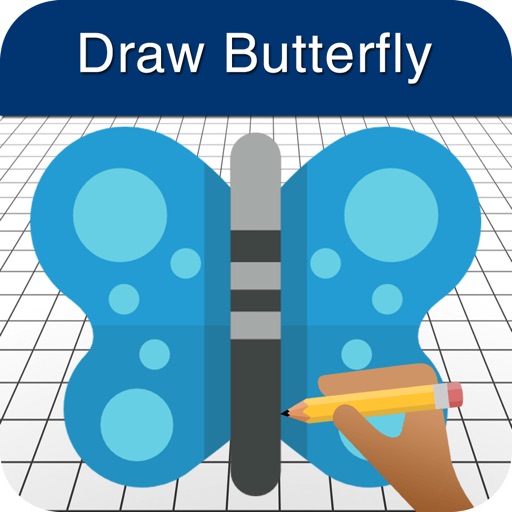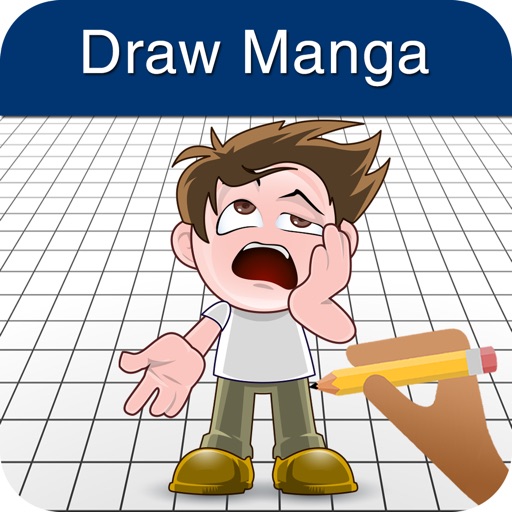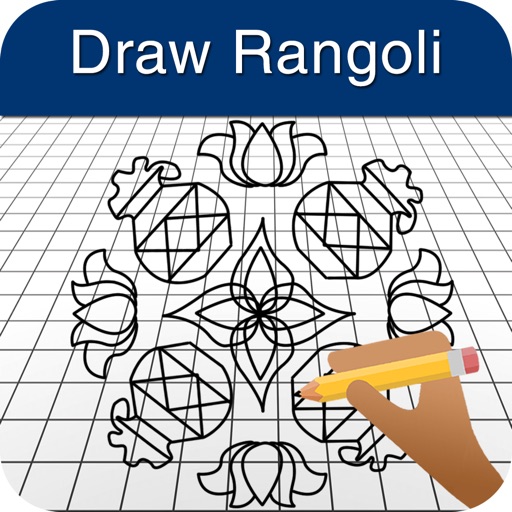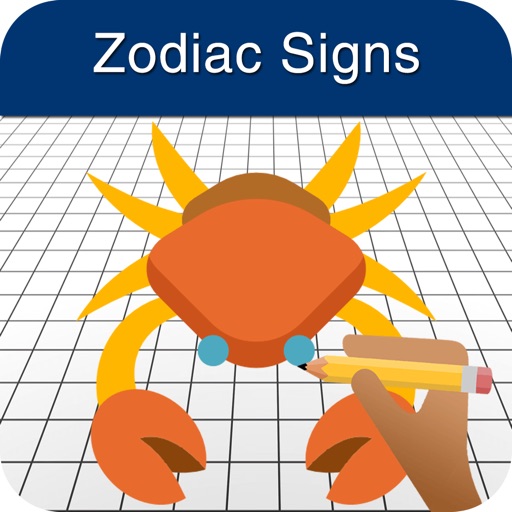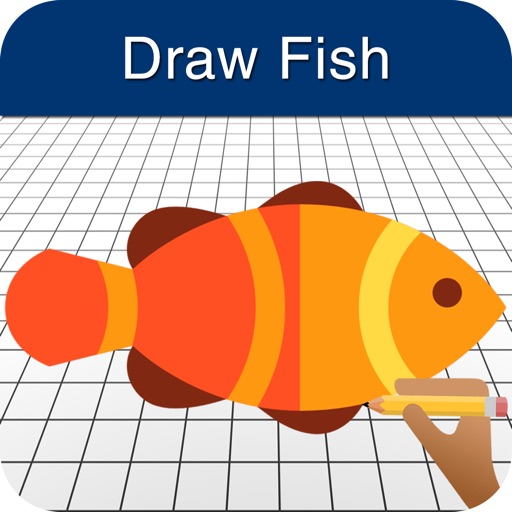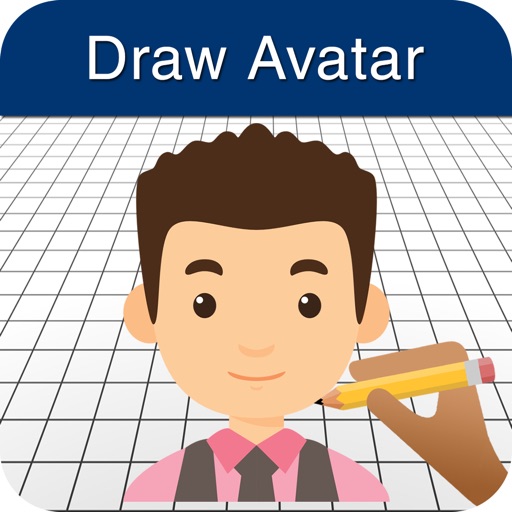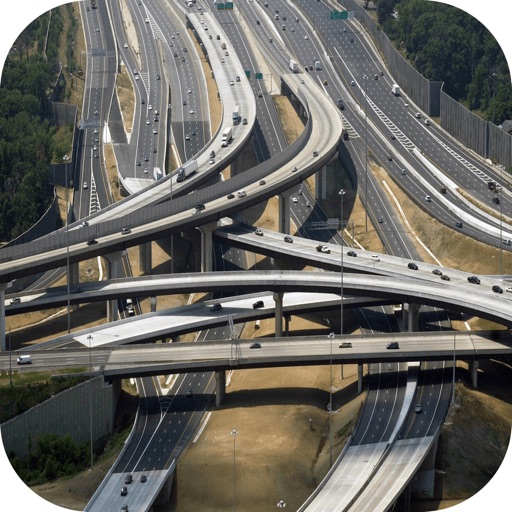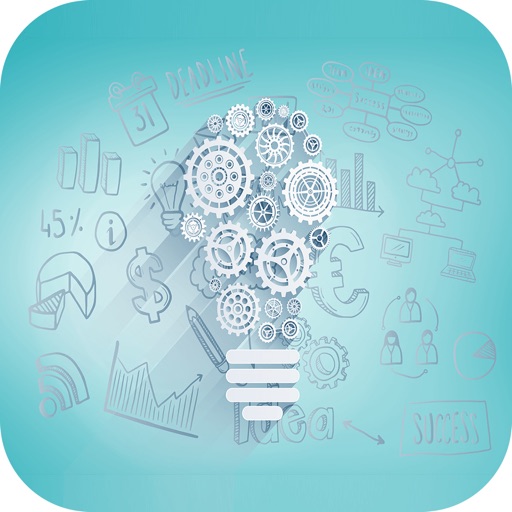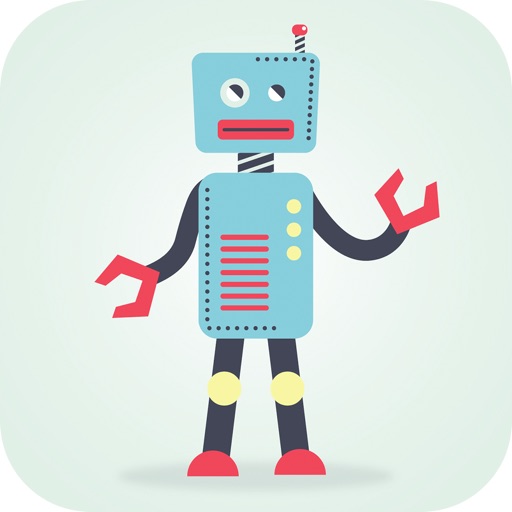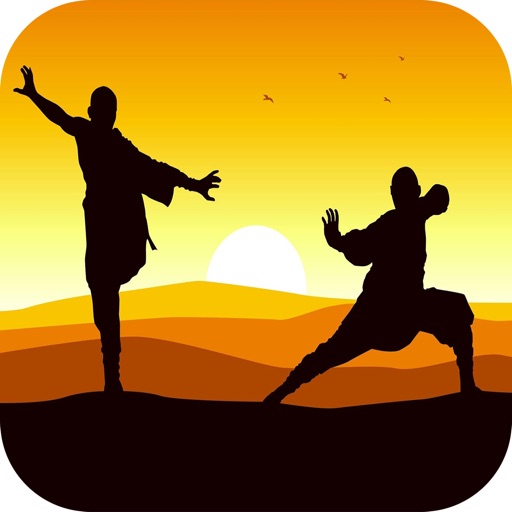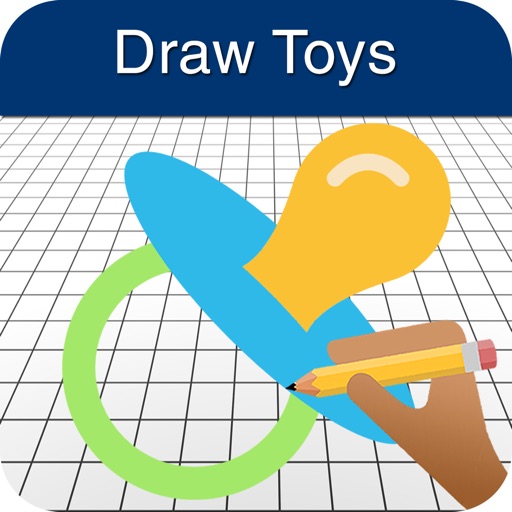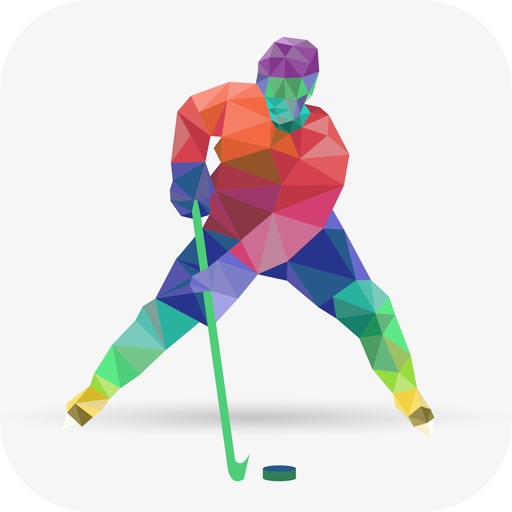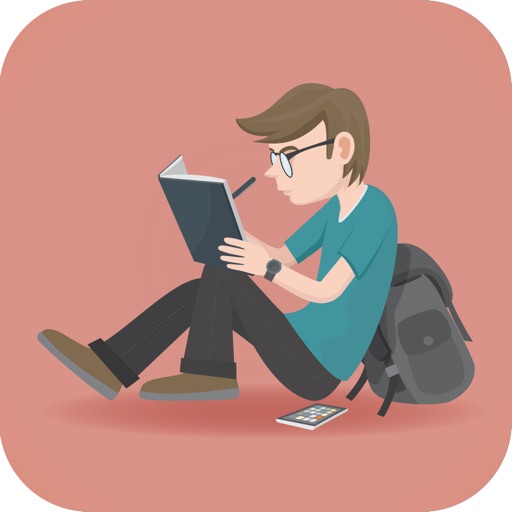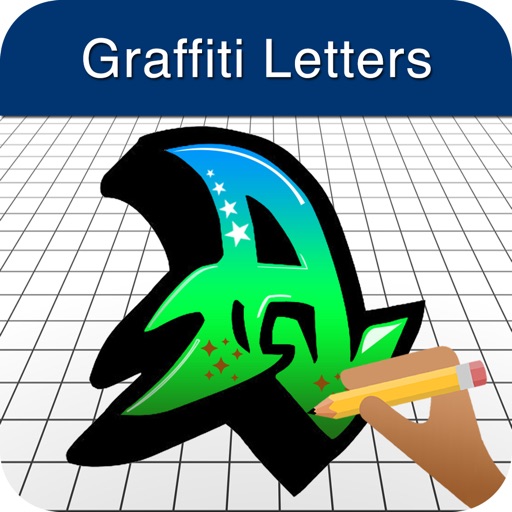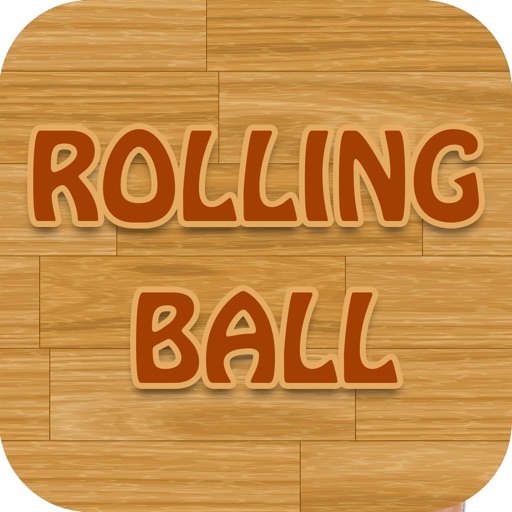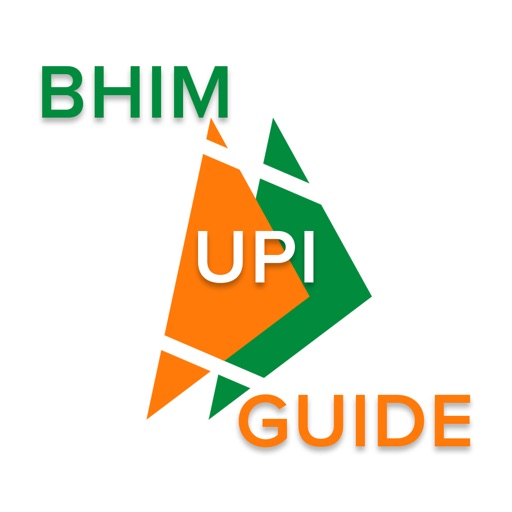App Description
We are providing video to audio converter application. Using this application you can convert video into audio and share it. You can also manage the list of converted audio in the album. you can also manage your favorite list from the converted audio list.
Want to get specific audio from videos, like interesting dialog or sentence or particular line? This video to audio converter will help you to cut off unwanted parts in the video, keeping the parts you want to convert and save. Just drag the slider from the start time to the end time of the part you want, the left will be cut off and your audio will be right there.
You can delete converted audio from the album. Also, you can manage favorite audio by favorite and un-favorite functionality. so you can quickly your favorite converted audio.
HOW TO USE?
Step 1 - Select a video from a device using start
Step 2 - Choose the portion of video you want to convert using slider
Step 3 - Then you can trim video using convert and save
Video To Audio Converter is absolutely free to try.
App Changes
- January 03, 2017 Initial release