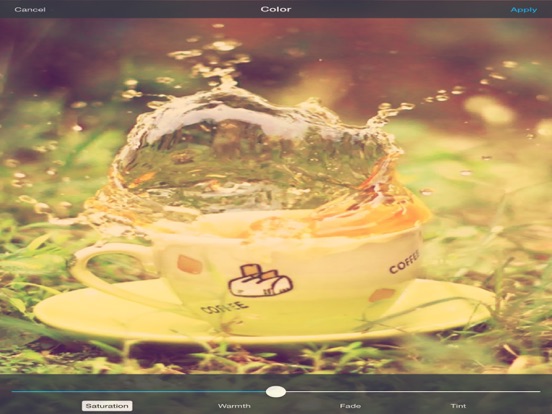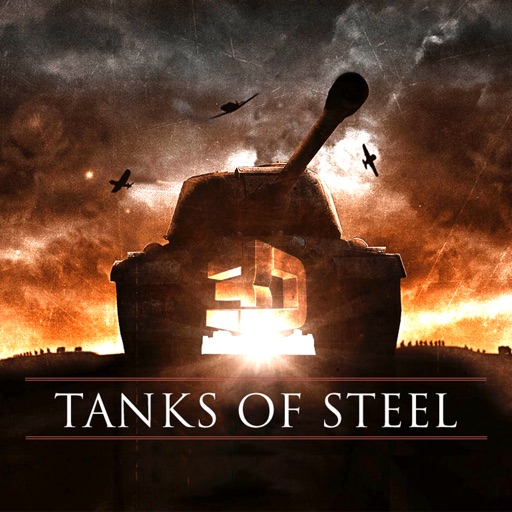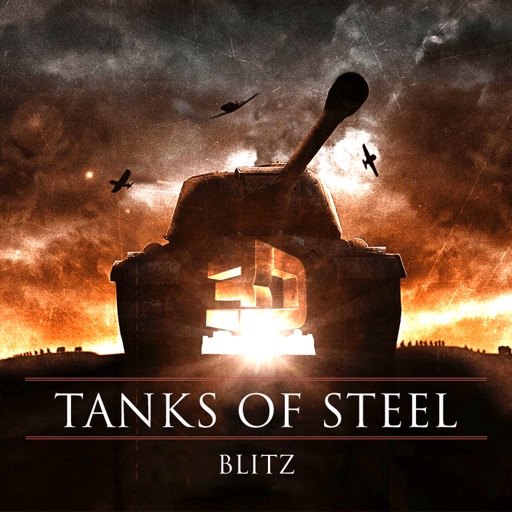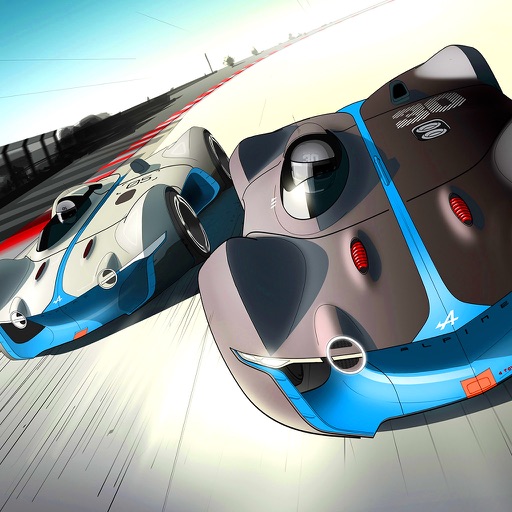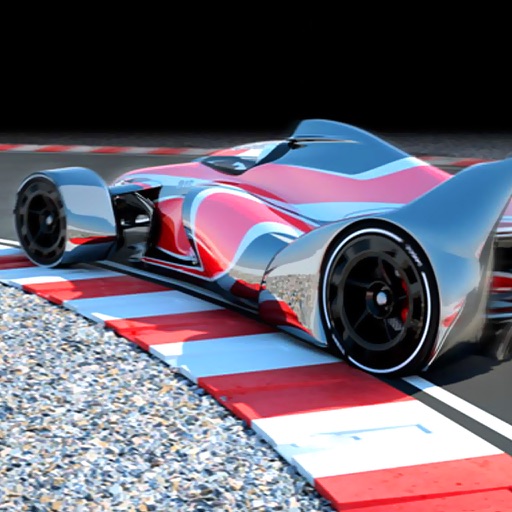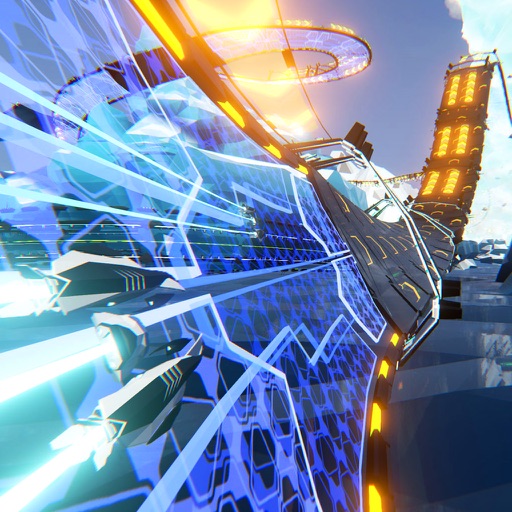App Description
Pixolor will make you look like a pro, even if you’ve never edited a photo before.
Our breakthrough editor takes only seconds to master – it’s easy to use and intuitive. With just one touch you can add a wealth of great effects to your photographs with little effort required. Pixolor makes photo editing a breeze and available to everyone.
Here are some of the amazing features:
● More than 30 filters that allow you to enhance color, increase contrast, or add Lomo effects. The result is spectacular filter simulation results right from your iPod, iPhone & iPad.
● Add more pop to your pictures: choose from a variety of stunning photo effects, from classic variations of sepia and black & white, to cool contrast and vintage effects.
● Be able to instantly modify the focus and blur area with their fingers in no time. Use simple gestures to enhance and retouch focal areas to make the subject of your photos really pop!
● And much much more…
If you are the kind of person that likes to play with their photos, you should go buy it now.
App Changes
- June 16, 2019 Initial release