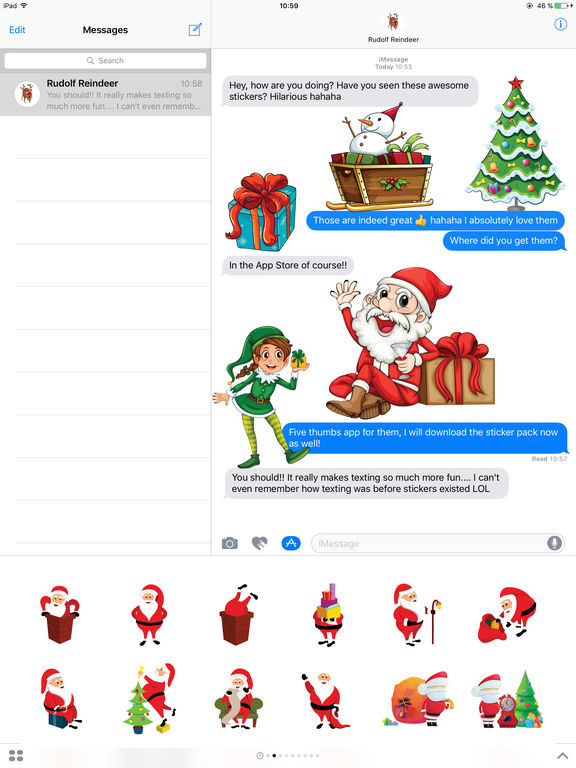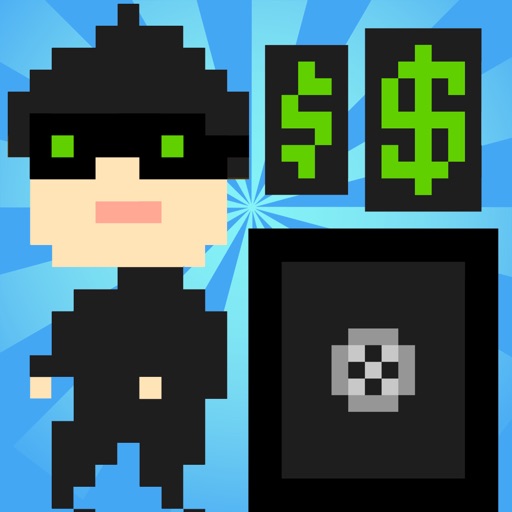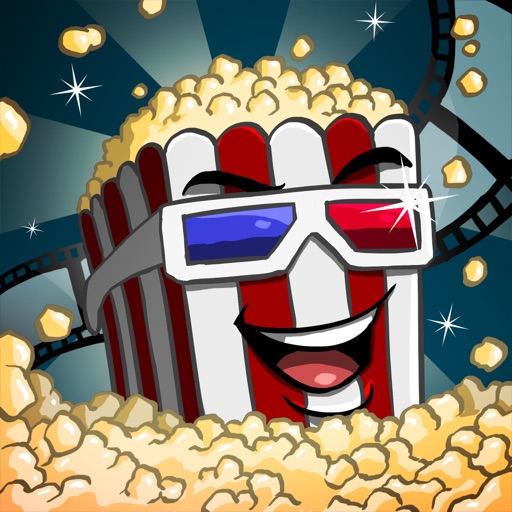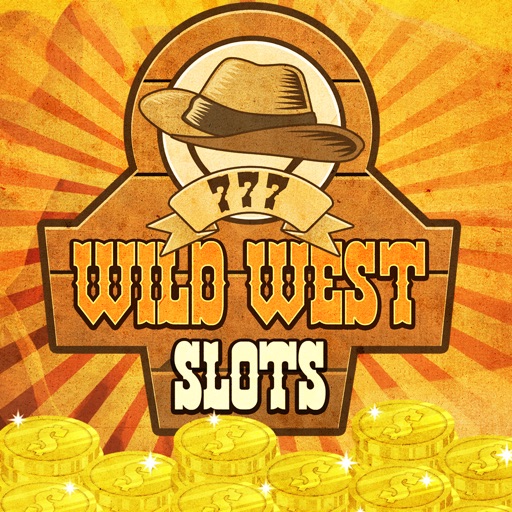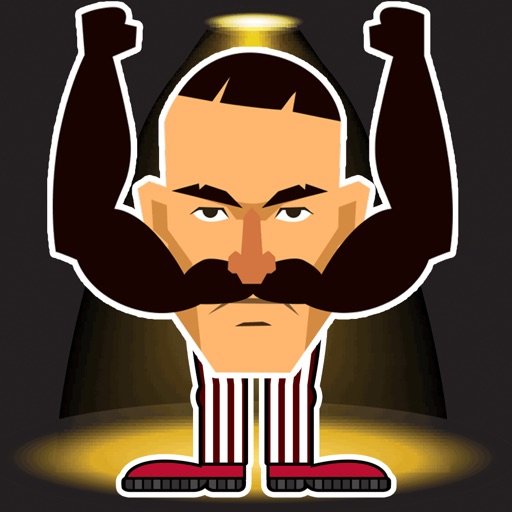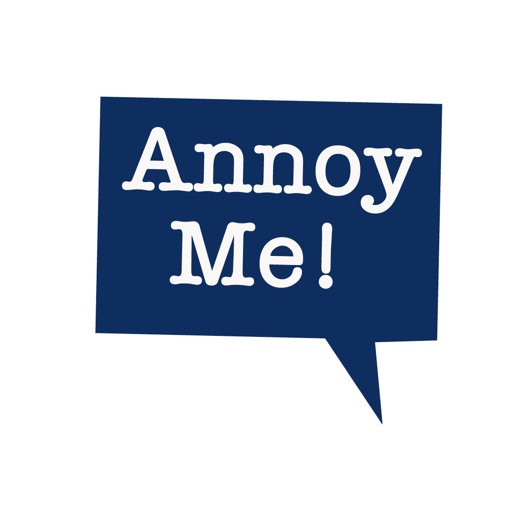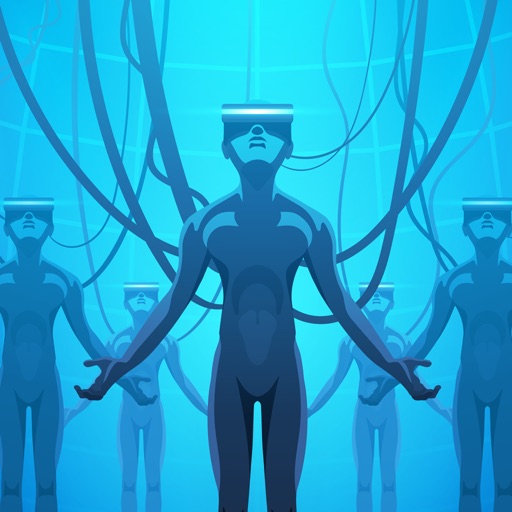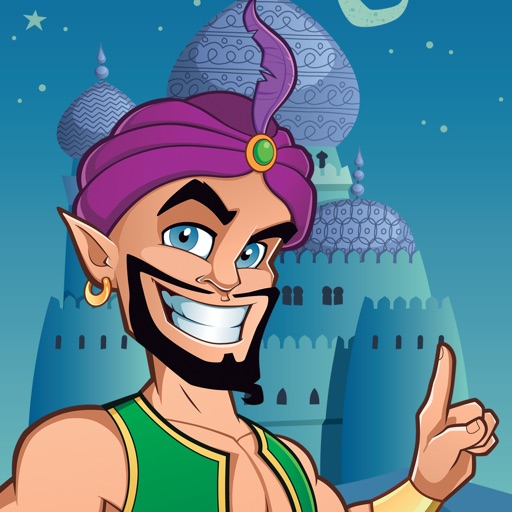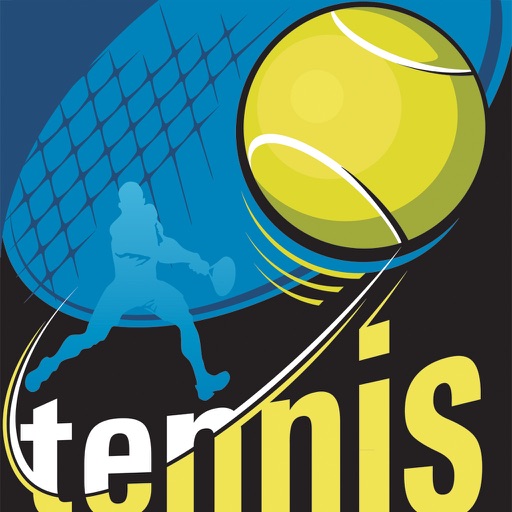App Description
It's finally here! The most complete collection of Santa Stickers!
Celebrate the festive season with this nice collection of Santa Claus and his friends. Spread the jolly X-mas feeling to all your friends and family!
Download Santa Stickers now!
------Instructions-------
1. Open iMessage app
2. Click on the App Store looking icon to the left of the text box. (if you don't see it, click on the > button to the left of the text box first)
3. Swipe left/right until you see the Stickers icon!
4. Tap a sticker once to send it alone or press/hold on one to be able to drag it and place it on a previous text/photo.
App Changes
- December 12, 2016 Initial release