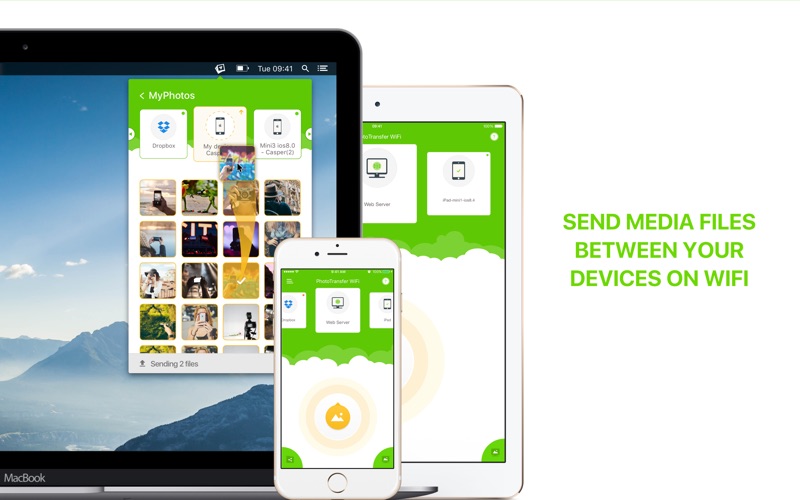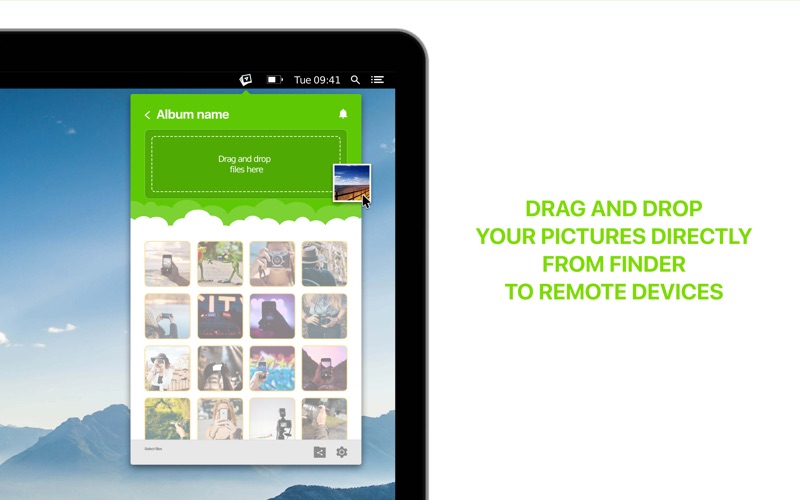What's New
- Optimized in-house algorithms
- Improved the app’s performance and stability
Have any questions? Feel free to contact our customer support via [email protected].
App Description
‚ÄĘ‚ÄĘ‚ÄĘTransfer the Photos content wirelessly and without hassle. Save your photos and HD videos to any device connected to the same local network‚ÄĘ‚ÄĘ‚ÄĘ
iOS version: https://itunes.apple.com/app/id674978018
Photo Transfer WiFi app is the best tool to transfer photos from iPhone to iPad or Mac.
Features
- Send photos and videos from Mac to another Mac or iPhone with a simple drag and drop
- Transfer media from your PC or laptop to MacBook
- Download photos and videos to your Computer from Mac
- Copy photos and videos from PC or iOS devices to Mac
- Import HD videos to Mac from another Mac, iPhone, iPad, iPad Mini, or iPad Pro
- Exchange photos and videos between macOS and iOS devices over your local WiFi network
- Make your pictures accessible from your Mac to other users on the same WiFi network
- Share your media files on iPad or iPad Mini
- Browse photos and videos shared on macOS or iOS devices from any PC
- Download shared media to your PC, iPhone, iPod Touch, iPad, iPad Mini, or iPad Pro
- Receive photos and videos to your Mac from other macOS or iOS devices
- Preview shared photos and videos in any browser
- Use browser to download shared photos and videos from Mac
- Send photos and videos from any browser to your Mac
Transfer your media
- Single and multiple photos and videos
- Albums
- Photos in full resolution
- HD Videos
Supports
- Safari, Mozilla Firefox, Chrome, Internet Explorer, Opera and other browsers
Other benefits
- Easily transfer media from one device to another with drag and drop
- Backup all your photos and videos to your computer
- Manage access to your media
- Your media is transferred over your local WiFi network without the need for any external server.
App Changes
- December 20, 2016 Initial release
- December 21, 2016 New version 1.1
- August 06, 2021 New version 1.2
- September 16, 2023 New version 1.3