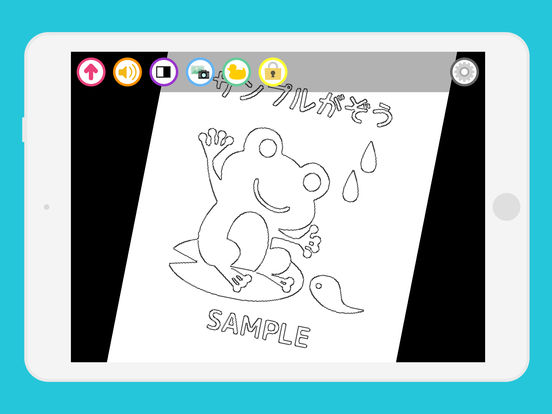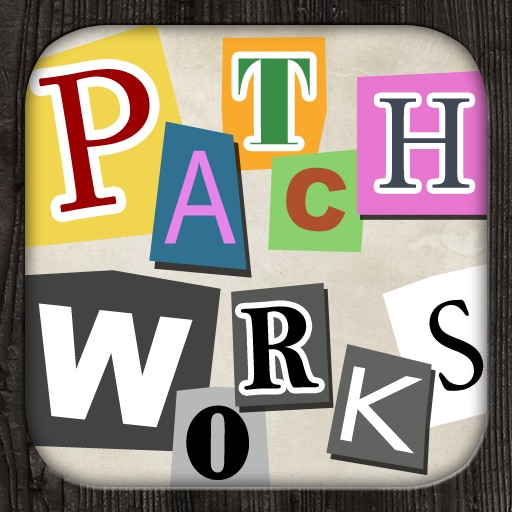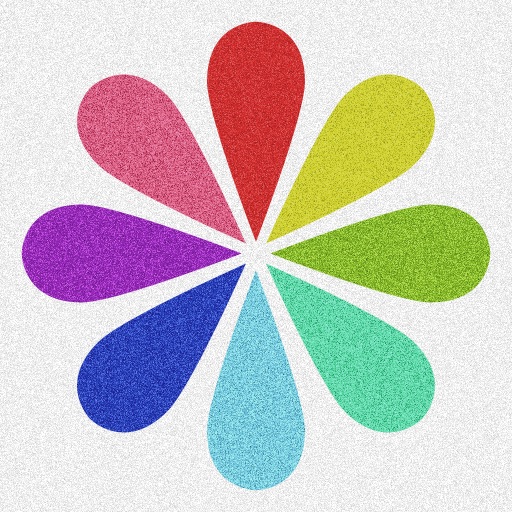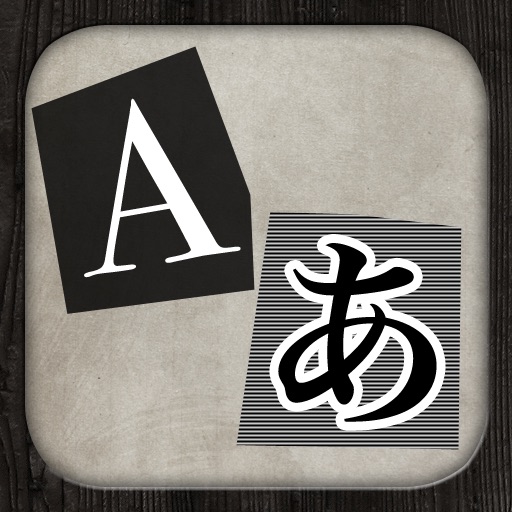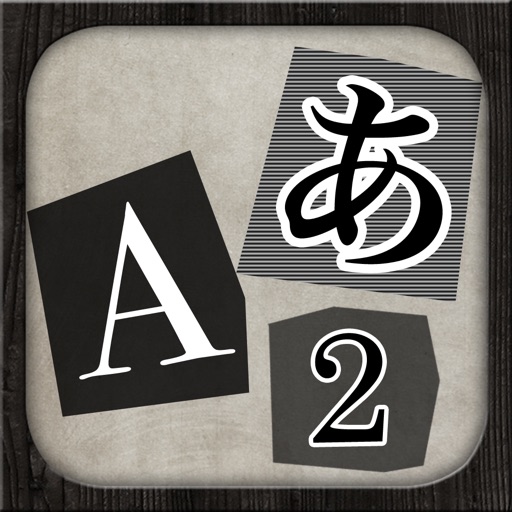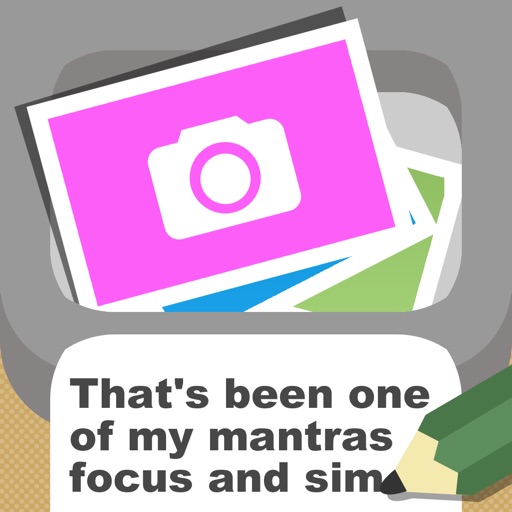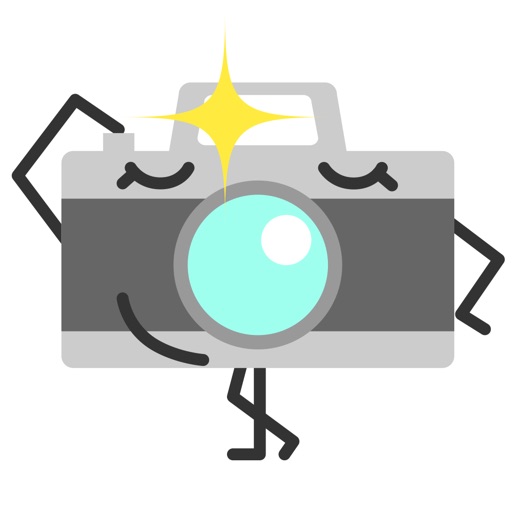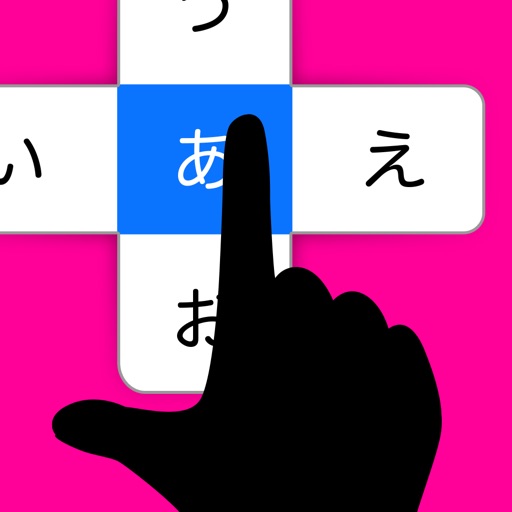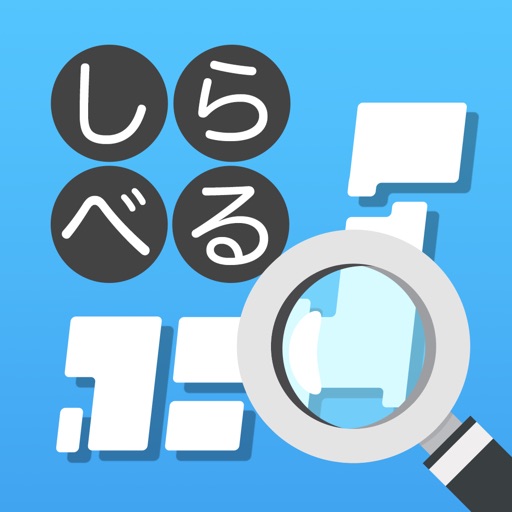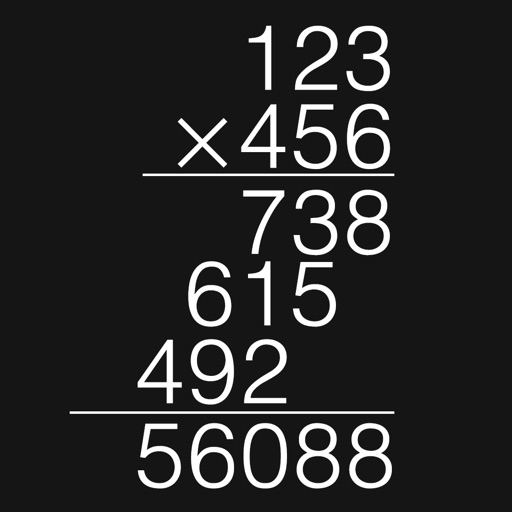What's New
- Support iPadOS 14
- Restore the previous state when rebooting.
- The menu can be displayed by pressing the button.
- Added the ability to drop an image from another application that is being displayed in Slide Over.
App Description
This is an application that allows you to use your iPad like a tracing table.
- You can disable image manipulation (zoom in, zoom out, move, rotate) while the image is being displayed.
- You can outline the image.
- The brightness of the screen can be set to the maximum (it will be automatically restored after the application is closed).
In addition to drawing illustrations, you can also display images of hiragana and kanji characters to practice writing them.
The menus and other features have been optimized for children, but adults can also use the app without any problems.
Please note
Please do not use oil-based pens or any other pens that may smear on the back of the iPad screen.
App Changes
- November 05, 2016 Initial release
- November 10, 2016 Price increase: FREE! -> $1.99
- November 13, 2016 Price decrease: $1.99 -> $0.99
- June 13, 2019 Price increase: $0.99 -> $1.99
- June 13, 2019 Price increase: $0.99 -> $1.99
- June 14, 2019 Price increase: $0.99 -> $1.99
- June 14, 2019 Price increase: $0.99 -> $1.99
- June 15, 2019 Price increase: $0.99 -> $1.99
- June 15, 2019 Price increase: $0.99 -> $1.99
- June 16, 2019 Price increase: $0.99 -> $1.99
- December 24, 2019 New version 1.0.1
- August 05, 2021 New version 1.1.0
- August 05, 2021 Price decrease: $1.99 -> $0.99
- October 15, 2021 Price increase: $0.99 -> $1.99