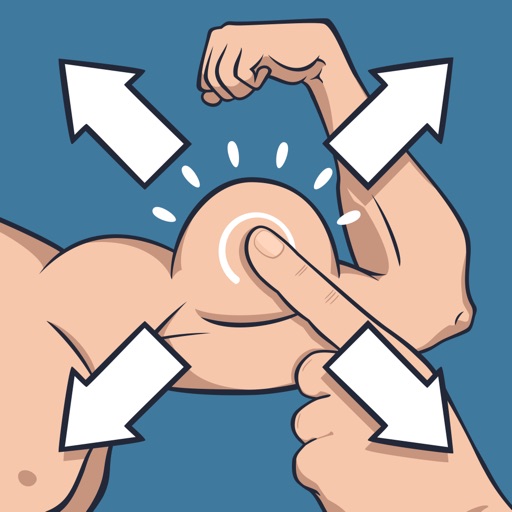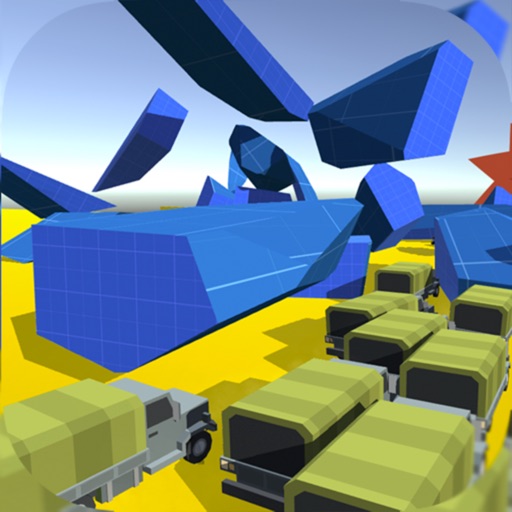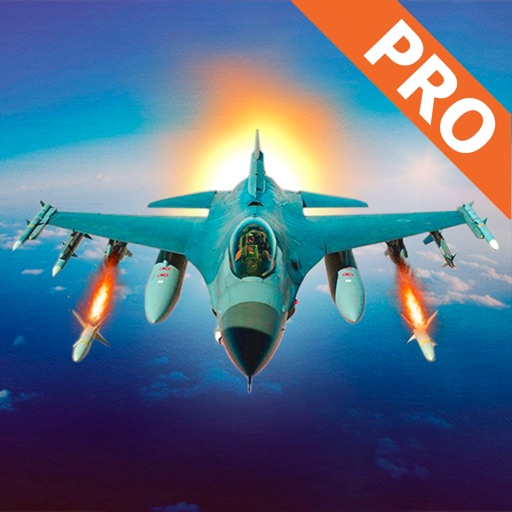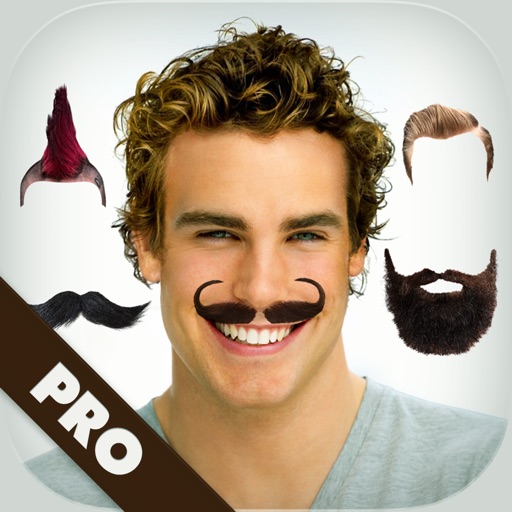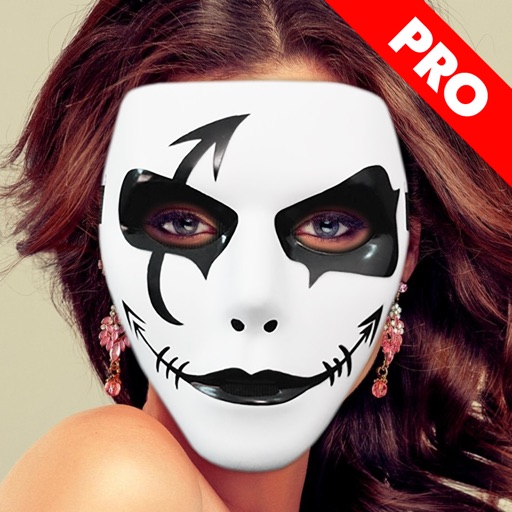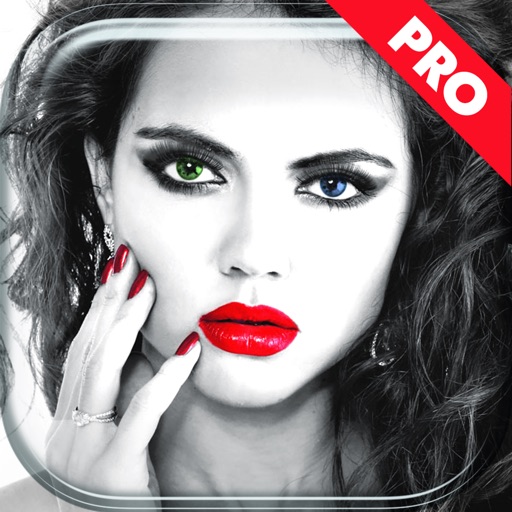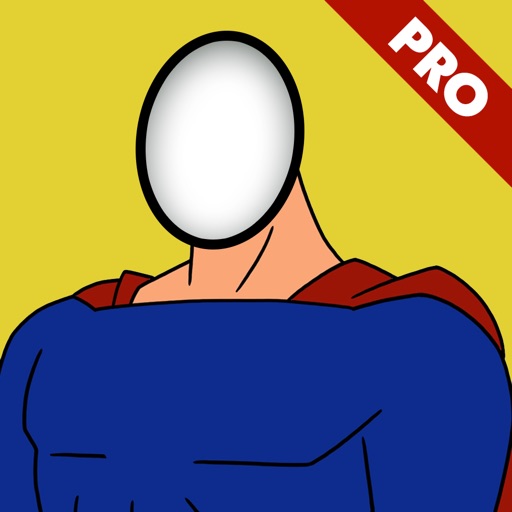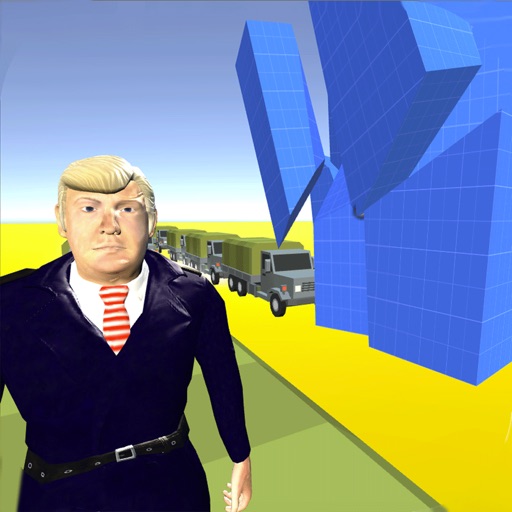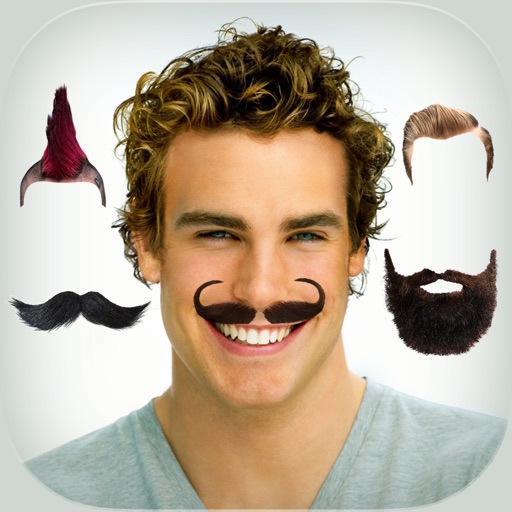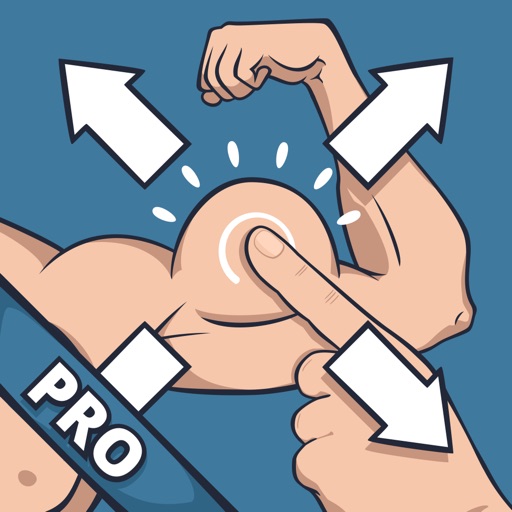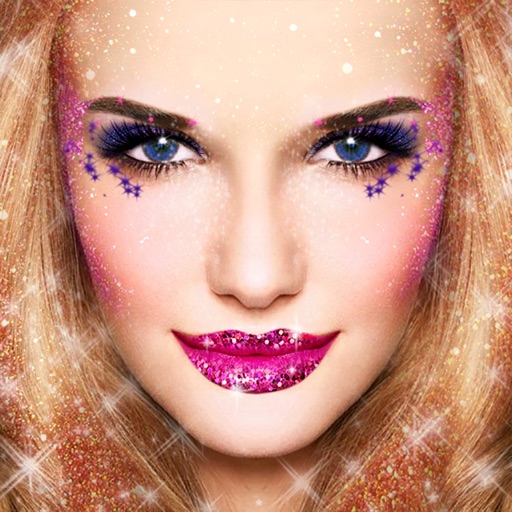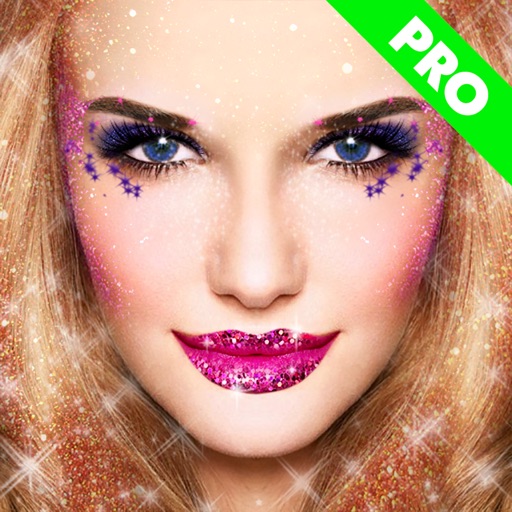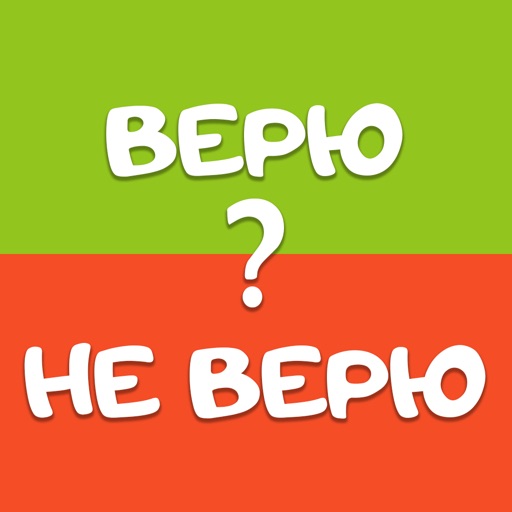What's New
This app has been updated by Apple to display the Apple Watch app icon.
App Description
You want to build muscle and strong press, but a workout in the gym do not have time? Now you can get an attractive and sexy body in seconds!
Bodybuilding & Fitness Camera is very easy to use. Just take a picture then warp, bend and distort it to your heart's content.
Do you wand to have a athletic body? Bodybuilding & Fitness Camera can helps you to achive your perfect body in a few seconds!
Make yourself skinnier, buff yourself up or enlarge any body parts that might need some enlargement ;) Or go crazy and have fun putting several pounds of fat on your friends or giving them the biggest cheese-eating grin you can imagine.
With Bodybuilding & Fitness Camera, you too can be an instant, super-cheap Bodybuilding & Fitness Camera! How hilarious can you be?
Bodybuilding & Fitness Camera Features:
- Warp tool (Moves pixels around as you drag the cursor),
- Bodybuilding & Fitness Camera has The unique Reconstruct brush (gradually resets the picture to its original state as you brush over it)
- Set brush size and hardness
- A large number of fantastic bodybuilding photo stickers!
- Fast and responsive (real-time) manipulation even on older devices!
- Use any picture to warp whether it's from your camera or any photo from your device
- Save pictures to your device or SD card
- Share your creations online
- Bodybuilding & Fitness Camera allows you to open pictures from the gallery app
Also you can adjust every photo aspect using Bodybuilding & Fitness Camera tool
•Lot of customized magic mirror effects.
•Brightness
•Contrast
•Saturation
•Blur
•Temperature
•Shadows/Highlights
•Crop
•Focus
Make your body perfect with Bodybuilding & Fitness Camera application.
App Changes
- November 06, 2016 Initial release