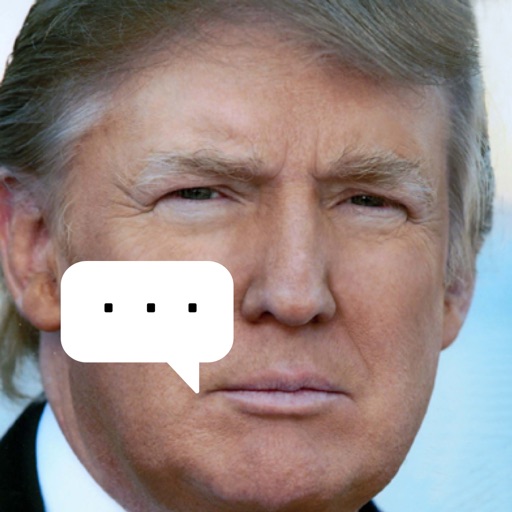App Description
Share to Group lets you share any link or image on your phone with only three taps. Create specialized groups for co-workers, family, friends or even Evernote, Wordpress or other platforms.
All you need to do after creating your group is tap the share icon, tap Share to Group and then the group you want it to go it. We do the rest, sending your email to everyone for you. No spelling out names or searching for contact info. Tap, Tap and Go!
You can only share one file or link at a time (and they need to be less than 25 MB) but we designed this to quickly share links within our team or send them to ourselves.
The basic app gives you two sharing groups, one that is your email address to send to yourself, and a second that you can add as many email addresses to as you want. If you want more than the initial 2 groups, you can purchase two more for $0.99 annually.
Subscription - Add two more email groups for $0.99/year reoccurring.
- Additional Email Group subscription is $0.99 annually, letting the user add two more email groups to the app
- Payment will be charged to your iTunes account at confirmation of purchase.
- Your subscription will automatically renew annually unless auto-renew is turned off at least 24-hours before the end of the current subscription period.
- Your account will be charged for renewal within 24-hours prior to the end of the current subscription period. Automatic renewals will cost the same price you were originally charged for the subscription.
- You can manage your subscriptions and turn off auto-renewal by going to your Account Settings on the App Store after purchase.
Terms of Service - http://bit.ly/gla-terms
We process all of your shares via Amazon's Simple Email Service, and we don't keep any records of what you send. We do have a database of each user and the email addresses they've added to groups, but we don't keep any records beyond that.
Share to Group was created by GoLocalApps.com and AppToolkit.io. We make great apps for ourselves and clients. Share to Group was created when we had a need to send screenshots to more than one person at a time and using email was annoying. So we made it simple. We hope you like it and we're always open for feedback and suggestions.
App Changes
- March 03, 2019 Initial release



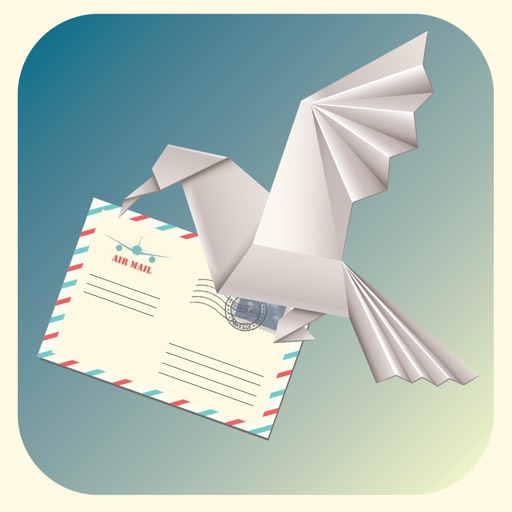



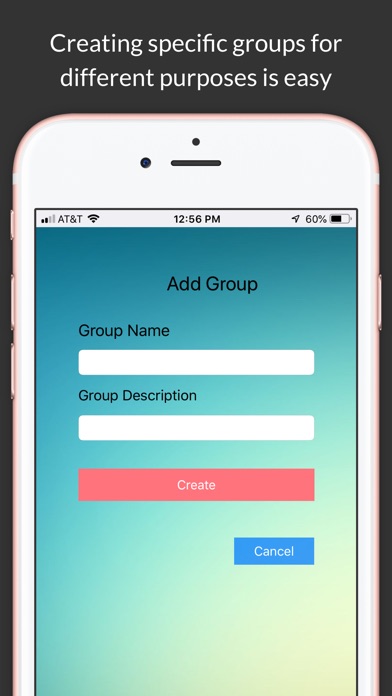


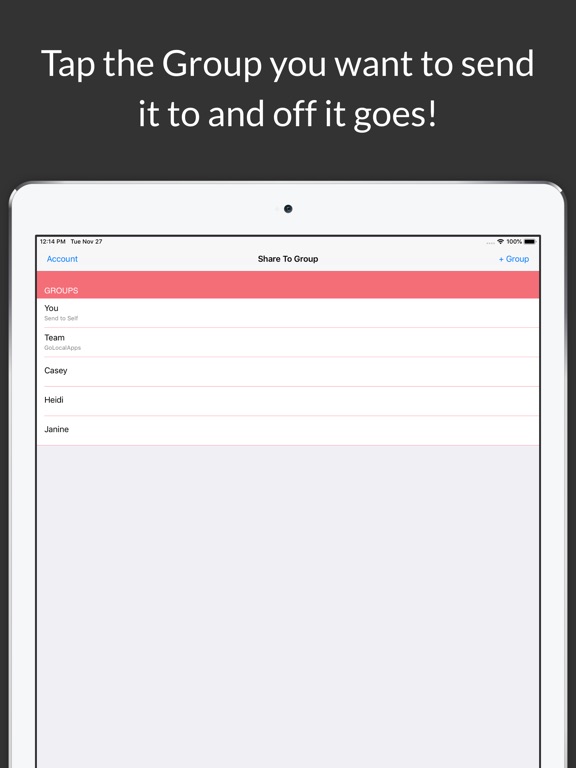
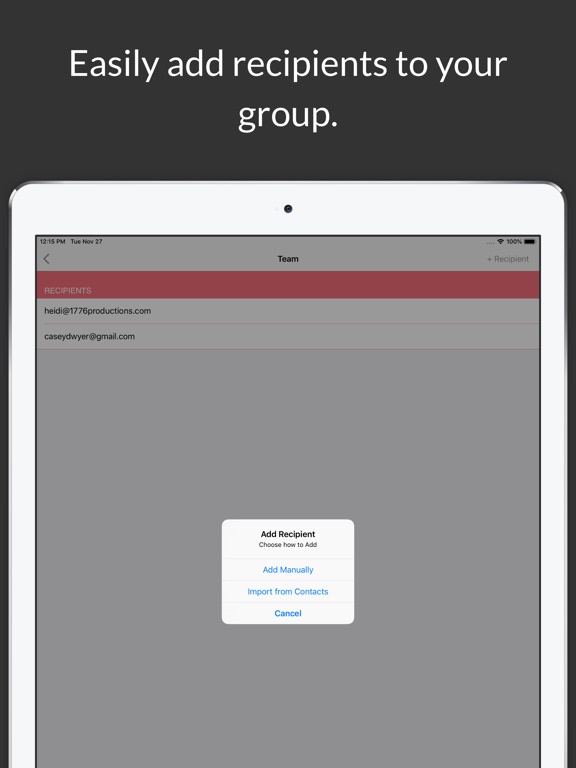
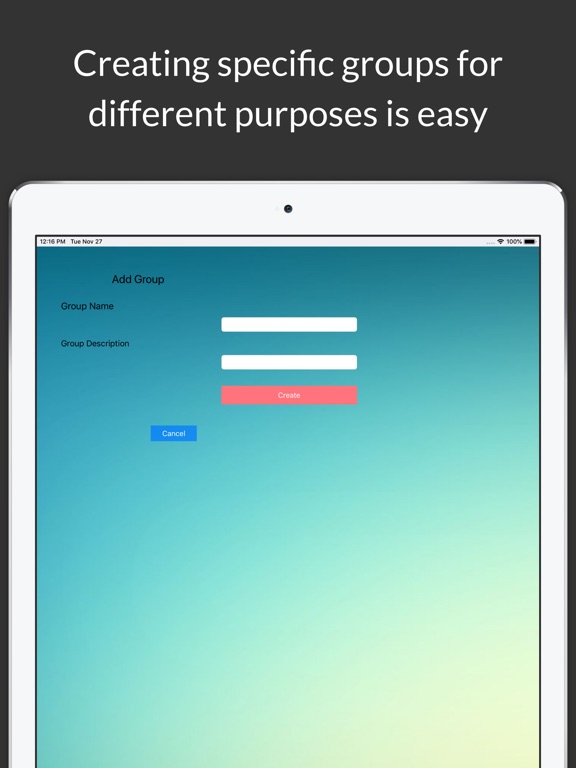
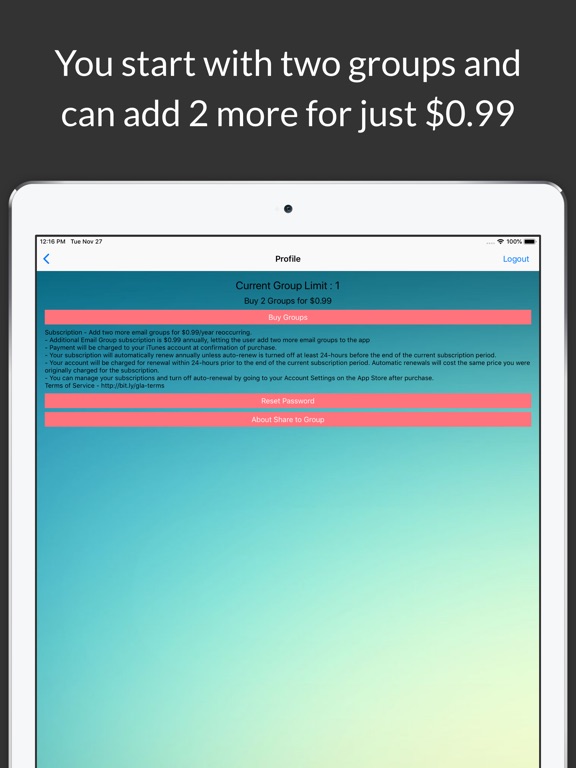
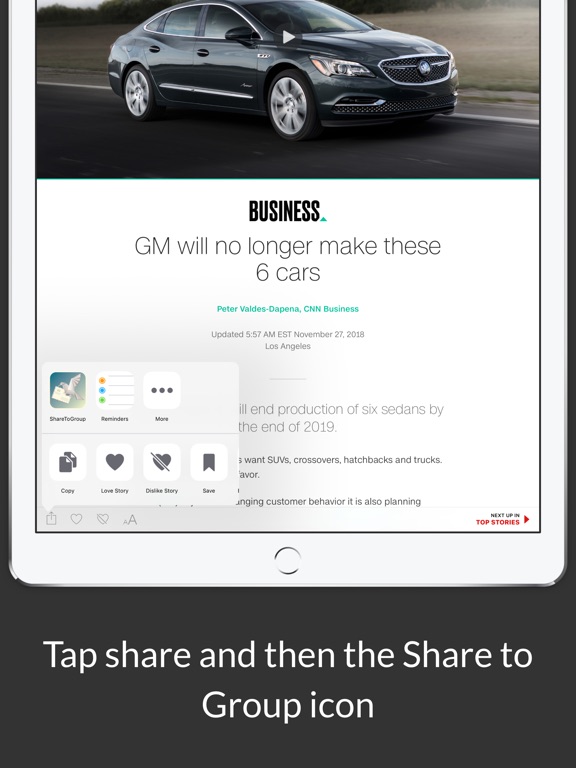

















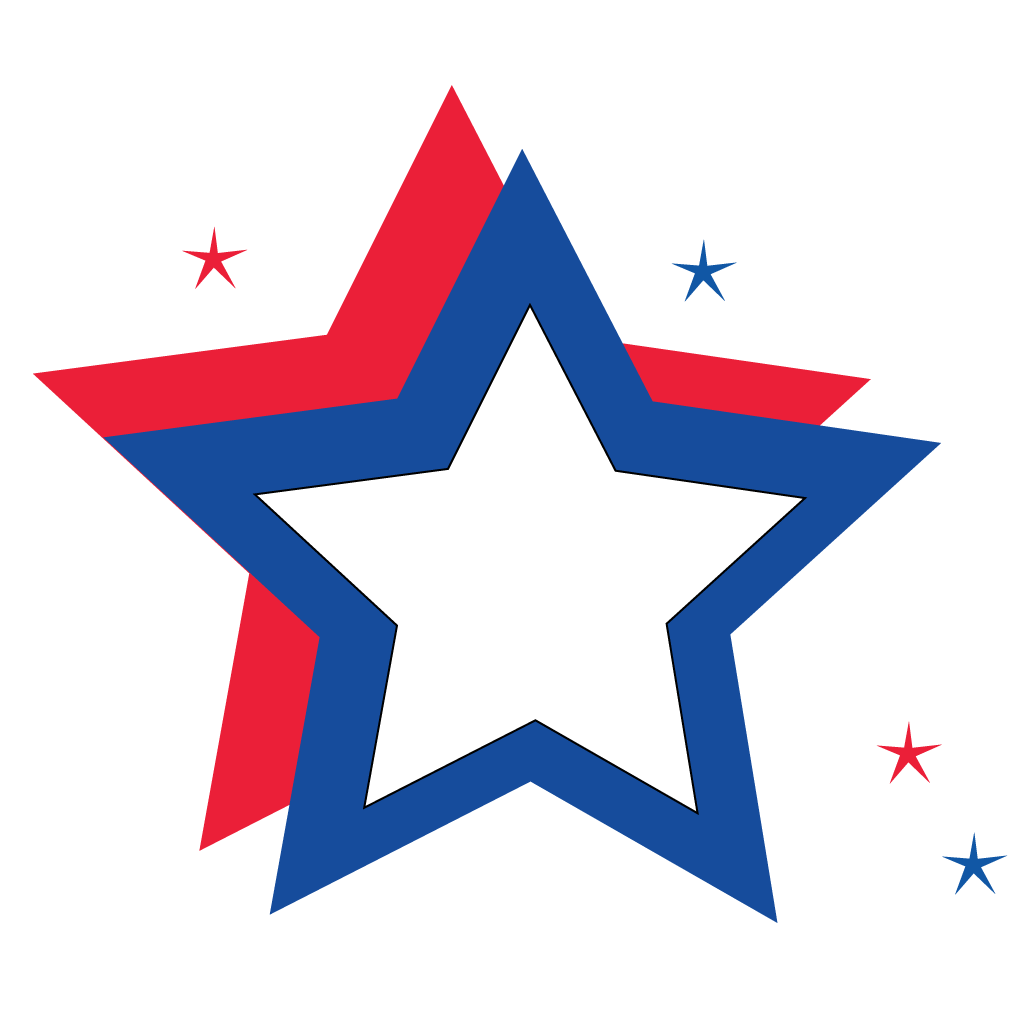

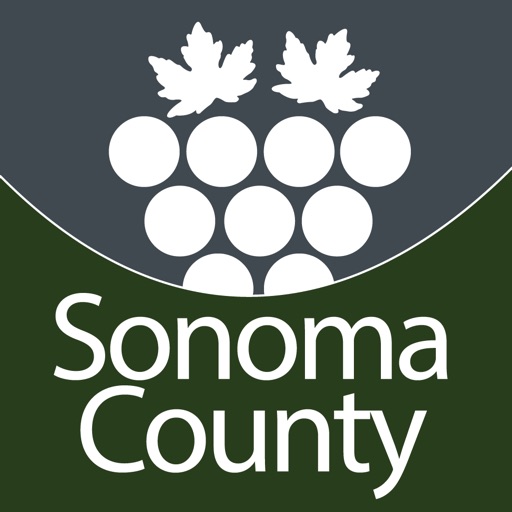













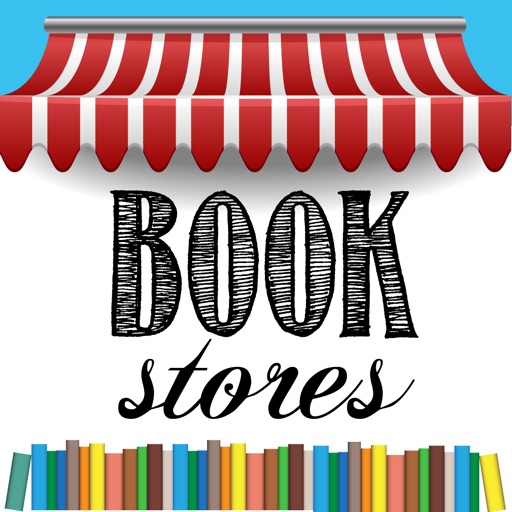








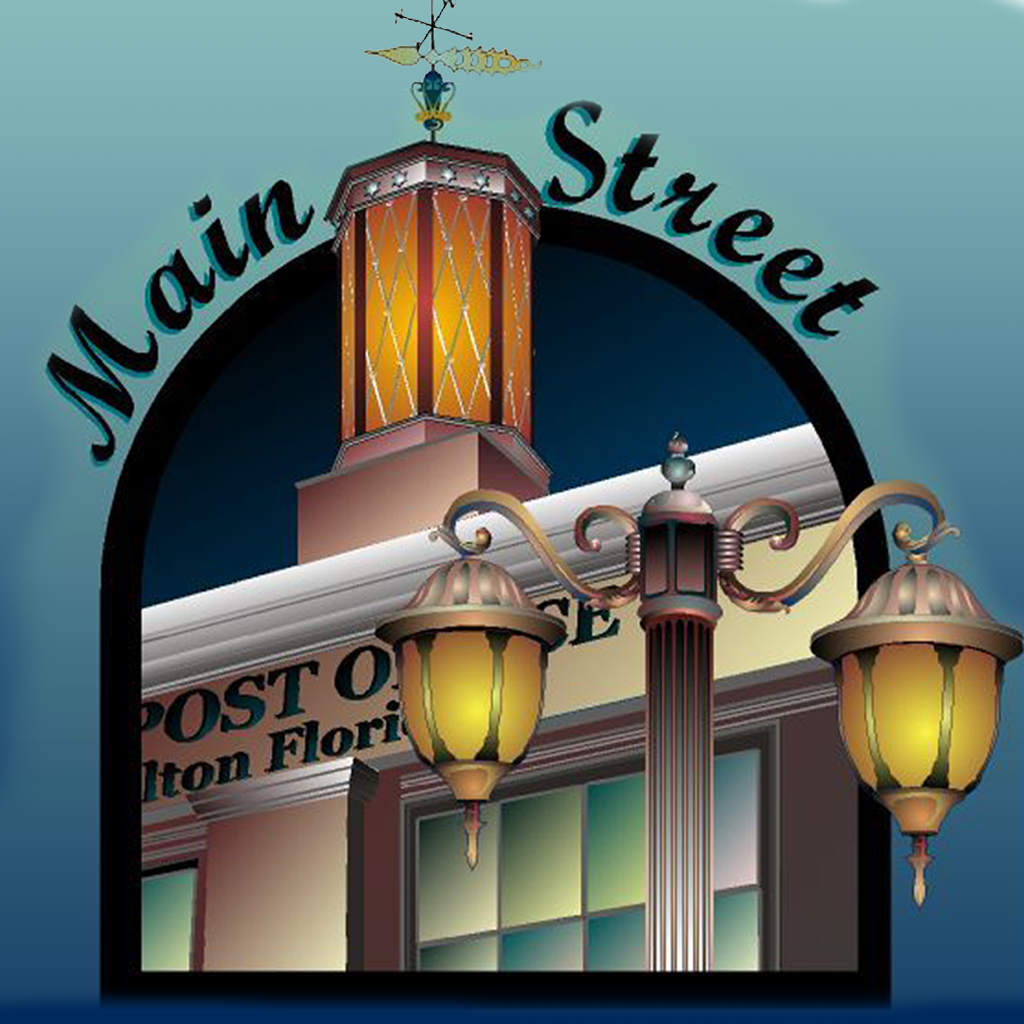
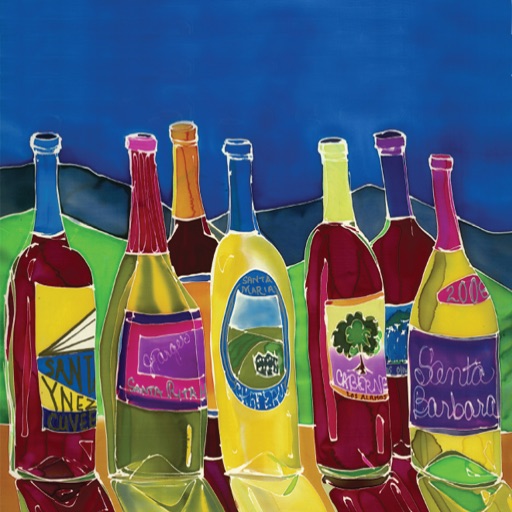


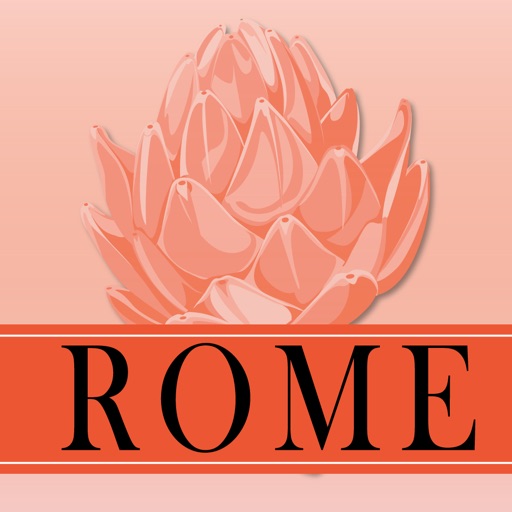




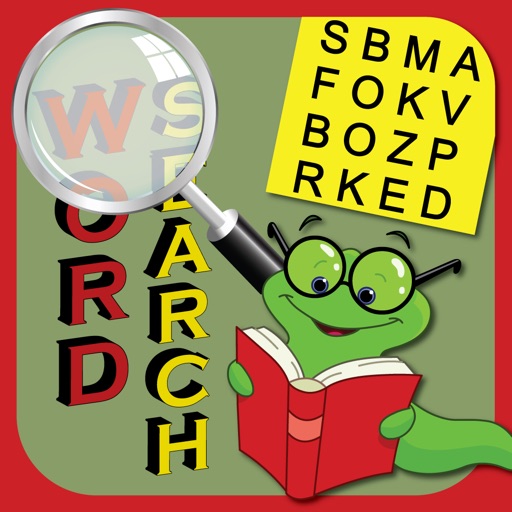











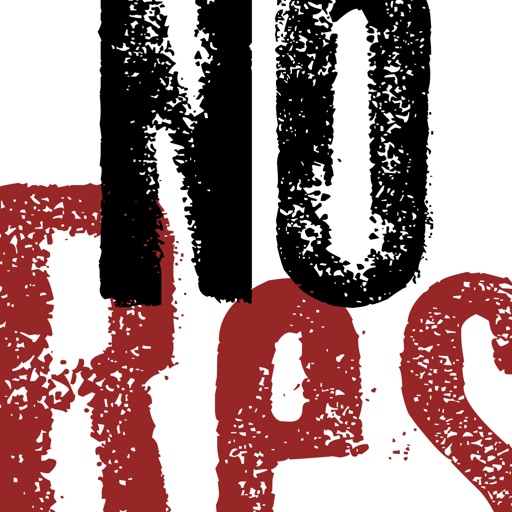


![Grammar Slap by [City] Book Review](https://is4-ssl.mzstatic.com/image/thumb/Purple62/v4/42/32/5c/42325c94-c15d-9655-9f3e-db3d02387e48/source/512x512bb.jpg)