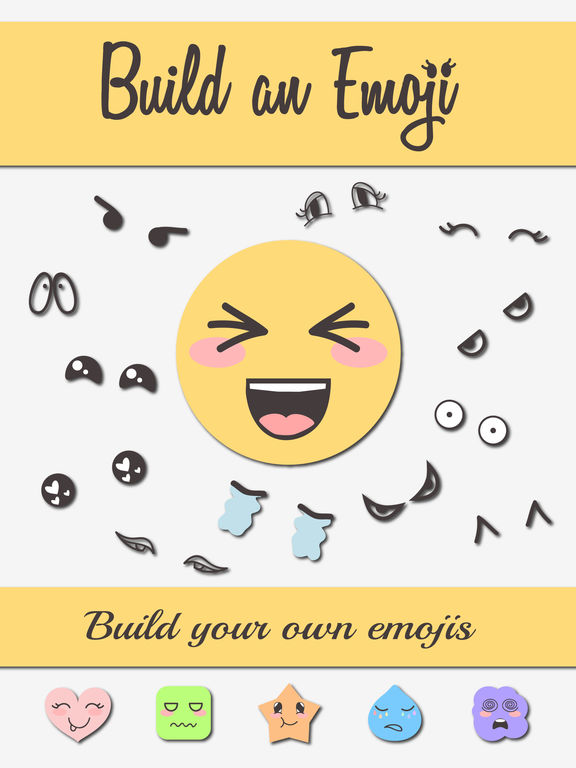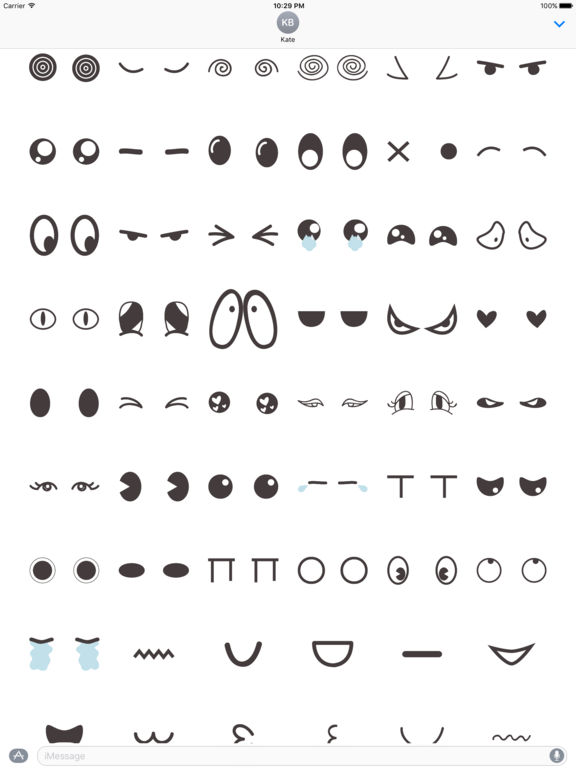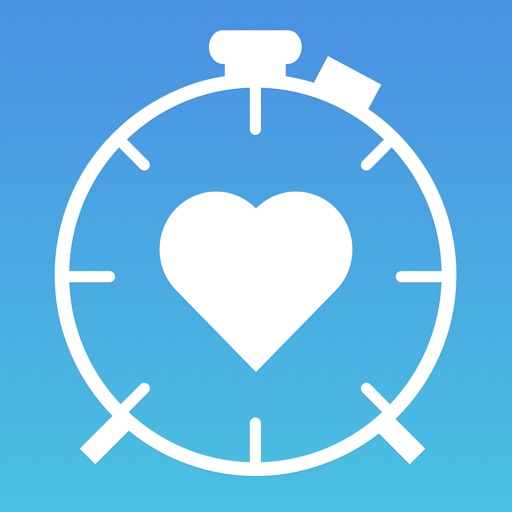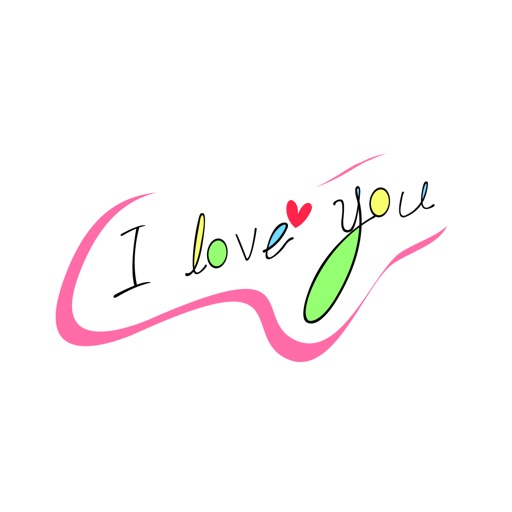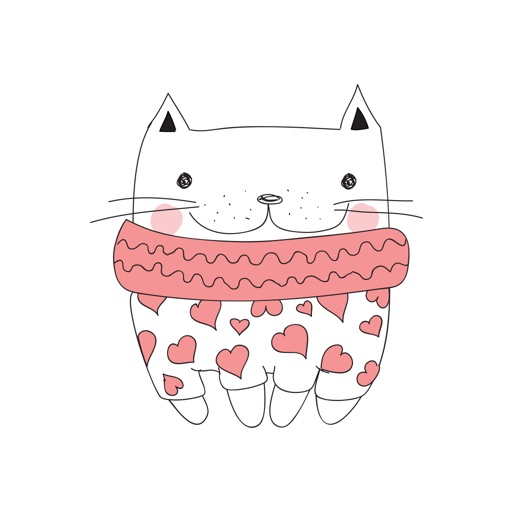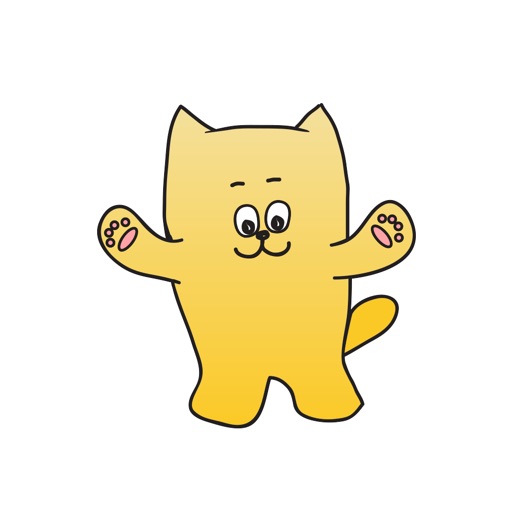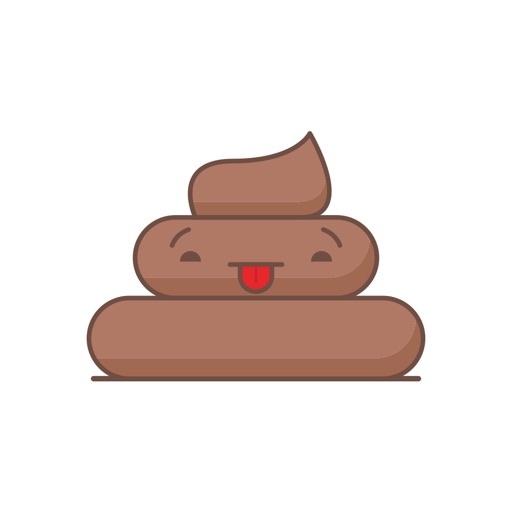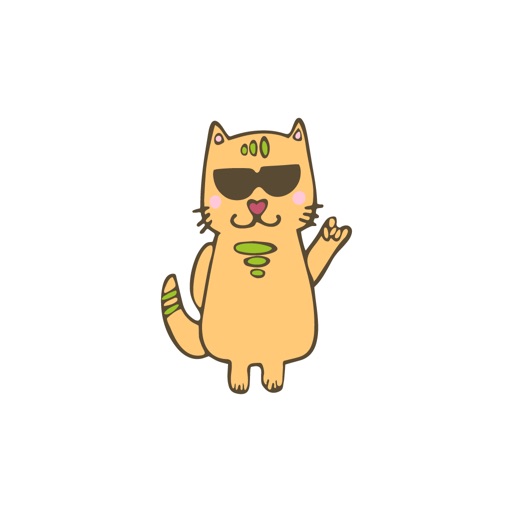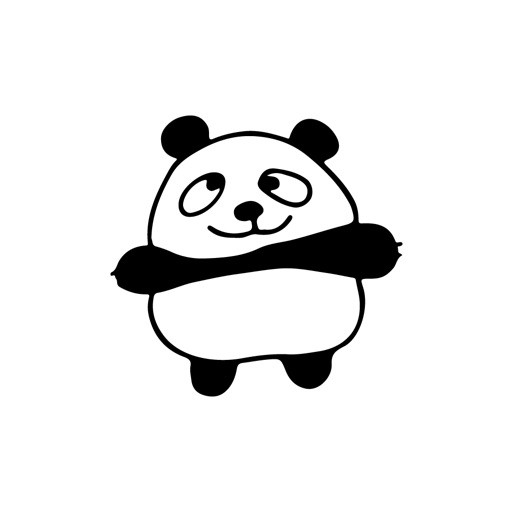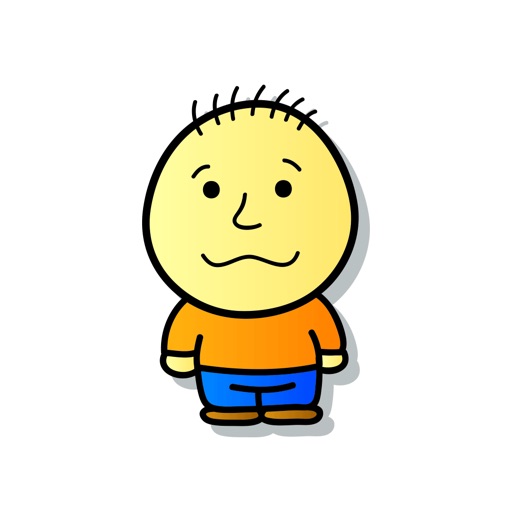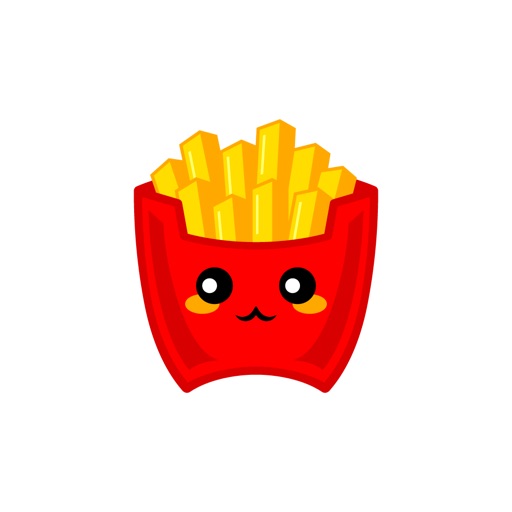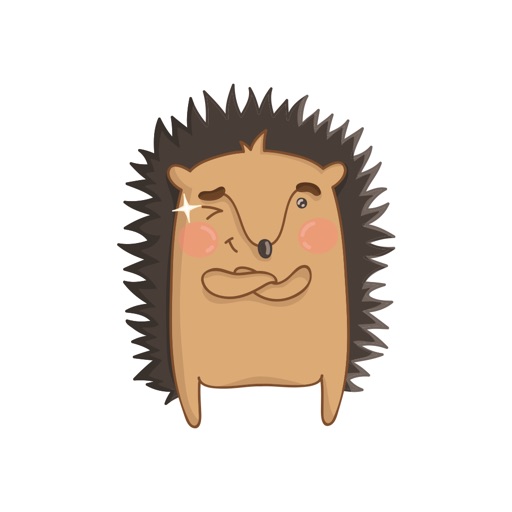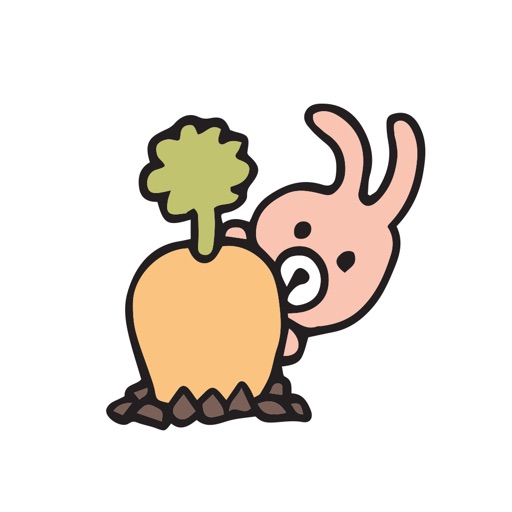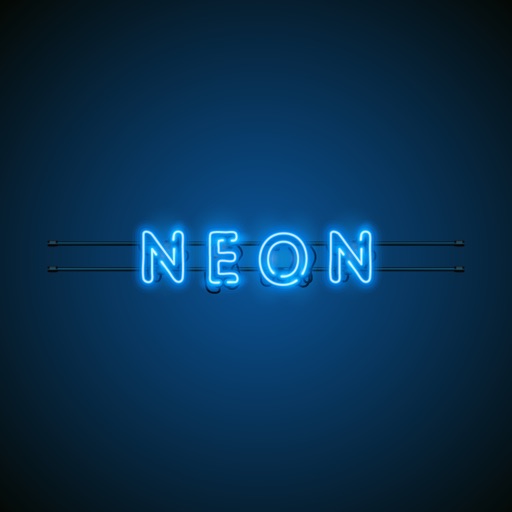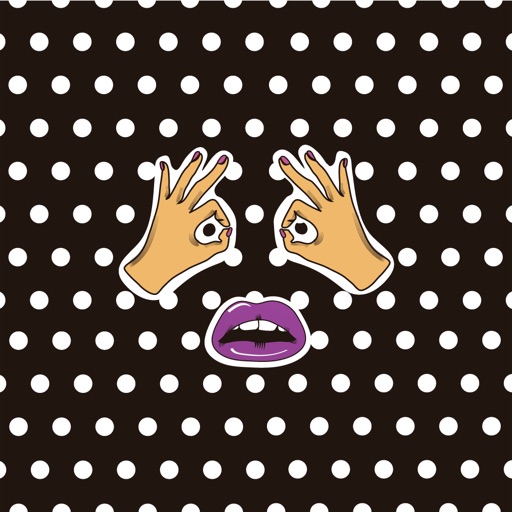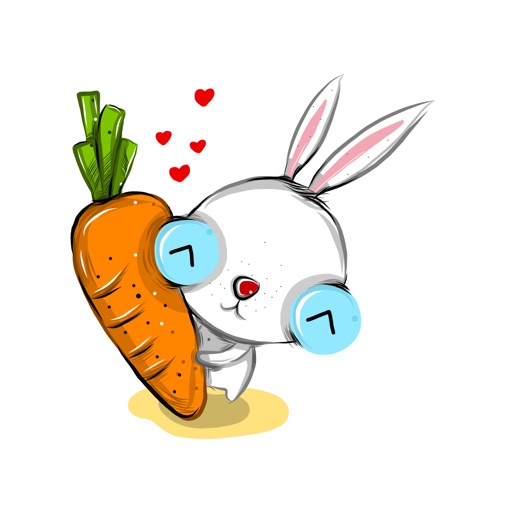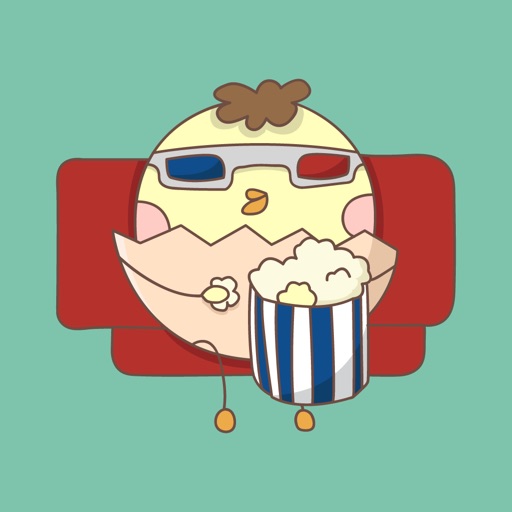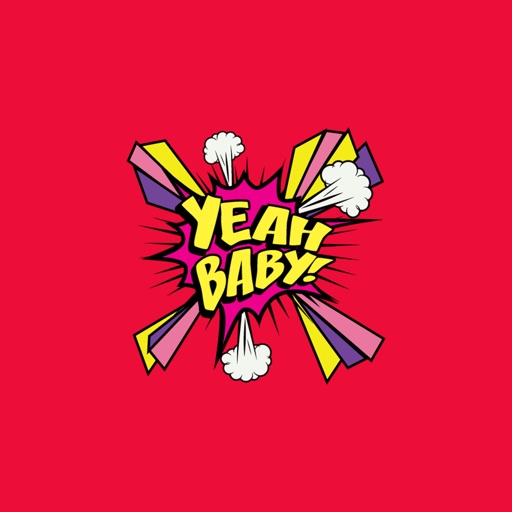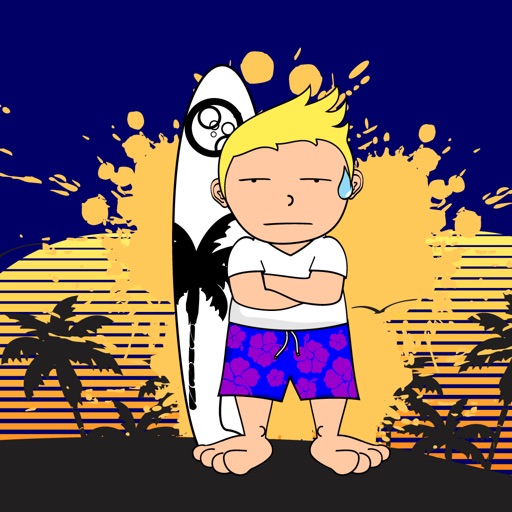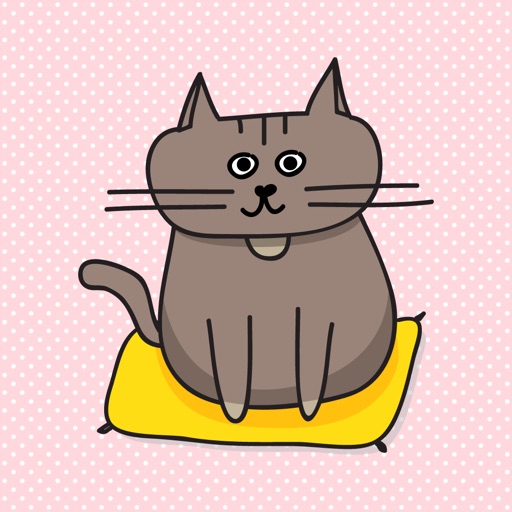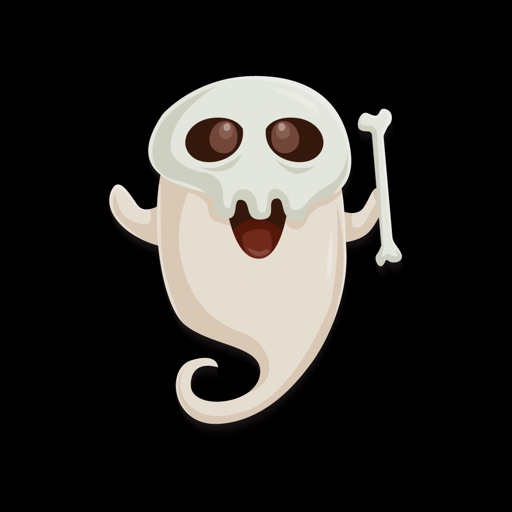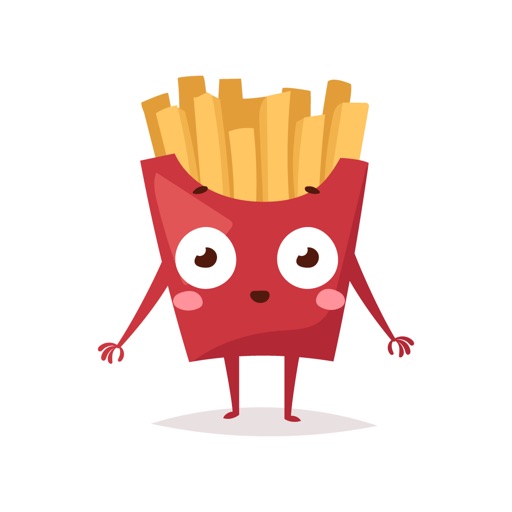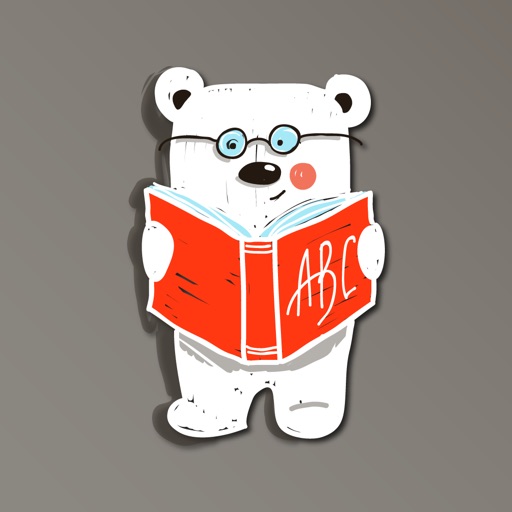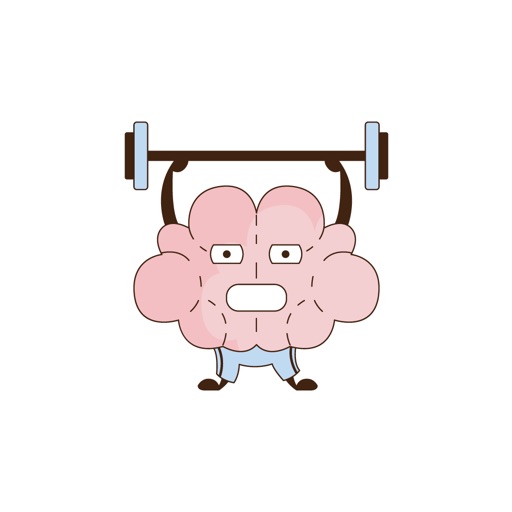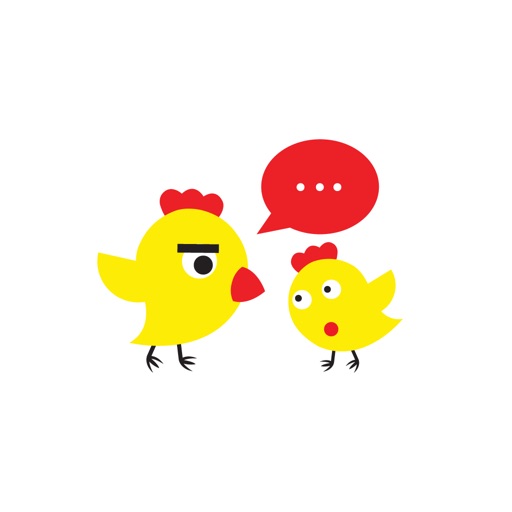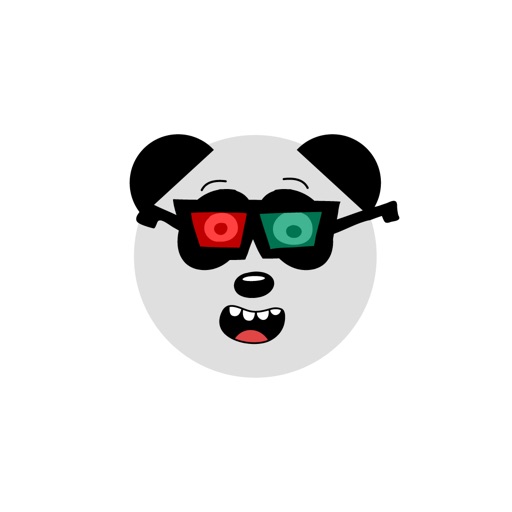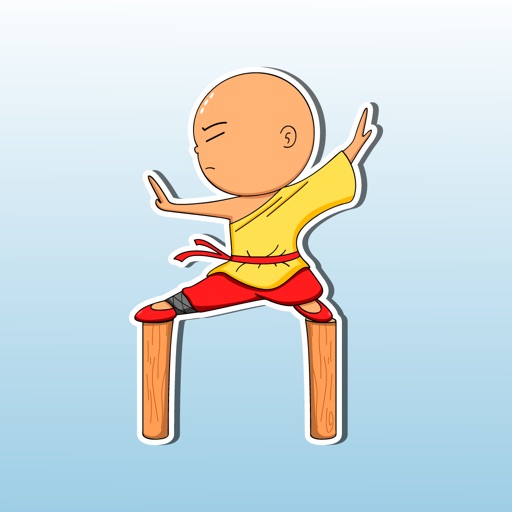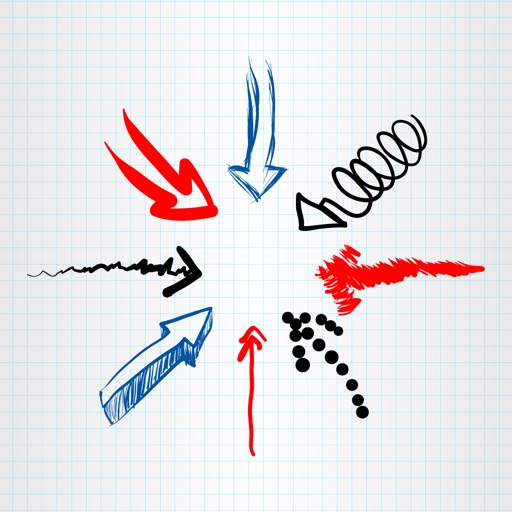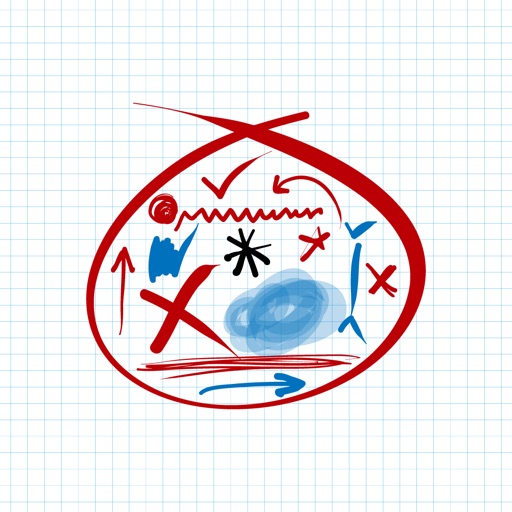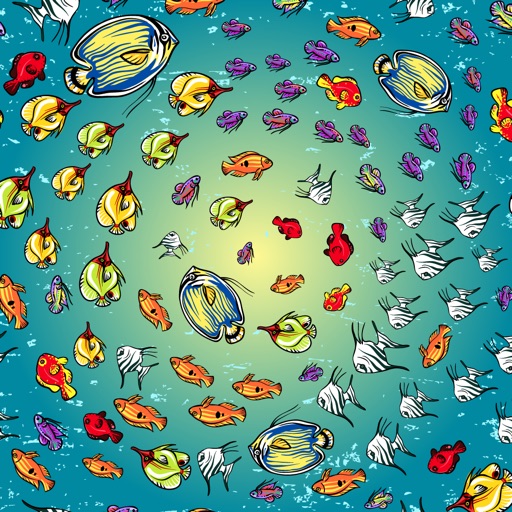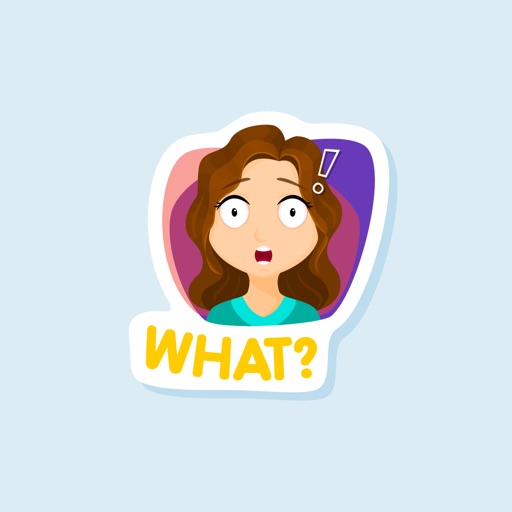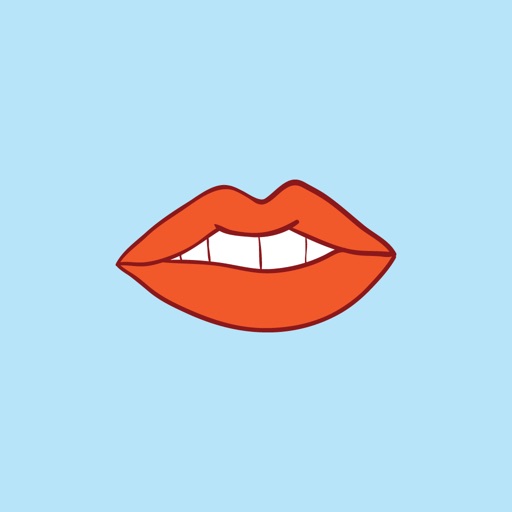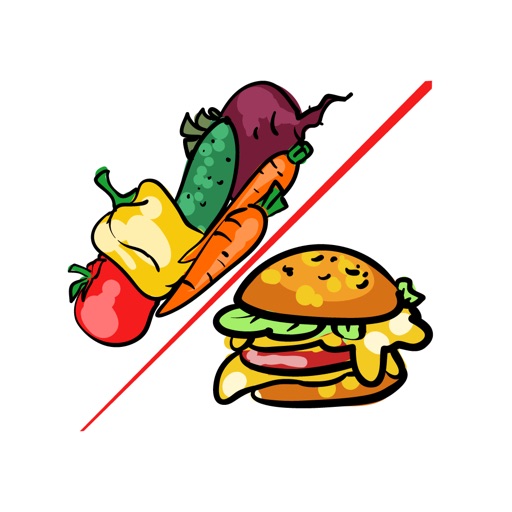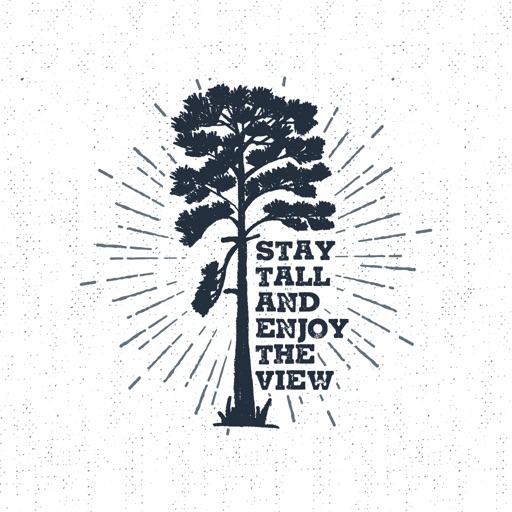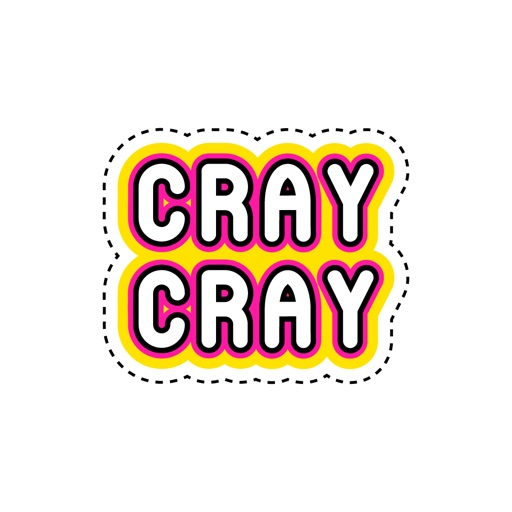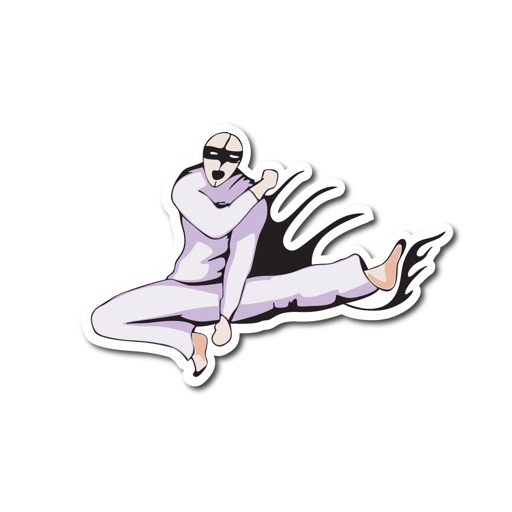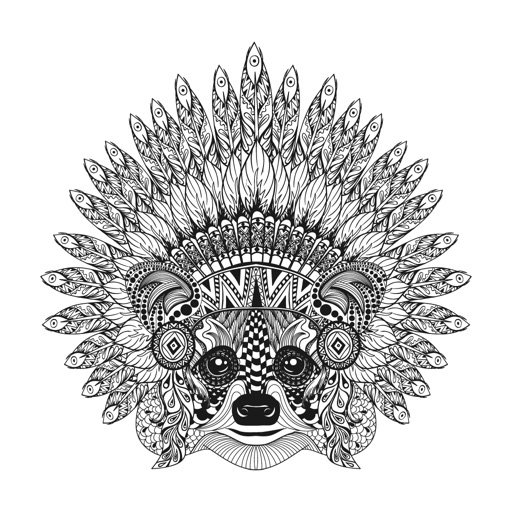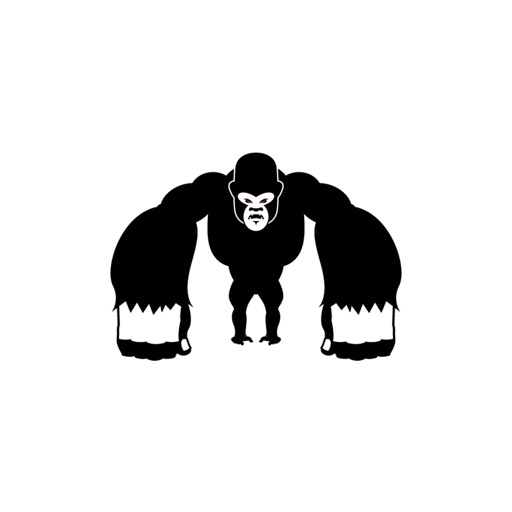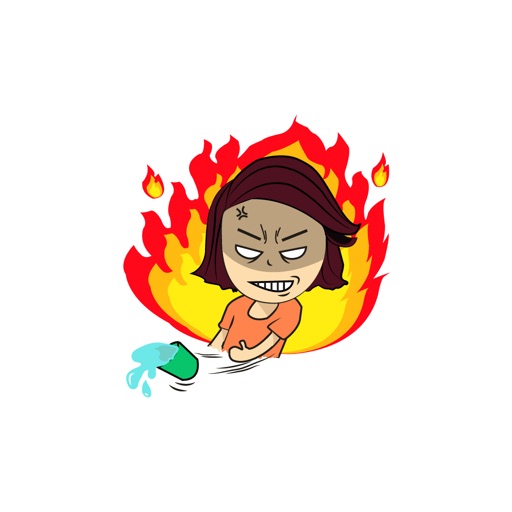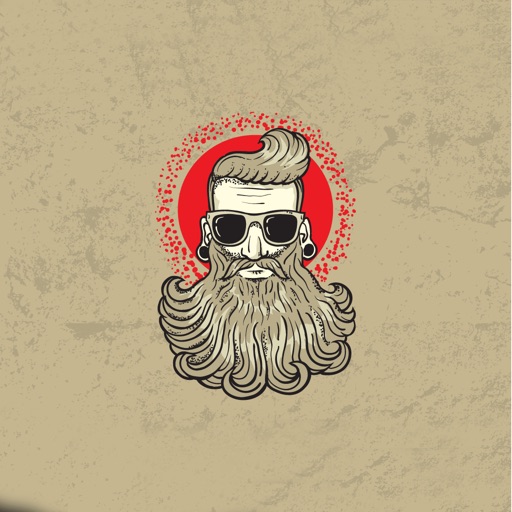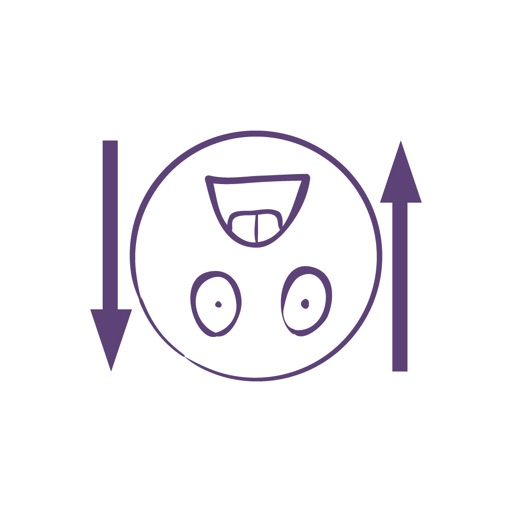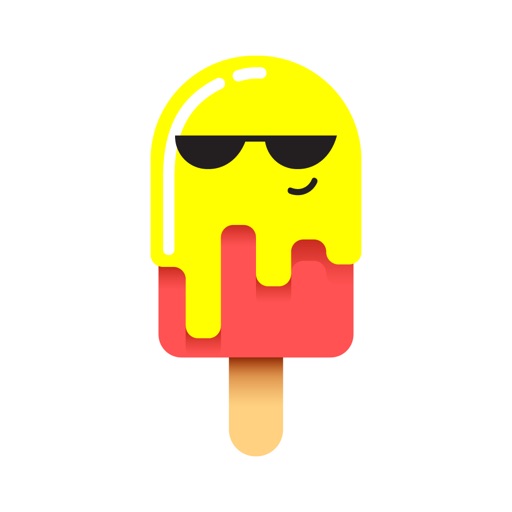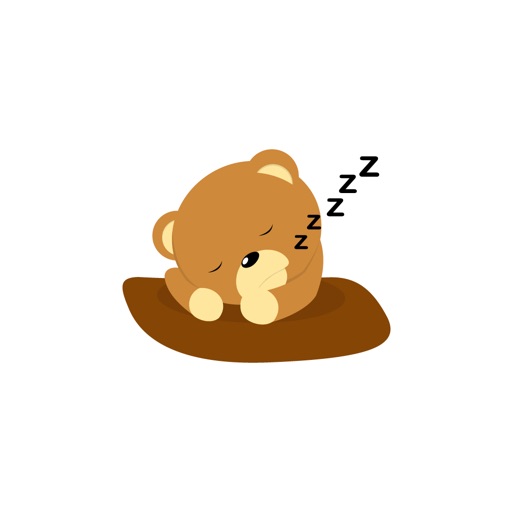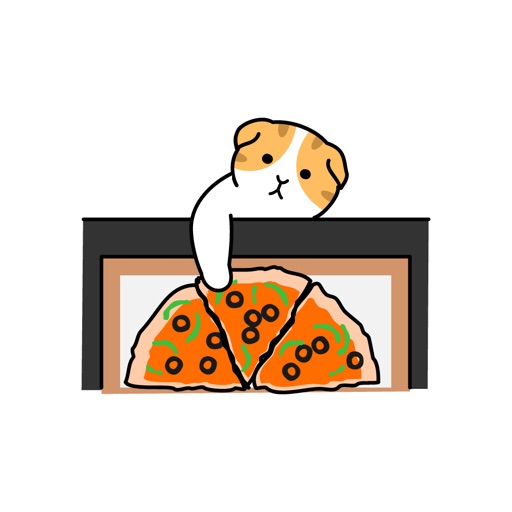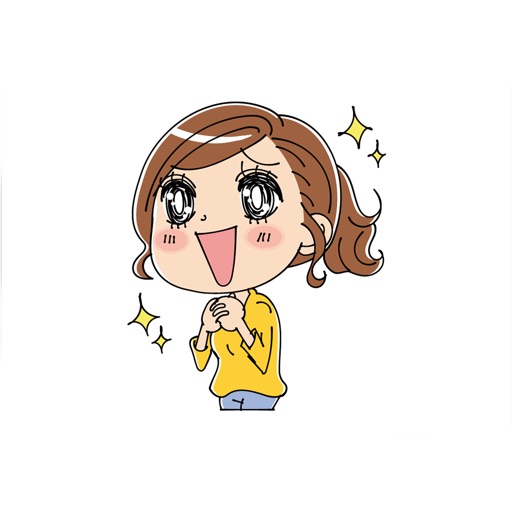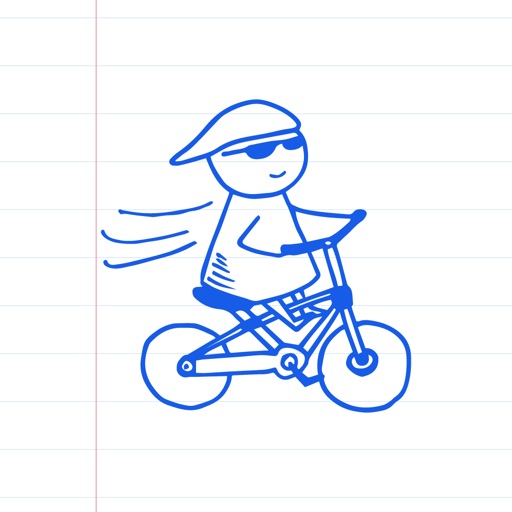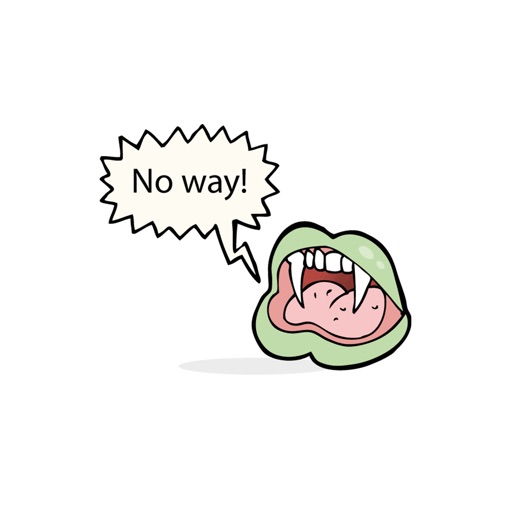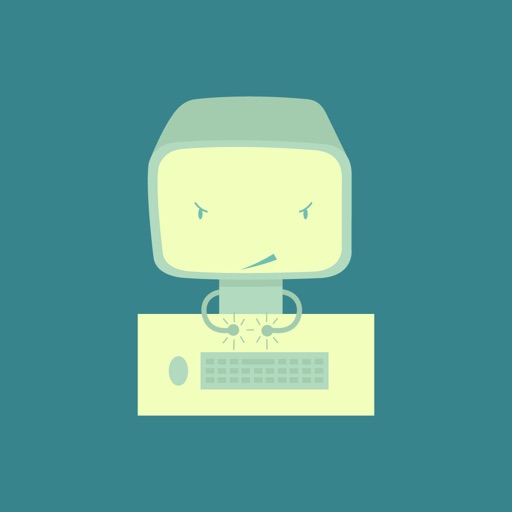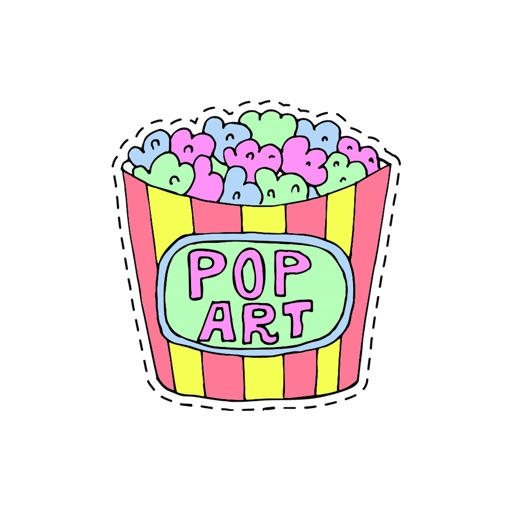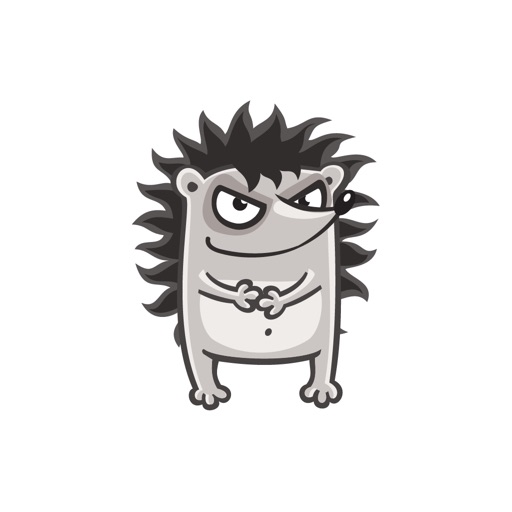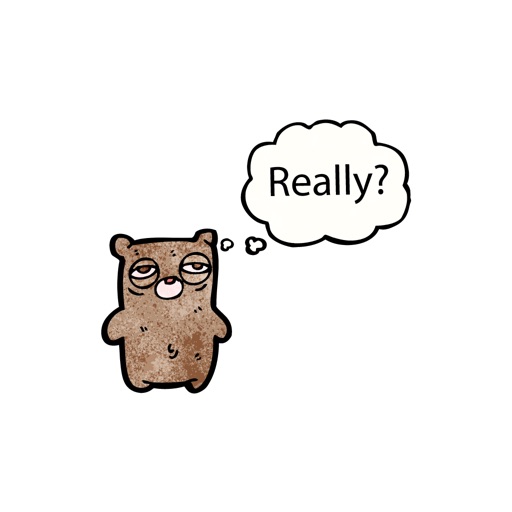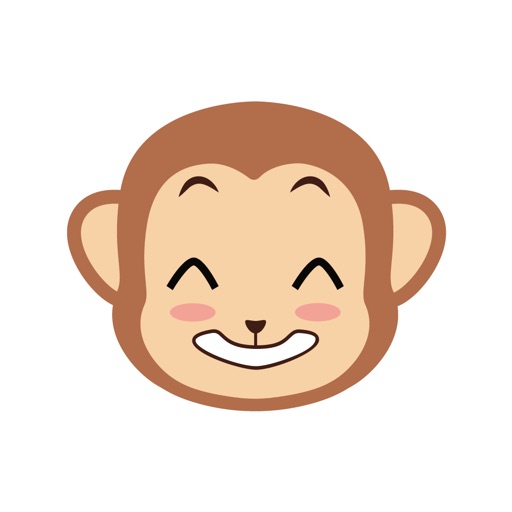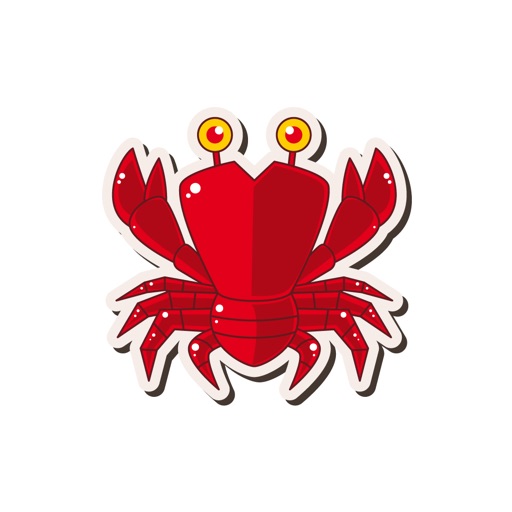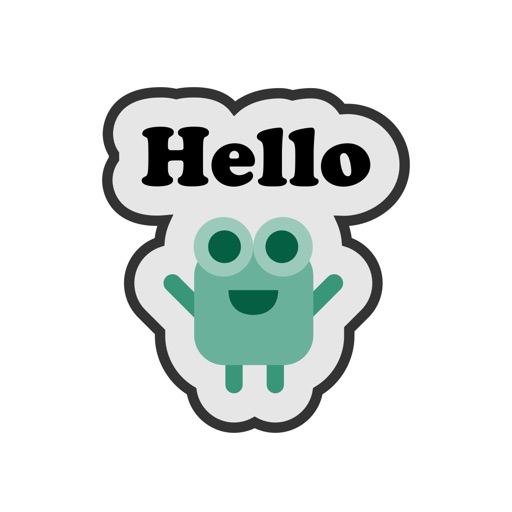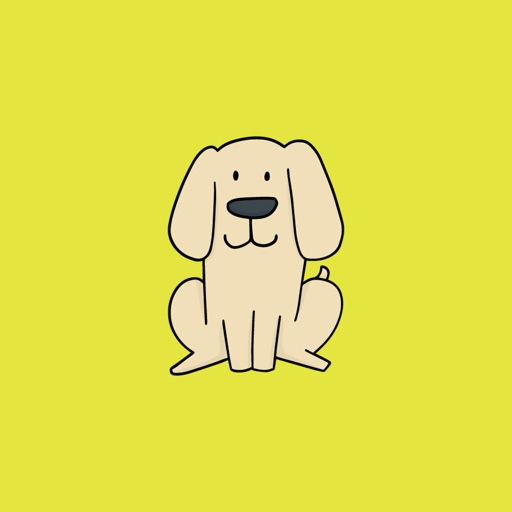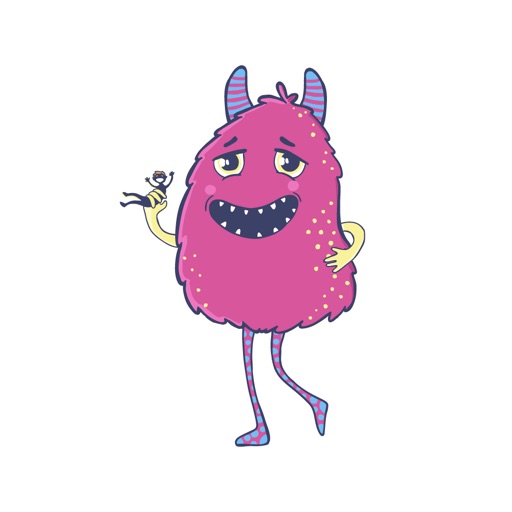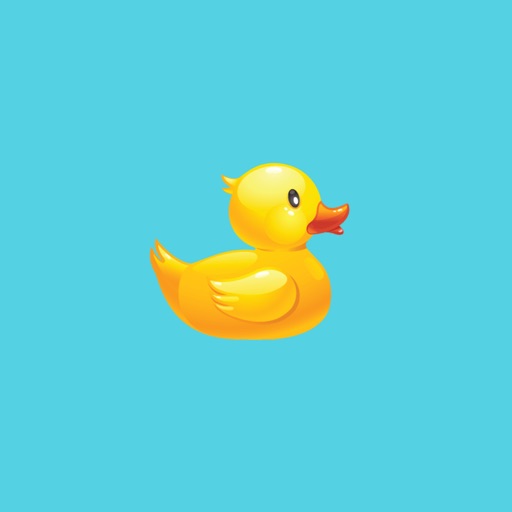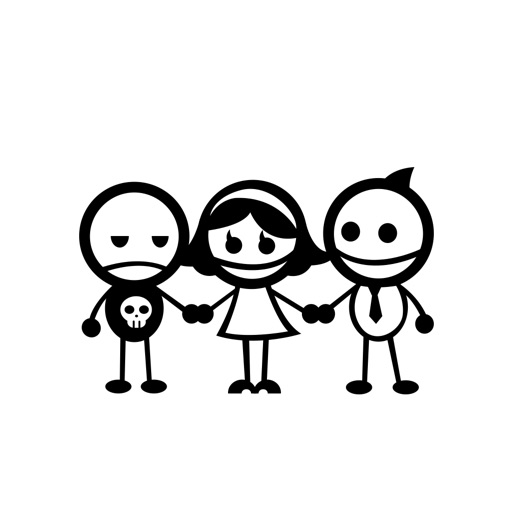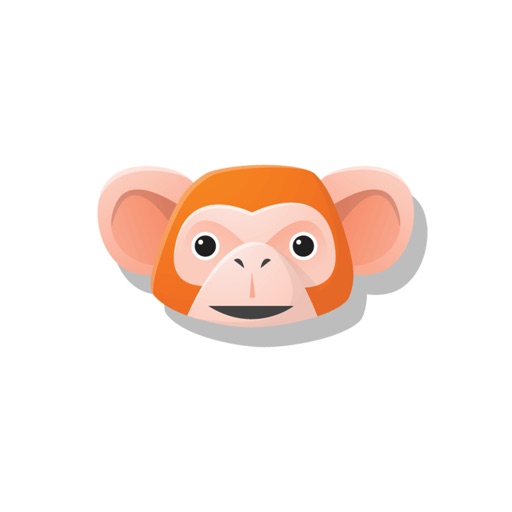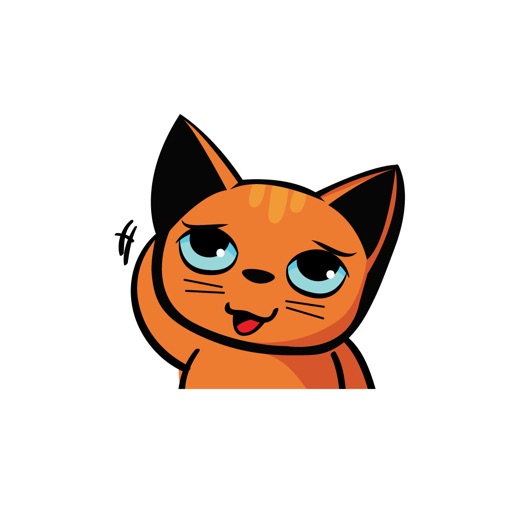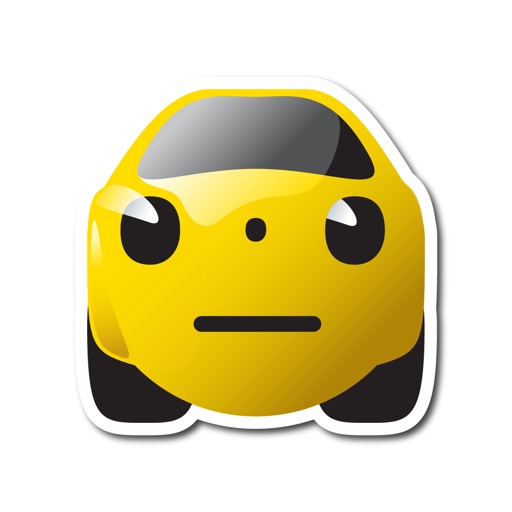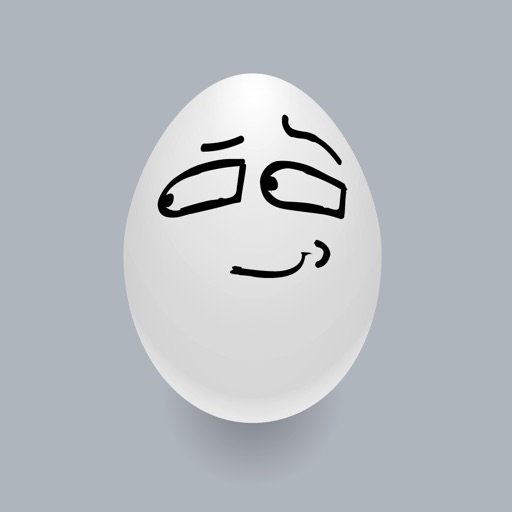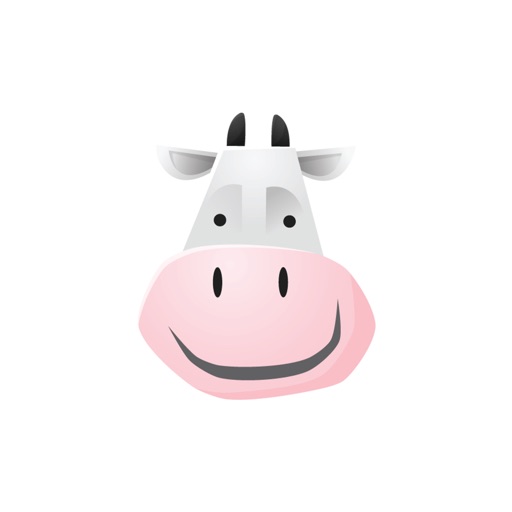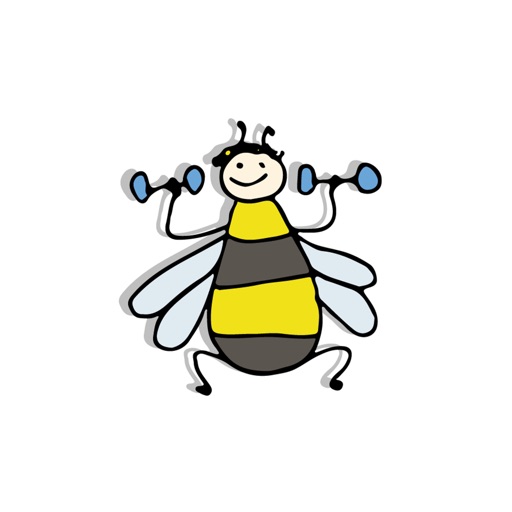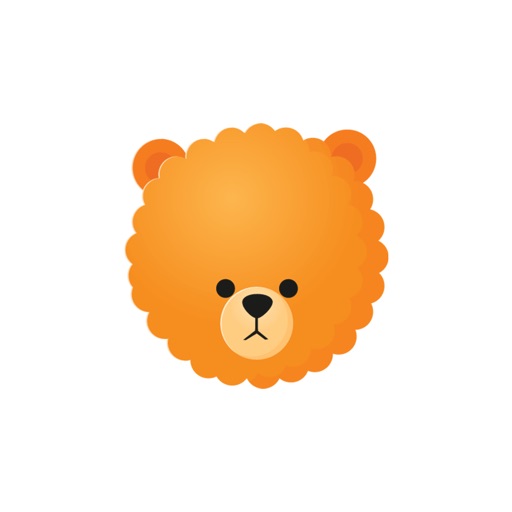App Description
Create your own emoji directly inside iMessage conversations! See what you can create yourself or take turns with your friends!
This large set of 143 stickers contains all the building parts you might need to create your own emoji.
HOW TO USE:
1) Start by selecting and sending the emoji body you like as a sticker inside iMessage
2) Press your finger over a body part sticker to peel, then drag the sticker to the desired place on the emoji body
3) Pinch to resize, rotate to adjust the angle
Experiment with various combinations and styles! With 143 building blocks, the large number of possible combinations can provide many hours of emoji making fun!
App Changes
- November 09, 2016 Initial release