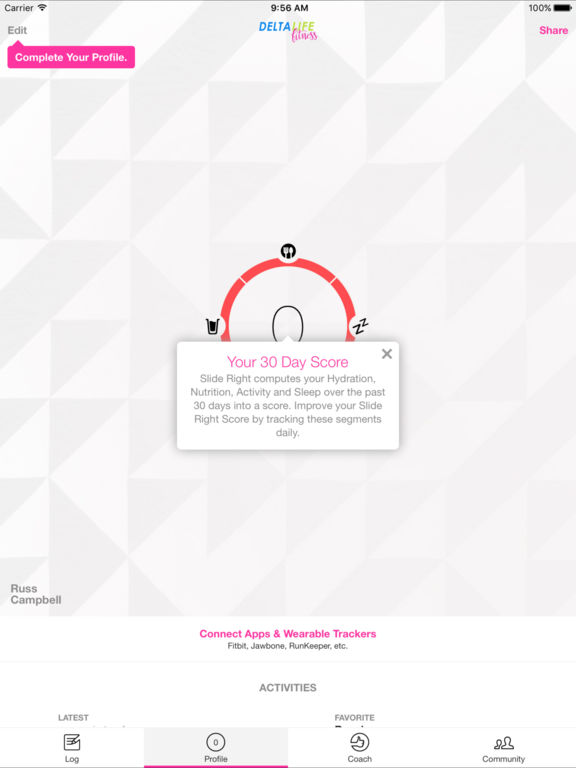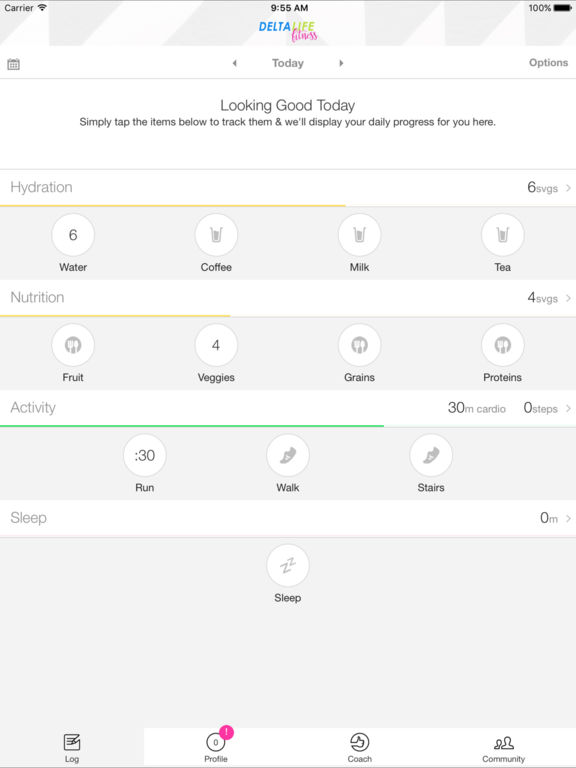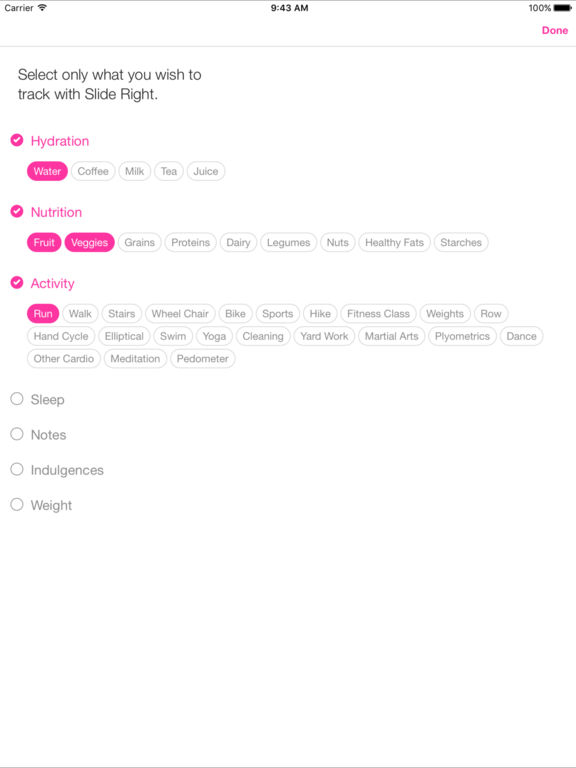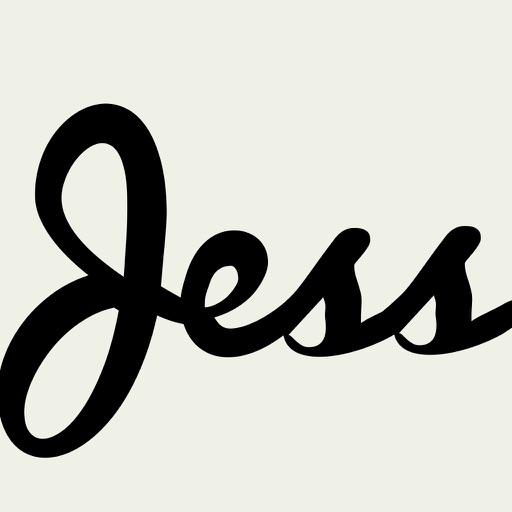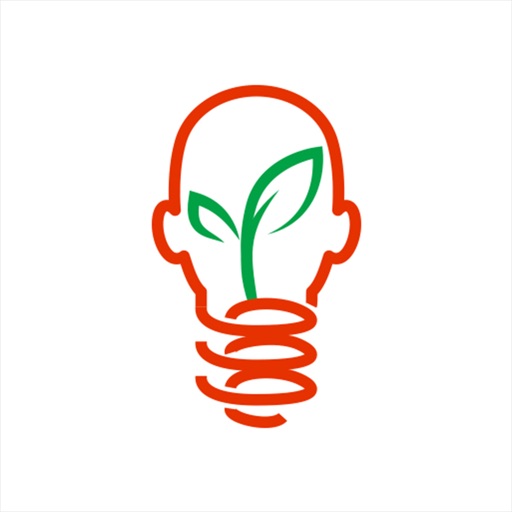What's New
Redesigned from the ground up with a new, streamlined daily tracking experience! Plus new trends views to help you keep an eye on your progress, and significant under-the-hood tech upgrades make the app snappier than ever.
App Description
Download the MyDeltaApp from Delta Life Fitness and make it easier to track and manage your healthy lifestyle in-between sessions!
Connect with your local Delta Life Coach and work together to build healthy lifestyle habits that will make sure you reach all of your personal fitness goals.
Here’s how it works…
* Download the app and create your account.
* Sync any fitness trackers you already use so data gets added automatically from your Fitbit, Garmin or whatever you use.
* Set up your daily Log by choosing the daily habits you want to keep track of and improve.
* If you are already a Delta Life member, ask someone at the gym for their COACH CODE to get connected with a local Delta Life Coach. This will let them monitor your progress and message with you to help you stay on track.
* And if you’re looking for more social support, tap into our Delta Life Community and share your journey, advice and support with other Delta Life members!
More Features…
* The MyDeltaApp Score helps you see which health habits you are rocking and which could use a little improvement. Use it as a baseline reference-point for how well you're doing overall, and a motivator to help you keep sliding right.
* Connect MyDeltaApp with your favorite fitness tracking apps and devices and automatically sync data from Fitbit, Apple Health, Garmin, Jawbone, RunKeeper, Strava, Withings, InBody, MapMyFitness, Moves and more!
* Use the NOTES section of the LOG in the MyDeltaApp as your own personal health journal, to jot down useful notes about how you felt or what motivated you today.
App Changes
- November 05, 2016 Initial release
- January 05, 2017 New version 1.1.0
- June 14, 2019 New version 2.0.0