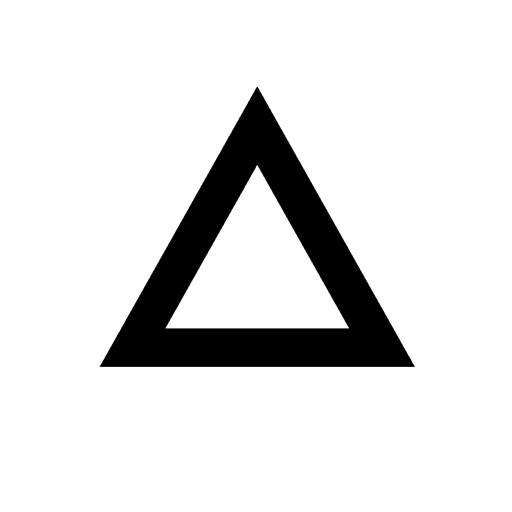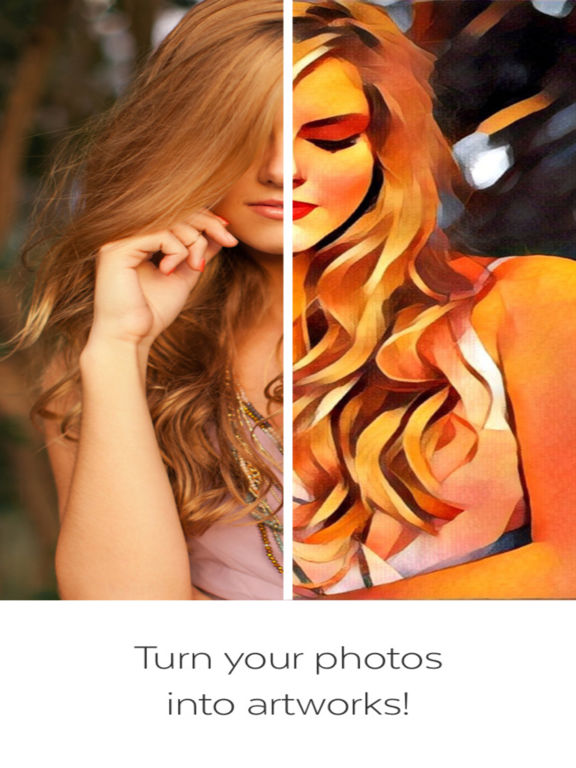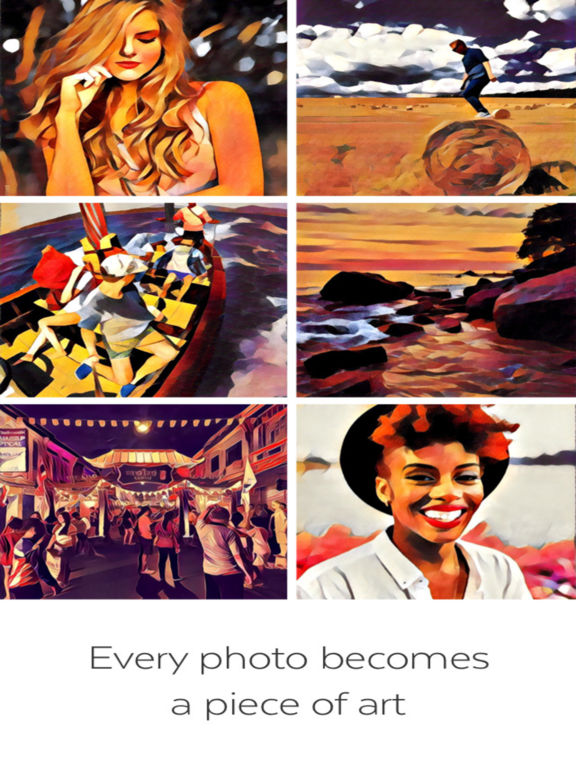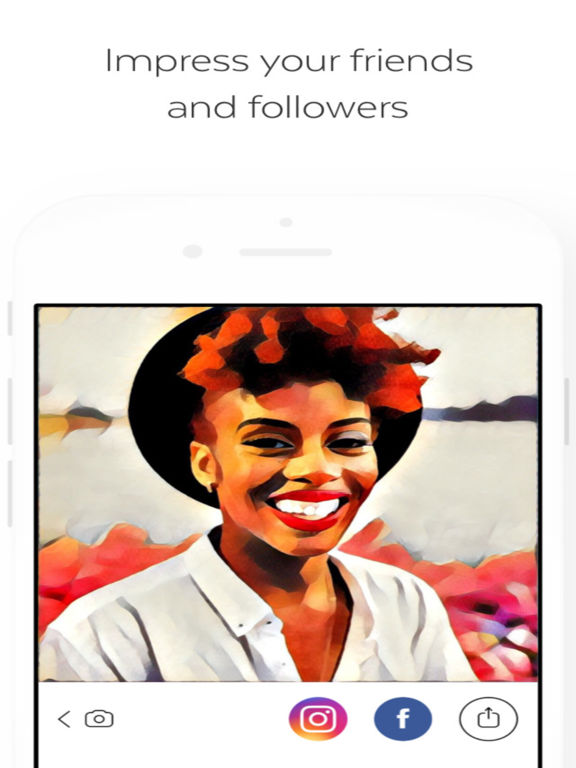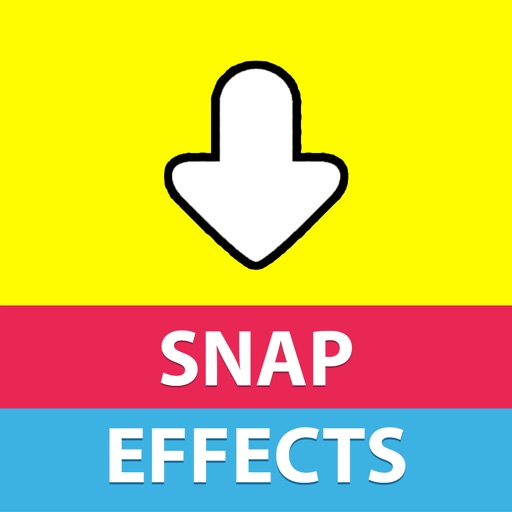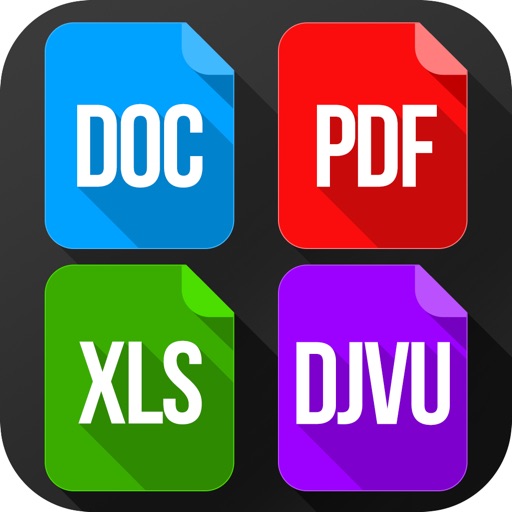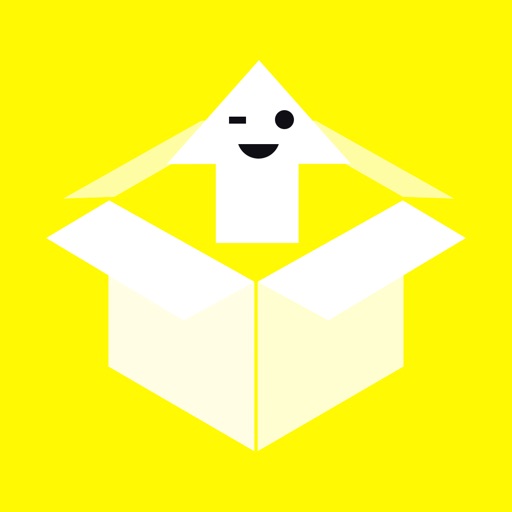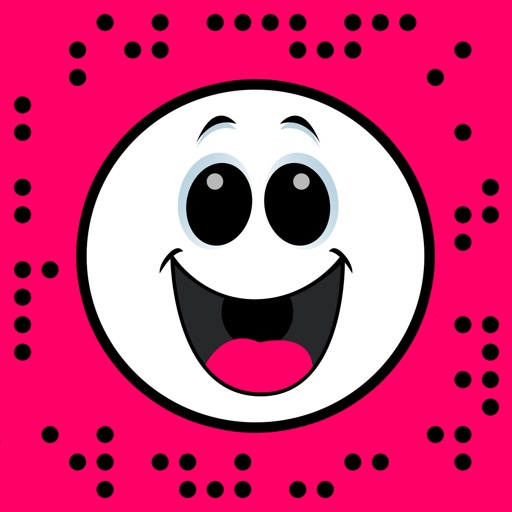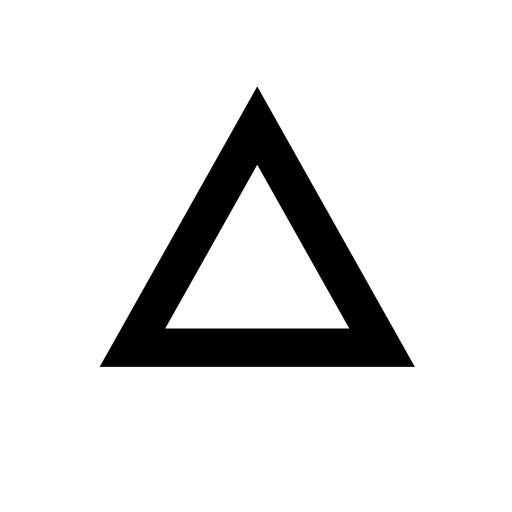App Description
Best photo/image editing app on App store.
If you’re looking for an amazing photo editor then this is the app for you. Compared to the other photo editing software available, Image Editor Pro comes jam packed with all of your favorite features. With a sleek interface and a unique design, you will definitely not be disappointed with the amount of effort that was put into this app. You can easily import photos from your phone library or you can take a new photo, depending on which one you want to edit. After you have imported your photo, have the most amount of fun editing it! With the copious amount of frames, different paint brush sizes, paint colors, and even having the ability to turn it into black and white, Filters like Sepia, Lomo, Polaroid, Sharpen, Vignette and Invert, Adjustments like Brightness, Contrast, Gamma, Noise, Posterize and Saturate, the options are endless!
Some other features include:
-Having the ability to blur the image.
-You can save your image to your iPhone photo album.
-Filters like Sepia, Lomo, Polaroid, Sharpen, Vignette and Invert.
-Adjustments like Brightness, Contrast, Gamma, Noise, Posterize and Saturate.
App Changes
- September 20, 2016 Initial release