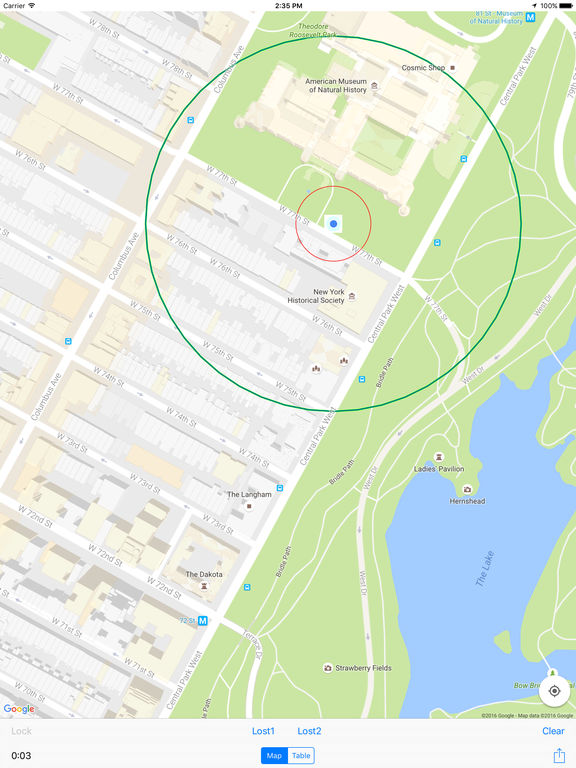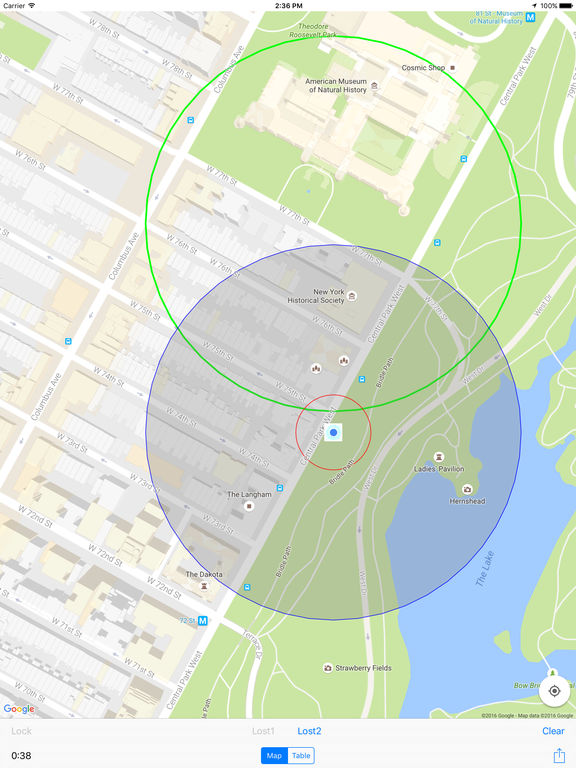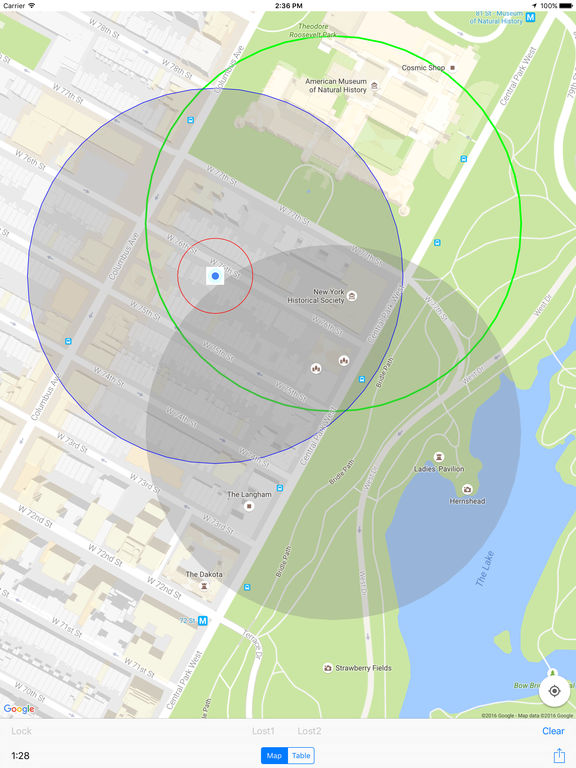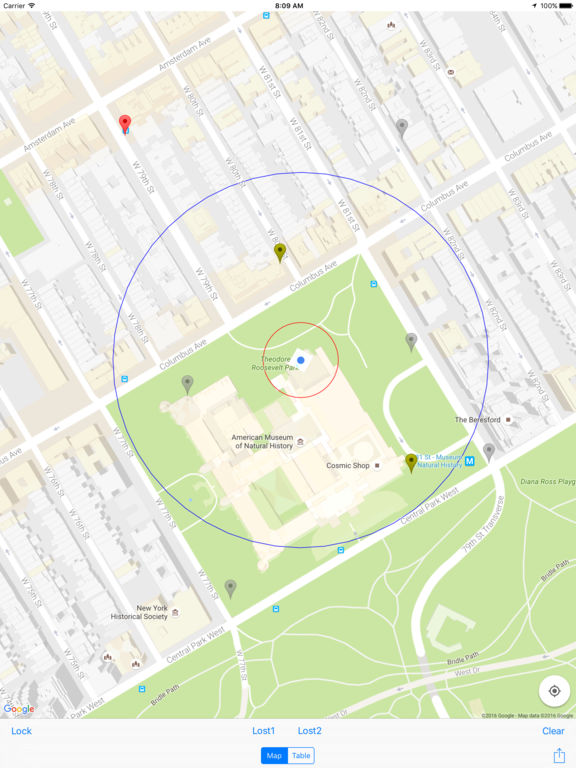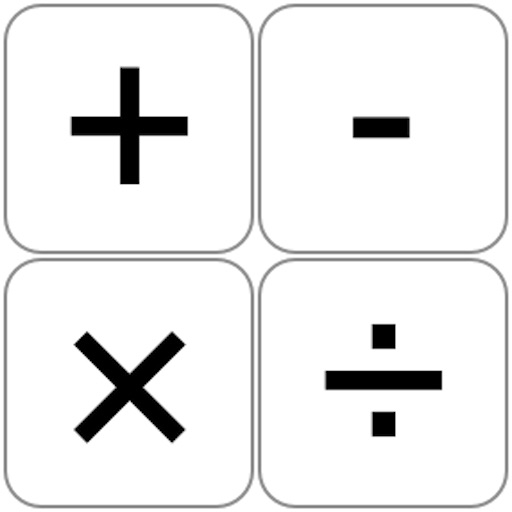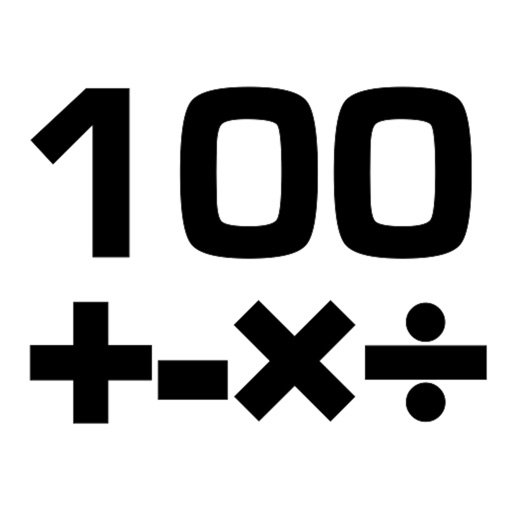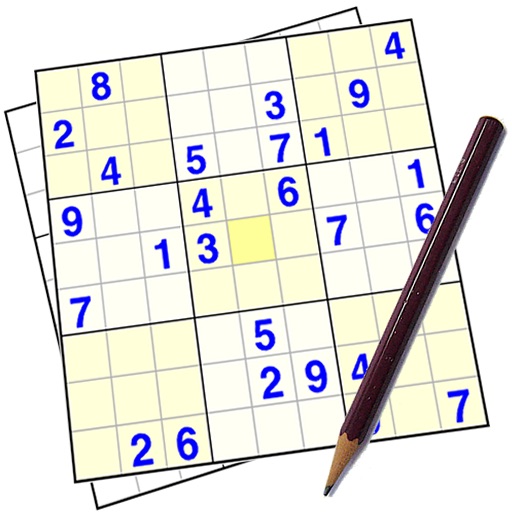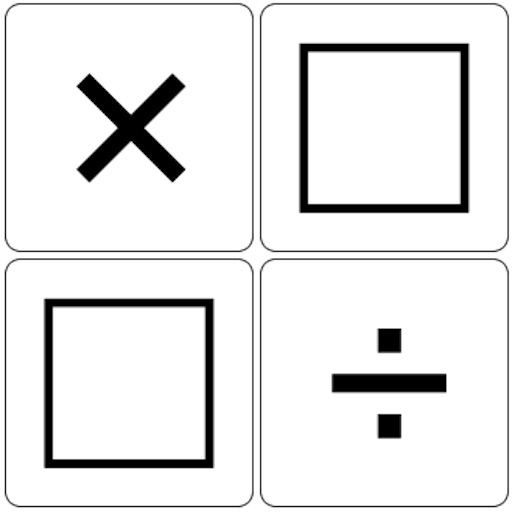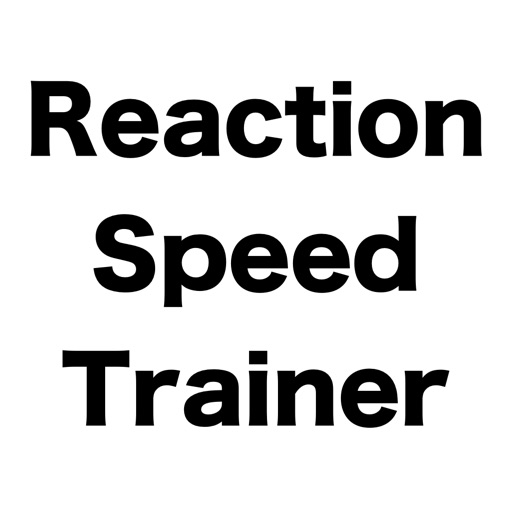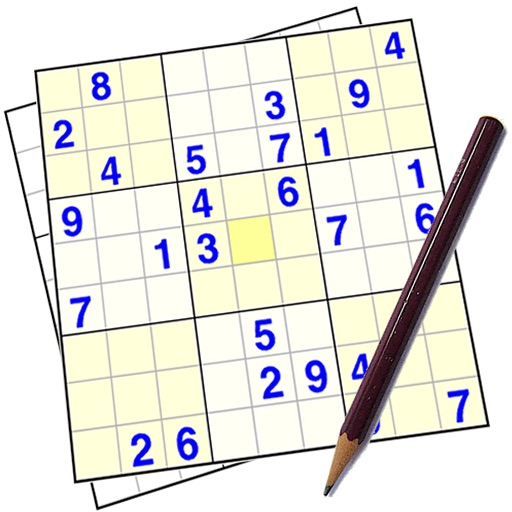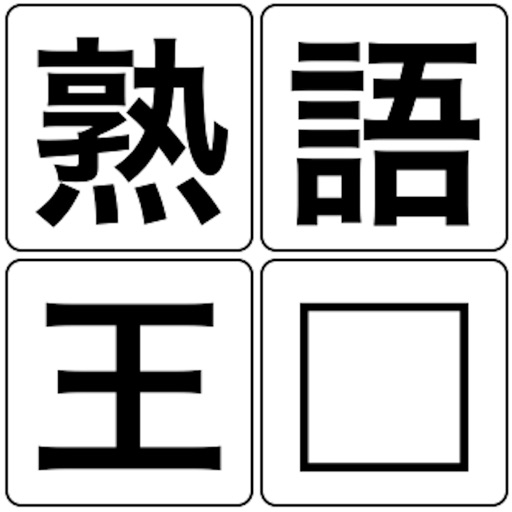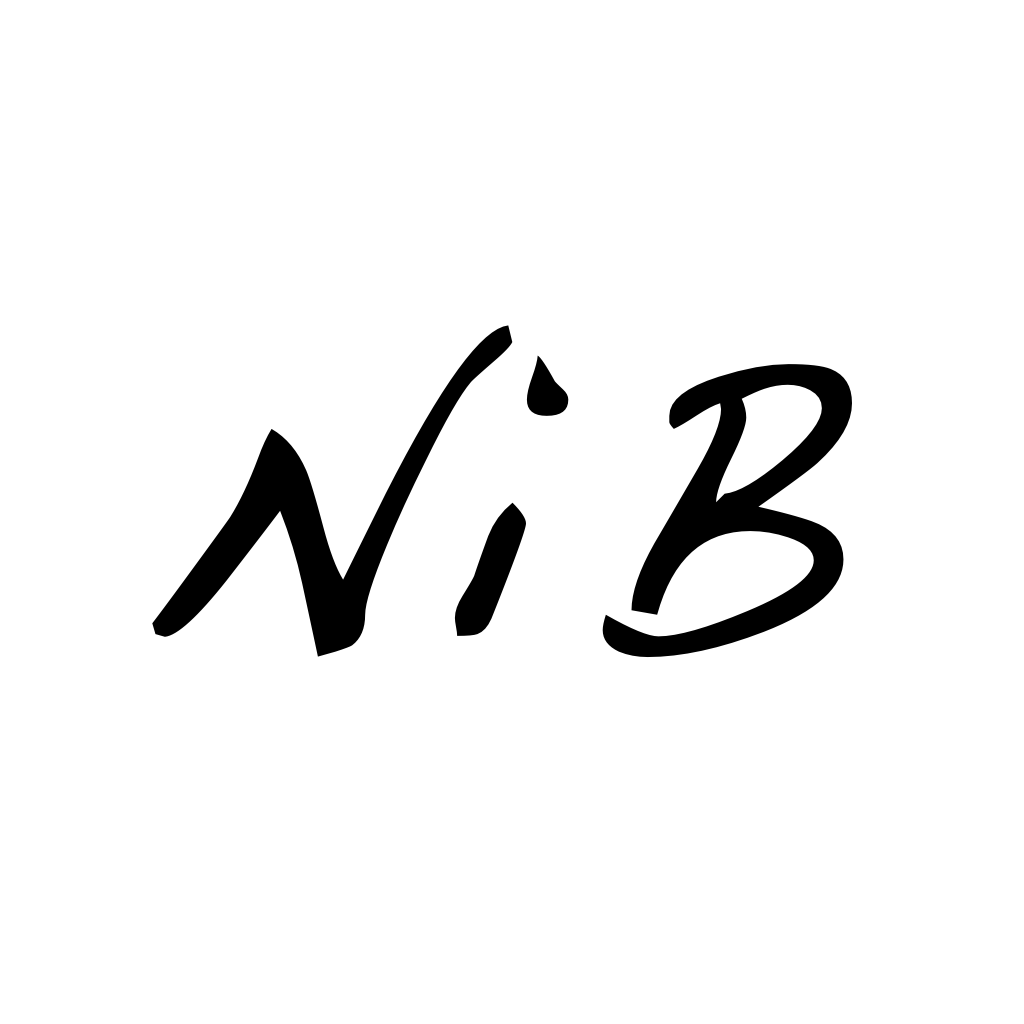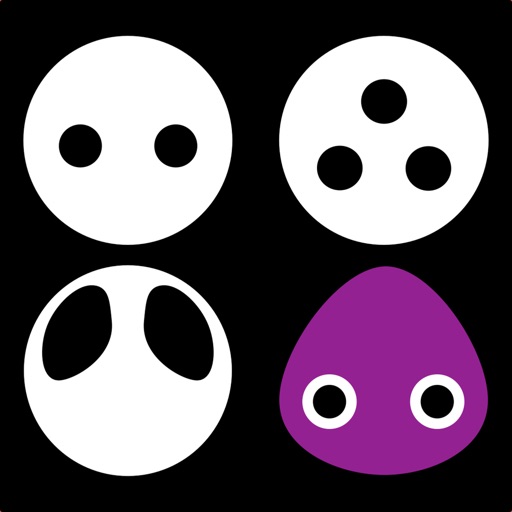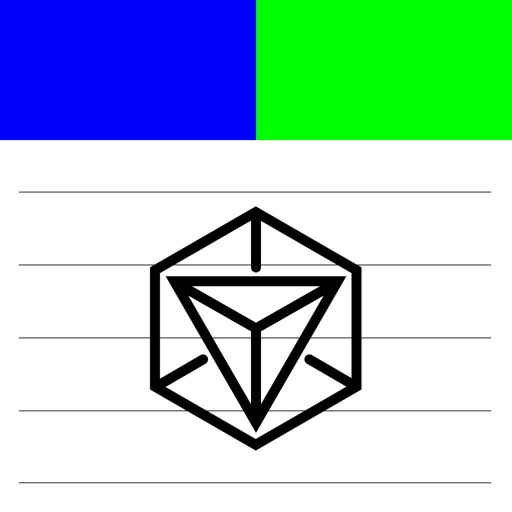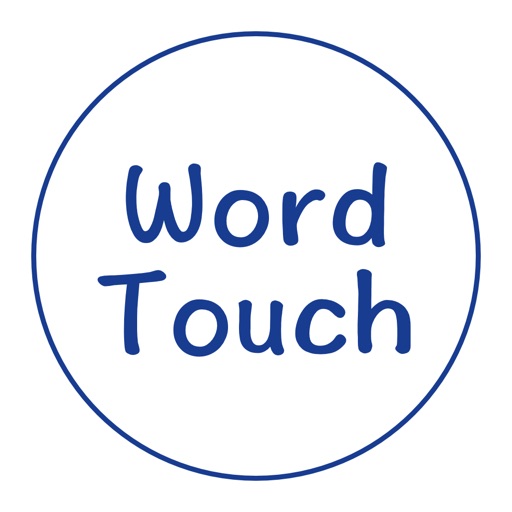What's New
- Now Heading Up mode is available.
App Description
This app is the tool to make your own PokeSource Map by yourself. This app has two features below...
=== SEARCHING Pokémon ===
- When you find your target Pokémon on SIGHTINGS of Pokémon GO app, tap Lock button of this app.
- Green circle shows area of your target exists.
- Move to any direction and when you lose your target on SIGHTINGS of Pokémon GO app, tap Lost1 button of this app.
- Gray circle shows area of your target is not exists.
- Now your target is on the edge of gray circle in green circle.
- If you go to left of the edges and if you are lucky, you will find your target there
- If you are not lucky and lose your target again, tap Lost2 button, Now target is crossed point of edges of two gray circle.
- Pokémon stays same location max 15 minutes.
=== PokeSource ===
- PokeSource is the location where Pokémon appears HOURLY.
- If you find Pokémon, the location is PokeSource.
- Long press the location of this app, marker will be added.
- The color of marker will be changed automatically
Yellow: 5-0 minutes before Pokémon apperance
Red: 0-15 minutes after Pokémon apperance
- You can adjust check time from Table view
App Changes
- November 07, 2016 Initial release