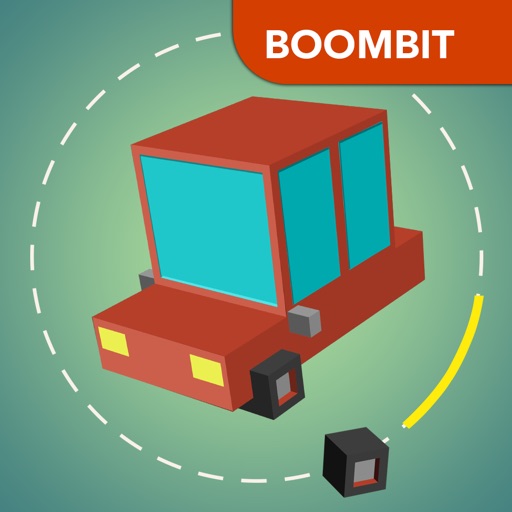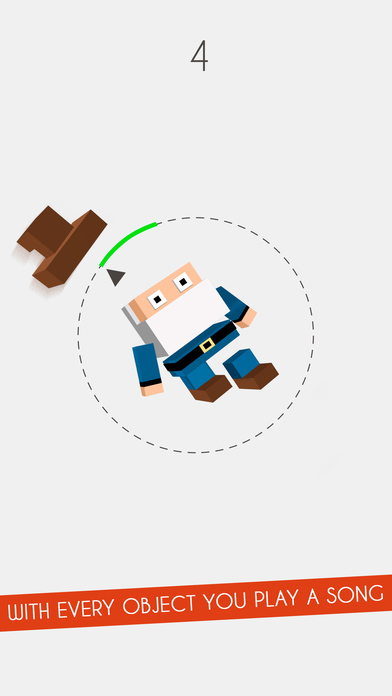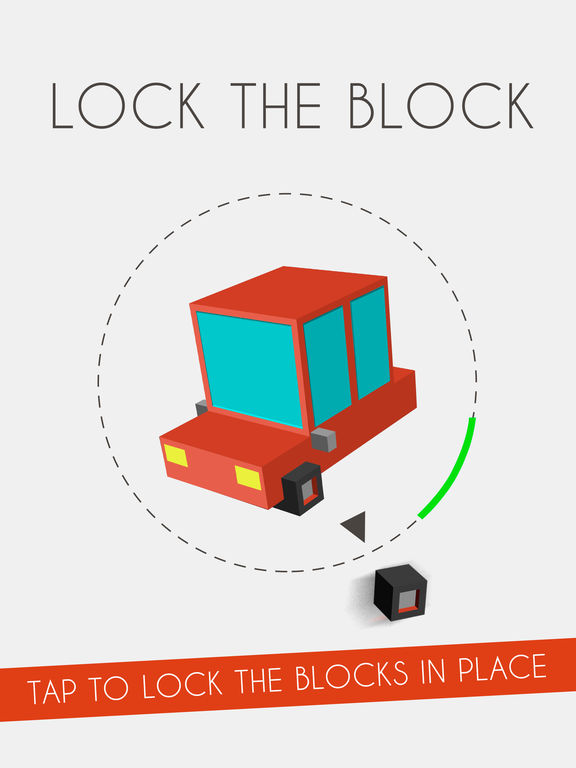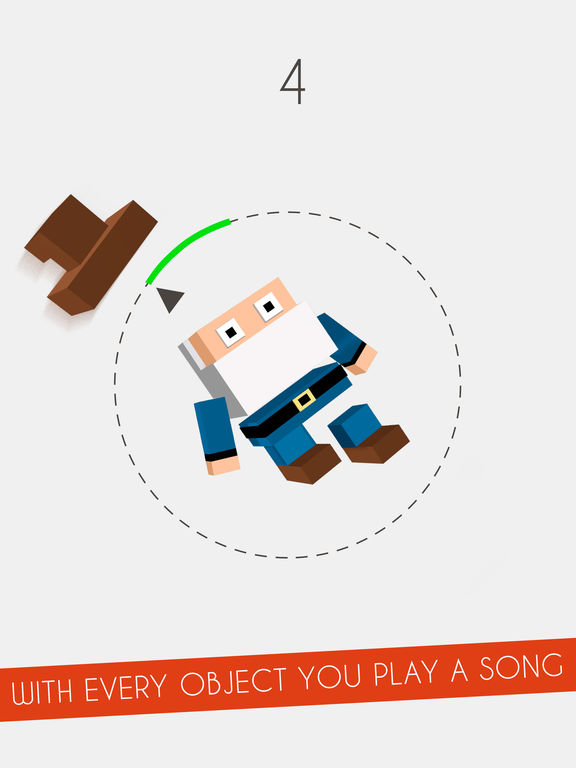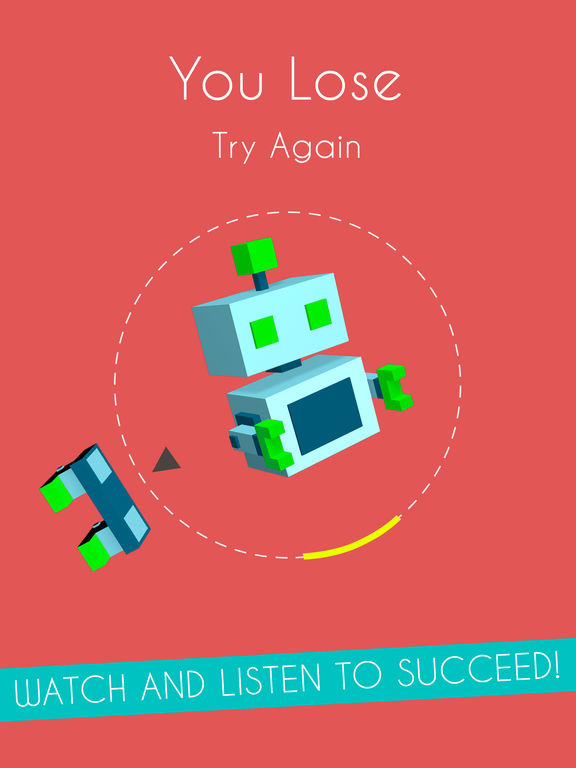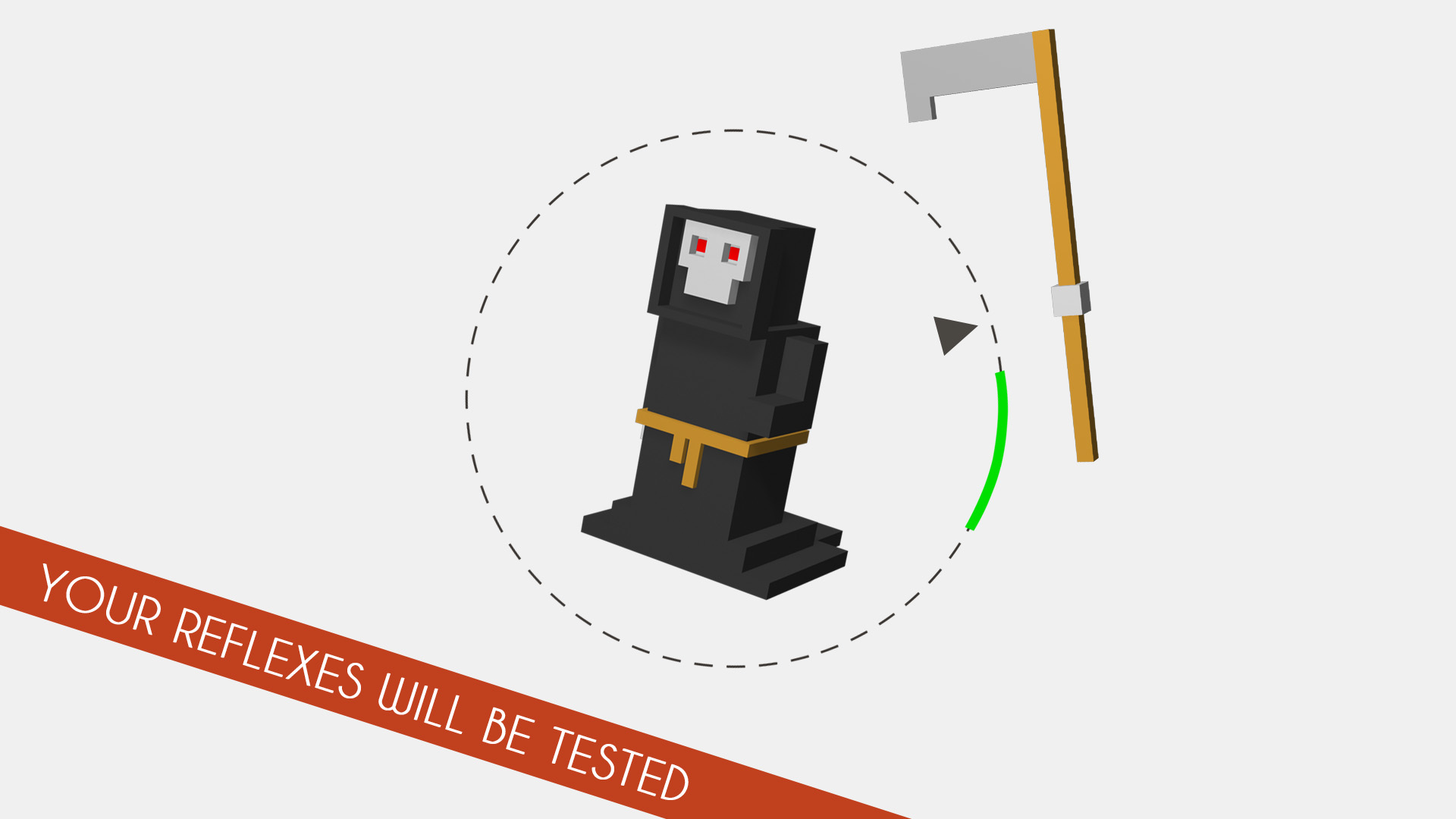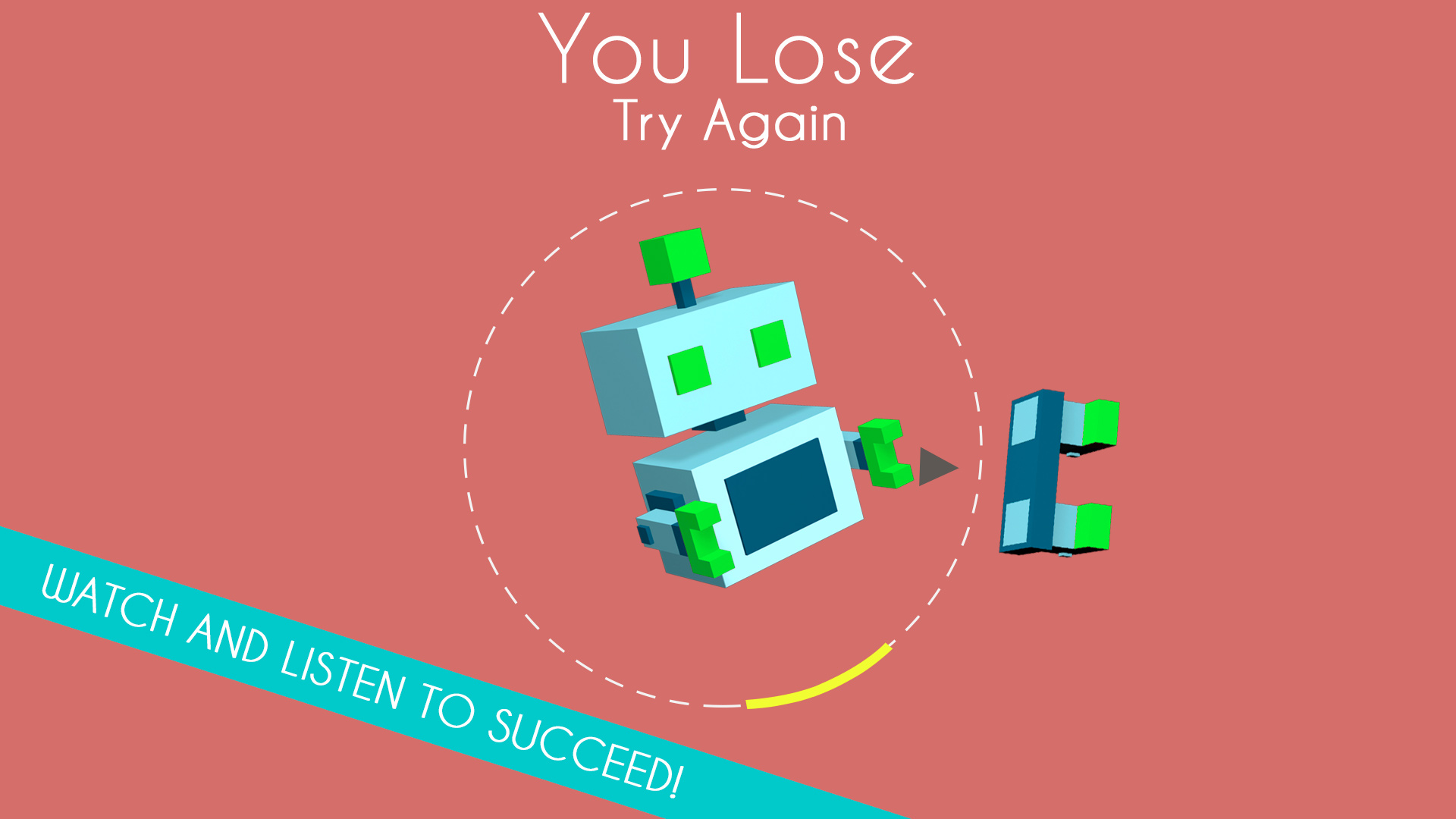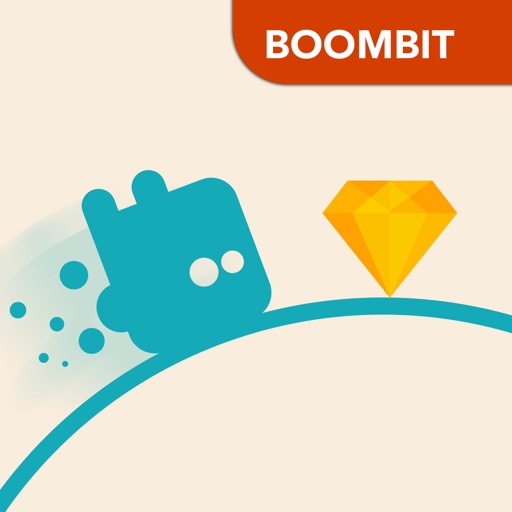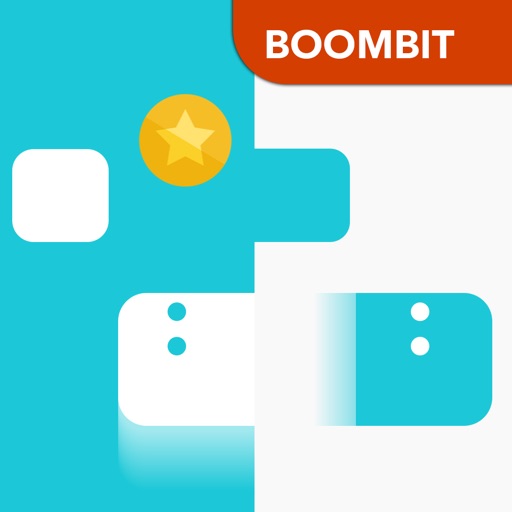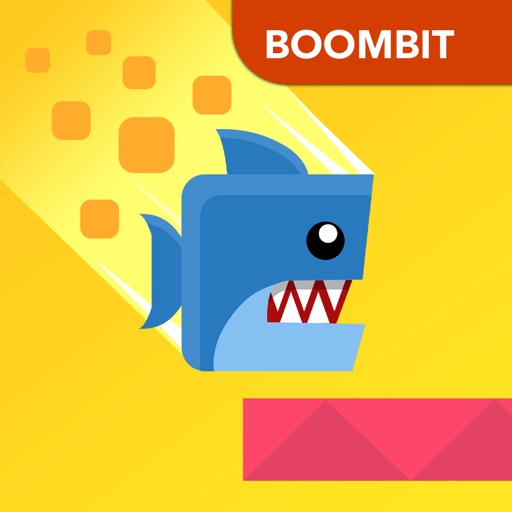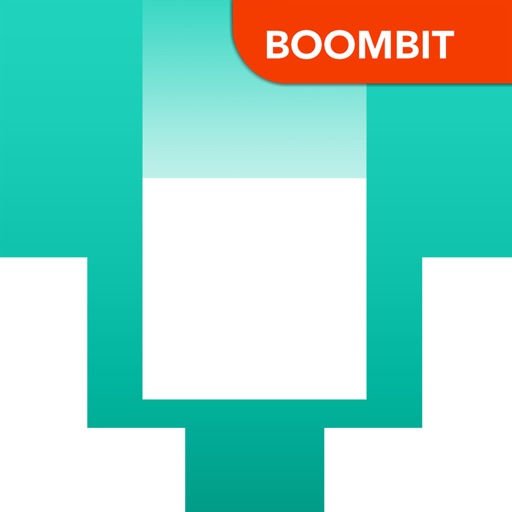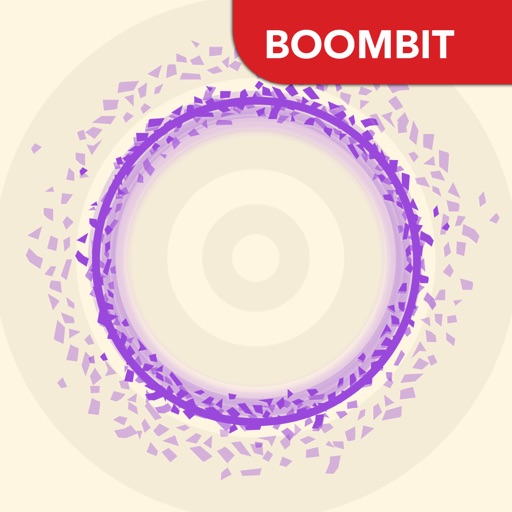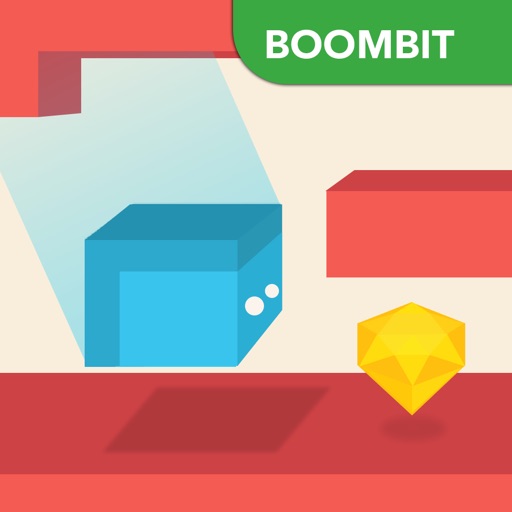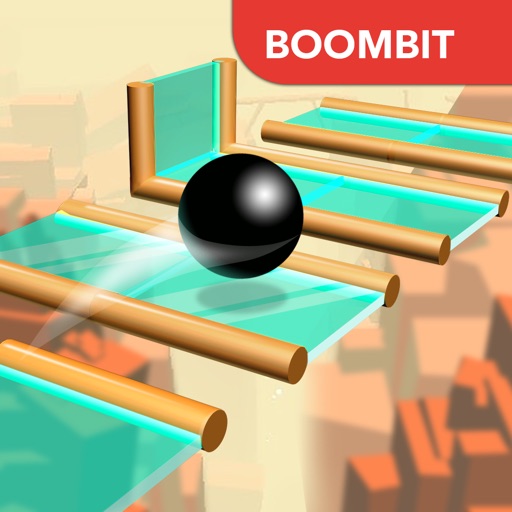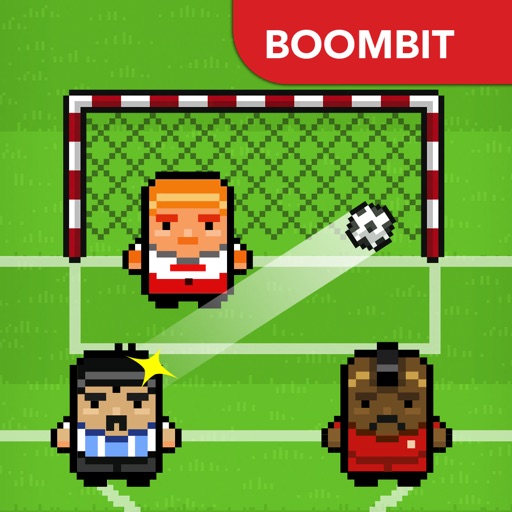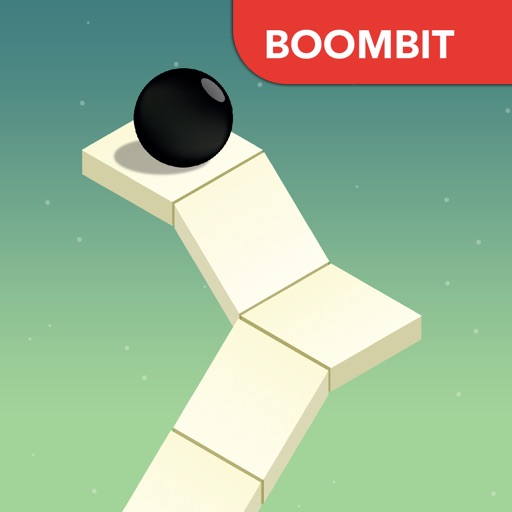What's New
This app has been updated by Apple to use the latest Apple signing certificate.
BIG iOS 10 & WATCH OS3 UPDATE:
WatchOS3 Support:
You can now play Lock The Block on your Watch. Tons of cool, new & exclusive levels available only on the Apple Watch.
Replay Kit Live Support:
With Replay Kit Live you can now record & broadcast live your awesome high scores, crashes and fun gameplay footage to your favorite streaming sites.
App Description
In Lock The Block you’ll use your skills and reflexes to create the most unexpected objects from scratch. Tap at the correct time to lock the blocks in place until they create... What exactly? That you’ll have to find out for yourself!
Every locked block plays one musical note. And with every complete object you play a song. Perfect Timing and listening carefully to the music you create while locking the blocks will help you make the right move!
With multiple levels of increasing difficulty you’ll discover tons of surprising constructions in both single player mode and in our custom BoomBit Multiplayer!
WATCH VERSION:
You can now play also on the Apple Watch!
REPLAY KIT LIVE
Record & broadcast your legendary, record breaking high scores and share it with all your friends.
3D TOUCH
Start a Single Player, Multiplayer or Apple TV game directly from the game icon.
iCLOUD SYNC
Synch your progress to iCloud to continue your games on any iOS device.
LOCALIZATIONS
You can now play the game in 24 different languages
Arabic, Chinese (China), Chinese (Taiwan), Danish, Dutch, English, Finnish, French, German, Hindi, Indonesian, Italian, Japanese, Korean, Malay, Norwegian, Polish, Portuguese, Russian, Spanish, Swedish, Thai, Turkish and Vietnamese
Game Features:
- Online Multiplayer
- Replay Kit
- 3D Touch
- iCloud Sync
- 24 Languages available
- Simple 1 Touch Controls
- 2 Difficulty Modes – Easy & Normal
- Beautiful Minimal Art Style
- Leaderboards and Achievements
App Changes
- September 08, 2016 New version 1.2
- September 08, 2016 New version 1.3
- November 07, 2016 New version 1.7