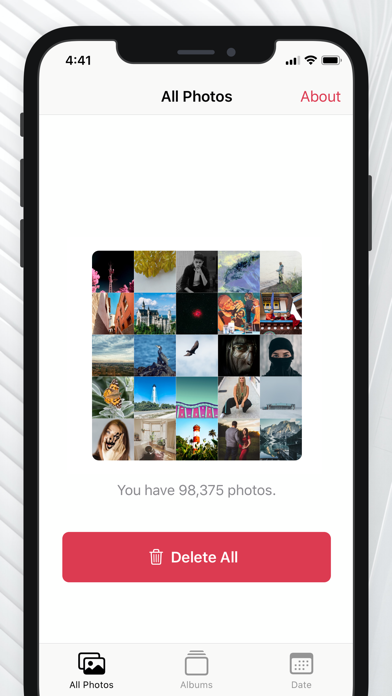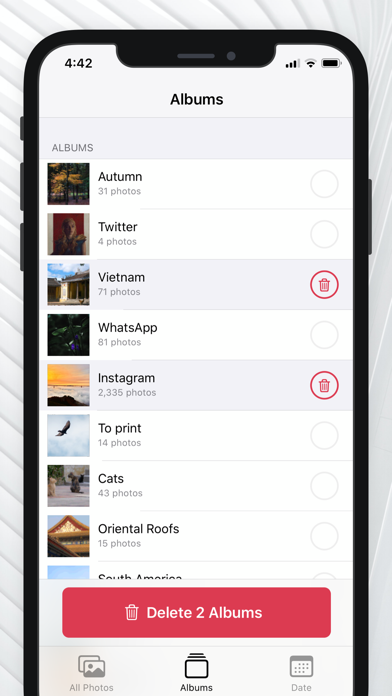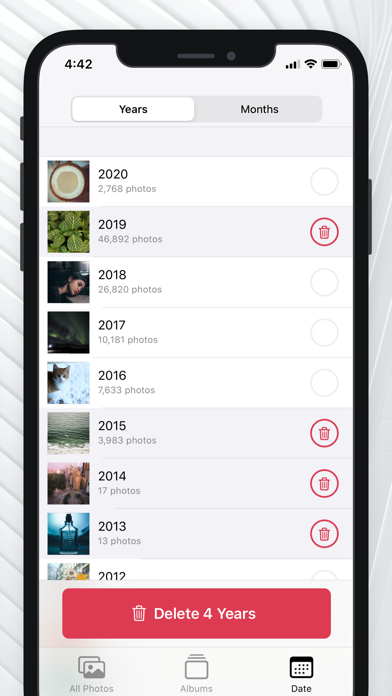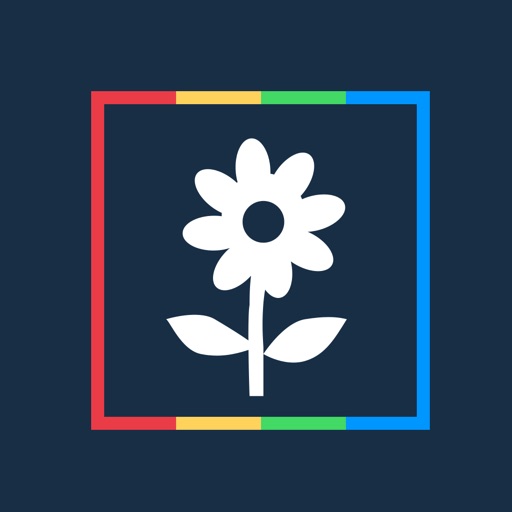What's New
Better support for iOS15 and iPhone 13.
App Description
Deleting 20 photos is easy. Deleting 20,000 or more isn’t. You need to select every individual photos. And then sometimes Photos app crashes, or simply doesn’t delete those photos. If you’ve ever tried, you know the pain.
This app allows you to:
- Delete all photos in your Photos Library with just a few taps.
- Delete selected albums.
- Delete photos by month or year.
Note: to permanently delete photos from your phone, you will need to do an extra step. Go to “Recently Deleted” section in Photos app and choose “Delete All”.
App Changes
- March 11, 2020 Initial release
- October 22, 2020 New version 1.5
- October 22, 2020 Price increase: $4.99 -> $5.99
- November 11, 2020 New version 1.6
- September 16, 2023 New version 1.7
- September 16, 2023 Price increase: $5.99 -> $7.99