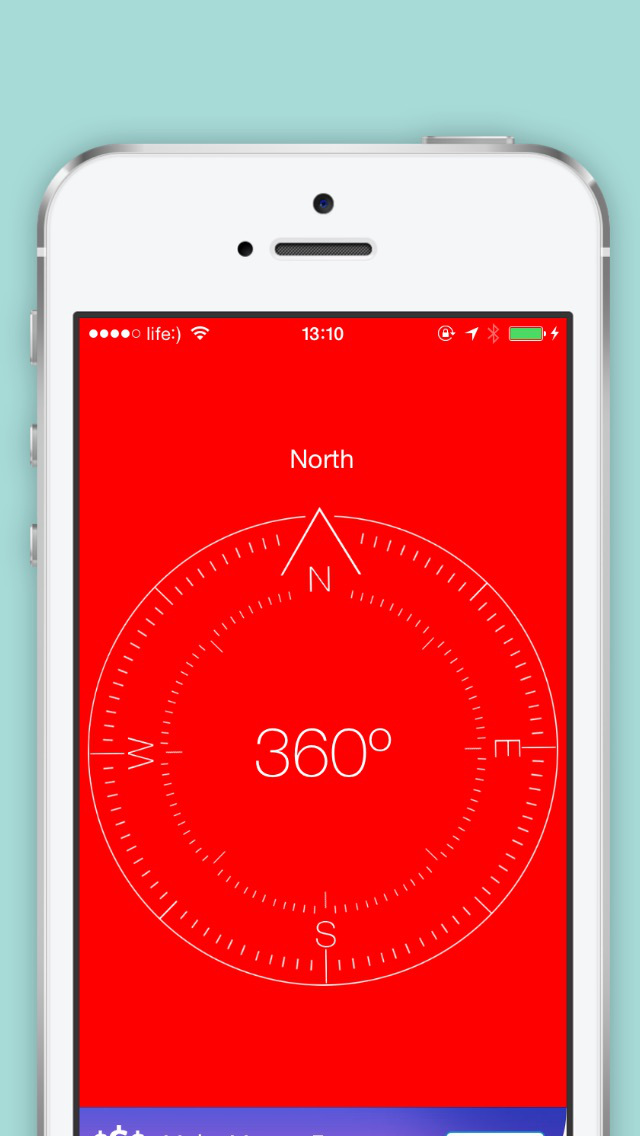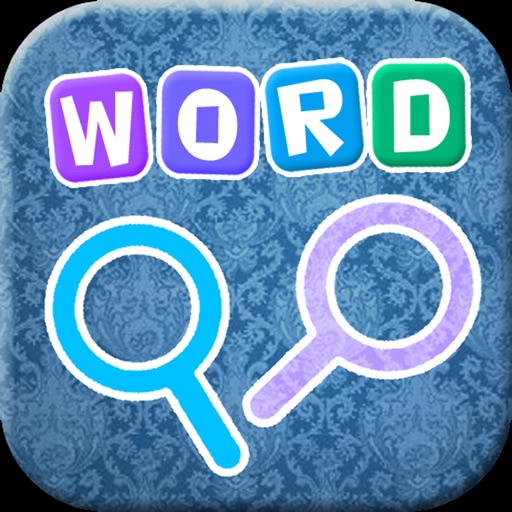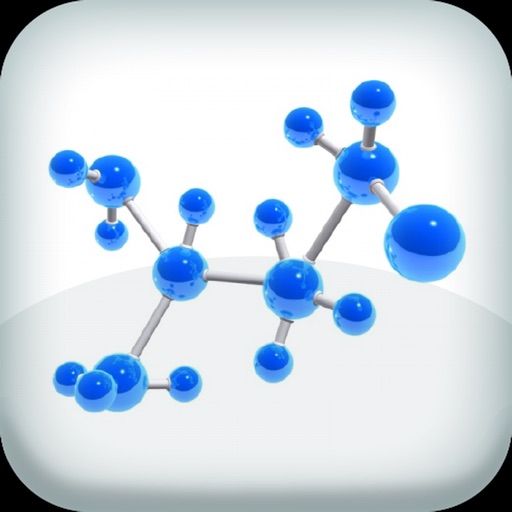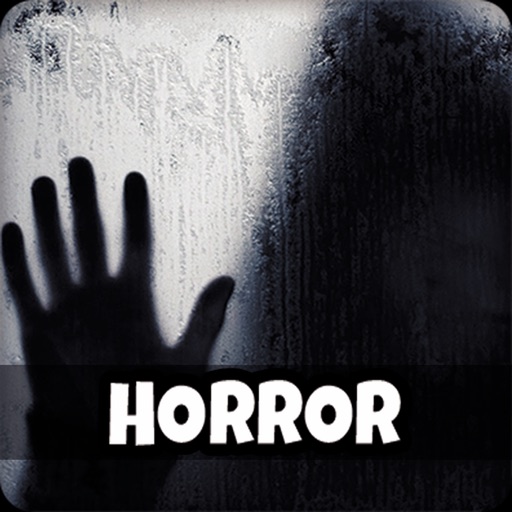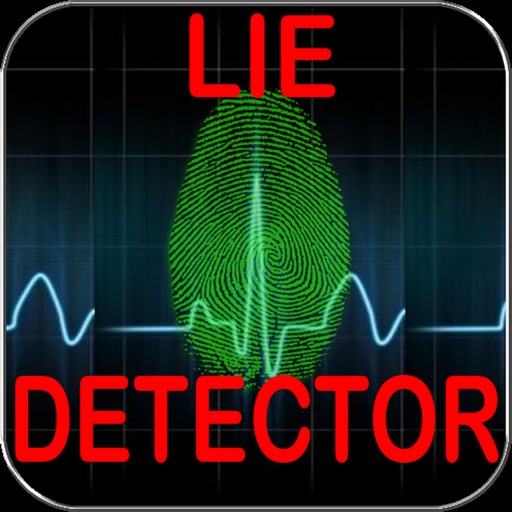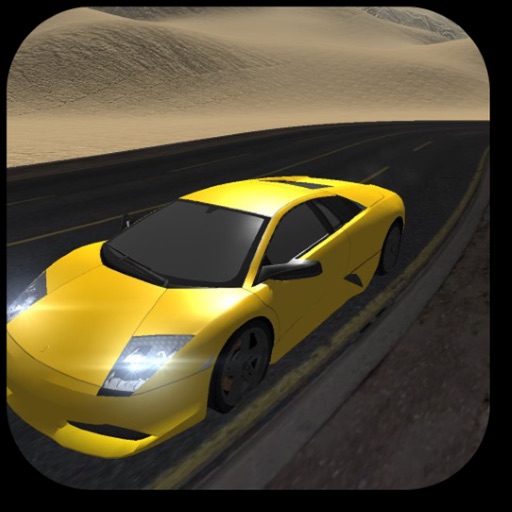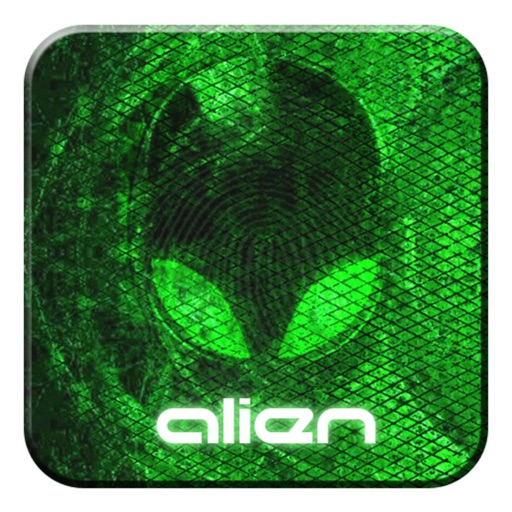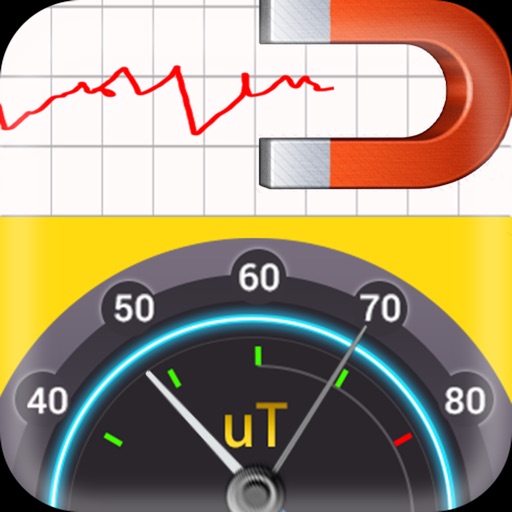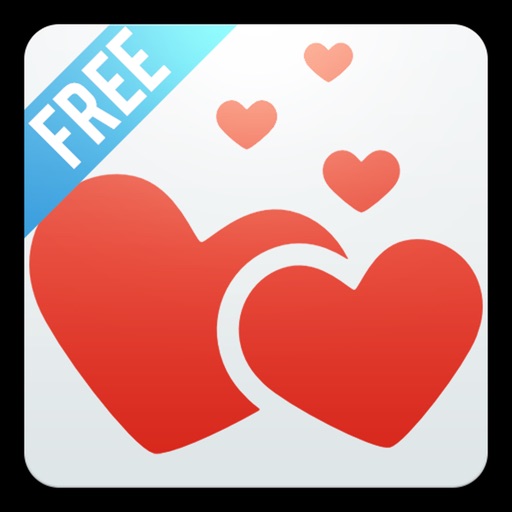App Description
A Compass can be used for most of your outdoor activities such as travel, picnics, camping, hiking or boating.
There are many compass apps on the market but most of them work accurately only in America but less accurate in Australia and Asia. Our Compass apps can work accurately all over the world. Because of The compass app depends on the performance of your device exactly. If it is inaccurate, please check that you aren't being affected by a magnetic field.
Your 5-star ratings will encourage us to create and develop more free apps
This compass is a tool to search bearings(azimuth) using the built-in magnetic sensors. It has 4 significant features.
The compass app depends on the performance of your device exactly. If the compass works perfectly, it means that your sensors are perfect, too.
If it is inaccurate, please check that you aren't being affected by a magnetic field. Also, there are several options to calibrate your device.
Real Compass for iPhone - Smart Compass App Free for iPhone
To use this application, your device must have a compass sensor
How to use:
- Keep your phone parallel to the ground and turned toward the red arrow that you want to define
- Real Compass for iPhone will display on-screen directions and degrees.
*** Keep the device away from metal objects, machinery and where high magnetic field to avoid false results
Applications compass, digital compass to help you determine the direction quickly and accurately.
Best Features:
****************
- Simple to use, use it like a real compass
- Professional design
- The dampened compass card, which swings naturally, orientates you with just one glance.
- A decimal bearing provides detailed direction.
- A cardinal bearing gives you a quick way of expressing general direction to others.
- Magnetic and true north are available, the app automatically takes care of variation.
- Incredibly smooth movements
- No internet connection required.
- Support many language
- By using it, you can find compass direction mecca
- It’s FREE
****IMPORTANT: To use, hold your iPhone device flat, use just like a real compass. Your device must have MAGNETIC SENSOR inside to read earth magnetic field. If your device does not have magnetic sensor Smart Compass Navigator or any other compass app will not work. PLEASE DON’T WRITE BAD COMMENTS, IT’S NOT OUR FAULT!****
* note:
N is north
S is the South
E is east
W is the West
NE is North-East
SE is the Southeast
SW is southwest
NW is northwest.
Compass calibration is must when using it for first time.
Vote and comment for App compass :)
Real Compass for iPhone is one of the most if not the most essential app every iPhone should have installed. Compass is the most precise compass app on App Store. Compass app is compass navigator in your pocket. Use it on camping trips, to navigate in unknown territory or when you get lost. You never know when it might come handy. It might even save your life one day!
Real Compass for iPhone is easy to use; just use it like a real compass. Compass app is more than just showing degrees and north, south, east and west. I have designed Compass with user experience in mind, large numbers and easy to read design. Compass also allows you to set your directions by rotating the bezel for easier and professional navigation.
This is the best compass app for iPhone.
App Changes
- July 13, 2016 Initial release