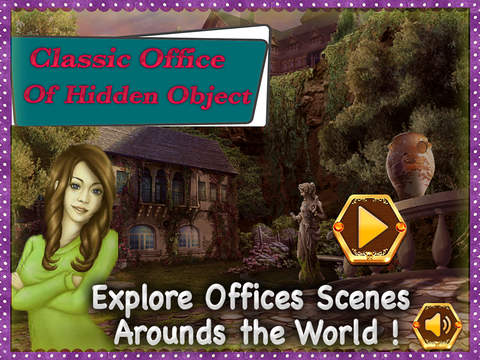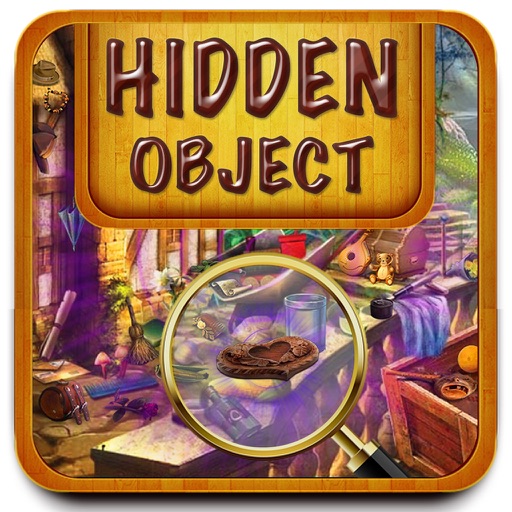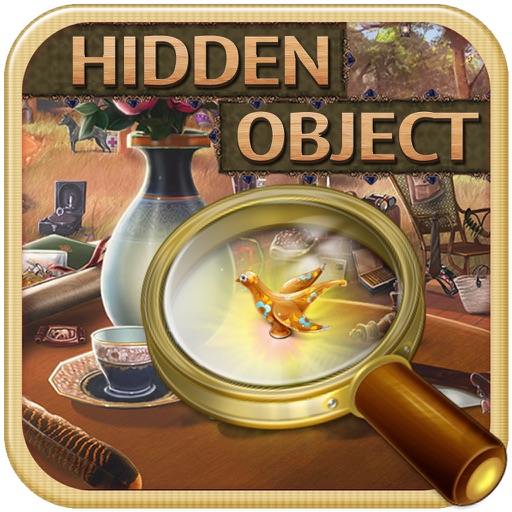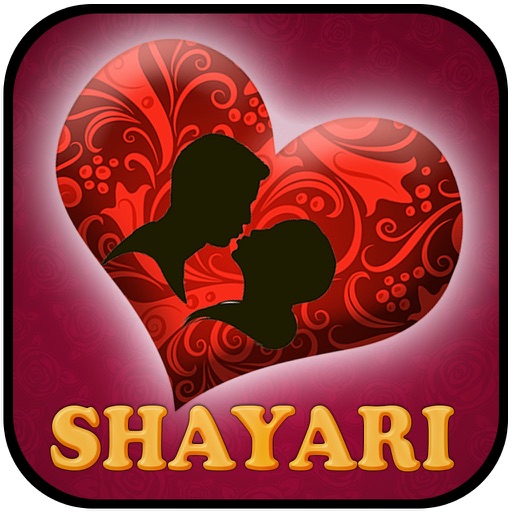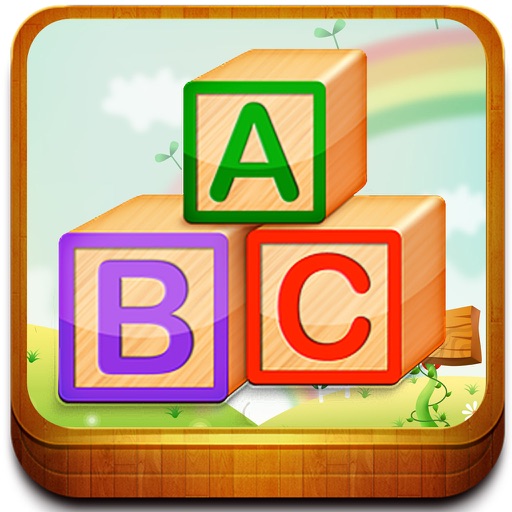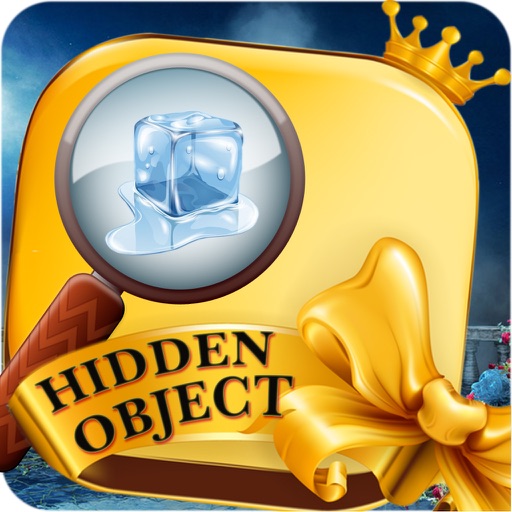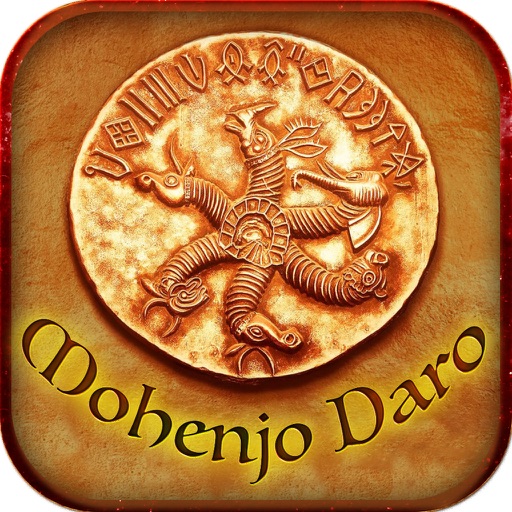App Description
Classic Office - Hidden Object. You have find the objects.
In this game all ocean objects are displaying in the screen. If you want to help then use hint button. hint use when you help. All levels are difficult so find all objects when you free. Include all graphics and sounds fantastic.
How to Play:
1. Select your Ocean level, which you want to play.
2. See all objects in the under of level screen.
3. Find the all hidden objects with HD Ocean graphics.
4. Increase your score without use hint button.
5. Find all objects and go to next level.
If you like this game then share with your buddies.
App Changes
- July 11, 2016 Initial release