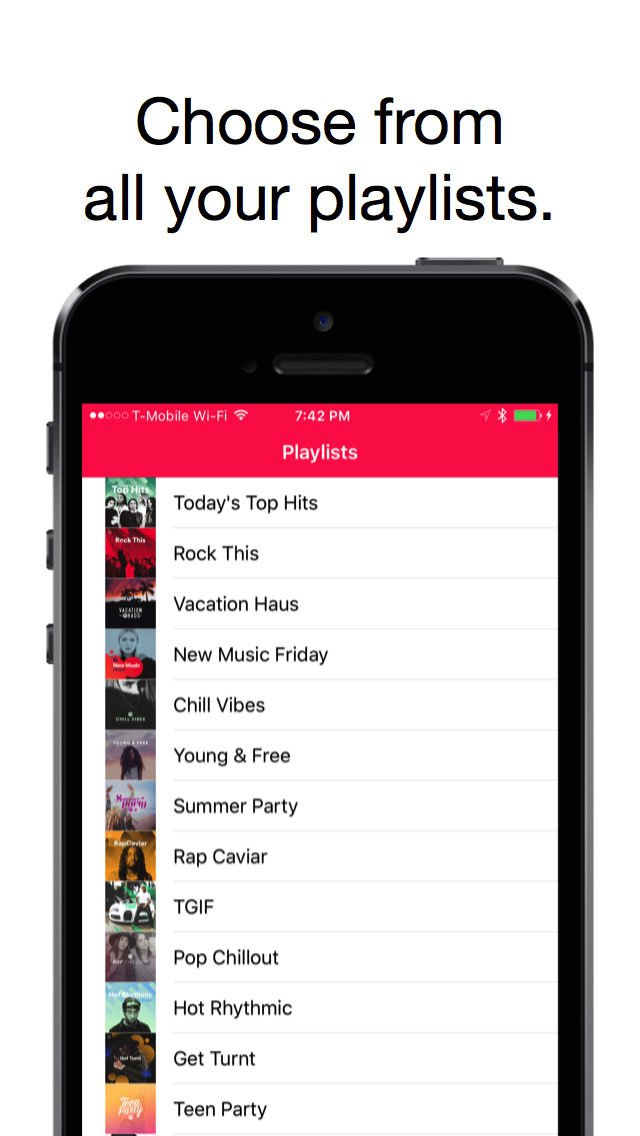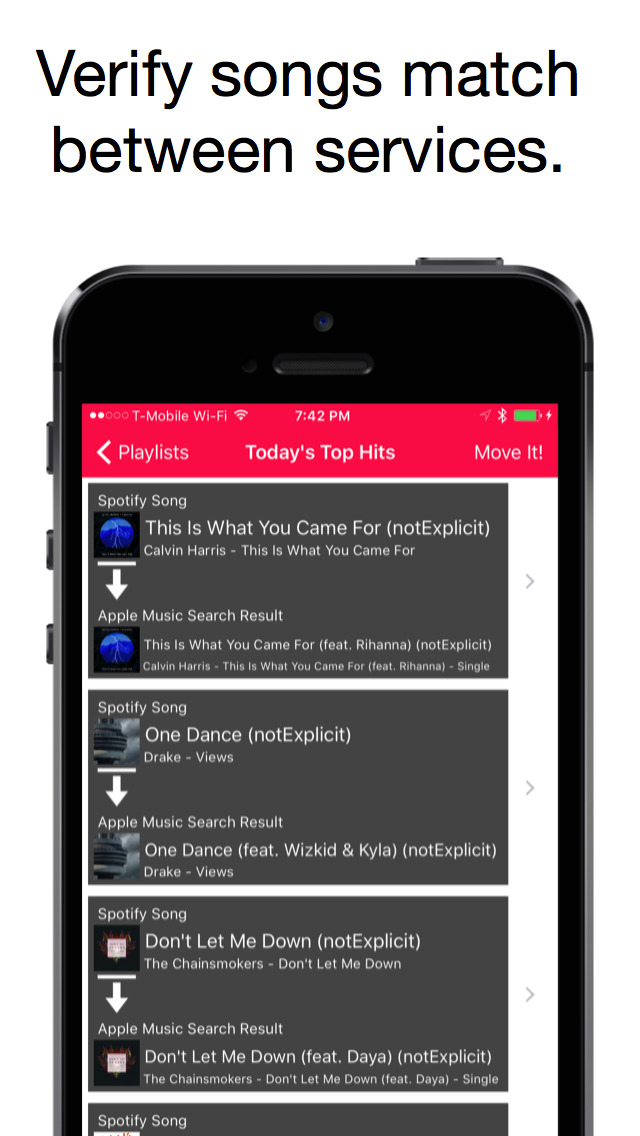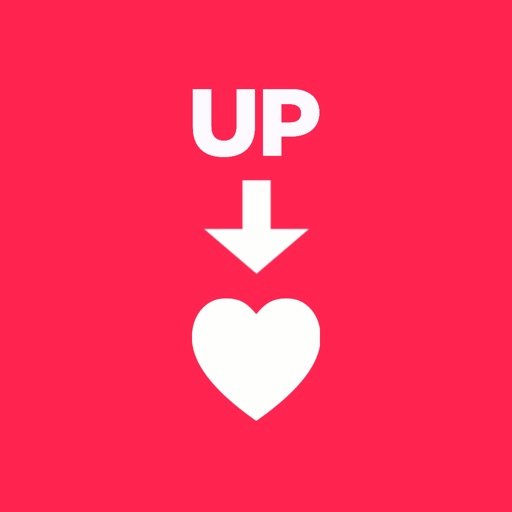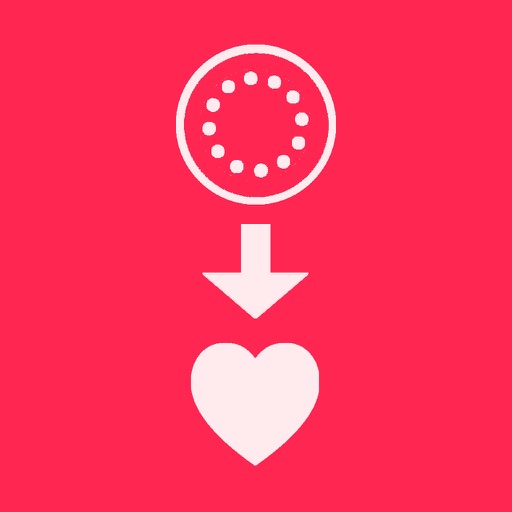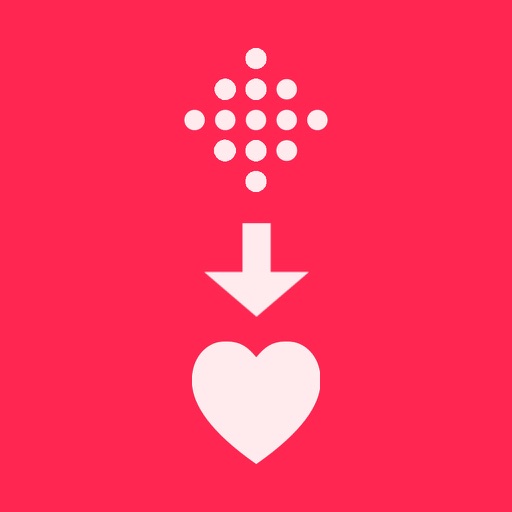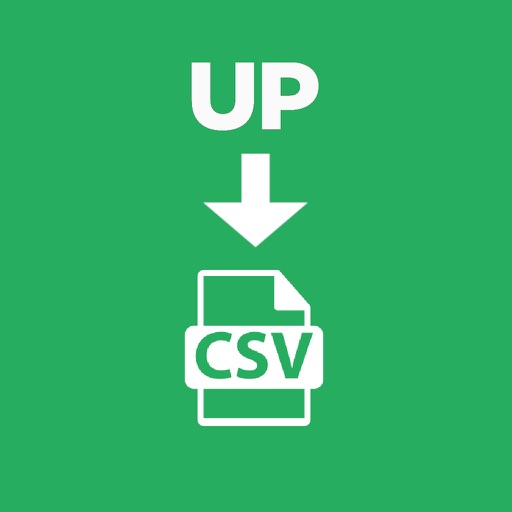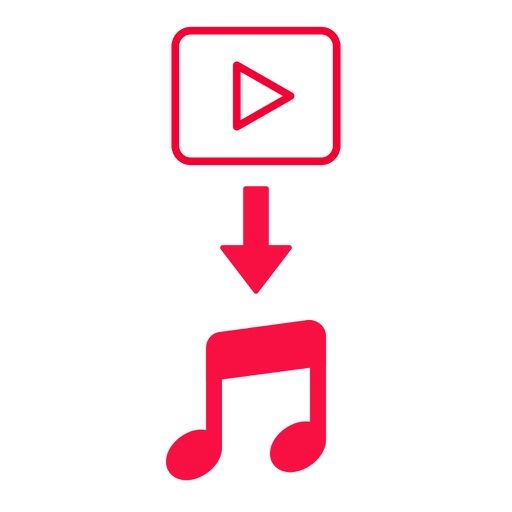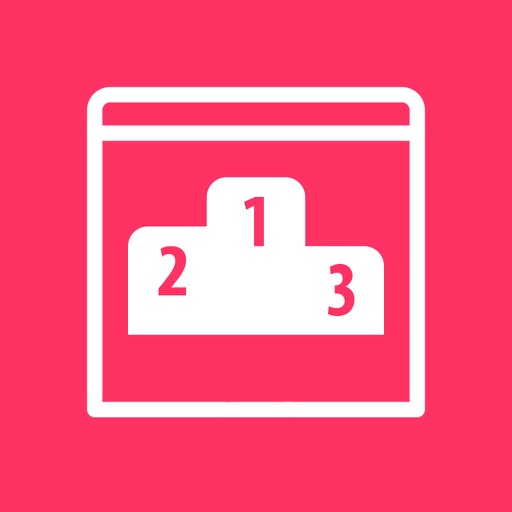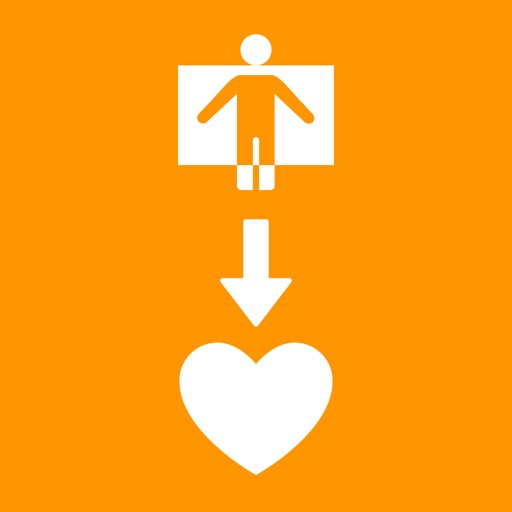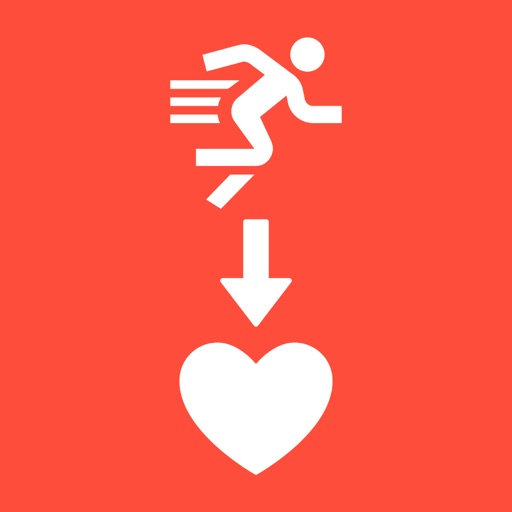What's New
* Playlists over 100 songs are now supported up to 5000 songs
* Search improved
* Bug Fixes
App Description
* APPLE MUSIC SUBSCRIPTION REQUIRED!
Move Spotify Playists to Apple Music easily with Move Music from Spotify - Apple Music Edition! Log in to Spotify, select a playlist, and then touch "Move It!" and you're done. It's really that simple! If the Apple Music search result doesn't match the Spotify Song then you can view other search results and change the song to be moved just by touching song's row! If you don't want the song to be moved at all, touch the row and select "Do Not Transfer" at the bottom of the search results.
Have feature ideas, bug reports, or general feedback? Send us a message at https://www.facebook.com/JaiyoInc/
* ALL SONGS WILL BE ADDED TO "MY MUSIC" AND THEN ADDED TO A PLAYLIST. THIS IS CURRENTLY THE ONLY PROCESS THAT WORKS.
* DEVELOPERS CAN ONLY SEARCH iTUNES FOR MUSIC. NOT ALL MUSIC IN APPLE MUSIC IS IN ITUNES. THEREFORE SOME ALBUMS LIKE KANYE WEST THE LIFE OF PABLO ARE NOT AVAILABLE FOR TRANSFER WITH THIS APP AS IT IS IN APPLE MUSIC BUT NOT IN iTUNES. ONCE APPLE UPDATES THEIR CODE THIS WILL BE FIXED.
Spotify is a registered trademark and service mark of Spotify, Inc. Move Music to Spotify - Apple Music Edition is designed for use with the Spotify Platform. This product is not put out by Spotify, and Spotify does not service or warrant the functionality of this product.
App Changes
- July 05, 2016 Initial release
- July 25, 2016 Price increase: $0.99 -> $2.99
- August 16, 2016 New version 1.1