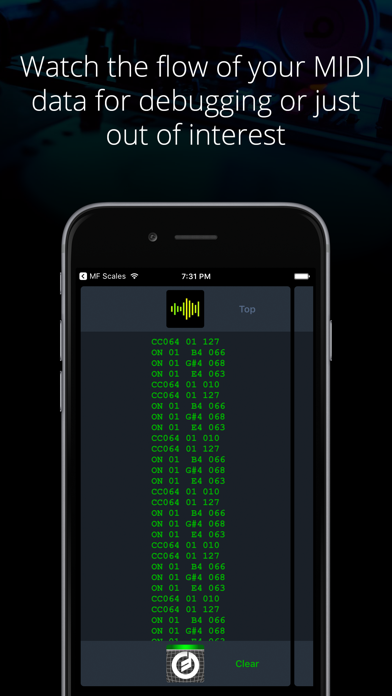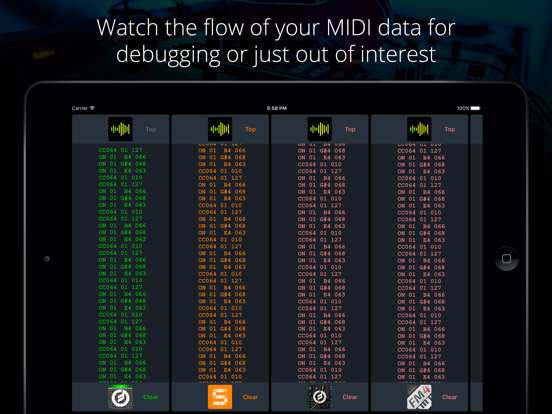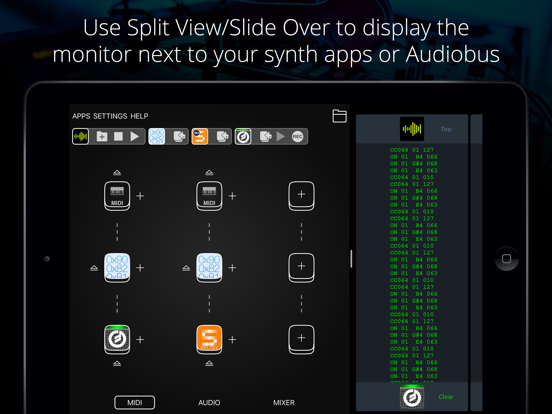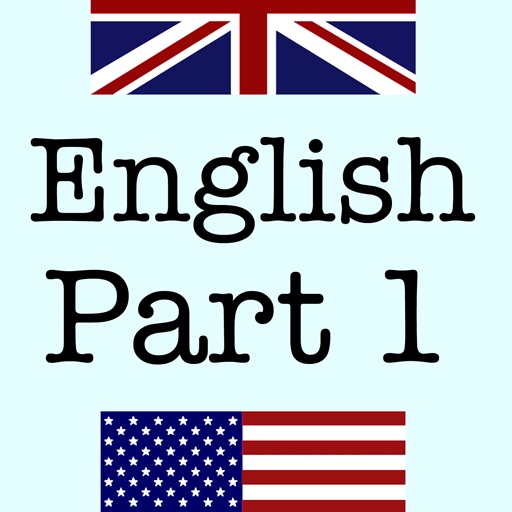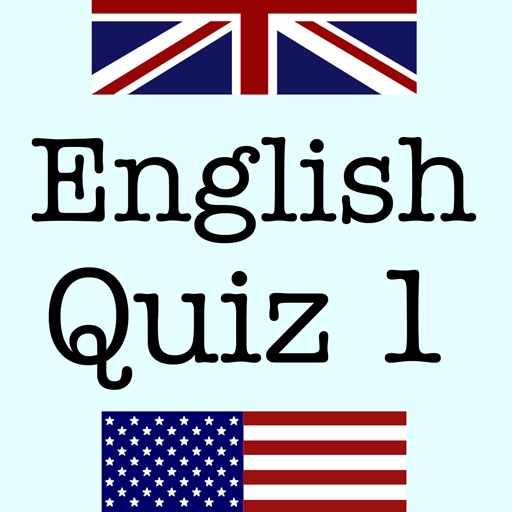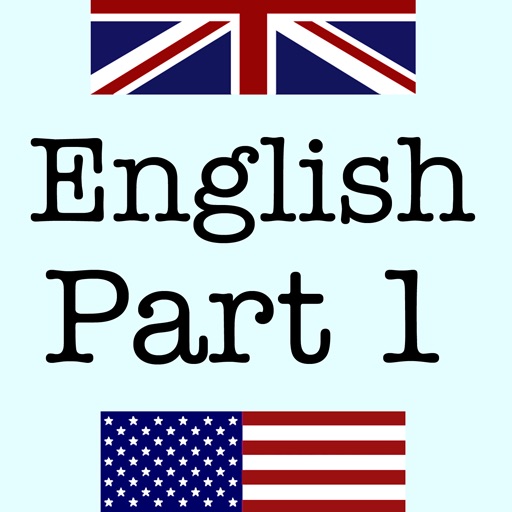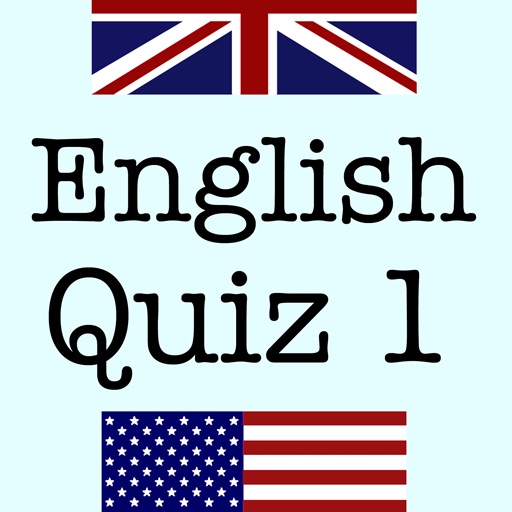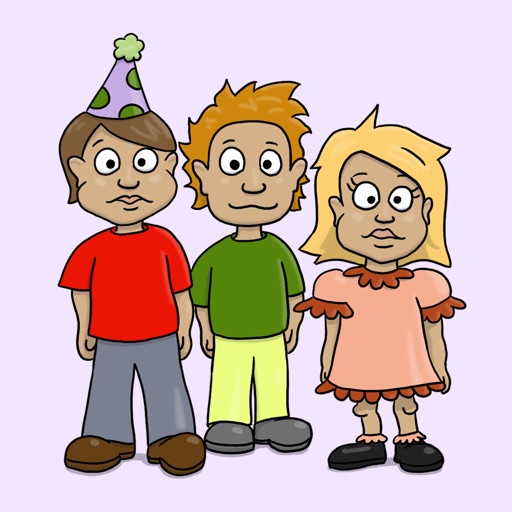What's New
Update for iOS 14
App Description
Do you want to see what MIDI is doing in your Audiobus setup? Just add Midiflow Monitor into one or more MIDI effect ports and the app will print what is going through. This can help you find problems or just understand how MIDI works. This app is a must-have and available for free.
+ Track MIDI commands when the app is in the foreground or background
+ Use multiple instances of this effect in Audiobus
+ Use Split View/Slide Over to display the monitor next to other apps
NOTE: This app requires Audiobus 3. Insert it into one or more MIDI effect ports to monitor the data going through the respective pipelines.
App Changes
- June 16, 2019 Initial release
- December 02, 2019 New version 1.0.5
- December 09, 2020 New version 1.0.6