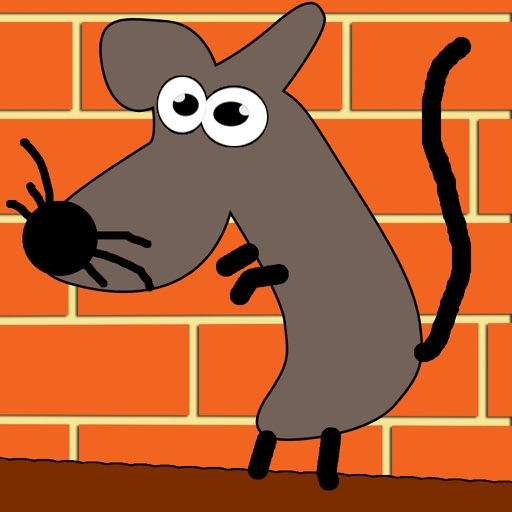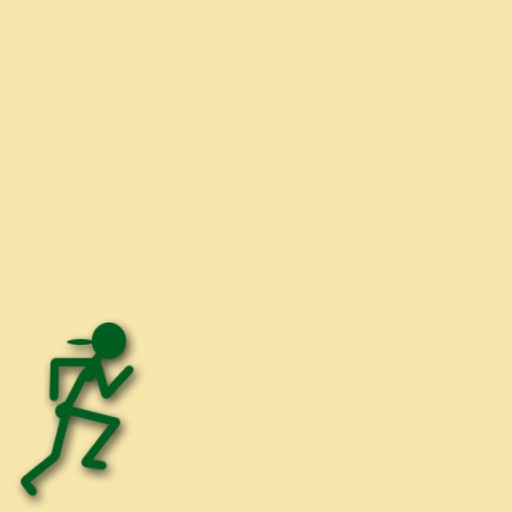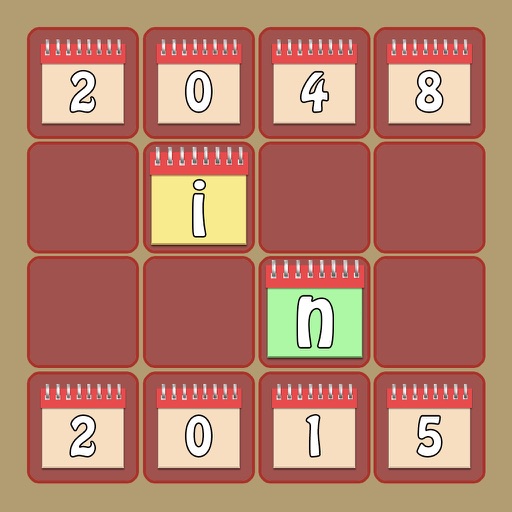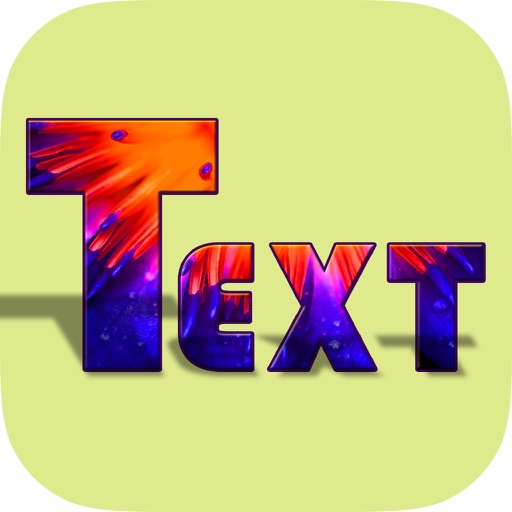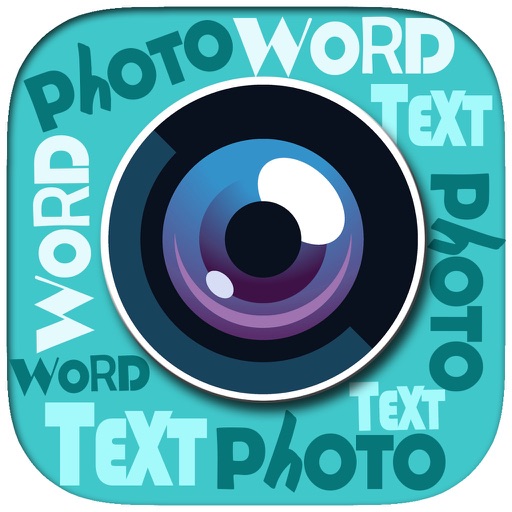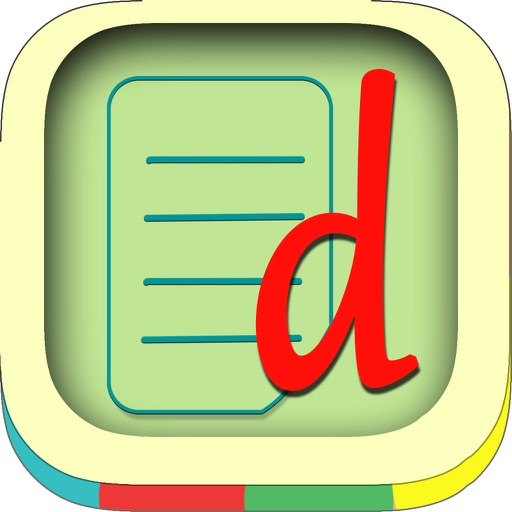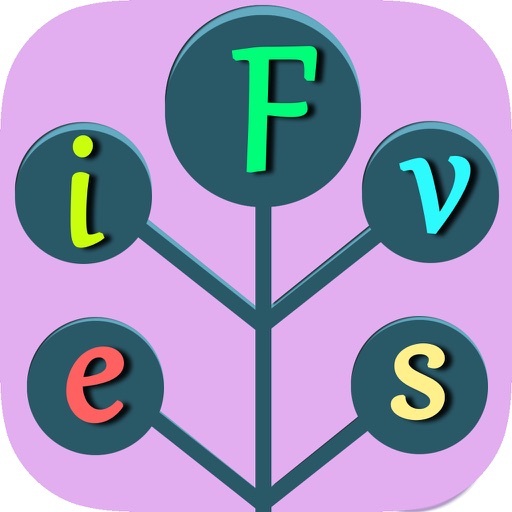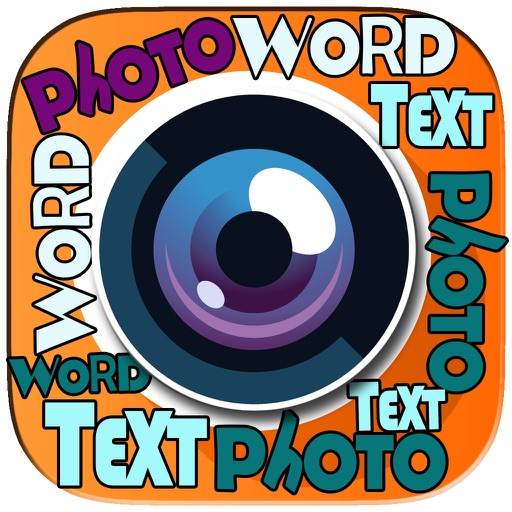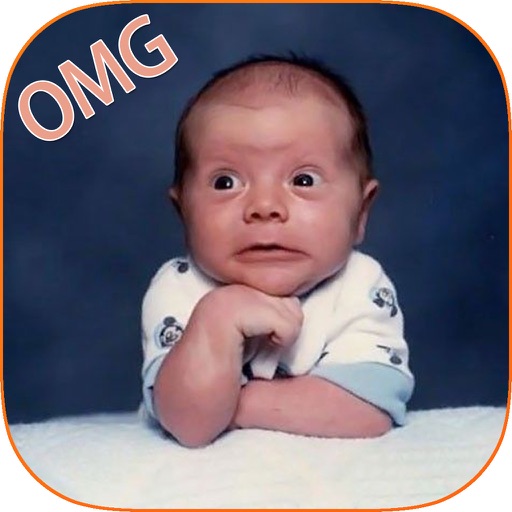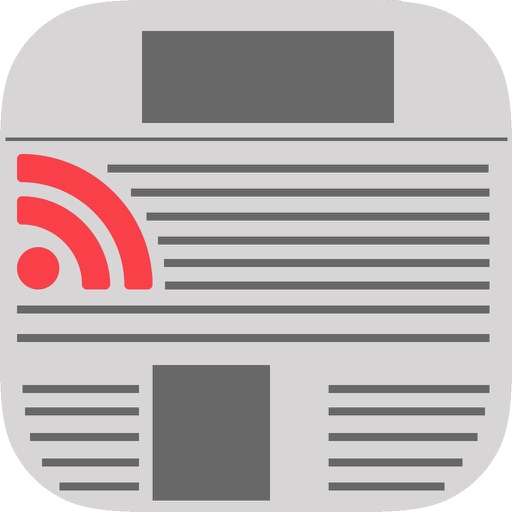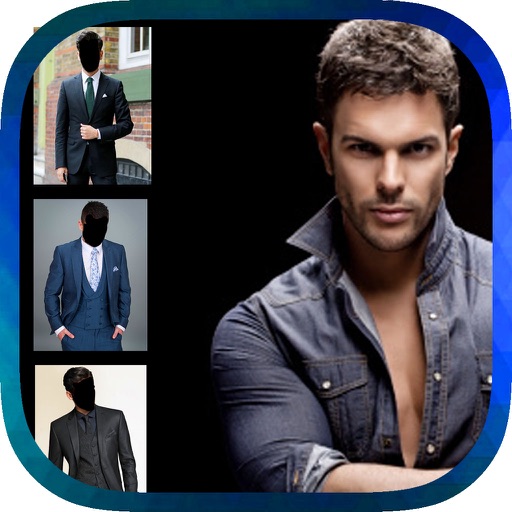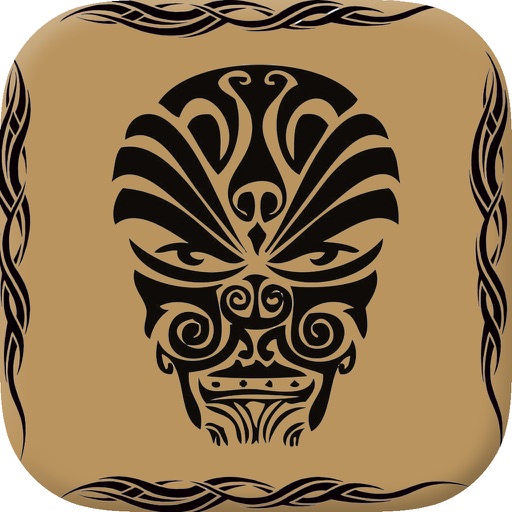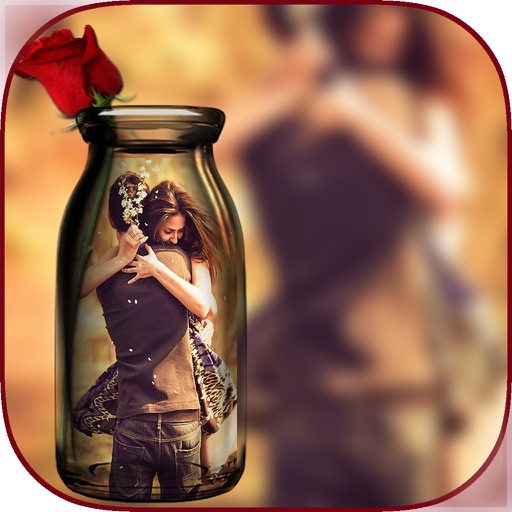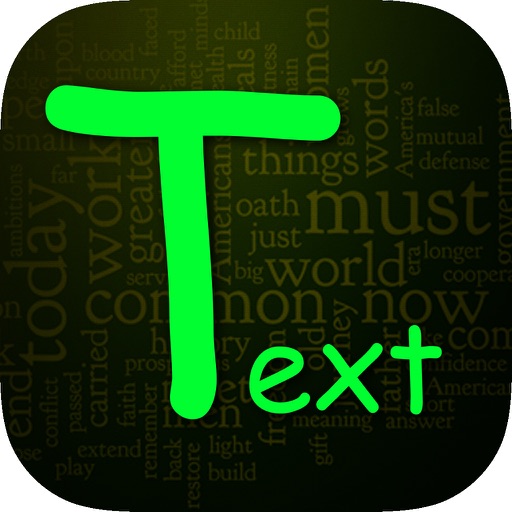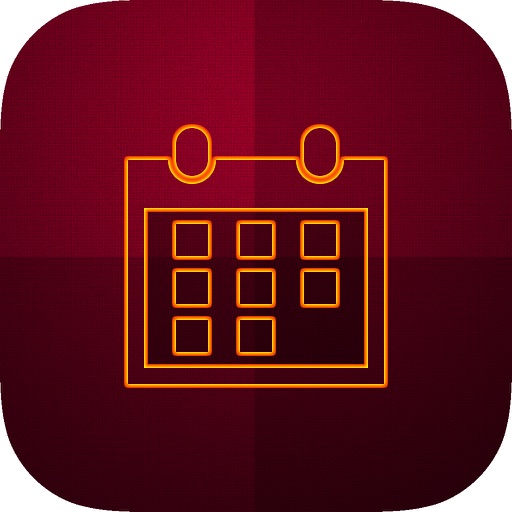What's New
This app has been updated by Apple to display the Apple Watch app icon.
App Description
Resize images to the exact pixels or proportion you specified
You Can input any dimension to your desire.
How To use:
Choose From Gallery Or Take Photo Directly From Camera
Tap Edit
Tap Resize
Drag the corners to adjust crop size
Done!
Share Anywhere.
For Extra Customization We Added
Effects Tool
Blur Tool
Rotate Tool
ToneCurving Tool
App Changes
- July 04, 2016 Initial release