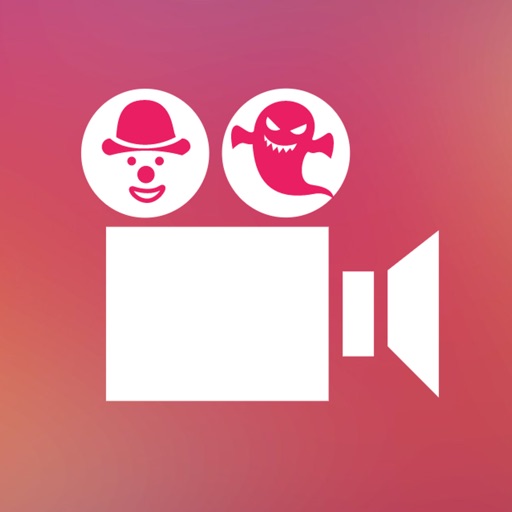What's New
This update is signed with Apple’s latest signing certificate. No new features are included.
App Description
Make free ringtones from music files on your iPhone/iPad, or record new ones.
Steps;
1. Select any song from your iPod Library or record new.
2. Select the portion of the song using our custom built slider.
3. Apply custom effects like Echo, Reverb, Filter etc
3. Save for later use as Ringtone/Alarm or Email it.
Features;
- Complete iPod Library Access except for DRM protected or cloud files.
- Elegant Recording interface to record a new clip.
- A waveform based touch interface to select start and end points of the tone
- Echo, Reverb, Filter, Whoosh, Flanger and Gate effects
- Visual tutorial on how to add the sound files as Ringtones onto your device.
- Email Ringtones
Download now for FREE!
App Changes
- March 20, 2016 Initial release