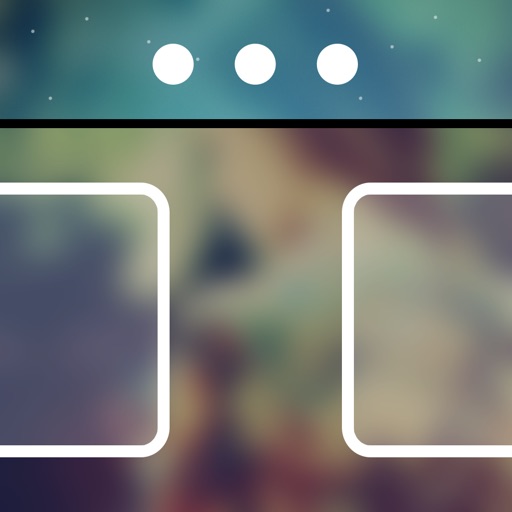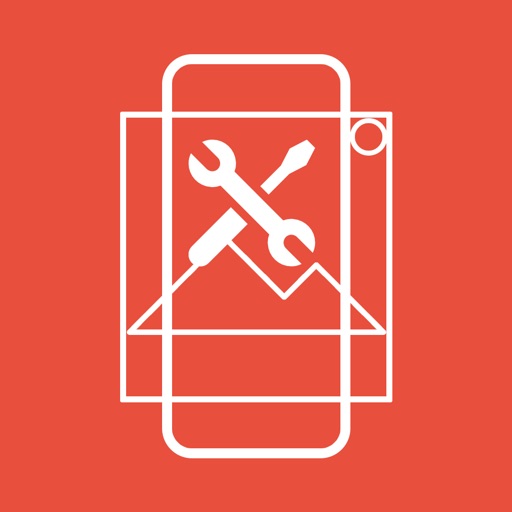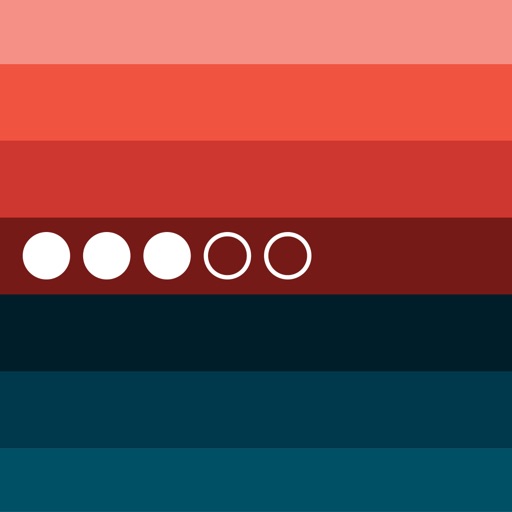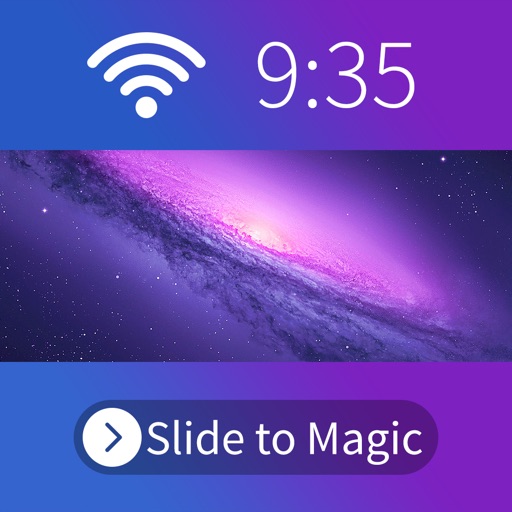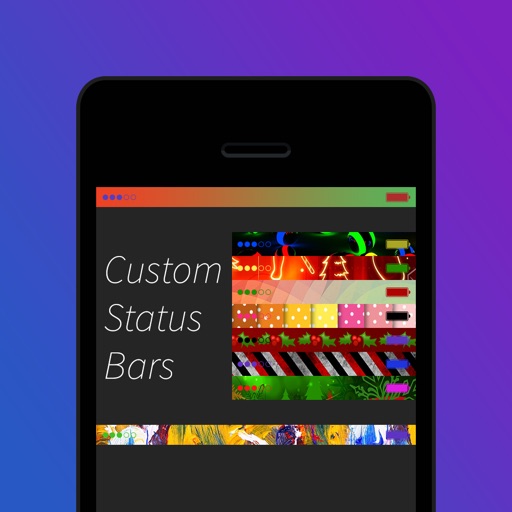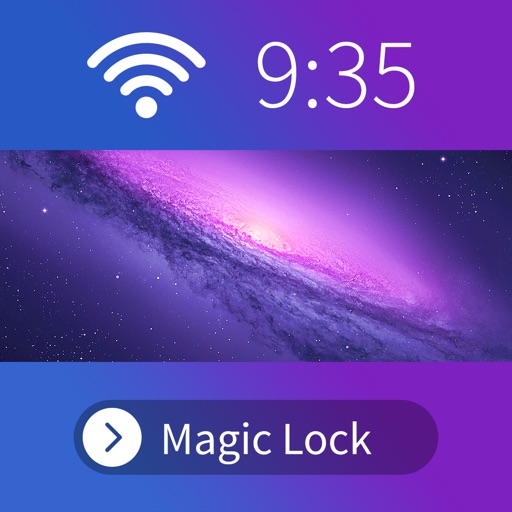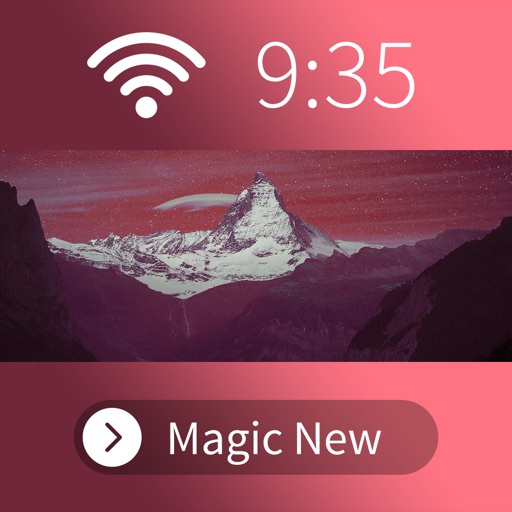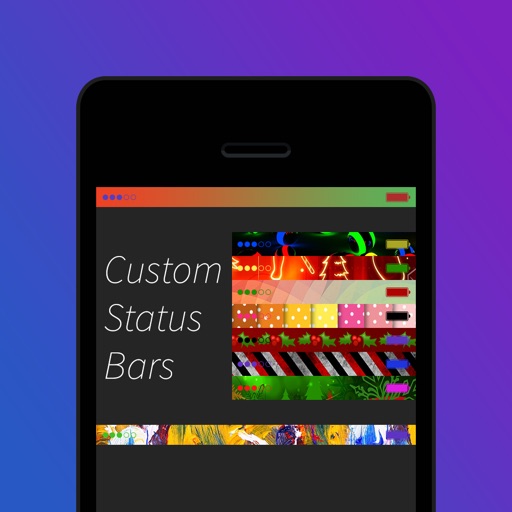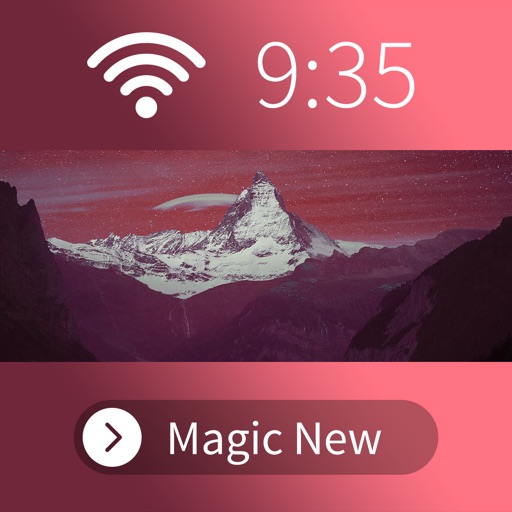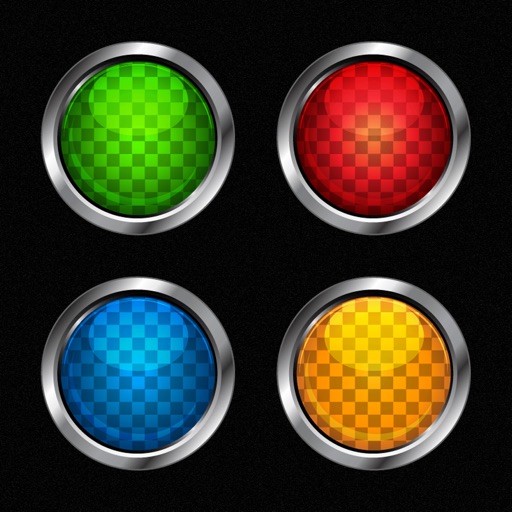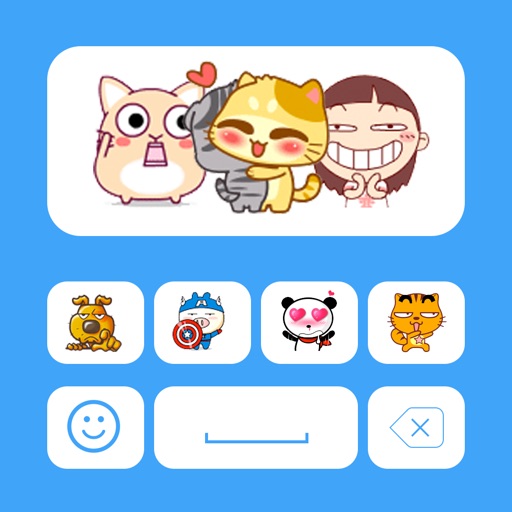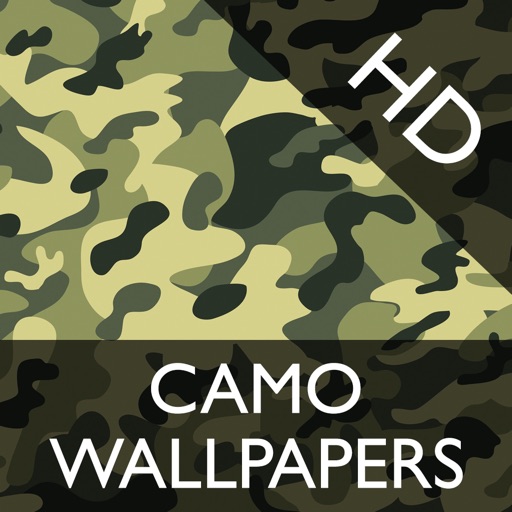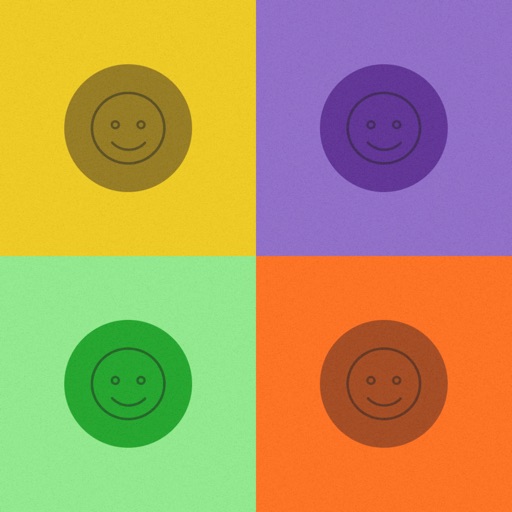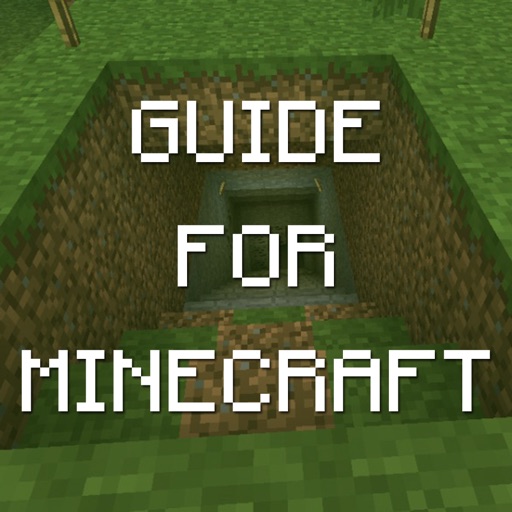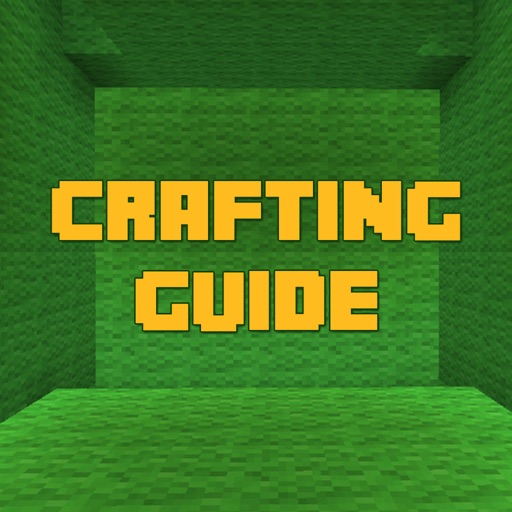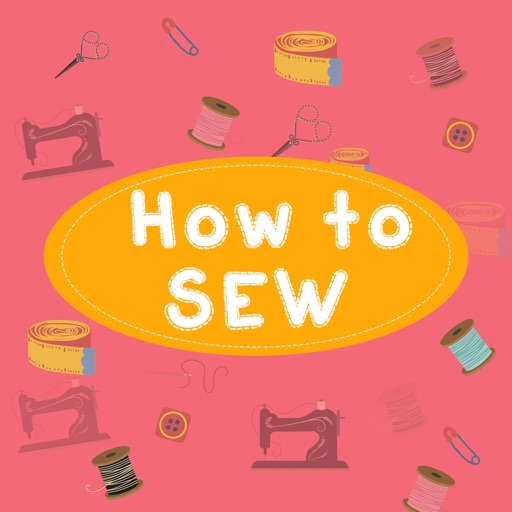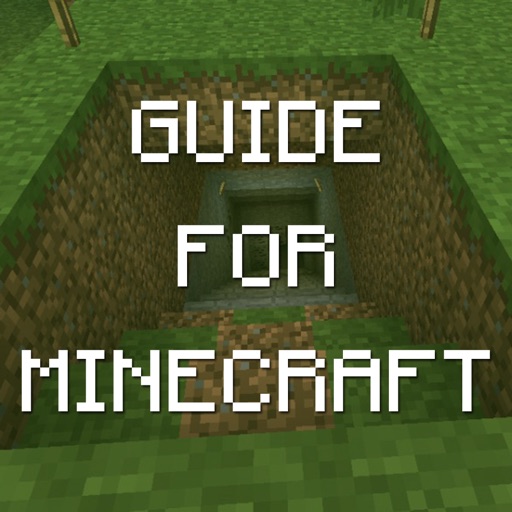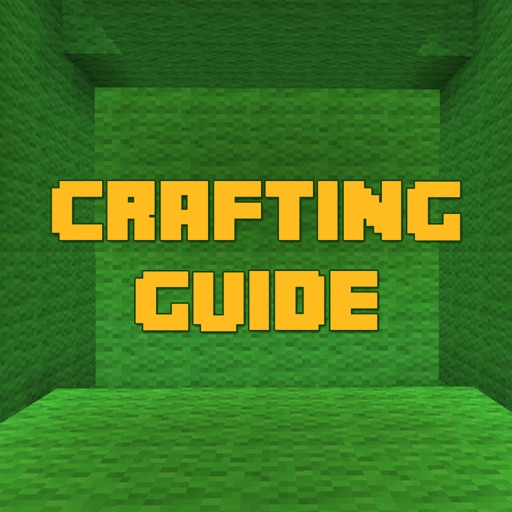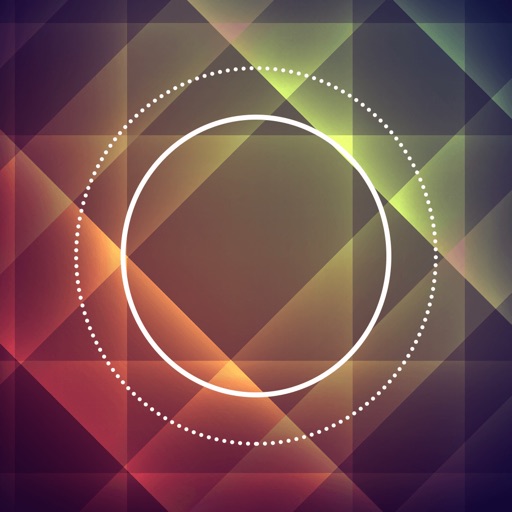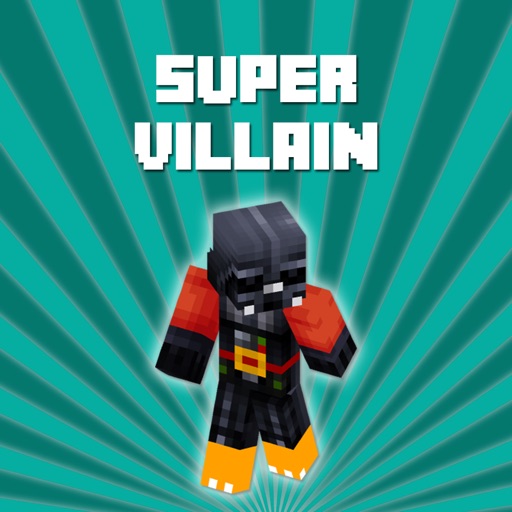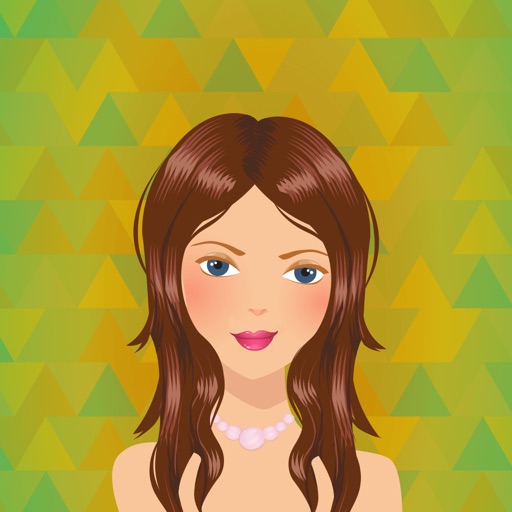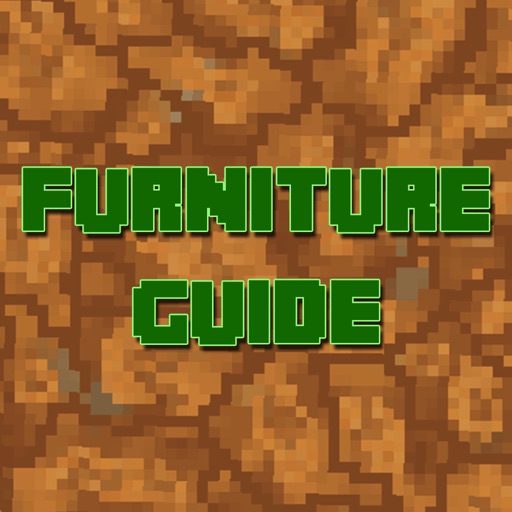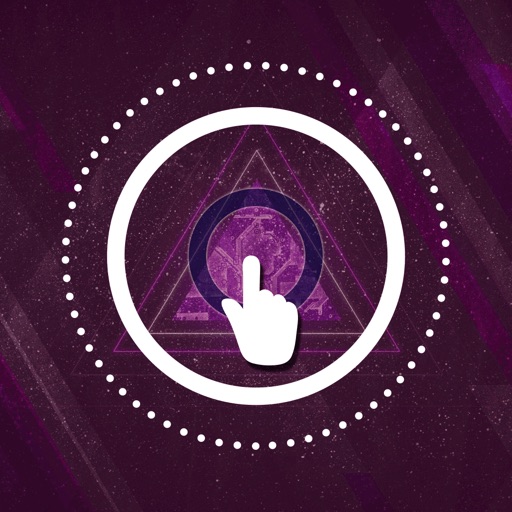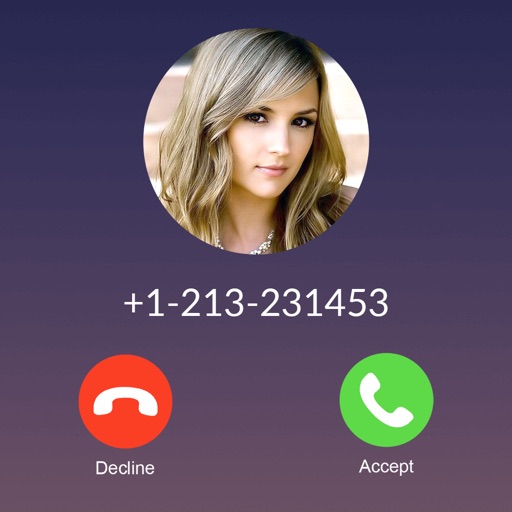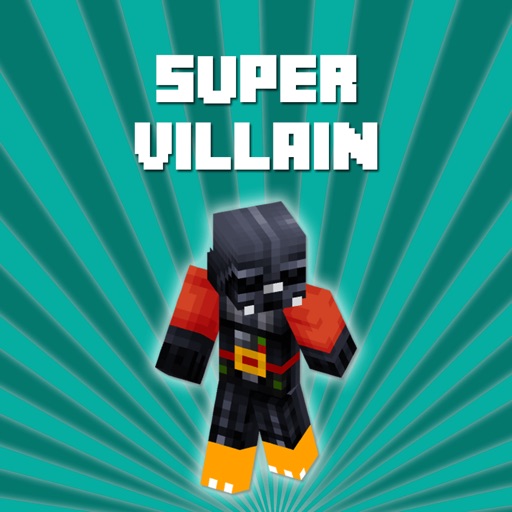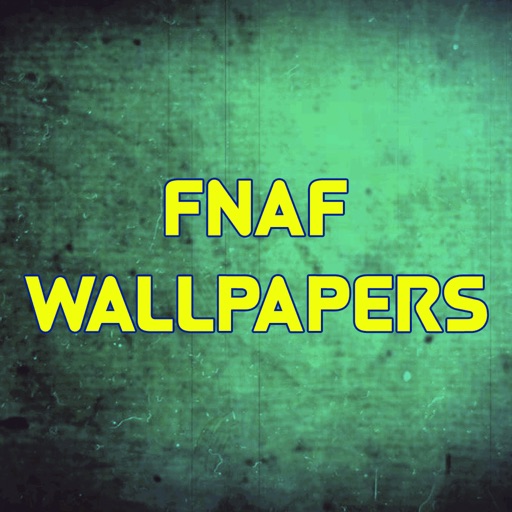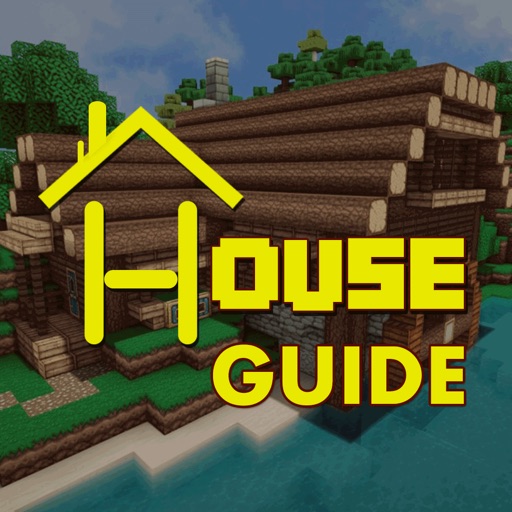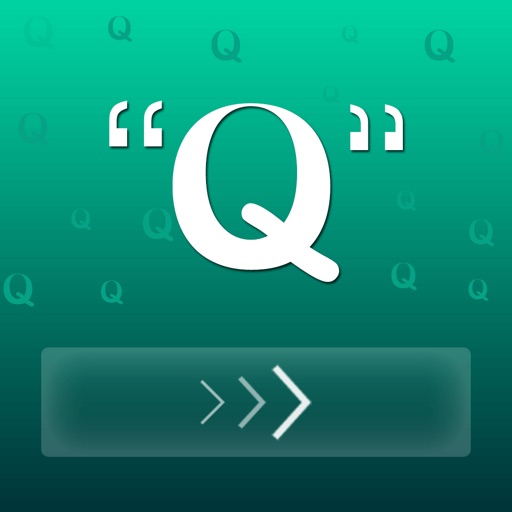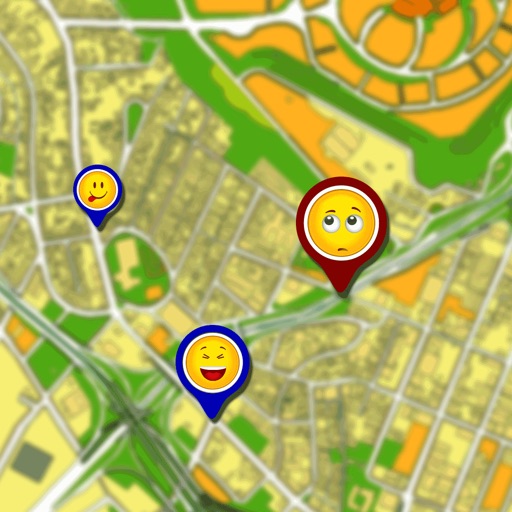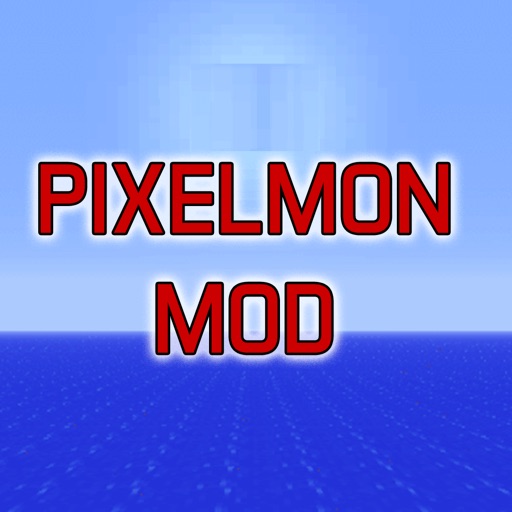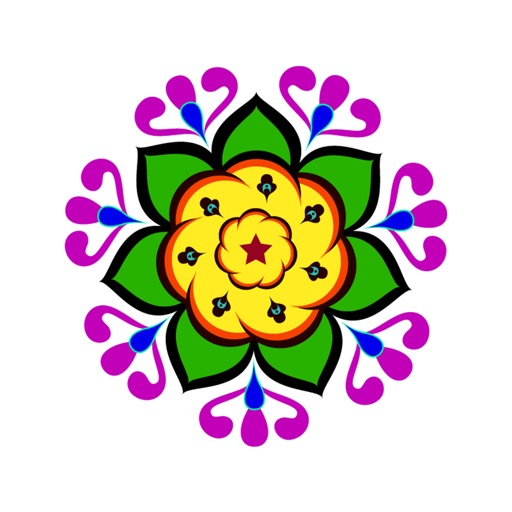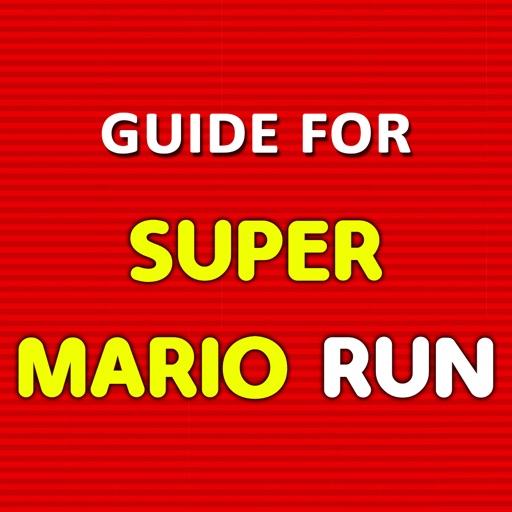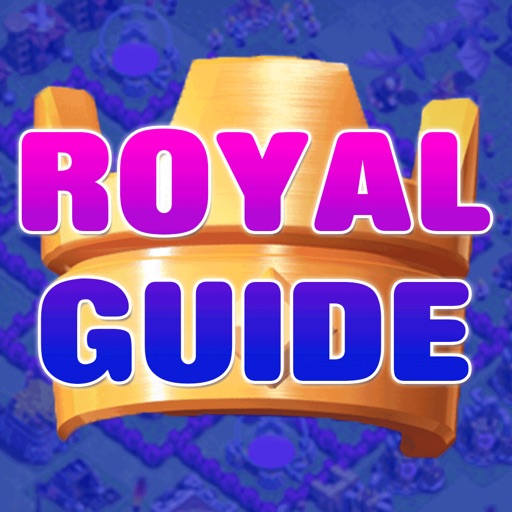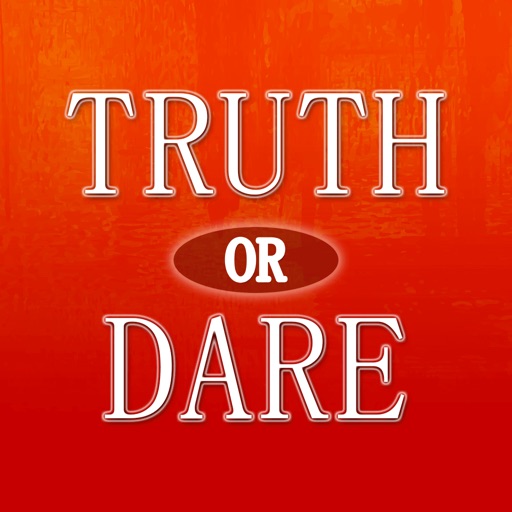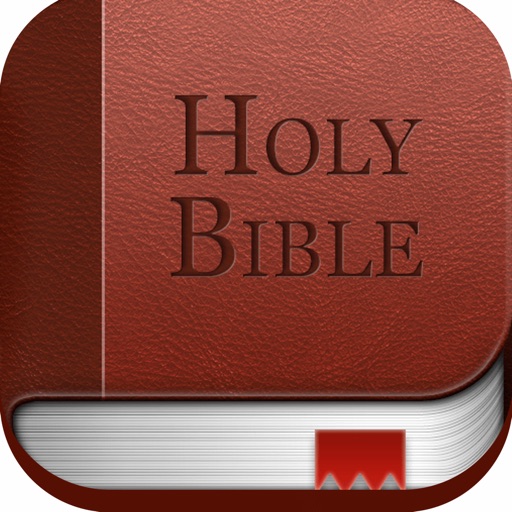App Description
Guide for Viber - Step by Step Instructions is the best application guide that allows you to learn how to use Viber free calls app through :
Features:
- How to change a Viber phone number
- How to configure auto-download
- How to make Viber Work with different issues
- How to use emoticons and smileys
- How to Create Viber Account
- How to use Viber Calling
- How to Restore messages
- MUCH MUCH MORE
DISCLAIMER
This application is not approved by, sponsored by or affiliated with Viber Media S.à r.l. in any way
App Changes
- March 20, 2016 Initial release