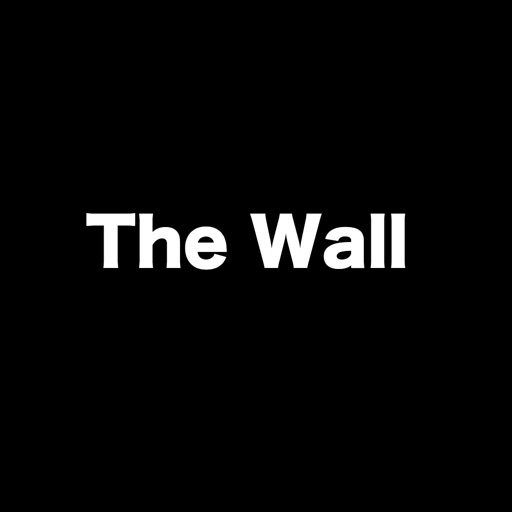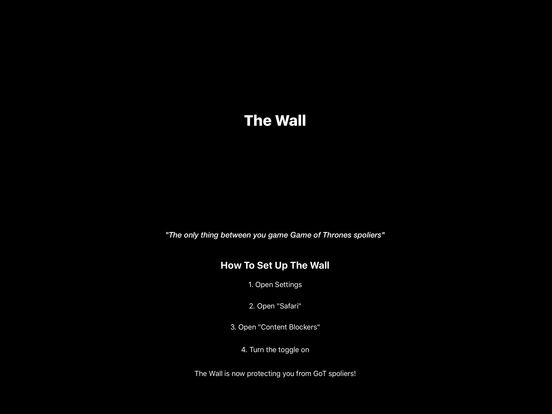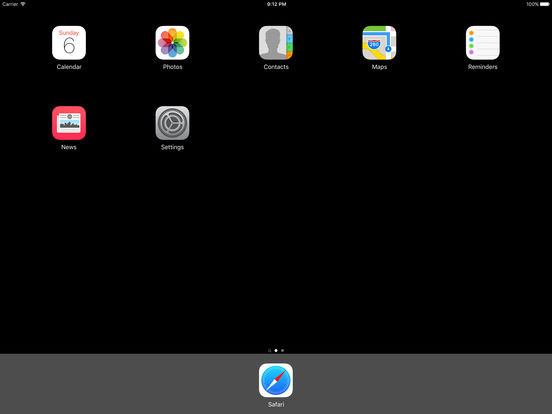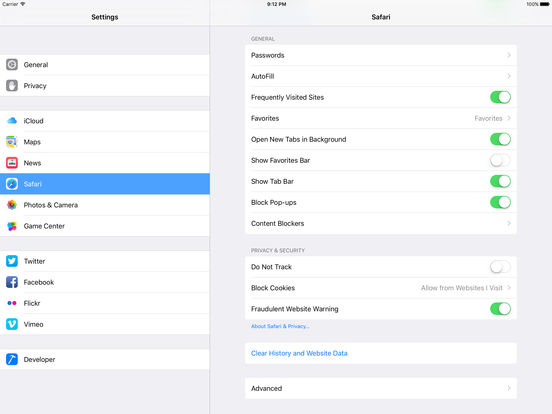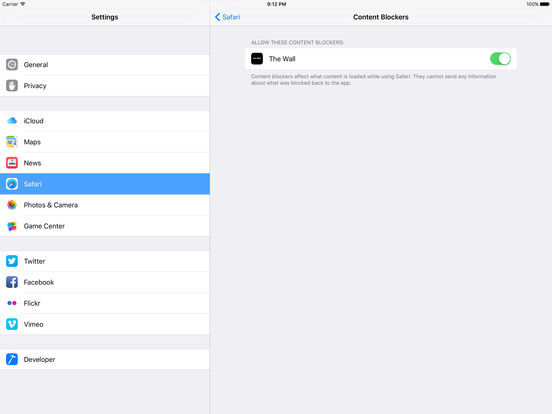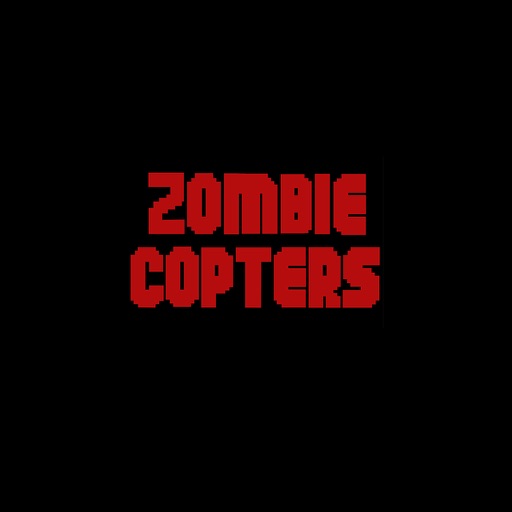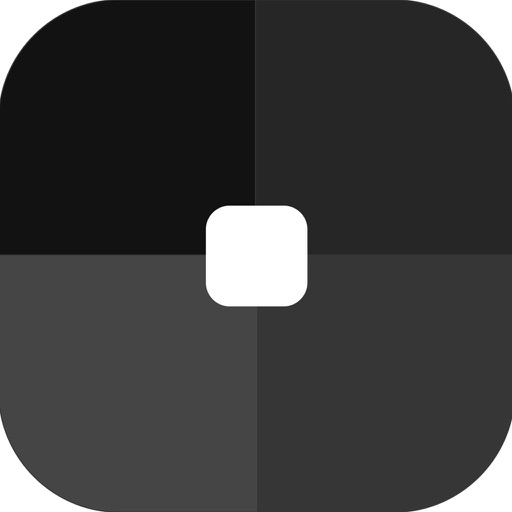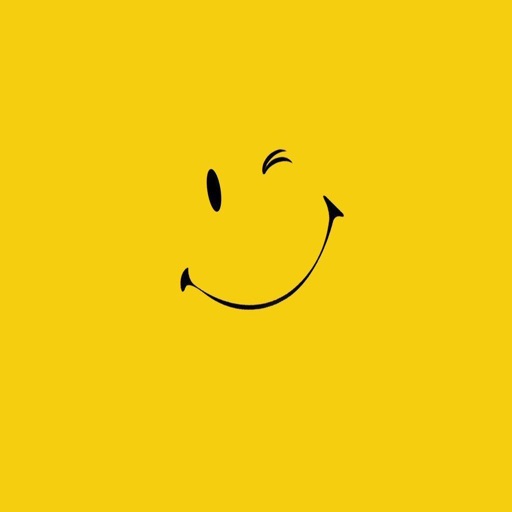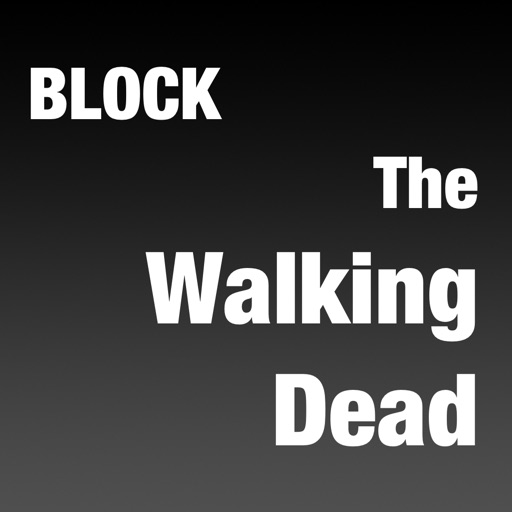App Description
Welcome to The Wall a content blocker to stop you accidentally coming across spoilers for Game of Thrones while surfing the web on your iPad or iPhone.
Just set up the content blocker and away you go, you will be safe from any Game of Thrones content in Safari.
Step up is simple:
1. Open Settings
2. Navigate and click on "Safari"
3. Scroll down until you see "Content Blockers" and click
4. Toggle The Wall on and you are all set!
Tutorial is also visible in the images in the App Store or step by step instructions can be found inside the app on your home screen.
Feel free to get in touch on twitter @graedotme
App Changes
- July 04, 2016 Initial release