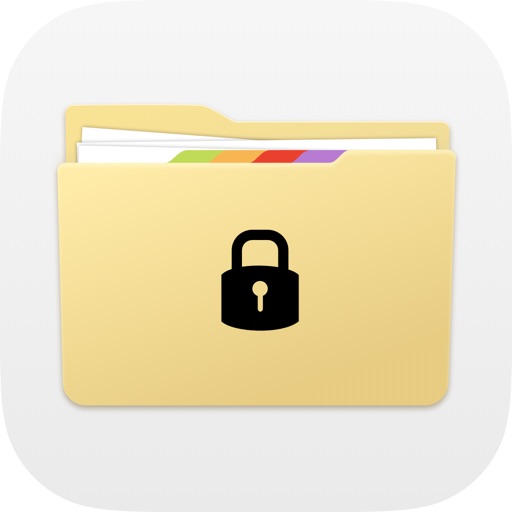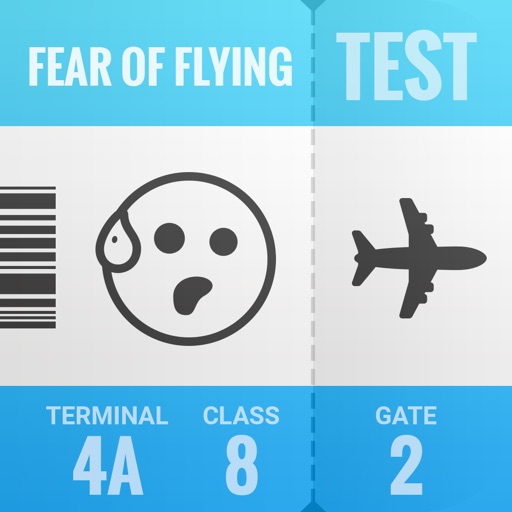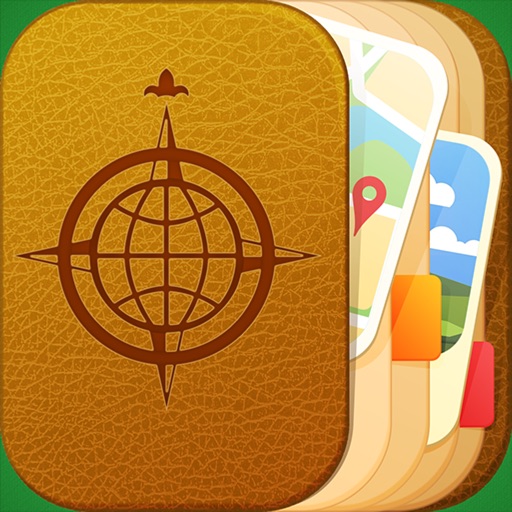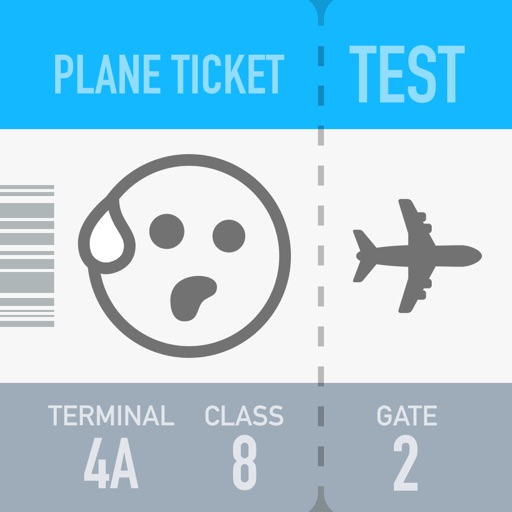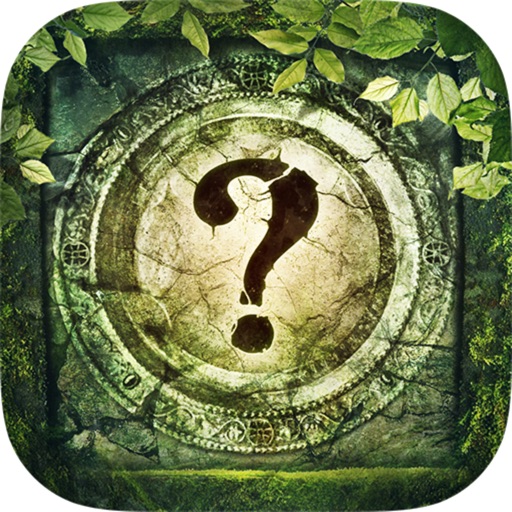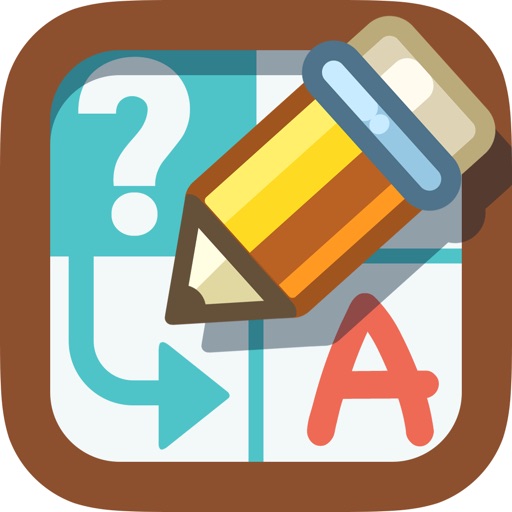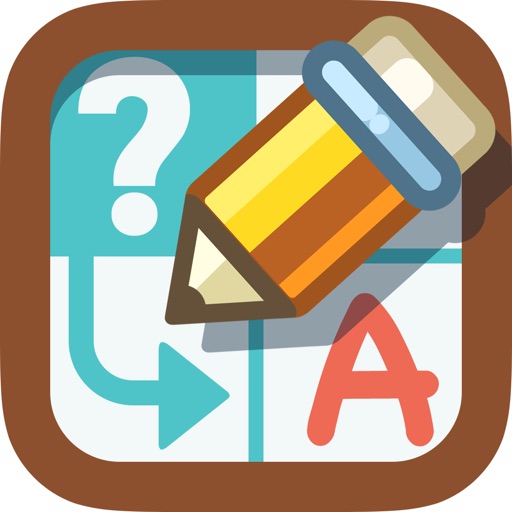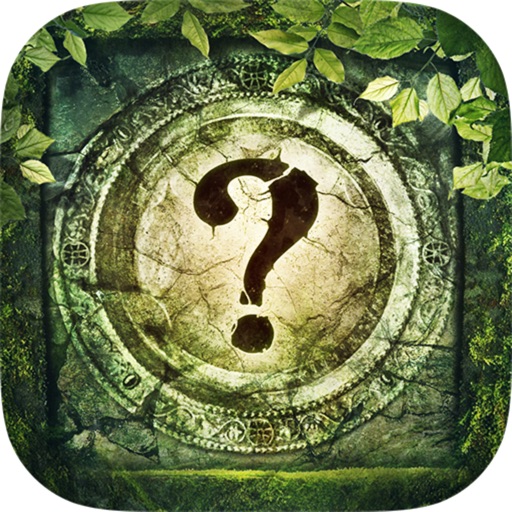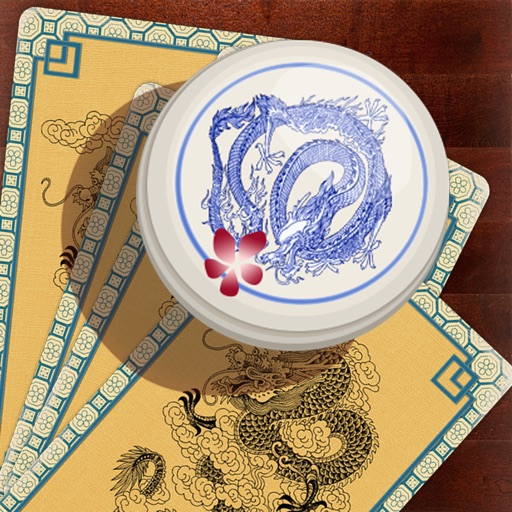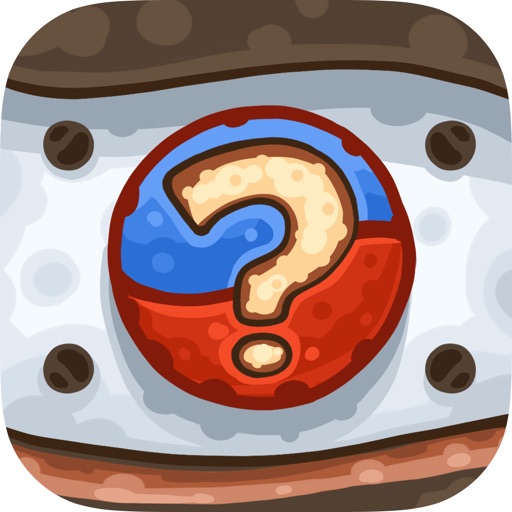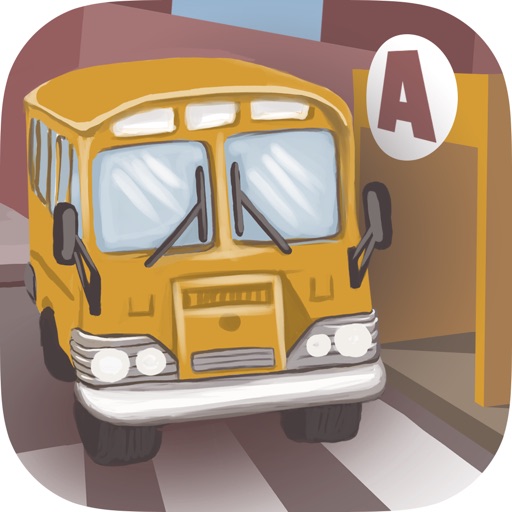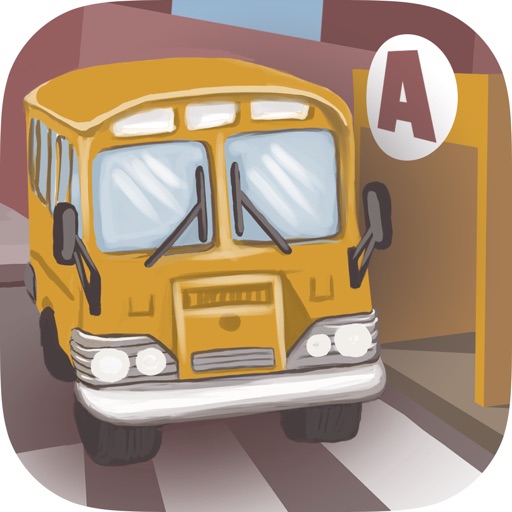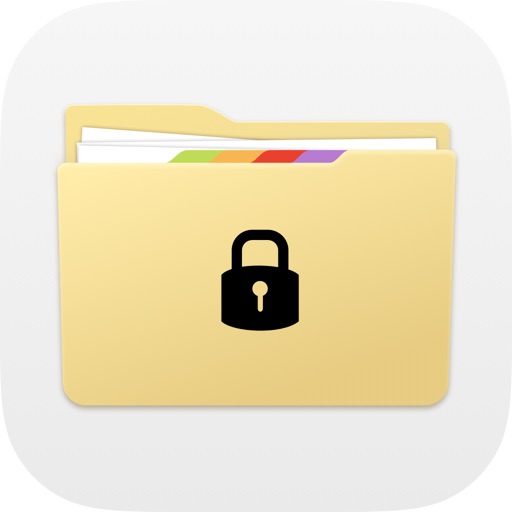App Description
Have you ever felt like you’re struggling to remember everything?—and that's why it's so important to take the notes. There are plenty of ways to take notes.
You can carry a notebook and pen in your pocket, or capture thoughts on a napkin at dinner. Or, better yet, you could use a Smart Journal — weather you're in the office, or on the go, you always have a way to scribble your thoughts—even if there's not a pen nearby!
► SMART ORGANZATION
Organize your space on your iPhone by creating multiple folders. Grouping files together can also make it easier to use your phone — if all the files are in the same place, you won't have to go hunting through folders or searching your phone when you want to use them.
► SCRIBBLE ANYTHING
Click anywhere inside a page, and you can start typing right there, even on the middle of the page. Drag in images and file attachments, then add notes, to-do lists and more anywhere on your page.
► FOLDER DESIGN
Instantly create folders that are entirely unique in appearance! Edit the name of the folder now (or later) by tapping on the name and using the onscreen keyboard.
► PRIORITY TAGS
Priority tags can mark folders, photos and notes by priority (high, normal, low), by degree of work progress (done, half-done, planned). Mark a folder, and you'll notice that that folder contains important information.
► QUICK ACCESS
Access your notes on iPhone! Create, rename, search, sort, and copy files, sections, and notes. Find the most recent notes quickly and pin the folders you need.
App Changes
- March 10, 2016 Initial release