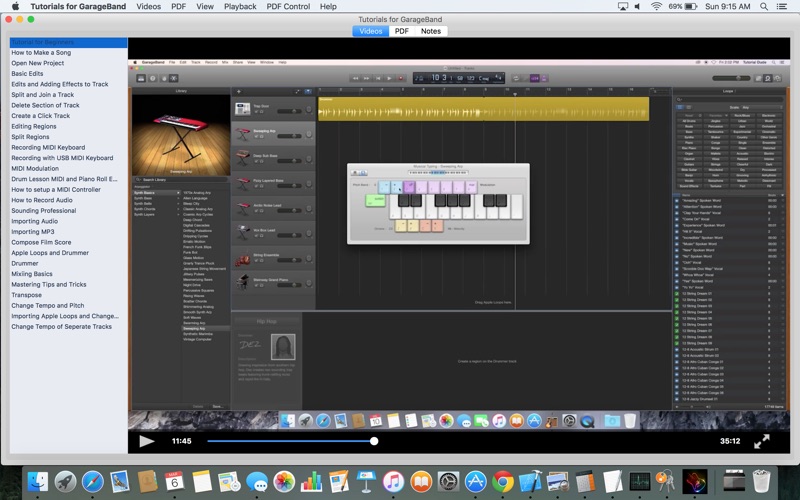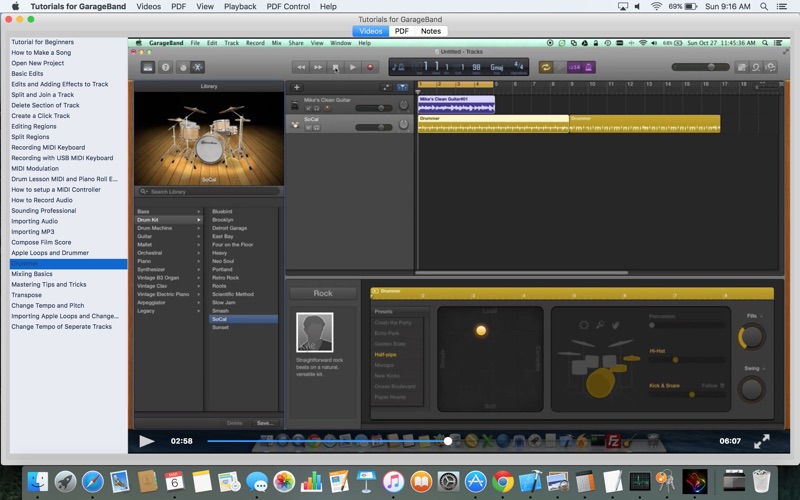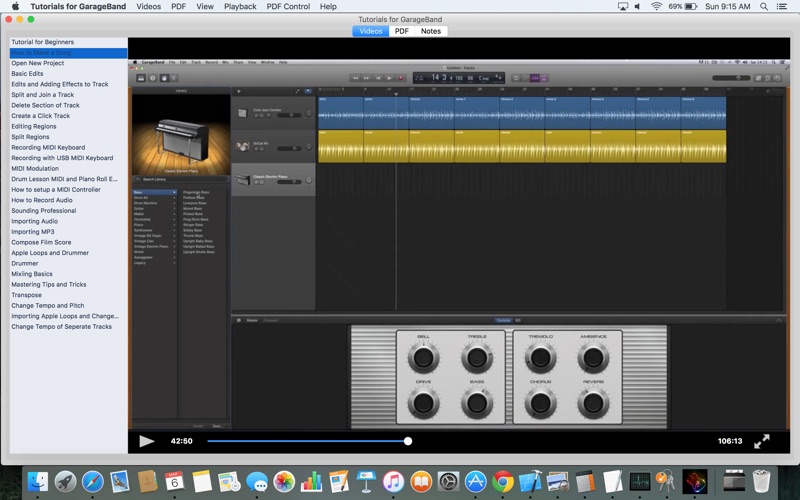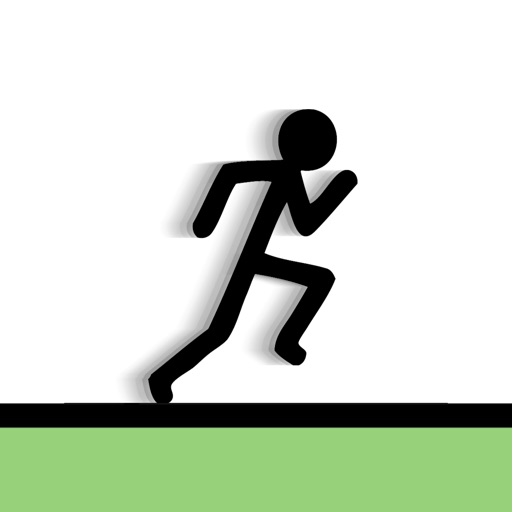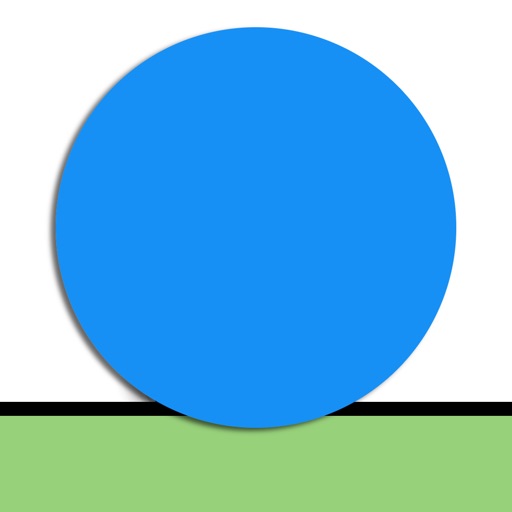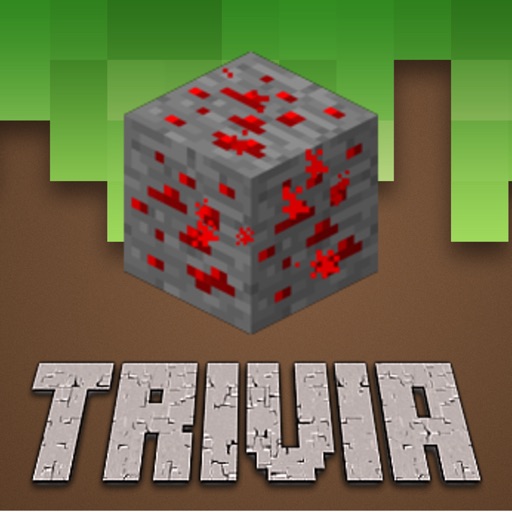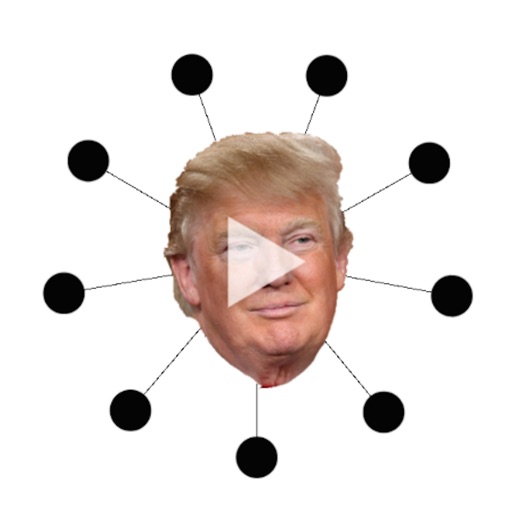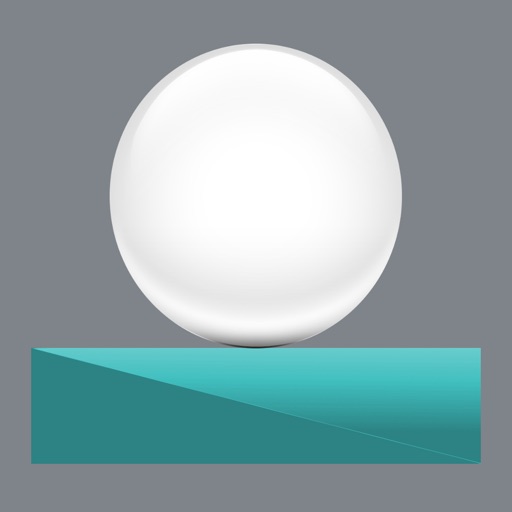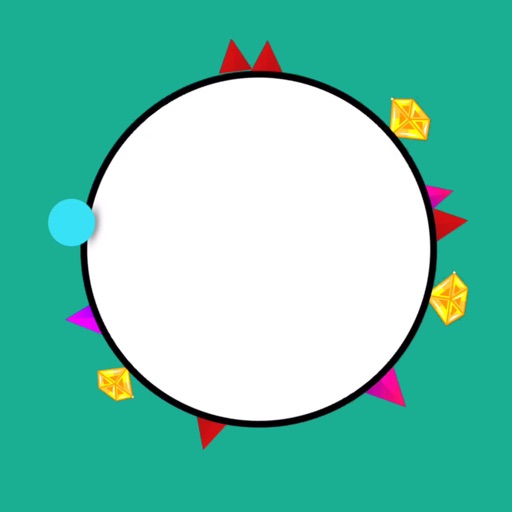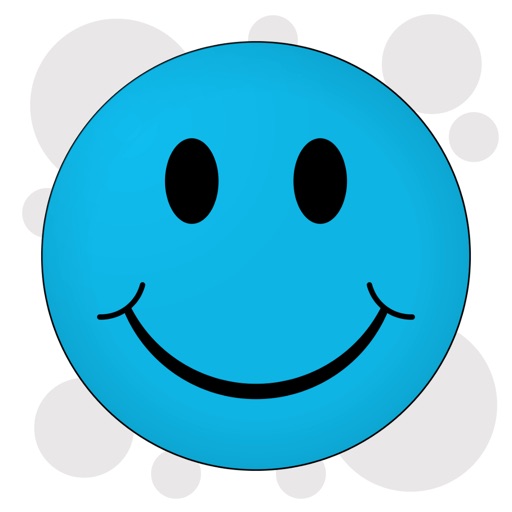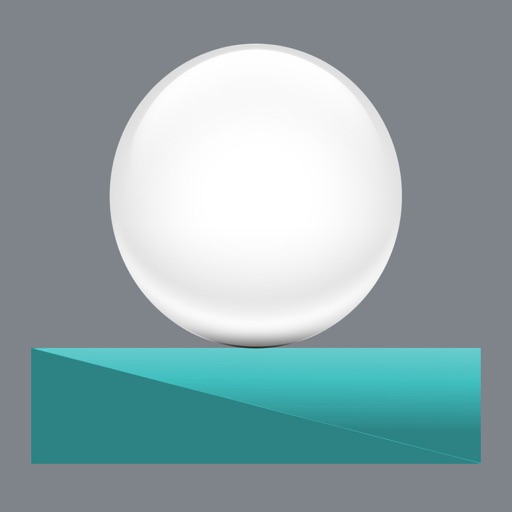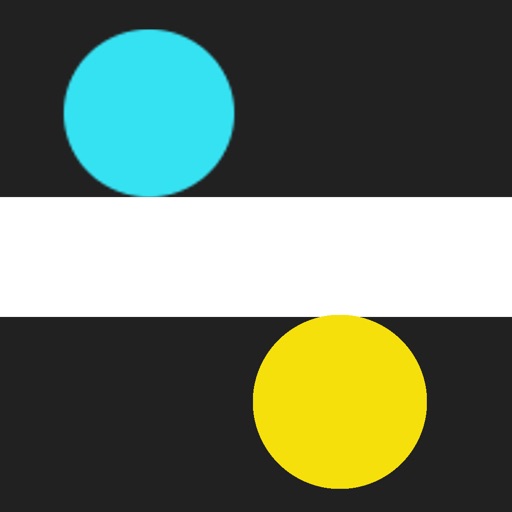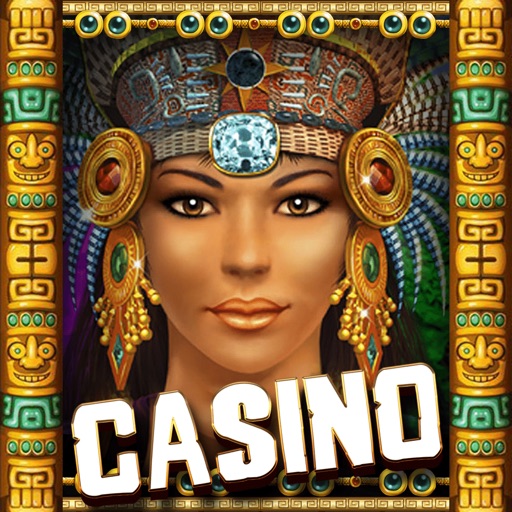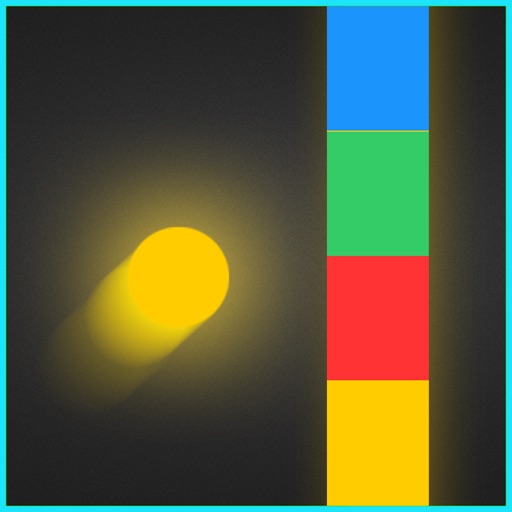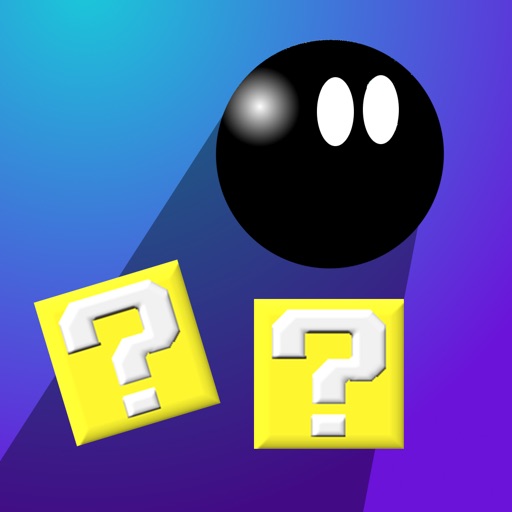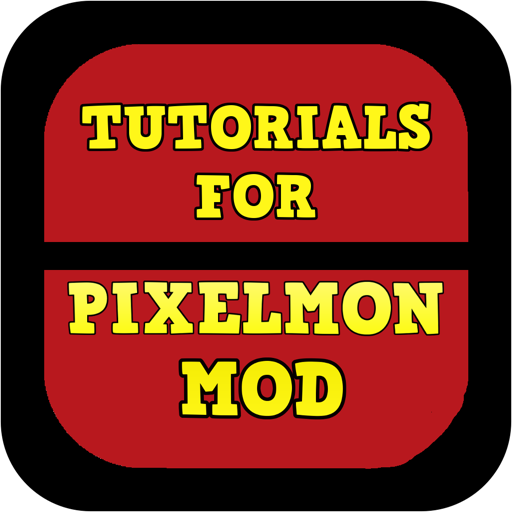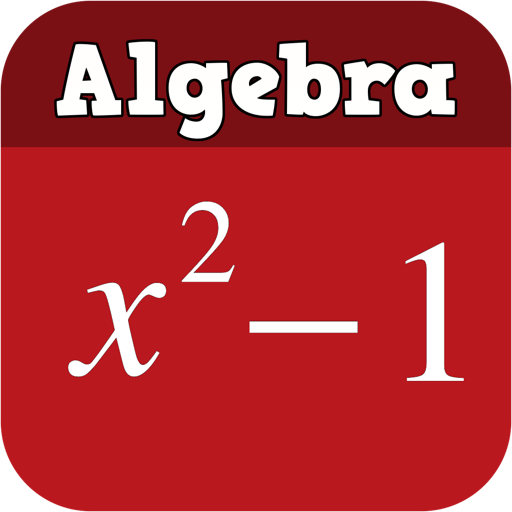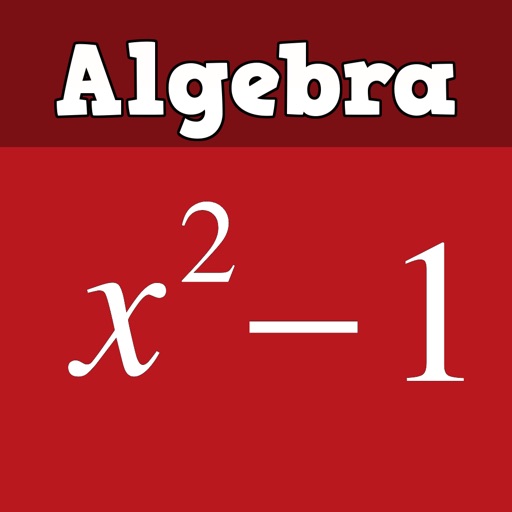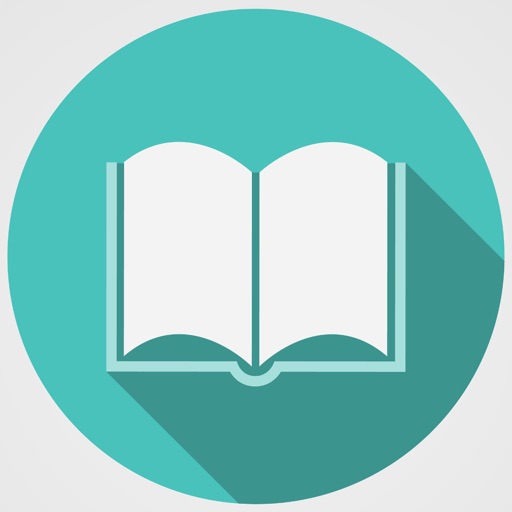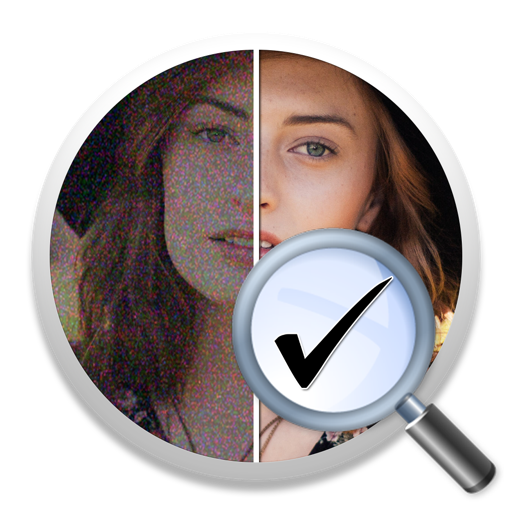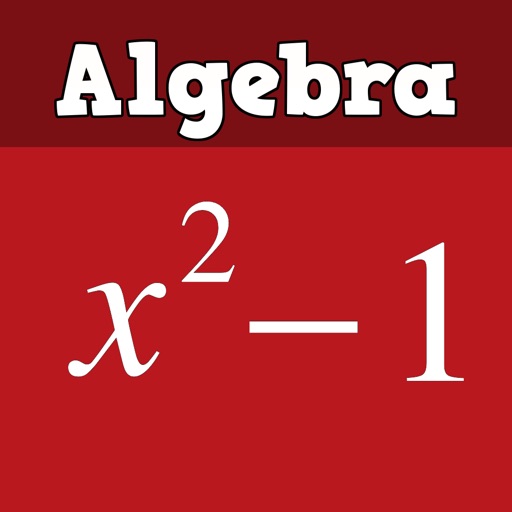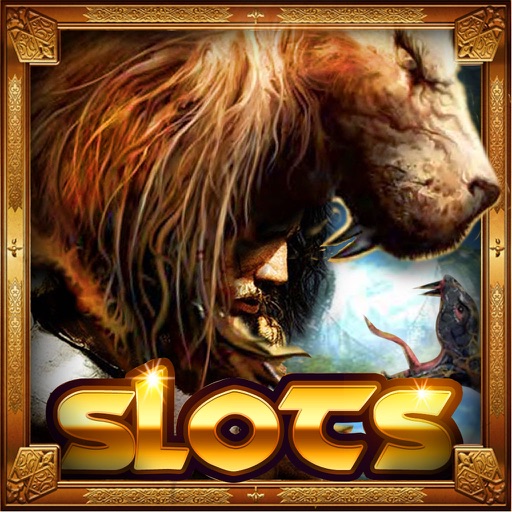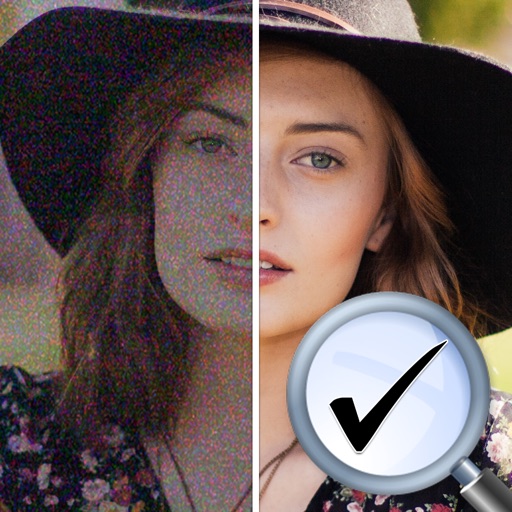What's New
64 Bit Update.
App Description
Tutorials for GarageBand brings you the best tutorials to help beginners learn how to use GarageBand. Topics covered include:
- Create a New Project
- Create a Slow Ballad
- Play Piano
- How to use the Drummer
- Software Instrument Track
- GarageBand for Beginners
- Playing Notes with Musical Typing
- Recording Notes
- Adding Virtual Instruments
- Make Solid Drum Beats
- Shaping Sounds
- Make a Trap Beat
- How to Make a Song
- Using Loops to make Backing Tracks
- Exporting Individual Tracks
- Delete a Section of a Track
- Editing MIDI
- How to edit MIDI Notes
- MIDI Pitch Blend
- Making Electronic Music using Piano Roll
- Drums Lesson Midi and Piano Roll
- How to Record Music
- How to edit MP3 Files
- How to edit Audio
- Transposing audio tracks
- Smart controls and Master Track
- Change Song Pitch
- Changing Tempo
- Editing Regions
- Mixing
Note: An internet connection is required to view the video tutorials.
App Changes
- March 09, 2016 Initial release
- June 13, 2019 New version 1.1