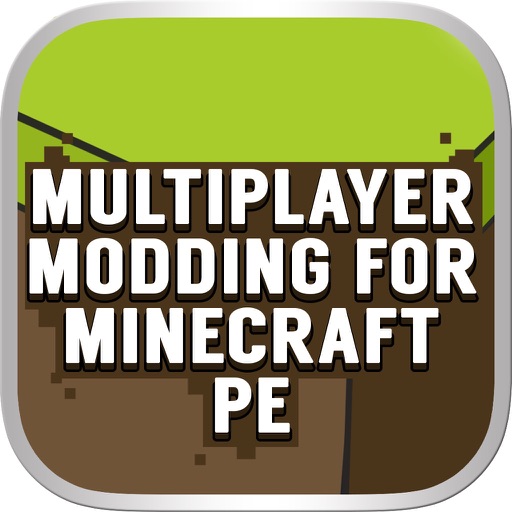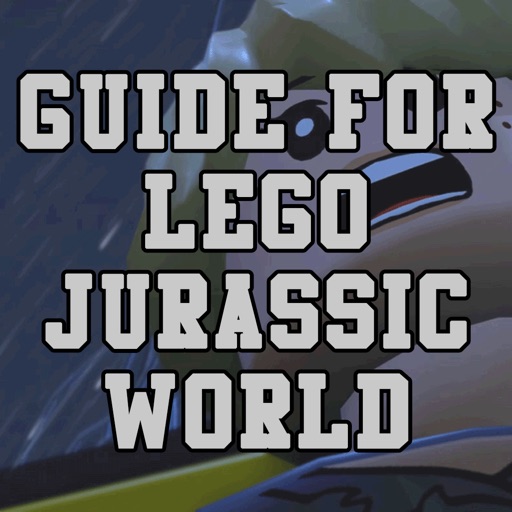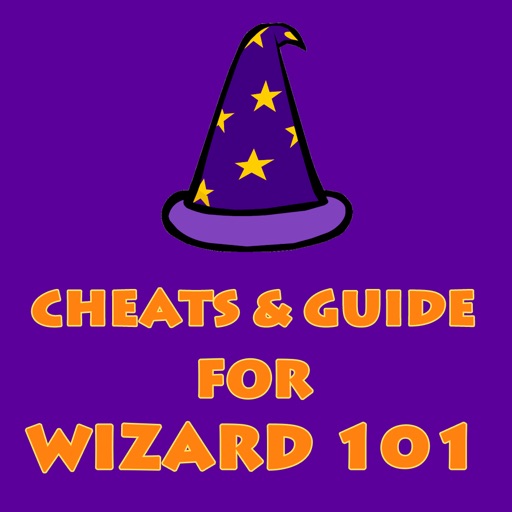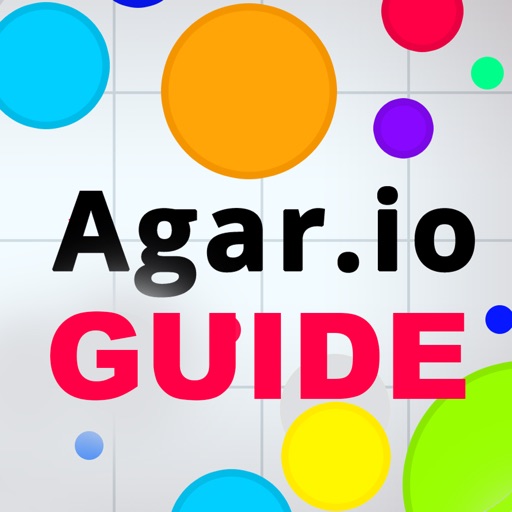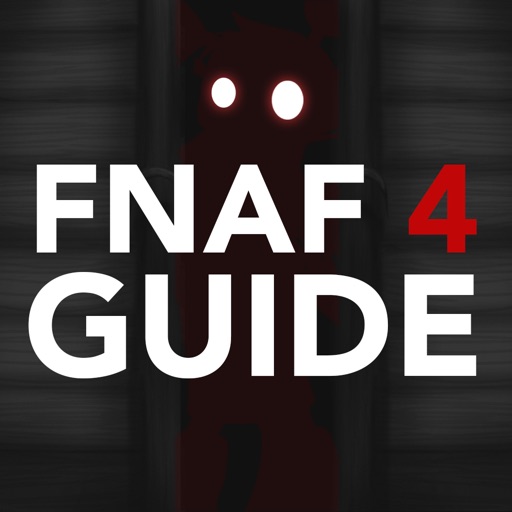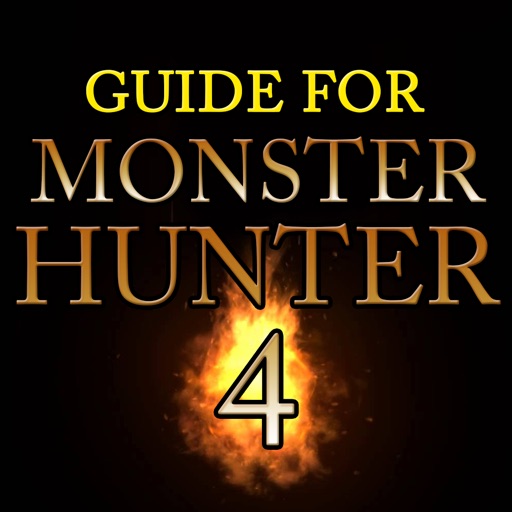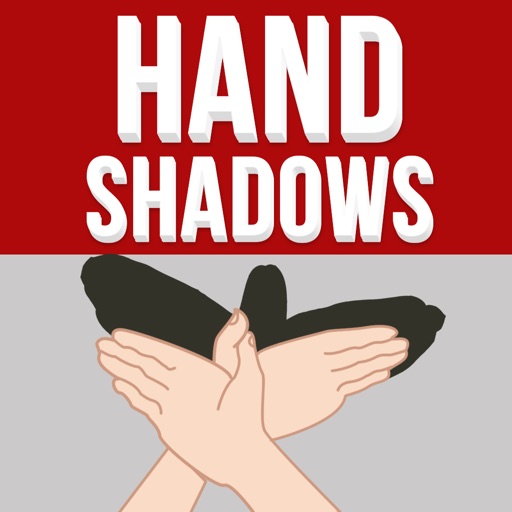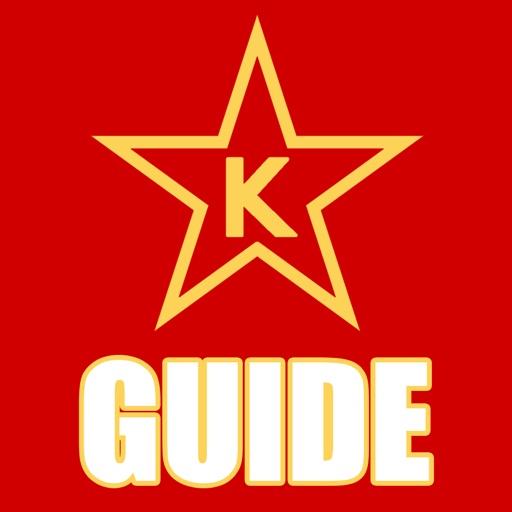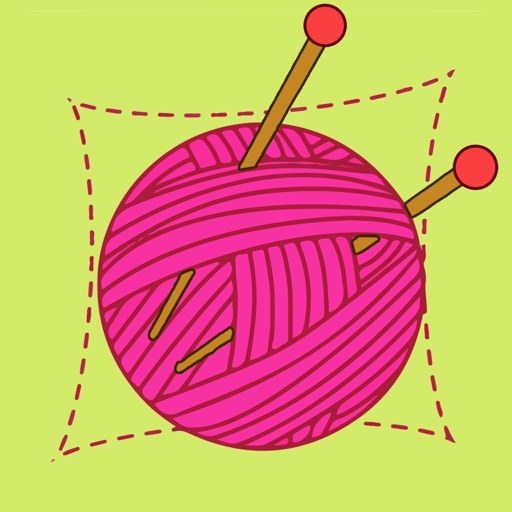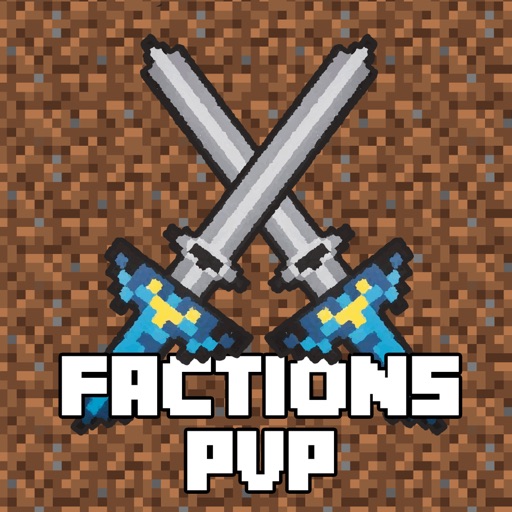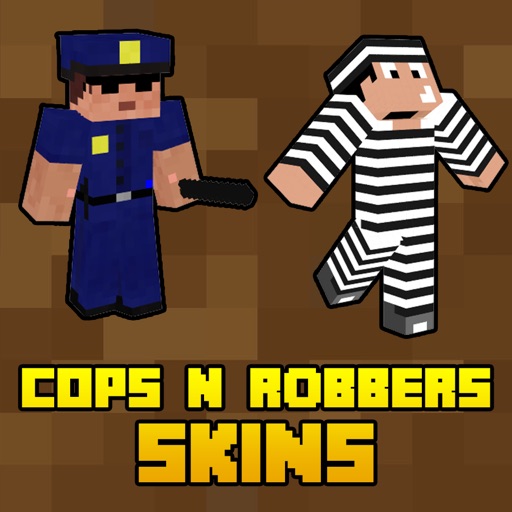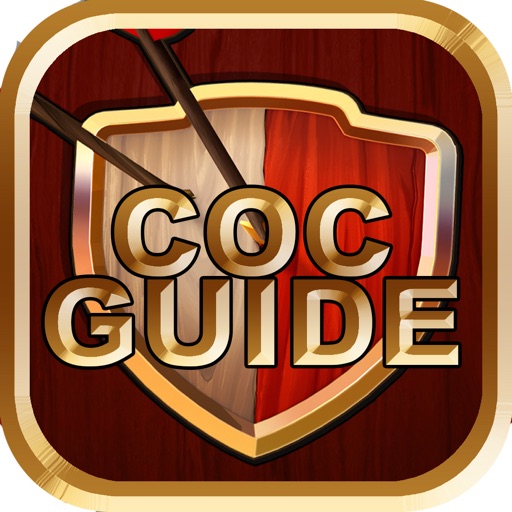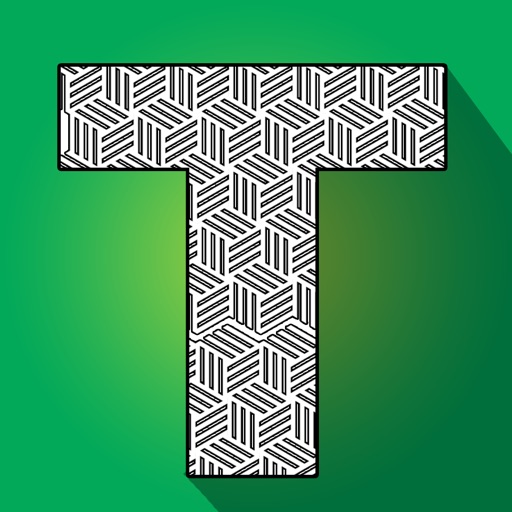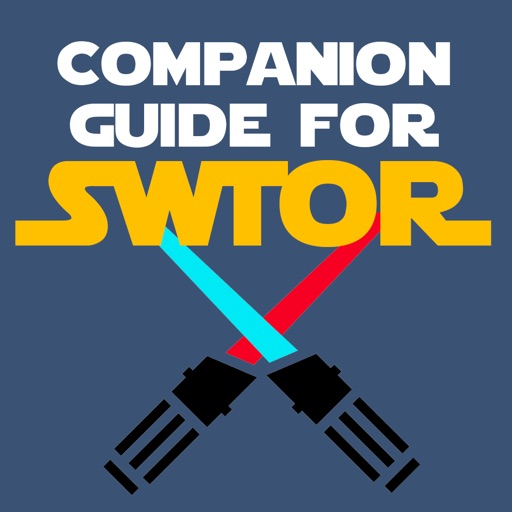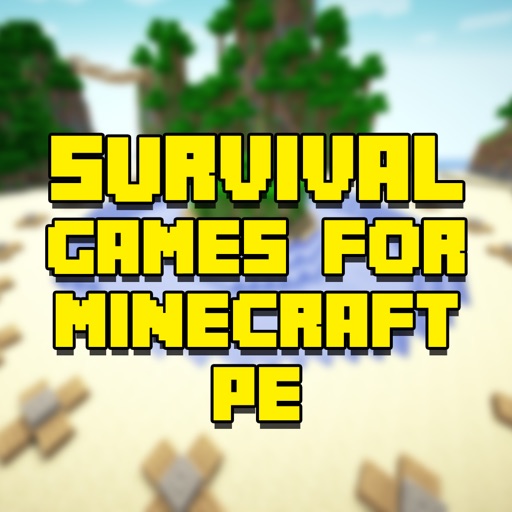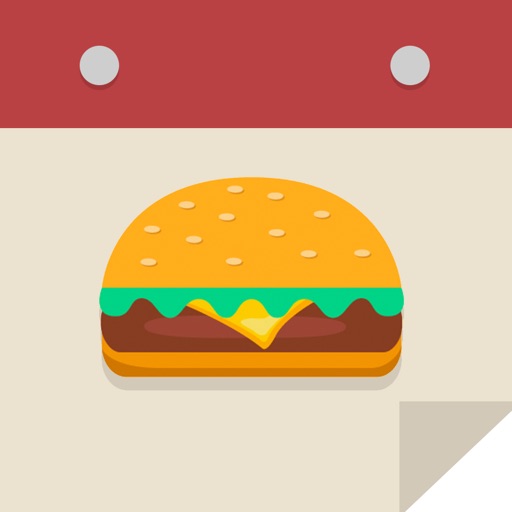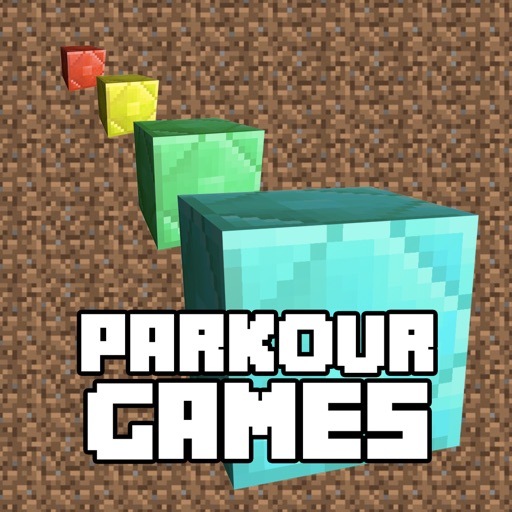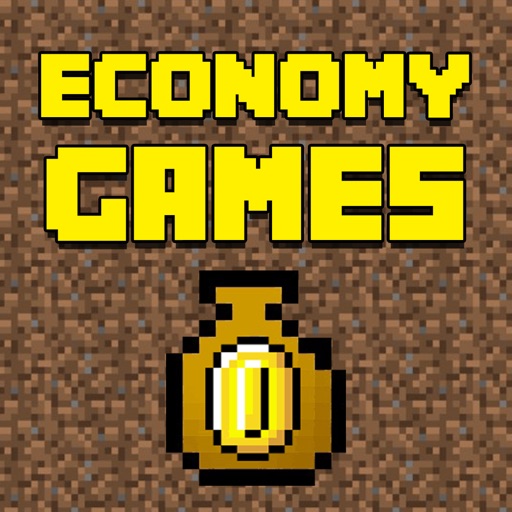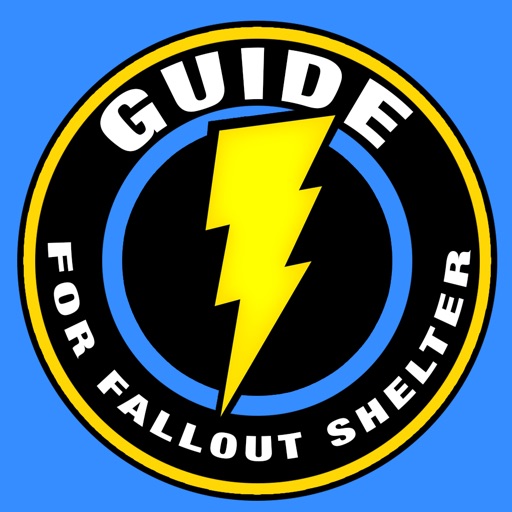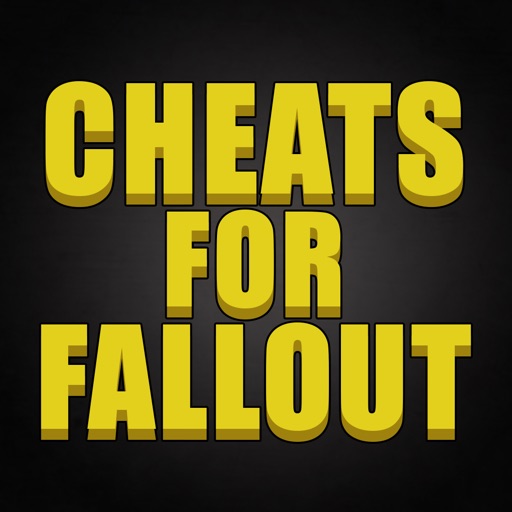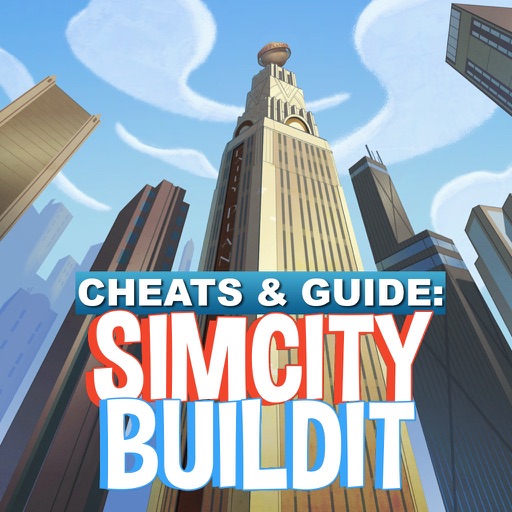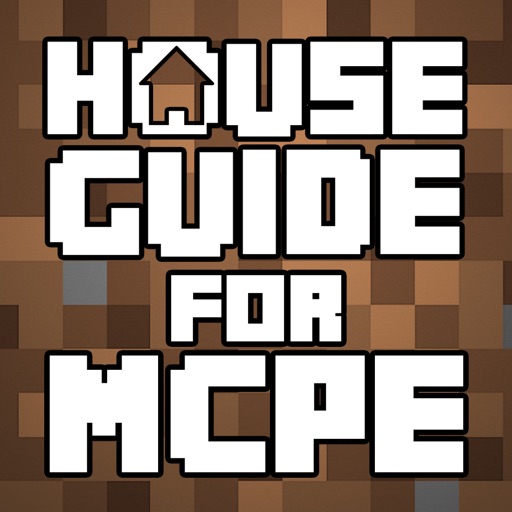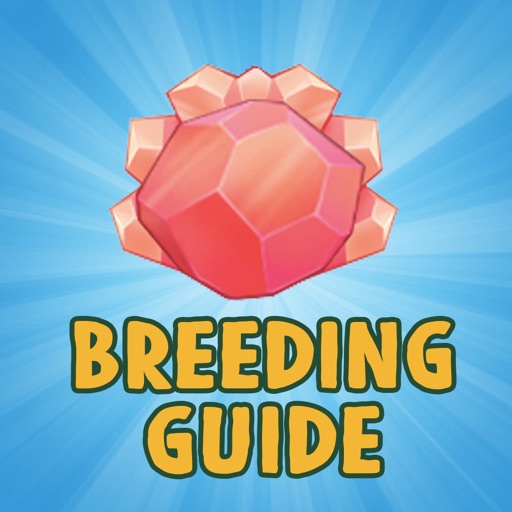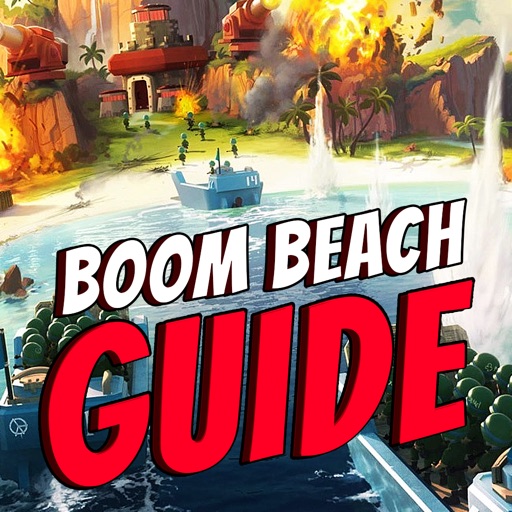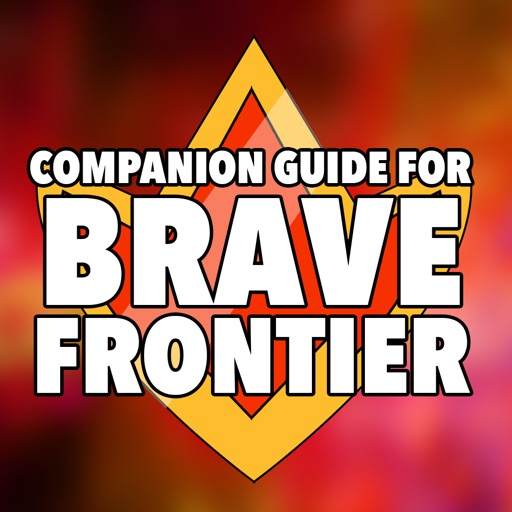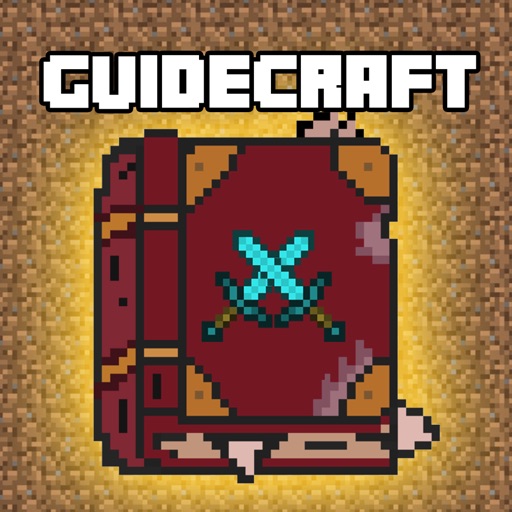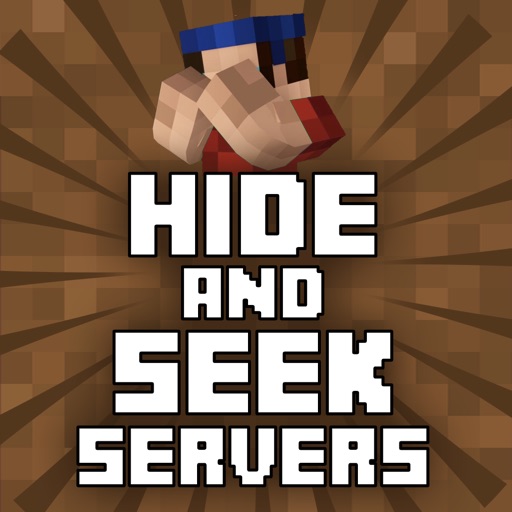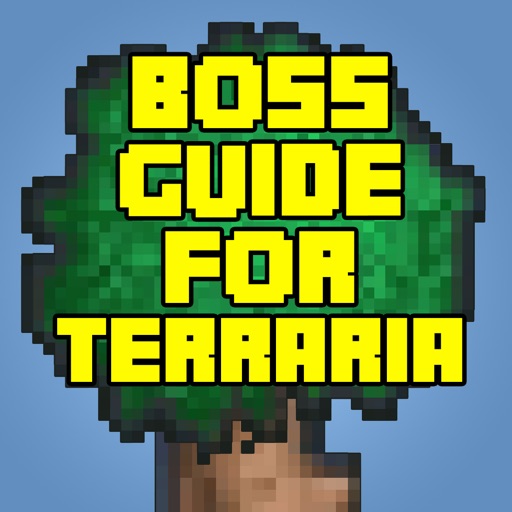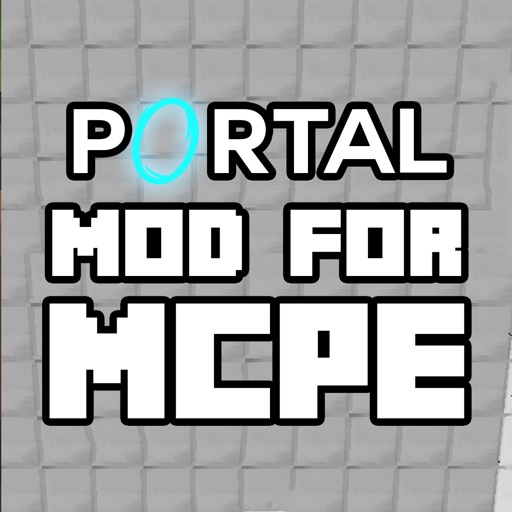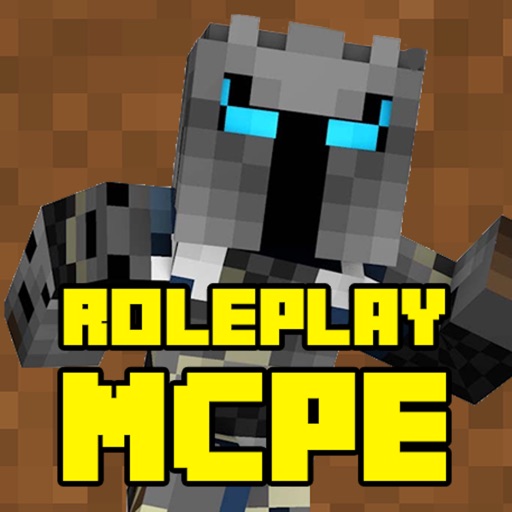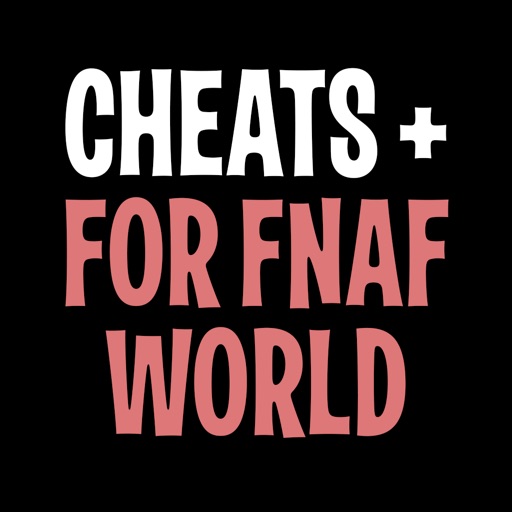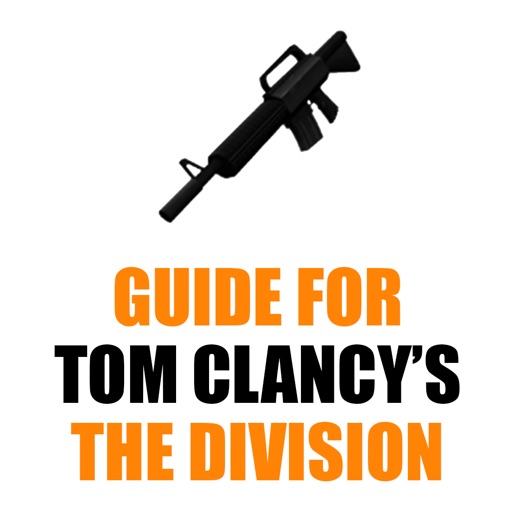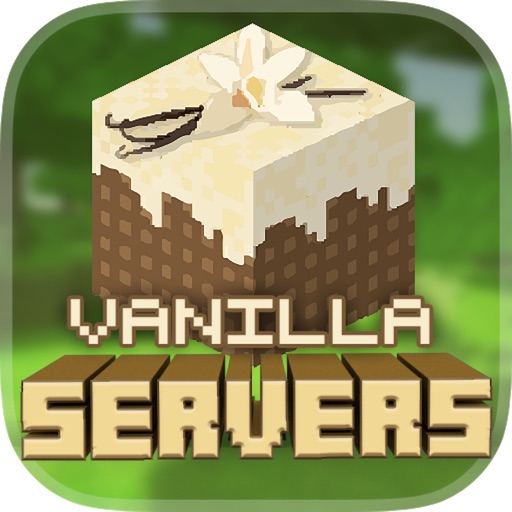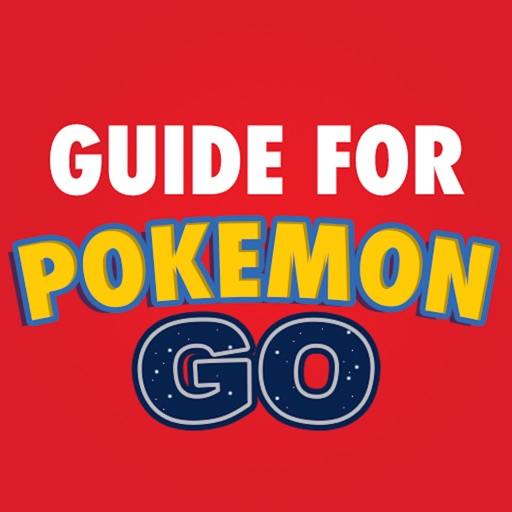What's New
This app has been updated by Apple to use the latest Apple signing certificate.
App Description
Change your skins with just 2 simple steps. No need to look further as you look for the perfect skin for you. This app works with all the latest versions of Minecraft Pocket Edition.
Choose from a handful of the best hand picked Youtuber skins and select them as your own on Minecraft Pocket Edition.
How To Use:
1. Type in the download link provided.
2. Download the skin.
3. Open up Minecraft Pocket Edition and tap the bottom left corner button.
4. Tap the button that has the small faces. Tap the far right model on the top row.
5. Navigate to the skin you wish to use and select it.
6. Click the model that you want.
Get the ultimate HD Youtuber Skins For Minecraft Pocket Edition. Get the app while it's still FREE!
Note: This app is NOT an official Minecraft product, not approved or associated by Mojang.
App Changes
- February 27, 2016 Initial release