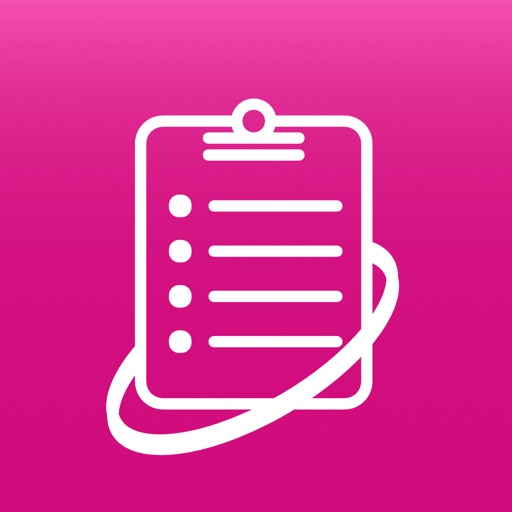What's New
- Added 'Manual Mode' for syncing dates that failed to inject into Apple Health.
App Description
Want to see your Microsoft Band Health information from Apple Health?
Now it is easy to import your data directly using this app!
Steps to import your data:
1. Allow Microsoft Health API access to this app
2. Sync your Microsoft Health App
3. Select the date you bought your Microsoft Band
4. Click 'Sync'
Note and Recommendations
-Leave the app in foreground during first sync as data can become corrupted.
-The first sync should be completed over wifi, as it could use a bit of data.
-Each day takes approximately 1.5 seconds to sync over wifi.
Supported sensors right now:
-Heart Rate
-Calories Burned
-Workouts
-Walking/Running Distance
-Cycling Distance
-Steps Taken
-Sleep Analysis
-Weight
-Height
-Body Mass Index
Thanks for supporting this app!
- Latest App: Health Ark for Microsoft Band now available for OS X! Allows you to view your health data offline, any time! Look for 'Microsoft Band' on the Mac App Store!
App Changes
- February 03, 2016 Initial release
- February 14, 2016 New version 1.1
- February 19, 2016 New version 1.2
- February 19, 2016 New version 1.2
- June 21, 2016 New version 1.4